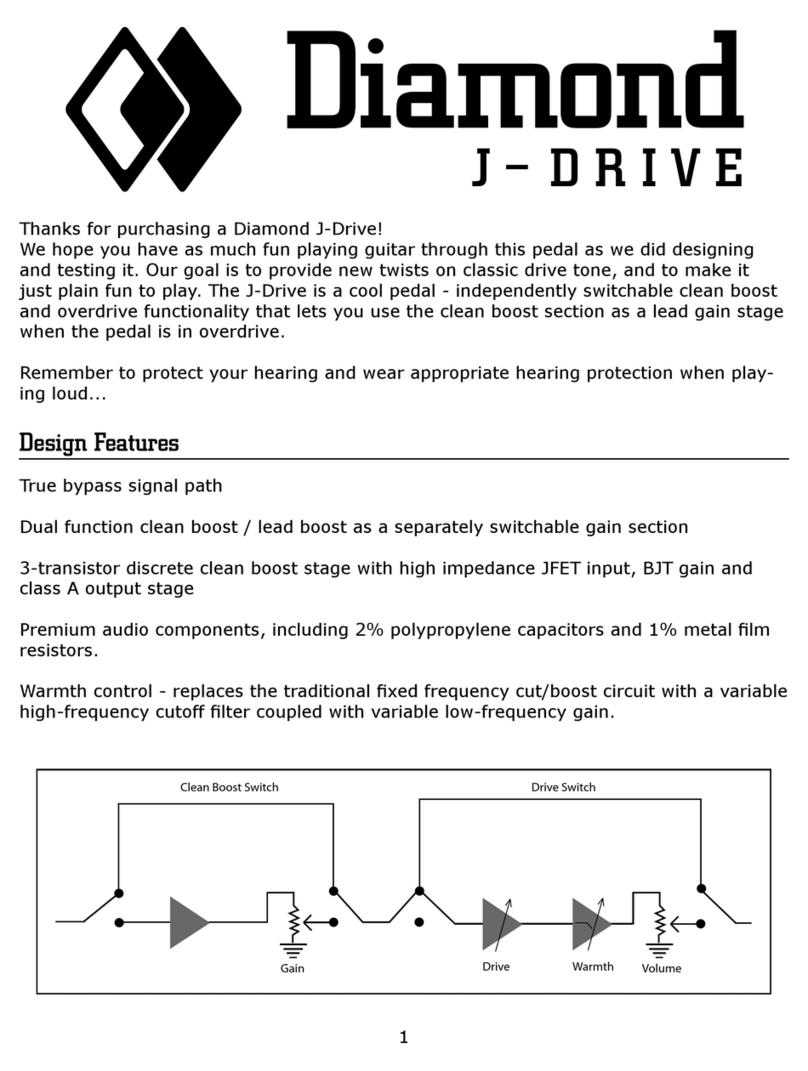Controls
Gain
This controls the overall distortion level. Backing it off all the way gives a mild distorted sound,
while opening it up moves it quickly into a thickly saturated fuzz/distortion. As you move the
gain past 12 o’clock you’ll notice that the low end also begins to build in strength. The mid-boost
footswitch can be further used to switch between this deep fuzz and a much more focused dis-
tortion sound.
Bass
The bass control allows cut and boost of very low frequencies (<150 Hz), with no cut/boost at
the 12 o’clock position. There is little if any effect on midrange frequencies. In standard fuzz
mode, the pedal already has a tremendous amount of low end response – turning the bass up
can really send it over the top!
Treble
The treble control allows cut and boost of high frequencies (> 3 kHz), with no cut/boost at the
12 o’clock position. There is little if any effect on midrange frequencies. By turning both bass and
treble up, you can effectively achieve a sucked-mid response.
Volume
This adjusts the overall output volume of the box. Once the relative levels of gain and filtering
are set, this control can be used to adjust overall clean vs. effect levels.
Switches
On/Off
This switches the pedal between bypass and in-circuit operation. A red LED indicates that the
pedal is on. The fuzz/distortion mode that the pedal switches to when turned on is dependent on
the current position of the mid-boost switch.
Mid-Boost
This switches the midboost gain/filtering circuit in and out of the signal path. Operation is indi-
cated with the yellow LED on. The mid-boost circuit provides both bandpass filtering and a small
amount of gain to offset the loss of loudness due to the additional filtering. The main goal of the
mid-boost is to tailor the raw distortion sound from a deep fuzz to a much more focused higher
gain distortion sound. It is important to note that even with the overall on/off foot switch turned
off (but an instrument plugged in), the mid-boost switch can still be preset to the desired mode
of operation, with the yellow LED still indicating status of the mid-boost circuit. This allows a gui-
tarist to visually set the pedal to fuzz or mid-boost distortion modes prior to bringing it into the
signal path.
2