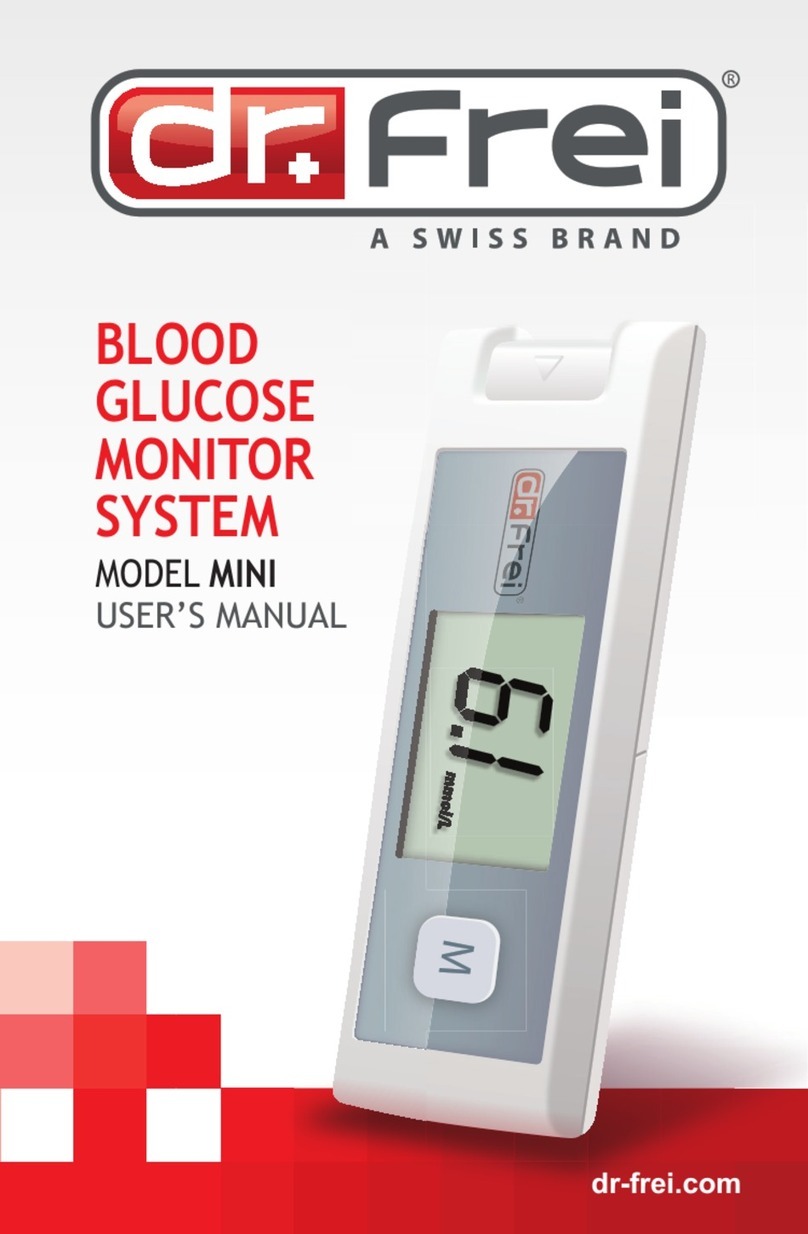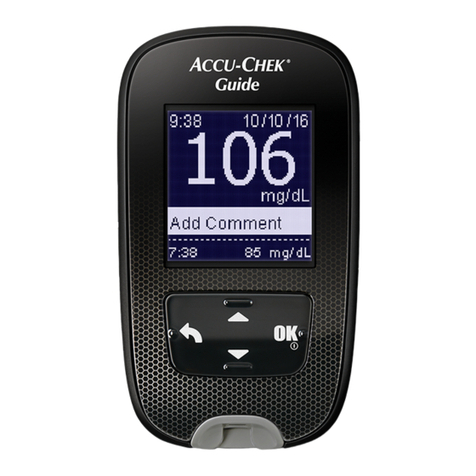Diavue Prudential User manual

Version 1.0 April, 2010
311-4254100-001
MANUAL
OWNER'S
BLOOD GLUCOSE MONITORING SYSTEM
Prudential

2
Dear DIAVUE Prudential System Owner:
Thank you for purchasing the DIAVUE Prudential Blood Glucose Monitoring System. This manual provides
important information to help you to use the system properly. Before using this product, please read the follow-
ing contents thoroughly and carefully.
Regular monitoring of your blood glucose levels can help you and your doctor gain better control of your diabe-
tes. Due to its compact size and easy operation, you can use the DIAVUE Prudential Blood Glucose Monitoring
System to easily monitor your blood glucose levels by yourself anywhere, any time.
If you have other questions regarding this product, please contact the place of purchase or call the Customer
Care Line.

3
IMPORTANT SAFETY PRECAUTIONS
READ BEFORE USE
1. Use this device ONLY for the intended use described in this manual.
2.DoNOTuseaccessorieswhicharenotspeciedbythemanufacturer.
3. Do NOT use the device if it is not working properly or if it is damaged.
4. Do NOT use the equipment in places where aerosol sprays are being used or where oxygen is being admin-
istered.
5. Do NOT under any circumstances use the device on newborns, infants, or people who cannot communi-
cate.
6. This device does NOT serve as a cure for any symptoms or diseases. The data measured is for reference
only. Always consult your doctor to have the results interpreted.
7. Before using this device to test blood glucose, read all instructions thoroughly and practice the test. Carry
out all the quality control checks as directed.
8. Keep the device and testing equipment away from young children. Small items such as the battery cover,
batteries, test strips, lancets and vial caps are choking hazards.
9. Use of this instrument in a dry environment, especially if synthetic materials are present (synthetic clothing,
carpets etc.) may cause damaging static discharges that may cause erroneous results.
10. Do not use this instrument in close proximity to sources of strong electromagnetic radiation, as these may
interfere with the accurate operation.
KEEP THESE INSTRUCTIONS IN A SAFE PLACE

4
TABLE OF CONTENTS
BEFORE YOU BEGIN 6
Important Information 6
Intended Use 7
Test Principle 7
Contents of System 8
Meter Overview 9
Display Screen 10
Test Strip 11
Setting the Meter 12
BEFORE TESTING 17
Control Solution Testing 17
Performing a Control Solution Test 18
TESTING WITH BLOOD SAMPLE 21
Overview of the Lancing Device 21
Setting up the Lancing Device 21
Preparing the Puncture Site 22
Alternative Site Testing 26
Performing a Blood Glucose Test 28
METER MEMORY 31
Reviewing Test Results 31
Reviewing Blood Glucose Day Average Results 32
Downloading Results onto a Computer 35

5
MAINTENANCE 36
Battery 36
Caring for Your Meter 38
Caring for Your Test Strips 39
Important Control Solution Information 40
SYSTEM TROUBLESHOOTING 41
Result Readings 41
Error Messages 43
Troubleshooting 45
DETAILED INFORMATION 47
Reference Values 47
Comparing Meter and Laboratory Results 48
SYMBOL INFORMATION 50
SPECIFICATIONS 52

6
Important Information
Severe dehydration and excessive water loss may cause readings which are lower than actual values. If►
you believe you are suffering from severe dehydration, consult a healthcare professional immediately.
If your blood glucose results are lower or higher than usual, and you do not have any symptoms of illness,►
rstrepeatthetest.Ifyouhavesymptomsorcontinuetogetresultswhicharehigherorlowerthanusual,
follow the treatment advice of your healthcare professional.
Use only fresh whole blood samples to test your blood glucose. Using other substances will lead to incor-►
rect results.
If you are experiencing symptoms that are inconsistent with your blood glucose test results and you have►
followed all the instructions given in this owner’s manual, contact your healthcare professional.
We do not recommend using this product on severely hypotensive individuals or patients in shock. Read-►
ings which are lower than actual values may occur for individuals experiencing a hyperglycaemic-hyperos-
molar state, with or without ketosis. Please consult the healthcare professional before use.
BEFORE YOU BEGIN

7
Intended Use
The system is intended for use outside the body (in vitro diagnostic use) by people with diabetes at home and
by health care professionals in clinical settings as an aid to monitor the effectiveness of diabetes control. It is
intended to be used for the quantitative measurement of glucose (sugar) in fresh whole blood samples (from
thenger,palm,forearm,upperarm,calfandthigh).
It should not be used for the diagnosis of diabetes, or testing on newborns.
Test Principle
Your system measures the amount of sugar (glucose) in whole blood. The glucose testing is based on the
measurement of electrical current generated by the reaction of glucose with the reagent of the strip. The meter
measures the current, calculates the blood glucose level, and displays the result. The strength of the current
produced by the reaction depends on the amount of glucose in the blood sample.

8
Contents of System
Your new DIAVUE Prudential system kit includes:
Test strips, control solutions, or sterile lancets may not be included
in the kit (please check the contents on your product box). They
can be purchased separately.
Blood glucose meter
Owner’s manual
Protective wallet / carrying bag
Quick start user guide
Warranty card
Lancing device with clear cap for
Alternative Site Testing
If any items are missing from your kit or opened prior to use,
please contact local customer services or place of purchase for
assistance.
NOTE

9
Meter Overview
Display Screen
Test Strip Ejector
Eject the used strip by pushing up this button.
Test Slot
Insert test strip here to turn the meter on for testing.
SET Button
Enterandconrmthemetersettings.
M Button
Enter the meter memory and silence a reminder
alarm.
Front SideBack

10
Display Screen
Blood drop symbol
Test strip symbol
Code
Test result
Date
Time
Day average
Low battery symbol
Memory symbol
Ketone warning
Control solution mode
Measurement unit
Face/Low/High symbol

11
Test results might be wrong if the contact
bar is not fully inserted into the test slot.
Attention!
The front side of the test strip should face
up when inserting the test strip.
The DIAVUE Prudential meter should only be used with
DIAVUE Test Strips. Using other test strips with this meter
can produce inaccurate results.
NOTE
Conrmation window
Conrmifenoughbloodhas
been applied to the absorbent
hole of the test strip.
Test Strip Handle
Hold this part to insert the test
strip into the slot.
Contact Bars
Insert this end of the test strip
into the test slot.
Absorbent Hole
Apply a drop of blood here and the
blood will be drawn
in automatically.
Test Strip
Back

12
Setting the Meter
Beforeusingyourmeterforthersttimeorifyouchangethemeter
battery, you should check and update these settings. Make sure you com-
plete the steps below and have your desired settings saved.
Entering the Setting Mode
Start with the meter off (no test strip inserted).
Press(andrmlyhold)SETfor3secondsuntilthemeterturnson.

13
1. Setting the date
Withtheyearashing,press until the correct year appears. Press Set.
Withthemonthashing,press until the correct month appears. Press Set.
Withthedayashing,press until the correct day appears. Press Set.

14
2. Setting the time
Withthehourashing,press until the correct hour appears.
Press Set.
Withtheminuteashing,press until the correct minute ap-
pears. Press Set.

15
3. Setting the reminder alarm
You may set up any or all of the reminder alarms
(1-4). The meter displays “On” or “OFF” and
, press toturnonorturnofftosettherst
reminder alarm.
Press to select “On”, then press Set to set the
hour.Whenthehourisashing,press to add
anhour.PressSettoconrmandgotominutes,
press to add one minute. Hold longer to add
faster.PressSettoconrmandgotothenext
alarm setting.
If you do not want to set an alarm, press Set to
skip this step.
Ifyouwanttoturnoffanalarm,ndthealarm
number by pressing Set in the setting mode, press
M to change from “ON’ to “OFF”.
SET
SET

16
4. Deleting the memory
With“dEL”andaashing“ ” symbol on the display, press and
select “No” to keep the results in memory then press Set to skip.
To delete all the results, press twice. “dEL”and “ ” are displayed on
the meter, which indicates that all data stored is deleted.

17
Control Solution Testing
DIAVUE Control Solution contains a known amount of glucose that reacts with test strips and is used to ensure
your meter and test strips are working together correctly.
Do a control solution test when:
yourstreceivethemeter,
at least once a week to routinely check the meter and test strips,
you begin using a new vial of test strips,
you suspect the meter or test strips are not working properly,
your blood glucose test results are not consistent with how you feel, or if you think the results are not ac-
curate,
practicing the testing process, or
you have dropped or think you may have damaged the meter.
BEFORE TESTING

18
Performing a Control Solution Test
1 Insert the Test Strip to Turn on the Meter
Insert the test strip into the meter. Wait for the meter to display the
test strip and blood drop symbols.
2 Press M to mark this test as a control solution test
With “CTL” displayed, the meter will not store your test result in
memory. If you press the M button again, the “CTL” will disappear
and this test is no longer a control solution test.
When doing the control solution test, you have to mark it so
that the test result will not be stored in the memory. Failure
to do so will mix up the blood glucose test results with the
control solution test results in memory.
WARNING

19
3 Apply Control Solution
Shake the control solution vial thoroughly before use. Squeeze out
a drop and wipe it off, then squeeze out another drop and place it
on the tip of the vial cap.
Hold the meter to move the absorbent hole of the test strip to touch
thedrop.Oncetheconrmationwindowllscompletely,themeter
will begin counting down.
To avoid contaminating the control solution, do not directly apply
control solution onto a strip.

20
4 Read and Compare the Result
After counting down to 0, the control solution test result will appear
on the display. Compare this result with the range printed on the
test strip vial and it should fall within this range. If not, please read
the instructions again and repeat the control solution test.
Out-of-range results
If you continue to have test results fall outside the range printed on
the test strip vial, the meter and strips may not be working properly.
Do NOT test your blood. Contact the local customer service or
place of purchase for help.
The control solution range printed on the test strip vial is for control solution use only. It is not a recom-
mended range for your blood glucose level.
See the Meter Maintenance section for important information about your control solutions
NOTE
136
Table of contents
Popular Blood Glucose Meter manuals by other brands

A. Menarini Diagnostics
A. Menarini Diagnostics Glucoject Dual PLUS Instructions for use

ReliOn
ReliOn Micro User instruction manual

Bayer HealthCare
Bayer HealthCare Didget user guide
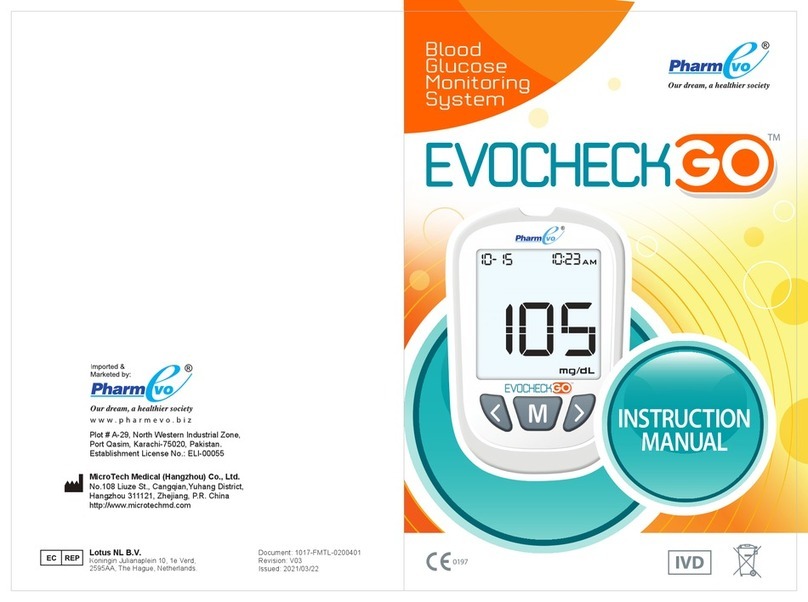
PharmEvo
PharmEvo Evocheck GO ELI-00055 instruction manual
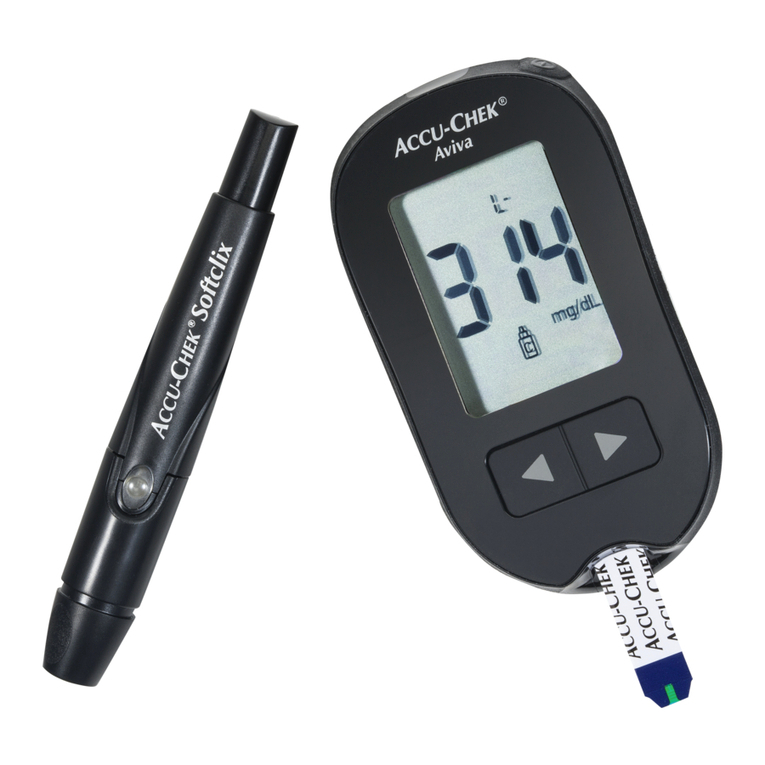
Accu-Chek
Accu-Chek Aviva Plus quick start guide

Cera-Chek
Cera-Chek 1070 user manual

Abbott
Abbott FreeStyle Libre Instructions for proper usage

Infopia
Infopia GlucoLab Operation manual

EPS Bio Technology
EPS Bio Technology MDT2 Quick reference guide

Keto-Mojo
Keto-Mojo GK+ user manual
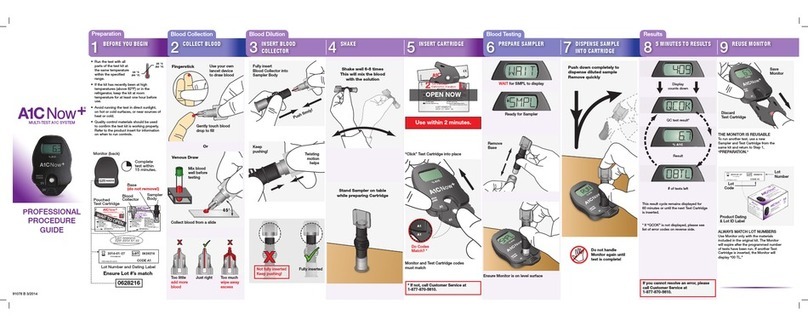
Polymer Technology Systems
Polymer Technology Systems A1C Now+ user guide
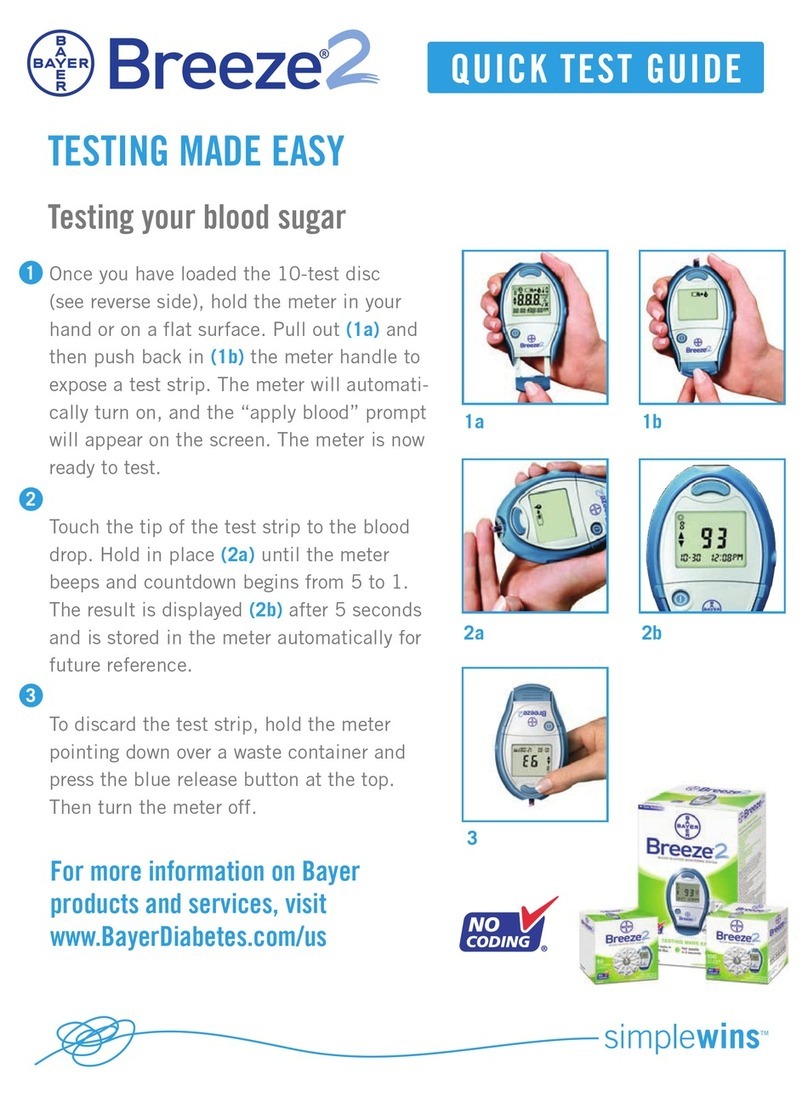
Bayer HealthCare
Bayer HealthCare Breeze2 Quick test guide