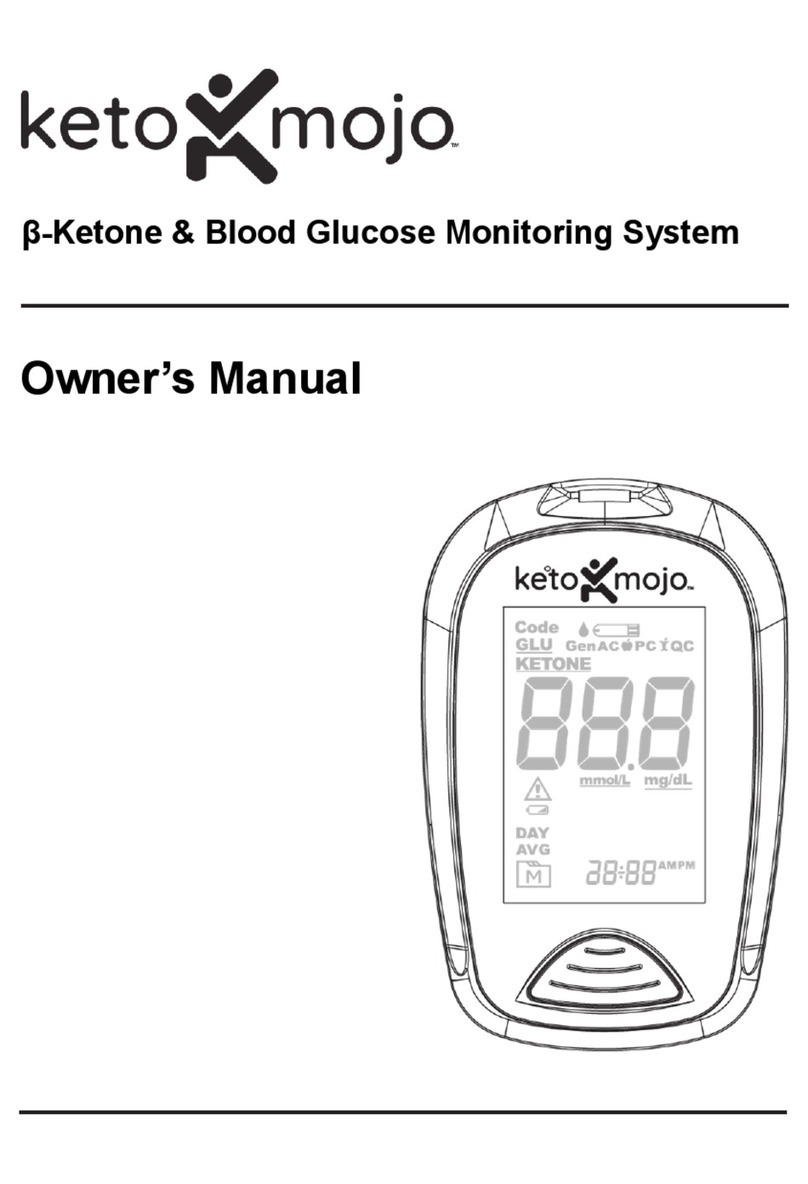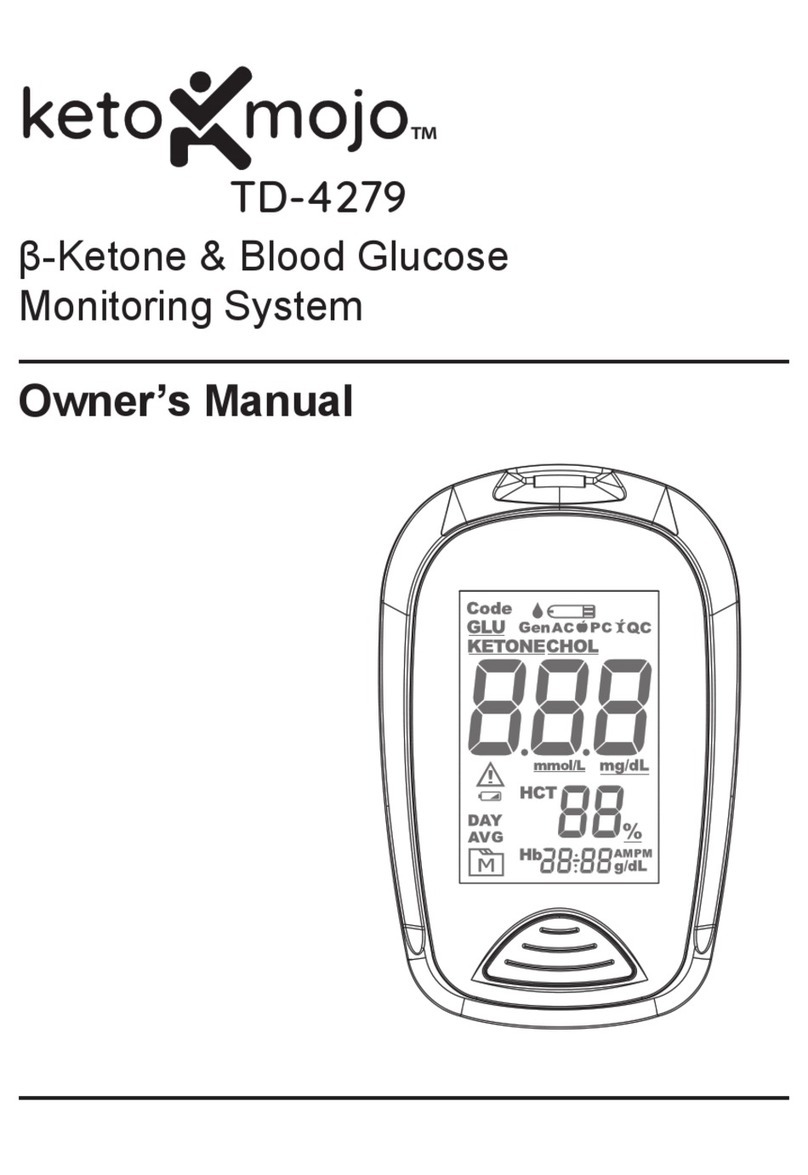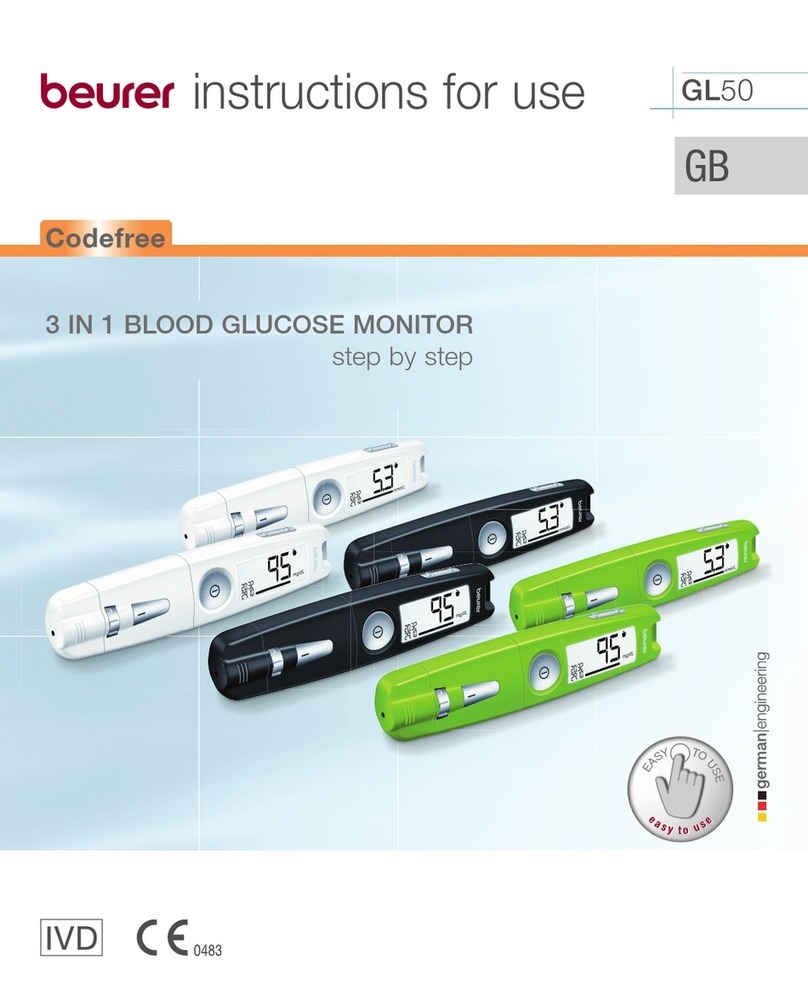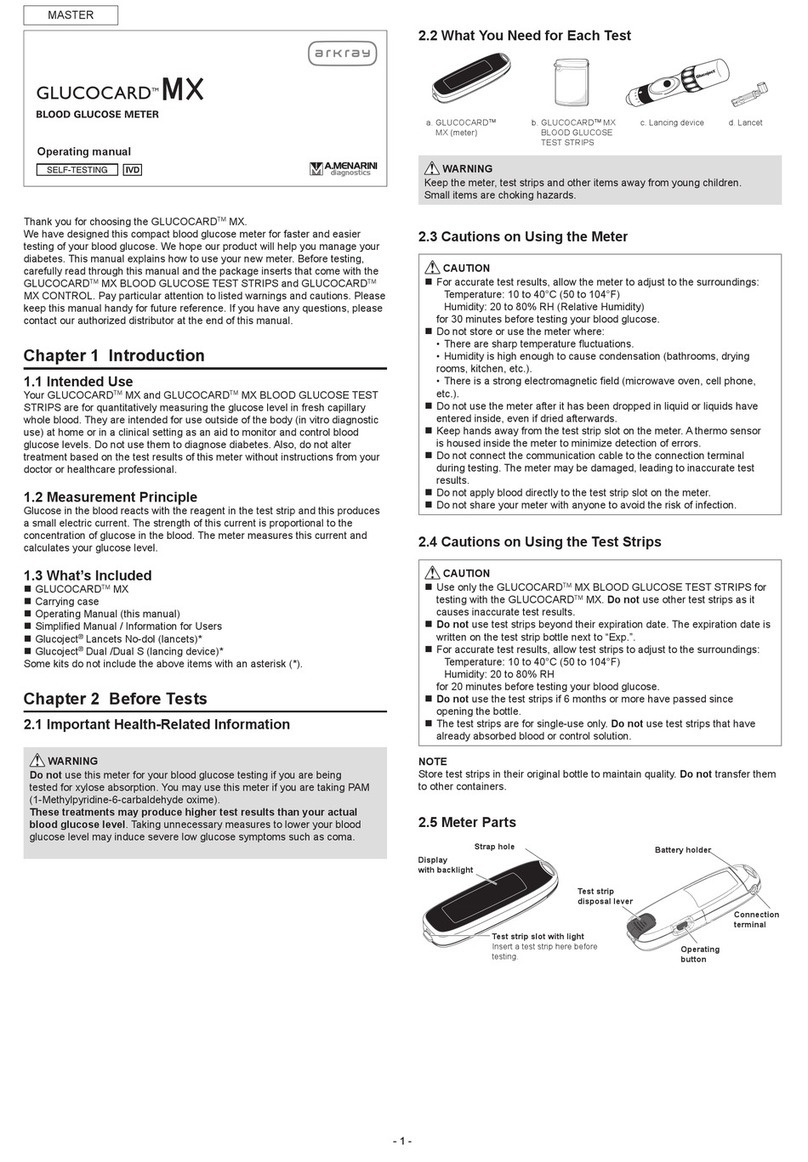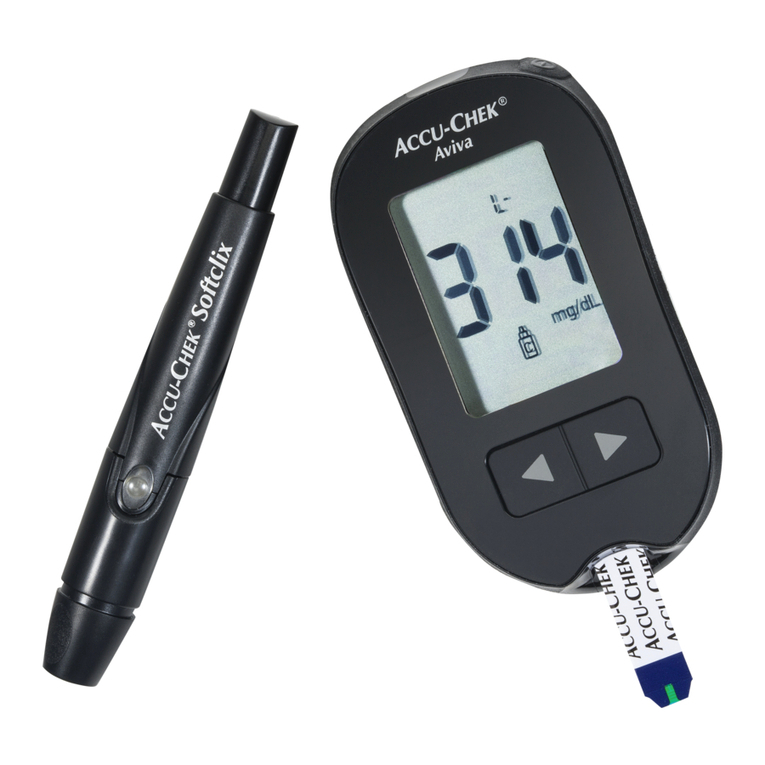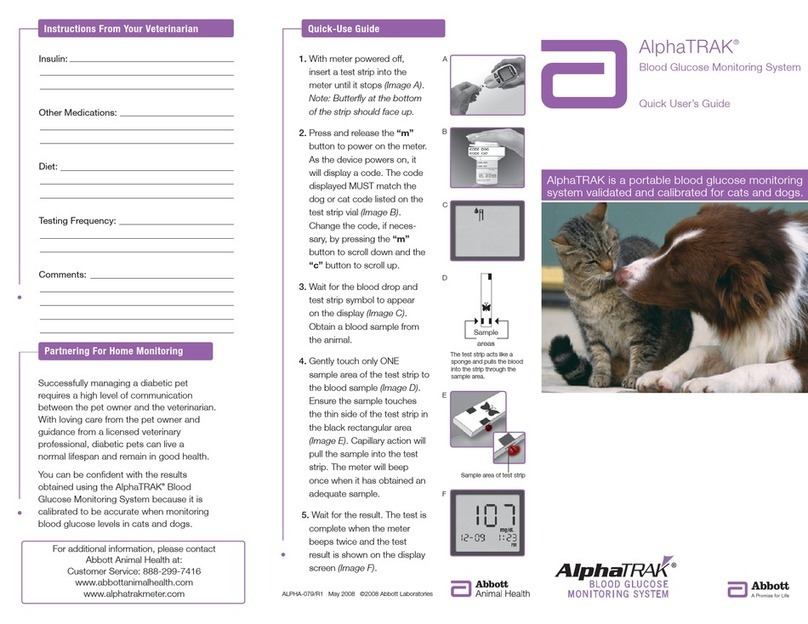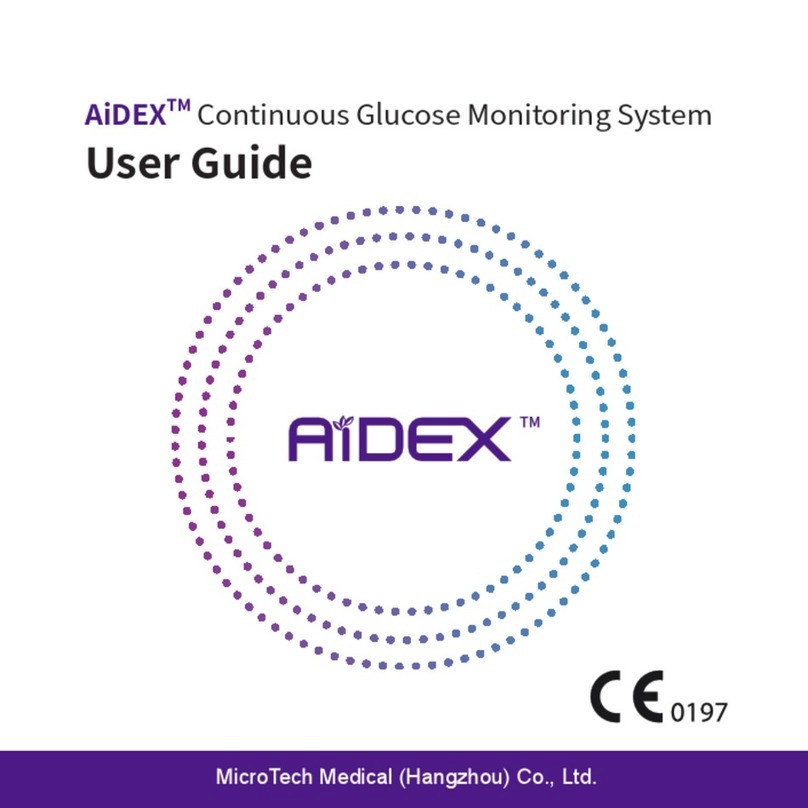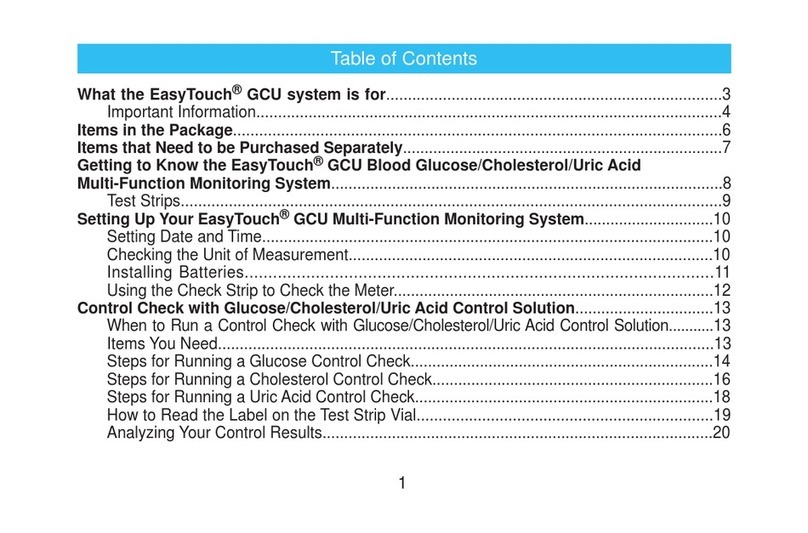Keto-Mojo GK+ User manual
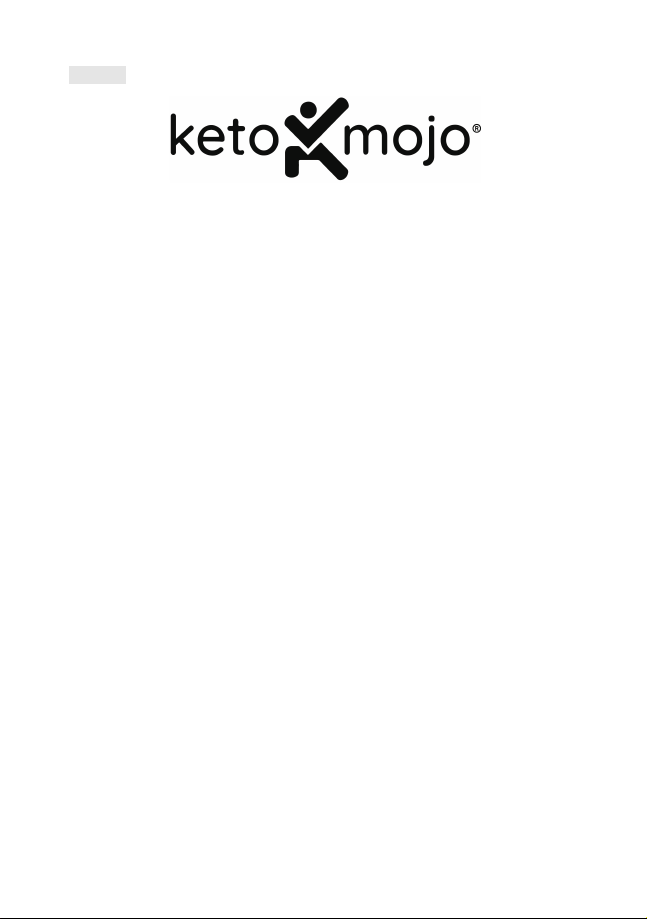
i
English
GK+ Blood Glucose and β-Ketone Dual Monitoring System
Dear Keto-Mojo® System User,
Thank you for choosing the Keto-Mojo® GK+ Blood Glucose and β-Ketone Dual
Monitoring System! The Keto-Mojo® GK+ Blood Glucose and β-Ketone Dual
Monitoring System is designed for easy and accurate testing of blood glucose and
β-ketone levels.
Read this User’s Manual carefully before you use your system. This manual will
help you use the system properly for reliable test results. Please keep your User’s
Manual in a safe place, as you may want to refer to it in the future. You will also want
to keep the meter box (and any strip boxes you purchase) as your control solution
test ranges are printed or stickered on the box. You will also find manuals and other
resources, such as instructional videos, at keto-mojo.com.
Thank you again for choosing the Keto-Mojo® GK+ Blood Glucose and β-Ketone
Dual Monitoring System.
Test Principle and Intended Use
The Keto-Mojo® GK+ Blood Glucose and β-Ketone Dual Monitoring System is
comprised of the Keto-Mojo® GK+ Blood Glucose and β-Ketone Meter,
Keto-Mojo® Blood Glucose Test Strips and Keto-Mojo® Blood β-Ketone Test
Strips. The glucose measurement is achieved by using the amperometric detection
method. The test is based on measurement of electrical current caused by the
reaction of the glucose with the reagents on the electrode of the test strip. The blood
sample is pulled into the tip of the test strip through capillary action. Glucose in the
sample reacts with glucose enzyme and the mediator. Electrons are generated,
producing a current that has positive correlation to the glucose concentration in the
sample. After the reaction time, the glucose concentration in the sample is
displayed.
The test principle of the β-ketone is based on the amperometric detection of
β-hydroxybutyrate (also known as 3-hydroxybutyrate) in whole blood.
β-hydroxybutyrate is converted by the enzyme β-hydroxybutyrate dehydrogenase
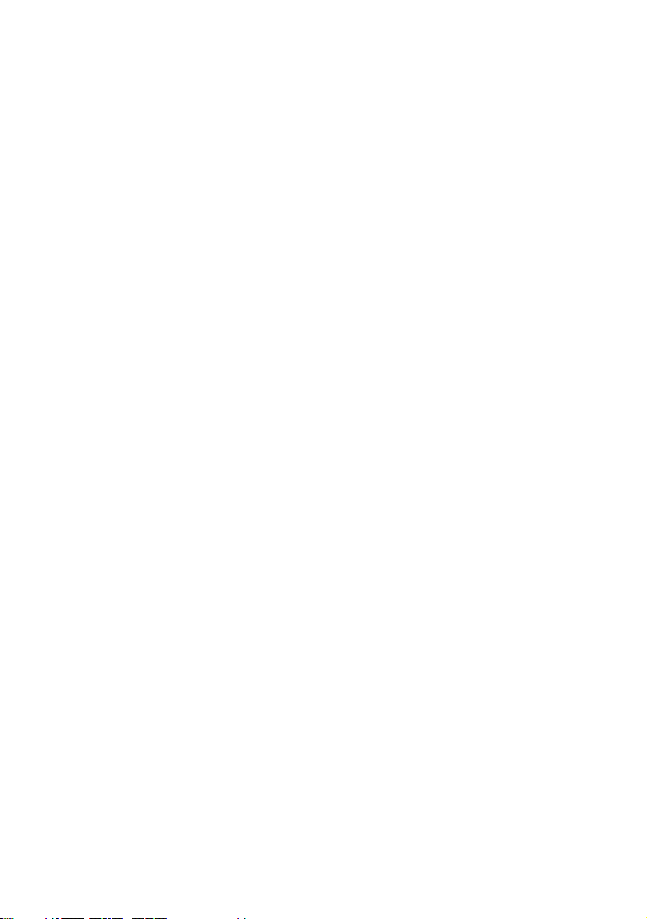
ii
to acetoacetate. The magnitude of electrical current resulting from this enzymatic
reaction is proportional to the amount of β-hydroxybutyrate present in the sample.
The Keto-Mojo® GK+ Blood Glucose and β-Ketone Dual Monitoring System is
intended to quantitatively measure the glucose concentration and/or β-ketone
(beta-hydroxybutyrate) concentration in fresh capillary whole blood samples drawn
from the fingertips. It is intended for use by persons with diabetes at home as an aid
to monitor the effectiveness of diabetes control. It is not intended for neonatal use or
for the diagnosis of, or screening for, diabetes. This system is intended for
self-testing outside the body (in vitro diagnostic use) and should only be used by a
single person and should not be shared.
The meter is not intended for use in healthcare or assisted-use settings such as
hospitals, physician offices, or long-term care facilities because it has not been
cleared by FDA for use in these settings, including for routine assisted testing or as
part pf glycemic control procedures. Use of this system on multiple patients may
lead to transmission of Human Immunodeficiency Virus (HIV), Hepatitis C Virus
(HCV), Hepatitis B Virus (HBV), or other bloodborne pathogens.

iii
TABLE OF CONTENTS
1. Understanding Your Testing Tools……………………………..……......
1
Your Meter System Overview…………………………………..……….....
1
Your Meter Display…………………………………………………..…...….
2
Meter Use and Precautions.....................................................................
4
Important Safety Information………………………………………..………
4
Limitations……………………………………………………………..……...
5
2. Setting Up Your System……………………………………………...……..
6
Set the Date and Time………………………………………………..…......
6
Set the Beep Feature………….………………………………........……….
7
Set the Test Alarm……………………………………………......………….
8
Set the Meal Marker................................................................................
9
Set the Hypoglycemia (Hypo) Alarm.......................................................
9
Set the Ketone Warning……………………………………….........………
10
Pairing Your Meter with the Smartphone………………………………….
10
3. Performing a Test........………………………………………………………
11
Preparing the Test Strip………………………………………..…………....
11
Preparing the Lancing Device.................................................................
11
Getting a Blood Drop and Testing…………………………….……………
13
Discarding the Used Test Strip…..……………………………………..…..
14
Questionable or Inconsistent Results......................................................
17
Testing with Control Solution………………………….………………........
17
Using the Meter Memory……………………………………………..……..
20
4. Maintenance and Troubleshooting………………………………….........
22
Replace the Batteries………………..……………………………...……….
22
Caring for Your Monitoring System…………….................……………….
23
Cleaning and Disinfection………………………………..………………….
23
Troubleshooting Guide…………………………………………..…………..
25
Symptoms of High/Low Blood Glucose and Ketoacidosis.......................
26
5. Technical Information……………………………………………………….
27
System Specifications…………………………………………..…………...
27
Warranty…………………………………………………………..…………..
29
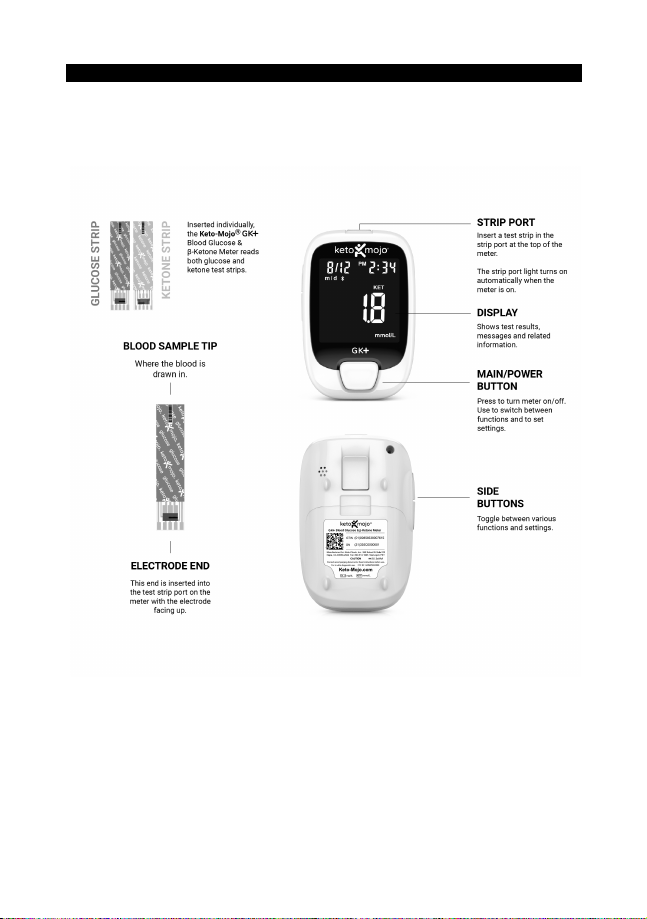
1
CHAPTER 1: UNDERSTANDING YOUR TESTING TOOLS
Your Meter System Overview
The Keto-Mojo® GK+ Blood Glucose and β-Ketone Meter and Test Strips
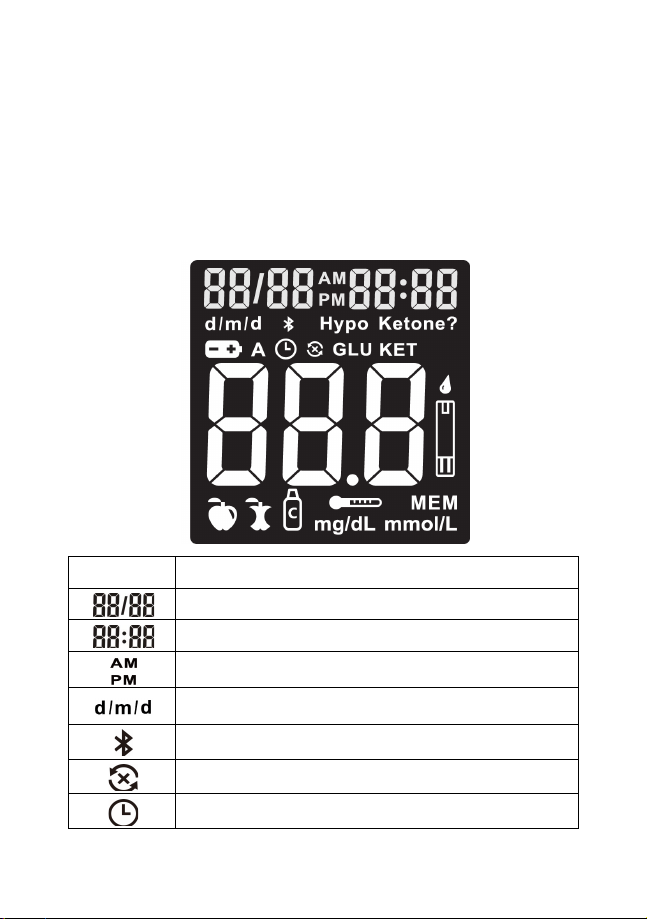
2
Your Meter Display
The picture below shows all of the symbols that may appear on your meter display.
Please make sure the display is working properly before testing. When the meter is
off, press and hold the power button to see the complete display. All display
segments will appear. If you need more time to check the display, repeat the
operation.
All of the segments should be clear and look exactly like the picture below. If not,
contact Keto-Mojo at 800-513-1965 (5 days a week, 10am-4pm PST) for further
assistance. Please contact your healthcare professional if you need help outside of
these hours.
Icon
What it Means
The top left area on the screen indicates the date.
The top right area on the screen indicates the year or time.
The top middle area on the screen indicates morning or afternoon
time.
Indicates the display form of date and month (d/m or m/d), or
month and year.
Indicates successful Bluetooth communication.
Indicates failed Bluetooth communication.
Indicates the alarms have been set.

3
Blood Glucose test mode.
Blood β-Ketone test mode.
Indicates low batteries or batteries need to be replaced.
Indicates average value.
Indicates test result history.
Center area on the display that shows test results or error codes.
Indicates that the system is ready to test.
Control test result.
Pre-meal marker.
Post-meal marker.
Blood glucose test results are displayed as mg/dL and blood
β-ketone test results are displayed as mmol/L.
Indicates the temperature is not suitable for testing.
Ketone warning.
Indicates that a low test result may cause hypoglycemia.
Notes:
Your Keto-Mojo® GK+ Blood Glucose and β-Ketone Meter is pre-set with a beep
sound. The meter will beep when:
• You turn on the meter.
• You set the date and time.
• You set the test mode.
• The test strip is inserted and is ready to apply blood or control solution.
• Sufficient blood or control solution is pulled into the test strip.
• The test is complete.
• It is time to perform a test if you set the test alarms.
• If any error occurs during operation.

4
Meter Use and Precautions
• The meter is preset to display blood glucose concentration in milligrams per
deciliter (mg/dL) by default. The meter is preset to display blood β-ketone
concentration in millimoles per liter (mmol/L) by default. The ketone unit of
measure cannot be adjusted.
• Do not get water or other liquids inside the meter.
• Keep the strip port area clean.
• Keep your meter dry and avoid exposing it to extreme temperatures or humidity.
• Do not leave it in your car.
• Do not drop the meter or get it wet. If you do drop the meter or get it wet, check
the meter by running a quality control test. Refer to Testing with Control
Solution for instructions.
• Do not take the meter apart. Taking the meter apart will void the warranty.
• Refer to the Caring for Your Monitoring System section for details on
cleaning the meter.
• Keep the meter and all associated parts out of reach of children.
Note: Follow proper precautions and all local regulations when disposing of the
meter and used batteries.
Important Safety Information
• The meter is for single patient use. Do not share with anyone, including other
family members! Do not use on multiple patients!
• Do not use the meter if it is dropped into water or water splashes on it.
• Wash and dry your hands well before and after testing.
• Test strips and lancets are for single use only.
• Do not drop blood directly on the flat surface of the test strip.
• Check the expiration dates on your test strips foil pouch and control solution
bottle label.
• Use only Keto-Mojo® Blood Glucose/ Keto-Mojo® Blood β-Ketone Test Strips
with your Keto-Mojo® GK+ Blood Glucose and β-Ketone Meter.
• Use only Keto-Mojo® Blood Glucose/ Keto-Mojo® Blood β-Ketone Control
Solution with your Keto-Mojo® GK+ Blood Glucose and β-Ketone Meter and
Keto-Mojo® Blood Glucose/ Keto-Mojo® Blood β-Ketone Test Strips.
• Please contact your physician or diabetes healthcare professional if you decide to
make changes to your current medical therapy or diet activity based on test results.
• If the system is used in a manner not specified by the manufacturer,
the protection provided by the system can be impaired.
Potential Biohazard
All parts of the kit are considered biohazardous and can potentially transmit
infectious diseases, even after you have performed cleaning and disinfection.

5
1. The meter and lancing device are for single patient use. Do not share them with
anyone including other family members! Do not use on multiple patients!
2. All parts of the kit are considered biohazardous. They can potentially transmit
infectious diseases from bloodborne pathogens, even after you have
performed cleaning and disinfection. Please follow proper precautions when
handling your meter.
3. For more information, please refer to the FDA Public Health Notification: “Use
of Fingerstick Devices on More than One Person Poses Risk for Transmitting
Bloodborne Pathogens: Initial Communication” (2010) at
http://www.fda.gov/MedicalDevices/Safety/AlertsandNotices/ucm224025.htm.
You may also refer to the CDC Clinical Reminder: “Use of Fingerstick Devices
on More than One Person Poses Risk for Transmitting Bloodborne Pathogens”
(2010) at http://www.cdc.gov/injectionsafety/Fingerstick-DevicesBGM.html.
Limitations
• For single patient use only.
• Very high (above 70%) and very low (below 20%) hematocrit levels can cause
false results for blood glucose testing, and very high (above 65%) and very low
(below 20%) hematocrit levels can cause false results for blood β-ketone
testing. Talk to your healthcare professional to understand your hematocrit
level.
• Do not use this system if you are taking vitamin C (ascorbic acid in your blood >
3 mg/dL) since it could cause your glucose and ketone results to be incorrect.
• Patients undergoing oxygen therapy may produce false results.
• Severe dehydration (excessive water loss) may cause inaccurate results.
• Not for neonatal use.
• Not for use on patients with critical illness.
• Not for use in severely hypotensive individuals or on patients in shock or in a
hyperosmolar state.
• Not for screening or diagnosis of diabetes.
• Do not use the system at altitudes above 13,123ft (4,000 meters) above sea
level for testing.
• Do not use when humidity is higher than 90% and lower than 10%, as extremes
in humidity may affect results.
• For in vitro diagnostic use only.
• The meter is not intended for use in healthcare or assisted-use settings such as
hospitals, physician offices, or long-term care facilities because it has not been
cleared by FDA for use in these settings, including for routine assisted testing or
as part of glycemic control procedures.
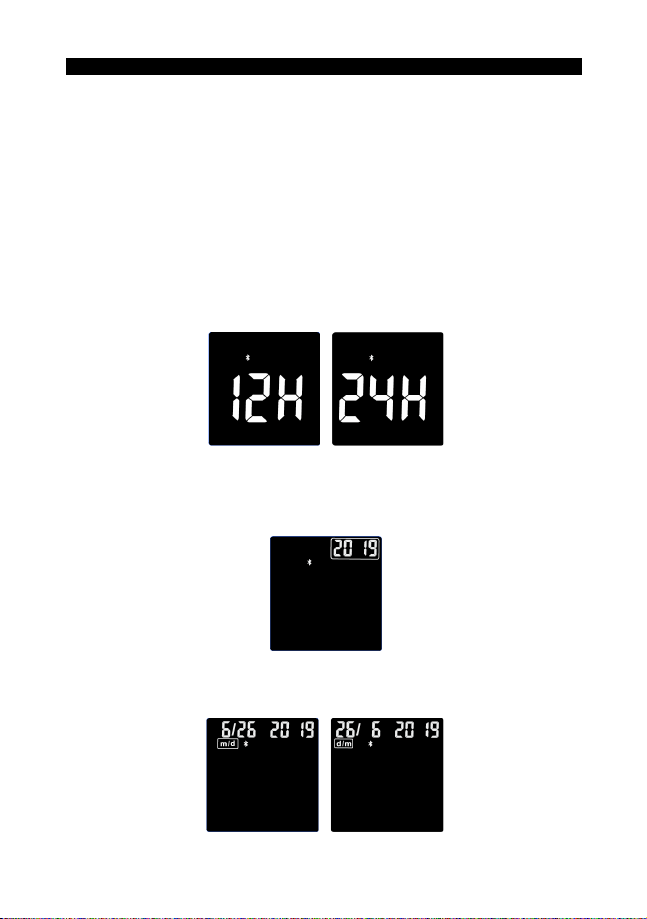
6
CHAPTER 2: SETTING UP YOUR SYSTEM
Before you use your meter for the first time or if you change your meter batteries,
you should check and update your meter settings.
Set the Date and Time Manually
Note: Before your first use of the meter for testing, it is important to adjust the meter
settings to set the correct date and time, ensuring that results stored in the memory
are captured correctly.
1. Enter the setting mode and set the clock
When the meter is off, press and hold the power button for more than 2 seconds
until the meter beeps to enter the set-up mode. Press the side button to adjust and
set the clock for 12- or 24-hour mode, then press the power button to save your
choice. Now you can proceed to set the date.
2. Set the date
The year will now flash on the display. Press the side button to adjust it until the
year setting is completed, then press the power button until the meter beeps to set.
The display form of date and month will now flash, press the side button to set the
date display form for m/d or d/m mode, then press the power button to save your
choice. Start setting the month.

7
The month will now flash. Press the side button to adjust the month until the month
setting is completed, then press the power button until the meter beeps to set.
The day will now flash. Press the side button to adjust the day until the date setting
is completed, then press the power button until the meter beeps to set.
3. Set the Time
The hour will now flash. Press the side button to adjust the current hour until the
hour setting is completed, then press the power button until the meter beeps to
set.
The minute will now flash. Press the side button to adjust the minute until the
minute setting is completed.
Set the Beep Feature
After setting the date and time, press the power button until the meter beeps and
the word ‘beep’ flashes on the screen. Press the side button to set On or OFF,
press the power button to save the beep setting.
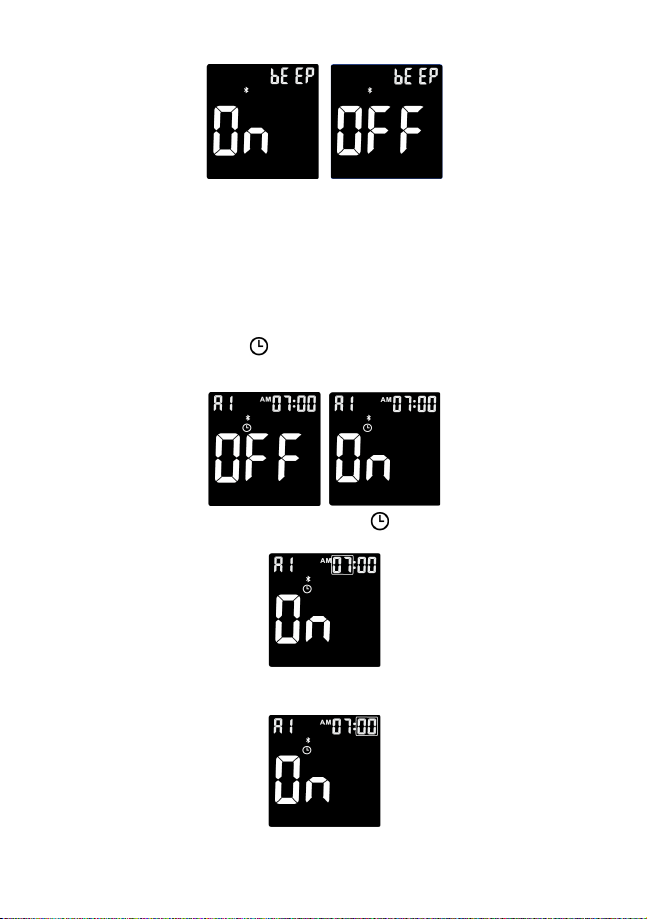
8
Set the Test Alarm
After the audio setting is completed, the meter will enter the test alarm setting mode;
this function reminds users to take a measurement. Your meter is pre-set with the
test alarm function to “OFF,” however, you can set up to 5 reminders per day. If you
turn 5 test alarms on (A1, A2, A3, A4 and A5), your meter is pre-set with the
following times for your convenience; you can adjust each time to suit your needs.
A1 7:00 A2 9:00 A3 14:00 A4 18:00 A5 22:00
Before you set the time, the and the word “OFF” will be displayed, the symbol
“A1” flashes. Press the side button to turn the alarm function on or off and press
the power button to save.
If you select “On” the hour flashes “A1” and the remains on the display. Press
the side button to select the hour. Press the power button to set.
When the minutes flash, press the side button to select 00, 15, 30, or 45. These
are the only choices. Press the power button to set.
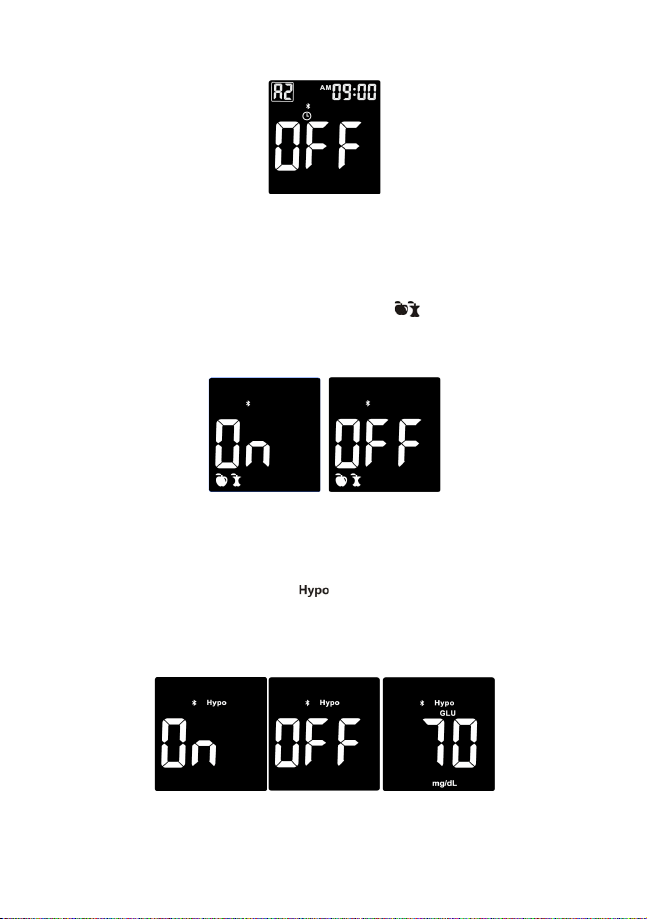
9
The next alarm “A2” flashes on the display with an “OFF.”
You can now set a second alarm by pressing the side button to turn on the second
alarm. Do the same procedures to set the rest of the alarms.
Note: If the meter is on at the test reminder time, the test alarm will not be activated.
Set the Meal Marker
After setting the test alarm functions, the symbol of will now flash, along with
word “On” on the display. The Meal Marker allows you to tag your glucose test either
“before meal” (whole apple icon) or “after meal” (eaten apple icon). Press the side
button to turn the meal marker function On or Off, press the power button to set.
Set the Hypoglycemia (Hypo) Warning
After setting the meal marker, you can set the hypo alarm, which indicates a
possible hypoglycemic condition (blood glucose level is too low).
Before you set the hypo alarm, the flashes along with “On” on the display.
Press the side button to turn the Hypo alarm function on or off, press the power
button to set. If you select the hypo alarm “On” the display shows 70 mg/dL with the
symbol of “GLU.” Press the side buttons to change your glucose level up or down
and press the power button to set.
Note: Talk to your healthcare professional to help you decide the hypo level that
suits your health condition.

10
Set the Ketone Warning
After the hypo warning setting is completed, the symbol will now flash,
along with word “On” on the display. Press the side button to turn the Ketone
Warning on or off, then press the power button to set.
After setting the Ketone Warning, the screen will now show all of the symbols you
have set. Press the power button and the meter will turn off.
Once all the settings are completed, if you want to change the settings, please
press and hold the power button for 2 seconds when the Keto-Mojo® GK+
Blood Glucose and β-Ketone Meter is off, and then return to the setting mode.
Pairing Your Meter with a Smartphone
Pairing allows your Keto-Mojo® GK+ Blood Glucose and β-Ketone Meter and
Smartphone to communicate with each other.
Instructions for pairing your meter with the Keto-Mojo iOS and Android App can be
found by either scanning the QR code below, or by typing the following weblink into
a new browser tab:
https://keto-mojo.com/bluetooth-app-connection/
Follow the guidelines and instructions to successfully pair the meter with the
Keto-Mojo App. Please note that data and reports in the App are not used for
medical care reference by user or healthcare professionals.

11
CHAPTER 3: PERFORMING A TEST
Set up your meter correctly and have all the materials ready before you begin
testing. This includes your Keto-Mojo® GK+ Blood Glucose and β-Ketone Meter,
Keto-Mojo® Blood Glucose Test Strips, Keto-Mojo® Blood β-Ketone Test Strips
and Keto-Mojo® Lancing Device and Lancets.
Preparing the Test Strip
1. Wash and dry your hands before testing.
2. Take a test strip from the test strip foil pouch.
3. Insert the test strip into the meter in the direction of the arrow.
4. The meter is ready to test when a test strip symbol with a flashing blood drop
appears.
Note: Check the expiration and discard dates on the test strip foil pouch. All
expiration dates are printed in Year-Month-Day format: 2021-01-15 indicates
January 15, 2021. Make sure the test strip does not appear damaged. Prior to
testing, wipe and dry the test site of fingertip with a Keto-Mojo® alcohol prep pad or
soapy water. Make sure there is no cream or lotion on the test site.
Preparing the Lancing Device
1. Unscrew the lancing device cover from the body of the lancing device. Insert a
sterile lancet into the lancing device and push it in until the lancet comes to a
complete stop in the lancing device.
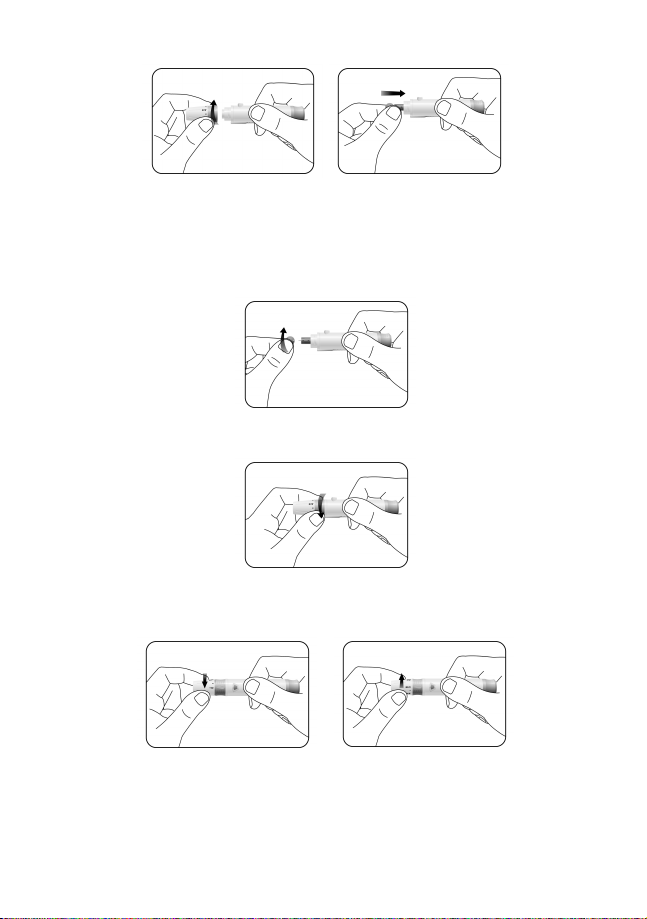
12
Note:
The Keto-Mojo® lancing device uses Keto-Mojo® sterile lancets.
2. Hold the lancet firmly in the lancing device and twist the safety tab of the lancet
until it loosens, then pull the safety tab off the lancet. Save the safety tab for
disposing of the used lancet.
3. Carefully screw the cover back onto the lancing device. Avoid contact with the
exposed needle. Make sure the cover is fully sealed on the lancing device.
4. Adjust the puncture depth by rotating the lancing device cover. There are
several different puncture depth settings. To reduce discomfort, use the lowest
setting that still produces an adequate drop of blood.
Adjustment:
1 for delicate skin
2 and 3 for normal skin
4 and 5 for calloused or thick skin

13
Note: Greater pressure of the lancing device against the puncture site will also
increase the puncture depth.
Getting a Blood Drop for Testing
1. Pull the cocking device back to set the lancing device. You may hear a click to
indicate the lancing device is now loaded and ready for obtaining a drop of blood.
2. Press the lancing device against the side of the finger to be lanced with the cover
resting on the finger. Push the release button to prick your finger. You should
hear a click when the lancing device activates.
3. Gently massage from the base of the finger to the tip of the finger to obtain the
required blood volume. Avoid touching or smearing the drop of blood. For the
greatest reduction in pain, lance on the side of the fingertips. Test immediately
after a blood drop has formed.
4. Immediately touch the tip of the test strip to the drop of blood. Do not press into
the finger, as the strip needs air in order to draw in the blood. The blood will get
pulled into the test strip through the tip. Make sure that the blood sample has
fully filled the check window of the tip of the strip. Hold the tip of the test strip in
the blood drop until the meter beeps.

14
Note: If the blood sample does not fill the check window, do not add a second drop.
Discard the test strip and start over with a new test strip.
5. For blood glucose testing, the meter counts down from 5 to 1, and for blood
β-ketone testing, the meter counts down from 9 to 1. The result then appears on
the display and the test result will automatically be stored in the meter memory. If
you have the Meal Marker turned on in settings the ( ) flashes when your
glucose reading displays. Use the side buttons to select the pre- or post- meal
icon and press the power button to set. Please do not touch the test strip during
the countdown as this may result in an error.
6. After the reading displays, discard the first test strip (see below). If the first test
was glucose, insert a ketone test strip and bring the tip of the test strip to the
blood droplet. You can take both tests from the same droplet.
Discarding the Used Test Strip
You can eject and discard the used test strip by using the strip ejector. The meter
turns off automatically after a beep.
Potential Biohazard
Dispose of the used test strips as medical waste
Note:
1. The meter and lancing device are for single patient use. Do not share them
with anyone including other family members! Do not use on multiple patients!
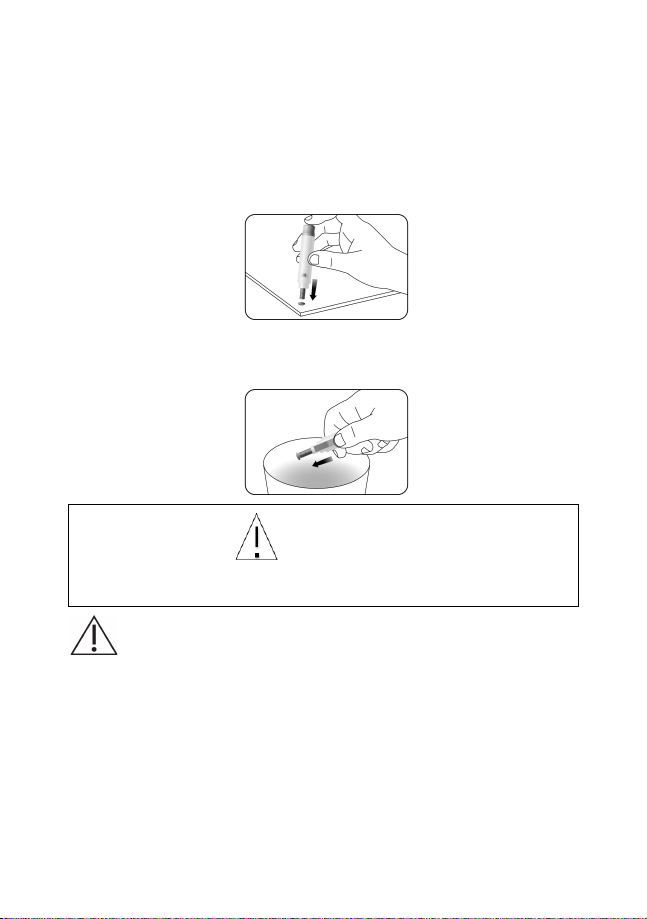
15
2. All parts of the kit are considered biohazardous. They can potentially transmit
infectious diseases from blood borne pathogens, even after you have
performed cleaning and disinfection. Please follow proper precautions when
handling your meter and lancing device.
Removing the Used Lancet
Unscrew the lancing device cover. Place the safety tab of the lancet on a hard
surface and insert the lancet needle into the safety tab.
Press the release button to make sure that the lancet is in the extended position.
Slide the ejection button forward to discard the used lancet. Place the lancing
device cover back on the lancing device.
Potential Biohazard
Always dispose of the used lancet properly to prevent injury or contamination to
others.
Caution:
• Do not use the lancet if the safety tab is missing or loose when you take the
lancet out of the bag.
• Do not use the lancet if the needle is bent.
• Be cautious whenever the lancet needle is exposed.
• Never share lancets or the lancing device with other people to prevent possible
infections.
• In order to reduce the risk of infection, always use a new and sterile lancet. Do
not reuse lancets.
• Avoid getting the lancing device or lancets dirty with hand lotion, oils, dirt or
debris.
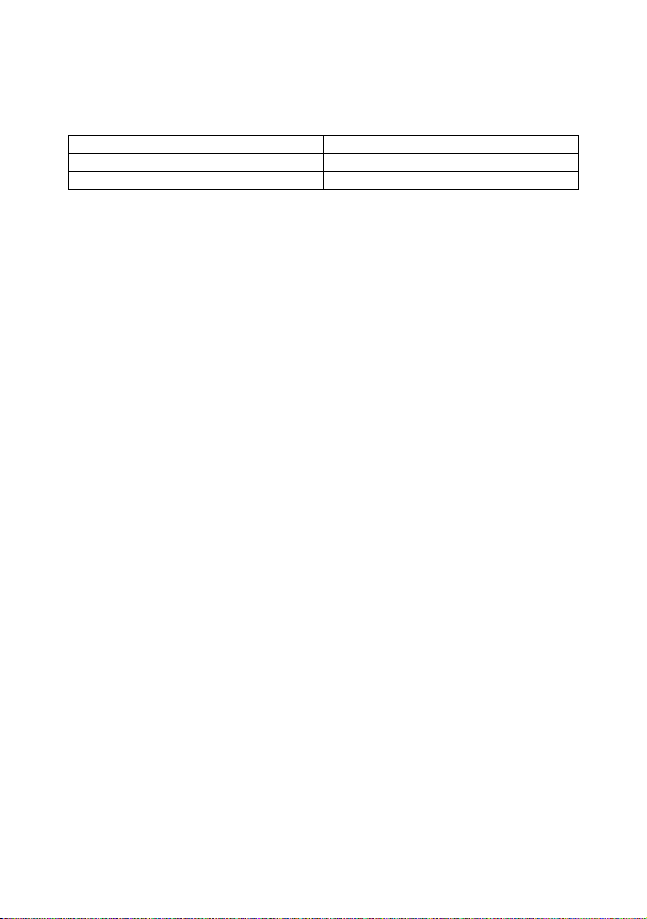
16
Expected Blood Glucose/β-Ketone Control Goal
1. Blood Glucose Reference Ranges
Expected blood glucose values for people without diabetes:1
Time of Day
Glucose Range
Fasting and before meals
<100 mg/dL
2 hours after meals
<140 mg/dL
Warning:
• If your blood glucose result is below 50 mg/dL (or you see LO, less than 20 mg/dL) or is
above 250 mg/dL (or you see HI, greater than 600 mg/dL) on the meter, please contact
your healthcare professional as soon as possible.
• Please contact your healthcare professional if you decide to make a change to your
current medical therapy based on test results.
2. Blood β-Ketone Reference Ranges
The blood β-ketone test measures Beta-Hydroxybutyrate (β-OHB), the most
important of the three ketone bodies in the blood.2 The normal adult blood β-Ketone
range for a person without diabetes is less than 0.6 mmol/L.3 β-OHB levels may
increase if a person fasts, exercises vigorously or has diabetes and becomes ill.2,4
If your blood β-ketone result is 0.0 mmol/L and your blood glucose result is 300
mg/dL or higher, repeat both the ketone and the glucose tests with new test strips. If
the same message appears again or the result does not reflect how you feel,
contact your healthcare professional. Follow your healthcare professional’s advice
before you make any changes to your diabetes medication program.
If your blood β-ketone result is between 0.6 and 1.5 mmol/L and your blood glucose
result is 300 mg/dL or higher, this may indicate the development of a problem that
could require medical assistance. Follow your healthcare professional’s instructions.
If your blood β-ketone result is higher than 1.5 mmol/L and your blood glucose result is
300 mg/dL or higher, contact your healthcare professional promptly for advice and
assistance. You may be at risk of developing diabetic ketoacidosis (DKA).3-7
References:
1. American Diabetes Association. Standards of Medical Care in Diabetes. Diabetes Care 2018;
vol.41 (supplement 1): S13-S27.
2. Schade DS, Eaton RP. Metabolic and clinical significance of ketosis. Special Topics in
Endocrinology and Metabolism 1982; 4: 1-27.
3. A. Rewers, Current Controversies in Treatment and Prevention of Diabetic Ketoacidosis,
Advances in Pediatrics 57 (2010): 247-267
4. Harano Y, Kosugi K, Hyosu T, Suzuki M, Hidaka H, Kashiwagi A, Uno S, Shigeta Y. Ketone
bodies as markers for Type 1 (insulin-dependent) diabetes and their value in the monitoring of
diabetes control. Diabetologia 1984; 26: 343-348.
5. Ubukata E. Diurnal variation of blood beta-Ketone bodies in insulin-dependent diabetes
mellitus and noninsulin-dependent diabetes mellitus patients: The relationship to serum
C-Peptide immuno reactivity and free insulin. Ann Nutr Metab 1990; 34: 333-342.
6. Luzi L, Barrett EJ, Groop LC, Ferrannini E, DeFronzo RA. Metabolic effects of low-dose insulin
therapy on glucose metabolism in diabetic ketoacidosis. Diabetes 1988; 37: 1470-1477.
7. Hale PJ, Crase J, Nattrass M. Metabolic effects of bicarbonate in the treatment of diabetes
ketoacidosis. Br Med J 1984; 289: 1035-1038.

17
Questionable or Inconsistent Results
If your blood glucose or blood β-ketone result does not match how you feel, please:
• Check the expiration date and discard date of the test strip.
• Confirm the temperature in which you are testing is between 45.5 and 113°F.
• Make sure the test strip has been stored at 36-86°F, 10-90% relative humidity.
• Make sure the test strip was used immediately after removing it from the test
strip foil pouch.
• Make sure that you followed the test procedure correctly.
• Perform a control solution test (See Performing a Control Test below for
instructions).
After checking all of the conditions listed above, repeat the test with a new test strip.
If you are still unsure of the problem, please contact Keto-Mojo at 800-513-1965 (5
days a week, 10am-4pm PST) for further assistance. Please contact your
healthcare professional if you need help outside of these hours.
Testing with Control Solution
Why Perform Control Tests?
Performing a control test lets you know that your meter and test strips are working
properly to provide reliable test results. You should perform a control test:
• Once a week
• When you open a new box of test strips
• When you want to check the meter and test strips
• When your test strips were stored in extreme temperature or humidity
• After cleaning your meter
• If you dropped the meter
• If you suspect your test result is not accurate. Or if your test result does not
match with how you feel
About the Control Solutions
• Only use Keto-Mojo® Blood Glucose, and Keto-Mojo® Blood β-Ketone Control
Solutions (2 and 3) to perform tests on this system.
• The control solution results are not included in the average value calculation.
• Store the control solution at 36-86°F, 10-90% relative humidity.
• All expiration dates are printed in Year-Month format. 2021-01 indicates
January 2021.
• Do not use control solution that is out of the expiration date (the Keto-Mojo®
Blood Glucose, Keto-Mojo® Blood β-Ketone control solution expires upon the
expiration date or 6 months after the bottle is opened for the first time,
whichever comes sooner.)
• Shake the bottle well before use.
• Close the bottle tightly after use.
Table of contents
Other Keto-Mojo Blood Glucose Meter manuals