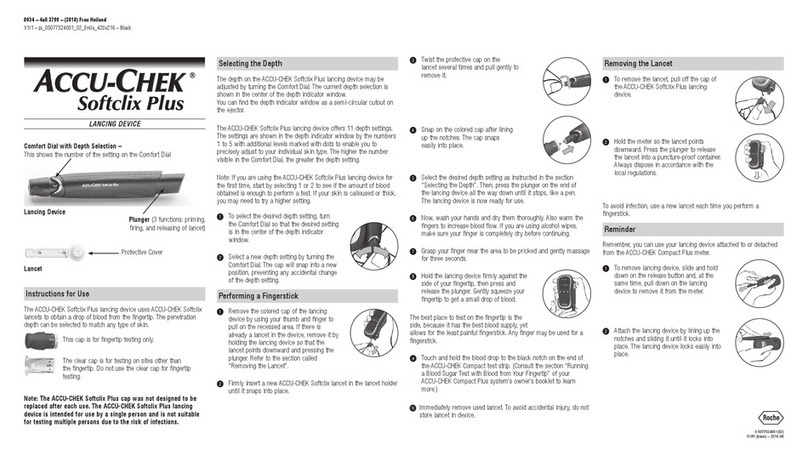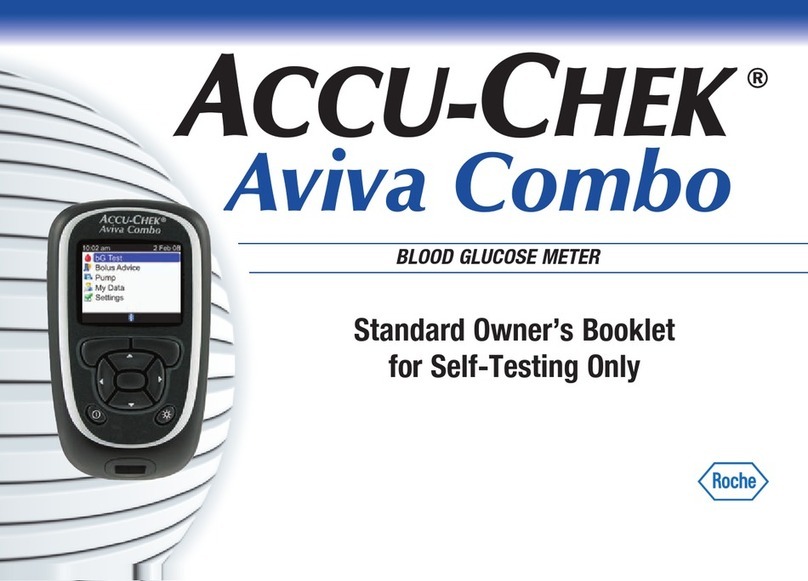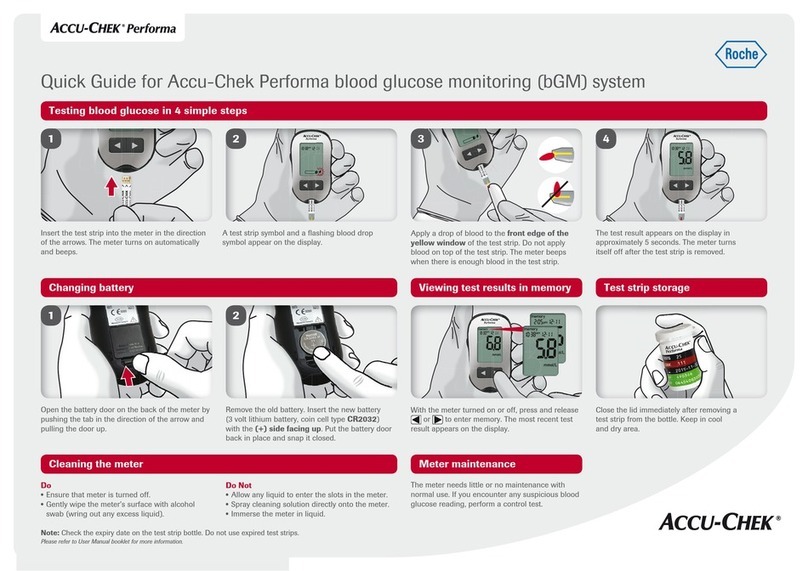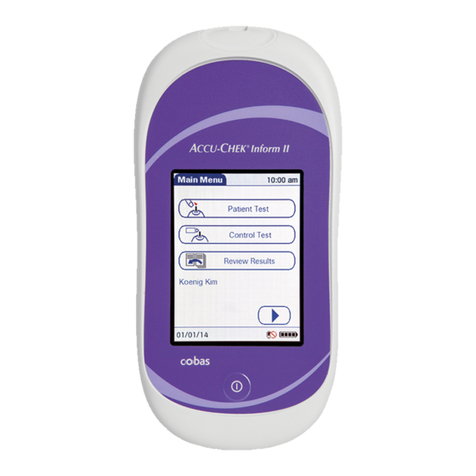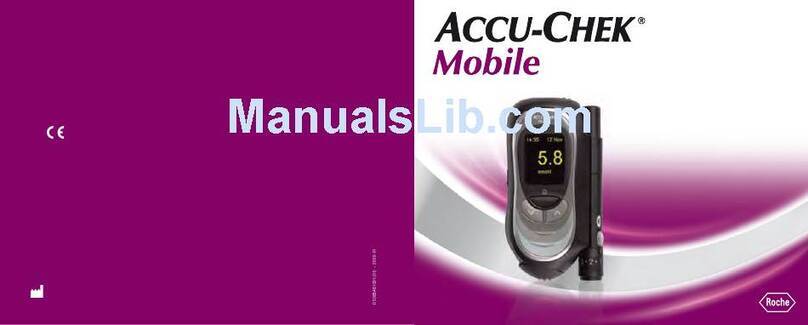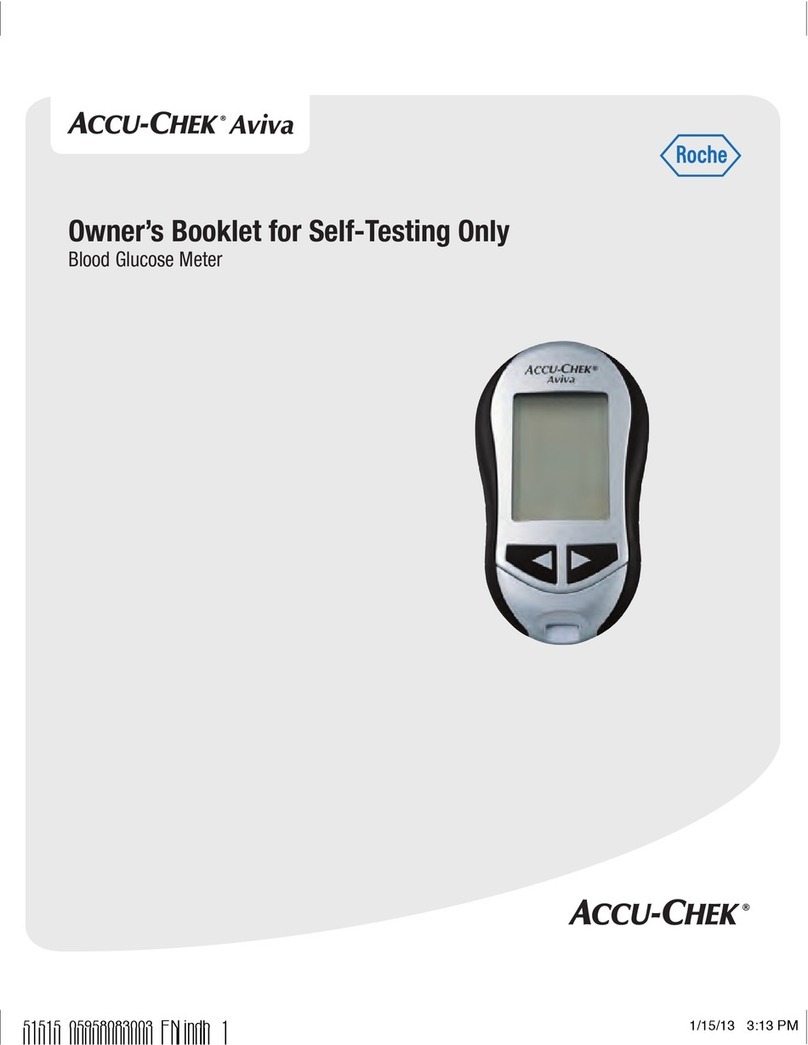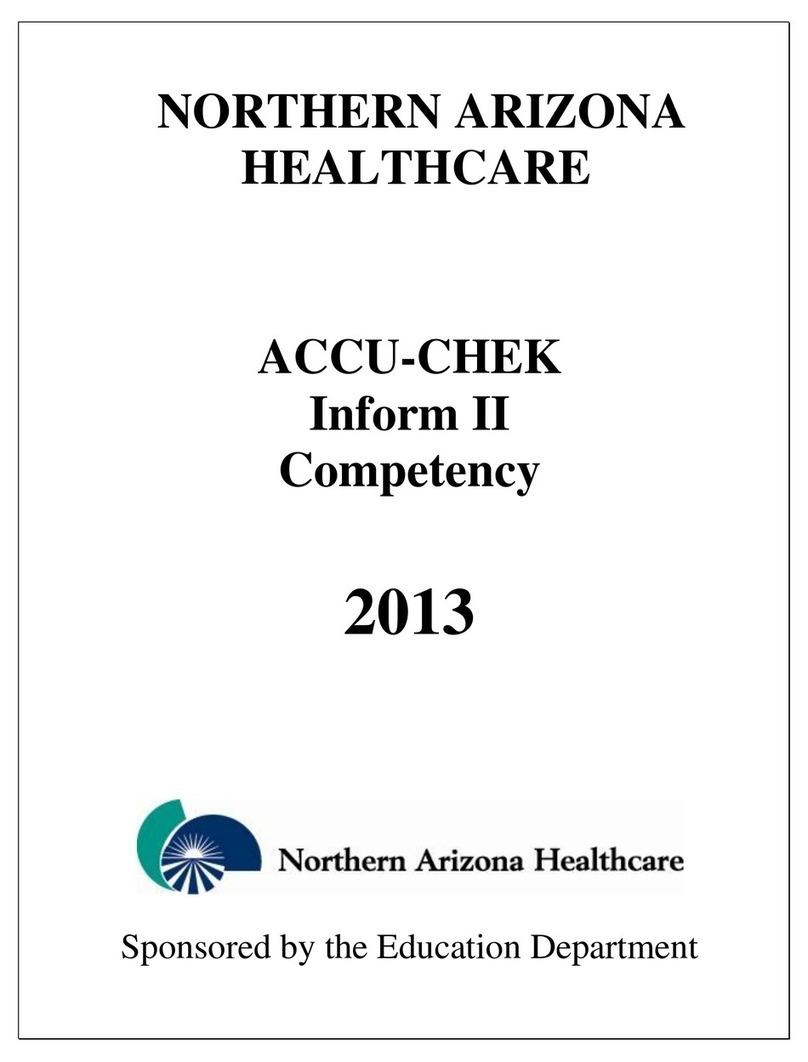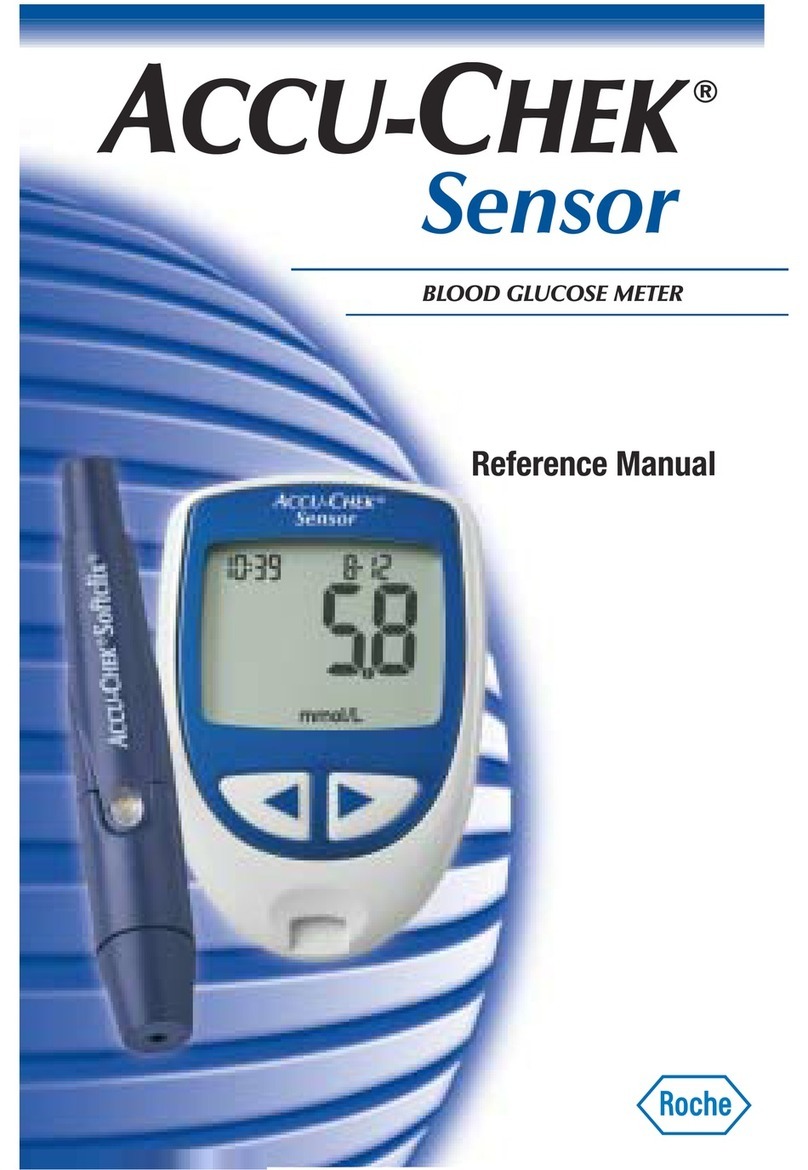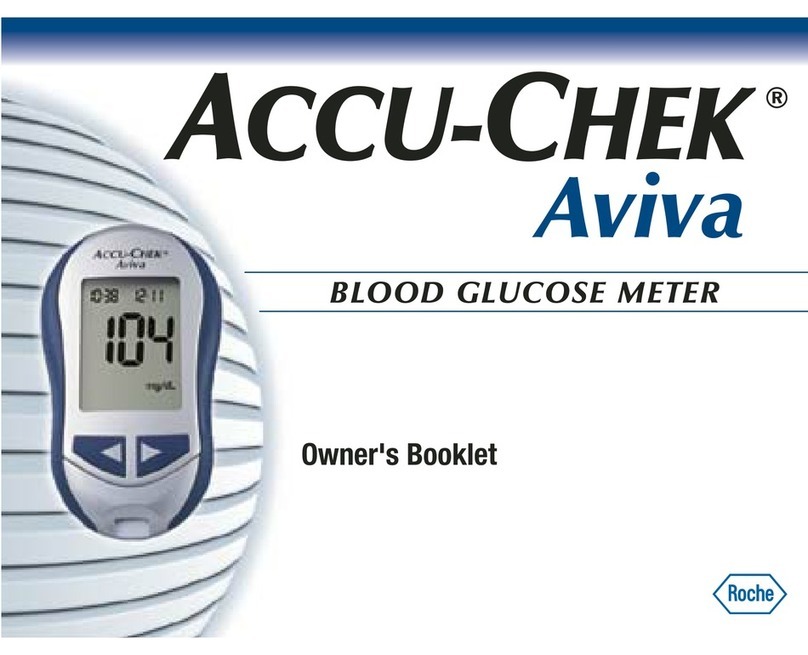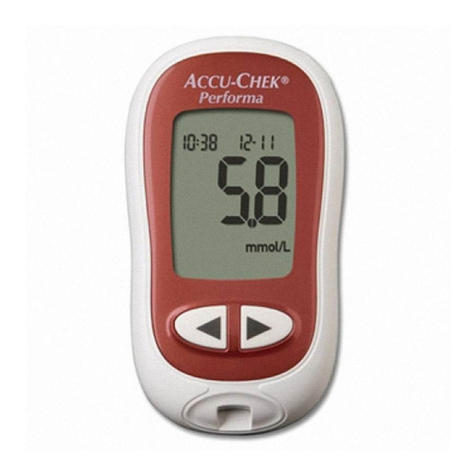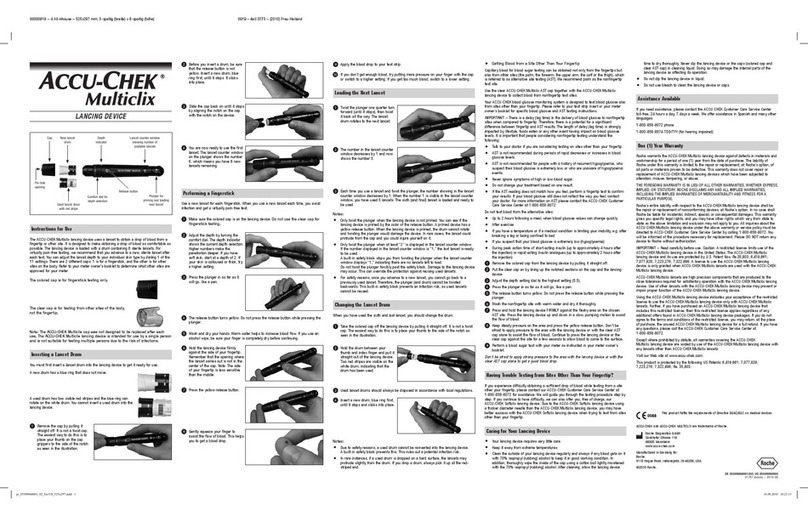1Power/Set Button
2Display
3Right Arrow and Left Arrow Buttons
4Test Strip Slot
5Battery Door
6Infrared (IR) Window
Meter Overview
Start Here
Quick Start Guide
FOR SINGLE PATIENT USE ONLY
If any of the error messages below appear on the display at any time,
refer immediately to the Owner’s Booklet, Chapter 7, Display and Error
Messages.
E-1 The test strip may be damaged or not properly inserted. Remove and
reinsert the test strip, or replace it if damaged.
E-3 Your blood glucose may be extremely high or a meter or a test strip
error has occurred. If your test result matches how you feel, contact your
healthcare professional immediately. If your test result does not match
how you feel, repeat the blood glucose test. See the Owner’s Booklet,
Chapter 4, Unusual Blood Glucose Results. If the E-3 code still appears
for your blood glucose test, your blood glucose result may be extremely
high and above the system’s reading range. Contact your healthcare
professional immediately. If the second test result does not match how
you feel, perform a control test with the control solution and a new test
strip. If the control result is within the acceptable range, review the
proper testing procedure and repeat the blood glucose test with a new
test strip. If the control result is not within the acceptable range, see the
Owner’s Booklet, Chapter 2, Understanding Out-of-Range Control
Results.
E-4 Not enough blood or control solution was drawn into the test strip for
measurement or was applied after the test had started. Discard the test
strip and repeat the blood glucose or control test.
E-6 Blood or control solution was applied to the test strip before the
flashing drop symbol appeared on the display. Discard the test strip
and repeat the blood glucose or control test.
E-7 An electronic error occurred, or in rare cases, a used test strip was
removed and reinserted. Turn the meter off and on, or take the battery
out for 20 seconds and reinsert it. Perform a blood glucose or control
test.
E-8 The temperature is above or below the proper range for the system.
Refer to the test strip package insert for system operating conditions.
Move to an area with the appropriate conditions, wait 5 minutes, and
repeat the blood glucose or control test. Do not artificially heat or cool
the meter.
E-9 The battery is almost out of power. Change the battery now. If the
message reappears after the battery has been replaced, remove the
battery again, press any meter button, then reinsert the battery.
E-10 The time and date settings may be incorrect. Make sure the time
and date are correct and adjust, if necessary.
Roche Diabetes Care, Inc.
9115 Hague Road
Indianapolis, IN 46256
www.accu-chek.com
Wash and dry your hands before
and after you perform a blood
glucose test.
1
Check the Use By date on the test
strip container. Do not use test
strips past the Use By date.
Use By
2018-03-03
2
Remove a test strip from the test
strip container. Close the cap
tightly.
3
Insert the test strip into the meter
in the direction of the arrows until
the meter beeps.
4
A flashing blood drop symbol
appears.
Performing a Blood Glucose Test
Hold the lancing device firmly
against the edge of your fingertip
and press the yellow release
button to prick your finger.
Touch the end of the test strip to
the blood drop. Do not put blood on
top of the test strip.
The meter beeps and flashes
when there is enough blood in the
test strip.
The test result appears on the
display after 5 seconds.
Error Messages
5 6
NOTE
Contact the Accu-Chek Customer Care Service Center at
1-800-858-8072 if the error message continues.
ACCU-CHEK, ACCU-CHEK AVIVA, and SOFTCLIX are
trademarks of Roche.
© 2019 Roche Diabetes Care
07021917004-0719
ENGLISH
1
2
3
4
5
61
WARNING
• Keep new and used batteries away
from children. See the User’s
Manual for additional information.
• This Quick Start Guide does not replace the
Owner’s Booklet for your Accu-Chek Aviva
blood glucose meter. The Owner’s Booklet
contains important cleaning and disinfecting
procedures and additional information.
• The meter and lancing device are for single
patient use. Do not share them with anyone,
including other family members! Do not use
on multiple patients!
• All parts of the kit are considered
biohazardous and can potentially transmit
infectious diseases from bloodborne
pathogens, even after you have performed
cleaning and disinfecting.
Remove the lancing device cap.
Point the lancet away from you.
Slide out the ejector to release the
lancet.
Before you finish…
This file may not print or view at 100%.
Die lines and color breaks do not print.
Roche USA – 80342
V4/1 – 07021917004 – Black
Roche USA – 80342
V4/2 – 07021917004 – Cyan
Roche USA – 80342
V4/3 – 07021917004 – Magenta
Roche USA – 80342
V4/4 – 07021917004 – Yellow
Watch at accu-chek.com
Familiarize yourself with the
Accu-Chek Softclix lancing
device.
1
Get a lancet from the pocket in the
carry case.
2
Remove the cap by pulling it
straight off. Do not twist the cap.
Insert the lancet into the lancing
device until it clicks.
43 5
Replace the cap on the lancing
device. Make sure the notch on the
cap lines up with the notch on the
lancing device.
6 7
Adjust the lancet depth to a
comfortable penetration level.
Start at2. For tougher skin,
dial to a higher number.
Press the priming button in as
far as it will go, like a pen. Do not
press the release button while
pressing the priming button. The
release button turns yellow when
the lancing device is ready.
8
Set the lancing device aside
until you are ready to perform a
fingerstick.
Setting up the Lancing Device
9
Ejector
Release button
Penetration
depth
Priming
button
Twist off the lancet’s protective
cover.
Cap
Blood Glucose Monitoring System
80342_07021917004.indd 1 7/24/2019 8:06:44 AM