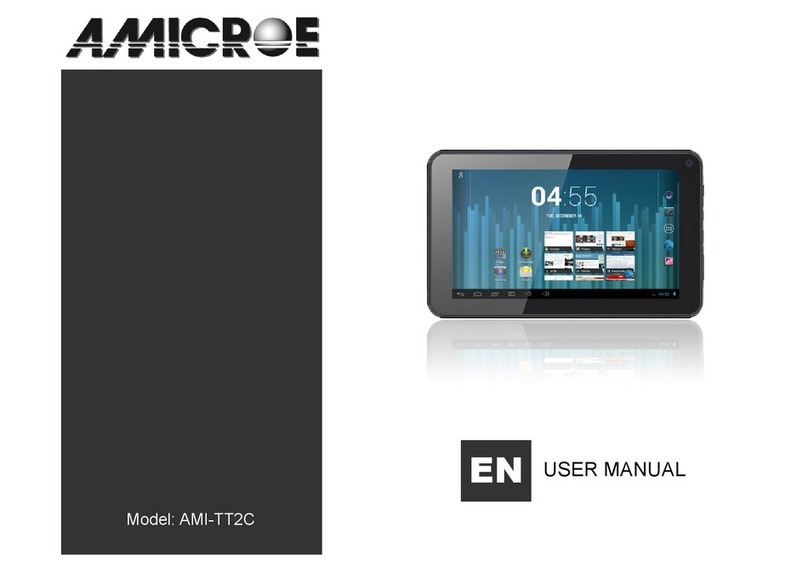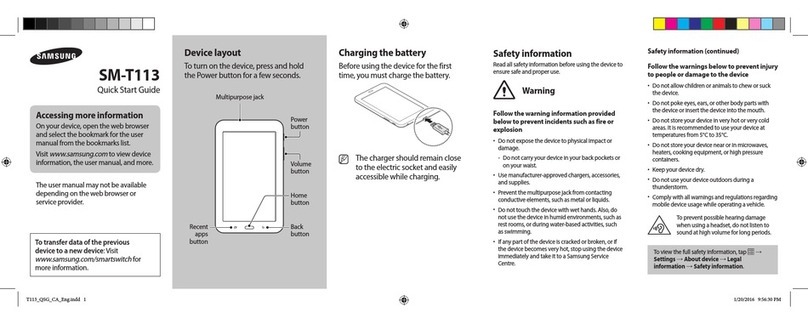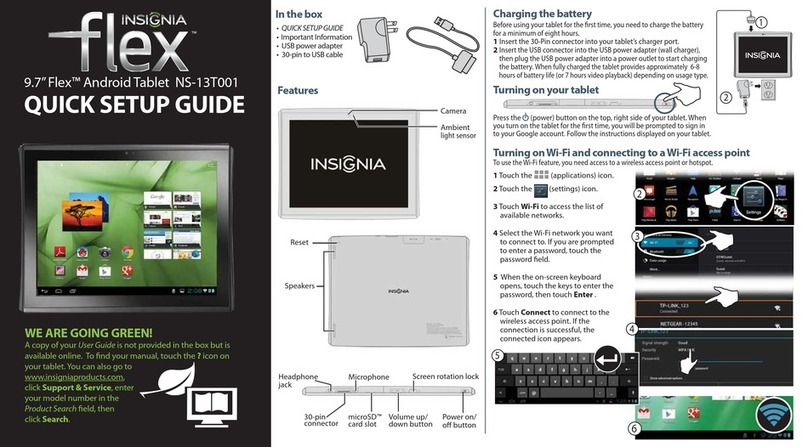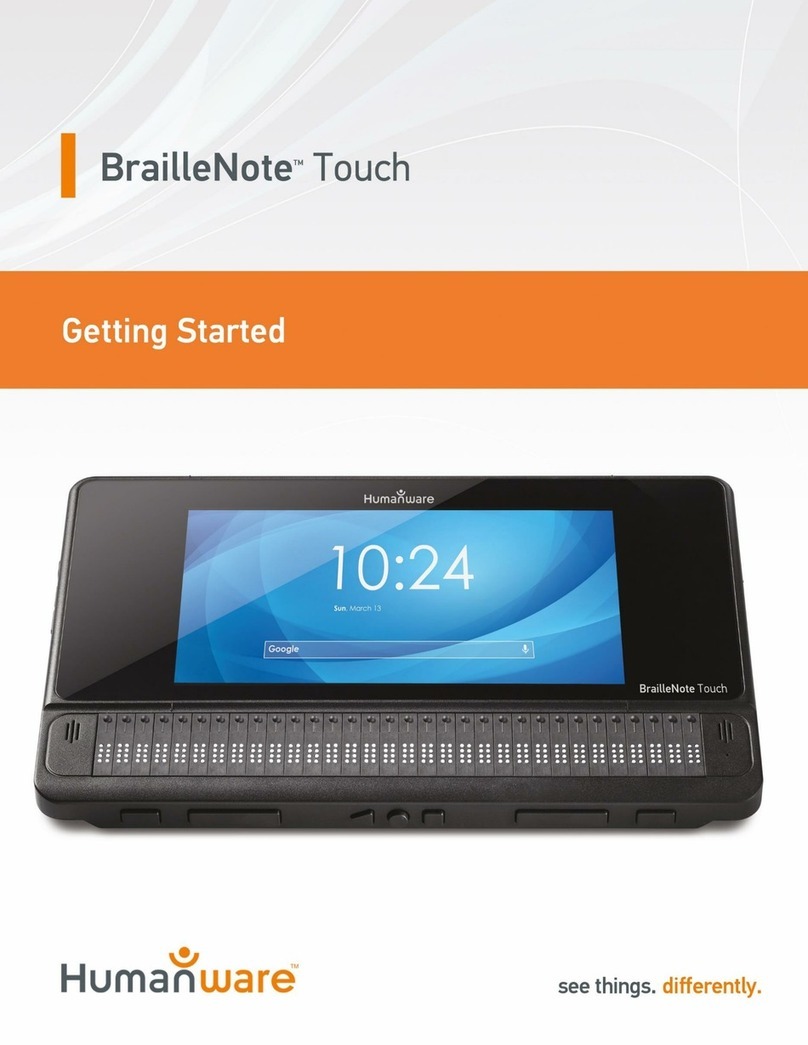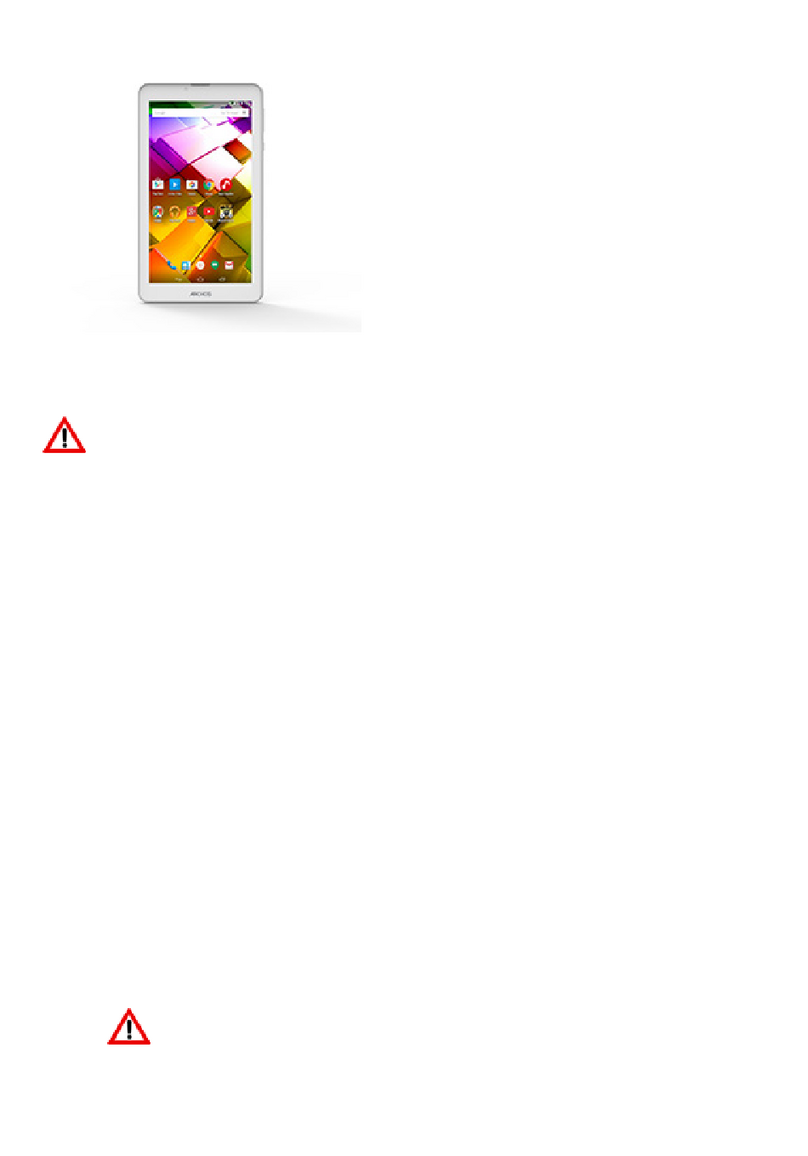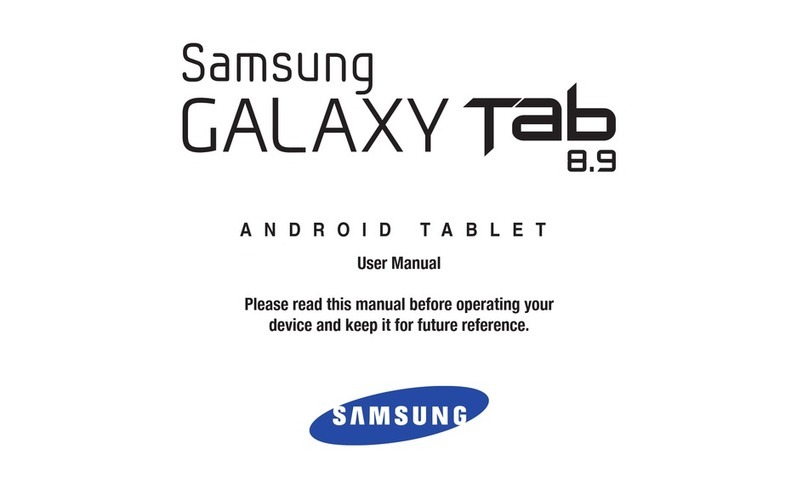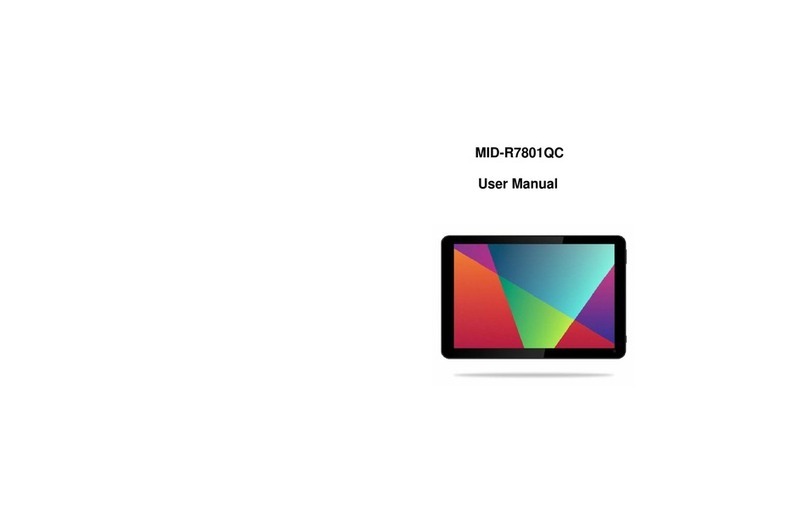Dictum Health IDM100 User manual
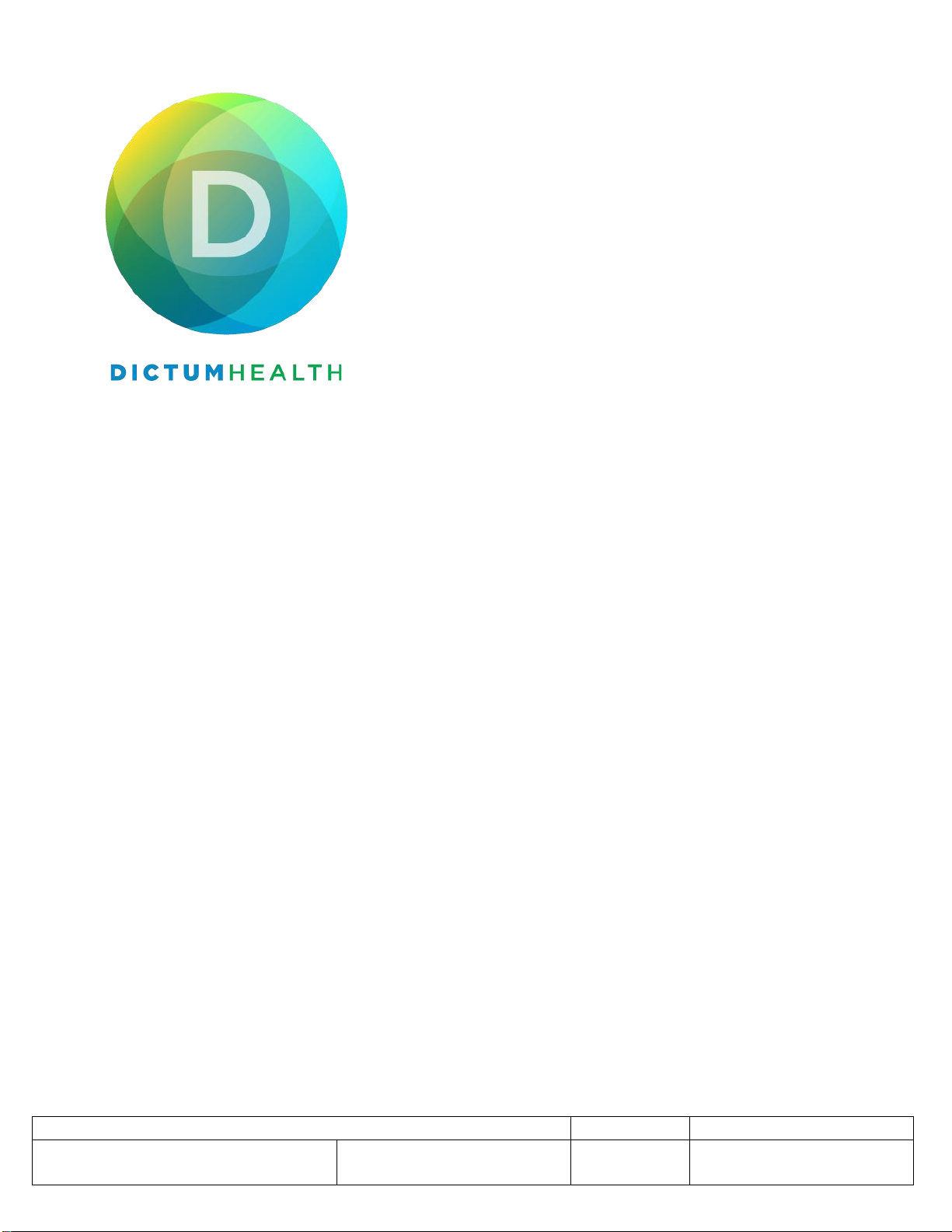
Title: DICTUM HEALTH IDM100 MEDICAL TABLET INSTRUCTIONS FOR USE
DCO#: 00271
Document#: 870-00001-01
Originating Author: E Keate
Modifying Author: R. Massie
Date Created: 9/04/2018
Date Modified: 05/28/2020
Revision: AR
Page 1 of 175
IDM100 Medical Tablet Instructions for Use

Title: DICTUM HEALTH IDM100 MEDICAL TABLET INSTRUCTIONS FOR USE
DCO#: 00271
Document#: 870-00001-01
Originating Author: E Keate
Modifying Author: R. Massie
Date Created: 9/04/2018
Date Modified: 05/28/2020
Revision: AR
Page 2 of 175
Contents
1INTRODUCTION ...........................................................................................................................6
1.1 Warranty Statement...........................................................................................................................................6
1.2 Indications for Use..............................................................................................................................................7
1.3 Indications for Use for Saudi Arabia Only ...........................................................................................................7
1.4 Contraindications ...............................................................................................................................................8
1.5 General Warnings............................................................................................................................................... 8
1.6 General Cautions................................................................................................................................................9
2SYMBOLS AND ICONS ................................................................................................................ 11
3IDM100 MEDICAL TABLET SETUP............................................................................................... 14
3.1 Charge the Battery ........................................................................................................................................... 14
3.2 Connect Accessories ......................................................................................................................................... 14
3.4 Power On and Power Off.................................................................................................................................. 18
3.5 Connect to a Local Area Network (LAN)............................................................................................................ 18
3.6 Connect to a Wi-Fi Network ............................................................................................................................. 19
3.6.1 Connect to a Wi-Fi Network With Broadcasting SSID ......................................................................................20
3.6.2 Connect to a Wi-Fi Network Without Broadcasting SSID.................................................................................21
3.6.3 Connect to Wi-Fi Using WPS ............................................................................................................................22
3.7 Register the IDM100 Medical Tablet................................................................................................................. 23
3.8 Login................................................................................................................................................................. 25
3.9 Home Screen .................................................................................................................................................... 26
3.10 Touchscreen ..................................................................................................................................................... 27
3.11 Set Up the BAR 228 for Spirometry................................................................................................................... 28
4DEVICE SETTINGS ...................................................................................................................... 29
4.1 Server Settings ................................................................................................................................................. 29
4.2 Medical Device Settings.................................................................................................................................... 30
4.2.1 ECG Settings .....................................................................................................................................................31
4.2.2 Temperature Settings ......................................................................................................................................32
4.2.3 Glucose Meter..................................................................................................................................................34
4.2.4 Spirometry Settings..........................................................................................................................................36
4.2.5 Blood Pressure Settings ...................................................................................................................................38
4.2.6 Scale Settings ...................................................................................................................................................39
4.2.7 Stethoscope Settings........................................................................................................................................40
4.3 General Settings ............................................................................................................................................... 41
4.3.1 Unit of Measure ...............................................................................................................................................42
4.3.2 Camera.............................................................................................................................................................43
4.3.3 Brightness ........................................................................................................................................................43
4.3.4 Session Timeout...............................................................................................................................................43
4.3.5 About ...............................................................................................................................................................44
4.4 Action Bar Settings ........................................................................................................................................... 44
4.4.1 Date and Time..................................................................................................................................................45

Title: DICTUM HEALTH IDM100 MEDICAL TABLET INSTRUCTIONS FOR USE
DCO#: 00271
Document#: 870-00001-01
Originating Author: E Keate
Modifying Author: R. Massie
Date Created: 9/04/2018
Date Modified: 05/28/2020
Revision: AR
Page 3 of 175
4.4.2 Bluetooth .........................................................................................................................................................47
4.4.3 Wi-Fi.................................................................................................................................................................48
4.4.4 Dictum Health Server.......................................................................................................................................48
4.4.5 Battery..............................................................................................................................................................49
4.4.6 Cast Screen.......................................................................................................................................................49
5PATIENT RECORDS..................................................................................................................... 50
5.1 View Scheduled Patients .................................................................................................................................. 50
5.2 View the Patient List......................................................................................................................................... 50
5.3 Download a Patient Record.............................................................................................................................. 51
5.4 Create a New Patient Record............................................................................................................................ 52
5.5 Add a Problem to a Patient Record................................................................................................................... 52
5.6 Add an Allergy to a Patient Record................................................................................................................... 54
5.7 Add a Medication to a Patient Record.............................................................................................................. 55
5.8 Work with the Current Patient ......................................................................................................................... 57
5.9 Edit a Patient Record........................................................................................................................................ 58
5.10 Notes................................................................................................................................................................ 59
5.11 Feedings ........................................................................................................................................................... 60
5.12 Conduct a Test on a Patient.............................................................................................................................. 61
6VIRTUAL EXAM .......................................................................................................................... 64
6.1 Initiate a Virtual Exam ...................................................................................................................................... 64
6.2 Virtual Exam Controls....................................................................................................................................... 66
6.3 Virtual Exam Status Messages .......................................................................................................................... 67
6.4 Guidelines for Using the Stethoscope during a Virtual Exam ............................................................................ 68
7INTRODUCTION TO TESTING......................................................................................................70
7.1 Navigating the IFU............................................................................................................................................ 70
7.2 Test-Specific Instructions and Cautions ............................................................................................................ 71
7.3 Test Results and Summary................................................................................................................................ 72
8WEIGHT & HEIGHT ....................................................................................................................73
9TEMPERATURE .......................................................................................................................... 75
9.1 WARNINGS and CAUTIONS............................................................................................................................... 75
9.2 Genius 2 Temperature Test .............................................................................................................................. 75
9.3 GENIUS 2 Thermometer ................................................................................................................................... 77
9.4 Fora IR20b Temperature Test ........................................................................................................................... 77
9.5 Manual Temperature Test ................................................................................................................................ 78
9.6 Temperature Results ........................................................................................................................................ 79
10 NON-INVASIVE BLOOD PRESSURE..............................................................................................80
10.1 WARNINGS AND CAUTIONS.............................................................................................................................. 80

Title: DICTUM HEALTH IDM100 MEDICAL TABLET INSTRUCTIONS FOR USE
DCO#: 00271
Document#: 870-00001-01
Originating Author: E Keate
Modifying Author: R. Massie
Date Created: 9/04/2018
Date Modified: 05/28/2020
Revision: AR
Page 4 of 175
10.2 Best Practices ................................................................................................................................................... 81
10.3 NIBP Test.......................................................................................................................................................... 82
11 PULSE OXIMETER....................................................................................................................... 86
11.1 WARNINGS AND CAUTIONS.............................................................................................................................. 86
11.2 Pulse Oximeter Test ......................................................................................................................................... 86
12 RESPIRATORY RATE.................................................................................................................... 90
13 VITALS....................................................................................................................................... 92
14 SPIROMETRY .............................................................................................................................94
14.1 WARNINGS AND CAUTIONS.............................................................................................................................. 94
14.2 GLI Predictive Norms ........................................................................................................................................ 95
14.3 BTPS Entry........................................................................................................................................................ 96
14.4 Spirometer Test................................................................................................................................................ 97
14.5 Spirometer Maintenance................................................................................................................................ 102
15 ELECTROCARDIOGRAPH........................................................................................................... 103
15.1 WARNINGS AND CAUTIONS............................................................................................................................ 103
15.2 ECG Status Messages...................................................................................................................................... 104
15.3 12-Lead ECG Test............................................................................................................................................ 105
15.4 12-Lead ECG Test Results................................................................................................................................ 108
15.5 3-Lead ECG Test.............................................................................................................................................. 114
15.6 3-Lead ECG Test Results.................................................................................................................................. 118
16 STETHOSCOPE ......................................................................................................................... 124
17 CAMERAS ................................................................................................................................ 127
18 HEARING ................................................................................................................................. 129
18.1 WARNINGS AND CAUTIONS............................................................................................................................ 129
18.2 Prepare for a Hearing Test.............................................................................................................................. 129
18.3 Audiogram Hearing Test ................................................................................................................................. 129
18.4 Hearing Test Results ....................................................................................................................................... 132
18.5 Maintain the Headphones.............................................................................................................................. 133
19 GLUCOSE METER..................................................................................................................... 134
19.1 Glucose Test ................................................................................................................................................... 134
19.2 Glucose Test Results....................................................................................................................................... 138
20 MAINTENANCE........................................................................................................................ 139
20.1 Inspect the IDM 100 and Peripherals.............................................................................................................. 139
20.2 Cleaning ......................................................................................................................................................... 139

Title: DICTUM HEALTH IDM100 MEDICAL TABLET INSTRUCTIONS FOR USE
DCO#: 00271
Document#: 870-00001-01
Originating Author: E Keate
Modifying Author: R. Massie
Date Created: 9/04/2018
Date Modified: 05/28/2020
Revision: AR
Page 5 of 175
20.3 Changing the Battery...................................................................................................................................... 139
20.4 Parts Disposal................................................................................................................................................. 141
21 SERVICE TESTING..................................................................................................................... 142
21.1 Introduction to NIBP Service Testing .............................................................................................................. 143
21.2 NIBP Pump Pressure Test ............................................................................................................................... 143
21.3 NIBP Leak Test................................................................................................................................................ 145
21.4 NIBP Overpressure Test.................................................................................................................................. 148
21.5 Spirometer Calibration Check......................................................................................................................... 153
22 STANDARDS AND COMPLIANCE ............................................................................................... 158
22.1 General Compliance ....................................................................................................................................... 158
22.2 General Radio Compliance ............................................................................................................................. 158
22.3 Guidance and EMC Manufacturer’s Declaration ............................................................................................. 159
22.4 EMC Compliance............................................................................................................................................. 159
22.5 Emissions and Immunity Information............................................................................................................. 159
22.6 View the Regulatory Summary on the IDM100 Medical Tablet....................................................................... 162
23 TECHNICAL SPECIFICATIONS .................................................................................................... 165
24 CLINICAL REFERENCES ............................................................................................................. 168
25 TROUBLESHOOTING ................................................................................................................ 169
25.1 System Error and Warning Messages.............................................................................................................. 169
25.2 Temperature Messages .................................................................................................................................. 171
25.3 Blood Pressure Messages ............................................................................................................................... 172
25.4 Pulse Oximeter Messages............................................................................................................................... 174
25.5 ECG Messages................................................................................................................................................. 174
25.6 Spirometry Messages ..................................................................................................................................... 174
25.7 Virtual Exam Messages................................................................................................................................... 175

Title: DICTUM HEALTH IDM100 MEDICAL TABLET INSTRUCTIONS FOR USE
DCO#: 00271
Document#: 870-00001-01
Originating Author: E Keate
Modifying Author: R. Massie
Date Created: 9/04/2018
Date Modified: 05/28/2020
Revision: AR
Page 6 of 175
1 Introduction
Read and understand the Instructions for Use (IFU) (Rev AR) in its entirety prior to using the device. It is
important to read, understand, and follow all warnings, cautions and safety information.
The IDM100 Medical Tablet is a portable vital sign and diagnostic medical device with a 25.7 cm (10.1 in)
easy-to-use touchscreen interface. High-definition video, image capture, and audio interfaces allow secure
communication and evaluation between physicians and patients. Ethernet and wireless remote connectivity
provides secure delivery of HIPAA-compliant vital signs, cardiopulmonary, and patient information to the
Electronic Medical Record (EMR) system and health care professionals (HCPs).
The IDM100 Medical Tablet features a touchscreen interface for operating the device and viewing the results.
A patient test is initiated by selecting the corresponding icon to display the interface of that test.
Test interfaces can be displayed individually with one on the screen at a time. Or, several test interfaces can
be displayed on a single screen at a time. An example of a multi-test interface screen is the Vitals screen,
which captures NIBP, SPO2, Temperature, Manual Respiratory Rate, Height/Weight, and Pain Reporting. The
indications for use, instructions, warnings, and cautions are the same for the tests, regardless of how their
interfaces are displayed.
The IDM100 integrated Medical Tablet applications range from routine screening in ambulatory care facilities
to physician offices, hospitals and patient homes with traveling HCP or by the patient (layperson). (See
indications for use for limitations.) The diagnostic capabilities are designed for all clinical populations including
neonatal, pediatric, and adult.
This manual is written for clinical professionals with a working knowledge of medical procedures and
terminology. Any layperson’s use of this device should be performed under the guidance of a physician or
health care professional. Before using the IDM100 Medical Tablet for clinical or at-home applications —or
before preparing, configuring, troubleshooting, or servicing the device —you must read and understand this
manual and all other information accompanying the device and related options or accessories.
Federal Law (USA) restricts this device to sale by or on the order of a physician. Dictum Health assumes no
responsibility for any injury to anyone, or for any illegal or improper use of the product, that may result from
failure to use this product in accordance with the instructions, cautions, warnings, or statement of intended use
published in this manual.
1.1 Warranty Statement
Read the warranty statement at the following link:
https://www.dictumhealth.com/s/idm100-warranty_1905-1.pdf
If the IDM100 Medical Tablet fails to function properly, or if assistance, service, or spare parts is required,
contact Dictum Health:
email: Service@dictumhealth.com
Dictum Health Inc.
255 3rd Street, Suite 102
Oakland, CA 94607
(510) 295-4450 (U.S. only)
www.dictumhealth.com

Title: DICTUM HEALTH IDM100 MEDICAL TABLET INSTRUCTIONS FOR USE
DCO#: 00271
Document#: 870-00001-01
Originating Author: E Keate
Modifying Author: R. Massie
Date Created: 9/04/2018
Date Modified: 05/28/2020
Revision: AR
Page 7 of 175
1.2 Indications for Use (Essential Performance)
The IDM100 Medical Tablet is for use by clinicians and patients to collect, store, and transmit general patient
health information and patient vital signs data between the patient and a health care professional. The IDM100
Medical Tablet is intended for use on neonate (up to 28 days), pediatric (29 days to 12 years, except as noted
below), adolescent (between 13 years and 17 years) and adult (18 years and older) populations, in the clinical
setting, or a remote location such as home, or clinic, with the clinician interacting with the patient and/or
caregiver via secured video conferencing. The IDM100 Medical Tablet is not intended for continuous
monitoring.
Vital Sign and Cardiopulmonary Tests:
•Signal acquisition and display for 12-lead ECG waveform and 3-lead rhythm for evaluation and
diagnosis of patient cardiac function. ECG calculation of diagnostic measurements is provided for
adult patients only.
•Non-invasive blood pressure (NIBP) automatically measures systolic and diastolic pressure and pulse
rate, while calculating mean arterial pressure (MAP). The equation used to calculate MAP provides an
approximate value.
•Patient temperature provides temperature measurements from the tympanic membrane (ear) and
manual entry of oral, rectal, and axillary temperatures.
•SpO2 Oximeter for the non-invasive measurement of functional oxygen saturation of arterial
hemoglobin (SpO2), pulse rate, and optional Respiratory Rate.
•Electronic Stethoscope for acquiring and monitoring of auscultation signals from the attached chest
piece.
•Spirometry captures, displays, stores, and compares pulmonary function measures and waveforms.
The spirometer should only be used with patients able to understand and perform the testing
instructions. Indicated for use on pediatric, adolescent, and adult patients only. Patients must be 6
years of age or older. Administration of the spirometry test must be performed by a health care
professional (HCP) who is physically with the test patient. Spirometry tests are not to be administered
by a patient.
•Screening hearing test using pure tone method. Indicated for pediatric, adolescent and adult only.
Patients must be 6 years of age or older. The administration of the hearing test must be performed by
a health care professional (HCP) who is physically with the test patient. Audiometry tests (hearing
tests) are not to be administered by a patient.
•Manual interface for height, weight, respiratory rate, and other manually captured patient information.
Features:
•Bluetooth and USB ports for other devices that can be used such as keyboards, mice, scanners, and
cameras.
1.3 Indications for Use (Essential Performance) for Saudi Arabia Only
The IDM100 Medical Tablet is for use by clinicians and patients to collect, store, and transmit general patient
health information and patient vital signs data between the patient and a health care professional. The IDM100
Medical Tablet is intended for Professional use only, in clinical or remote settings, on neonate (up to 28 days),
pediatric (29 days to 12 years, except as noted below), adolescent (between 13 years and 17 years) and adult
(18 years and older) populations. The IDM100 Medical Tablet is not intended for continuous monitoring.
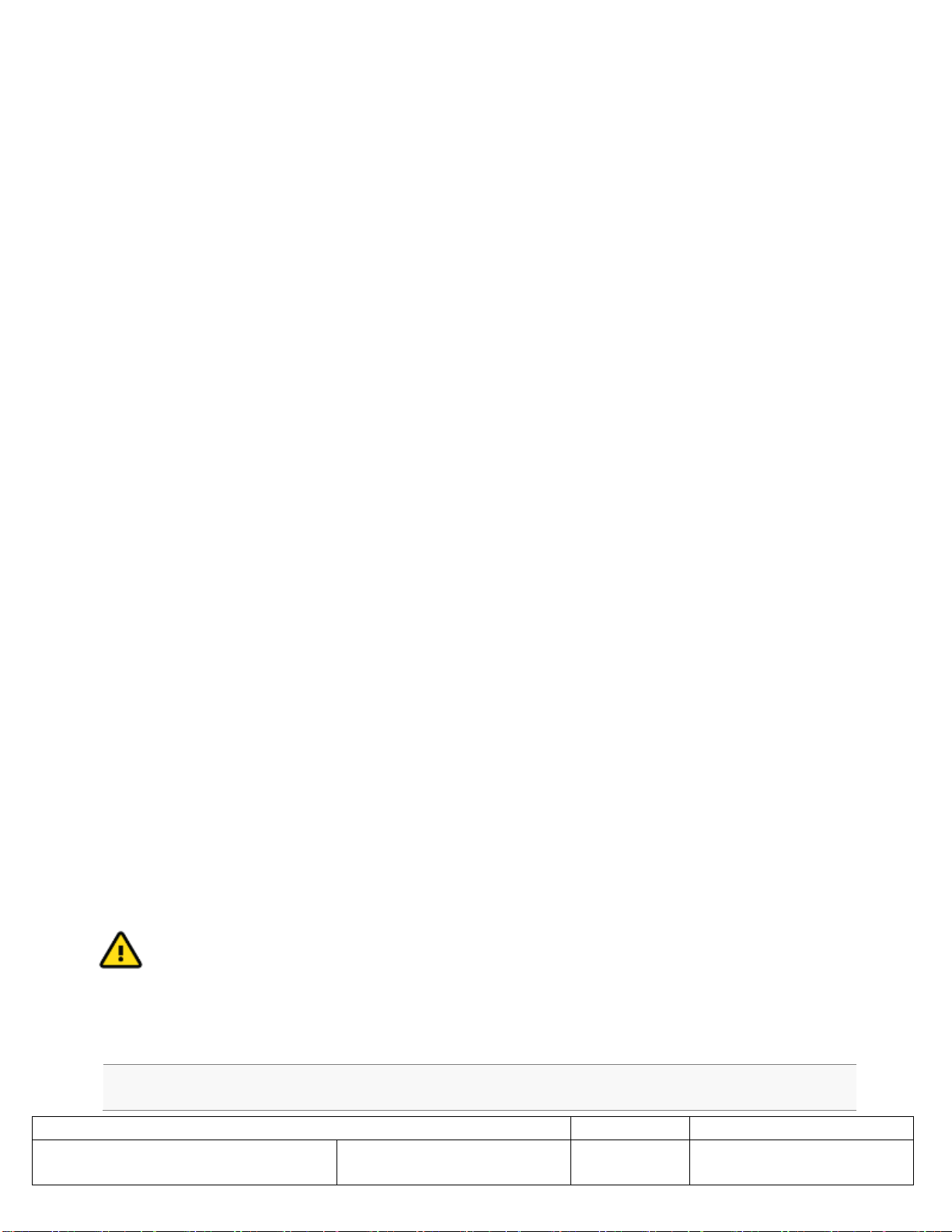
Title: DICTUM HEALTH IDM100 MEDICAL TABLET INSTRUCTIONS FOR USE
DCO#: 00271
Document#: 870-00001-01
Originating Author: E Keate
Modifying Author: R. Massie
Date Created: 9/04/2018
Date Modified: 05/28/2020
Revision: AR
Page 8 of 175
Vital Sign and Cardiopulmonary Tests:
•Signal acquisition and display for 12-lead ECG waveform and 3-lead rhythm for evaluation and
diagnosis of patient cardiac function. ECG calculation of diagnostic measurements is provided for
adult patients only.
•Non-invasive blood pressure (NIBP) automatically measures systolic and diastolic pressure and pulse
rate, while calculating mean arterial pressure (MAP). The equation used to calculate MAP provides an
approximate value.
•Patient temperature provides temperature measurements from the tympanic membrane (ear) and
manual entry of oral, rectal, and axillary temperatures.
•SpO2 Oximeter for the non-invasive measurement of functional oxygen saturation of arterial
hemoglobin (SpO2) and pulse rate.
•Electronic Stethoscope for acquiring and monitoring of auscultation signals from the attached chest
piece.
•Screening hearing test using pure tone method. Indicated for pediatric, adolescent and adult only.
Patients must be 6 years of age or older.
•Manual interface for height, weight, respiratory rate, and other manually captured patient information.
Features:
•Bluetooth and USB ports for other devices that can be used such as keyboards, mice, scanners, and
cameras.
1.4 Contraindications
Performing a spirometry test can be physically demanding for a minority of patients, and should not be used in
patients with the following conditions:
•Recent (1 month) - MI myocardial infarction
•Recent stroke
•Eye surgery (cataract)
•Thoracic/abdominal surgery
•Hemoptysis
•Known thoracic, aortic or cerebral aneurysm
•Recent pneumothorax
•Uncontrolled hypertension
•Pulmonary Embolism
1.5 General Warnings
The following warning statements apply to the general use of the IDM100 Medical Tablet. Warning statements
indicate conditions or practices that could lead to illness, injury, or death. Warning statements that apply to
specific procedures, such as connecting patient cables or performing tests, appear in the corresponding
sections of the manual.
DO NOT use the IDM100 Medical Tablet for any purpose other than specified in this manual without
written consent and approval from Dictum Health.

Title: DICTUM HEALTH IDM100 MEDICAL TABLET INSTRUCTIONS FOR USE
DCO#: 00271
Document#: 870-00001-01
Originating Author: E Keate
Modifying Author: R. Massie
Date Created: 9/04/2018
Date Modified: 05/28/2020
Revision: AR
Page 9 of 175
DO NOT immerse the IDM100 Medical Tablet in any fluid, place fluids on top, or attempt to clean the
device with any liquid detergents or cleaning agents. This may cause an electrical hazard. If immersion
occurs, please return to Dictum Health.
DO NOT use the device in the presence of flammable anesthetics: mixtures containing air, oxygen, or
nitrous oxide.
For operator and patient safety, peripheral equipment and accessories that can come in direct patient
contact must be in compliance with all appropriate safety, EMC, and regulatory requirements.
The IDM100 Medical Tablet has not been designed for use with high frequency surgical equipment
(electro surgery) and does not protect against hazards to the patient.
DO NOT modify this equipment without authorization of the manufacturer.
Disconnect the stethoscope headphones from the IDM100 Medical Tablet prior to defibrillation. The
headphones are not considered a defibrillation-proof applied part and may cause injury if connected
during defibrillation.
Electric shock hazard. Do not open the device or attempt repairs. There are no user-serviceable parts
inside IDM100 Medical Tablet other than battery replacement. Only perform routine cleaning and
maintenance procedures specifically described in these instructions for use. Inspection and servicing of
internal parts shall only be performed by qualified service personnel.
MR Unsafe! Do not expose the device to a magnetic resonance (MR) environment.
Electric shock hazard. Use the USB connector and all signal input and output (I/O) connectors only to
connect to devices complying with IEC 60601-1 or other IEC standards as appropriate to the device. The
user is responsible for verifying that the system complies with the requirements of the system standard
IEC 60601-1-1 if additional devices are connected to the IDM100 Medical Tablet. Before cleaning,
maintaining or servicing the device, disconnect the power cord from the power source and the device.
For proper patient electrical isolation and battery charging, use only the provided external power supply
to charge the device.
If the accuracy of any measurement is in question, check the patient's vital sign(s) with an alternate
method and then check to verify the device is functioning properly.
Only connect and use Dictum Health approved, Bluetooth-capable medical devices.
1.6 General Cautions
The following caution statements apply to the general use of the IDM100 Medical Tablet. Caution statements
indicate an error condition with the device. Caution statements that apply to specific procedures appear in the
corresponding sections of the manual.
Inspect the device and other accessories every 3 months for damage. Replace as necessary.
Excessive patient movement can interfere with the operation of the device. Patients should be warm,
relaxed, and still to ensure accurate test performance.
Use only parts and accessories supplied with the device and available through Dictum Health. The use of
accessories other than those specified may result in poor performance of this device.
Use only Dictum Health approved parts, accessories, and medical devices. Only Dictum Health approved
SPO2 and ECG will be recognized and used by the device.
Portable and mobile RF communications equipment can affect the device performance.
To prevent touchscreen damage, use only fingertips. Do not use sharp or hard objects.
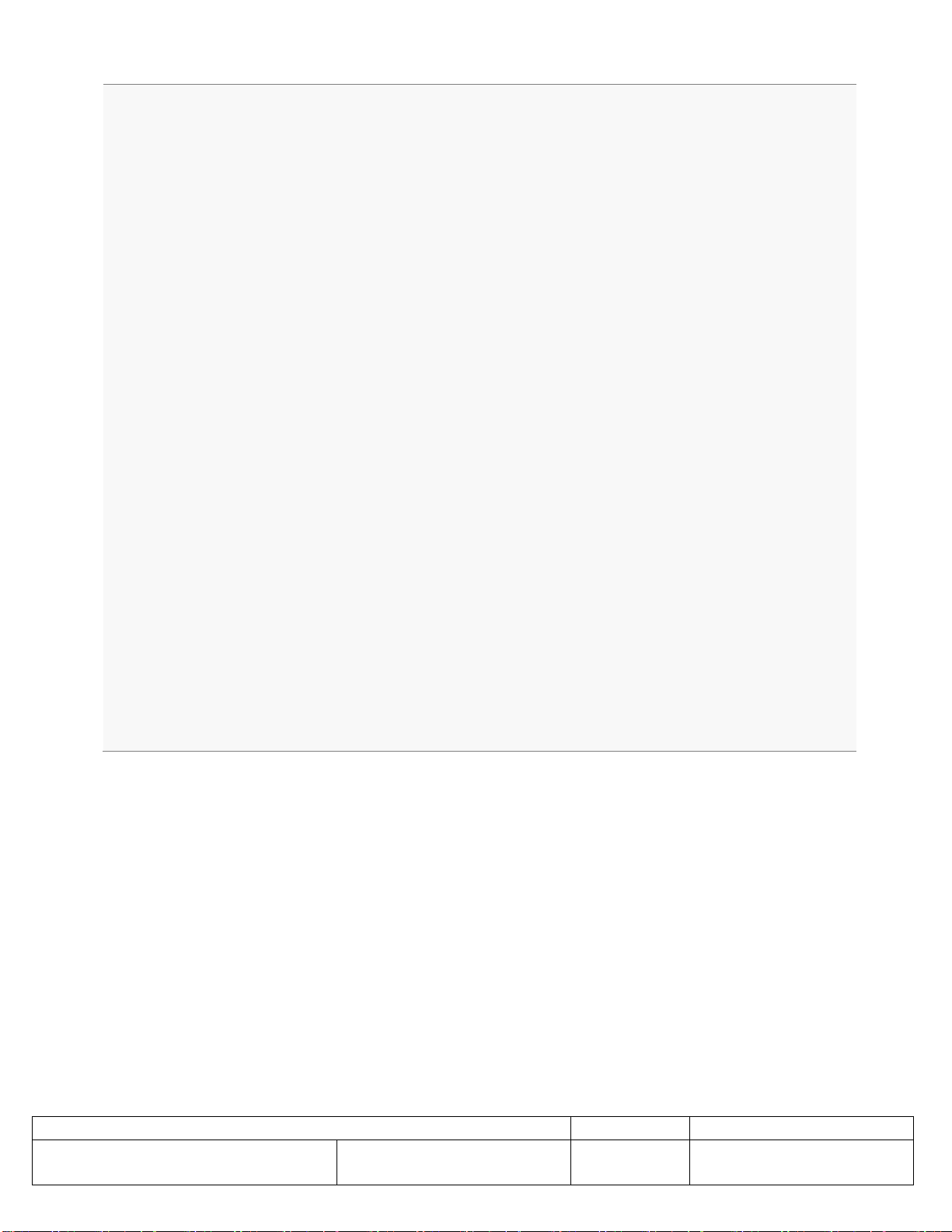
Title: DICTUM HEALTH IDM100 MEDICAL TABLET INSTRUCTIONS FOR USE
DCO#: 00271
Document#: 870-00001-01
Originating Author: E Keate
Modifying Author: R. Massie
Date Created: 9/04/2018
Date Modified: 05/28/2020
Revision: AR
Page 10 of 175
The IDM100 Medical Tablet meets the Class B requirements of IEC 60601-1-2 regarding incidental
emission of radio frequency interference. As such, it is suitable for use in commercial and residential
grade electrical environments. If the device is used in residential grade electrical environments and you
experience incidental interference with other equipment, using radio frequency signals to operate,
minimize the interference as described under “EMC Guidance and Manufacturer’s Declarations.”
The IDM100 Medical Tablet is susceptible to interference from RF energy sources (lowered RF
immunity) which exceed the IEC 60601-1-2 limits, such as power line bursts, other medical devices,
cameras (PTZ), cellular products, information technology equipment and radio/television transmission.
Dictum Health assumes no liability for failures resulting from RF interference between Dictum Health
medical electronics and any radio frequency generating equipment when these levels exceed those
established by applicable standards.
Other medical equipment—including but not limited to defibrillators, ultrasound machines, pacemakers,
and other stimulators—may be used simultaneously with the IDM100 Medical Tablet. However, such
devices may disturb the device signal.
Carefully route cables to reduce the possibility of patient entanglement or strangulation.
The device should be placed on a tabletop, cart or stable surface. DO NOT place the IDM100 Medical
Tablet on the patient or the patient’s bedside.
The IDM100 Medical Tablet should not be used adjacent to or stacked with other equipment and if
adjacent or stacked use is necessary, the equipment or system should be observed to verify normal
operation in the configuration in which it will be used.
Avoid installing the device and components in direct sunlight or in locations where it may be affected by
significant changes in humidity, ventilation, or airborne particles containing dust, salt or sulfur.
Take care to prevent water or other fluid from entering any connectors on the device. Should this occur,
dry the connectors with warm air. Check the accuracy of all operating functions.
The device is not heat-resistant. DO NOT autoclave.
Use the device within stated operating temperature ranges. The device will not meet performance
specifications if used outside these temperatures ranges: 0 ºC to 40 ºC (32 ºF to 104 ºF)/ humidity 5 % to
95 % (noncondensing).
Always unplug the external power source from the outlet before moving the device to a new location.
For proper use, a battery must be present in the IDM100 Medical Tablet at all times.
The IDM100 Medical Tablet can take up to 90 seconds from power on to device ready.

Title: DICTUM HEALTH IDM100 MEDICAL TABLET INSTRUCTIONS FOR USE
DCO#: 00271
Document#: 870-00001-01
Originating Author: E Keate
Modifying Author: R. Massie
Date Created: 9/04/2018
Date Modified: 05/28/2020
Revision: AR
Page 11 of 175
2 Symbols and Icons
The symbols and icons shown in the table below may appear on the IDM100 Medical Tablet, its components,
the packaging, the shipping container, or in this manual.
Documentation Symbols
WARNING: Indicates conditions or practices that could lead to illness, injury, or death.
CAUTION: Indicates an error condition or malfunction with the device.
Rx ONLY
CAUTION: Federal (USA) law restricts this device to sale by or on the order of a physician
Consult Instructions for Use
Read Operator’s Manual
Power Symbols
Battery empty
Battery charging
Battery 33 %
Battery 66 %
Full battery
Buttons
Power on/off
Volume
Screen Symbols
Home
Go back one page
Camera rotation
Connectivity Symbols
Bluetooth
Bluetooth inactive
Dictum Health server connected
Dictum Health server not connected
LAN Active

Title: DICTUM HEALTH IDM100 MEDICAL TABLET INSTRUCTIONS FOR USE
DCO#: 00271
Document#: 870-00001-01
Originating Author: E Keate
Modifying Author: R. Massie
Date Created: 9/04/2018
Date Modified: 05/28/2020
Revision: AR
Page 12 of 175
Wireless 25 %
Wireless 50 %
Wireless 75 %
Wireless 100 %
Wireless Inactive
AT&T dongle connected
USB connection
Cast Screen
Classification Symbols
Defibrillation-proof type CF applied part. Although the device is safety-rated “CF” for direct
cardiac contact, it is not intended to be connected directly to the patient’s heart. Only
surface contact with the patient’s skin is intended. (IEC 60417-5336)
Direct current (IEC 60417-5031)
IP21
Protected against solid foreign objects of 12.5 mm (0.492 in) and greater and vertically
falling water drops
Class II equipment (IEC 60417-5172)
Type BF applied part (IEC 60417-5841)
FCC Declaration of Conformity
Non-ionizing electromagnetic radiation (IEC 60417-5140)
Shipping, Storage, and Environment Symbols
Fragile, handle with care
Keep dry
Operating temperature limitation
Warehouse storage temperature limitation
Operating conditions humidity limitation
Do not use if package is opened or damaged
Li-ion
Lithium-ion battery
Recyclable

Title: DICTUM HEALTH IDM100 MEDICAL TABLET INSTRUCTIONS FOR USE
DCO#: 00271
Document#: 870-00001-01
Originating Author: E Keate
Modifying Author: R. Massie
Date Created: 9/04/2018
Date Modified: 05/28/2020
Revision: AR
Page 13 of 175
Recycle the product separate from other disposables
MR-unsafe
Electro surgery-unsafe
Manufacturing Symbols
Made in the USA
Dictum Health Inc.
255 3rd Street, Suite 102
Oakland, CA 94607
www.dictumhealth.com
Date of Manufacture
Miscellaneous Symbols
Model number
Serial number
LAN MAC address
Latex free. No components of this package or the products it contains are made from
natural rubber latex or dry natural rubber
Do not re-use
Do not touch
LED Indicators
The battery charge status is indicated by the LED light to the left of the power button. The table below
describes LED light color and battery status.
LED Color/Status
Device On/Off Status
Battery Charge Status
Green
ON
Battery has > 10 % charge remaining
Red
ON
Battery has ≤ 10 % charge remaining
Orange
OFF
Battery is charging; device is plugged in
Off
OFF
Battery is not charging; device is not plugged in or
battery is at full capacity

Title: DICTUM HEALTH IDM100 MEDICAL TABLET INSTRUCTIONS FOR USE
DCO#: 00271
Document#: 870-00001-01
Originating Author: E Keate
Modifying Author: R. Massie
Date Created: 9/04/2018
Date Modified: 05/28/2020
Revision: AR
Page 14 of 175
3 IDM100 Medical Tablet Setup
This section describes how to set up and register a new IDM100 Medical Tablet. For additional information,
refer to the Quick Start Guide.
3.1 Charge the Battery
Do not power on the IDM100 Medical Tablet until after it is charged fully.
1. To charge the battery, plug the tip of the power cord into the power supply port on the left side of the
device.
2. Plug the power cord into an electrical outlet. The status light (next to the power button) turns orange.
3. Allow the battery to charge continuously for about 3 hours or until it is charged fully.
When charging is complete, the status light turns off.
3.2 Connect Accessories
Labeled ports on either side of the IDM100 Medical Tablet are provided for connecting the accessories to the
device. The ports are described below.

Title: DICTUM HEALTH IDM100 MEDICAL TABLET INSTRUCTIONS FOR USE
DCO#: 00271
Document#: 870-00001-01
Originating Author: E Keate
Modifying Author: R. Massie
Date Created: 9/04/2018
Date Modified: 05/28/2020
Revision: AR
Page 15 of 175
Ports on the Right Side of the IDM100 Medical Tablet
1
Spirometer
2
Non-invasive Blood Pressure (NIBP)
3
Thermometer
4
ECG
5
Pulse Oximeter (SpO2)
Ports on the Left Side of the IDM Medical Tablet
6
Headphone
7
Stethoscope
8
USBs
9
Camera
10
Ethernet (LAN)
11
AC Power

Title: DICTUM HEALTH IDM100 MEDICAL TABLET INSTRUCTIONS FOR USE
DCO#: 00271
Document#: 870-00001-01
Originating Author: E Keate
Modifying Author: R. Massie
Date Created: 9/04/2018
Date Modified: 05/28/2020
Revision: AR
Page 16 of 175
The accessories are described below.
Suntech Eclipse NIBP Cuffs
Pediatric, Small Adult, Adult, and Large Adult sized cuffs with
121.92 cm (4 ft) hose and female bayonet connector
Covidien Genius™ 2 Tympanic Temperature Thermometer and
Base
Genius™ 2 Ear Probe Covers
SpiraGrip, Spiraflow and Softclip Set
Oregon Scientific BAR 228 Weather Station BTPS Sensor
Acoustic Stethoscope Chest Piece
ECG Cables:
ECG3A (3-lead) AHA
ECG3I (3-lead) IEC
ECG10A (12-lead) AHA
ECG10I (12-lead) IEC
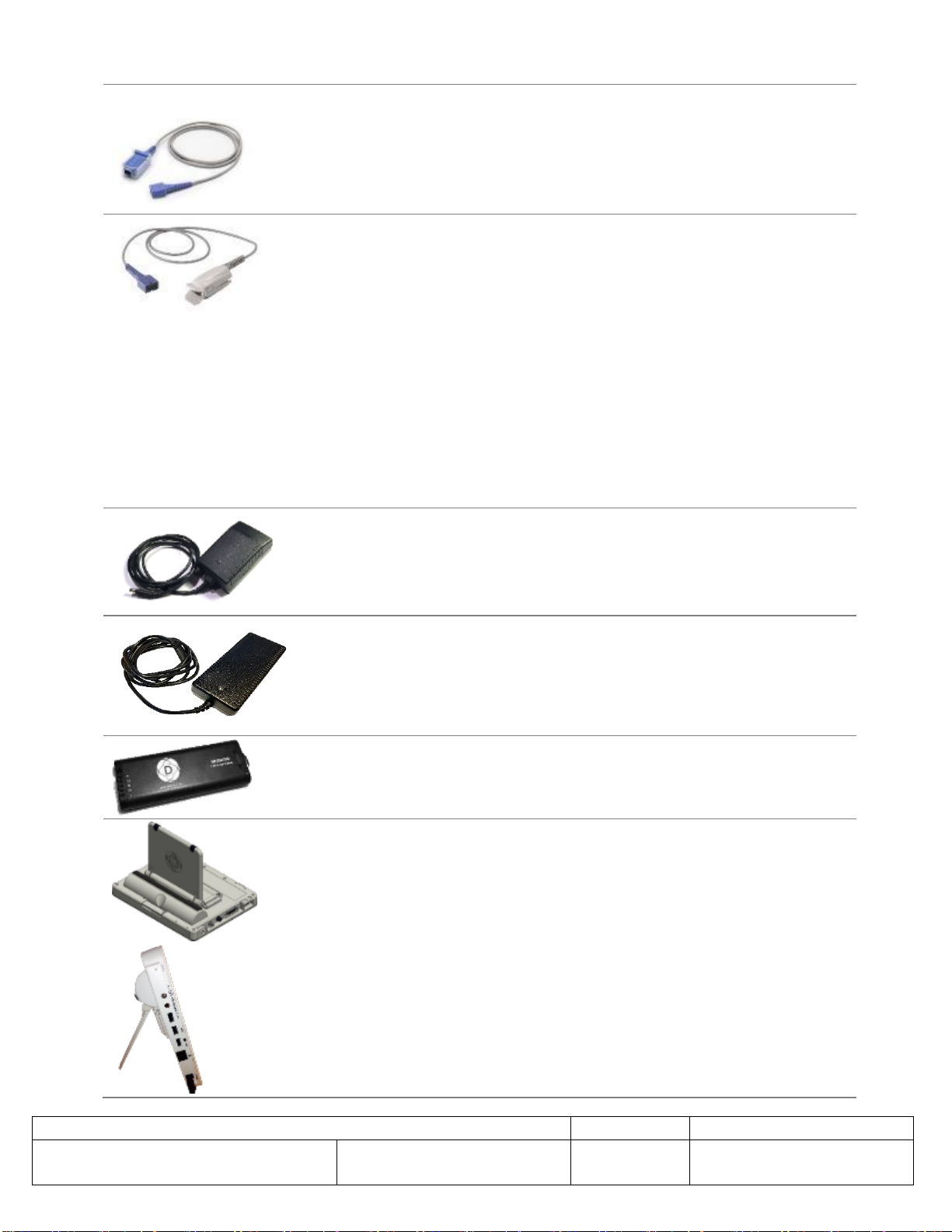
Title: DICTUM HEALTH IDM100 MEDICAL TABLET INSTRUCTIONS FOR USE
DCO#: 00271
Document#: 870-00001-01
Originating Author: E Keate
Modifying Author: R. Massie
Date Created: 9/04/2018
Date Modified: 05/28/2020
Revision: AR
Page 17 of 175
NellCor SpO2 Cables:
121.92 cm (4 ft) Differential Extension Cable, Pulse Oximeter
Sensor
OxiCliq Sensor Cable
NellCor SpO2 Sensors:
Durasensor
DS100A Durasensor Adult
Oxygen Transducer
(reusable)
OxiMax™ with Respiratory Rate
Oxi/Band Pediatric/Infant
Transducer (1 sensor, 50 wraps)
Dura-Y Oxygen
Transducer (1 sensor, 40
wraps)
OxiMax Adult Sensor (single-
use, 24/cs)
Ear Clip (use with Dura-Y
sensor)
OxiMax Pediatric Sensor (single-
use, 24/cs)
PediCheck Pediatric Spot
Check (use with Dura-Y
sensor)
OxiMax Infant Sensor (single-
use, 24/cs)
Oxi/Band Adult/Neonatal
Transducer (1 sensor, 50 wraps)
AC to DC Power Supply designed for medical devices
FRIWO FW7362M/12
Power supply rating 100 vac to 240 vac, 50 Hz to 60 Hz, 6A
AC to DC Power Supply designed for medical devices
FRIWO FW7405M/12
Input: 100-240VAC, 50-60Hz, 1100-500mA; Output: 12VDC,
3.8A
Li-Ion (6-cell) 7.2 V, rechargeable battery
3 hours to charge, 4.5 hours of operation
Kickstand for upright tabletop display (optional accessory)

Title: DICTUM HEALTH IDM100 MEDICAL TABLET INSTRUCTIONS FOR USE
DCO#: 00271
Document#: 870-00001-01
Originating Author: E Keate
Modifying Author: R. Massie
Date Created: 9/04/2018
Date Modified: 05/28/2020
Revision: AR
Page 18 of 175
Hearing test headphones, Sennheiser HDA280
Hearing test remote control, Delcom USB button switch
3.4 Power On and Power Off
To power on the IDM100 Medical Tablet:
1. Press the power button in the lower left corner of the front of the device.
2. Keep the device powered on and plugged in for setup.
To power off the IDM100 Medical Tablet:
1. Press and hold the power button until a shutdown message appears: “Do you want to shut down?”
2. Tap OK.
3.5 Connect to a Local Area Network (LAN)
To connect to a LAN:
1. Connect the Ethernet cable of your LAN into the LAN port on the left side of the IDM100 Medical
Tablet, shown below.
2. When the LAN connection is active, the LAN port status lights turn green and flashing amber.

Title: DICTUM HEALTH IDM100 MEDICAL TABLET INSTRUCTIONS FOR USE
DCO#: 00271
Document#: 870-00001-01
Originating Author: E Keate
Modifying Author: R. Massie
Date Created: 9/04/2018
Date Modified: 05/28/2020
Revision: AR
Page 19 of 175
The LAN icon in the upper right corner appears when the LAN is active.
3. Tap the LAN icon to view the LAN status.
The Ethernet Status screen appears.
4. Tap Test to verify the connection. If the connection is active, “Successfully connected to internet”
appears.
3.6 Connect to a Wi-Fi Network
To connect to a Wi-Fi network:
1. Tap the Wi-Fi icon in the upper right corner of the screen.
The Wi-Fi Status screen appears.

Title: DICTUM HEALTH IDM100 MEDICAL TABLET INSTRUCTIONS FOR USE
DCO#: 00271
Document#: 870-00001-01
Originating Author: E Keate
Modifying Author: R. Massie
Date Created: 9/04/2018
Date Modified: 05/28/2020
Revision: AR
Page 20 of 175
2. If Wi-Fi is off (No), Tap Yes to turn it on.
Tap Settings. A list of available networks appears.
3. Proceed to the applicable instructions:
•If your network’s SSID appears in the list, see section 3.6.1 Connect to a Wi-Fi Network With
Broadcasting SSID.
•If your network’s SSID is not broadcast, see section 3.6.2 Connect to a Wi-Fi Network Without
Broadcasting SSID.
•To connect with WPS, see section 3.6.3 Connect to Wi-Fi Using WPS.
The IDM100 Medical Tablet can be connected to a mobile hotspot, smartphone, or other device that can act
as a mobile Wi-Fi router. To configure your hotspot or device for use as a mobile Wi-Fi router, refer to the
instructions for your mobile device.
3.6.1 Connect to a Wi-Fi Network With Broadcasting SSID
To connect to a Wi-Fi network with broadcasting Service Set Identifier (SSID):
1. Select the name of your network from the list of available networks.
Table of contents