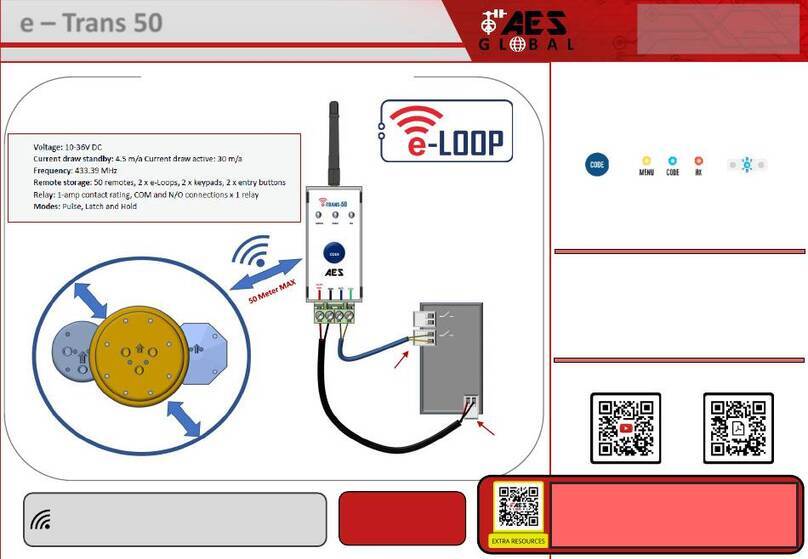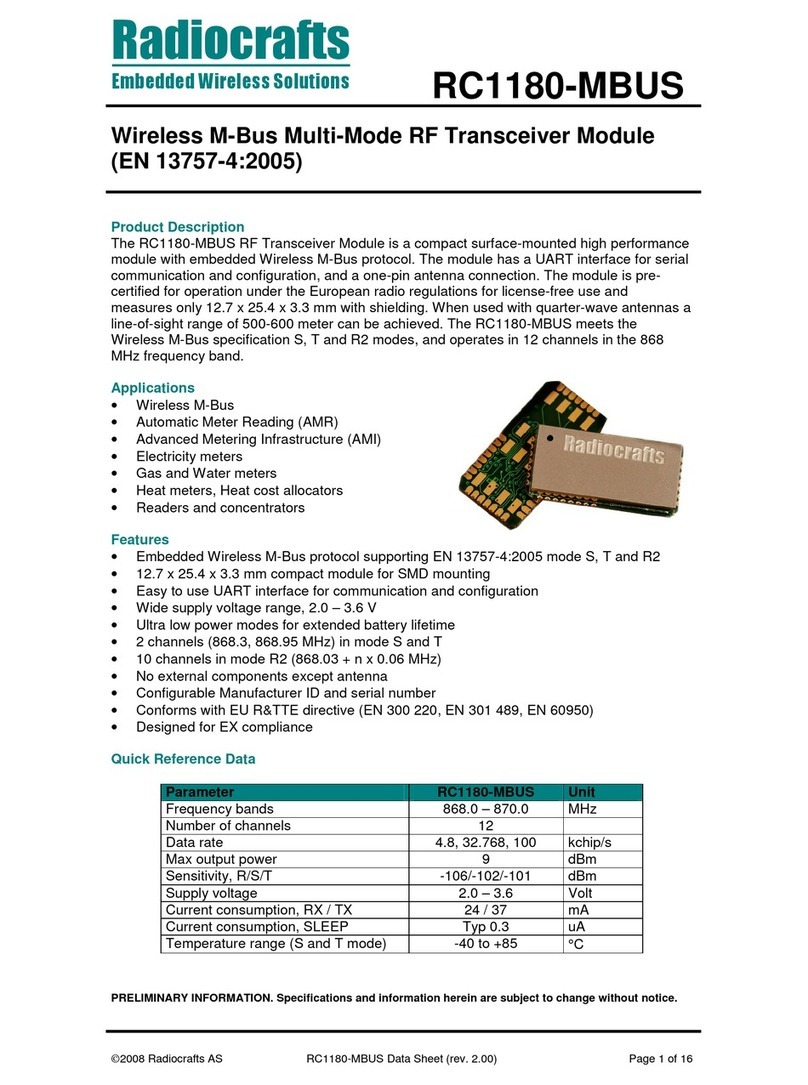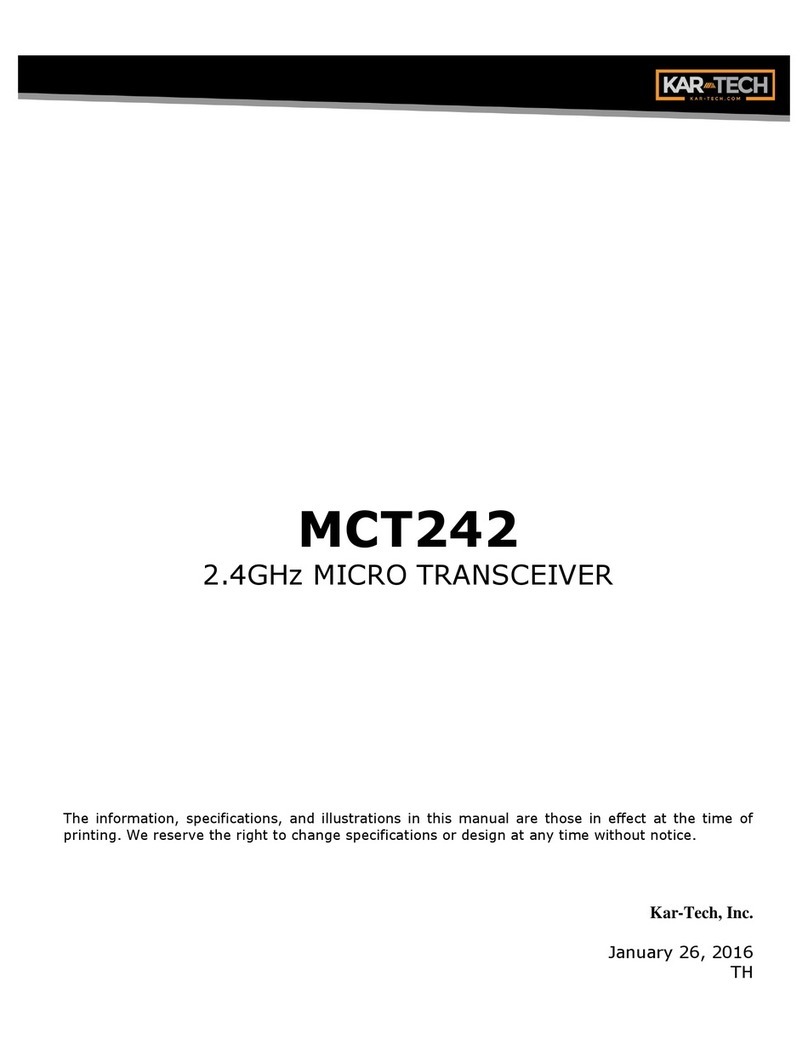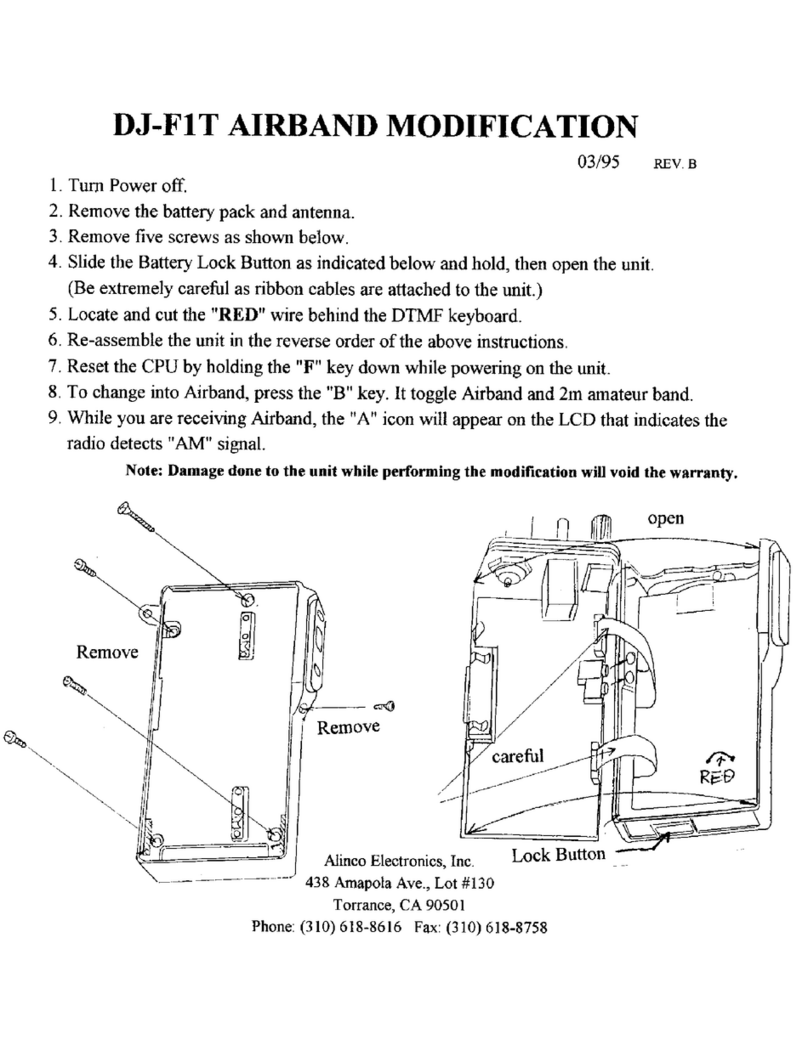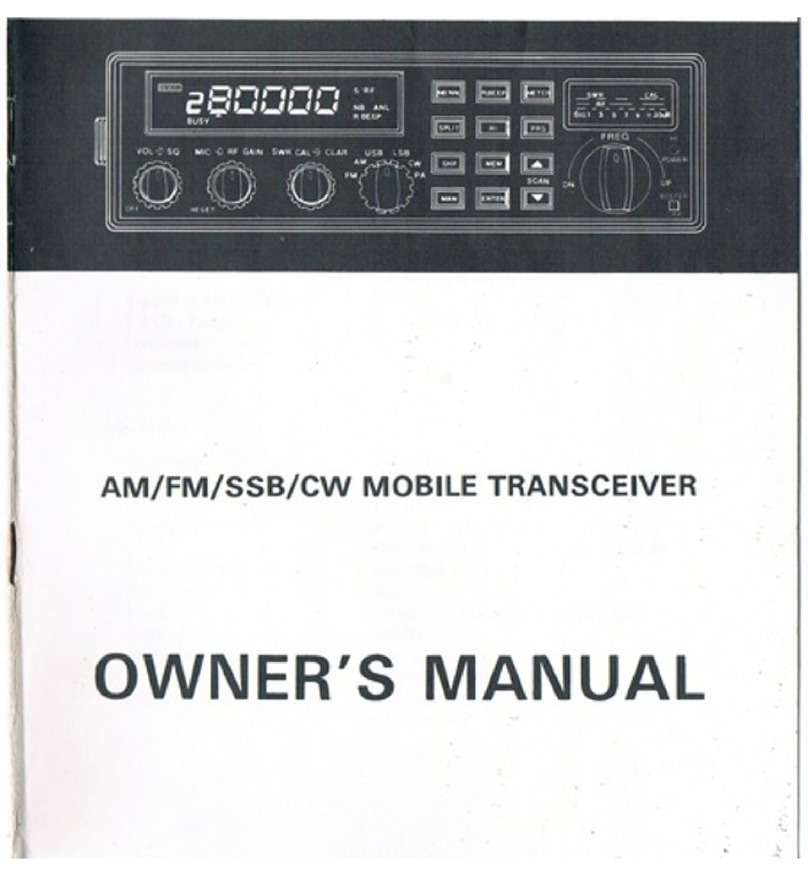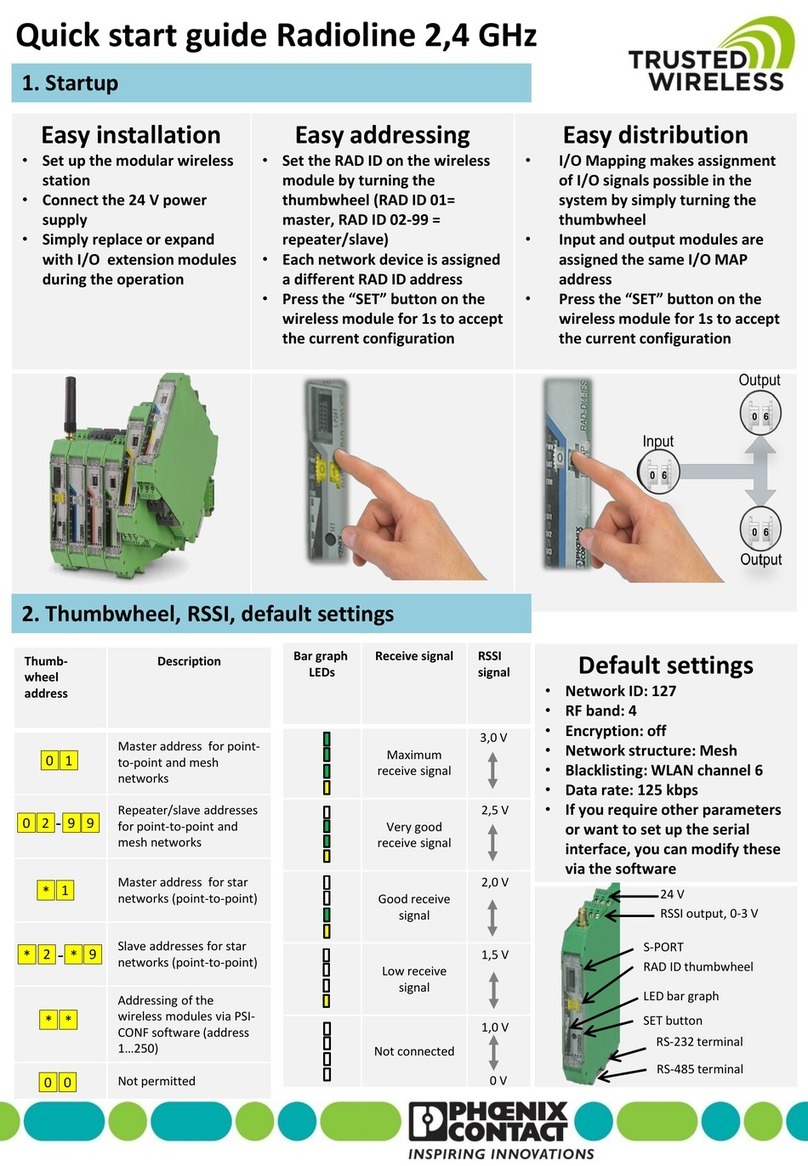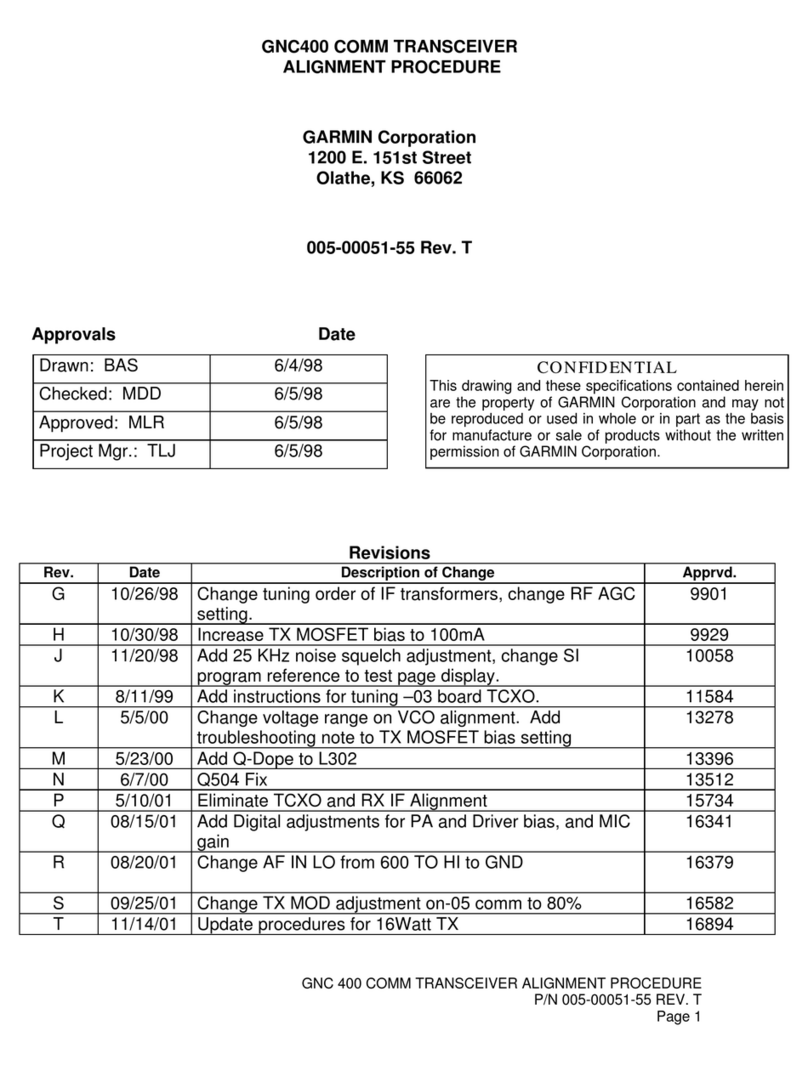Diehl IZAR RDC STANDARD User manual

Installationsanleitung
Deutsch
IZAR RDC STANDARD

Deutsch
1. VERPACKUNGSINHALT
Bitte kontrollieren Sie vor der Installation
bzw. Inbetriebnahme den Verpackungsinhalt.
1 x Gehäusehauptteil 1 x Montageplatte
1 x Anschlussdeckel 2 x Schrauben und
Dübel

Deutsch
2. EINLEITUNG
Der IZAR Radio Data Concentrator STANDARD ist ein
Smart Metering Transceiver der DIEHL Metering Gruppe,
basierend auf den Open Metering System Spezifika-
tionen (OMS-S). Interoperabilität, Datenlogging und
Remotekonfiguration macht ihn zu einem zukunftsfähi-
gen Kernprodukt für flächendeckende Smart Metering
Roll-Outs mit Multi-Utility Ansatz. IZAR RDC STAN-
DARD ist konzipiert um ein Funk-Fixed-Network unter
wirtschaftlichen und technischen Aspekten bestmöglich
umzusetzen.
3. TECHNISCHE DATEN
Kommunikation
LAN (Ethernet) 10/100 Base-T LAN Interface
(IEEE 802.3)
GSM / GPRS 1 externer Antennenanschluss
mit SMA Stecker (optional)
ISM (wM-Bus) 2 externe Antennenanschlüsse
mit SMA Stecker (optional)
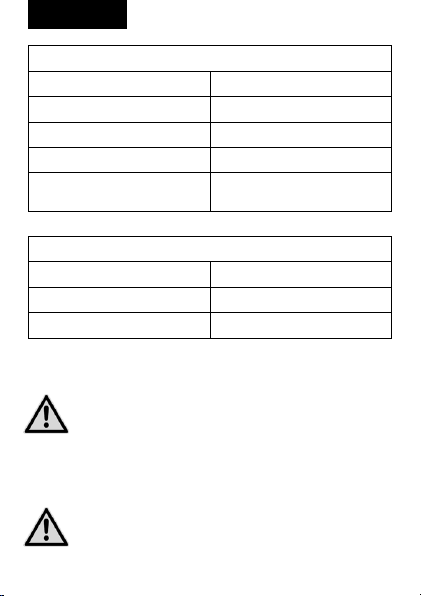
Deutsch
Umgebung
Schutzart IP 40
Schutzklasse II
Betriebstemp. -25°C bis +65°C
Lagertemp. -30°C bis +70°C
Luftfeuchtigkeit relativ 0% bis 70% (nicht
kondensierend)
Elektrische Anschluss
Spannung 100V bis 240V
Frequenz 50Hz bis 60Hz
Strom max. 100mA (bei 100V)
4. HINWEISE
Der IZAR RDC STANDARD darf nur von quali-
fizierten Fachkräften montiert und in Betrieb
genommen werden. Das Gleiche gilt für Ser-
vicearbeiten während des Betriebes. Bei Nichtbeachten
besteht die Gefahr schwerer gesundheitlicher Schäden
oder Lebensgefahr durch elektrische Stromschläge.
Bei Gerätefehlern verwenden Sie dieses Gerät
nicht mehr und kontaktieren Sie sofort den
zuständigen Kundensupport. Ein Gerätefehler
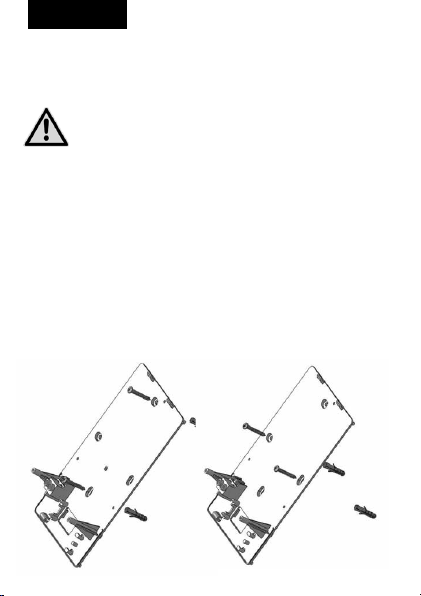
Deutsch
liegt vor, wenn z.B. Beschädigungen am Gehäuse bzw.
an der Zuleitung vorhanden sind oder sich Flüssigkeit im
Gehäuse befindet.
Die einschlägigen Vorschriften gegen elektro-
statische Entladung (ESD) sind zu beachten.
Das Gehäuse darf nicht geöffnet werden. Der
elektrische Anschluss, die Verbindung mit dem Ethernet
(LAN) Anschluss und das Einstecken der SIM Karte dür-
fen nur im stromlosen Zustand erfolgen.
5. MONTAGE
Der IZAR RDC STANDARD ist für die Montage an einer
ebenen Wand vorgesehen. Dazu ist die Montageplatte
mit den 2 Schrauben zu benutzen.
Es ist bei der Montage auf verwindungsfreien Zustand
der Montageplatte und die Schutzklassenumgebung
IP40 zu achten.
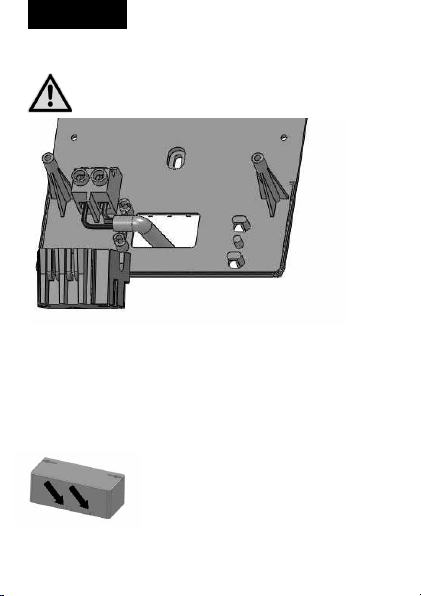
Deutsch
6. ELEKTRISCHER ANSCHLUSS
Vor dem elektrischen Anschluss auf spannungs-
freie Anschlussleitung achten.
Bitte immer Abdeckklappe des Kabelanschlusses
verschrauben. Es dürfen nur starre Elektrokabel benutzt
werden, die zur Festinstallation geeignet sind.
Zur Kabeldurchführung können auch die vorderen
Elemente entfernt werden.
Außerhalb der Einrichtung ist eine
Trennstelle vorzusehen.
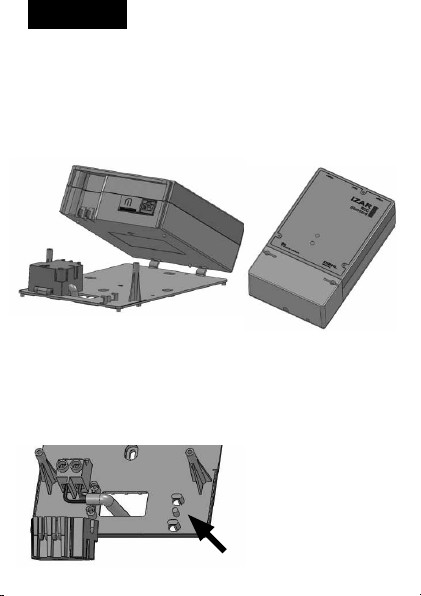
Deutsch
7. BEFESTIGUNG
Das Einsetzen des elektronischen Bauteils und des Ab-
sperrdeckels kann unter elektrischer Spannung erfolgen.
Es ist darauf zu achten, dass die oberen Halterungen
korrekt eingeführt sind, damit das Gehäuse verwind-
ungsfrei montiert werden kann.
Die SIM-Karte (optional) darf nur in der aufgedruckten
Art und spannungsfreiem Zustand erfolgen.
Das LAN Kabel wird in die RJ45 Buchse gesteckt. Bitte
benutzen Sie die Zugentlastung, um die Verbindung zu
schützen.
Nach der Montage
und Befestigung
wird die Abdeck-
platte verschraubt
und kann an den
Schrauben ver-
plombt werden.
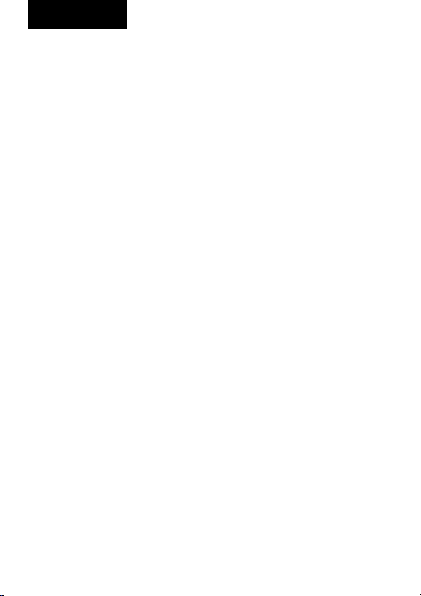
Deutsch
8. ANTENNENANSCHLUSS
Optional kann der IZAR RDC STANDARD auch externe
Antennenanschlüsse für ISM (868MHz bzw. 434MHz)
und GSM/GPRS haben. Es ist darauf zu achten, dass
die angeschlossenen Antennen den entsprechenden
Frequenzen entsprechen (siehe Beschriftung der An-
schlüsse).
Die externen Antennen dürfen nur im Innenbereich
installiert werden. Die maximal erlaubte Kabellänge
der externen GSM / GPRS Antenne beträgt <1m. Bei
Schäden durch den Einfluss von extern angeschlossenen
Antennen sind von der Haftung ausgeschlossen (z.B.
Blitzschlag, Kondensation).
Verwenden Sie nur Antennen, welche von DIEHL Meter-
ing spezifiziert sind.
9. ANZEIGEELEMENTE
Zur Identifikation des Betriebszustandes dienen 2 inte-
grierte LEDs auf der Vorderseite.
10. PROGRAMMIERUNG
Die Programmierung erfolgt ausschließlich über die
Software IZAR@SET.
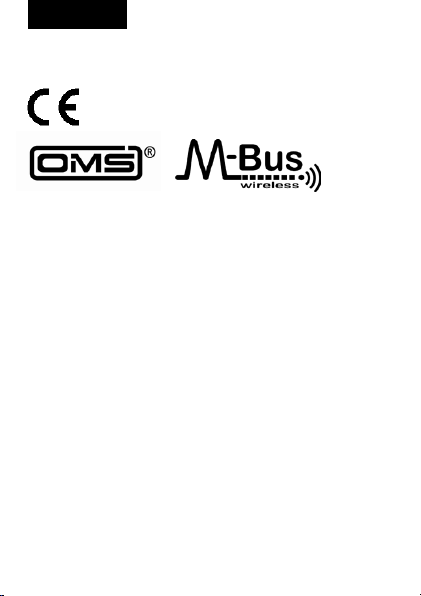
Deutsch
R&TTE
11. ZULASSUNG UND KONFORMITÄT
Mat.-Nr. 3019832 · Version 01/2012

Deutsch
Support
HYDROMETER GmbH
Industriestraße 13
91522 Ansbach
support@hydrometer.de
+49 981 1806 0
www.hydrometer.de

Installation guide
English
IZAR RDC STANDARD
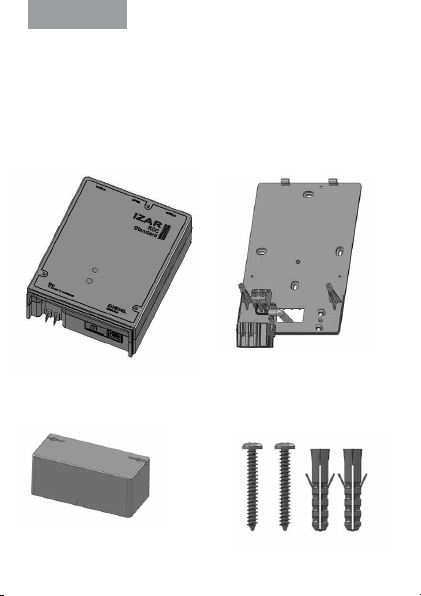
English
1. CONTENT OF PACKAGE
Please check the content of the package before com-
mencing installation and taking into operation.
1 x main housing 1 x mounting plate
1 x terminal cover 2 x screws and
wall plugs
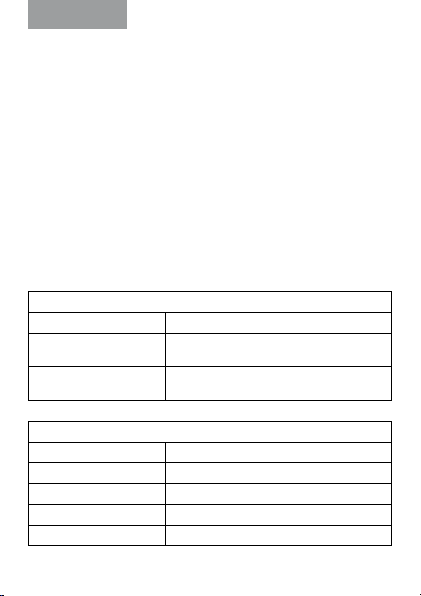
English
2. INTRODUCTION
The IZAR Radio Data Concentrator STANDARD from
the DIEHL Metering Group is a Smart Metering transcei-
ver based on the Open Metering System Specifications
(OMS-S). Interoperability, data logging and remote
configuration make it a core product for future full-
coverage Smart Metering roll-outs with a multi-utility
approach. The IZAR RDC STANDARD is designed for
implementing a radio fixed network with excellent cost-
effectiveness and technical specification.
3. TECHNICAL DATA
Communication
LAN (Ethernet) 10/100 Base-T LAN interface (IEEE 802.3)
GSM / GPRS 1 external antenna plug with SMA plug
(optional)
ISM (wM-Bus) 2 external antenna plugs with SMA plug
(optional)
Ambient conditions
Protection type IP 40
Protection class II
Operating temp. -25 °C to +65 °C
Storage temp. -30 °C to +70 °C
Humidity Relative 0 % to 70 % (non-condensing)
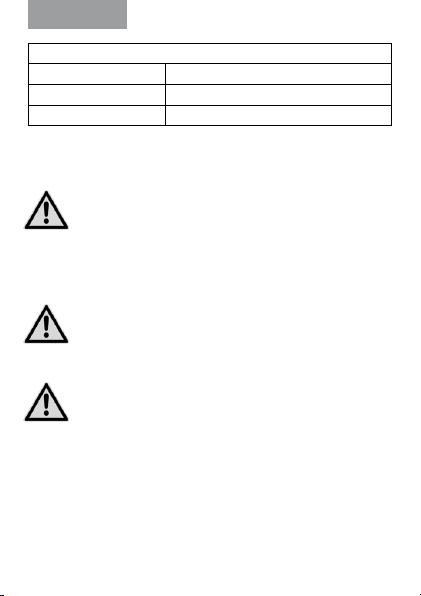
English
4. INSTRUCTIONS
The IZAR RDC STANDARD may only be installed
and taken into operation by qualified persons.
This also applies to service work during opera-
tion. Failure to observe these instructions creates a risk
of serious damage to health or danger to life through
electric shocks.
If equipment is defective, remove it from use
and contact the responsible customer support
team immediately. Examples of equipment faults
are a damaged housing or cable or liquid in the housing.
The relevant electrostatic discharge regulations
(ESD) must be observed. The housing must not
be opened. The equipment must be discon-
nected from the mains supply before connecting the
electrical supply and Ethernet (LAN) cables and inserting
the SIM card.
Electrical connection
Voltage 100 V to 240 V
Frequency 50 Hz to 60 Hz
Current Max. 100 mA (at 100 V)
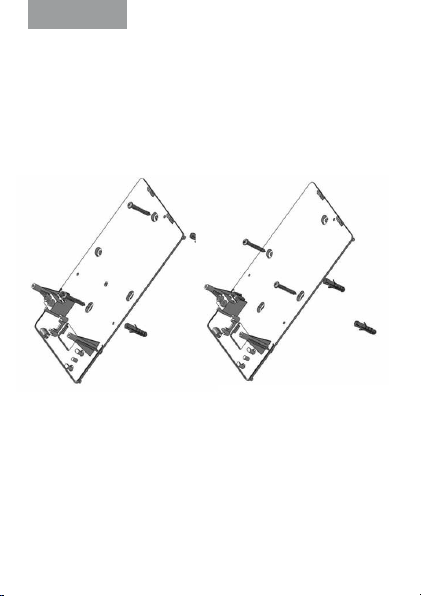
English
5. INSTALLATION
The IZAR RDC STANDARD is intended for installation on
a flat wall using the mounting plate and the 2 screws.
Ensure that the mounting plate is installed free of
twisting and that the ambient conditions meet the
requirements for protection class IP40.
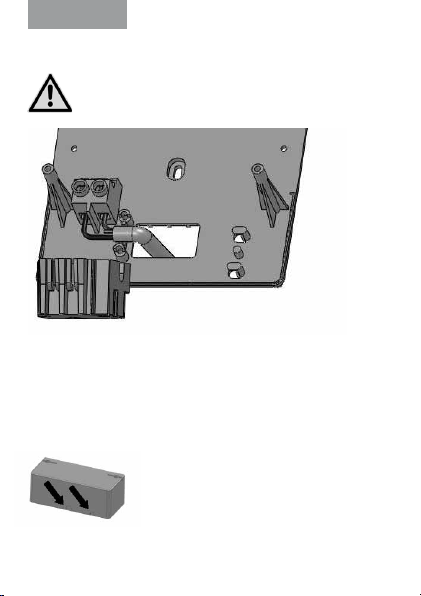
English
6. ELECTRICAL CONNECTION
Make sure the cable is disconnected from
the mains supply before connecting it to the
equipment.
Always fix the terminal cover of the cable connection
with the screws. This also provides the strain relief. Only
stiff electronic cables can be used which are applicable
at fixed installations.
For the cable penetration the front
elements can be removed.
A disconnection point must be
provided outside the equipment.

English
7. FIXING
The electronic unit and the locking cover can be inserted
with the supply voltage connected. Ensure that the
upper holders are engaged correctly so that the housing
can be mounted twist free.
The SIM card (optional) can only be used in the printed
and potential free version.
The LAN-cable will be plugged in the RJ45 socket. Please
use the pull relief to protect the connection.
After the mounting
the cover plate will
be screwed and
the screws can be
sealed.

English
8. ANTENNA CONNECTION
The IZAR RDC STANDARD can also be equipped
with optional external antenna connections for ISM
(868 MHz or 434 MHz) and GSM/GPRS. Make sure the
antennas connected are for the appropriate frequencies
(see labelling of connections).
The external antennas are only for use indoors. The
maximum permissible length of cable for the external
GSM / GPRS antenna is <1 m. No liability is accepted for
damage due to external antennas (e.g. lightning strike,
condensation).
Use only antennas specified by DIEHL Metering.
9. DISPLAY ELEMENTS
The operating status is indicated by 2 integrated LEDs
on the front.
10. PROGRAMMING
Programming is performed exclusively via the
IZAR@SET software.
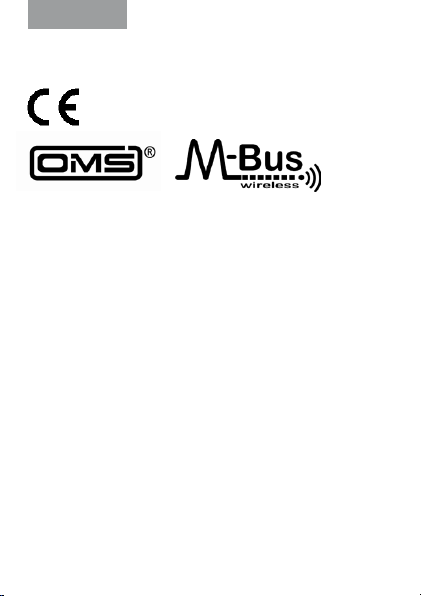
English
11. APPROVAL AND CONFORMITY
Mat.-Nr. 3019832 · Version 01/2012
R&TTE

English
Support
HYDROMETER GmbH
Industriestraße 13
91522 Ansbach
support@hydrometer.de
+49 981 1806 0
www.hydrometer.de
Table of contents
Languages: