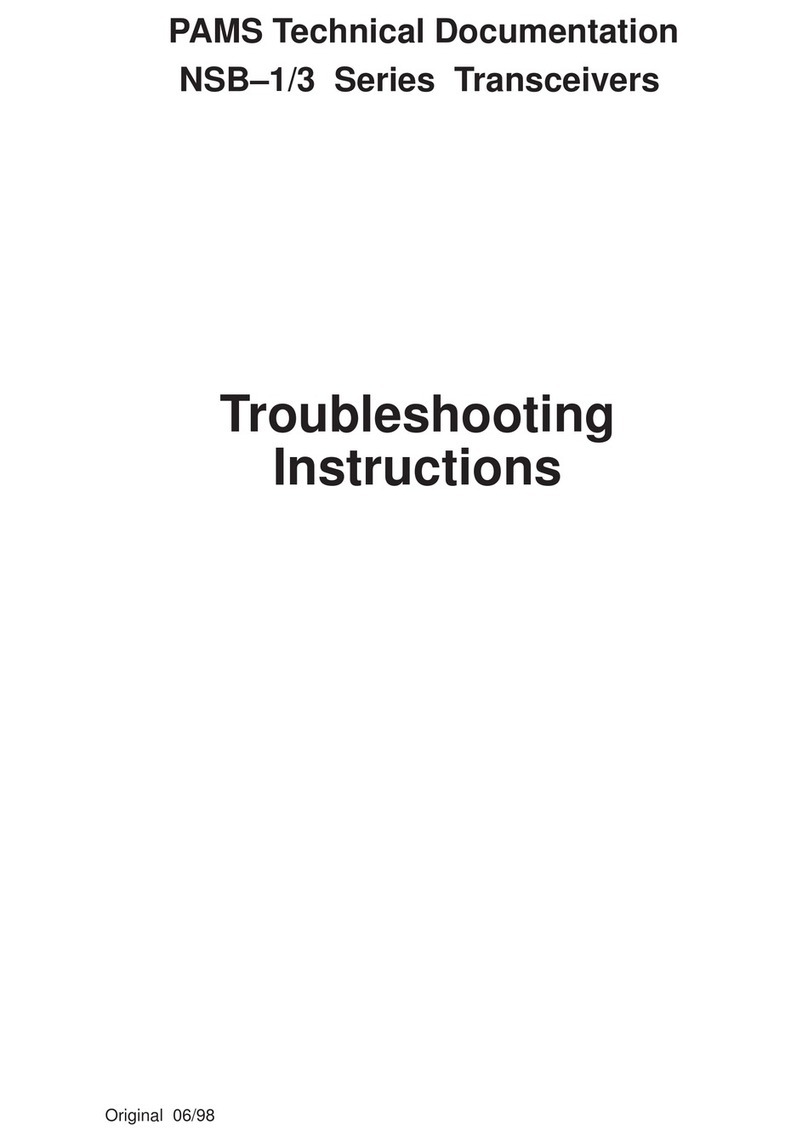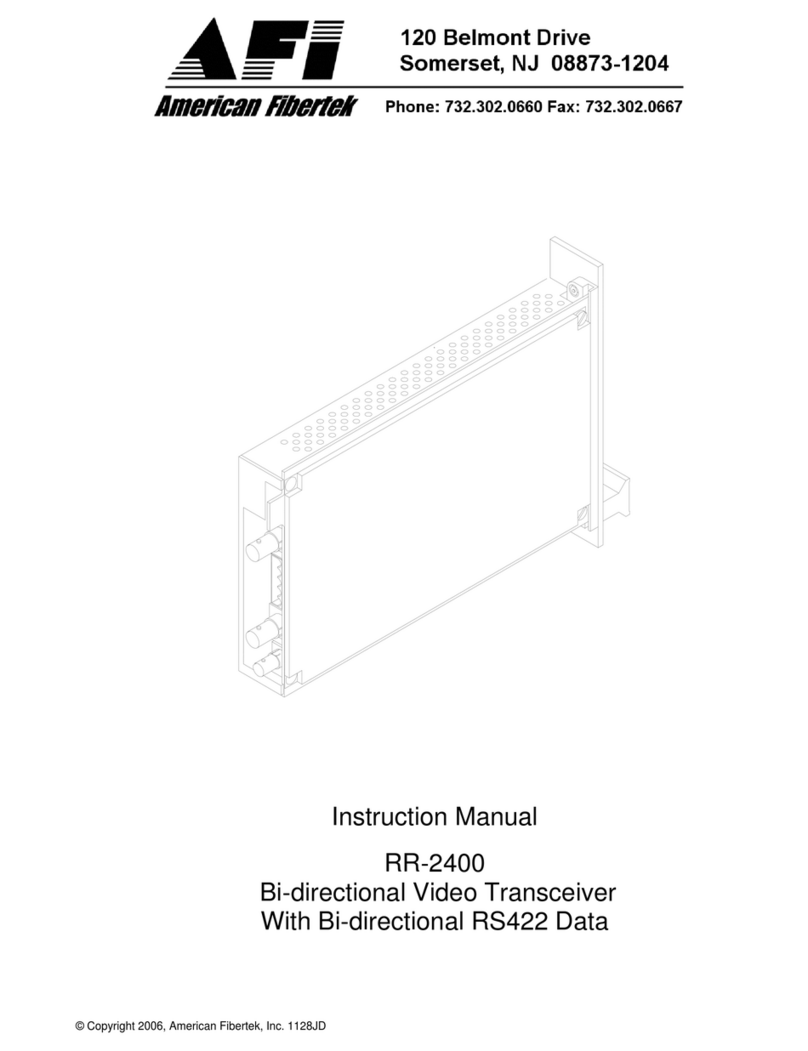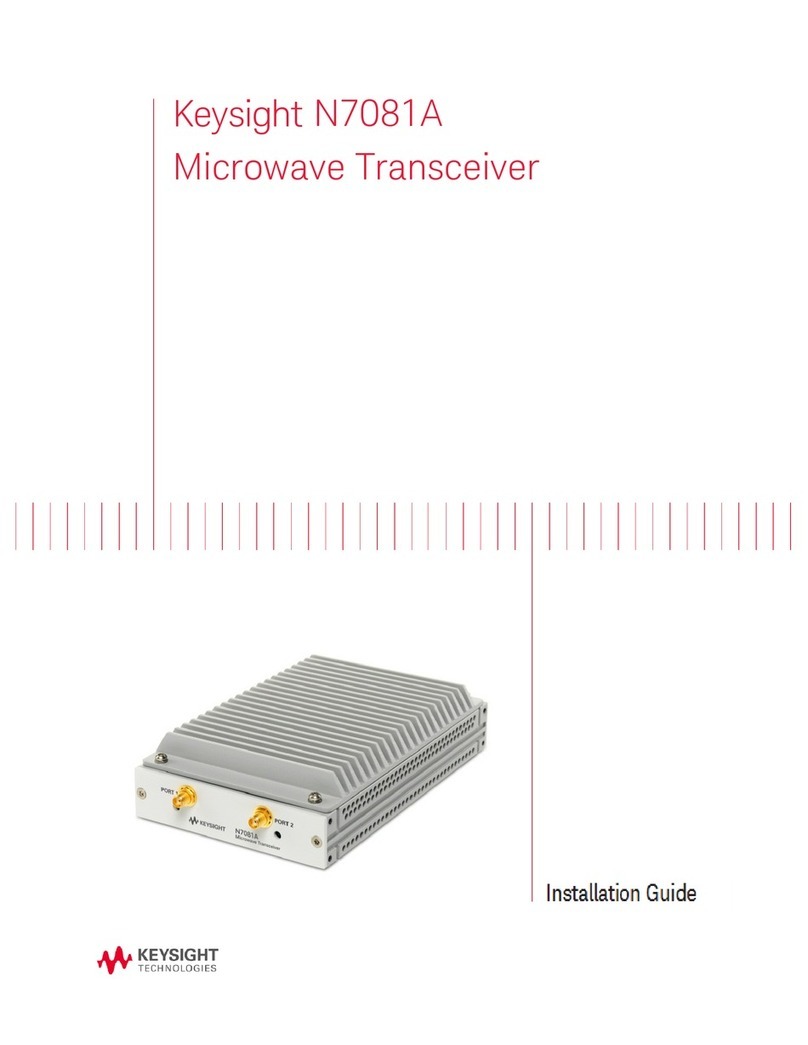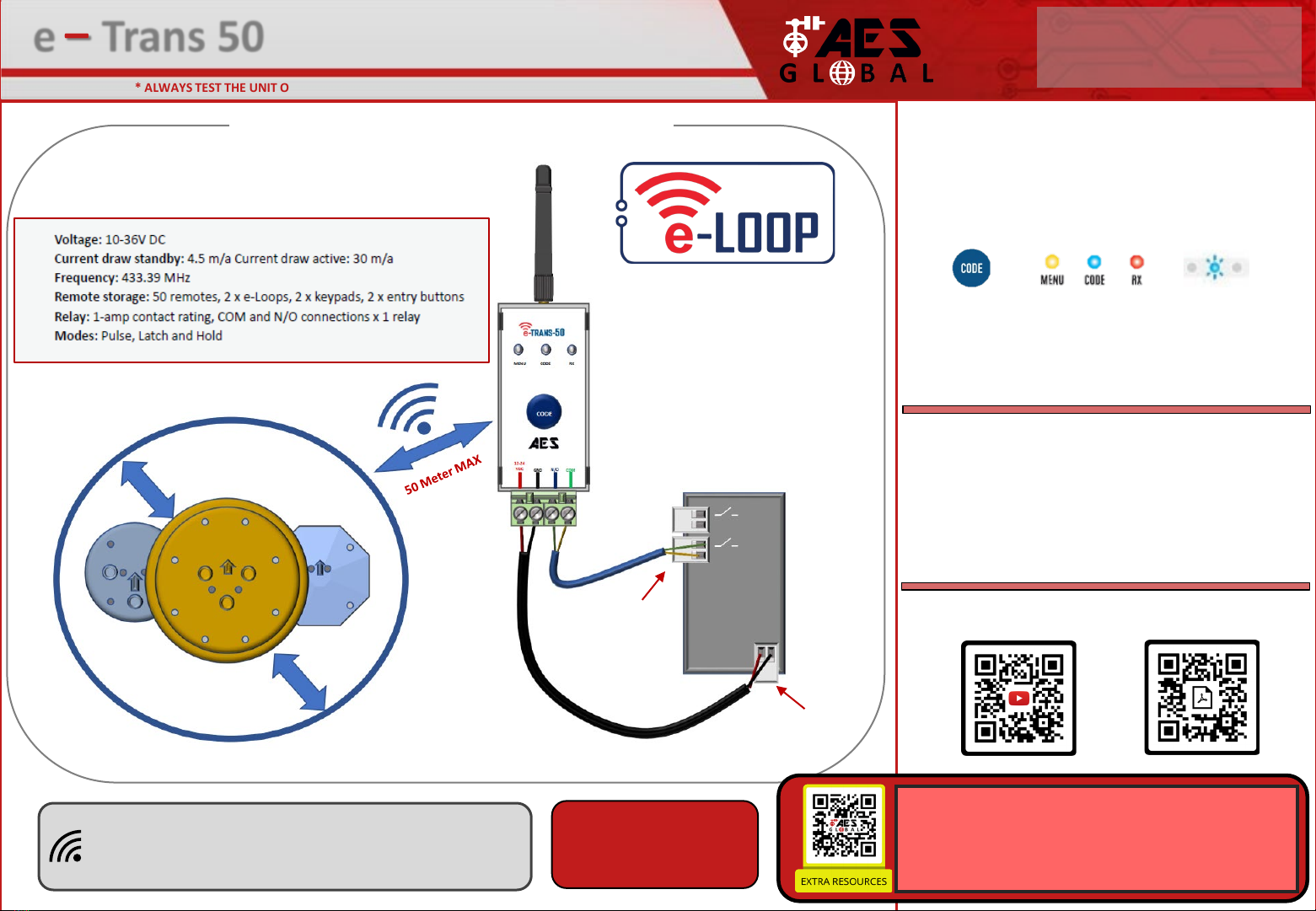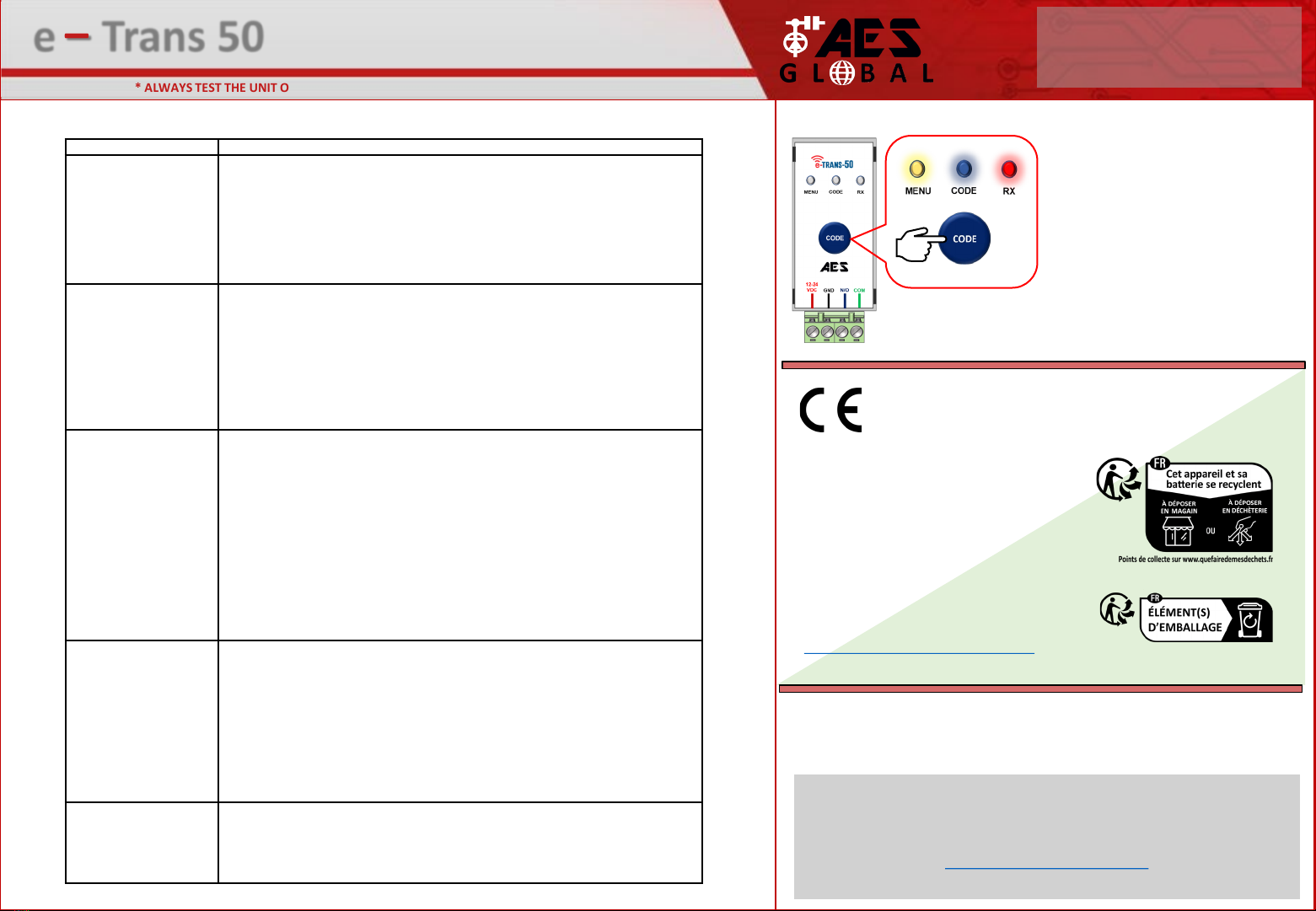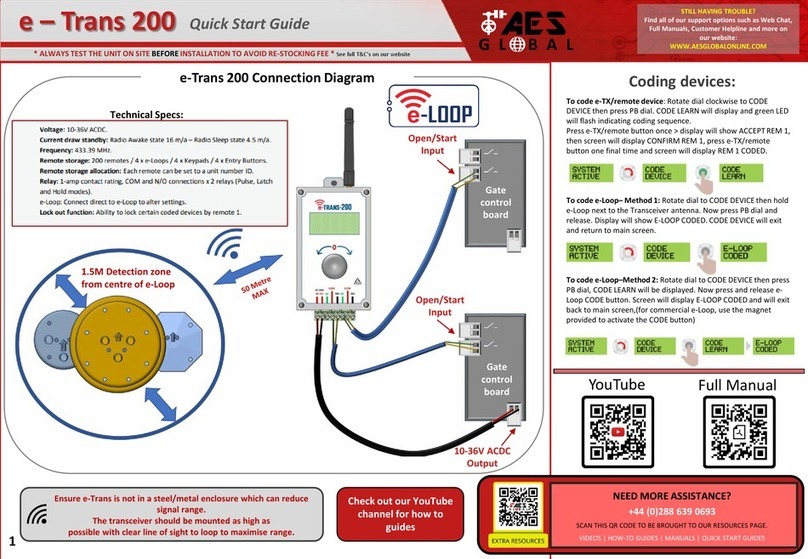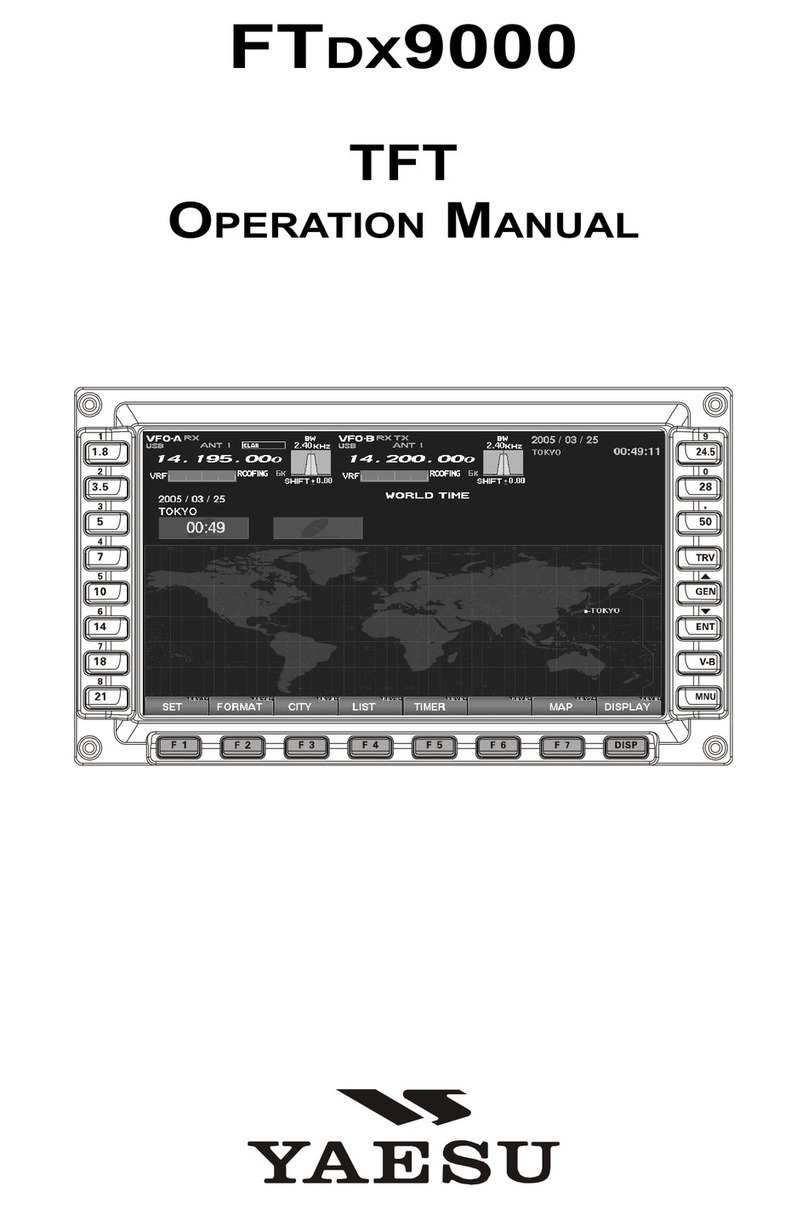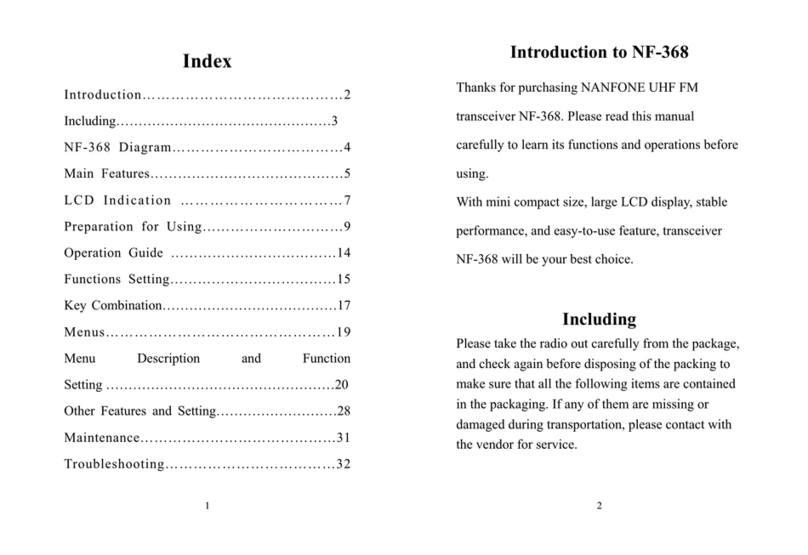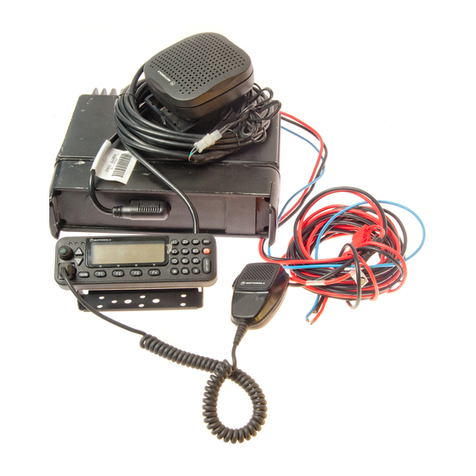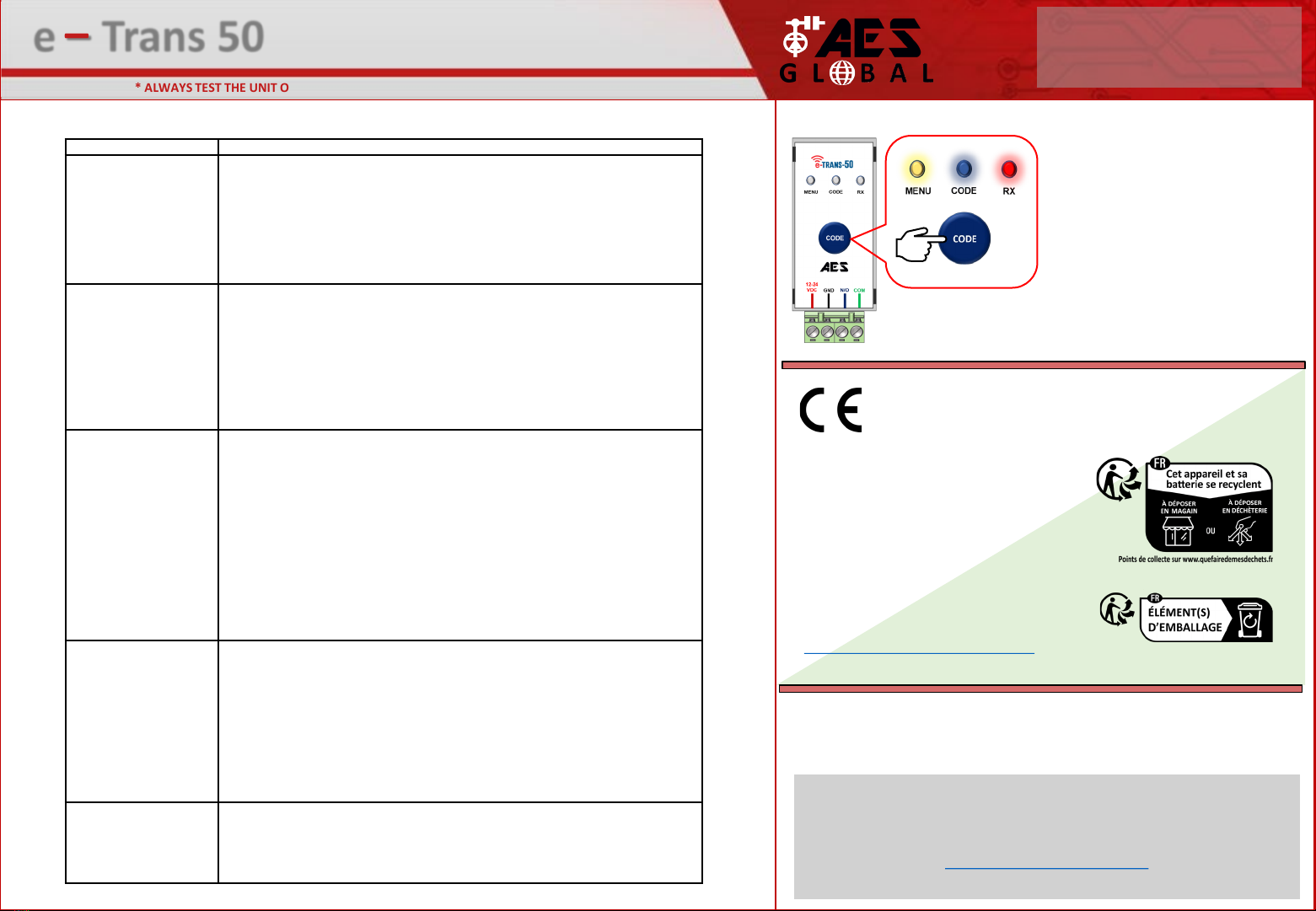
FAQ’S
Question Answer
Q: My loop will not code
to transceiver?
A: Ensure loop is held directly beside transceiver for pairing process, initiate code
process on transceiver, this should automatically detect loop and successfully pair if
close enough.
For commercial or inground loops: these can be paired in close proximity or further
away in location by using pairing method 2. See full manual for instructions.
Q: What is the max
distance between loop &
transceiver?
A: The loop can be placed up to 50M away from the transceiver using supplied
antenna, ensure a clear line of sight between loop & transceiver.
Please note: housing the transceiver in a metal enclosure or close to high voltage
power lines could reduce the transmission range. If you are having issues, please try
house the transceiver in its own separate enclosure or try an external antenna.
Q: Can I change the
sensitivity of the loop?
A: The loop has a detection area of 1.5M (radial) distance from the centre of loop.
By default, our loops are setup in a way that they will detect almost any vehicle as it
passes directly over the loop.
If you feel the loop is too sensitive and picking up smaller objects other than vehicles
it may be worth trying to recalibrate the loop firstly.
If still having issues, please call technical support to discuss. +44 28 8639 0693
We also offer the e-Diagnostic remote which allows you fine tune loop settings.
Q: I have paired the loop,
but it is not triggering
gate/barrier?
A: Test by placing metal object or driving vehicle over loop, on the transceiver check if
Red/RX LED comes on while doing so, this will indicate the loop is triggering and signal
sent to transceiver firstly.
If gate is not triggering, double check wiring from gate motor, you can also test &
prove relay is changing state by using a multi-meter.
If still having issues, please call technical support to discuss further. +44 28 8639 0693
Q: Can I pair multiple
loops to 1x transceiver? A: Yes, you can pair up to 4x loops to either e-Trans 50 or e-Trans 200. This can be any
variety of loops; exit mode, presence mode, commercial or residential.
Reset / Default Transceiver 1) Power transceiver unit up with 12-
24V DC power input.
2) Press and hold “CODE” button for
approx. 10 seconds.
3) All 3 LEDs on transceiver will flash
briefly.
4) The unit will then clear memory and
be defaulted.
5) Ready to code new device again
using normal pairing process.
This product is not a complete product until fully installed. It is therefore
considered a component part of an overall system. The installer is responsible to
check that the end installation complies with local regulatory requirements. This
equipment forms part of a “fixed installation”.
2
STILL HAVING TROUBLE?
Find all of our support options such as Web Chat, Full Manuals, Customer
Helpline and more on our website:
WWW.AESGLOBALONLINE.COM
+44 (0)288 639 0693
STILL HAVING TROUBLE?
Find all of our support options such as Web Chat,
Full Manuals, Customer Helpline and more on
our website:
WWW.AESGLOBALONLINE.COM
* ALWAYS TEST THE UNIT ON SITE BEFORE INSTALLATION * See full T&C’s on our website
Quick Start Guide
e – Trans 50
AES Global Ltd - 4 Kilcronagh Business
Park, Cookstown, BT80 9HJ, UK.
Product Type: Wireless Vehicle Detection
& Automation.
Hereby, AES GLOBAL LTD declares that the
radio equipment type E-TRANS-50 is in
compliance with Directive 2014/53/EU. The
full text of the EU Declaration of Conformity
is available at the following internet address:
www.aesglobalonline.com/e-loop#ce