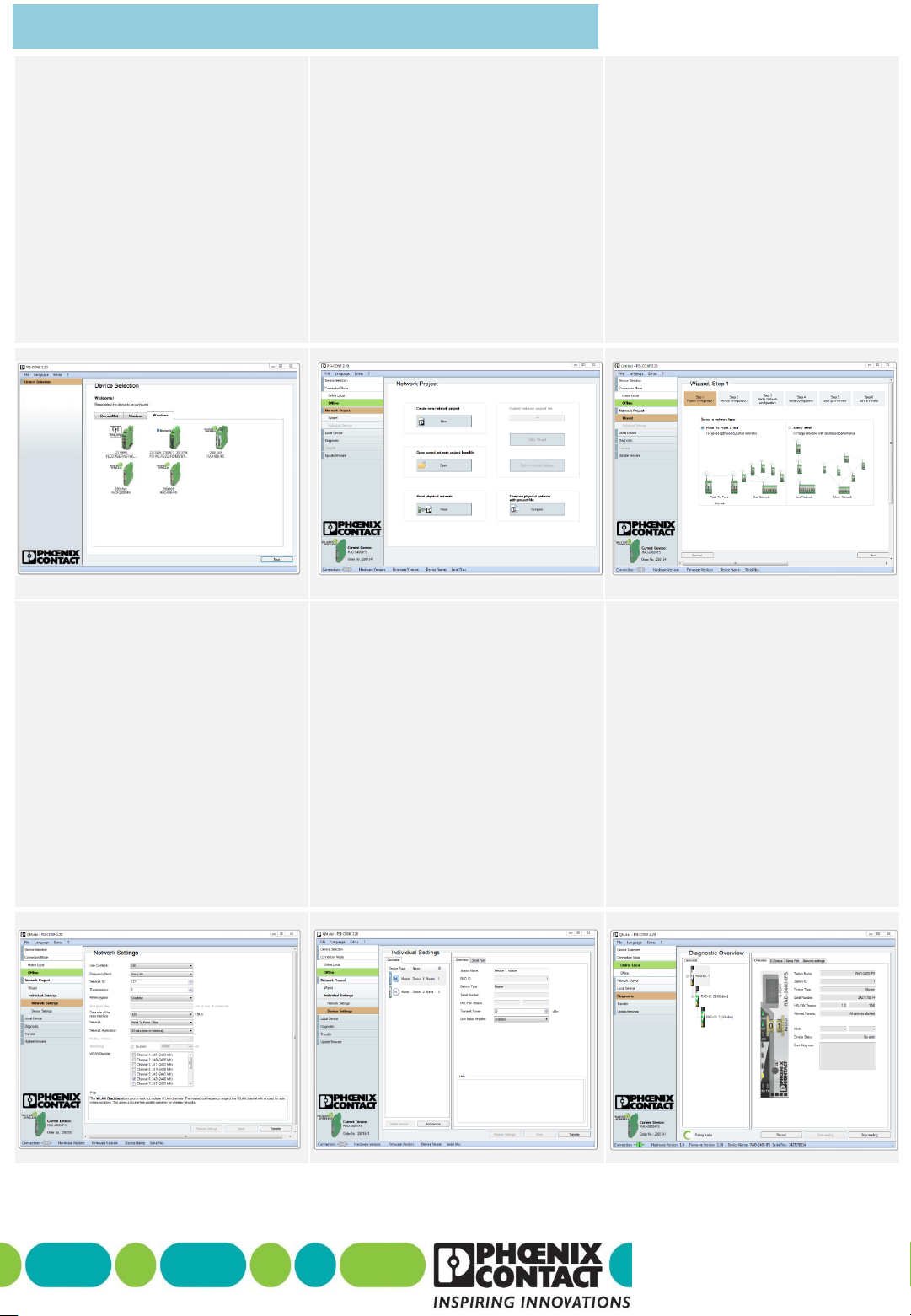Phoenix Contact RAD-2400-IFS User manual
Other Phoenix Contact Transceiver manuals

Phoenix Contact
Phoenix Contact RAD-900-IFS User manual

Phoenix Contact
Phoenix Contact RAD-900-IFS User manual
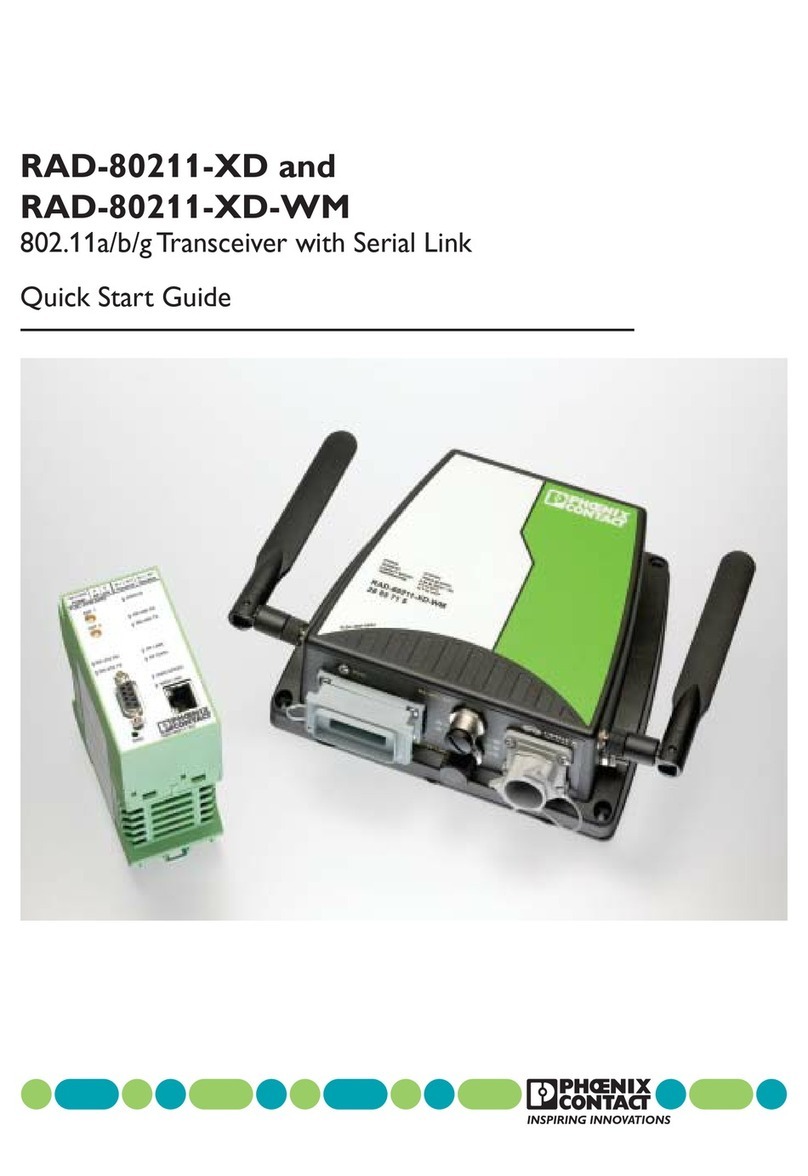
Phoenix Contact
Phoenix Contact RAD-80211-XD User manual
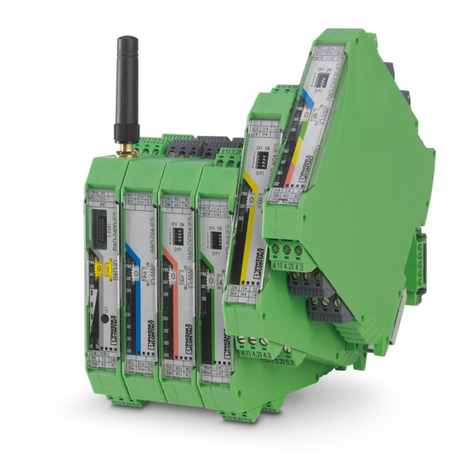
Phoenix Contact
Phoenix Contact RAD IFS Series User manual
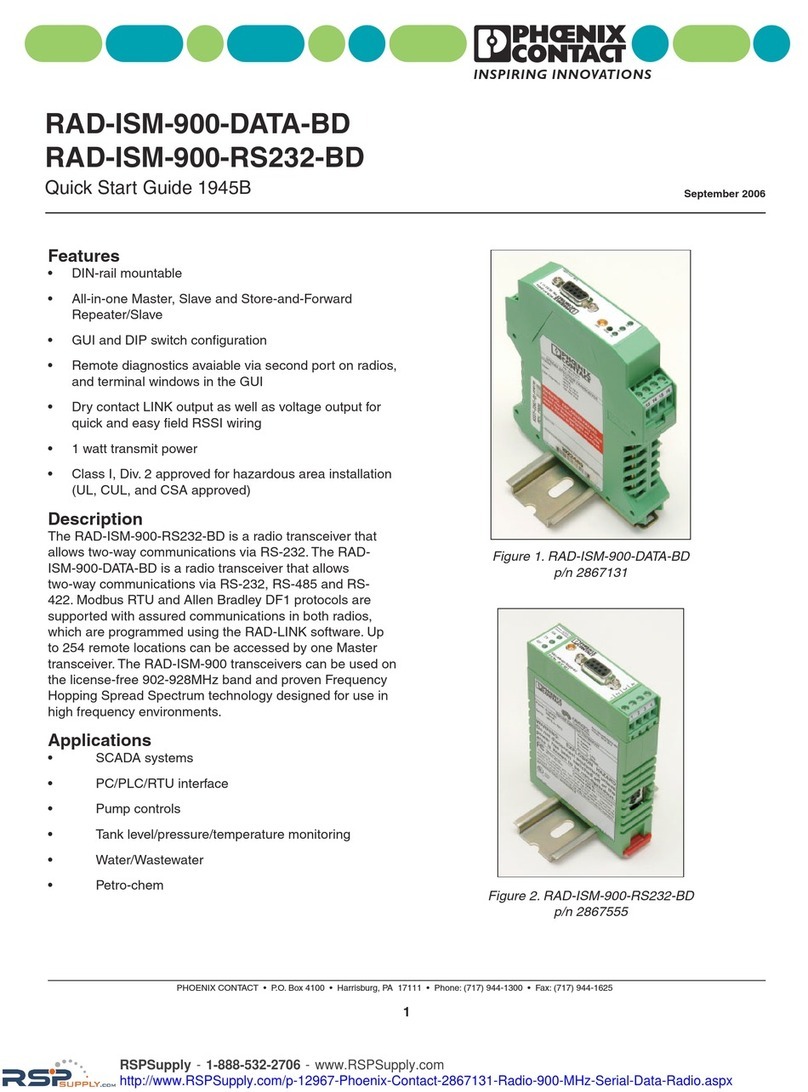
Phoenix Contact
Phoenix Contact RAD-ISM-900-DATA-BD User manual

Phoenix Contact
Phoenix Contact RAD-80211-XD User manual
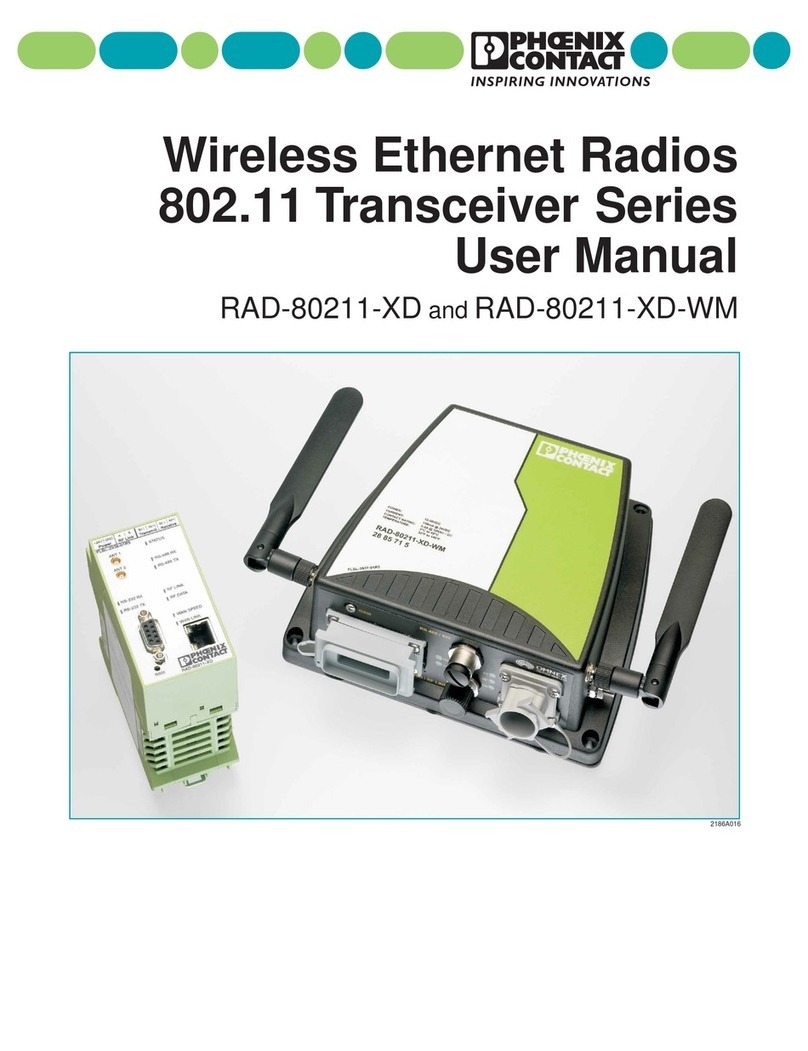
Phoenix Contact
Phoenix Contact RAD-80211-XD User manual
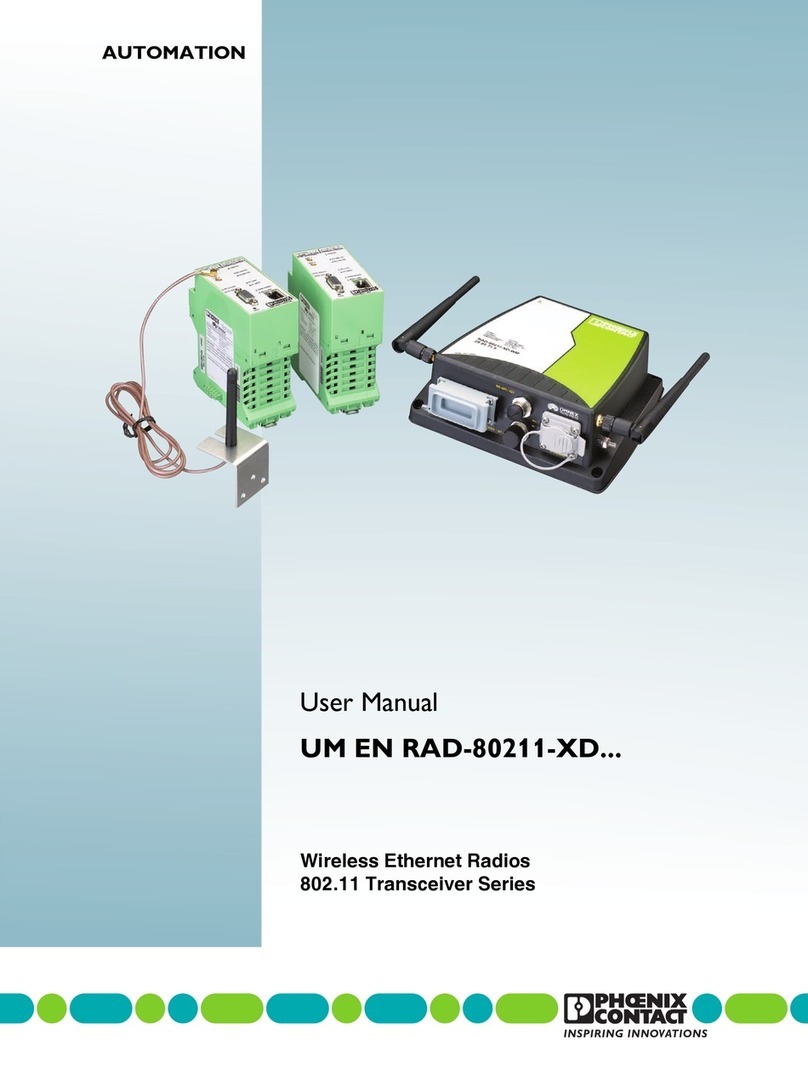
Phoenix Contact
Phoenix Contact RAD-80211-XD User manual
Popular Transceiver manuals by other brands

Kenwood
Kenwood ProTalk TK-3201 instruction manual

City Theatrical
City Theatrical SHoW DMX SHoW Baby user manual

Standart Horizont
Standart Horizont HX407 owner's manual

B&G
B&G V90S quick start guide

VictelGlobal
VictelGlobal ALK300 series Operation manual

Cactus
Cactus Wireless Flash Transceiver V6 user manual