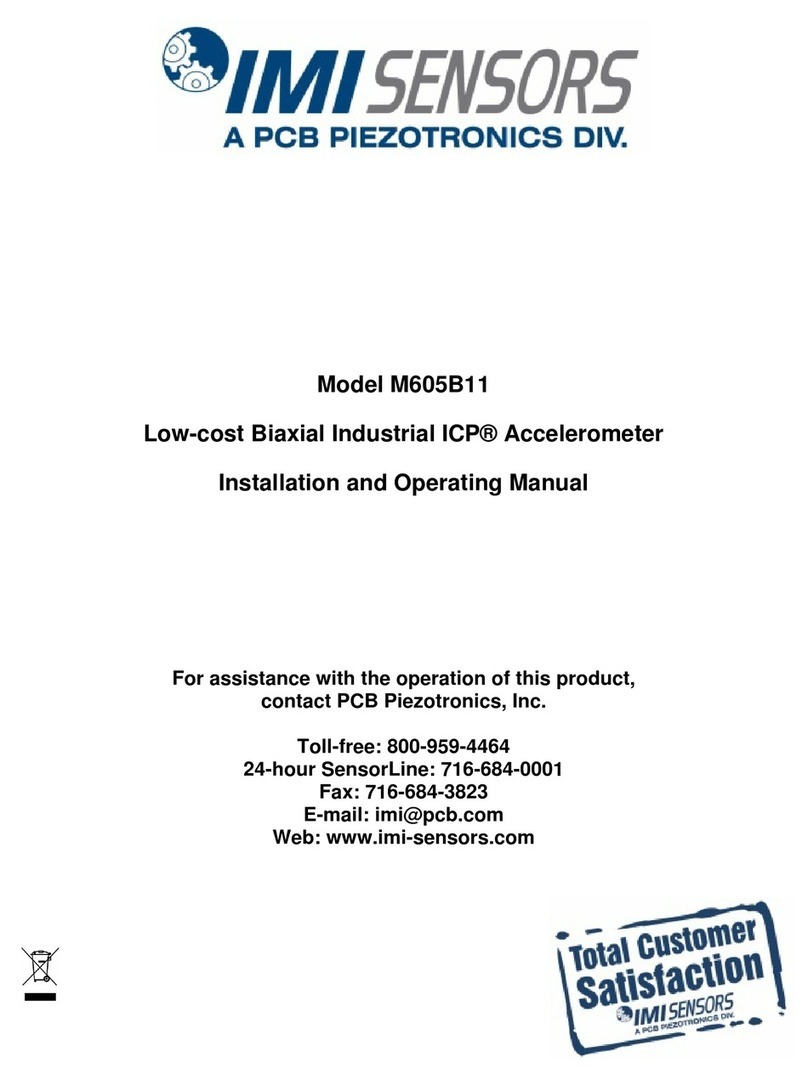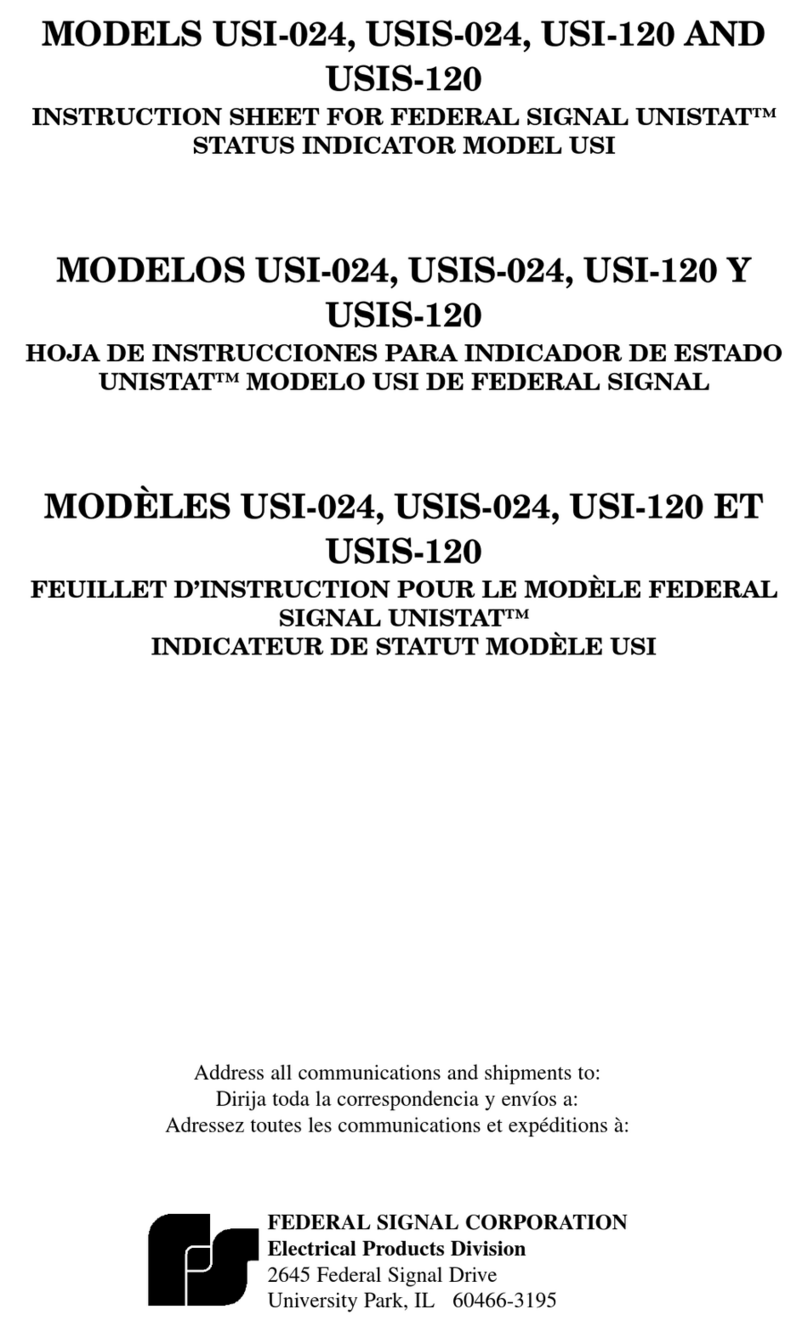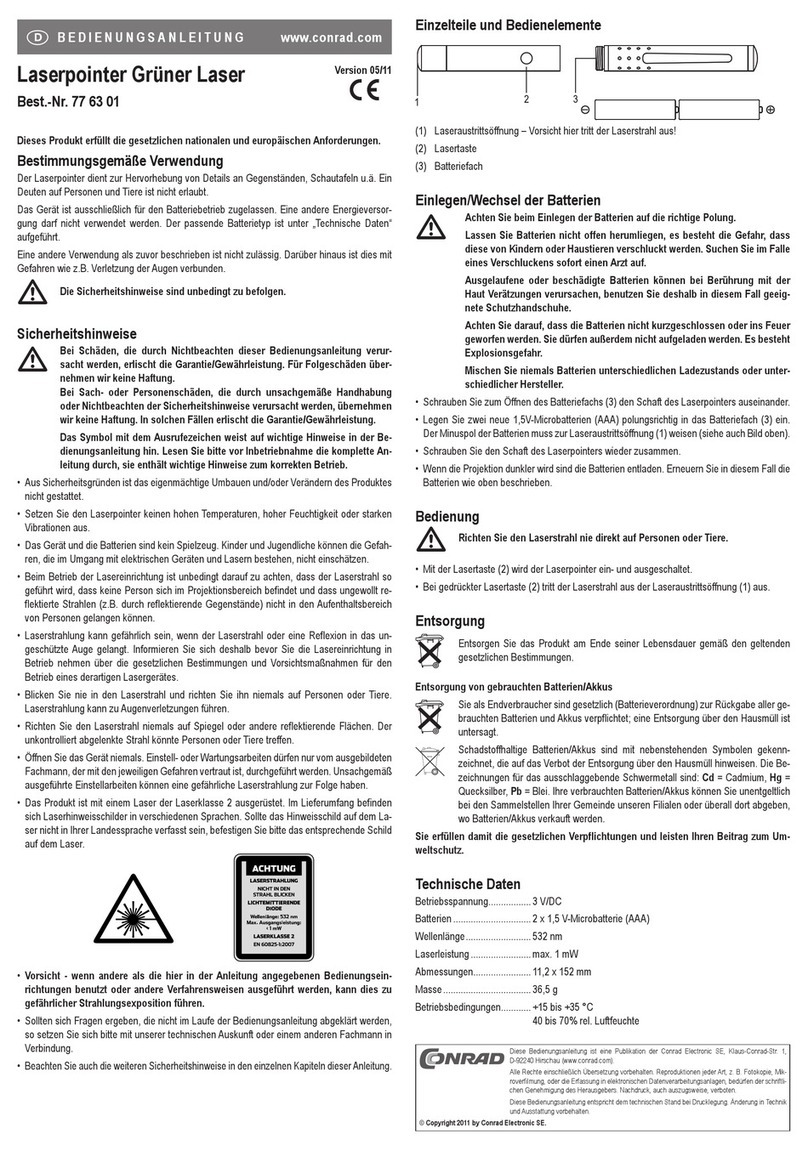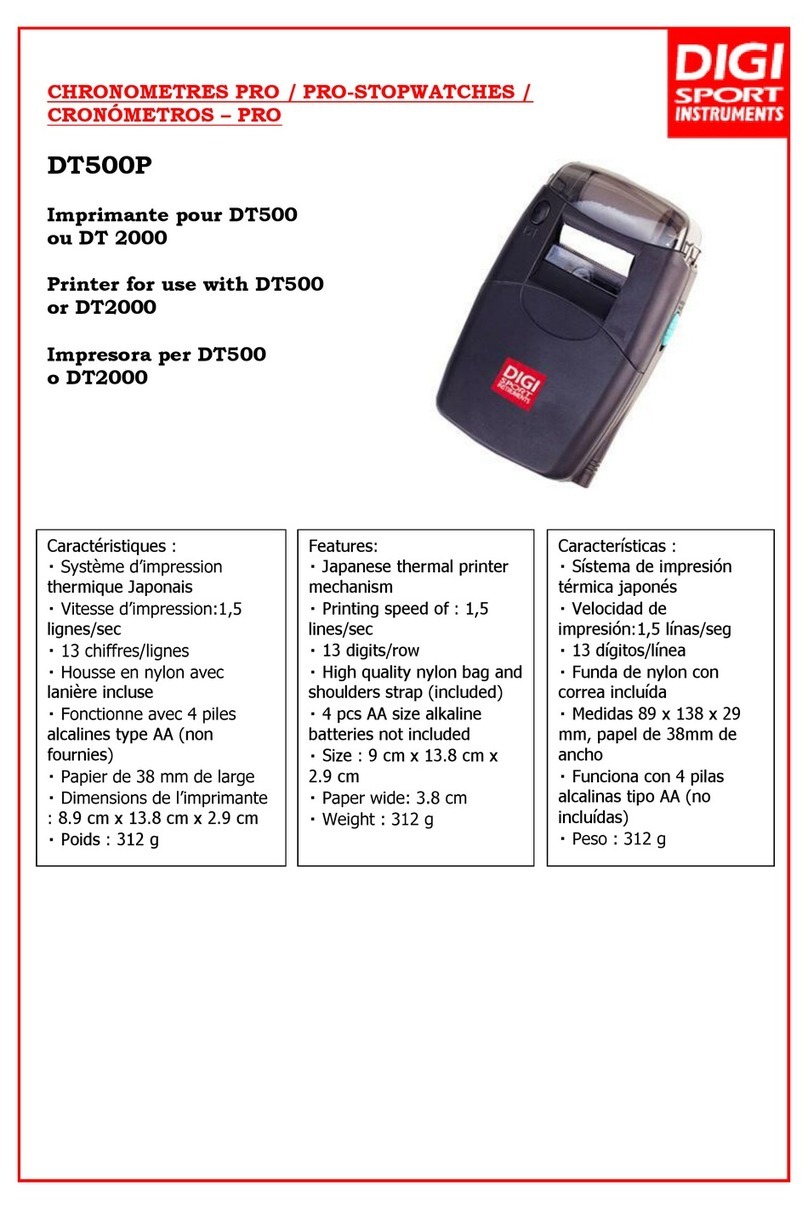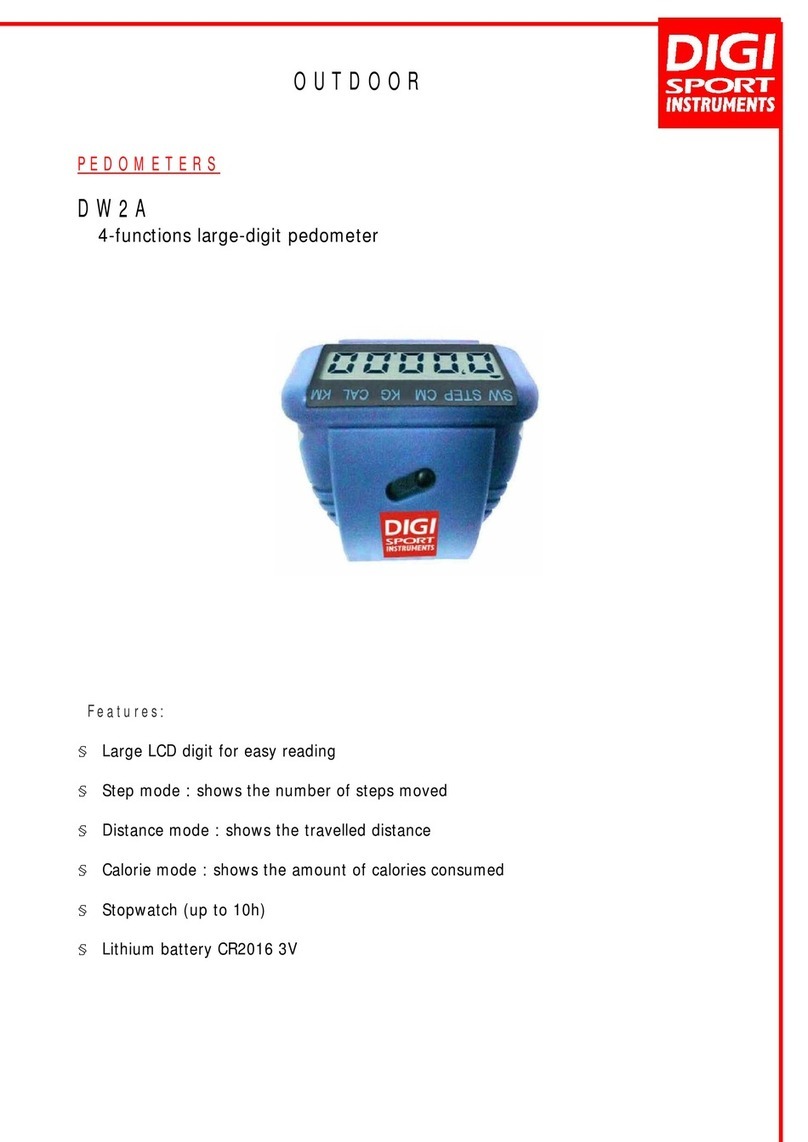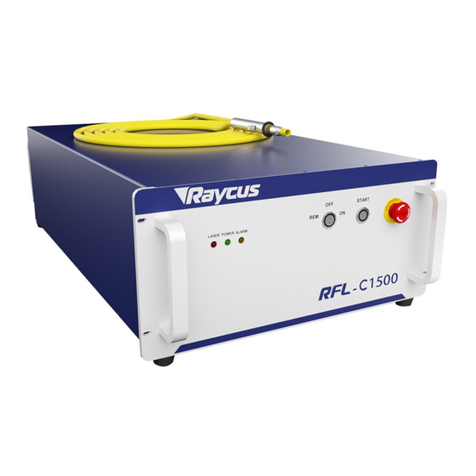INSTRUCTION MANUAL
KEY D APPEARENCE SHOW:
A: left and right START button.
B: Mode (switch the four models of clock, alarm clock, fat analyser and pedometer.
C: SET
D: LCD
E:UP/DOWN
F:START
G: SCREW
H: BATTERY COVER
I: BUZZER
OPERATION GUIDE:
I. TIME AND ALARM SETTING:
1.1 After power on, the LCD will show in full screen condition with Beep sound and then enter into TIME
mode. At the moment, you can use the button Ùto choose the 12-hour system, there will be a “PM” on the
LCD screen when the time is in afternoon.
1.2. In TIME mode, press MODE button to enter into ALARM CLOCK mode. At this moment, presss the
buttonÙto switchon on/off alarm.The alarm will be decided by the legend ()))), if it appears in the screen, it
means the system is in the alarm condition., otherwise it is not in the alarm condition. If the alarm set up ad
switch on, when reaching the alarm time, the ring ofr alarm will last about one minute (press any button to
stop the ring) in order to remind the customer and the legend()))) is flashing timely.
1.3. In TIME mode, keep press SET button for 2 seconds, the system will enter into the shift mode between
Hour and Minute and you can change their valuse with the buttons (Ù/Ú)
In ALARM CLOCK mode, the system will automatically return to the CLOCK mode if there is not any button
operation in 30 seconds.
II.REGISTERING PERSONNEL DATA:
2.1. In TIME mode, press the MODE button to enter into the setup of personnal dataq of Fat determination
mode and the “NO” signal is flashing.
2.2 PressÙto change the number of the personal information group and to check to present value of
height, age and step lenght.
2.3 Keep pressing the SET button for 2 seconds to enter into weight setting. Press SET button again will
enter successively into the setup of body height, age, sex and stride lenght and you can change the values
with the button (Ù/Ú). Press SET button to enter into the setup of next mode.
2.4 After the STRIDE LENGHT set up, press SET button to start fattiness determination. At this moment,
place both thumbs in the left/right START buttons and hold down . 5 seconds later, the system will
determine out the fattiness rate and the corresponding body form symbol is flashing in the screen at this
moment. Press SET button to get back to FATTINESS DETERMINATION mode, and set up information of
other groups in the same method.
2.5 If the information has been set, choose the group number to start measurement directly. If there is
some new member, choose one of the information groups to change following the above processes.
2.6 For there are two kinds of systems, please pay attention to the unit wihich is different in different
system.
Range of personal information (No 1-No 5 group)
Sex: male/female
Weight: metric system: 10-250 kg (upgrade or downgrade by 0.5/ press)
British system: 22-500 lb (upgrade or downgrade by 11 lb/press)
Heigth: metric system:90-240 cm (upgrade or downgrade by 1 cm/press)
British system: 22-95 inch (Upgrade or downgrade by 0.5 inch/press)
Stride lenght: metric system: 10-240 cm (upgrade or downgrade by 1 cm/press)
British system: 10-721 invh (Upgrade or downgrade by 0.5 inch/press)
The result of measurement will display the type of figure as: Emaciated, Standard, Hide corpulent, Muscle
corpulent Corpulent.