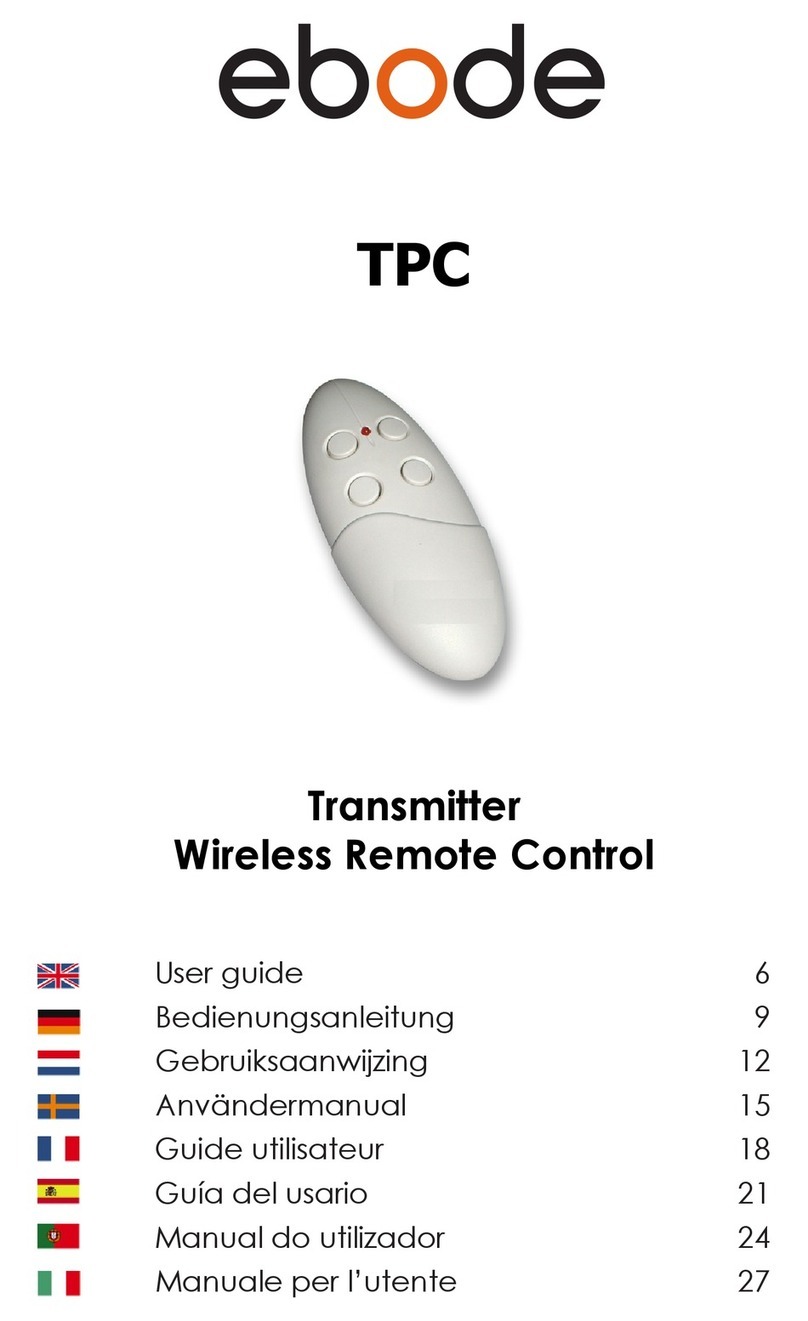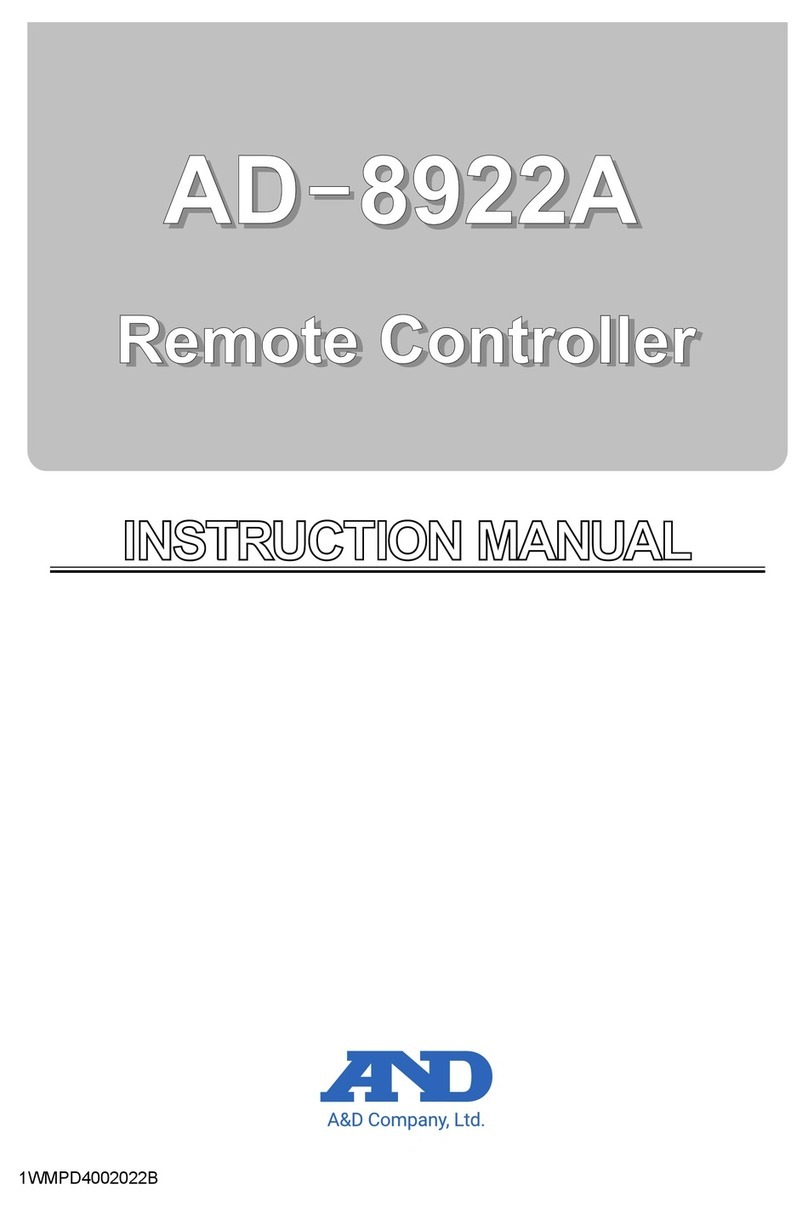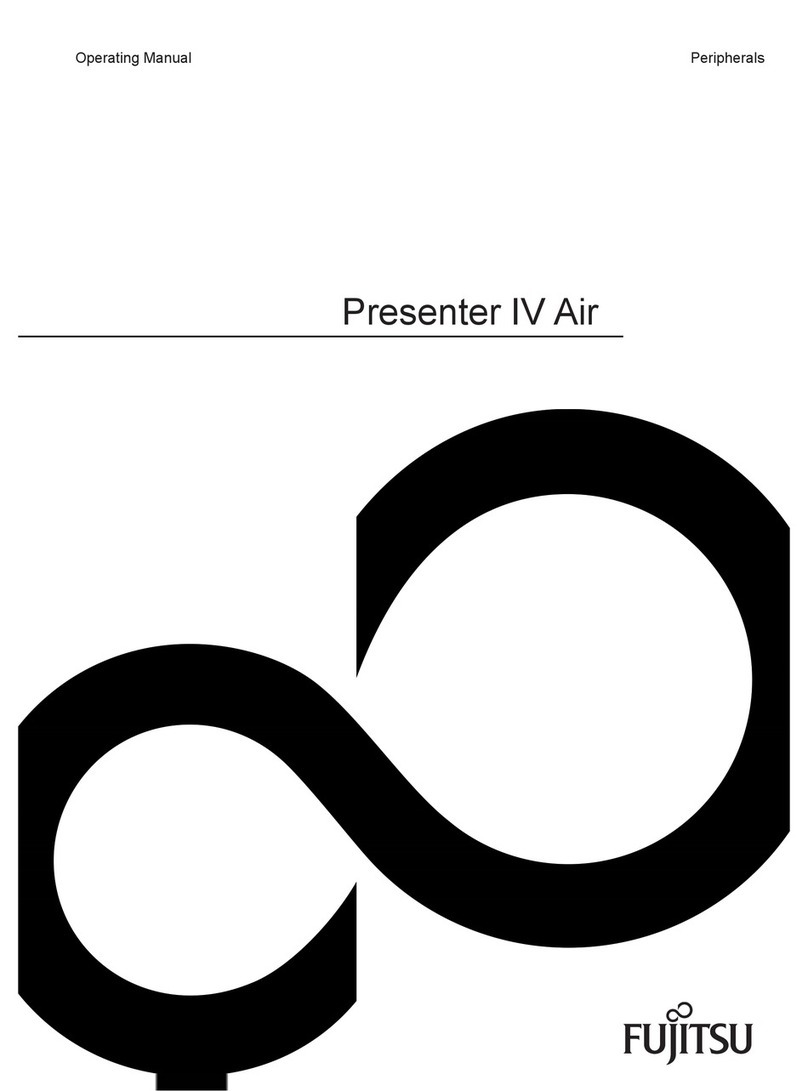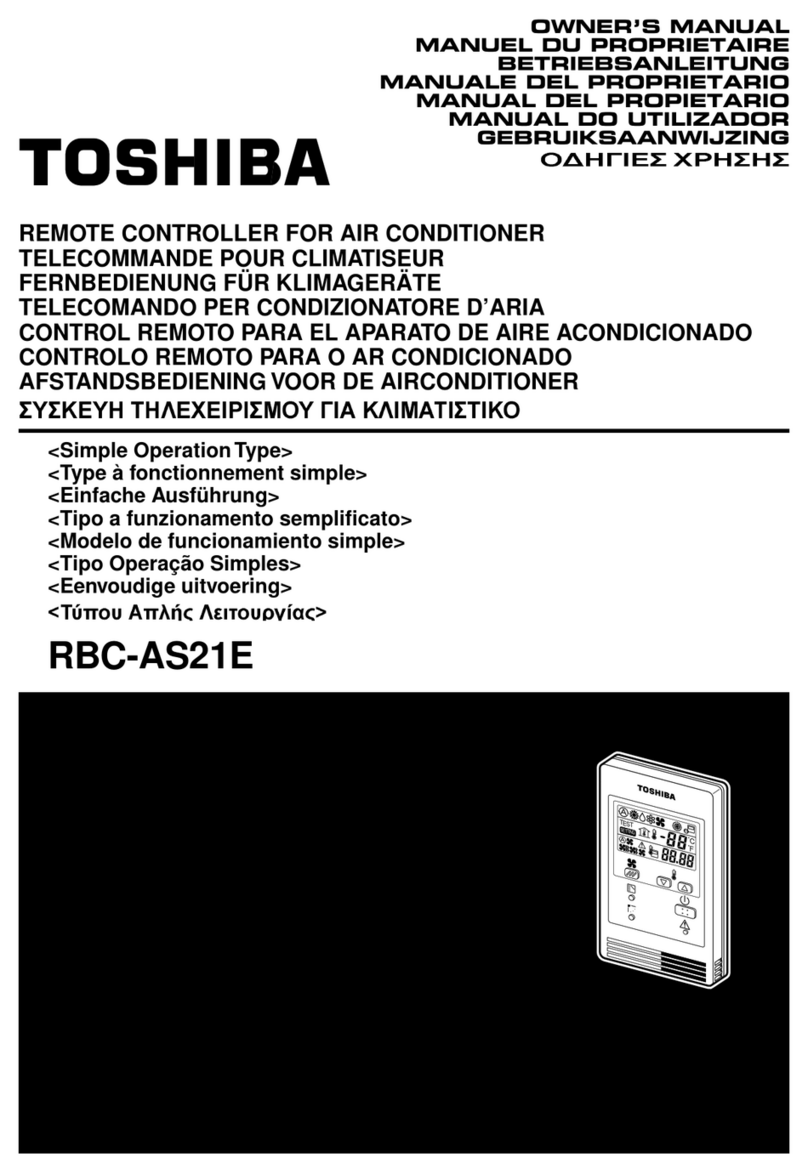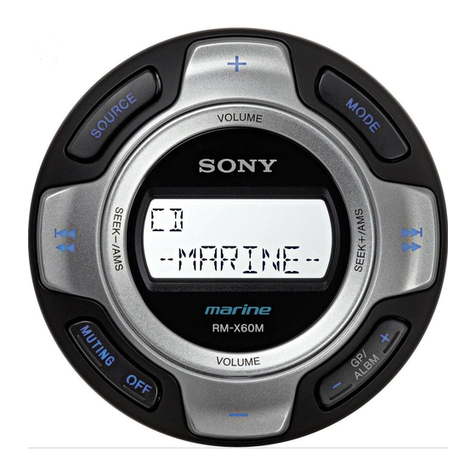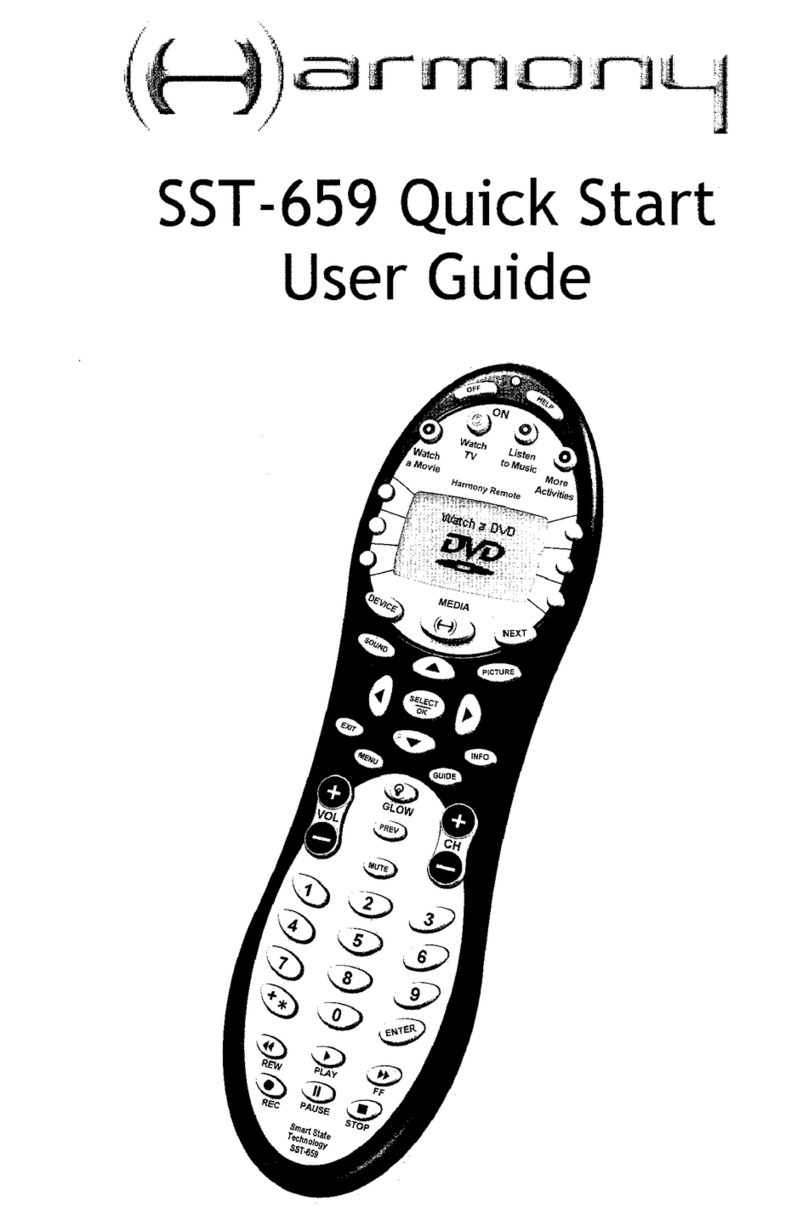digi-tech DC-1500 User manual

I'InITECH ii::iiiiiiii
K
3-CH PCM Radio Control System
Instruction Manual
Thank
youfor
purchasing
ourR/Csystem.
Beforeusing.readthis manualcarefully.
2.1G
DIGITAL PROPORTIONAL R/C SYSTEMII I I

/./
?
Caution
To work your R/C with your modelscorrectlyand safcly,rcad this manual
carefullyand keepit in asafe
wayasarcfcrcnceintrotiuction
in thcfuturc.
Warr-ring:
1.This
product
isonly
equipped
forradio
controlledrnodels;
2. The usageof this product should be approved
by local relevantlaw or
regulations;
3. We will not be responsible
for the damagescauscdby unauthorized
modification,
adjushnent
or replaccmcnt
ofparts ofthis ploduct;
4.Themanualmaybealteredwithoutplior noticc.Plcase
contactus
if youhave
anycorrections
orclaritlcationsthatshould
bemadein the
rranual.
Please
pay more attentionto the parts
in this manual,which arentarked
n,ith
"Waming".
Becartse
of disturbancc,
do not work youl tadiocontrolsystem
sinrultancously
with othcrsatthesame
frequency.
Before starling the transmitter,make sure the transmittcrbattcrics
are well
loaded.The
voltageof transmitter
battcricsisncvcrlowerthan8.6V Ancl
please
checkand
confirmthat
theselvosareallwell and
propellyconnected.
Please
check and have a test on control surfacesto confirm the transrnitter
handling
of each
partprior to eachtakeoff.The flecluencies
of thc moduleand
thereceiver
should
bethe
same.
Keepthe
radiosystem
awayfrom moist,
hightemperature
andstrong
shake.
Do
notclean
the
product
witb solvent.
The antennadoesnot touchanything
else
whenpower srvitchis tunred
on.Do
notleave
this
product
anditsaccessories
within thereach
of smallchildren.
Please
use
this product
accordingto your localrelevant
law or regulation,
we
are
not responsiblefor any incidentsor damages.
LCD
PowerSwitch
ChargingJack
EditButtons
EditButtons
MODE&DATA
+
MODE&DATA
_
A'.
@
ENTER
V \.. ENTIiR
EX
IT
YoDE&DArA
o
wt
1.1 Basic Introduction
DC-1500is a 3 cliannel
pistol grip radio controller.C'hannell:steerin_c,
Channel
l:throtlle.
Channel3
:AUX.
DCI-l500supports
PCM.2.4G
and FM. FM and
2.4Gcan
notbereplaced,forit isscr
up by manufacturer
in the production process
and the system can examine it
autornatically,
and
LCD displays
thcdifferent
instruction.
DC-l500will starttheinitial
inspcction
of thesystem
when
it isswitchcd
on.it takes
onl) I .1
iccorrds
forthcinspection.
1.2DC-f
500Chart
Antenna
AUX Channel
Steering
Trim
Steering
Wheel
Throttle
Trim
Throttle
Trigger
ThrottleHold
Steering
DualRate
Battery
Box
R/C lnstruction lvlanual R/CInstruction
l\y'anual

2.I MENU FUNCTION
Modulation
2.2 Characteristics
of system
--SP[l]r)
TII-SPIIED: Sudden
trigger
opcrationon a slippery
road
surf'ace
will only cause
thetiresto spinandthemodel
to notaccelerate
smoothly.
By setting
thethrottlcspccd
finction. operation
canbe performed
srnoothlyand easily.
It alsosuppresses
battcry
consumptlon.
ST-SPEED. When you scnsethat
the steeringservois too fast,etc.,
the servo
operatingspeed
(direction
thatsuppressesthemaximurn
speed)canbeadjusted.
--Auto-Start function
(ATS): A pre-set
throttle
position,less
than
fullthrottle,to
be usedfbr the initial accelcrationoff the line without havingwheel
spin.
When the
triggerisreleased,auto-start
isturnedofTandthrottleoperatesnormallyagain.
--Racing
timer
(TIMER)
DC
-1500
hastwotimers:Down_Timerand
UP Timer.
- -Digital trimf
unction
Thecurrenttrirn
position
is
displayedontheLCD scrccn.
2,3EPA
Voltage
Model Name
Timer
Steering Tri
El 10.2v,
D/R:
M00:mod00 i 7
0
T*I:00:q0 1Htn:
ST. +
f]l.r r rl r r r
Function 10.2V
-..':
6:THCURV
Z:ABS
8:MODEL
Steering
DualRate
ThrottleHold
Function 10.2V
Function 10.2V
.'::: .:ai:::l:t
i
-:r
:i. . .:rlillll:i:,
:llll.
t.n /p
3:S_TRIM
t1
.Dtr\l
EPA IO.2V
r1!0x120%1007,
B1007,1207,1007,
EPA 10.2V
ST THAU)
F::.( t20%ao%
B1007,.12071AO7
i ThrottleTri
--3channelsEndPointAdjustment
--Support
dual
ratef-unctionfbr theSTEERING
--Sub-trim
tbrTHROTTLE channel
andSTEERING
channeI
--Model
namcscanuscupto 5 letters
andnunrbers,
sothatcasilyundcrstoodnamcs
canbeset.A modcl mcmory with ditl'erent
l'ine
setupscanbecreatedb1,usingthemotlcl
copyfunction.
Sixtccnmodclscanbcadclcd.
--Brakc
mixinglbrlargc
cars
(llRAKIr)
Brakemiring of'the front and rear u,hcels
of l/5GP and othcr large
cars
can
adjustcdindependcntly.
--Anti-skid
brakingsystem
(A.B.S)
This
f'unction
appliesthebrakessothatthc
tiresofgasolinc
engine
cars,etc.
(lo
rlol
losetheirgrip
ontheroad
cvcnwhcnbrakin-q
atcorncrs
l'Use this when performing left and right stccring
anglc adjustmcnts, throttle high side/brake side
operationamountadjustment,andchannel3 servo
up sidc/down side operation amount adjustment
duringlinkagc.
l" Bpl, adjusting value range: 0-120 %, def
ault is
I00%
l.Press
"ENTER" in thc power on intcrfaccand
enter function mcnu. Prcss"+" or "-" to choosc
"EPA". And press "ENTER" and enter E&\
adjusting
interface.
2.Press
"ENTER" to choosecachadjusting
item,
and then press"+" to increase
and"-" to decrease
thevalueofthe
corresponding
item.
-l.Press
"EXIT" to save
your settingand leave
!ft\
interface.andback
tothefunction
mcnuintcrf-acc.
TERMS:
F-FORWARD,B-BACK,ST-STEERIN,
TH-THROTTLE.AUX-AUXILLIARY
LEFT
BACK RIGHT
FWD
2:D/R
3:S_TRIM
4:REV
Function 10.2V
I4:TH
HOLD
l5:F/S
l6:NEUTRAL
Function 10.2V
:&*X*i.;i::
18:RESET
l9:M_RES
20:TIMER
R/C lnstruction
Manual R/C
Instruction
l\.4anual
sF_R_v! ]

2.4
DtR
STD/R 10.2V
PoS0:f&%
PosI:J00
%
--DlRisusedtochangetheactionrange
o1'steeline
servowhenturningthe
steeringwheel.
Increasing
DiR
will makethestccringwh{rcl
actionmoresensitive.
--DlR adjusting value range: 0- 1200.1o,
POS0
delaultvalue
is 100%,POS
I defaultvalucis70%.
--Press
theST.D/RdialtoselectPOS0or
POSI
,
and
thevaluewilldisplay intheLCD whenit is on
themain
screen.
l Press
"ENTER" to
see
FUNCTIONMENU.
2.Press "+" or "-" to choose EB. and pr
ess
"ENTER" to enterD/R adjustinginterf'ace.
3.Press
"*" to increase
and "-" to decrease
pl(
value.
4.Press
"EXIT"to save
your setting
and leavc
EIR
interface,andbackto thefunction
menuinterf-ace.
TERMS: POS-POSITION
2.5
S TRIM
S-TRIM 10.2V
ST: W
TH: til
I
120o/o
LEFT RIGHT
BACK FWD
I Senyg l
REVERSE
10.2V
!!
TH AUX
REVf
NOR
I
'$T
Function 10.2V
6:THCURV
7:ABS
8:MODEL
STEXP10.2V
M:EXP
D.A o?
f\.v /o
ST-EXPIO.2V
.M:EXP
R:50
%
2.6
REV
Thisfirrrction
rc\
L-rscsthedirectionol opcration
of
lhc
sr-rvosrclatcd
to transnrittcrsleering,throttlL-.
ilnd
chunnel-l
opcratiou.
l.Press
"ENTER"
toseeFUNCTION
N,lENU.
2.Press
"i" or "-" to chooseRIIVERSF.,
and
press
"ENTER" ro
enrcr
REVERSEadjustrng
intcrface.
LPress
"EN'f
ER"
tochooseeach
Channcl.
:l.Prcss
"t" 1oincreasc
and
"-" to
choosc
"REV" or
"NOR".
5.1)rcss
"[:XIT"tr)sa\c y()ur
sellinq
andleaveREVIlRSE
interf'ace,and
back
trr
thc
Iirrtctrorr
nrcnu
intcrtace.
Notc: However, when the position set by trim or sub trim shifts from the center,
the
center
becomesthe
opposite
side.
Tl:R\4S:
ST-STEERINC;.
TH-THROTTLE.AIJX-AUXI
LLIARY
2.7
ST-CURV
l00o/o
--Use
thisfunctiontoadjustthe
neutral
position
of
thesteering
and
throttleservos.
--SUB TRIM adjustingvaluc range: -100-100
Default
is
0
l.Press
"ENTER" toseeFUNCTION
MENU.
2.Press
"+" or "-" to chooseTRIM, and press
"ENTER" toenterSUB
TRIM adjusting
interface.
J.Press
"+" to increase
and
"-" to dccrease
SLIB
TRIM valuc.
4.Press
"EXIT"to save
your
setting
and
leave
SUB
TRIM intertace,
andback
to
the
function
menuintert'ace.
TERMS: ST.STEERING,
TH-THROTTLE
I
hislirnetiort
isttsctltochrngc
lhescnsitir
itvoftlrc-
stccringsc.rvoarountl
theneutlal
|1()\itiorr
Ithasno
ctlectonthe
rrraxirilunt
scrv0trarcl.
Notc:
When thesettingis
notdetermined,or the
characteristics
of the modelare
unknown,
startlvith0Yo
(
n henEXP is
setto07o,servo
movementislinear)
LPrcss
"F\T[:]R"
tosceFt.rNC''f
I()N\{ENU
l.trsc
thc
| -
Kc)stoselecr
thc
STC'URVtilnction
antl
press
ENl'LR.
.l.Llsc
tl,t'
-'- Kcl tochrngr'tltevaluc.
:lI'rcssl:\lTtosltcatttl
rL'lur'nl()lrUNa'TIONMItNLl.rrlcssEXITa{aintgt'!'lgrrlro
tl)r'\1f,iil
Setcen.
S'f
Ill;RI\(; ( t-il{\'llRad
justinu
ralucrangc:
-
100'}i,
,+1009.1,
Stecling
[.)XPad.justment
L\\/hcrr
Iou $rnt to c[rickcn
stcc|ing0pcrati0n.
usethc
(]
sriie \\'ircrr
.,oit
\\antto rrakc
steeringopclation
nrildcr,
use
the
5t(la.
I)cfaultis0'/o(
Lincar)
) buttonto ad.just
thc+
(-) buttont0
ad.iustthe
-
I \! lrtncrrtling
sctting,
rctllnt
totlteI'ullctionnte
nuby
pressing
thc
(EXl'l
)
button
l l:lt\lS; \l-\l()DE. l{--ltAl'E
Function 10.2V
3:S_TRIM
4:REV
R/C lnstructron Manual R/C Instruction l\,4anual

2.8TH-CURV
THCURVTHROTTLECURVES
Thisfirnctionmakes
thcthrottle
high sidcand
brakesidcdirectionservoopcratitrn
quickcr
or nrilder.It has
nocftecton
the
scrvomaxinrum
opcrationamount.
Forthehigh
side,sclcctionli'omamong
three
kinds
ofcurves
(EXPTVTR/Clt-lR)
isalso
possiLrle
.
Note:When thecourseconditionsare
good
and there
is no senseoftorque at the
power unit, set each curve to the + side (quick side).
When the road surfrce is
slippery and the drive wheels
do not grip it, seteach
curve to the - minus (mild) side.
Note:Brakc
sideonlyhasEXPcurves.
1 Press
"ENTER" to
see
FUNCTION MIINU
2 Usethe
+/-
Keysto
select
theTH CURV
function
andpressENTER.
J PrcssF.NTERtosclcct
cselling.
4 Uscthc
+/-
Keyto
changethe
valuc.
-5Press
EXIT to
saveandrcturn
to
FUNCTION iVIEi''U,
press
EXIT again
Io
relufllro
theMainScrcen.
H CURVIO.2
M:CUR
I :
| 2 31, ,
R:25 I I
B
R:0
CURV IO.2
M:CUR
] :
l:gi 3l I
R:20 |
BR:0
Adjustment
method
for VTR curve
--Select
VTR at
setupitern
"M"
--Sclcct
sctupitcnr
"R" andmake
thefir)lorving
adusrments:
I.Forward
sidc
adjustment:
Usc
thc
(+)
buttor.r
toadjustthe
+sidewhenyou
s'antto
quicken
therise
anclusethe(-)
buttor.l
toadjustthe sidewhen
you
wanttornake
therisemiltler.
2.Curve
swilching point odiustmeni:
When you wont to chonge the curve switching point relotive to the
ihroflle trigger, select the setting item "P"
by ENTER
button, ond use the (+)
ond ( )
buttons to move to the point Vou
wont to set.
3.When
ending
setting,
return
tothcinitial
scrccnby
prcssing
theEXIT
THCURV10.2
M:EXP
43
BR:0
H CURVIO.2V
M:EXP
R:
-32
BR:-80
CURVIO.2
M:VRT
I :
1: 50
R: 50
BR:
0 li
TH
CURV10.2\
M:VRT
P: 50
F: 25
BR:
O
THCURV IO.2\,
M:VRT
P: 80
R:25
i*t{S:45
Quick
lbrward(R:0-lt)()) Milcl
lorward{R:100-O) Mild
backrvard{BR:
100-0)
Adjustment
methodfor E,XPcurve
--Sclect
EXPatsctupitcnr
"M"
--Sclect
setupitcm
"l{" andmakc
the
lbllowirrgad.jr.lstmcnts;
I.Forwarcl
side
adjuslment:
Use
thc
1+1button
to
ad-1ust
thc
+ sidr-
whcn
yoLl
\\ant
to
quick!-n
thcriscrnd
rrsc
thc(-
)
Lruttonto
ad.iust
the
-
sidc* henvoLr
\\
olrtlo nlrkc
lhc
liscnrrldcr.
2.Broke
sideodjustmenl:
Select the setting item "BR"
by ENTERbution ond use the (+) buttcn fc
odjustihe + side
when you wont to quicker the rise
oncluse
the (.)
bution 1c
odjustthe side
when you wont to moke ihe risemilder.
-l.Whcrt
cnding
sclfinr.
relunr1{)
thr'inilialscle
orI.r
prcssinu
thcIrXl
l
rorwardsr(le Forward
stde euick backward(BR:O-l0O)
Adjustnrcnt
mctliod
lbr CLIR
curvc
--Se
lectCUR at
sctupitcm
"M"
--Select
setupitem
"R" and
nrakc
thcfollowing
adjustnrents:
I.C'urve
setun:
- Select lhe setting
item "
1:"
(l
st
point), by ENTER
button ond usethe (+)
ond (-)
bultons to setthe lst
poinl.
- Set
the lhrottle curve by sequentiolly setting "2'.'
(2nd point)- "3:"
(3th
point).
2. Whenending
setting,
return
totheinitial
screenby pressing
theEXIT
TERMS
:M-MODE, R.RATE,BR.BRAKE,VTR-VERTICAL,CUR-CURVES
P-TRIGGER
POS ,l-'3-C'urvesooint
l-1.
CURVIO.2
M:CUR
I 2:'&
R:88
BR:O
CURV
IO.2
M:EXP
81
-sz
BR:0
Forwardside
R/C lnstru.rlronMar)rral R/CInstruction
lvlanual

XXT
2.9
ABS 2.IOMODEL
/lPr"rr "ENTER" in thcpower
on rntertace,
and
entcrf-unctionnrenuinterfacc.
press
tochoose
MDL, and
press
"ENTER" toenter
MODEL adjustinginterf
ace.
"ENTER' u+
or u
I.Prcss
"ENTt:R''
tochoose
"mod00".(SEL)
2.Prcss
" f" or
"-"to choose
"mod00-rnod
1
5
"
3.Prcss
"EXIT"to save
your
scttingandleave
SELinterlace,
andbacktothe
functiou
nrcnu
intcrlace.
ii
,",
t
l:!
a.l
fl i.l
It
WithoutABS \\TithABS
ABS---Anti-LockBrakcSystcnr
When
the
brakes
arcapplicdrvhilccornering
with a
4 Wheel
Drivc or othcr
typeof
vchiclc,under-steer
may occur.Thc gcneration
of under-steer
can bc elitninateti
and
corncrscanbcsmoothlycleared
byusingthis
function.
- Wl.renthcbrakesare
applied,thethrottlcscrvolvill pulseintcrmittcntiy.'fhis
rvill
havethesamccffcctas
punipingthebrakesinafull sizccar.
-
Thebrakercturnamount,
pr-rlse
cycle,andbrakcdutycan
beadjustcd.
- The regionovcr which the
ABS is efl'ectivccanbc sctaccording
to thc stccrtng
operatron.
l.Press
"ENTER" tosccFUNCTION
MENU
2.Use
the
+/-
KeystosclccttheABS lunctionand
prcss
EN'fE,R.
3.Press
ENTERtoselectPTitcm.Use
+/-
tochangethevaluc.Range:
0%-100lf;..
4.Press
ENTERtoselectWD itcm.Usc
+/-
to
change
thevaluc.Rangc:
09;-I009,'".
5.PressENTER
toselectCY itcm.Use
+1-
to
change
thcvaluc.Rangc:
0-30.
6.PressE,NTER
to
select
DL item.Use
+/-
to
change
thevalue.Range:
0- 100.
T.Prcss
ENTERto
select
DT item.Usc
+,/-
to
change
thevaluc.Rangc:0-100%
8.PrcssENTER to selectSM itcm. Use
+/- to changethc valuc.
Range:
()-100'%.
It
this
valuc
is
0.
diseble
the
steering
rrrix.
9.PrcssENTER to select
MODE itcm. Use +l/-
to changcINH. TIl. AUX or
TH&AUX.
l0.PressEXIT twice
to save
andreturnto FUNCTION MENU, prcss
EXIT agairr
to
returntothcMainScree
n.
TERMS:
PT-Opcration
ThrottleTrigger
point
WD-Brake returnamount.Sctsthc rate
at which the scrvo rcturnsvcrsus
1riIqcr
operation
fbr brakerelease.Whcn setto 0-o/o,theABS firnctionisnot
pcrformed.
CY Cyclespeed.Thcsmallerofthe set
value,thefastcrthe
pulse
cycle.
DL Dclayamount.Sets
the
delay
liom brakcopcration
toABS operation.Whensct
to0%,thcABS function
isactivatedwithoutanydclay.
SM SteeringMix
DT Cyclcdutyratio.Setstheproportionofthetimeofthebrakesareappliedandthc
time
ofthe
brakcsare released
by
pulsc
operation.
MODE-If it is.sclccted
to INH, the
function
clisable.If it is
selected
toTH, thc
ABS
f-unctionfbr THROTTLE brake.
When
it is selectedtoAUX. thcARS function
for the
AUX channel.If it isselectedto
Tll&AUX. thcABS f'unctiontbr both
THRO'|TLE and
AUX.
NOTE: theAUX and
TH&AUX canselectonly theBrakeMIX setto ON.
I i I RSTIJIVWXYZ| | IRISTUVWXYZ/l
I
,:----. L']]]T---
-ENTER' "+or
-" /"ENTER' ENTER
l.Prcss
"I
" or
"-"to choosc
"EL)
l
2.Prcss
"ENl-ER"to
cntcrrcnanternode
.Prcss
"+" or
"-"to choosc
"0.1.2....1"
J.I'rers "fJ ",o sil\c
vour
modificd
andrcturntotheMODEL Screen..
4.Press
"t:XlT"to save
your
settingandleat,c
EUI interface,andbacktothe
funcrron
llcl)u lnte il acc.
"ENTER' "+
or
-"
l.['rcss
" 1
" or
"-"to choosc
"CPY".
2.Press
"llNTER"
tocntcrcopynrodc,Prcss
"+" or
"-"to
choose
"Mod0l....Mod
1
5"
-l.Press
"ENTIlR"to savc
your scttingand Press
"EXIT"lcavc CPY interfacc,
ancl
back
tothctinclion nrcnuintcrfacc.
:IO
% WD:
CY 15
% DL:
(
SM:0 DT:]
EN:OON
O OF MODEL 10.2V MODEL 10.2V
uDr.N:[Xi6li6il
MODEL 10.2V
MODEL 10.2V MODEL 10.2V
voL.N:lModOOI
CPY1O
IMTO:N
MODEL 10.2V
voL.N:ltraodOOl
cPY
Tomatitlg
R/C Instruction l\,4anual R/C Instruction Ny'anual

2.II SPD
Function 10.2V
aaaaa-a.-aa-.-a- all
l0:ATS
,I
I:MODULATE
l2:BRMIX
SPEED 10.2V
IKlI-THI
SPD.FL:0
SPD.BK:0
SPEED 10.2V
rSIt. ]
SPD.FL:0 %
! a \.4
e
!.,.
|l-
,i,
I
rt
tl \r
r\:\t
?\ i
\t
1\
Ir -\r |,. I
ll' a lr
'\: ' o\
, r\r
I
r,lI
fl
Steering
withoutspcctl
Thisfunctionincludetow
items:
STEERING
SPEEDand
TiIROTTLE SPEED.
l.Press
"ENTER" tosec
t"UNCTIONMENU
2.Usethe
+/-
Kcvstosclect
the
SPEED
l'unctionand
prcssITNTER.
3.PressENTERtosclcctasettirTg.
4.Usethe
+/-
Kcytochangethe
value.
5.PressEXIT twicc to save
andreturnto FUNCTION MENU. press
EXIT agrin to
return
t()
the
Main
Screen.
l.STEERINGSPEED
'a
rlr
t\r ,
ri lil
l'.t
Stccringwithspeed
--Quick
steering
opcration
will causenlomentatyundersteering.
lossol'speed,or
spinning.This lirnction is
ell'ective
in suchcascs.
--
Thisf'unctionlimitsthernaximumspeecl
ofthestecringscrvo.
(Dclay
functjon)
--
Thesteeringspccdrvhcn
the
steering
whcclisopcratcd
(TURN clilcction)and
returned
(RETN
direction)canbe
independentlysct.
--
II'tliesteeringwhccl
istr,rrnedslowcrthanthcsctspcccl.the
stecnngsctvoisnot
allected.
SPD.FL
DELAY SPD.BK
DELAY
2.TI{ROTTLESPEED
- Suddenthrottlctriggcroperationona
slipperyroadonlycausesthe
rvheelstospin
anci
thevehiclecannotaccclcratcsmoothly.Setting
thcthrottlcspecd
functionreduces
u'astel!lbatteryconsumptionwhile
atthe
same
time
pern.ritting
smooth,enjoyable
opefatlon.
- Throttleservo(anp)opcrationisdelayedsothatthcdrivervheelswillnotspincrcn
ifthe throttletriggerisopcrated
morethannecessary.Thisclelay
I'unctionisnot
perlirrmedwhenthethrottlctrigger
isreturnedandatbrakeoperation.
- Adjustnrent:
LSelecttheTII buttonby
+/-Keys.
2.PressEntertoselcctSPD.FLitern.
3.Use
+/-
Keyschangcthc
value.
4.1'ress
exit
twicereturntothe
I'unctionmertu.
TERMS:
SPD.FL-SPEEDFORWARD DELAY.
SPD.BK-
SPEED
BACKWARD DELAY.
Throttle
withspeed
Range:0-
I00%,default:0.
Range:0*1
00%,default:0.
Throttlewithoutspeed
R/C Instrucllon
l\4anual R/C lnstruction [,4anual

2.I2
ATS
Function 10.2V
9:SPEED
:: r: -.::
-,:" "1::l:::.rr-:::a::
:..:...;::-::.
r.
.:..:i:lii::::::r:::l
I I:MODULATEI I:MODULATE
l2:BR MIX
Throttle
without
ATS
ATS 10.2V
POS: O %
DLY: O
MOD: INH
ATS 10.2V
:.t:.::, 0 %
POS: 5 %
DLY: 0
MOD: RDY
i-
lr-
i14
il
ilP(
iIDL
il"'
r.2v
I
T1 r
tl
ATSAutornatrc
Start
Whenthethrottlc
trigger
isset
to
full throttlesinrultaneously
ri
itl.rstartings hentlrc
track
isslinpery.
thccarwheels
rvill
spin
andthecaru'rll
notaccclcratc
rt.r'r,,nihlu.
wh"n
thc
Startlirnctron
isactivated.
merely
opcrating
thethlotllc
trigcer
sl(ru
I\ clusclr
tnc
throttle
servo
to
automaticallr
su,itch
fronr
thesetthrottleposition
1o.r
preselpoint
sg
that
thetires
clu
noloosetheirgrip
andthc
caracccleratcs
smoothlr,.
',i .
['hrott]c
-
whcn thelhrottle
triligcr
ismo'ed ro
lhcprcsct
triggerp.siti.rr(TRI).
thL.lhroilre
scr'\'r)
rrrovcsto
lheprcsctpositron
(POSy.
- When
thethrottle
trlggcr
isoper-lted
slorvly
strthat
theu.hccls
rvillnot
spirr.
tlrc
car
autontatically
accelcratcs
to
theset
speed.
-
Tliisflnctron
iscffcctit'c
onlyfbr
thc
firstthrottlc
trigger
opclalion
atstarting.-l-his
fitnction
has1o
bc
actilatcdl..c-lbre
evervstart.
-
When
thelhroltlc
trtggcr
isreturneti
rliuhtll,.lhc
Slarllunctiorr
isarrtgnrrlicalll
dcuctLvatcd
arnd
thc
sctIctrtrns
tonontrrl
throttlc
trigscr'ol)crJtr(]1.
LPrcss
"EN'l'lrR"
toscc
FtJNCll'lON
MEN-U
2.Usc
the
+/-
Keysto
sclcct
theAI'Slirrrction
and
press
IrNTIR.
-i.Prcss
ENI
ERtosclcct
TR
Iitcm.tJsc'+,-
tocharrgr-
theruluc.
Rarrgc:
_
100'l';-r
l00r'0.
4.Prcss
ENTt:tt
toselecr
t'oS itcrl.
Llse
+
r-
to
chlngc
thcvalue.
Rarrgc:
0,r,,
.
100,1.,,.
'5.PrcssEN-f
IrR
tosclcct
[)LYirerr.
Ust-
r -
lt,
e
rrrrrgc
thc'aluc.
Ra'!c:
0..100
6.Pre
ssENl.lrR
tosclccr
MOD rtenr.I
isc
-,- lo
chungc
INFIor
RDy.
T.PrcssEXlTl\\,iccroslreandrel.r'rloFUNC'l'IoNMENL'.pr-essl:XITrr{rinto
rc'turn
tothel\'f
ainScrccn.
TI]RMS:
TRI---fhrottlc
ltigger
pr,\trt(,It.
POS---Preser
position
Di.Y---ATS
DeIaytirnc
M(
)D---nT\
Re:rrl1scrrrrrg
!\'rth
ATS
-.
R/C Instruction [/,lanual R/C
Inslruction
Ny'anual
2.I3
MODULATE
Function 10.2V
9:SPEED
IO:ATS
t2:en
Mti
F.*-,-
2..IG
NIODEL
--Selcct
this
function
toscttheIDcodcbetrveenDC
-
l
-500andDC
-
I
502
l Prcss
"ENTER" toscc
F'LINCTIONMENU
2.Uscthe
+/-
Ke
)'s
tosclect
thc
MODULATE functiona:rd
press
EN'f
ER.
3.l.rscthe
+i
-
Kc)'s
tosclect
YES
.
-1.Press
ENTERtoseeSETTINC...
5.PressEXIT to
returntoFUNCTIONMENU. prcssEXIT againtorcturntothc
Main
Screen.
Rcnrark:
I Before settingID Code,Please
plug
the
shortjack intothe
firstchannel
ofthe
receiver
and
thenturnonthereceiver
power.
Thereceil'erwill comcintothesetID Code
mode.
2 WhensetID Code
is
OK, the
"SET OK " isdisplayed
on
theLCD. Otherwise
"SET
ERR"
will be
disolaved
ontheLCD.
MODULATEIO.2

2.14BK-MIX
Function 10.2V
9:SPEED
'10:ATS BK.MIX 10.2V
w 100%
EN:
OoNOort
BK-MIX 10.2V
:8*W 80 %
EN:
OotrtOorr
BR_I\tIX
--BRAKE MIXING
When
usinga secondarybrakc
systemset
thcBRAKE MIX ralue
to a
pcrcentage
o1'
thcThrottle
Brakc.
This
mixing uses
thc 2ndchannel
to control
thercar
brakesand
thc-lrd
channel
to
controlthefrontbrakcs.Thisfunctroncanbeuscdinconjunctionri'iththcTII
fRItvland
TII IIPA
tofinctune
thc
power
and
[raluncc
oft]rc
overallbraking
svstenr.
LPress
"ENTER" toseeFUNCTIONMENU
2.Usethe
+/-
Keys
tose
lect
theBR MIX firnction
and
press
ENTirR.
.l.Press
TNTFRlr)selcctr ilem.
4.Use
thc
+1-
Key
tochangethe
value.
5.Press
EXIT twice to saveand
returnto FUNCITION
iVIENU,
prcss
F-XITagrrr)
trl
return
to
thcMain Screen.
TERMS:
RATE --
therate
ofbrake between3rd channeland2nd
channel.Defaultvaluc:
0
1200 .
EN -- thestart or close
srvitch
of this function.Select start th€
function.
and
"OFF" toclosethe
function
2.I5
MIX
Mtx 10.2v
150 R
50
ST:150 R50
EN:O
oN
O orr
Mlx 10.2v
Sllii Lso R50
ST:150 R50
EN:
OONOorr
Mlx 10.2v
ST: LSI': R 50
ST:150 R50
EN:
OONOOTT
This function allow customto apply mixing betrvecnthe steering,throttle,and
channel
3channels.There
arc
rlain channclandsub-channcl
in the MIX sclcction.The
servotravcl value
of the sub chanuelis changed
alongwith the change
of the main
chrnncl
rcct'rdingl()lhc
settingrate.
l.Prcss
"ENTER" to
sce
FUNCTION MENU
2.Usethe
+.1-
Kcystoselcctthe
BR MIX f-unctron
and
press
EN'fE,R.
l.Prcss
l-NTERro
sclcct
r ilcrn.
t5 R/C
Instructionl\.4anual i1/C nsliu.i an I\4anLra
w
.l.Frrstlv
main
channelsetting.
Sclect
channclNo.
(ST.
TH.
-ALfX) by "+" ,rr
"-". L ancl
RsL-paratclycort
espond
to
therateol Lett
andR
ight
serrosoithc rlainchannelmix
5.Secondlysub
channclsettrng.
Sclect
channel
No. (ST.
TH. AUX) by "+" sp
"-". 1
and R separatcly
correspondto the ratc
o1'l-ctl and Right servos
selcctcd
in the sub
channel.
(r.Third
PrcssI:NTER to selcctEN itenr.Usc +r'-
to sclcct
"ON"
function.and
"OFF" todisablc
thefunction.
T.PressEXIT l$'iceto saveandreturn
to FUNCTION N,lENU.
nress
to enable
thc
EXIT again
to
re
turnt()
thc
Main
Scrccn.
Forexarnple:
currcnt
s!'tting ST: L50'li, R30-q.i,
Tfl: t- 20% R 50%
EN: sclect
"ON"
ll'throttlcserrois609i,
ontllc
right
andruridcrscr'"ois5()%onthc
light,andthen
altersetting.throttlescrvois: 50*30?6+60%*50%-45%.Throttlcservowill act
along
$'iththeactioncrl'STEERING
serr
o.
2.I6TH HOLD
Function 10.2V
l3:MlX
, . :'.i':',-'
l5:F/S
i
6:NEUTRAL
THHOLD 10.2V
TH.HOLD:
AIU€,,:E%
--Thts
functionallorvsthcThrottleServoto be set
to a llerccntage
ol thc total travel rangc.
This is an
alternativctousingtherlrototschoke
u,hcn
staftingup
thcrnorlel.Throttleholdcanbe
perforrncd
bl pressing
tirc
switchto stopthecngine.It can
bc pcrfbrnredfor
accident
braking.When prcssingthe switch,
throttle
trigger
(locsn't
rvork
Lrrrtilthcsrl,itch
isprcsscd
atrin.
l.Press
"llNTF.R"
tu
sccFUNt"f ION IVlENU
LLlse
lhe
+/- KL-vs
toselccl
the
TH HOLD lirnction
anclprcssENI'trR.
l.I-lsc
the
-i- Kev
1o
changethcvalrre.
':l.Prcss
EXII- trvicc to sa\c and retLrrntc,
FilN('TION*
MENI
l.
prtss
IIXIl'aqailltorctunll()thc
lvlrin
Serccn.
I'ER
\I S:
VAl.trl. -- 'l'hrottle
hold poiition. Range:
-l20ul,
tn
+12{)"1,..
I)ofaull
raluc:
0o1,.
LI1
F'f
F},\C'K RIGHI'
FWD
SERVO
TH.HOLD

'J'his
functiondoes
not
work in PI'\,{
rnode'.
I1'lhcRl' signlrl
loss
.it shoultioe
cur
llrc
receivcr
adjustthe Stccringor Thlottlcor bolh
to a prcset
raiuc.
lhc sc1'\ovalueol
Steering
clttnncl antlThrottlc cltannclin tlrc tail stutLrs
can bc sct throLrghtuil safe
lunctl0n.
LPress
"ENTER" toseeIiUNtITION
lvlINU
2.Use
thc
+i- Ke
ys
toselectthe[rr'S
functionand
prcss
EN'IF.R.
.l.PrrsrFNTERt()sclceI
Jitrnt.
.l.Llse
thc
r /-Ke\ Iocharrccthevalur..
-5.f'rcssEXI']'ttviceto sare
and
rctunr
to FLjN(
l-lOr\ i\,ll-.NLl,
prcss
EXI'f rlrril to
rctrlrn1o
thc
Main
Screen.
I'E
RNI
S:
S'l---Tosetthcservolalur:ofSteeringchanncl.Rangc
-
120'%
to
+
120'ii.
l)efault:
0,'4.
2.18
NEUTRAL
2.17
FtS
Fis 10.2v
SI: .",O,,,:-% lNl-l
TH: 0 % INH
EN:
OONOOTT
F/S 10.2V
ST: 0 % ACT
TH: 0 7 INH
EN:
OONOOFF
Neutral10.2V
S(rtNeutral'l
NO YES
READY
F/S 10.2V
ST: A % ACT
TH: O % irlitH::i
EN:
OoNOorr
Neutral10.2V
SetNcutral?
NO YIS
OK
Xlf rgrir iLr
Function 10.2V
l3:MlX l
l4:THHOLD
l5:F/S
'l
histunctioncar)
!'rlitl'atctlrcncutralol'the-
SIIrElLlNCis hcclorTIII{()'f
T[-L
triggcr'.
Prcss
'EN
f
IrR"
tosccI
LI\(l
l lON
l\1IrNti
L.rsc
thc','-
Kc\s
losclcctthcNIU]RAL tirnctionandprcssINTI]lt
Usc
the
+r-
Kcvs
to
sclcct
Yl:S.
I'rcssEN'fl:R
to
calibnrtt'thencutral.
I'rcssEXll-1$icclosavcrndrctunt1()IitiNt l
l()N
M[:Ntr.
plcss
I
return
t()thcMainScrccn
Note:
Don't mov€tilcnt
(hc
STEERIN(i rvheclorTHR()TTLE triggerin thc
calibrate
procedure.
R/C lfslructron Nrlanual R/Clnstructionl\y'anual
2.19
SOUND
Function 10.2V
..: - t,i.ii:aa.it:rj
l8:RESET
19:M_RES
20:TIMER
SOI,IND 10.2V
SOUND:INH
SOUND 10.2V
SOUND:ACT
This
functioncanopenorcloscthebuzzcrsounding.
l.Press
"ENTER" to
seeFUNCTION MENU
l.Usc the
+,/-
Kcys
to
selccttheSOUND
function
and
press
ENTER.
3.Uscthe
+/-
Kc),s
to
sclectINH orAC'T.
,{.Prcss
EXIT twiceto save
and
returnto FUNCTION MENU, prcssEXIT again
to
relrlrntotheMainScreen
2.20RESET
SYSTEM
RESET
Reset Syslem?
2.2I
MODELRESET
--All the
setting
in thc systemwill be resetto the
defaultvalues
by this
reset
function.It takes
aboutl0
seconds.
l.Press
"ENTER"
to
seeFUNCTION
MENU.
2.Usethe
+/-Kcys
toselecttheRESETfunctionand
press
EN'fER.
LPressENTERtoreset
DC
-
1500
memory.
4.Press"EXIT"twiceto save and return to
F'UNCTIONMENU. press
EXIT againto returnto the
Main
Screen.
Function 10.2V
I
Z:SOUND
I
8:RESET
*Xn:{*XSA{
20:TIMER
M RES 10.2V
REset DATA
?
&&ivrs
READY
M_RES 10.2V
Resel
DATA?
NO
.W
OK
Thisfunctionwill reset
thedata
ofthecurrentmoclel
mcmoryto
default
values.
l.Press
"ENTER" toseeFUNCTION
MENU
2.Use
the
+/-Keys
toselectthe
M RES
llnction and
press
ENTER.
3.
Uscthe
+/-
Keys
to
sclcctYES
4.PressENTERto
resetthe
data
5.Press
EXIT twice to save
andreturn
lo FUNCTION MENU, pressEXIT again
to
rcturnto
the
Main
Screen

2.22
TIMER
Function 10.2V
l7:SOUND
l8:RESET
l9:M_RES
TIMER 10.2V
MODE:INH
T:
0 m 0 s
TIMER 10.2V
MODE: DN_T
1:12m 43 s
I t;
tl
tl
tl
Uscthetirner
byselecting
one
ofthetwo
rinrcrs
up rIMER andDowN TIMER..
and
ifthc
MODE is
INH, lt u,ill
closethe
TIMER Function.
l.Press
"ENTER" to
seeFUNCTION
MENU
2.Usethe
+/-
Keysto
selectthe
TIMER function
and
nress,.ENTER".
LPress
FN
f
ERroselecr
airem.
4.LIse
the
+i'-
Kcysto
cltange
ther
aluc
5.Press
"EXlT" twice
to
saveand
rourn toFUNCTION
MENU, press..EXIT,,agarn
toreturn
to
thcMain Screerr
UPTIMER function
- Prcss
"ENTER" ro
selectthc
MODE. Use
+/-
Keys
toselect
up r.(up rIMER).
ThcUP
TIMER
carr
beuscJ
locountrhc
timefrorir
0minurc
0second
l. rhc
slon
timc.
Tlrcslop
timeis
setform
fronr
0minute
0
second
to99minute
30secontl.
- Thc flrst start
operation
will belinketl
tothe
throttlc
trigger.
- The
passage
ol'tinle
rsannotrnced
by
sounding.fa buzzer
eachminute
aftcr
start
ing.
- Thcbuzzer
rvill
sound'B-B-B...'
when
the
timer
isupIothe
stoDtime.
DOWN TIMER functiun
- Pres.s
"ENTER" ro
selectthc
MODE.
Use
+/-
Keys
to
select
DN T.(DOWN
TIMER).
- ThcDOWN TIMER canbeused
to count
thetime from presct
time0 minute
0
second.
The
preset
time
is
set
form 0minute
0secondto
99rninutu,
J0second.
- Thc
firsl
startoperation
will beIinketl
to
thethrottle
trigger.
- Thepassage
oftirne
isannounced
bysounding
of
abuzzer
cachminute
after
starting.
- The
buzzer
will sound'B-B-8...'
when
thc
timer
is
downt. the0minute
0
second.
-r
R/CInstruction
lvlanual R/Clnstnlct
on Manual
2.1
1Trim
ADJ.
"/ Please
start the motor or theengine
rvhile
making the adjustment of thesesettings.
I .clonncct
therecciver,
servos,
ancl
other
componcnts
andthen
turn
onrhe
powor
srvitches
totransntitter
andreceiver.
2 llc sttrc
theStccring
trim and
Throttlc
trinion thctransmifter
areatthcir neutral
posltlon.
3.whcn
turning
onthetra'smitter,
pleasc
make
surethc
lrans'rifter
antenna
i:,
cornpletely
cxtcnclcd.
Turn
onthetransmitter
betirre
turling onthe
receiycr.
while
turn
off
therecciver
bcfbre
turning
olTthe
transmitter.
Steering
Trinr
Stecring
neutral
adjustnlonts
canbemade
by movingthesteeling
trim knob
tothelettor
theright.
Raccrs
Tip
Alu'avs
checkand
besurethe
servoisatitsneurralposition
bcfbre
installing
asen,o.
Adjustthe
scn'o
hom hole
position
and
linkagesobotharc
parallel.
Whena-servo
savcr
is
used
place
it ascloser
tocenter
position
as
possible.
Besurcthc-
steering
rrimon thc
transmrtler
atthe
ueutral
pOsitiOn.
. Trirn()peratiotr
And MaxirnurrTrav.
Changing
thctrim canefl'ect
the
ovcrall
scttings,u,hen
adjustlncnts
are
ntadewith ilrc
trirrs.
plcasc
recheckyour
inslallation
for
nraxinrun]
servotravel.(Srcctlng
EPArighl
side
and
ieli
side
).
WhcnTrim movelnentgoes
tocxttemes
l'hat means
if youmakca lot of trintmovement
t.,
sg1
3sg1r.to theneutral
position.
please
reposition
lhc scrvohonr
orservo
saveron thcselo and
inspect
-v-our
linkage
instaIlat
ion.
Throttle Trim
?
/1'j
Throttlc
ne'utralad-iustmcnts
canbcmadc
by movingthethrottlc
trim totheleftor thc
ngnr.
Racers
Tip
when rrsingaclecllonic
speed
control,plcasc
scttlrc
throttlc
lrimtoneutral
andnrake
adJustrnents
to thcspeedcontrol.
on aerspowcrcd
rlodcl, sct
thetrinrtn neutraland
adjust
thelinkagc
tothcpoint
u,here
carburctor
rs
tirllycloscd
in accordance
with the
engine
instruction
ntanual.
Trinr
Oleration
and
Travcl
'rrinrad.jtrstrncnts
rvrll
cll'ect
thcoverallservo
travel.
so
pleasc
chcckthe (back-ward)
rlrovenrcnt
aftcr
tlrc
ad
justrncnt
Whcn
t|irn
ntoYct)tcnt
is
gocs
to
cxtremcs
Thattttcans
if'vtru
nrakcal()t
oi-thctrit.n
nrovenrent
togct
thc
scrvotothc
neutral
position,
plcasc
rcccnterthe
scrvohonr
closcrtothc
ncutralposition
and
inspect
vour
throille
linkagc.

3.
I HandlingProcedure
ForBatteries
," Battery Replacement
LRcmovethe
battcry
coverfionrthc tl'ansmitterby slidingit in the
dircction
of thearrow.
2.Remove
theusedbattcries.
3.Loadthe
ncwAA size
batterics.Pay
very
closeattcntionto thepoluritl,marking
and
reinsert
accorclinqly.
4 .Slide
thcbrtterycovcrbackontothe
case.
I Caution
Alwaysbc sure
vourrcinsert
the
batteriesin thecorrectpolarity
orcler.
Il'the battcricsare
loadedincorrcctlv,thetransmittcr
maybedanraqcd.
Whcnthetransrnittcrisnot used
,alwaysrenrember
torcmove
the
b;rttcrics.
Ilthe
batteries
dohappen
toleak,
clcan
thebatteriescascandcontactsthoroughly.Make
surcthe
f()nlactsarcliecol'cortrrsion.
a'" Battery Disposal
Somccountriesrequircspccialhandlingo1'usedof batteries,please
contact
the
agcncres
responsiblc
fbr rccycling
hazarclous
wastcsin yourlocal
arca.
,1 Battery low voltagealarm indicator.
R/C InslrLlclion l,4anual R/C
lnstruction
Manual 22
4.I Connection
between
Receiver
and
Servos(2.4G)
Thcrcccivcr
and
thcservos
mustbeproperly
connectedfbryourmodels.
I1'trSClin thcmoclcl
cansupportpower,
connectit rvith
"Ch2" channel
directly
BATT.(4.8V)
SERVO3(CH3)
SERVO2(TH.)
SERVOI
(ST.)
2.4GRadioDataTransmission
l.TcchnologyofDSSS (Direct
SequenceSprcadSpectrurn)2.4Gradiotransnrissionand
recctVlng
2.Workingfrequcncy
is the worldwidc univcrsalfiequencyband of ISM ( Industrial
Scicntific
andMcdical),free
of
chargc,andthcrange
isfiom 2.400
GHz to2.483Ghz.
3. IMax
transmittingpower:
20dBm200mA.
4. Max.
receiving
sensitivity:
-93dBm.
5. Workingcurrentattransmittingend:200mA-300mA.
6. Workingcurrentat
reccjvingend:
( 50mA.
7. Data
lransl'errate
: 19200
bit/Sec.
8. Workingtemperature:0'to 70'C,

BTtrITECT{
Distributedby:
ElectusDistributionPtvLtd
320
VictoriaRoad
RydalmereNSW
2116
Tel:1300738
555
Fac:1300
738
500
www.
electusd
istribution.
com.au
DIGITAL PROPORTIONAL R/C SYSTEM
Table of contents
Popular Remote Control manuals by other brands

HEATSTRIP
HEATSTRIP HUSA01 product manual
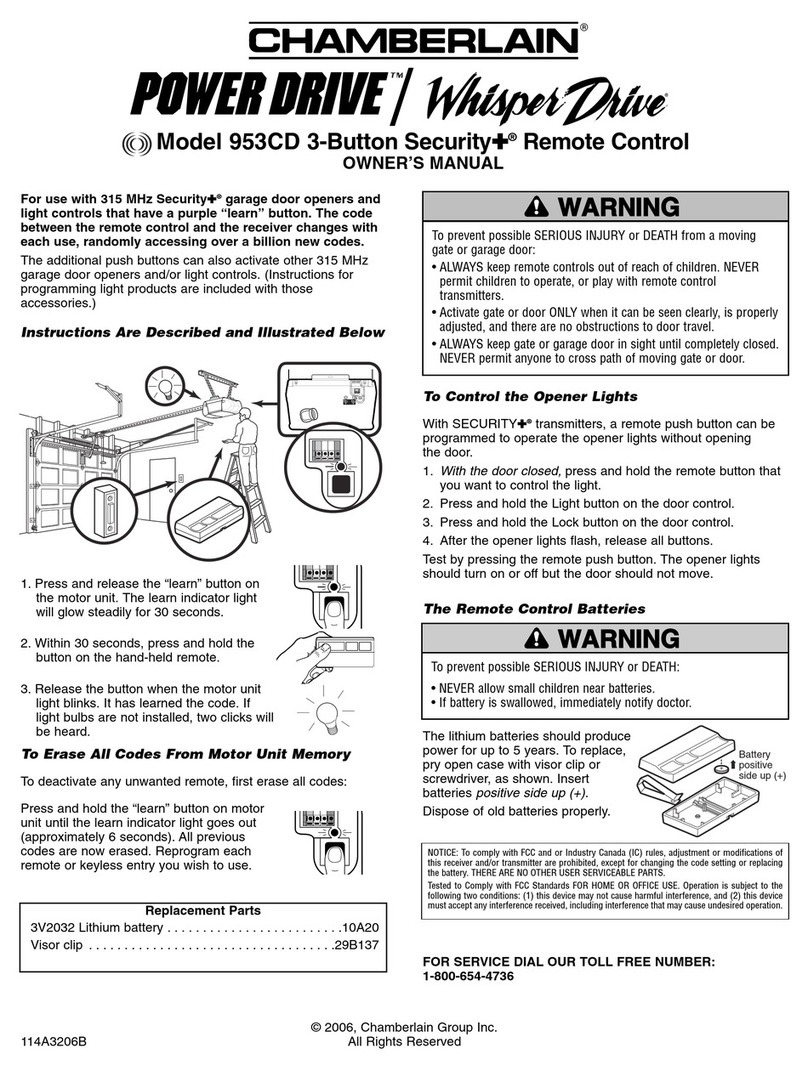
Chamberlain
Chamberlain POWER DRIVE Whisper DRIVE 953CD owner's manual
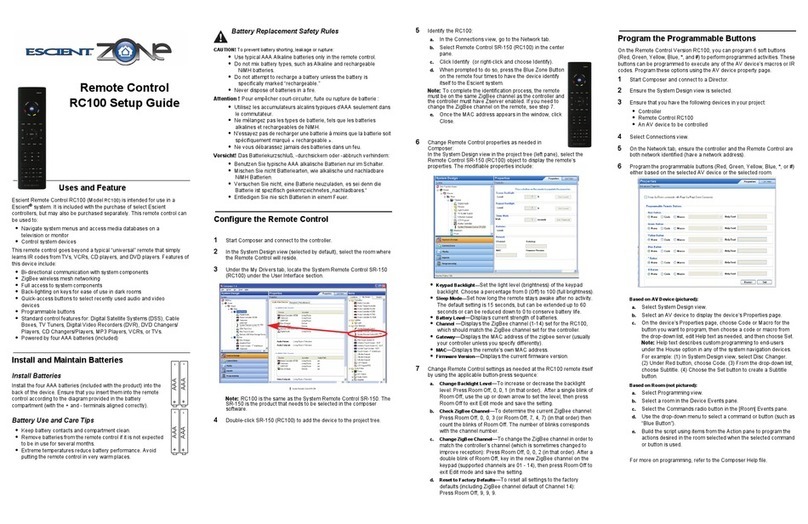
Escient
Escient ESCIENT RC100 Setup guide

Toshiba
Toshiba TCB-SC640U-E installation manual

LG
LG MultiSITE CRC1 Series User Interface Guide

Philips
Philips Perfect replacement SRP2003/27 user manual