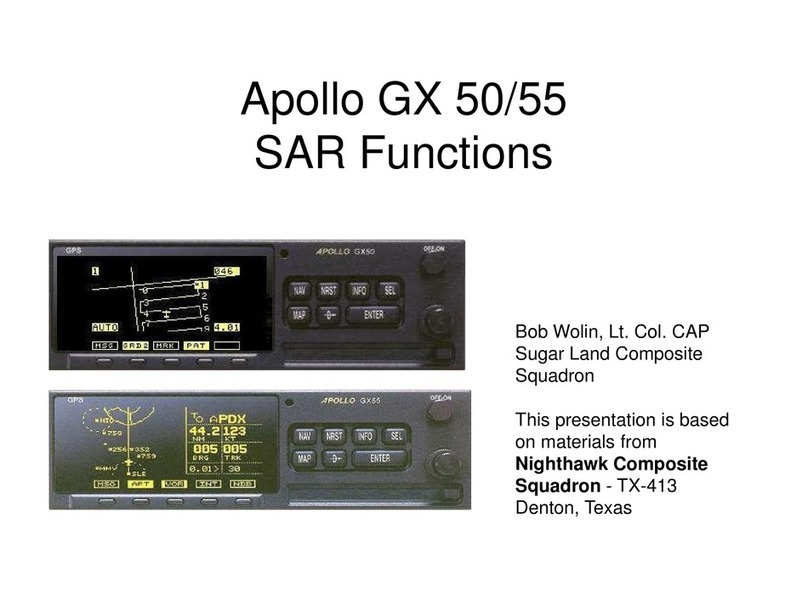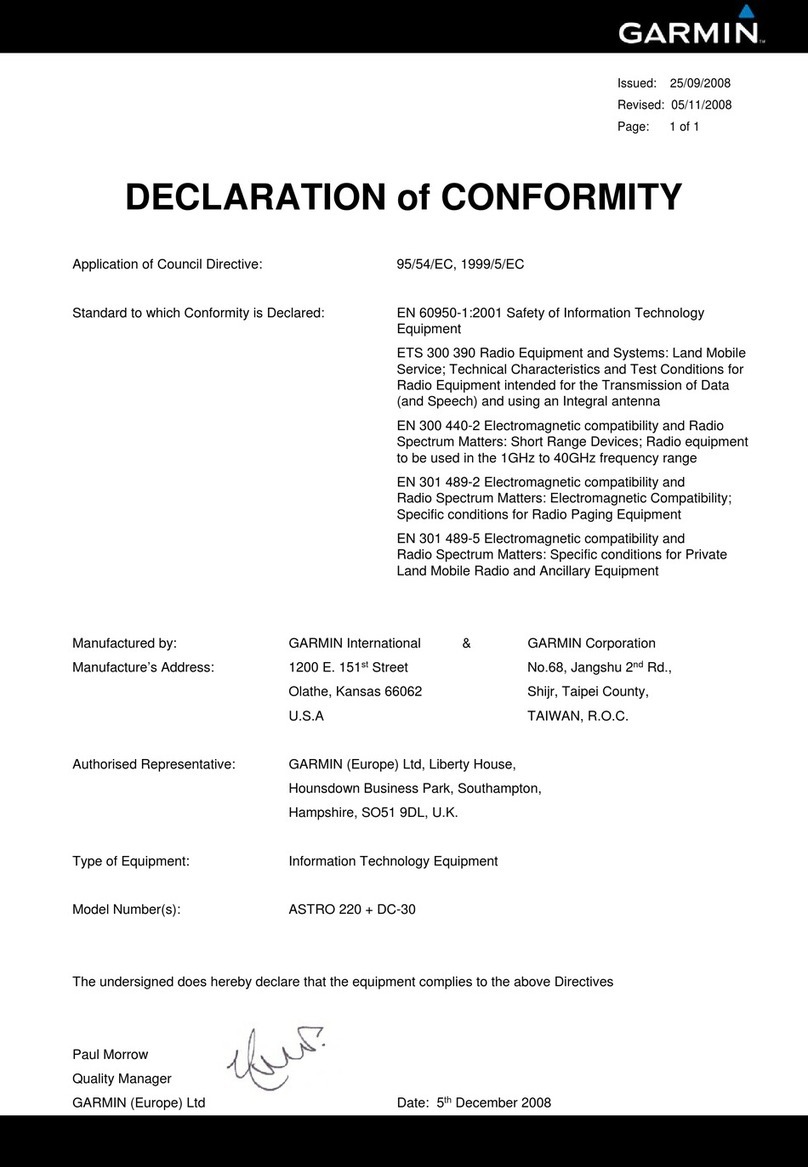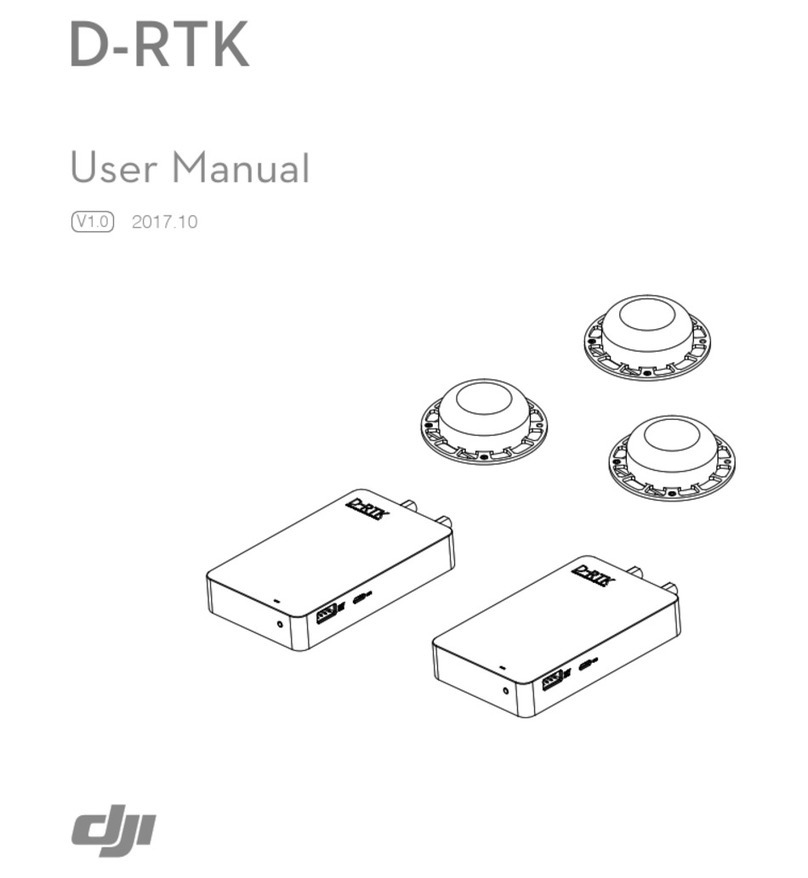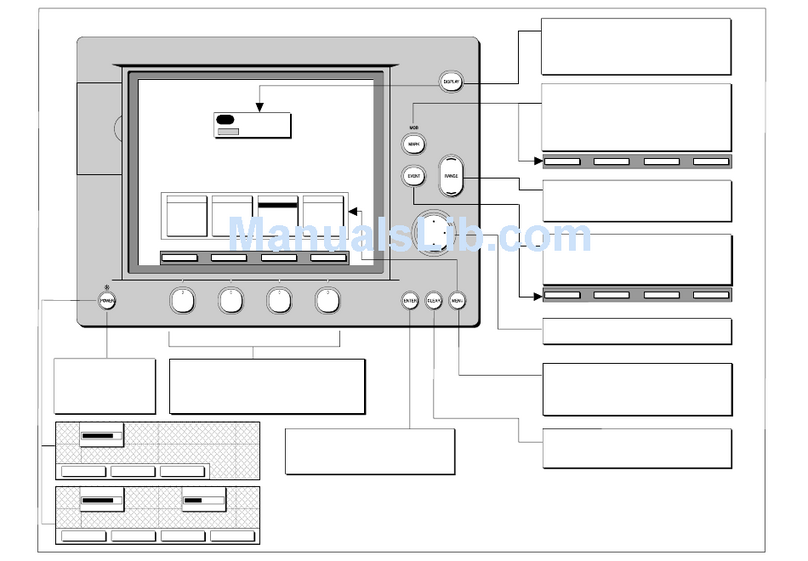DigiCore Technology Ctrack NX50.40 User manual

DigiCore Technology (Pty) Ltd
P.O. Box 68270
Highveld Park, 0169
South Africa
+27(0)12 450 2222
APPROVAL
Revision
04
Date
01 November 2011
Author
Rvan Niekerk
Reviewers
E Louw
E Erasmus
F Sutherland
D Meintjies
Approved by
G Botha
J Mostert
CONFIG CONTROLLED
Ctrack NX50.40
Technical and User Manual
DCT-MAN-194
This document is the confidential proprietary information of DigiCore Technology (Pty) Ltd. Copyright in and ownership of this entire
document and its contents rests with DigiCore Technology (Pty) Ltd. No portion of or extract from this document may be
reproduced, quoted or utilised for any purpose whatsoever without the prior written consent of DigiCore Technology (Pty) Ltd.

DigiCore Technology (Pty) Ltd
P.O. Box 68270, Highveld Park 0169, South Africa
Manual
Ctrack NX50.40 Technical and User Manual
DCT-MAN-194
Revision: 04
01 November 2011
COMPANY CONFIDENTIAL
© DigiCore Technology (Pty) Ltd
Page 2 of 48
TABLE OF CONTENTS
1. INTRODUCTION .................................................................................................. 8
1.1. Purpose of Document .................................................................................................................. 8
1.2. Scope of Document ...................................................................................................................... 8
1.3. Applicable Documents................................................................................................................. 8
2. SYSTEM OVERVIEW .......................................................................................... 9
2.1. High-level System Overview........................................................................................................ 9
3. EXTERNAL INTERFACES .................................................................................. 10
3.1. Wiring Connections and Connectors ......................................................................................... 10
3.2. Power ............................................................................................................................................. 11
3.3. Mechanical..................................................................................................................................... 11
3.4. GPS ................................................................................................................................................ 11
3.4.1. Assisted GPS........................................................................................................................... 11
3.5. GSM................................................................................................................................................ 12
3.6. Digital Inputs ................................................................................................................................. 12
3.7. Analogue Inputs............................................................................................................................ 12
3.8. Pulsed Inputs ................................................................................................................................ 12
3.9. Digital OutputS.............................................................................................................................. 12
3.10. LINbus............................................................................................................................................ 13
3.11. One Wire Driver Identification Input ........................................................................................... 13
4. INTERNAL COMPONENTS................................................................................. 14
4.1. Accelerometer............................................................................................................................... 14
4.2. Non-Volatile Memory (Dataflash) ................................................................................................ 14
4.3. Real-Time Clock............................................................................................................................ 14
5. FUNCTIONS ........................................................................................................ 15
5.1. Data Storage.................................................................................................................................. 15
5.2. Horizontal Plane Alignment......................................................................................................... 15

DigiCore Technology (Pty) Ltd
P.O. Box 68270, Highveld Park 0169, South Africa
Manual
Ctrack NX50.40 Technical and User Manual
DCT-MAN-194
Revision: 04
01 November 2011
COMPANY CONFIDENTIAL
© DigiCore Technology (Pty) Ltd
Page 3 of 48
5.3. Vertical Plane Alignment.............................................................................................................. 15
5.4. Trip/Movement Start –End.......................................................................................................... 16
5.5. Tracking Mode............................................................................................................................... 16
5.6. User Commands ........................................................................................................................... 17
5.7. Driver Identification ...................................................................................................................... 18
5.8. Business/Private Trip Selection.................................................................................................. 18
5.9. Driver Behaviour Events and Indicator ...................................................................................... 18
5.10. Odometer....................................................................................................................................... 19
5.11. Low Power Mode........................................................................................................................... 19
5.12. Status & Alarms ............................................................................................................................ 20
5.12.1. Panic.................................................................................................................................... 20
5.12.2. Internal Battery Low............................................................................................................. 20
5.12.3. Battery Tamper .................................................................................................................... 20
5.12.4. Box Tamper.......................................................................................................................... 21
5.12.5. Area Alarms & Tollgate Detection........................................................................................ 21
5.12.6. Unauthorised Movement...................................................................................................... 21
5.12.7. GSM Jamming ..................................................................................................................... 21
5.12.8. Crash Detection ................................................................................................................... 22
5.12.9. Stealth Guard Not Present................................................................................................... 22
5.12.10. Harsh Acceleration............................................................................................................... 22
5.12.11. Harsh Braking ...................................................................................................................... 22
5.12.12. Harsh Cornering................................................................................................................... 22
5.12.13. Harsh Bump......................................................................................................................... 22
5.12.14. GPS Tamper........................................................................................................................ 22
5.12.15. Roll-Over.............................................................................................................................. 23
5.12.16. Speed violation .................................................................................................................... 23
5.12.17. Excess Idling........................................................................................................................ 23
5.12.18. High SMS Count .................................................................................................................. 23
5.12.19. Severe Crash Detection....................................................................................................... 23
5.12.20. Generic Input........................................................................................................................ 23
5.13. Stealth Guard ................................................................................................................................ 23
5.13.1. Enable/Disable RF Signal.................................................................................................... 24
5.13.2. Testing ................................................................................................................................. 24
5.14. Over-The-Air upgrading ............................................................................................................... 24
5.14.1. Communication Defaults...................................................................................................... 24
5.14.2. Product Scalability ............................................................................................................... 24
5.14.3. Data Call .............................................................................................................................. 25
6. DATA COMMUNICATIONS................................................................................. 26
6.1. Data Security................................................................................................................................. 26
6.2. Communication Channels ........................................................................................................... 26
6.3. Tracking Data ................................................................................................................................ 26
6.4. Trips Summary.............................................................................................................................. 26

DigiCore Technology (Pty) Ltd
P.O. Box 68270, Highveld Park 0169, South Africa
Manual
Ctrack NX50.40 Technical and User Manual
DCT-MAN-194
Revision: 04
01 November 2011
COMPANY CONFIDENTIAL
© DigiCore Technology (Pty) Ltd
Page 4 of 48
6.5. Periodic Data................................................................................................................................. 27
6.6. Toll gate Data ................................................................................................................................ 27
6.7. Histogram Data ............................................................................................................................. 27
6.8. Maximums / Minimums Detection Data ...................................................................................... 28
6.9. High Resolution Speed and G-force Data .................................................................................. 28
6.10. GSM Triangulation Setup............................................................................................................. 28
6.11. Registration and Setup ................................................................................................................ 29
6.12. Commands .................................................................................................................................... 29
7. BASE STATION SETTINGS................................................................................ 31
7.1. Information Screen....................................................................................................................... 31
7.2. Settings Screen............................................................................................................................. 32
7.3. Statuses Screen............................................................................................................................ 32
7.3.1. Status Screen- Incident Tab.................................................................................................... 33
7.3.2. Status Screen- Harsh Events Tab........................................................................................... 33
7.3.3. Status Screen- Speed Tab...................................................................................................... 34
7.3.4. Status Screen- Excessive Idle Tab ......................................................................................... 34
7.3.5. Status Screen- Severe Crash Tab .......................................................................................... 34
7.3.6. Generic Input Tab.................................................................................................................... 35
7.4. Report Settings ............................................................................................................................. 35
7.5. Geo Zone Screen .......................................................................................................................... 36
7.6. Odo Correction Screen ................................................................................................................ 36
7.7. Authorised Numbers Setup ......................................................................................................... 37
7.8. GPRS Setup................................................................................................................................... 37
7.9. Peripherals Setup ......................................................................................................................... 38
7.10. Attribute Setup.............................................................................................................................. 38
8. INSTALLATION ................................................................................................... 39
8.1. Installation requirements............................................................................................................. 39
8.2. Connecting G55 to NX50.............................................................................................................. 39
8.3. How to Monitor a Ctrack NX50 Unit ............................................................................................ 40
8.3.1. Main Monitor Screen ............................................................................................................... 40
8.3.2. Communications Monitor Screen ............................................................................................ 41
8.3.3. GPS Monitor Screen................................................................................................................ 41
8.3.4. I/O Monitor Screen .................................................................................................................. 41
8.3.5. System Monitor Screen ........................................................................................................... 42

DigiCore Technology (Pty) Ltd
P.O. Box 68270, Highveld Park 0169, South Africa
Manual
Ctrack NX50.40 Technical and User Manual
DCT-MAN-194
Revision: 04
01 November 2011
COMPANY CONFIDENTIAL
© DigiCore Technology (Pty) Ltd
Page 5 of 48
8.4. How to use the Ctrack NX50 Tools ............................................................................................. 43
8.4.1. Configuration Tools ................................................................................................................. 43
8.4.2. Testing Tools........................................................................................................................... 48
INDEX OF FIGURES
FIGURE 1 - MAIN LOOM 10
FIGURE 2 - MECHANICAL DRAWING OF NX50 11
FIGURE 3 –NX50.40 STATUS & ALARM SETUP SCREEN (MAXX) 20
FIGURE 4 - SAMPLE TRACK REPLAY 26
FIGURE 5 - HIGH RESOLUTION DATA SPEED ANALYSIS 28
FIGURE 6 - SETUP SCREEN (MAXX) 31
FIGURE 7 - SETTINGS SCREEN (MAXX) 32
FIGURE 8 - STATUSES SCREEN (MAXX) 33
FIGURE 9 - INCIDENT TAB (MAXX) 33
FIGURE 10 - HARSH EVENTS TAB (MAXX) 33
FIGURE 11 - SPEED TAB (MAXX) 34
FIGURE 12 - EXCESSIVE IDLE TAB (MAXX) 34
FIGURE 13 - SEVERE CRASH TAB (MAXX) 34
FIGURE 14 - GENERIC INPUT TAB (MAXX) 35
FIGURE 15 - REPORT SETTINGS SCREEN (MAXX) 35
FIGURE 16 - GEO-ZONE SCREEN (MAXX) 36
FIGURE 17 - ODO CORRECTION SCREEN (MAXX) 36
FIGURE 18 - AUTHORISED NUMBERS SCREEN (MAXX) 37
FIGURE 19 - GPRS SETUP SCREEN (MAXX) 37
FIGURE 20 - PERIPHERAL SETUP SCREEN (MAXX) 38
FIGURE 21 - ATTRIBUTES SCREEN (MAXX) 38

DigiCore Technology (Pty) Ltd
P.O. Box 68270, Highveld Park 0169, South Africa
Manual
Ctrack NX50.40 Technical and User Manual
DCT-MAN-194
Revision: 04
01 November 2011
COMPANY CONFIDENTIAL
© DigiCore Technology (Pty) Ltd
Page 6 of 48
DOCUMENT HISTORY
Date
Author
Revision
Description of Change(s)
2011/06/09
G Botha
01
First release
2011/06/21
G Botha
02
Update connector wiring table paragraph 3.1.
Update G55 screenshots paragraph 8.3
2011/06/22
R van Niekerk
03
Update connector wiring table paragraph 3.1.
2011/11/01
R van Niekerk
04
Added supported changes for v54+.
DISCLAIMER
Information provided in this manual is intended to be accurate and reliable. However, the DigiCore Group
and its employees assume no responsibility for its use, nor for any infringements of rights of third parties
which might result from its use.
If this document is marked as Config Controlled and distributed via software, the signatures for
preparing and release are archived by DigiCore‟s Configuration Department. The responsibility is on the
reader to ensure he has the latest revision of this document.

DigiCore Technology (Pty) Ltd
P.O. Box 68270, Highveld Park 0169, South Africa
Manual
Ctrack NX50.40 Technical and User Manual
DCT-MAN-194
Revision: 04
01 November 2011
COMPANY CONFIDENTIAL
© DigiCore Technology (Pty) Ltd
Page 7 of 48
ABBREVIATIONS AND DEFINITIONS
The following words, expressions and abbreviations shall herein before and hereafter have the meanings
ascribed to them unless inconsistent with the meaning of the requirement:
ABBREVIATIONS
GPS
The Global Positioning System (GPS) is a space-based global navigation satellite
system (GNSS) that provides and objects location and time information in all
weather, anywhere on or near the Earth, where there is an unobstructed line of
sight to four or more GPS satellites.
GSM
GSM (Global System for Mobile Communications, originally Groupe Spécial
Mobile), is a standard set developed by the European Telecommunications
Standards Institute (ETSI) to describe technologies for digital cellular networks.
GSM is a trademark owned by the GSM Association. The GSM Association
estimates that technologies defined in the GSM standard serve 80% of the global
mobile market, encompassing more than 1.5 billion people across more than 212
countries and territories, making GSM the most ubiquitous of the many standards
for cellular networks.
GPRS
General packet radio service (GPRS) is a packet oriented mobile data service on
the 2G and 3G cellular communication systems on GSM.
DBI
The driver behaviour indicator and logic which relays visual and audible signals to
the driver according to his/her drive style.
NX50
The hardware platform name of the tracking device.
LIN Bus
The LIN-Bus (Local Interconnect Network) is a vehicle bus standard or computer
networking bus-system used within current automotive network architectures. The
LIN specification is enforced by the LIN-consortium, with the first exploited version
being 1.1, released in 1999. Since then the specification has evolved to version 2.1
to meet current networking needs.
GMT
Greenwich mean time is the 0 time zone.
G55
The installation tool for NX40/ NX50/ Solo and Assist installations.
LED
Light Emitting Diode.

DigiCore Technology (Pty) Ltd
P.O. Box 68270, Highveld Park 0169, South Africa
Manual
Ctrack NX50.40 Technical and User Manual
DCT-MAN-194
Revision: 04
01 November 2011
COMPANY CONFIDENTIAL
© DigiCore Technology (Pty) Ltd
Page 8 of 48
1. INTRODUCTION
1.1.
PURPOSE OF DOCUMENT
This document describes the interfaces, functions and usage of Ctrack NX50.40 device.
1.2.
SCOPE OF DOCUMENT
This document describes the interfaces, functions and usage of Ctrack NX50.40 device.
1.3.
APPLICABLE DOCUMENTS
Document Number
Document Title
DCT-TEC-106
Ctrack NX40 –Functional Overview –Driver Behaviour Monitoring
CSA-NIM-04-06-01
Ctrack NX40 Installation Manual
DCT-MAN-187
DBI User Manual

DigiCore Technology (Pty) Ltd
P.O. Box 68270, Highveld Park 0169, South Africa
Manual
Ctrack NX50.40 Technical and User Manual
DCT-MAN-194
Revision: 04
01 November 2011
COMPANY CONFIDENTIAL
© DigiCore Technology (Pty) Ltd
Page 9 of 48
2. SYSTEM OVERVIEW
2.1.
HIGH-LEVEL SYSTEM OVERVIEW
Uses state of the art 32-bit microprocessor technology and flash device for non-volatile storage.
Latest GSM-GPRS/SMS modem with internal antenna for communication.
Uses GPS for accurate position determination.
3-axis Accelerometer for detection of movement and all harsh driving events.
Digital inputs to detect external statuses.
Multifunction analogue input for a multi-position switch which is used for business/private trip
selection.
Outputs for buzzer and immobilisation.
One wire driver identification input.
Power supply with internal back-up battery.
Lin bus for installation, maintenance and other peripherals (e.g. driver behaviour indicator).

DigiCore Technology (Pty) Ltd
P.O. Box 68270, Highveld Park 0169, South Africa
Manual
Ctrack NX50.40 Technical and User Manual
DCT-MAN-194
Revision: 04
01 November 2011
COMPANY CONFIDENTIAL
© DigiCore Technology (Pty) Ltd
Page 10 of 48
3. EXTERNAL INTERFACES
3.1.
WIRING CONNECTIONS AND CONNECTORS
FIGURE 1 - MAIN LOOM
Pin #
Wire Colour
Description
1
Black
Ground
2
Blue
Ignition
3
Blue/Red
Business/Private
4
Grey
Driver ID 1 wire input
5
Purple
LIN-bus
6
White
Buzzer
7
White/Green
Pulse Input (GPS V3.1 PCB)
8
Red
Power Input
9
Yellow
Panic Input
10
Black/Blue
Business/Private Ground
11
Black/Grey
Driver ID Ground
12
Blue/Grey
Generic output –for future use
13
Orange
Immobilizer
14
White/Blue
Generic input
I/O name
Type
Specification
Configuration
Immobilizer
OUTPUT
OPEN DRAIN, 1A
Buzzer
OUTPUT
OPEN DRAIN, 1A
Generic output –future
use
OUTPUT
OPEN DRAIN, 1A
Ignition
INPUT
12V/24V
Active High
Business/Private
INPUT
Resistive Input
Analogue
Generic input
INPUT
0V/12V/24V
Base
configurable
Panic
INPUT
0V/12V/24V
Normally closed,
grounded
Driver-ID
INPUT/OUTPUT
1 Wire Interface
Linbus
COMMUNICATION
LIN 2.0/SAE J2602
Voltage Input
INPUT
8V-32V DC

DigiCore Technology (Pty) Ltd
P.O. Box 68270, Highveld Park 0169, South Africa
Manual
Ctrack NX50.40 Technical and User Manual
DCT-MAN-194
Revision: 04
01 November 2011
COMPANY CONFIDENTIAL
© DigiCore Technology (Pty) Ltd
Page 11 of 48
3.2.
POWER
Input Voltage
8-32 VDC, 500mA max
Normal Operation
50 mA (130 mA during GPRS transmission)
Sleep Mode
2 mA
Internal Rechargeable Backup Battery
3.7V 900 mAh Lithium-polymer
3.3.
MECHANICAL
FIGURE 2 - MECHANICAL DRAWING OF NX50
3.4.
GPS
The device uses a 50 channel GPS receiver with external antenna. GPS/SBAS engine (WAAS,
EGNOS, MSAS) with -162dBm sensitivity.
Extensive filtering is implemented inside the NX50 to detect possible invalid GPS data due to partial
loss of GPS signal or reflected GPS signals. The power to the GPS can be controlled when GPS is no
longer needed to save power consumption from the external power source. Mechanisms also exist to
detect removal or tampering with the external GPS antenna, in which case GPS tamper alarms can be
generated.
3.4.1. Assisted GPS
When the GPS has been switched off for longer than 2 hours, the GPS satellite position data must
be downloaded and refreshed again by the GPS device. Usually this is done when the GPS has

DigiCore Technology (Pty) Ltd
P.O. Box 68270, Highveld Park 0169, South Africa
Manual
Ctrack NX50.40 Technical and User Manual
DCT-MAN-194
Revision: 04
01 November 2011
COMPANY CONFIDENTIAL
© DigiCore Technology (Pty) Ltd
Page 12 of 48
satellites in vision. With assisted GPS (A-GPS) the satellite position data is downloaded by
connecting to a server via GPRS. In this way, downloading can commence even when the GPS
has no view of the sky, only GSM-GPRS connectivity is required. This feature can be enabled or
disabled from the base station.
NOTE: If A-GPS is enabled, the centre point of the country where the device is used must be
setup; else no GPS lock will occur.
3.5.
GSM
The GSM interface is a quad band modem (900/1800/850/1900MHz) which is SMS, GPRS (class 10)
and Edge capable, which is used as main wireless remote communication.
GSM jamming detection is part of the standard product. See paragraph 5.12.7 for the GSM jamming
alarm description. The GSM antenna is built into the device which simplifies the installation process.
3.6.
DIGITAL INPUTS
The device has 3 possible digital inputs:
1. Ignition Sense –This input detects if ignition is switched on or off.
2. Panic Input (only available on v54+) –This input can be connected to a normally closed, grounded
Panic Button.
3. Generic Input (only available on v54+) –This input can be used as a general status input.
3.7.
ANALOGUE INPUTS
The analogue input interfaces to a special multi-way switch for detecting “business” or “private” trip
selection.
3.8.
PULSED INPUTS
(Only available on v54+)
The device has 1 pulsed input, which can be used for pulsed speed measurement. In order to use the
speed-pulse input, it must be calibrated according to the GPS prior to activation
For further detail on the calibration procedure, see section 8.4.1.7.
3.9.
DIGITAL OUTPUTS
There are 3 digital outputs:

DigiCore Technology (Pty) Ltd
P.O. Box 68270, Highveld Park 0169, South Africa
Manual
Ctrack NX50.40 Technical and User Manual
DCT-MAN-194
Revision: 04
01 November 2011
COMPANY CONFIDENTIAL
© DigiCore Technology (Pty) Ltd
Page 13 of 48
1. Immobilisation –Used to immobilize a vehicle on command or to enforce driver identification
presentation
2. Buzzer.
3. General Output (only available since v54+) –This output can be used as a general output.
3.10.
LINBUS
This is a multi-purpose bus which can connect to various peripheral and diagnostic devices. At present
the G55, stealth guard and Driver Behaviour Interface (DBI) connects to this bus.
3.11.
ONE WIRE DRIVER IDENTIFICATION INPUT
This input reads the driver identification tag (Dallas one wire interface).

DigiCore Technology (Pty) Ltd
P.O. Box 68270, Highveld Park 0169, South Africa
Manual
Ctrack NX50.40 Technical and User Manual
DCT-MAN-194
Revision: 04
01 November 2011
COMPANY CONFIDENTIAL
© DigiCore Technology (Pty) Ltd
Page 14 of 48
4. INTERNAL COMPONENTS
4.1.
ACCELEROMETER
An on-board 3 axis ±8g accelerometer which is used for various movement-detection functions:
1. Vehicle movement
2. Roll over and box tamper
3. Crash/severe crash
4. Harsh driving (acceleration, braking, cornering and up/down bump)
4.2.
NON-VOLATILE MEMORY (DATAFLASH)
The data flash is used for all data storage. It stores settings, collected data and is also used during
over the air upgrading.
4.3.
REAL-TIME CLOCK
The real-time clock is used for time-keeping when the GPS is switched off. The internal time is
synchronized with GPS (GMT) when GPS lock is obtained. Whenever GPS time falls away, the real-
time clock keeps the device time updated.

DigiCore Technology (Pty) Ltd
P.O. Box 68270, Highveld Park 0169, South Africa
Manual
Ctrack NX50.40 Technical and User Manual
DCT-MAN-194
Revision: 04
01 November 2011
COMPANY CONFIDENTIAL
© DigiCore Technology (Pty) Ltd
Page 15 of 48
5. FUNCTIONS
5.1.
DATA STORAGE
The data flash stores data which is preserved even when all power including the internal backup
battery is lost.
The following is stored in data flash:
1. Complete communication packets –up to 200 packets containing up to 5 positions each
2. High sample rate data for crash downloads –24 files of half hour data
3. All settings needed for operation.
4. Internal system variables which needs to be recovered after reset.
5.2.
HORIZONTAL PLANE ALIGNMENT
The device can be installed in any orientation within the vehicle. Due to this requirement, the device
must be notified what the horizontal plane is. This occurs after installation where the vehicle must be
parked on a horizontal surface and the “Finalise Installation” control is pressed on the G55.
Once HPA has been done, Roll over and Box tamper can be detected.
Note: Crash and Severe crash detection features function independent of HPA or VPA and is available
“out of the box” (if enabled on the base).
5.3.
VERTICAL PLANE ALIGNMENT
When HPA is done, the device will learn where front, rear and left/right directions are. This will take
place during normal driving after the installation has been finalised. Only once HPA and VPA is done,
will it be possible to detect the harsh driving events (harsh brake, acceleration, cornering and bump).
Before VPA is done in the vehicle, only harsh brake alarms are possible which is, for the time being,
derived from the GPS speed.
The following very important steps are required for these functions to perform properly:
1. The device must be firmly fixed to a rigid body part of the vehicle. A body part
susceptible to vibration is NOT acceptable. Double sided tape or any type of putty or
wedging the device into some slot is NOT rigid enough mounting. The device must be
mounted in such a way that it does not move in any direction during the life-time of its
installation, in many times for years. If this requirement is not observed, all harsh driving,
box tamper/ roll over and crash/sever crash detection functions must be disabled and
cannot be used.

DigiCore Technology (Pty) Ltd
P.O. Box 68270, Highveld Park 0169, South Africa
Manual
Ctrack NX50.40 Technical and User Manual
DCT-MAN-194
Revision: 04
01 November 2011
COMPANY CONFIDENTIAL
© DigiCore Technology (Pty) Ltd
Page 16 of 48
2. Once installation is done or when any maintenance is done which resulted in only the
slightest movement of the device, the “Finalise Installation” step must be done from the
G55 after the device has been fixed to the vehicle properly. The vehicle must be parked
horizontally, ignition switched off and no movement of the vehicle is allowed during the
HPA action (~30 seconds). Even climbing in/out of the vehicle or closing the door/bonnet
during this time must be avoided.
When a unit is removed from the vehicle, the “De-finalise Installation” command can be issued from the G55
to avoid harsh driving and box tamper/roll over events from being logged unnecessarily.
5.4.
TRIP/MOVEMENT START –END
A trip is triggered by one of the below conditions:
(1) Ignition switched on for longer than 2 seconds.
(2) Accelerometer detects movement for a few seconds (movement without ignition could trigger
unauthorized movement alarm if enabled- see alarms paragraph)
A trip is stopped when all conditions below are absent:
(1) Ignition switched off for at least 10 seconds.
(2) Accelerometer movement absent for at least xminutes if the trip was started by movement
sensor only. (xis a setting from the base). If the trip was started by ignition input, the
removal of ignition for 10 seconds will end the trip.
(3) If accelerometer started trip, no speed Input (from GPS or Pulsed input, depending on
configuration).
Accelerometer started/stopped trips can be disabled on the base.
5.5.
TRACKING MODE
When Tracking Mode is enabled, the unit will send tracking packets at the Normal Sample Rate
(configurable from the Base Station) when the vehicle trip is busy. When Tracking Mode is enabled
and the “Send Immediate First Movement” is ticked, the first logged position is sent immediately as a
“First Startup”.
The tracking mode positions can also be combined with alarms triggered from various conditions. See
paragraph 5.12 for all the status/alarm triggers.
A position sample can be triggered by one of the following conditions, which-ever occurs first:
1) An alarm or status
2) Distance travelled

DigiCore Technology (Pty) Ltd
P.O. Box 68270, Highveld Park 0169, South Africa
Manual
Ctrack NX50.40 Technical and User Manual
DCT-MAN-194
Revision: 04
01 November 2011
COMPANY CONFIDENTIAL
© DigiCore Technology (Pty) Ltd
Page 17 of 48
3) Change in direction (RoadTrack™)
4) When vehicle is stationary for some time (trip still busy)
5) When vehicle has departed after the stationary time for some distance
6) Timer (time between positions)
7) Business/Private switch
8) Trip summary
9) Health check
10) Driver ID change.
5.6.
USER COMMANDS
It is possible to set 4 authorized user numbers on the device. These 4 numbers can do the following
operations:
1. Remote Polling
This is done by sending a “p”, “P”, “t” or “T” command directly to the tracking device cell
number. The NX50 will respond with its latest position to the base station which will send a
text message to the user with the street names filled in.
2. Panic / Emergency
This is done by sending an “e”, “E” command directly to the tracking device cell number. The
NX50 will respond with a Panic alarm to the base station. The end result is the same as
using a panic button on the device. For this to work, Panic must be enabled as an alarm.
3. Watch mode
A user can send the watch message directly to the tracking device cell number. When the
vehicle starts moving, a text message is sent directly to the user number notifying it that the
vehicle has started moving. No message is sent to the base station. This is done by sending
a “w”, “W” command directly to the tracking device cell number.
4. Gmp (Get My Position)
A user can ask the device directly what its current position is and what GSM cell towers are
visible. The reply is sent directly from the device and therefore no street information is
possible in this message. The GSM cell tower id is also returned. This is done by sending a
“Gmp”, command directly to the tracking device cell number.

DigiCore Technology (Pty) Ltd
P.O. Box 68270, Highveld Park 0169, South Africa
Manual
Ctrack NX50.40 Technical and User Manual
DCT-MAN-194
Revision: 04
01 November 2011
COMPANY CONFIDENTIAL
© DigiCore Technology (Pty) Ltd
Page 18 of 48
5.7.
DRIVER IDENTIFICATION
It is possible to identify the driver of the vehicle with this functionality. The Dallas iButton tag is
presented to a suitable reader which is connected to pins 4 and 11 of the main loom. The DBI can also
be used for driver id presentation (see paragraph 5.9)
With the help of the buzzer and starter cut-out, presenting of the driver identification button can be
enforced onto the driver when the trip is started.
When a driver tag is presented inside a trip (i.e. when a driver is changed inside a trip) the NX50 shall
force a virtual trip end to enable the backend to keep track of which driver drove which parts of the
trips.
The following settings are available to further customise the driver identification function:
1. Enable encrypted keys with vehicle categories to allow only keys with the correct internal
programming and force drivers with suitable qualification to drive a vehicle.
2. Enforce driver id presentation with immobilise or starter cut-out.
3. Control the valid time of the driver id key before and after the trip has started or ended.
4. Control the time of prompting the driver to present a key.
5.8.
BUSINESS/PRIVATE TRIP SELECTION
When connecting the DigiCore supplied multi-way switch, the driver can select the type of trip which
he is about to make, either a business or private trip.
With this information, the backend can generate trip reports with the business/ private information filled
in which enables the owner to keep records of his/her trip types. This can be used typically for a tax
report.
5.9.
DRIVER BEHAVIOUR EVENTS AND INDICATOR
Using the accelerometer, the device is capable of measuring various driver behaviour events which
can be used to evaluate the driver‟s driving-style. These events are harsh accelerate, harsh brake,
harsh corner and harsh bumps. The trigger thresholds of all these events are settable from the base
station. The mechanism of measuring G-forces and what it means in the context of the NX50 is further
explained in the document “DCT-TEC-106 Ctrack NX40 –Functional Overview –Driver Behaviour
Monitoring”.
Speed is also used as an input to the driver behaviour monitoring alIndicator (DBI).
To notify the driver visually and audibly of his/her drive style while driving, the Driver Behaviour
Indicator (DBI) mechanism is also part of the device. When a DBI device is connected onto the LIN

DigiCore Technology (Pty) Ltd
P.O. Box 68270, Highveld Park 0169, South Africa
Manual
Ctrack NX50.40 Technical and User Manual
DCT-MAN-194
Revision: 04
01 November 2011
COMPANY CONFIDENTIAL
© DigiCore Technology (Pty) Ltd
Page 19 of 48
bus and there are incidents of over-speed, harsh brake, harsh acceleration or harsh corner, a series of
coloured LED‟s will light up in sequence. When the driver is again driving within the set limits, the
harsh driving LED‟s will be decremented. There is also a driver identification presentation point on top
of the DBI which can be used for normal driver id functions (see paragraph 5.7)
The DBI usage is further described in the document “DCT-MAN-187 –DBI User Manual”.
5.10.
ODOMETER
The NX50 calculates vehicle odometer using the vehicle speed. Vehicle speed is determined from the
GPS speed. Odometer is then calculated on a per second basis from the previous 1 second speed,
i.e. when a vehicle travels at a speed of 120 km/h travels a distance of 33 meter / second. These
distances are accumulated into the vehicle odometer which is reported in various messages to the
base station.
When GPS signal is lost, the speed and odometer falls away and odometer calculation is then not
possible. The NX50 implements a crow fly correction scheme to adjust the odometer when the GPS
signal is restored.
In the case of the speed pulse input being connected and calibrated, the speed from this input will
always be used to determine distance travelled. Irrespective of GPS lock state. It follows then that the
crow fly mechanism will not be used in such instances.
5.11.
LOW POWER MODE
The NX50 has various power saving modes:
1. Switching off the GPS off after a settable time has expired after a trip has ended.
2. Switching everything off after a settable time has expired after a trip has ended. In this mode
the device can be programmed to switch on periodically to check incoming messages.
Ignition on or any movement shall also switch the device on. As will the panic button (from
version 91.54).

DigiCore Technology (Pty) Ltd
P.O. Box 68270, Highveld Park 0169, South Africa
Manual
Ctrack NX50.40 Technical and User Manual
DCT-MAN-194
Revision: 04
01 November 2011
COMPANY CONFIDENTIAL
© DigiCore Technology (Pty) Ltd
Page 20 of 48
5.12.
STATUS & ALARMS
FIGURE 3 –NX50.40 STATUS & ALARM SETUP SCREEN (MAXX)
The device will sample all conditions listed below and trigger a status when it is enabled. If the status
is also enabled as “Alarm”, the high update Alarm Mode will be entered for the set number of
messages at the chosen alarm mode sampling rate.. Afterwards “Normal Mode Sample Rate” is
started again. The Alarm must be enabled to get Message forwarding to the authorized numbers.
Send immediate will cause events/statuses that get triggered to be sent to the base immediately. If it is
set as an alarm, send immediate is implied since alarms are always sent immediately.
5.12.1. Panic
When the Panic input is activated and the Panic status is enabled, a panic alarm is sent to the base
station. The Panic input also wakes the unit if it is in low power mode. A panic alarm will be logged
and sent if the unit is woken with the Panic switch.
5.12.2. Internal Battery Low
The device internal battery is continuously monitored to check whether it drops to a level which is
too low for proper device operation. This will only happen when the external power source is
disconnected because this battery is continuously charged when external power is above the
specified level.
If the “Internal Battery Low” status is enabled it will be set and sent to the base station when the
unit‟s internal battery is below 3.6V for more than 5 minutes and is cleared when the internal
battery voltage rises above 3.7V.
5.12.3. Battery Tamper
When enabled, this status is generated when the external power (vehicle battery) is removed and
cleared when the power is again restored.
Table of contents
Popular GPS manuals by other brands

ffelectronics
ffelectronics PYXIS GPS Quick reference guide

TAGMARSHAL academy
TAGMARSHAL academy 2Way Handheld Getting started
Ingersoll-Rand
Ingersoll-Rand Thermo King TracKing installation manual

Omnitracs
Omnitracs MCP100 installation guide

Kenwood
Kenwood DNX7230DAB instruction manual

Garmin
Garmin Nuvi 3540 Quick start manual