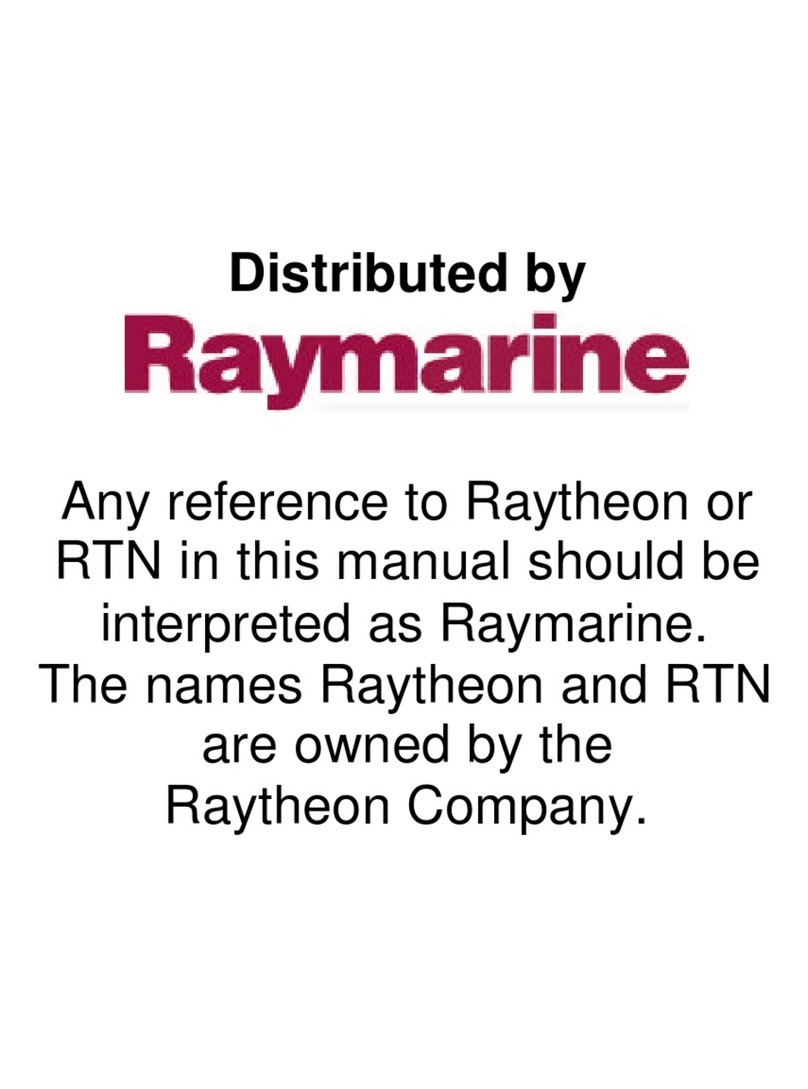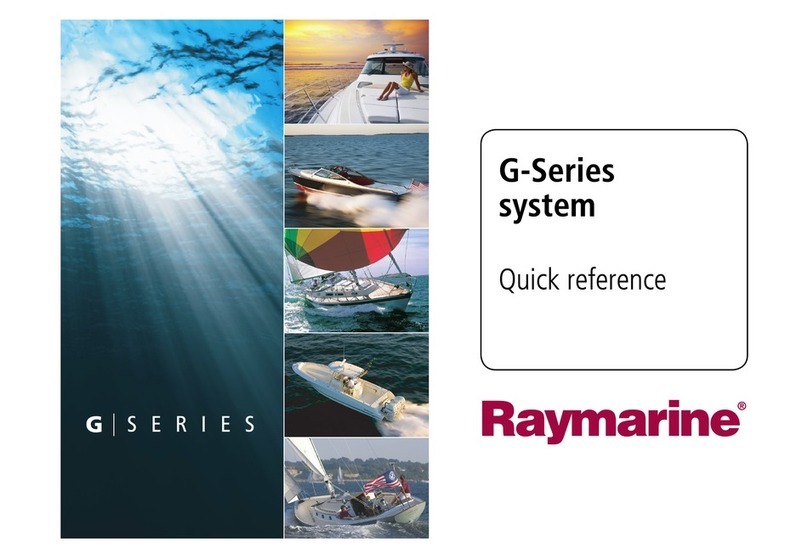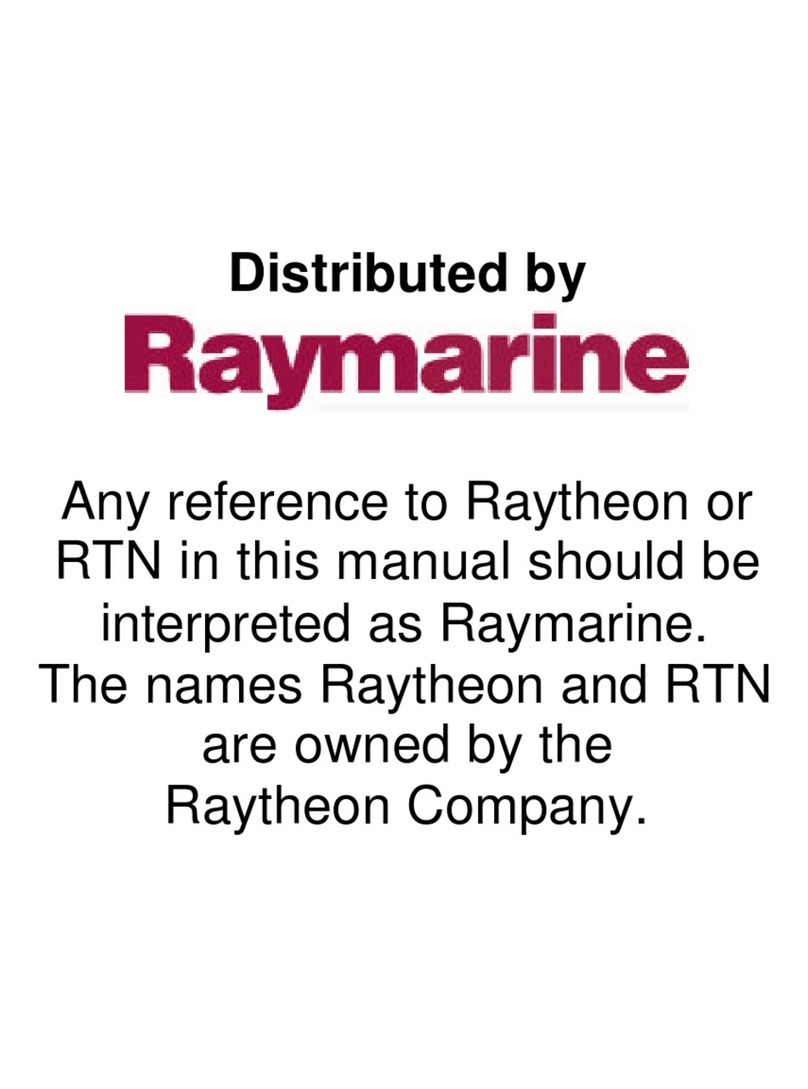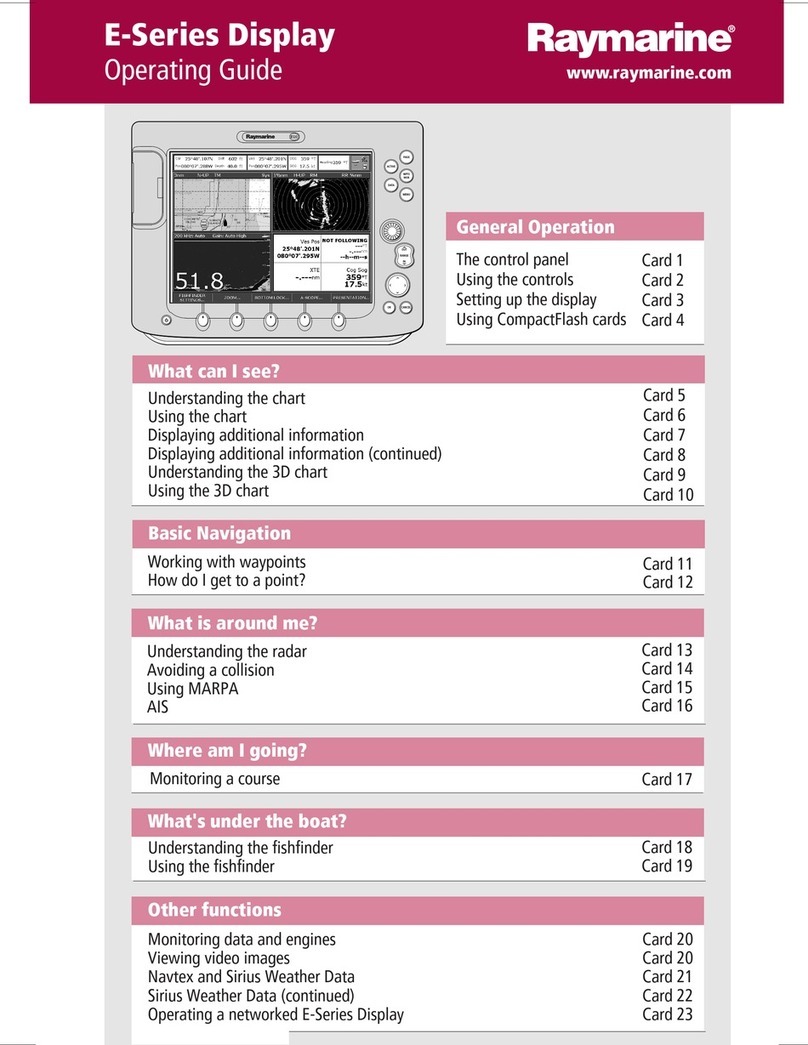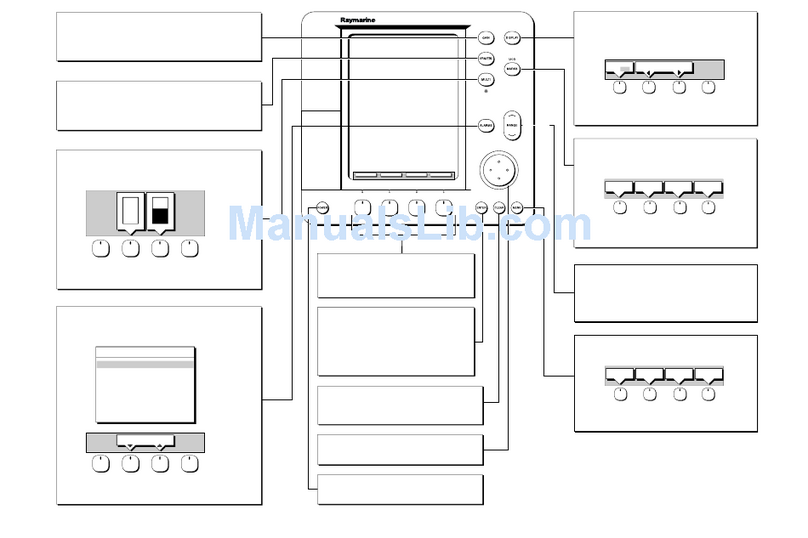Chart range scale control
Press the top of the key to zoom out to a smaller-scale chart.
Press the bottom of the key to zoom in to a larger-scale chart.
Press and hold to change the scale faster.
Trackpad
Press the edge to move the cursor on the chart or in the menus
MOB
Press and hold for 2 seconds to activate or cancel Man Overboard.
MARK
Press to display Mark soft keys
Choose Mark symbol.
Press PLACE MARK to place the mark symbol at the cursor position.
Press EXIT to finish.
DISPLAY
Press to display current main screen mode.
Press to toggle the main screen modes, and use the soft keys to
select the required window or a full-screen display.
The display times out to the normal display.
Press and hold for 5 seconds to print the current display
MENU
Press to display the Main Menus, with the last-used option
highlighted. Use the soft keys or trackpad to highlight the required
option, and press ENTER.
Press CLEAR to finish.
Soft keys
Press to select the indicated function, or scroll round a menu list.
If no labels are displayed, press any soft key to display the default
soft key labels.
Labels change when you press a dedicated key, as
shown above the keys.
POWER
Press to turn on the display.
Press to access lighting control.
Press for 3 seconds to turn off
the display.
EVENT
Press to display Event soft keys
Choose Event symbol.
Press PLACE EVENT to place event symbol at the vessel's position.
Press EXIT to finish.
CLEAR
Press to cancel an operation or display, and return to the previous
display.
ENTER
Press to confirm a selection and (if appropriate) clear the current
soft key labels. The key either performs the selected task,
accepts changes, or leads to a display of further options.
ROUTE GOTO RULER CENTER
PLACE EVENT SELECT SYMBOL DELETE EVENT EXIT
PLACE MARK SELECT SYMBOL DELETE MARK EXIT
DISPLAY
FOR MAIN SCREEN SELECTION
CHART NAV
BRIGHTNESS
BRIGHTNESS - BRIGHTNESS + NIGHT VIEW
BRIGHTNESS - BRIGHTNESS + CONTRAST - CONTRAST +
BRIGHTNESS CONTRAST
SYSTEM
NAVIGATE
PLOTTER
ALARMS/TIMERS
FIX STATUS
MEMORY C-CARD
WAYPOINT LIST
CURRENT ROUTE
ROUTE LIST
FIND
LOG
CARTOGRAPHY
ORIENTATION
WINDOWS
COLOURS
START
EDIT
DELETE
TRACKS SCREEN EDIT SET UP
RayChart 620 and 630 Quick Reference Guide
86043_1