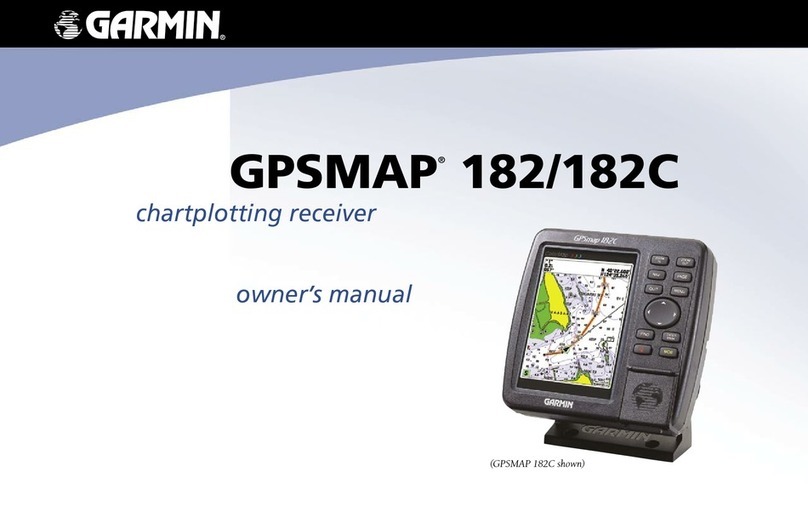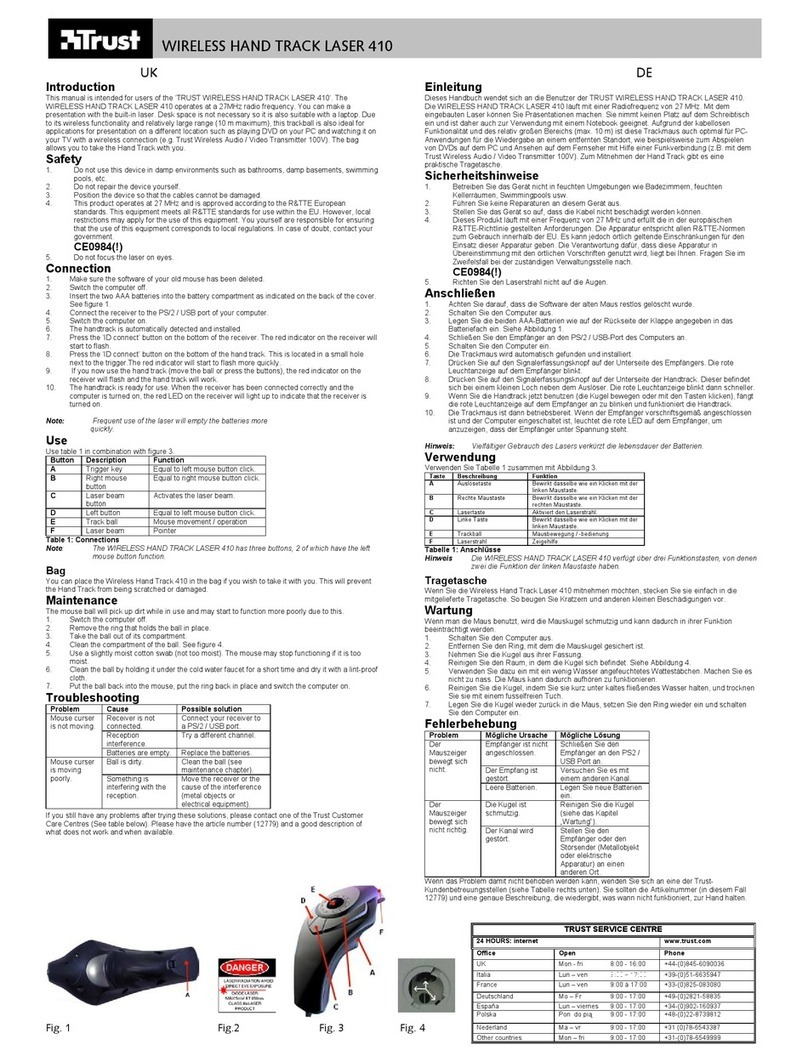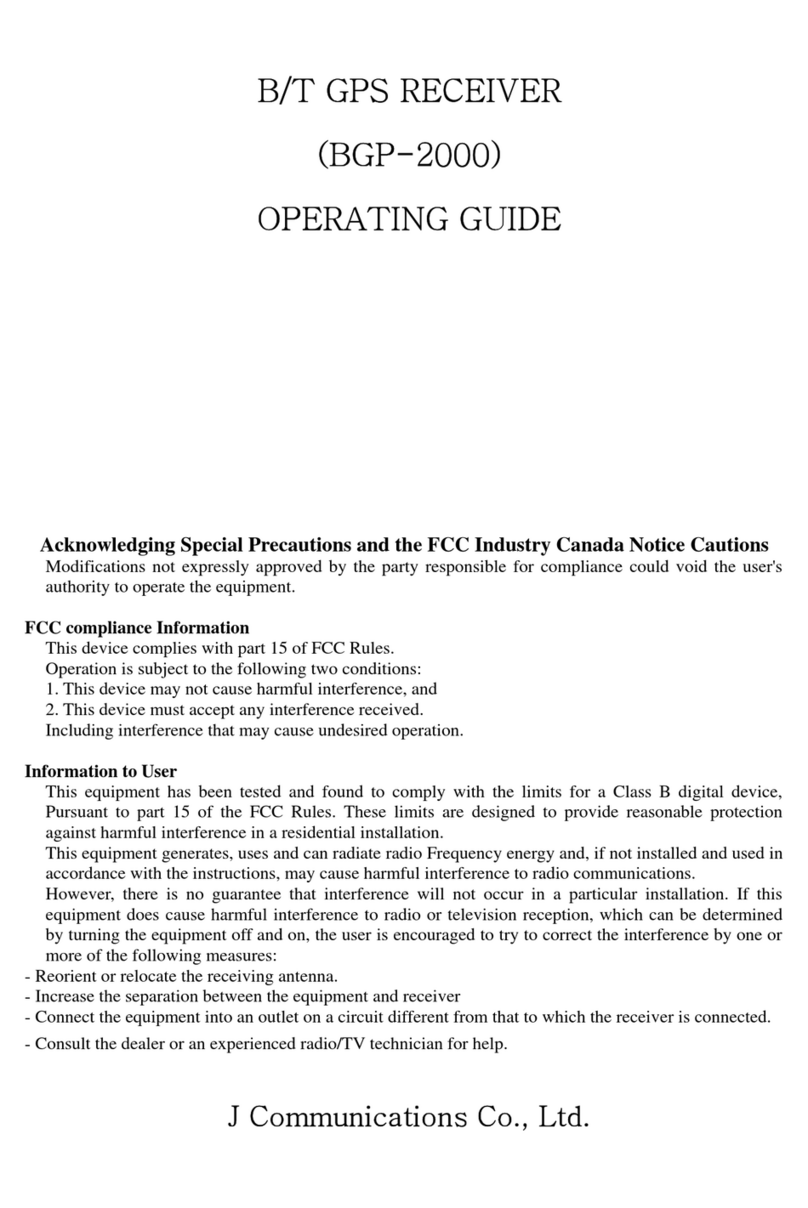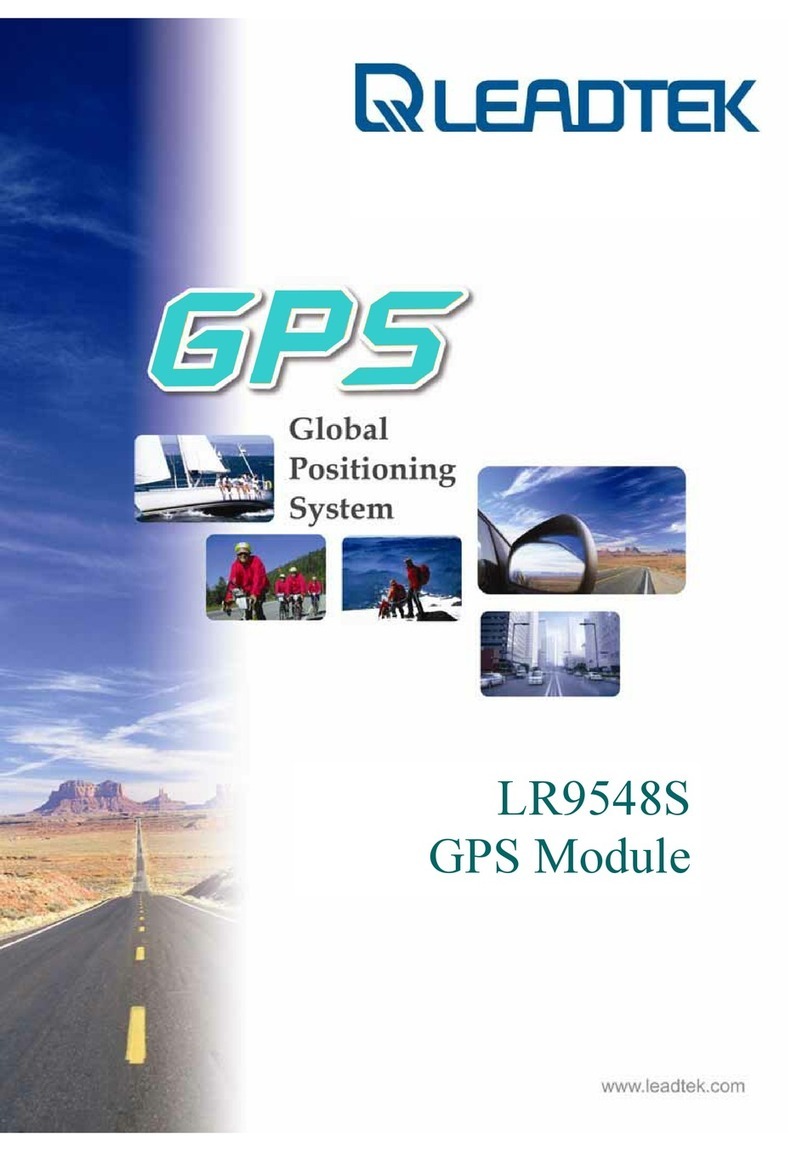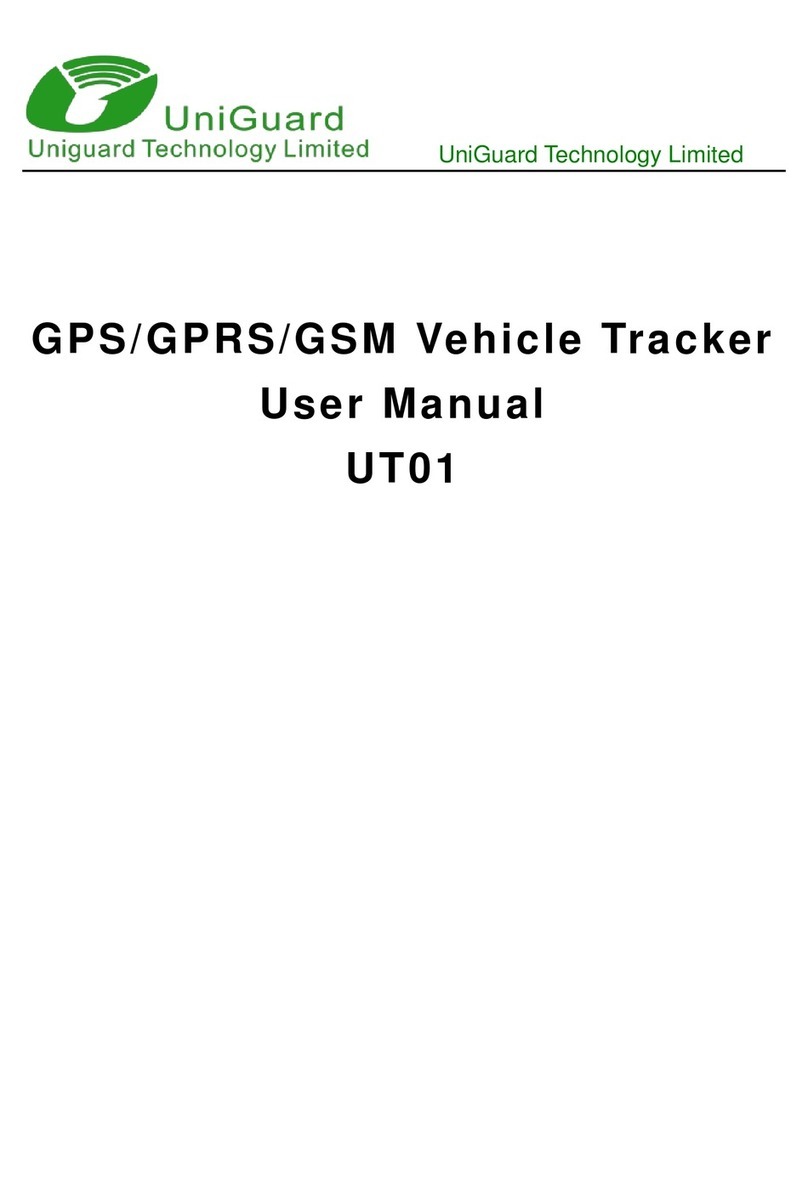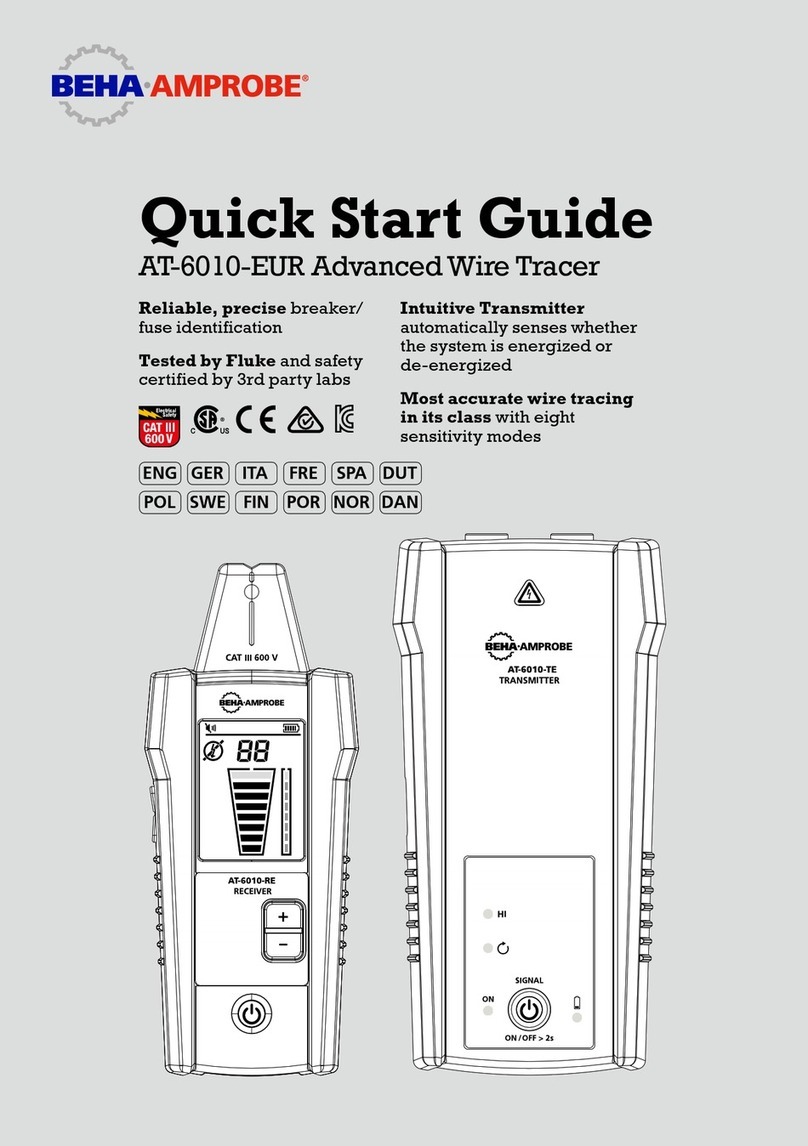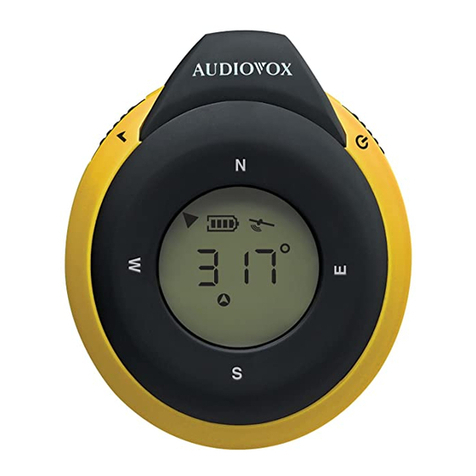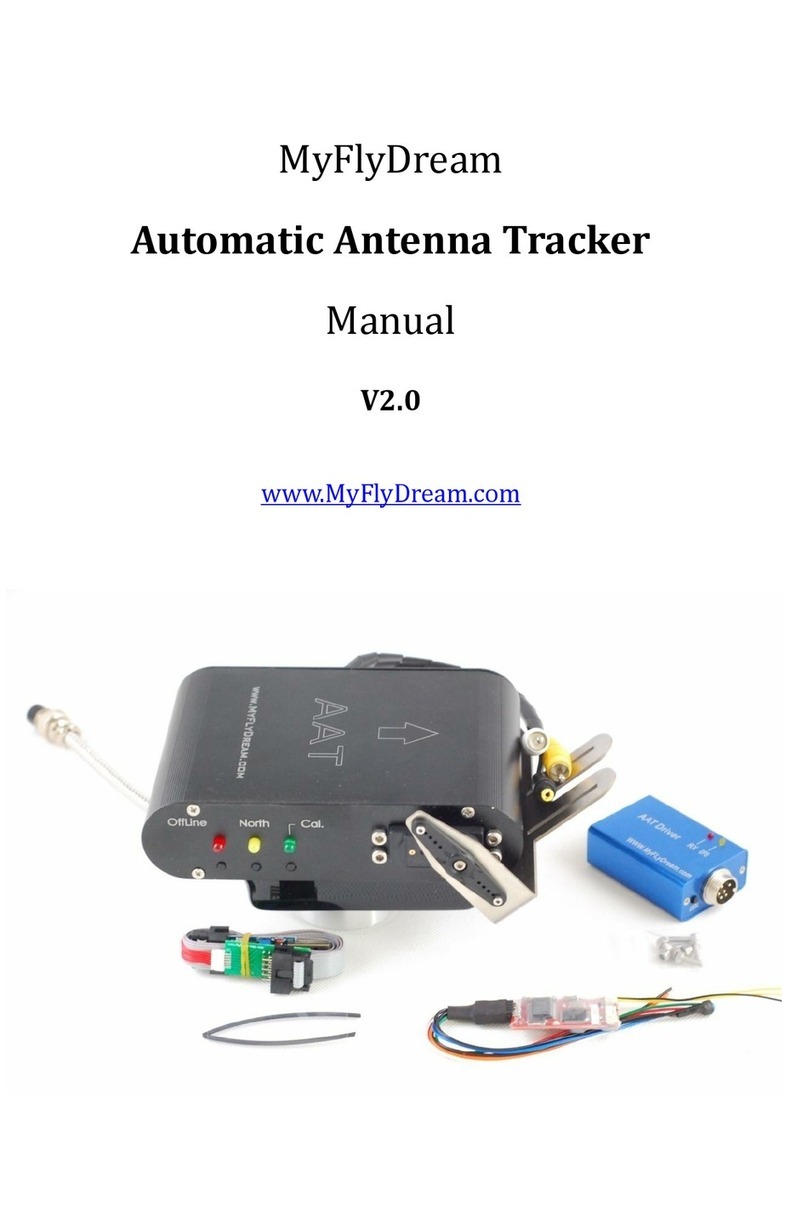ffelectronics PYXIS GPS User manual

PYXIS GPS
model tracker
Quick Reference Guide V1.5
© ffelectronics –August 2022
Introduction
The PYXIS tracker is a free-flight model aircraft recovery system based on the Global Navigation
Satellite System (GNSS), which uses multiple satellite networks such as GPS, GLONASS, Galileo,
Beidou and other regional systems. It does not require the user to transmit any data, operates
independently of any telephone or Internet reception, and works anywhere on earth where there
is free line of sight to four or more satellites.
The PYXIS tracker consists of a receiver (handheld unit) and a beacon (transmitter installed on the
model). Each unit has its own GNSS module which makes it aware of its position. A long-range
radio link allows the transmission of the model's position to the hand unit which, in combination
with the data from a local electronic compass, displays the distance and the bearing in a straight
line to the model, whatever the path taken for the approach.
PYXIS Receiver

Page 2 of 7
Switching the receiver ON/OFF
Press and hold the button (2 seconds approx.) to switch the receiver ON/OFF
Handheld unit LCD
Multifunction keyboard operation
Press and hold SETUP to enter the setup menu. Press and release UP/DN to select a menu, press
and release ENTER to enter the selected menu. Press and release ESC to leave a menu.
Standard microUSB socket for battery recharge - recharge status LEDs
The receiver has a standard microUSB socket at the bottom for charging the internal battery via a
mobile phone charger, computer USB, microUSB power bank or car cigarette lighter socket and a
pair of LEDs to monitor the charging process. Red LED on means that charging is in progress, green
LED on means that charging is complete.
Displayed system icons
When turned on, the handheld unit will take some time to acquire its position. During this period
the local GPS status icon is displayed flashing and crossed ʘ. When the position is acquired, the
icon is displayed solid ʘ.
The PYXIS handheld gets the model position from the messages that the beacon cyclically sends.
The model GPS status icon will temporary display solid ʘ (outdated position stored) or
flashing/crossed ʘ(beacon never located previously) until the handheld unit receives an updated
GPS position from the beacon. When it does, it will display solid ʘ. If the model is on the ground
the model GPS icon will display solid .
Compass calibration
the calibration of the internal e-compass is recommended the very first time the system is used,
and every time the handheld unit is moved to fields many kilometers away.
model GPS status
OK - updated
local GPS status
unknown (flashing)
outdated / old
unknown
(flashing)
OK
beacon ID
model direction
model distance (meters)
buzzer status
disabled
enabled
radio signal from model
position
model on the ground
N
north direction

Page 3 of 7
PYXIS Beacon
Positioning
Position the beacon with the radio antenna wire vertical out of the top of the pylon. If the pylon is
made of conductive material (e.g. carbon), the narrower upper part of the beacon (approximately
4.5mm high) should protrude completely from the top of the pylon outline.
Bottom side LED indications
The green and red LEDs visible on the bottom side of the beacon provide various indications. The
red LED goes shortly on during the beacon transmission. The green LED indicates the status of the
GPS (flashing = GPS acquisition, solid = GPS connected / locked, OFF = beacon sleeping, model on
the ground)
Beacon transmission and power saving policy
A smart power management scheme is implemented in the beacon. It periodically transmits its
updated position with a time interval that depends on the attitude of the model. When the model
is placed on the ground for some time, the beacon goes to sleep and transmits its fixed position at
much longer time intervals. If the model is moved or lifted, the beacon will wake up and resume the
cyclic transmission of its position updates.
The system is designed for outdoor operations only. Placing the beacon and/or the handheld
unit inside a building, in the car or under a large metal cover could lead a quick discharge of the
batteries because they will constantly search for the GPS signal.
SYSTEM OPERATION
How GPS model tracking works
While the model is flying, the beacon periodically transmits position updates, the radio signal has
no obstacles and the range is very long. If the beacon signal is lost when the model lands (it may
occur because of uneven ground surface, tall grass, obstacles, etc.) the handheld unit will aim at the
last received position. The beacon continues to transmit its position at longer intervals even after
landing, therefore during recovery the receiver will be updated on the landing position as the model
is approached. The receiver permanently stores the last known coordinates when turned off and
restores them when turned on, that allows you to complete the recovery even at a later time.
Retrieval
The retrieval is possible only if the local GPS icon is displayed solid ʘand the model GPS icon
is also displayed solid ʘ. In these conditions the arrow on the LCD aims at the model and the meter
counter indicates its distance in a straight line. If the model is on the ground the model GPS icon
will display solid .
Depending on the sky conditions and the position of the satellites it may take a few minutes
before the icons become solid and the system can operate.

Page 4 of 7
If no position updates from the beacon are received (beacon not powered, discharged battery or
searching the GPS signal), the model GPS icon will be displayed as follows:
•solid with an exclamation mark next to it ʘthat means that the handheld unit is pointing in
an outdated position (the latest position received from the same beacon)
•flashing with a cross on it ʘthat means that the handheld unit has never received position
information from that beacon. In this case no distance is shown and the arrow just aims at the
magnetic North direction
It is highly recommended that the receiver is turned on and displays the solid model GPS icon
ʘ before launching the model
How to hold the receiver during tracking
Hold the receiver horizontally when retrieving the model. If the tilt angle of the receiver exceeds
approx. 40 degrees, a warning message is displayed on the lcd.
Hold the receiver vertically and lift your arm to improve the reception of the radio signal from the
beacon when it is extremely far away and it is difficult to get position updates.

Page 5 of 7
SYSTEM SETTINGS - MENU ITEMS
Press and hold SETUP to enter the setup menu. The following describes each available menu item.
LRN BEACON ID menu (learn beacon ID)
Each beacon is manufactured with a 4-digit unique identifier (beacon ID). This menu allows to bind
a new beacon to the handheld unit receiver. Currently the receiver is capable to handle up to 30
beacons.
•Enter SETUP > LRN BEACON ID
•Choose a free slot in the displayed list of beacon identifiers (ID1, .., ID30)
•Confirm the desired slot with ENTER
•power ON the new beacon and accept or discard its beacon ID when it appears on the LCD
SET ACTIVE ID menu (set active ID)
The receiver can track one beacon at a time. This menu allows to change the tracked beacon.
•Enter SETUP > SET BEACON ID
•Choose the desired beacon from the displayed list of beacon identifiers (ID1, .., ID30)
•Confirm with ENTER. The active beacon ID will be changed and displayed in the lower left corner
of the LCD
COMPASS CALIB menu (e-compass calibration)
This procedure is necessary to calibrate the integrated magnetometer and accelerometer sensors.
Calibrate the compass the very first time the receiver is used and check or repeat calibration from
time to time. It is advisable to recalibrate the compass when you move into different fields.
The compass calibration must be performed in an open area, away from magnetic fields or
metal objects. During the compass calibration a progress bar is displayed. The procedure ends
automatically after 20 seconds approx.
•Enter SETUP > COMPASS CALIB
•Rotate the receiver 3 or 4 times for each x, y, z axis in any order as indicated in the drawing
below

Page 6 of 7
DEL BEACON ID menu (delete beacon ID)
This menu deletes all stored beacon IDs.
•Enter SETUP > DEL BEACON ID
•Confirm with <YES> if all the stored beacon IDs must be deleted or <NO> if they must be kept
TRACKING menu
This entry opens the tracking submenu (default menu automatically entered at power up)
•Enter SETUP > TRACKING
TRACKING > SET HOME submenu
This menu allows to store the current receiver location as HOME
•Enter SETUP > TRACKING
•Move to SET HOME with UP/DN and confirm with ENTER
•Accept or discard with UP/DN and ENTER, or ESC to discard directly
TRACKING > GO HOME submenu
This menu sets the initial position as a destination position. It is useful for helping to return to the
launch position after the model has been recovered, when the home position is hidden by hills,
trees, etc. or it is completely lost
•Enter SETUP > TRACKING
•Move to GO HOME with UP/DN and confirm with ENTER
•Direction and distance will refer now to the HOME location and the icon will be displayed
after reaching HOME do not forget to set the receiver to track the beacon again
TRACKING > TRACK BEACON submenu
This menu allows to the track the beacon whose identifier (ID) is the active ID
•Enter SETUP > TRACKING
•Choose TRACK BEACON with ENTER
TRACKING > SHOW COORDIN submenu (show coordinates)
This menu shows the actual recorded coordinates (longitude E/W, latitude N/S) Enter SETUP >
TRACKING
•Move to SHOW COORDIN with UP/DN and confirm with ENTER
The coordinates are shown in decimal degrees format. They can be directly used with other
location tracking apps like Google Earth, Google Maps etc.

Page 7 of 7
SYSTEM BATTERIES DURATION
Receiver built-in battery (1000mAh 1C) : > 20 hours continuously
Beacon battery (170mAh 20C) : > 30-36 hours (estimated)
PYXIS beacon power supply requirements
The Pyxis beacon can be powered with an external power source (e-timer output, shared LiPo etc.)
use the supplied red-black soft silicone pigtail.
Observe the polarity carefully and do not exceed the maximum allowed supply voltage. Inverted
polarity or a voltage higher than the maximum allowed will cause permanent damage to the
beacon.
BEACON BOTTOM VIEW
3.7 Vdc nominal (1S LiPo)
Absolute maximum voltage 8.4Vdc
Observe polarities
beacon ID label
power supply socket
Table of contents
Other ffelectronics GPS manuals