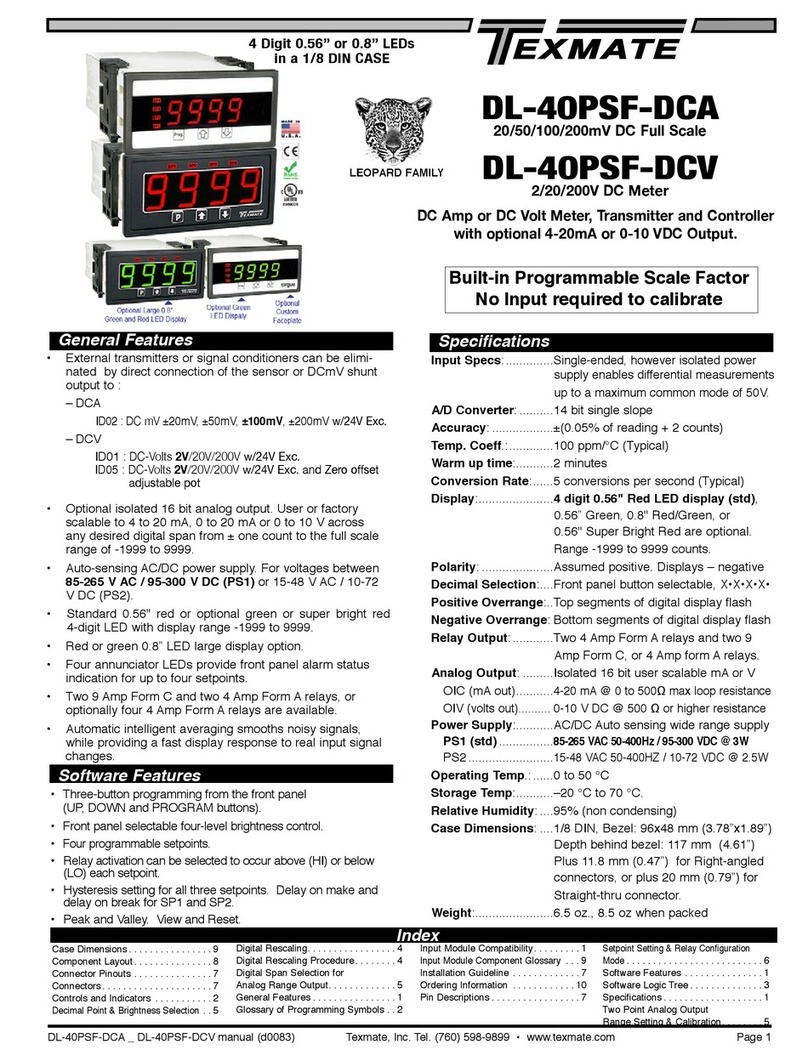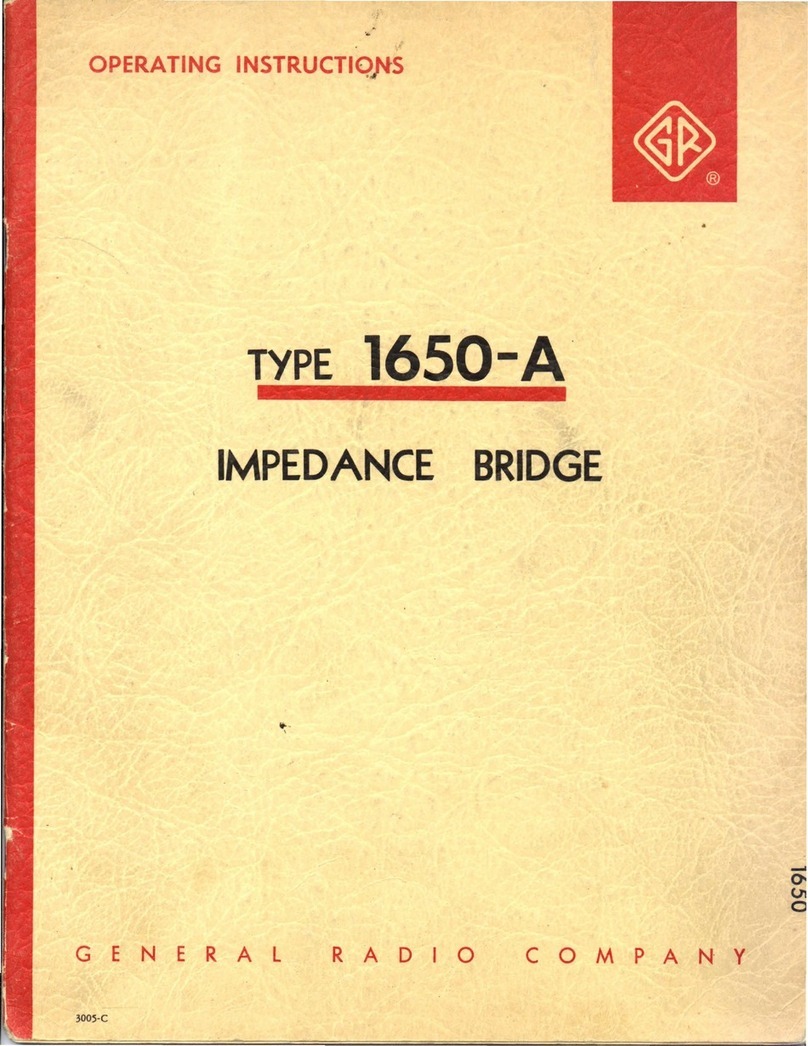DigiCore Technology Ctrack iS100 Series II User manual

DigiCore Technology (Pty) Ltd
P.O. Box 68270
Highveld Park, 0169
South Africa
+27(0)12 450 2222
APPROVAL
Revision
02
Date
0 05 December 2012
Author
J Marais
Reviewer
E Louw
Approved by
M Combrink
CONFIG CONTROLLED
Ctrack iS100 Series II
Installation Manual
DCT-MAN-228
This document is the confidential proprietary information of DigiCore Technology (Pty) Ltd. Copyright in and ownership of this entire
document and its contents rests with DigiCore Technology (Pty) Ltd. No portion of or extract from this document may be
reproduced, quoted or utilised for any purpose whatsoever without the prior written consent of DigiCore Technology (Pty) Ltd.

DigiCore Technology (Pty) Ltd
P.O. Box 68270, Highveld Park 0169, South Africa
Manual
Ctrack iS100 Series II Installation Manual
DCT-MAN-228
Revision: 02
05 December 2012
COMPANY CONFIDENTIAL
© DigiCore Technology (Pty) Ltd
Page 2 of 26
TABLE OF CONTENTS
1. INTRODUCTION.................................................................................................. 7
1.1. PURPOSE OF THIS MANUAL.................................................................................................................7
1.2. SCOPE OF DOCUMENT...........................................................................................................................7
2. BASIC DESCRIPTION......................................................................................... 8
3. RECOMMENDED TOOL KIT............................................................................... 9
3.1. Tools.............................................................................................................................................................9
3.2. Sundries......................................................................................................................................................9
3.3. Test Equipment .........................................................................................................................................10
4. INTERFACE OVERLAY....................................................................................... 11
4.1. Power Supply.............................................................................................................................................11
4.2. Wiring Interface.........................................................................................................................................12
4.3. Connector Pin Out Description.............................................................................................................12
4.4. External GPS Antenna.............................................................................................................................13
4.5. Inserting Sim Card....................................................................................................................................13
4.6. LED DESCRIPTION...................................................................................................................................14
4.6.1. LED 1 - Bluetooth................................................................................................................................14
4.6.2. LED 2 - System ...................................................................................................................................14
4.6.3. LED 3 - Orientation.............................................................................................................................15
4.6.4. LED 4 - GPS........................................................................................................................................15
4.6.5. LED 4 - GSM........................................................................................................................................15
5. VEHICLE INSPECTION....................................................................................... 16
5.1. General Inspection ...................................................................................................................................16
5.2. Safety Precautions ...................................................................................................................................17
5.3. Installation Phase .....................................................................................................................................17
6. INSTALLATION................................................................................................... 18
6.1. Installation..................................................................................................................................................18
6.2. ELECTRICAL SYSTEMS CHECK...........................................................................................................18

DigiCore Technology (Pty) Ltd
P.O. Box 68270, Highveld Park 0169, South Africa
Manual
Ctrack iS100 Series II Installation Manual
DCT-MAN-228
Revision: 02
05 December 2012
COMPANY CONFIDENTIAL
© DigiCore Technology (Pty) Ltd
Page 3 of 26
7. WIRING RULES................................................................................................... 19
7.1. Cable Routing ............................................................................................................................................19
7.2. MOUNTING THE UNIT..............................................................................................................................19
7.3. GPS Antenna Installation........................................................................................................................20
8. WIRING CONNECTIONS & FUNCTIONS........................................................... 21
8.1. Connecting the Power Source...............................................................................................................21
8.2. Connecting the Ignition Source ............................................................................................................21
8.3. Connecting the Earth Ground Wire......................................................................................................21
8.4. Impact Sensor............................................................................................................................................21
9. TECH TALK......................................................................................................... 22
9.1. Q&A ..............................................................................................................................................................22
9.1.1. Voltage Spikes and Grounds: The Shocking Truth........................................................................22
9.2. Voltage drop test for the negative and positive terminals of the battery...................................24
9.3. The AC ripple Test....................................................................................................................................24
9.3.1. Readins between 40 mv and 100 mv...............................................................................................25
9.3.2. Readings above 100 mV....................................................................................................................25
10. REVISION RECORD............................................................................................ 26

DigiCore Technology (Pty) Ltd
P.O. Box 68270, Highveld Park 0169, South Africa
Manual
Ctrack iS100 Series II Installation Manual
DCT-MAN-228
Revision: 02
05 December 2012
COMPANY CONFIDENTIAL
© DigiCore Technology (Pty) Ltd
Page 4 of 26
DOCUMENT HISTORY
Date
Author
Revision
Description of Change(s)
16 July 2012
J Marais
01
New Installation Manual
05 December
2012
J Marais
02
Revision of Installation Manual

DigiCore Technology (Pty) Ltd
P.O. Box 68270, Highveld Park 0169, South Africa
Manual
Ctrack iS100 Series II Installation Manual
DCT-MAN-228
Revision: 02
05 December 2012
COMPANY CONFIDENTIAL
© DigiCore Technology (Pty) Ltd
Page 5 of 26
DISCLAIMER
Information provided in this manual is intended to be accurate and reliable. However, the DigiCore Group
and its employees assume no responsibility for its use, nor for any infringements of rights of third parties
which might result from its use.
If this document is marked as Config Controlled and distributed via software, the signatures for
preparing and release are archived by DigiCore’s Configuration Department. The responsibility is on the
reader to ensure he has the latest revision of this document.

DigiCore Technology (Pty) Ltd
P.O. Box 68270, Highveld Park 0169, South Africa
Manual
Ctrack iS100 Series II Installation Manual
DCT-MAN-228
Revision: 02
05 December 2012
COMPANY CONFIDENTIAL
© DigiCore Technology (Pty) Ltd
Page 6 of 26
ABBREVIATIONS AND DEFINITIONS
The following words, expressions and abbreviations shall herein before and hereafter have the meanings
ascribed to them unless inconsistent with the meaning of the requirement:
ABBREVIATIONS & DEFINITIONS
EMC
Electro-Magnetic Compatibility.
EMI
Electro Magnetic Interference.
GPRS
General Packet Radio service.
GPS
Global Positioning System.
SMS
Short Message System.
HU
High Update.
DR
Dual Report.
DCU
Display Console Unit.
+ve
Positive.
-ve
Negative.
IVMS
In Vehicle Monitoring System.
Driver ID
Records the driver ID and the driver’s name.
Panic Button
A button located in the vehicle for emergency purposes.
Vehicle Immob
The ability to remotely stop the vehicle.
LIN Bus
Local Interconnect Network
DMM
Digital Multi Meter
NX30
The hardware platform of the iS100 Series II Tracking unit

DigiCore Technology (Pty) Ltd
P.O. Box 68270, Highveld Park 0169, South Africa
Manual
Ctrack iS100 Series II Installation Manual
DCT-MAN-228
Revision: 02
05 December 2012
COMPANY CONFIDENTIAL
© DigiCore Technology (Pty) Ltd
Page 7 of 26
1. INTRODUCTION
1.1.
PURPOSE OF THIS MANUAL
The purpose of this document is to assist Technicians in the installation and configuration of the
Ctrack iS100 Series II unit.
1.2.
SCOPE OF DOCUMENT
To provide a complete understanding of the Ctrack iS100 Series II unit ranging from junior to senior
technicians as well as to ensure that installations are carried out in a manner that will ensure the
accuracy of all logged data. This document is also intended for the first time Ctrack installer.
NOTE: The Ctrack iS100 Series II unit will consistently be going through functionality enhancements
and changes so please ensure that you get all relevant technical bulletins to keep this manual up to
date...

DigiCore Technology (Pty) Ltd
P.O. Box 68270, Highveld Park 0169, South Africa
Manual
Ctrack iS100 Series II Installation Manual
DCT-MAN-228
Revision: 02
05 December 2012
COMPANY CONFIDENTIAL
© DigiCore Technology (Pty) Ltd
Page 8 of 26
2. BASIC DESCRIPTION
Ctrack iS100 Series II is a unit with GPS and GSM connectivity, which is able to determine an object’s
coordinates together with other environmental conditions and transfer them via the GSM network. The
iS100 Series II has inputs and outputs which enable the monitoring of events like driver behaviour.Basic
Characteristics
GSM/GPRS Features
uBlox Leon-G100
SMS
VOICE/DATA depending on GSM modem
GPS Features
uBlox Neo-6 Receiver, Hybrid GPS/SBAS engine (WASS,EGNOS,MSAS)
50-Channel Receiver
Sensitivity -162dBm
Hardware Interface Features
Power Supply: 8-32Vdc
Inputs/Outputs
2 Dedicated Digital Inputs (Ignition & Panic)
2 General Purpose Digital Inputs
2 Dedicated Open Drain Outputs (Buzzer & Immobilizer)
1 General Purpose Open Drain Output
1 Dedicated Business/Private Input (Analog)
1 General Purpose Analog Input
Communications Interface
1 Peripheral Interface
1 OneWire Interface (Dallas Key)
Antennas
GSM –Internal Only
GPS –Internal patch and External active antenna

DigiCore Technology (Pty) Ltd
P.O. Box 68270, Highveld Park 0169, South Africa
Manual
Ctrack iS100 Series II Installation Manual
DCT-MAN-228
Revision: 02
05 December 2012
COMPANY CONFIDENTIAL
© DigiCore Technology (Pty) Ltd
Page 9 of 26
3. RECOMMENDED TOOL KIT
All Tools and Test equipment listed below are catered for Light and Heavy vehicles.
3.1.
TOOLS
Screw Drivers –All sizes
Spanners and socket set. 6mm -> 27mm
Splined (Torx) drivers –Size T8 to T40
Hex Drivers (Allen Keys) –2, 3, 4,5,6,7, & 8mm.
Pliers –Long & Flat Nose
Side cutters –Heavy and light duty
Lug Tools
Soldering Iron –Gas or Electrical
Drill –Electric or Battery Operated
Drill Bits –sizes 2.5mm –14.5mm
50 to 100 Meter Tape Measure (For Speed Calibration)
Heat Gun
Hammer and Punch
Hacksaw and Blades
Panel fork
“Stanley” knife
Lead Light
3.2.
SUNDRIES
Corrugated sleeving all sizes
Heat Shrink 302mm and 9.5mm
6mm-8mm sleeving
Cloth tape 5mm-25mm
Black Insulation tape –Good quality

DigiCore Technology (Pty) Ltd
P.O. Box 68270, Highveld Park 0169, South Africa
Manual
Ctrack iS100 Series II Installation Manual
DCT-MAN-228
Revision: 02
05 December 2012
COMPANY CONFIDENTIAL
© DigiCore Technology (Pty) Ltd
Page 10 of 26
Water proof tape
12 and 24 Volt 5 pin 30Amp Automotive Relays
Solder
Black Cable Ties: 205mm by 4.7mm (part no. T50R) and 395mm by 4.7mm (part no.T50L)
Assorted ring and split terminals
6mm- 10mm brass crimps
Adhesives: Double sided tape and Body putty
Assortment of sponge / foam strips
Cleaning solution and abrasion paper for battery terminals.
3.3.
TEST EQUIPMENT
Digital Multimeter (Accurate to within 5mV and 1mA) Functions: DC/AC Voltage measure,
DC Current, Resistance and continuity test.
NX30 Installation Tool

DigiCore Technology (Pty) Ltd
P.O. Box 68270, Highveld Park 0169, South Africa
Manual
Ctrack iS100 Series II Installation Manual
DCT-MAN-228
Revision: 02
05 December 2012
COMPANY CONFIDENTIAL
© DigiCore Technology (Pty) Ltd
Page 11 of 26
4. INTERFACE OVERLAY
4.1.
POWER SUPPLY
The iS100 Series II needs external power to charge the internal rechargeable battery. If there is
adequate charge in the internal battery external power may be removed. In the event that the internal
battery is drained too much and no external power is connected, the unit will reset/switch off. The
nominal power input is 12Vdc 500mA. The input range is 8-32Vdc. The iS100 Series II is fully
operational without the internal battery. The battery is only used as backup power supply source when
the external power is disconnected.

DigiCore Technology (Pty) Ltd
P.O. Box 68270, Highveld Park 0169, South Africa
Manual
Ctrack iS100 Series II Installation Manual
DCT-MAN-228
Revision: 02
05 December 2012
COMPANY CONFIDENTIAL
© DigiCore Technology (Pty) Ltd
Page 12 of 26
4.2.
WIRING INTERFACE
4.3.
CONNECTOR PIN OUT DESCRIPTION

DigiCore Technology (Pty) Ltd
P.O. Box 68270, Highveld Park 0169, South Africa
Manual
Ctrack iS100 Series II Installation Manual
DCT-MAN-228
Revision: 02
05 December 2012
COMPANY CONFIDENTIAL
© DigiCore Technology (Pty) Ltd
Page 13 of 26
4.4.
EXTERNAL GPS ANTENNA
The Ctrack iS100 Series II features an internal and optional external GPS antenna. The switching
between the two antennas is automatically handled by the application, depending on which antenna
has the best GPS signal reception.
4.5.
INSERTING SIM CARD
Important: The user must ensure that the unit is not connected to an external power source
(vehicle battery), while the top access cover of the unit is removed. Failure to disconnect the power
can lead to component damage.
To insert a SIM, the four screws must be unscrewed and the complete PCB assembly must be
carefully removed from the enclosure. The SIM holder is a lift-tray type. A metal sleeve locks the tray
in place when it is down.

DigiCore Technology (Pty) Ltd
P.O. Box 68270, Highveld Park 0169, South Africa
Manual
Ctrack iS100 Series II Installation Manual
DCT-MAN-228
Revision: 02
05 December 2012
COMPANY CONFIDENTIAL
© DigiCore Technology (Pty) Ltd
Page 14 of 26
4.6.
LED DESCRIPTION
There are 4 LEDs on the Ctrack iS100 Series II which can be used for determining the state of the
unit. Their functions are as follows:
Led No
Colour
Function
Led 1
Bluetooth
Led 2
Red
Power On
Led 3
Green
Orientation
Led 4
Green
GPS
Led 5
Red
GSM LED
4.6.1. LED 1 - Bluetooth
Red
State
Description
TBA
TBA
TBA
4.6.2. LED 2 - System
Green
State
Description
Off
No attention Required
On
Busy Initialising the GSM and Sim
Flash
Attention! Intervention is required as the unit either has no MIT, or has a mismatched
mit, using the install tool the technician must select New or Unit/Sim Swap. The unit will
not communicate or Report until this action has taken place.
Off
No attention Required

DigiCore Technology (Pty) Ltd
P.O. Box 68270, Highveld Park 0169, South Africa
Manual
Ctrack iS100 Series II Installation Manual
DCT-MAN-228
Revision: 02
05 December 2012
COMPANY CONFIDENTIAL
© DigiCore Technology (Pty) Ltd
Page 15 of 26
4.6.3. LED 3 - Orientation
Green
State
Description
Off
System not orientated. Needs finalization command to start first phase (HPA
On
HPA in progress after command was issued
Fast Flash
VPA in progress. Can only enter this mode with HPA done
Slow Flash
Orientation complete (but continuously learning/improving)
4.6.4. LED 4 - GPS
Red
State
Description
Off
GPS Off
On
GPS on, no lock
Fast Flash
GPS on 2d lock
Slow Flash
GPS on 3d Lock
4.6.5. LED 4 - GSM
Red
State
Description
Off
GSM is Off
On
GSM on, Initializing
Fast Flash
Registered on network, initializing complete

DigiCore Technology (Pty) Ltd
P.O. Box 68270, Highveld Park 0169, South Africa
Manual
Ctrack iS100 Series II Installation Manual
DCT-MAN-228
Revision: 02
05 December 2012
COMPANY CONFIDENTIAL
© DigiCore Technology (Pty) Ltd
Page 16 of 26
5. VEHICLE INSPECTION
5.1.
GENERAL INSPECTION
Before starting the installation, you must make a thorough inspection of the vehicle in order to
ensure that you do not get the blame for any existing defects. Inspect the paintwork, upholstery and
interior trim. Note all faults on a Vehicle Inspection Checklist. See checklist at the end of this
manual.
Electro-Mechanical Inspection
Check all the electrical equipment and accessories for proper operation. Check the operation of the
speedometer and the RPM-counter. Never install a system in a faulty vehicle. If any fault exists
which could affect the operation of the Ctrack iS100 Series II unit in any way, do not start the
installation until the fault has been rectified. Always remember that you were the last one to work
on the vehicle so you will get the blame for any faults found after the installation. Note all faults on
the checklist.
Battery and Charging System Inspection
Note: The following tests are based on a 12-Volt vehicle. For a 24-Volt vehicle double the values
indicated by the test procedures below.
Measure the voltage drop between the battery posts and the cable terminals while the motor
is being cranked. If there is any voltage drop between the cable terminals and the battery
posts clean or replace the cable terminals.
Measure the battery voltage with the motor running at between 1500 RPM to 3000 RPM.
The battery voltage should be above 13.7 VDC.
Turn the headlights on for one minute then measure the battery voltage again with the lights
on and the motor turned off. This voltage should not be below 12 VDC.
Measure the battery voltage with the ground terminal disconnected. The open circuit voltage
should never be below 12.2 VDC.
Set the Multimeter to measure AC voltage. Measure the battery voltage while the engine is
running. The voltage should measure 0 VAC. Any voltage above 40mV will indicate a faulty
electrical system (e.g. blown rectifier diodes in alternator) or dirty battery terminals.
If the vehicles charging system do not meet these specifications, have an auto electrician
inspect the vehicle.
FINAL INSPECTION: On completion of the installation make a thorough inspection of the vehicle,
including the charging system, all electrical equipment and accessories. Complete the Vehicle
Inspection Checklist.

DigiCore Technology (Pty) Ltd
P.O. Box 68270, Highveld Park 0169, South Africa
Manual
Ctrack iS100 Series II Installation Manual
DCT-MAN-228
Revision: 02
05 December 2012
COMPANY CONFIDENTIAL
© DigiCore Technology (Pty) Ltd
Page 17 of 26
5.2.
SAFETY PRECAUTIONS
Battery Isolation - When disconnecting the battery, always disconnect the negative cable first
and then the positive cable afterwards (on vehicles with negative ground). When fitting the
battery, always connect the positive cable first and then the negative cable (on vehicles with
negative ground). On vehicles with positive ground, this sequence must be reversed.
It is always safer to make all electrical connections to the System harness with the battery
disconnected. However on certain vehicles, disconnecting the battery will upset other electronic
equipment or the vehicles’ OBC. Always find out if disconnecting the battery is safe before
proceeding.
Battery Connection - Clean and grease the battery terminals in preparation for reconnection.
Note the polarity of the terminals. An incorrectly connected car battery can cause extensive
damage to the wiring system, the alternator and any electronic or transistorized accessory.
Connecting or disconnecting the battery while the engine is running can also damage these
components. Never connect or disconnect the battery when the engine is running.
Fuses - The purpose of fuses in a motor vehicle is to protect the vehicles electrical circuits. If for
some reason a circuit becomes overloaded, the fuse will blow. If this happens the wiring and the
component it serves will be protected from damage. The rating of each fuse is normally
specified on the fuse or fuse holder. Always ensure that a blown fuse is replaced with one of the
correct rating. If the replacement fuse also fails, check the component and wiring for a short
circuit. There is no safe substitute for a fuse. Bypassing a fuse can result in extensive damage if
there is a fault in a circuit or component. Always fit the fuses and fuse holders supplied with the
Ctrack Insure unit. A fuse must always be fitted in line with the positive supply lead to the unit,
as close to the source as possible. Preferably behind the vehicles fuse box.
5.3.
INSTALLATION PHASE
At the pre-agreed times (as per installation schedule), the Installation Technician will install the
Ctrack iS100 Series II unit, harness and other equipment specified. The Ctrack iS100 Series II
unit is connected & tested for functionality.
If functioning correctly, the client or a senior responsible person will sign the “Installation Job
Card” for each vehicle (standard installation).
The Installation Certificate must be completed with all relative information. Subscriber Copy of
Certificate has to be signed by the client for proof of installation

DigiCore Technology (Pty) Ltd
P.O. Box 68270, Highveld Park 0169, South Africa
Manual
Ctrack iS100 Series II Installation Manual
DCT-MAN-228
Revision: 02
05 December 2012
COMPANY CONFIDENTIAL
© DigiCore Technology (Pty) Ltd
Page 18 of 26
6. INSTALLATION
6.1.
INSTALLATION
Important: Always complete the inspection document prior to undertaking the installation.
6.2.
ELECTRICAL SYSTEMS CHECK
There is no inspection form for an electrical systems check, but if a technician follows the following
guide lines he should not experience any problems with the vehicle during installation and should
there be a problem with the vehicle after installation it will be easier to identify what the cause might
be.
The following points should be checked.
Battery Voltage while engine is off (12v –12.4v) (24v –24.8v)
Battery Voltage with engine running (13v –13.5v) (25v –26.2v), if there is a charging rate it
means that the alternator is charging the vehicles battery
Earth Straps (From battery to body and from engine to body)
Should the technician see that there is a problem with any of these points, he must notify the customer
and request that the problems must get sorted out before installation cont.
Should the customer request that the tech cont. with the installation, then the problems should be
noted on the certificate in the comments area and the customer must sign next to it to indicate that he
was made aware of the problems.

DigiCore Technology (Pty) Ltd
P.O. Box 68270, Highveld Park 0169, South Africa
Manual
Ctrack iS100 Series II Installation Manual
DCT-MAN-228
Revision: 02
05 December 2012
COMPANY CONFIDENTIAL
© DigiCore Technology (Pty) Ltd
Page 19 of 26
7. WIRING RULES
7.1.
CABLE ROUTING
When routing cables via the engine compartment, ensure that the cable or conduit is flame-proof.
Use flexible flameproof conduit when routing cables along exposed hazardous areas where the
cables may be exposed to dangerous chemicals or excessive heat. Always follow existing cable
routes. Choose materials that blend in with existing vehicle wiring. Do not route cables over moving
engine components. Avoid hot spots in the engine compartment. Route cables as far away as
possible from HT wiring and RF components. Provide DRIP LOOPS to prevent moisture from being
conducted into the electronics via the wiring. When routing cables into the engine compartment,
always run the cable through a grommet. Secure cables neatly onto existing wiring looms using
cable ties. Always trim excess cable. Never coil up the excess and try to hide it in the engine
compartment.
Harness under the dashboard
Be careful of cable tying cables onto moving components e.g. Handbrake cables, wiper arms etc.
Trim all excessive wiring and group the wiring neatly and tape them to avoid the “Birds Nest” look.
Joining of wires
All wire joins must be crimped and well insulated. When crimping the wires ensures that there are
no sharp edges that may penetrate the insulation and cause short circuits. There are two methods
that can be used to insulate crimped joints. The preferred method is to use heat shrink-sleeving, or
else a good quality black insulation tape. This will prevent the insulation from coming off if exposed
to heat, moisture or water.
NOTE: Certain Vehicle manufactures prefer a crimp connection insulated with heat shrink-sleeving.
Always verify this with guidelines stipulated by the motor manufactures for aftermarket fitment.
Very Important:
Under no circumstances should test lights be used for measurements on the vehicles
electrical system. A Digital Multimeter can be used since a Test Light can damage sensitive
ECU’s within the vehicle.
Do not strip any wiring or pierce the wire back for measuring purposes. Always take your
measurements at the termination point being the connectors or terminals.
7.2.
MOUNTING THE UNIT
The unit should preferably be mounted with cable entry facing downwards so that no moisture
will accumulate in the connector. This will also prevent water from getting into the unit from

DigiCore Technology (Pty) Ltd
P.O. Box 68270, Highveld Park 0169, South Africa
Manual
Ctrack iS100 Series II Installation Manual
DCT-MAN-228
Revision: 02
05 December 2012
COMPANY CONFIDENTIAL
© DigiCore Technology (Pty) Ltd
Page 20 of 26
leaky windscreens or from panel defects in the vehicle and also prevent water running down
the cable into the unit.
The unit should be covertly installed in the vehicle. (NO UNIT IS TO BE MOUNTED IN OR
UNDER THE DASH, CENTER CONSOLE OR ROOF LINING!) Unit location is to be hidden
and in-accessible as possible.
Use cable ties, double-sided tape, or any convenient method to secure the unit.
The unit must be well earthed using the earth wire supplied. This will protect the unit from any
electrical or RF (radio frequency) noise in the vicinity, as well as prevent it from interfering
with other electronic equipment.
Always notify the DSC of the unit location
Always check to see if the unit is in the way of any mechanical mechanism e.g. windscreen
wiper arms, air bag, accelerator pedal, steering mechanisms etc.
DO NOT mount the unit in an area, which may be hosed down. Splash proof housings can be
supplied as an extra on request. Water damaged units will not be covered under warranty
The unit must be secured to the vehicle.
7.3.
GPS ANTENNA INSTALLATION
The Ctrack iS100 Series II unit has an internal Omni-directional GPS antenna and we can
also fit an external GPS antenna to the unit.
On most sedans the external antenna can be mounted in a concealed area usually under the
dashboard on the speedometer or beneath a non-metallic wiper grill.
Caution: Avoid coiling the excess antenna cable, as this would change the antenna properties
thereby affecting performance. The excess cable must be folded in a length no less than 180 cm
CAUTION ON GPS ANTENNAS
Avoid routing the wiring too close to other RF antennas such as 2 way radios and cell phones to
avoid interference. For security reasons all routing of cables and mounting of antennas must be
concealed in a manner that it cannot be easily identified.
Very Important:
Frequent GPS unlocks may be attributed to a bad earth connection made to the iS100 Series II
unit. Poor GSM reception is also attributed to bad earth connections.
Table of contents
Popular Measuring Instrument manuals by other brands

Hydac
Hydac FluidControl FCU 2000-1 Series Operating and maintenance instructions

Gardco
Gardco 8400K manual
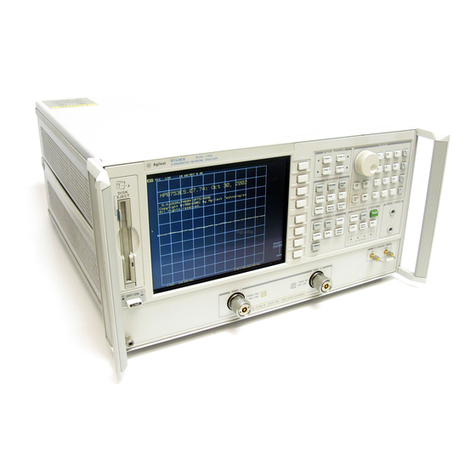
Agilent Technologies
Agilent Technologies 8753ET Service guide
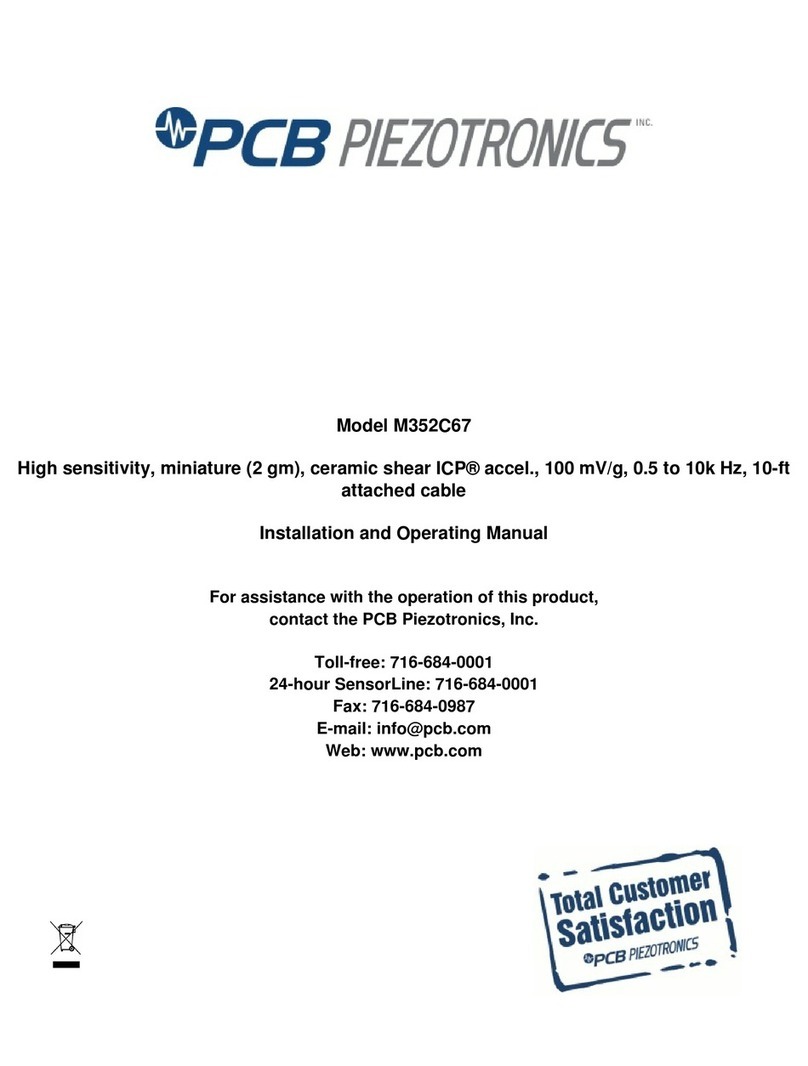
PCB Piezotronics
PCB Piezotronics M352C67 Installation and operating manual

Svantek
Svantek SV 103 user manual
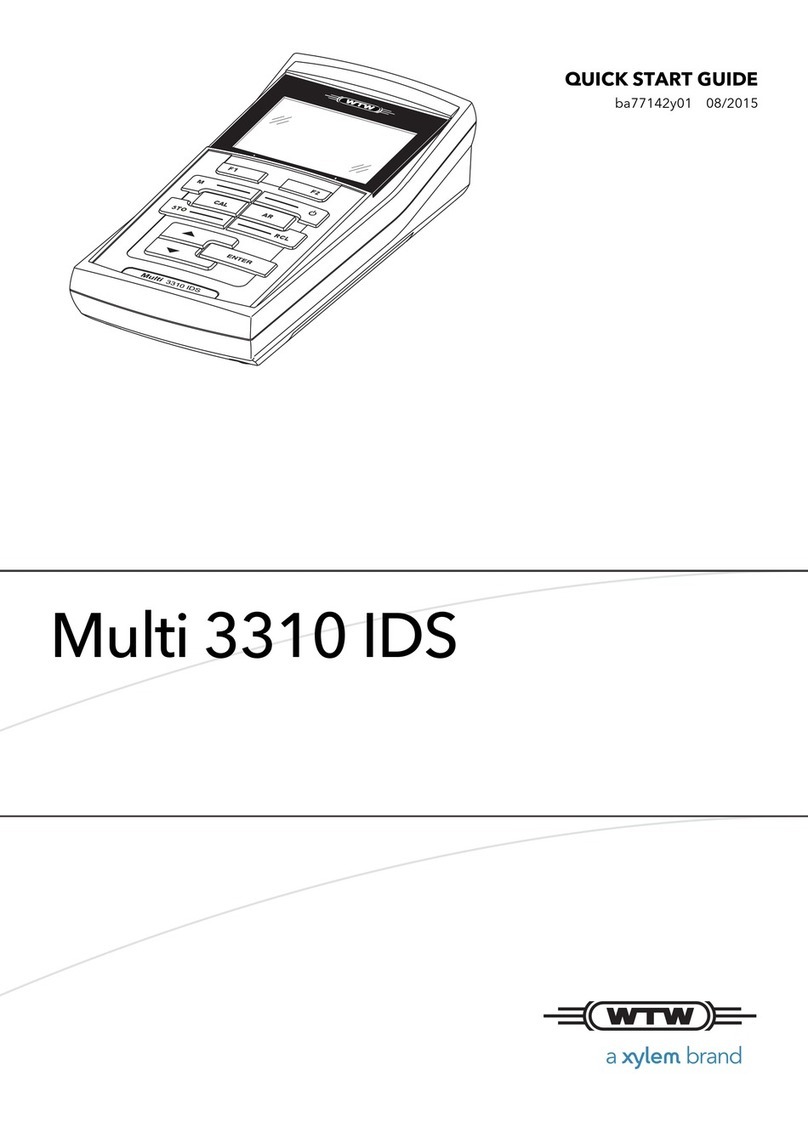
Xylem
Xylem wtw Multi 3310 IDS quick start guide