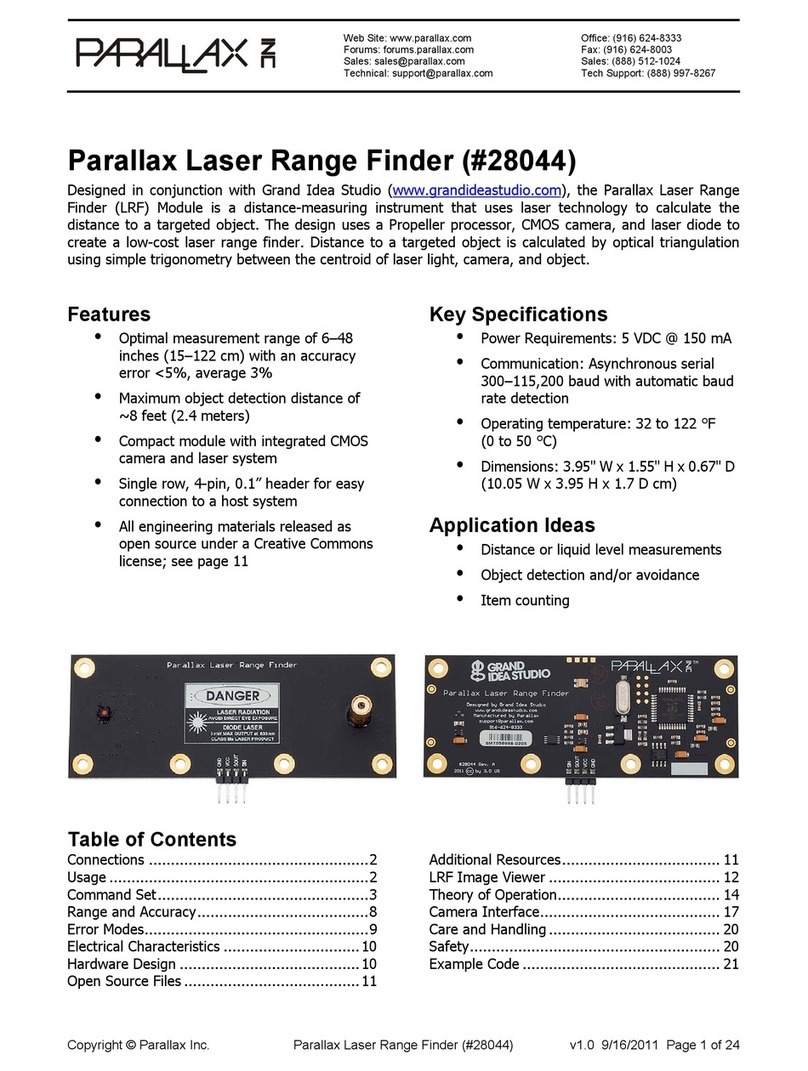Copyright © Parallax Inc. Parallax Laser Range Finder (#28044) v2.0 10/31/2015 Page 8 of 23
The SLOPE and INTERCEPT are used to convert the pixel offset to an angle using a best-fit slope-
intercept linear equation. The PFC_MIN value is used to set the maximum allowable distance of the LRF
Module, which is represented by a minimum pixels from center value. See Optical Triangulation, page 17,
for details.
The LOWER_BOUND, UPPER_BOUND, and BLOB_MASS_THRESHOLD parameters, used for blob detection
during range finding, are reset to their default values during this process (50, 255, and 16, respectively).
A video demonstrating the calibration process can be found on YouTube:
www.youtube.com/watch?v=1gk_tRbJO84
Terminal Example:
:X
Are you sure you want to calibrate (Y/N)?Y
Set LRF to D = 20 cm and press spacebar (any other key to abort)
pfc: 289 angle: 0.3718561
pfc: 289 angle: 0.3718561
pfc: 290 angle: 0.3718561
pfc: 289 angle: 0.3718561
< more steps listed, but not shown in this manual >
Set LRF to D = 70 cm and press spacebar (any other key to abort)
pfc: 105 angle: 0.1109708
pfc: 105 angle: 0.1109708
pfc: 105 angle: 0.1109708
pfc: 105 angle: 0.1109708
SLOPE = +0.001420366 (3ABA2B96)
INT = -0.03679396 (BD16B544)
PFC_MIN = 48
LOWER_BOUND = 50
UPPER_BOUND = 255
BLOB_MASS_THRESHOLD = 16
Write new values (Y/N)?Y
:
A: Adjust blob detection parameters
Receive new blob detection parameters from the user and store them in memory. The current value is
displayed within the square brackets ([]). Each parameter can have a value from 0 to 255 and must be
followed by a carriage return (CR). If the entered value is out of range, an error message will be
displayed and the command will abort. When all parameters have been properly entered, they are stored
in an unused portion of the non-volatile boot Serial EEPROM. They will remain intact during a power
cycle.
LOWER_BOUND is the minimum brightness value and UPPER_BOUND is the maximum brightness value
used during the thresholding phase of blob detection. If a pixel within the processed frame is greater
than or equal to LOWER_BOUND (default of 50) and less than or equal to UPPER_BOUND (default of
255), it is set to ‘1’ (white) and included in the column sum. Otherwise, it is set to ‘0’ (black).
BLOB_MASS_THRESHOLD is the minimum blob mass (the number of valid ‘1’ pixels within the total blob)
required for the blob to be considered as the primary blob. If the blob mass is greater than or equal to
BLOB_MASS_THRESHOLD (default 16), it is included. This parameter reduces the chance of using an
unlikely blob (such as one caused by optical noise or reflection) for range finding calculations.
See Image Processing and Blob Detection, page 20, for details.