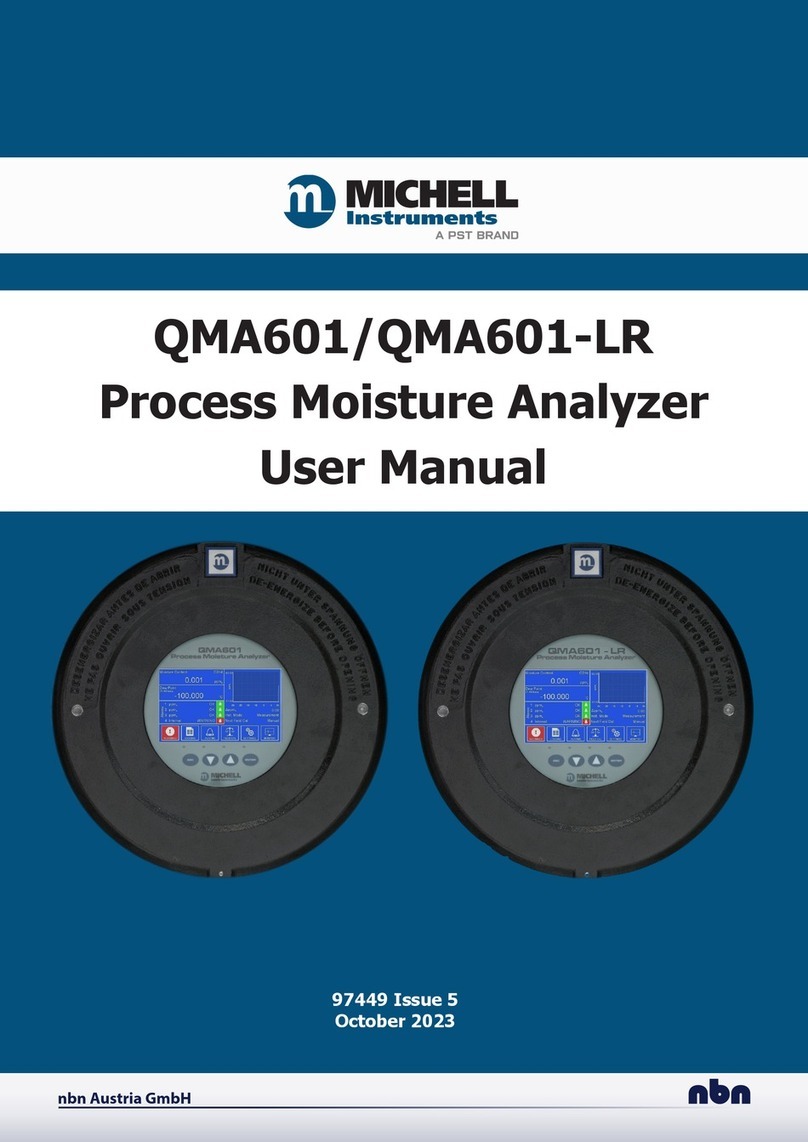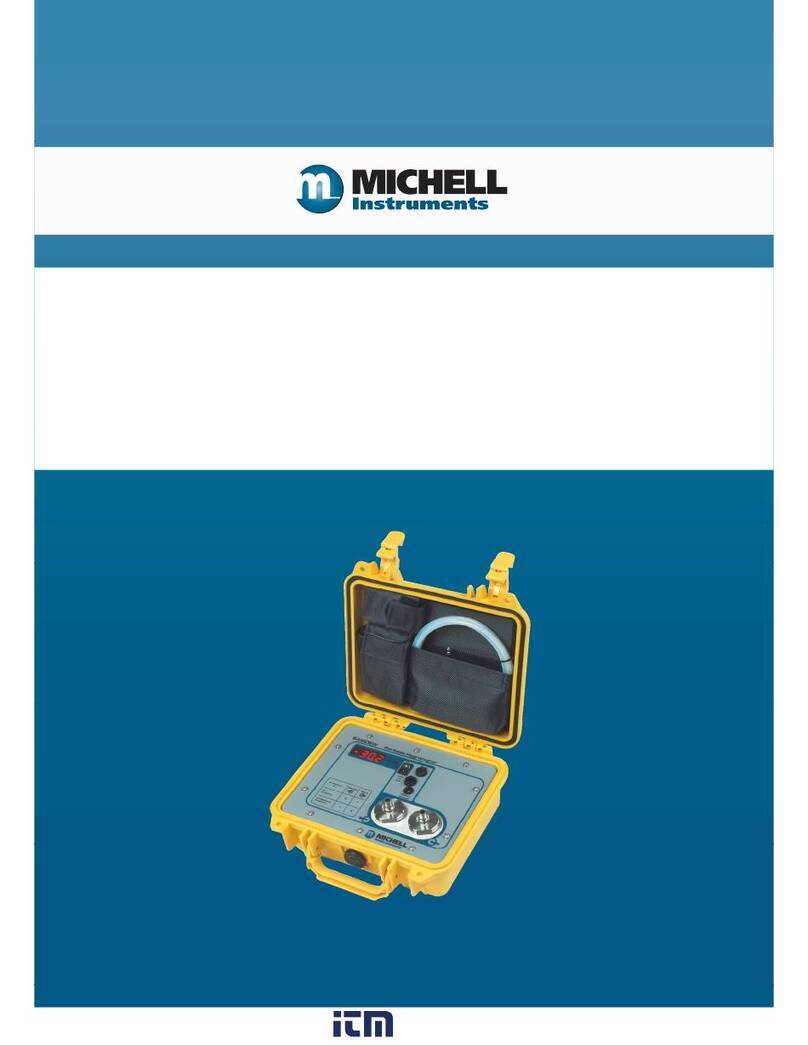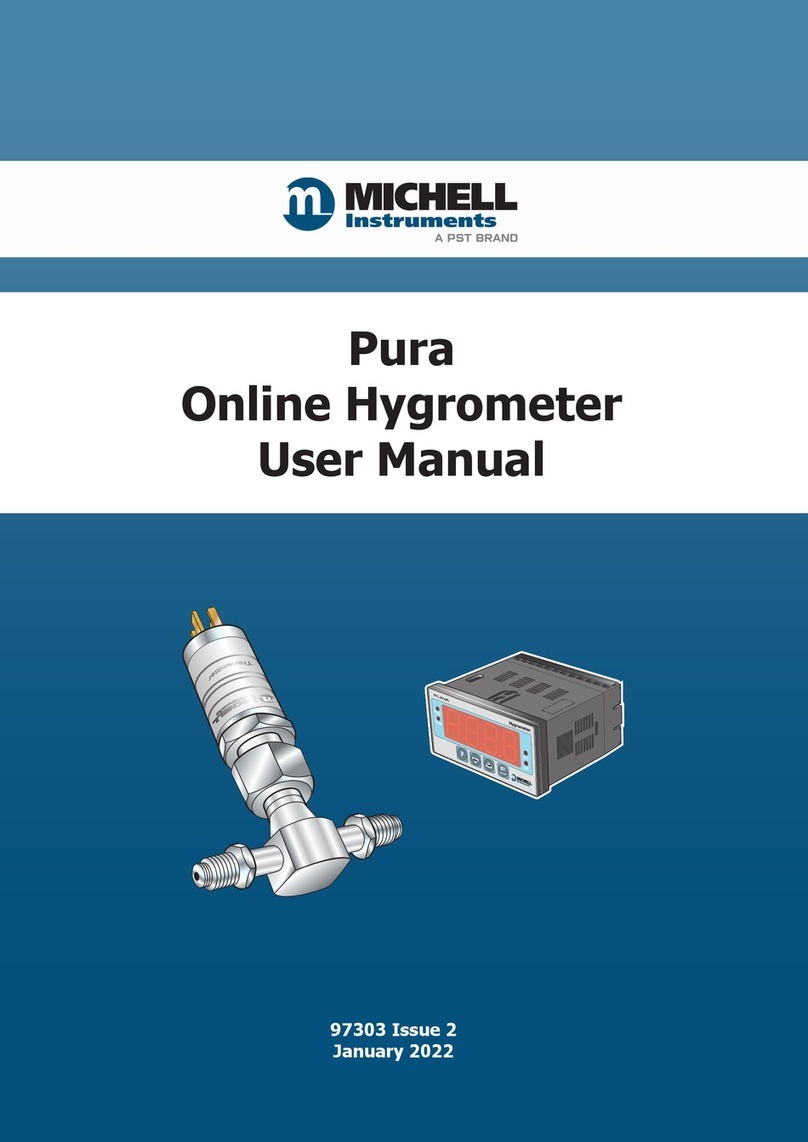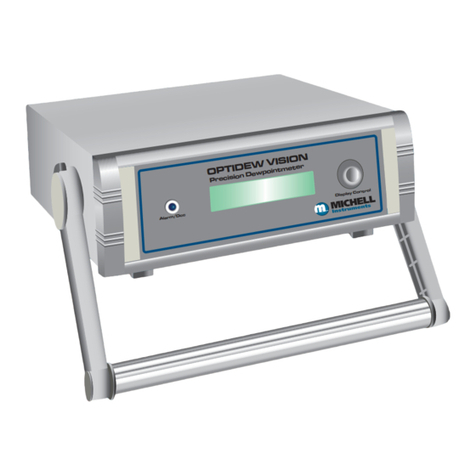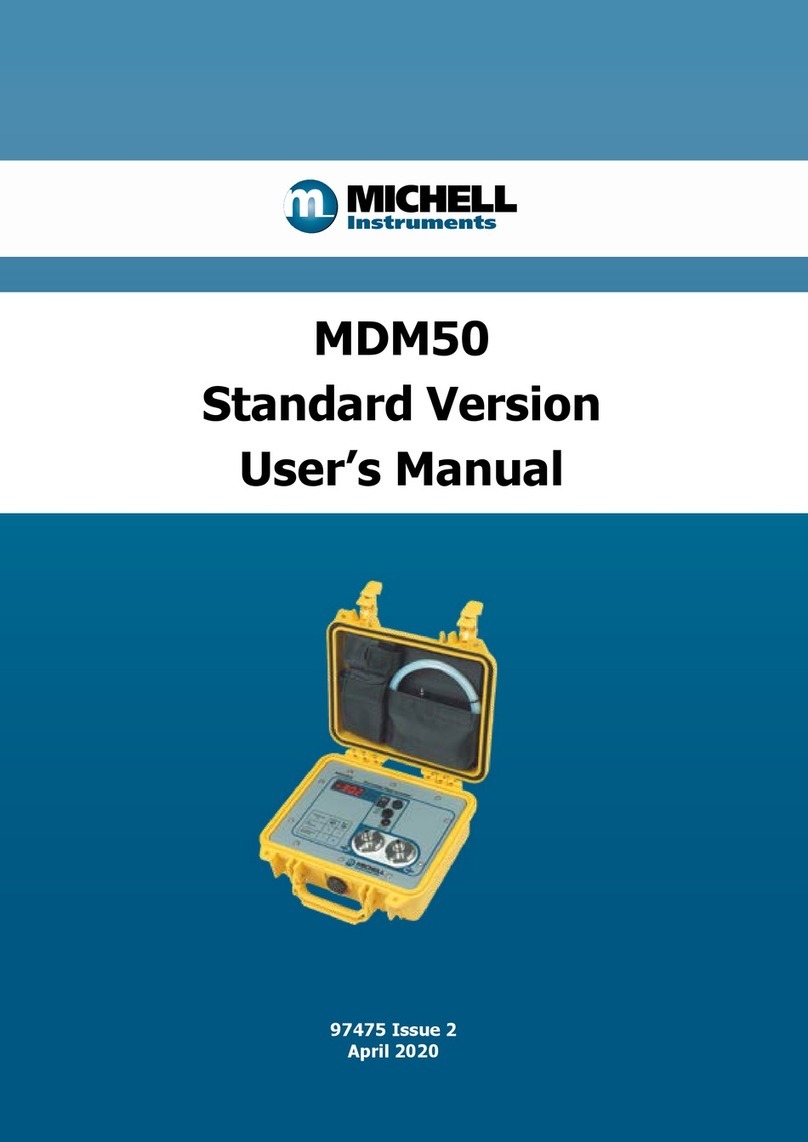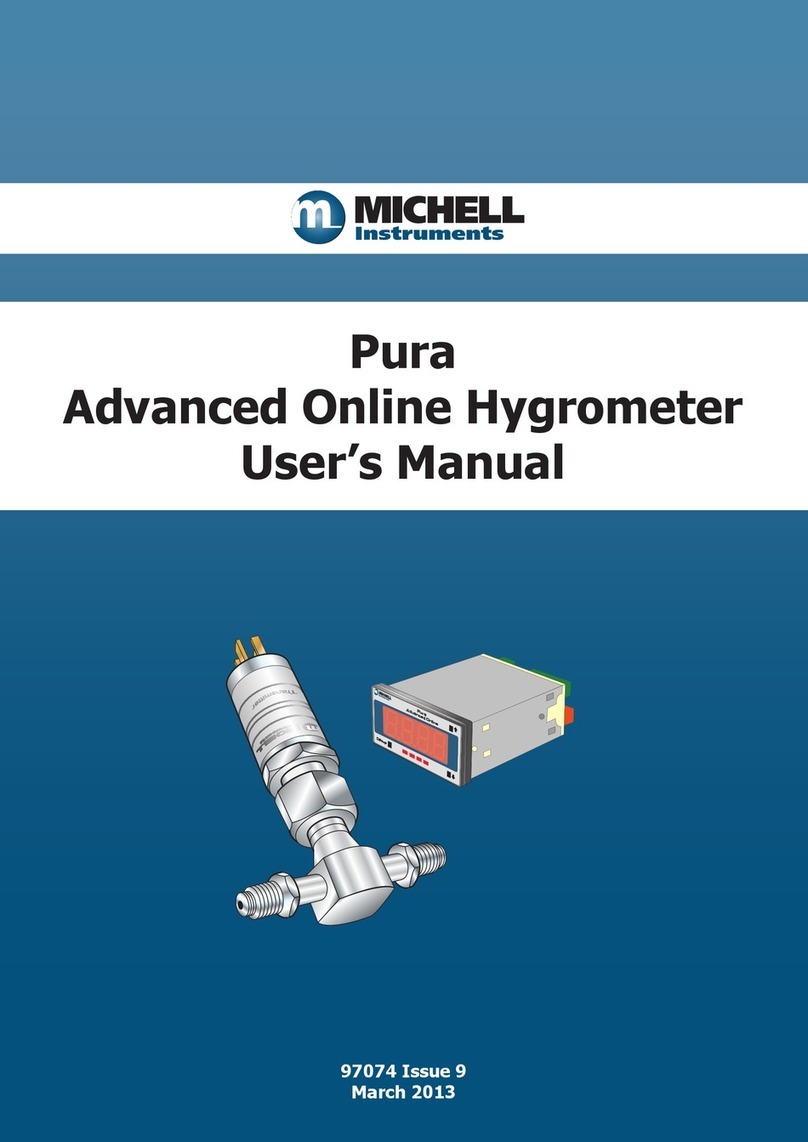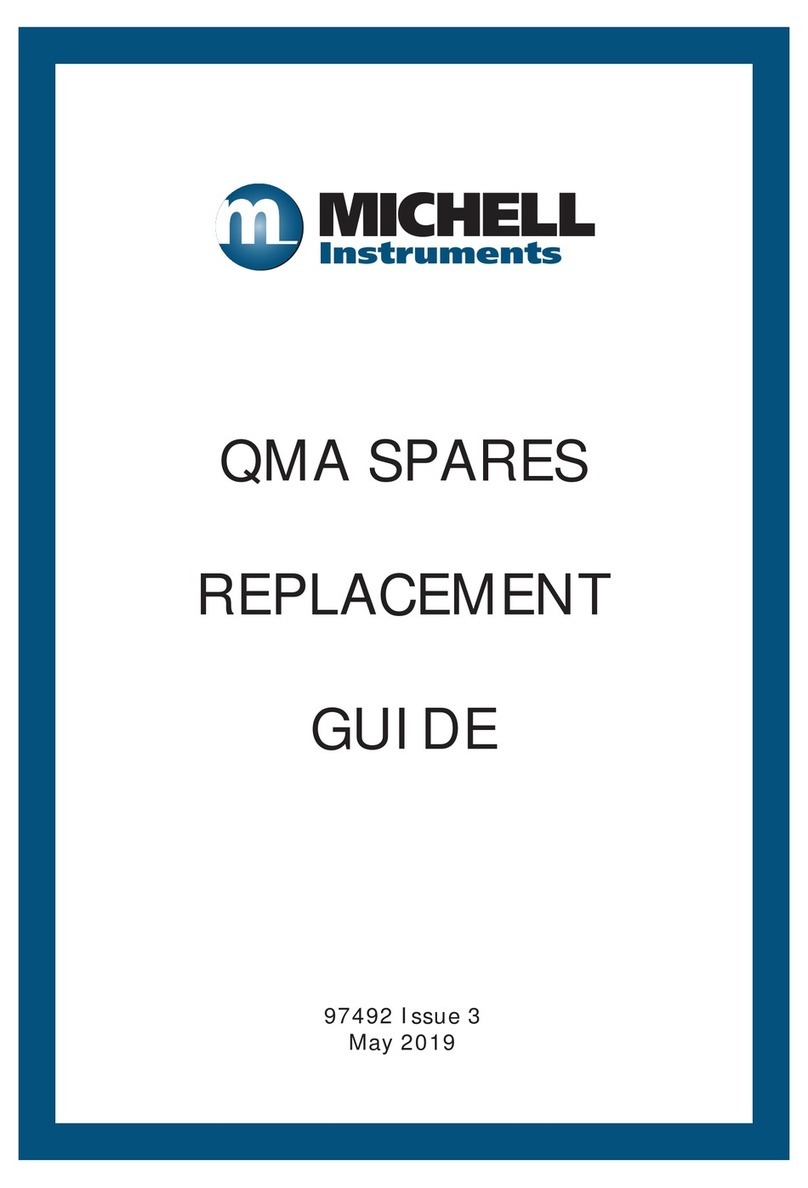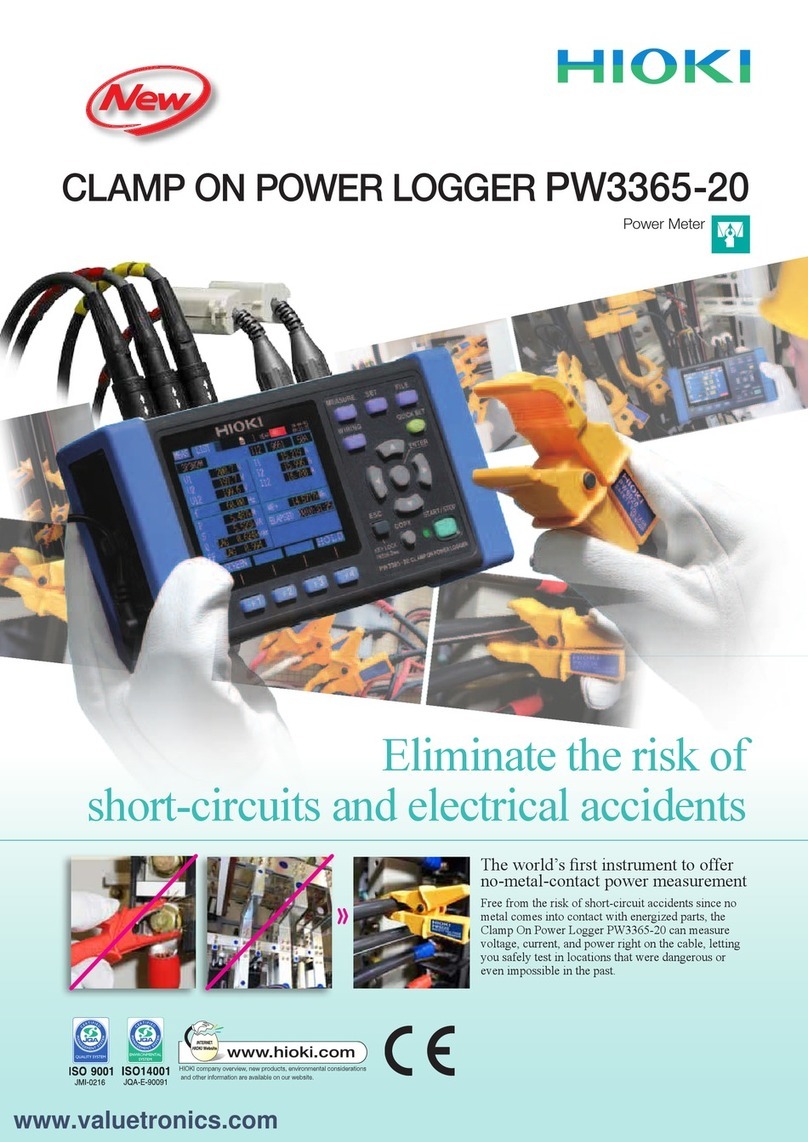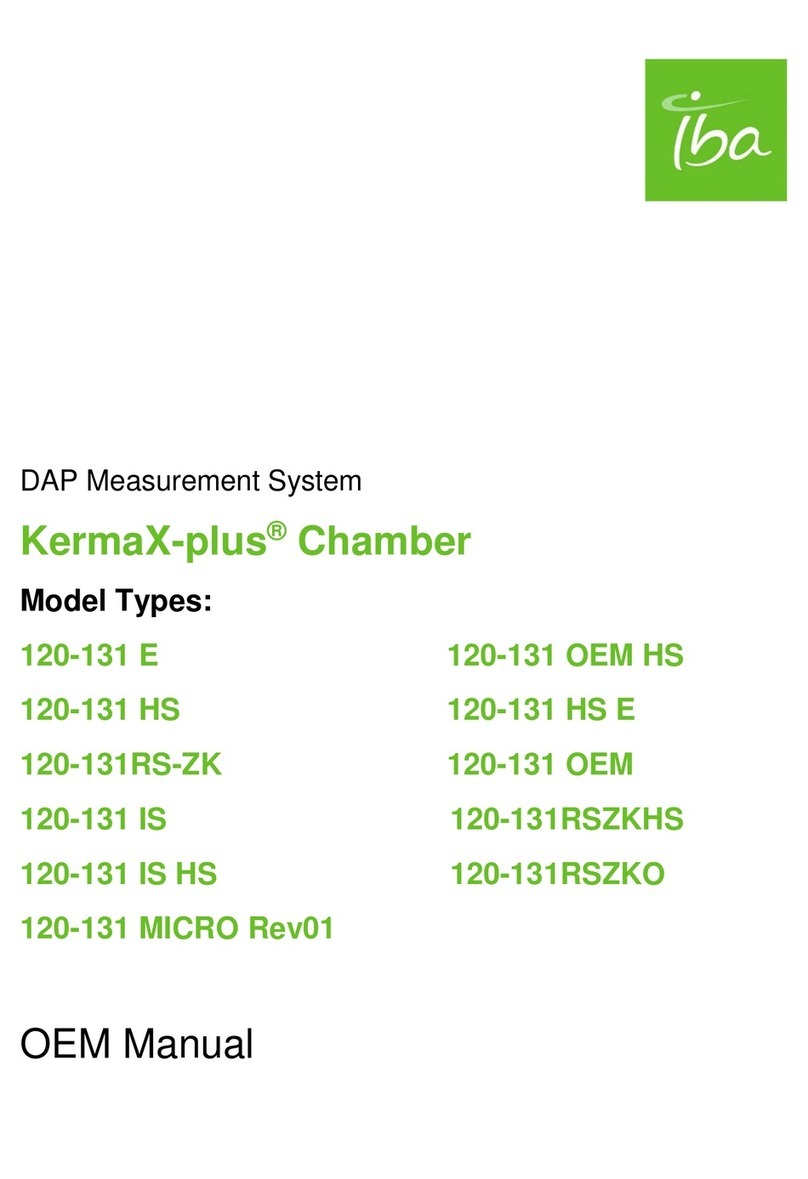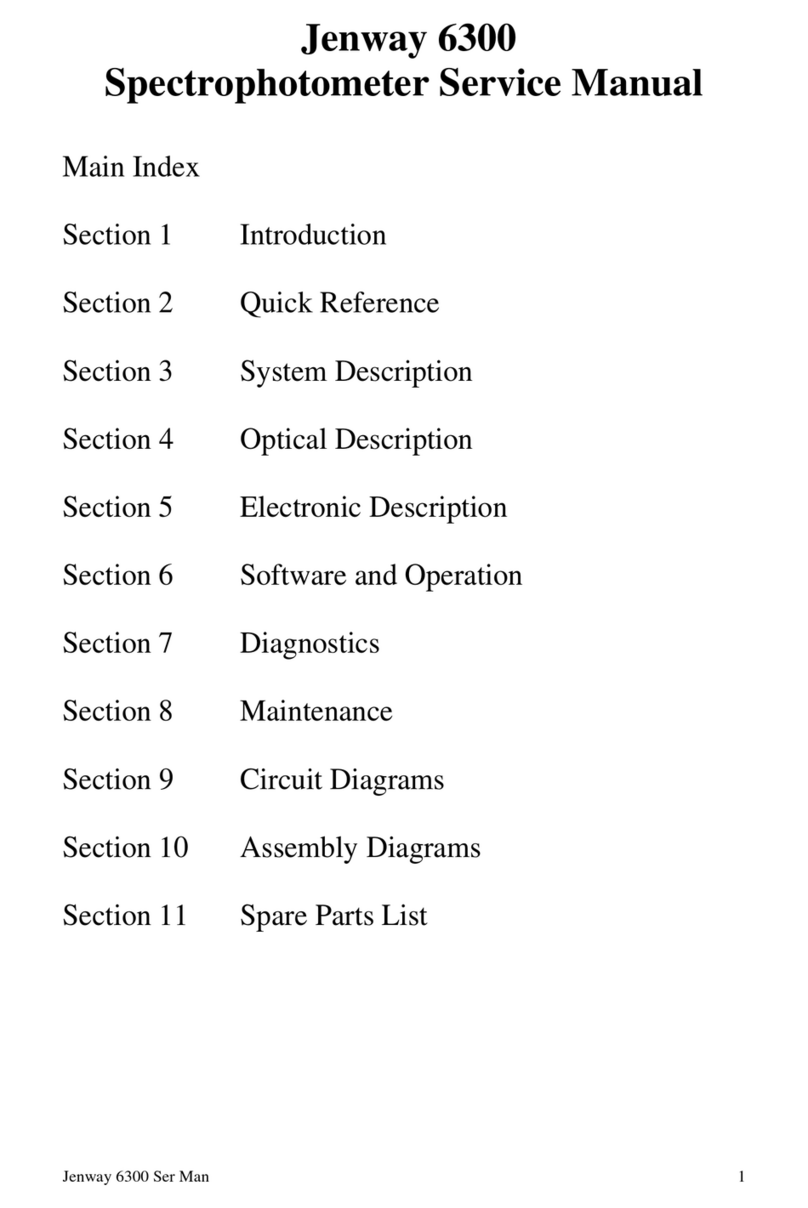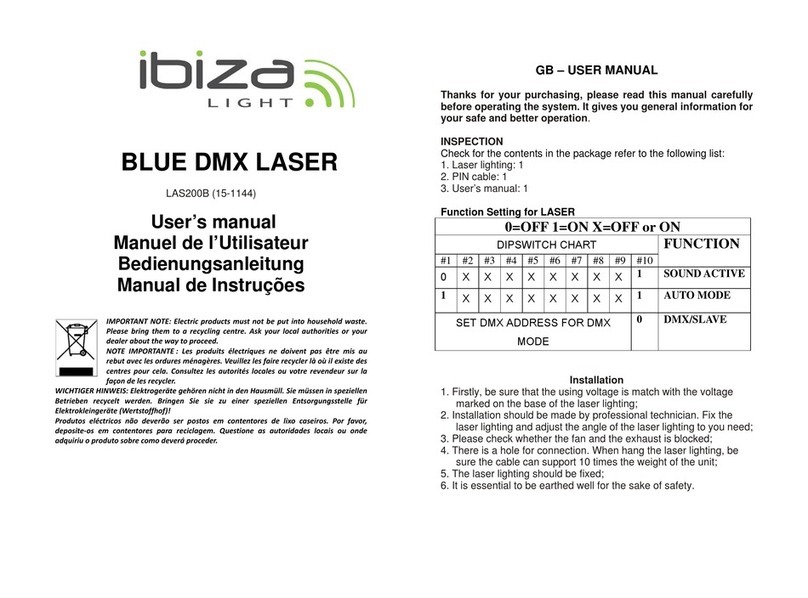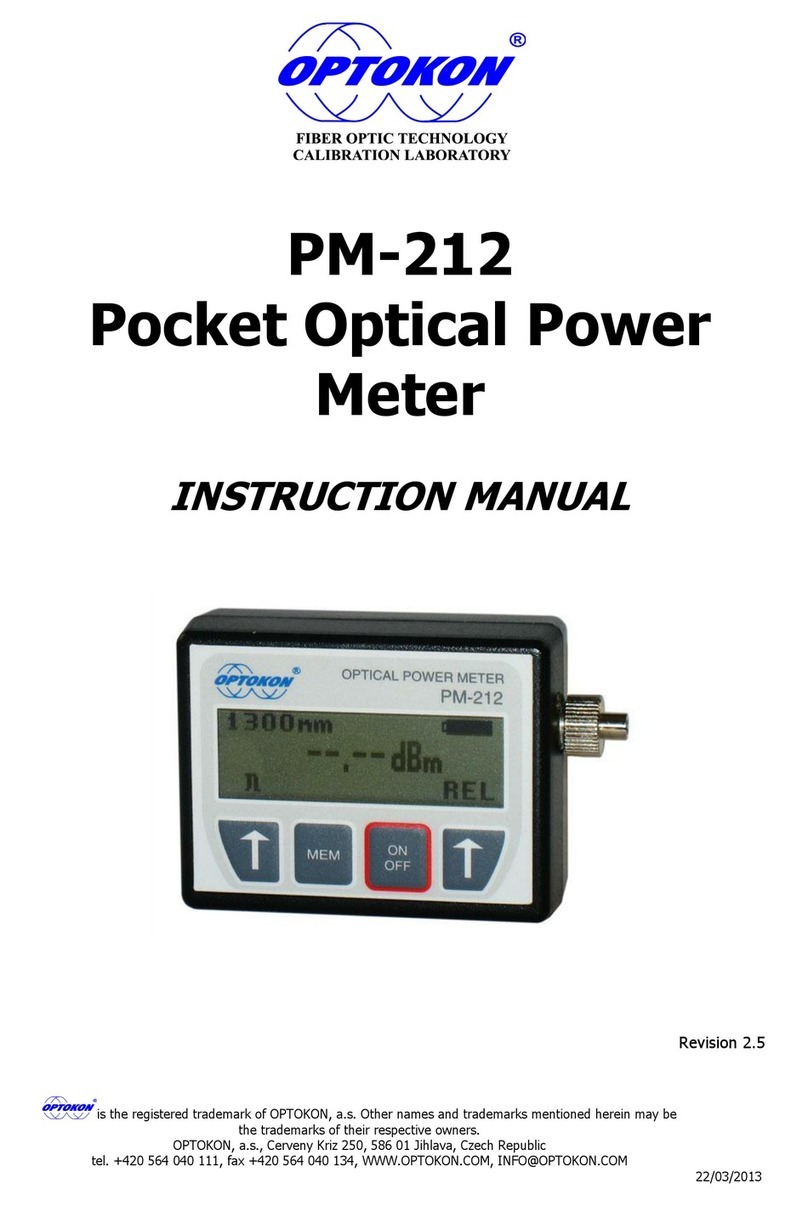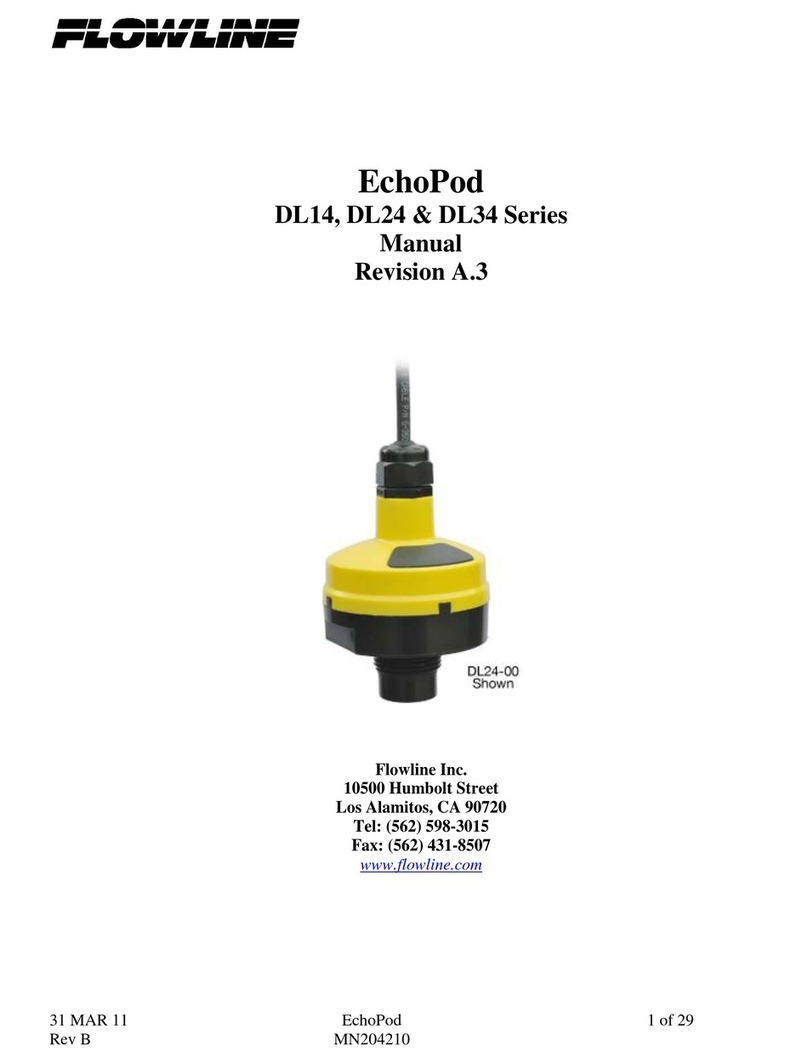QMA601 User’s Manual
iv 97449 Issue 3, June 2018
1 INTRODUCTION ................................................................................................1
1.1 General.............................................................................................................. 1
1.2 Theory of Operation ........................................................................................... 2
1.3 Sample Gas Path ................................................................................................ 3
2 INSTALLATION ..................................................................................................4
2.1 Analyzer Storage Instructions.............................................................................. 4
2.2 Unpacking the Analyzer ...................................................................................... 5
2.3 Lifting and Handling ........................................................................................... 5
2.4 Mounting the Analyzer ........................................................................................ 6
2.5 Hazardous Area/Location Safety .......................................................................... 7
2.6 Electrical Safety.................................................................................................. 8
2.6.1 Equipment Ratings and Installation Details...................................................... 8
2.6.2 Power Connection ....................................................................................... 10
2.6.3 Other Electrical Connections ........................................................................ 11
2.7 Pressure Safety ................................................................................................ 12
2.8 Gas Sample Connections................................................................................... 13
3 OPERATION ....................................................................................................15
3.1 General Operational Information........................................................................ 15
3.1.1 First Time Operation.................................................................................... 16
3.1.2 Analyzer Set-Up .......................................................................................... 17
3.2 User Interface .................................................................................................. 18
3.2.1 Interface Controls ....................................................................................... 18
3.2.2 ‘Up/Down Arrow’ Keys................................................................................. 18
3.2.3 'ENTER’ Key................................................................................................ 19
3.2.4 ‘ESC’ Key .................................................................................................... 19
3.2.5 Pop Up Keypad ........................................................................................... 19
3.3 Menu Structure ................................................................................................ 20
3.4 Description of Measured Parameters .................................................................. 21
3.5 Main Screen .................................................................................................... 21
3.5.1 Large Display Mode..................................................................................... 23
3.6 Main Screen Sub Menus.................................................................................... 25
3.6.1 Warning Screen .......................................................................................... 25
3.6.2 Logging Screen ........................................................................................... 26
3.6.3 Alarm Screen .............................................................................................. 27
3.6.4 Field Calibration Screen ............................................................................... 28
3.6.5 Monitor screen............................................................................................ 32
3.7 Settings Menu ................................................................................................. 33
3.7.1 Measurement Screen................................................................................... 33
3.7.2 Outputs Screen ........................................................................................... 38
3.7.3 HMI Screen ................................................................................................ 40
3.7.4 Real Time Clock Screen ............................................................................... 42
3.7.5 Software Communications Screen................................................................. 43
3.7.6 Ethernet Screen .......................................................................................... 43
Contents
Safety .............................................................................................................................. viii
Warnings................................................................................................................... viii
Electrical Safety ......................................................................................................... viii
Pressure Safety.......................................................................................................... viii
Hazardous Materials (WEEE, RoHS2 & REACH)............................................................. viii
Calibration (Factory Validation)......................................................................................ix
Repair and Maintenance ...............................................................................................ix
Abbreviations...................................................................................................................... x