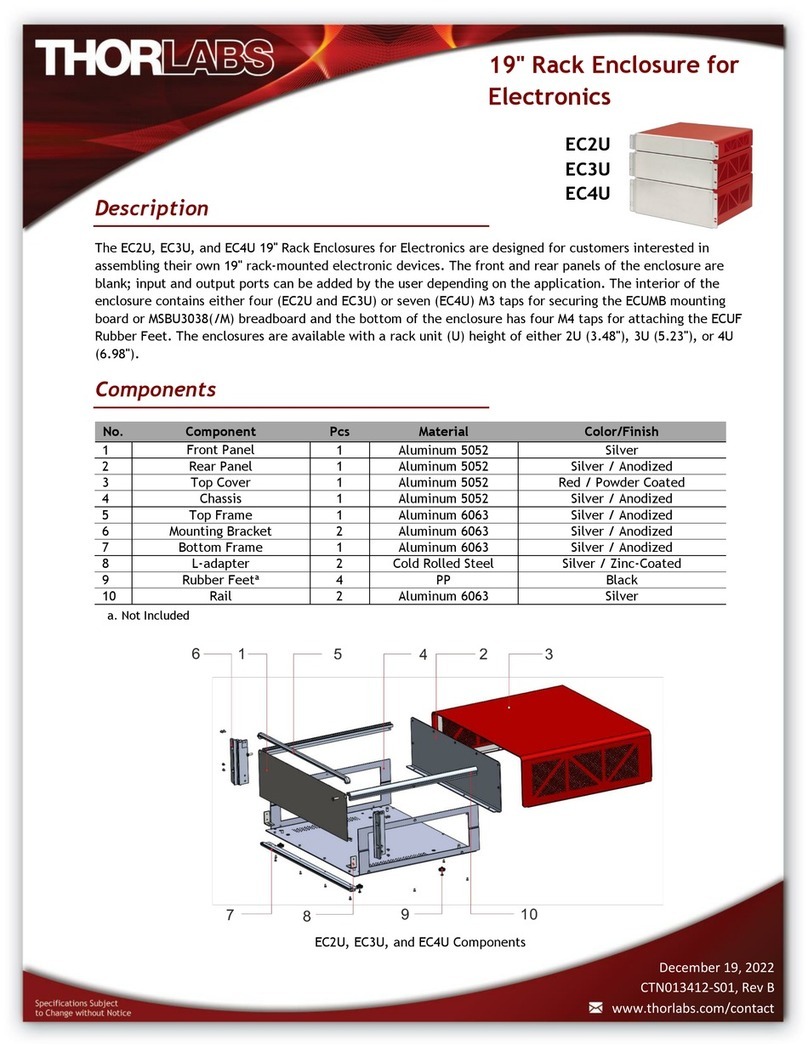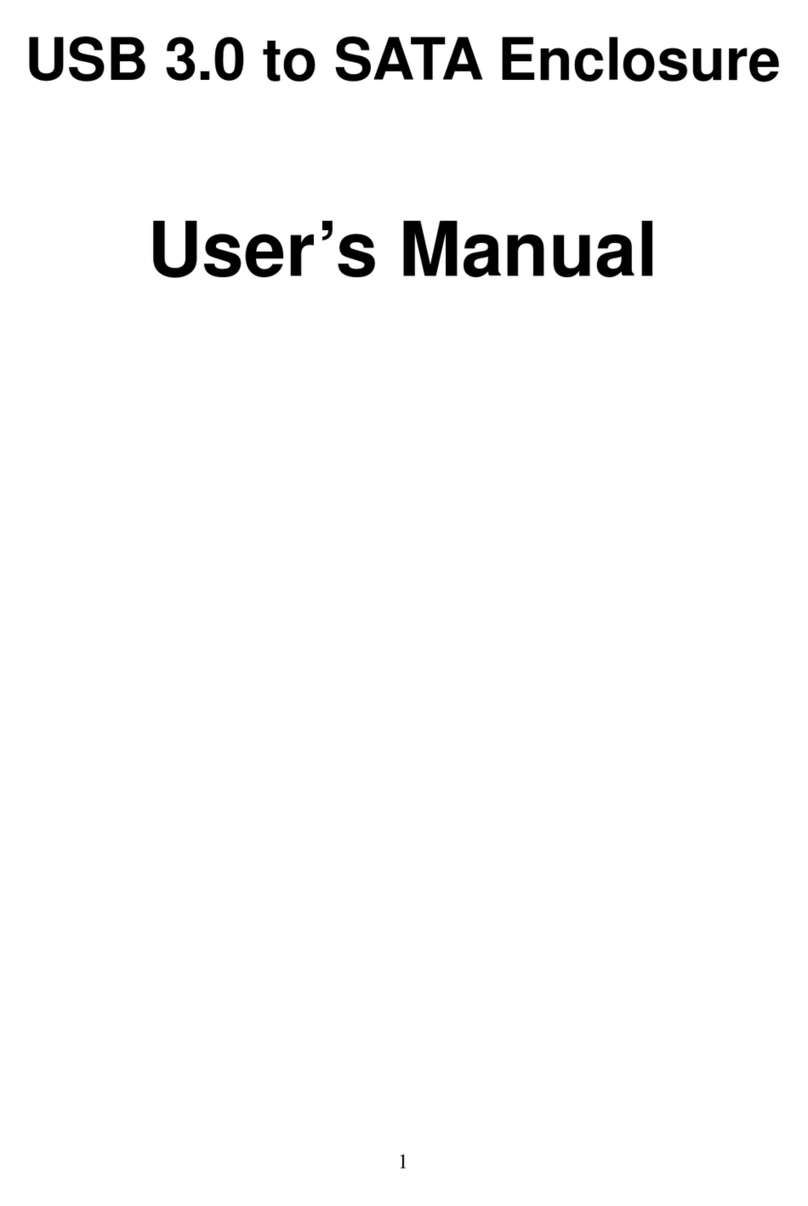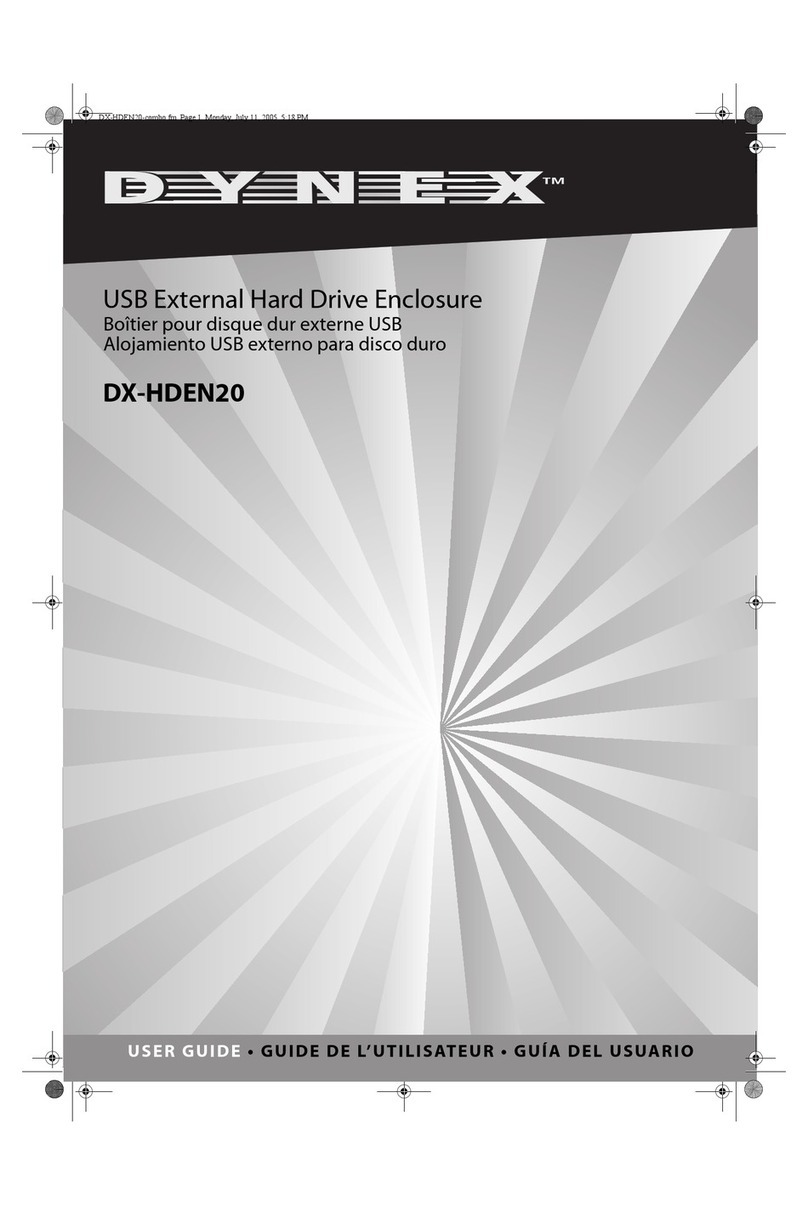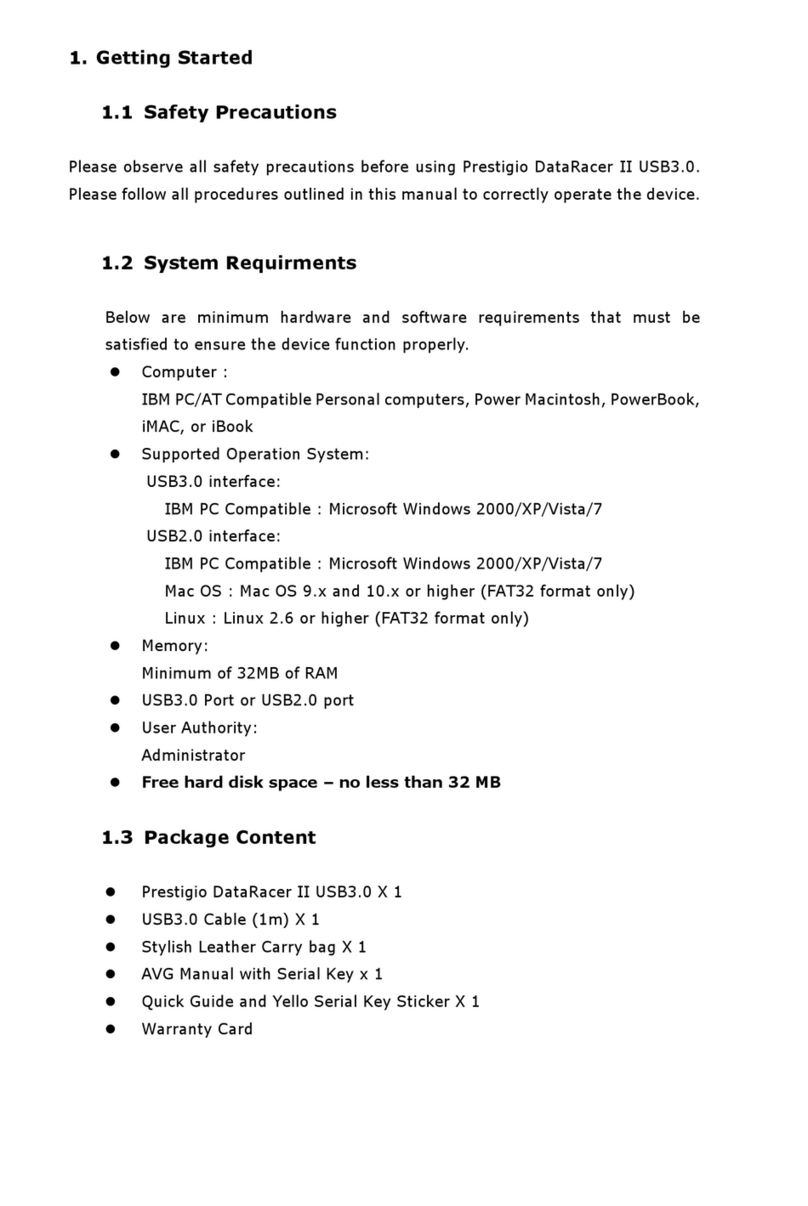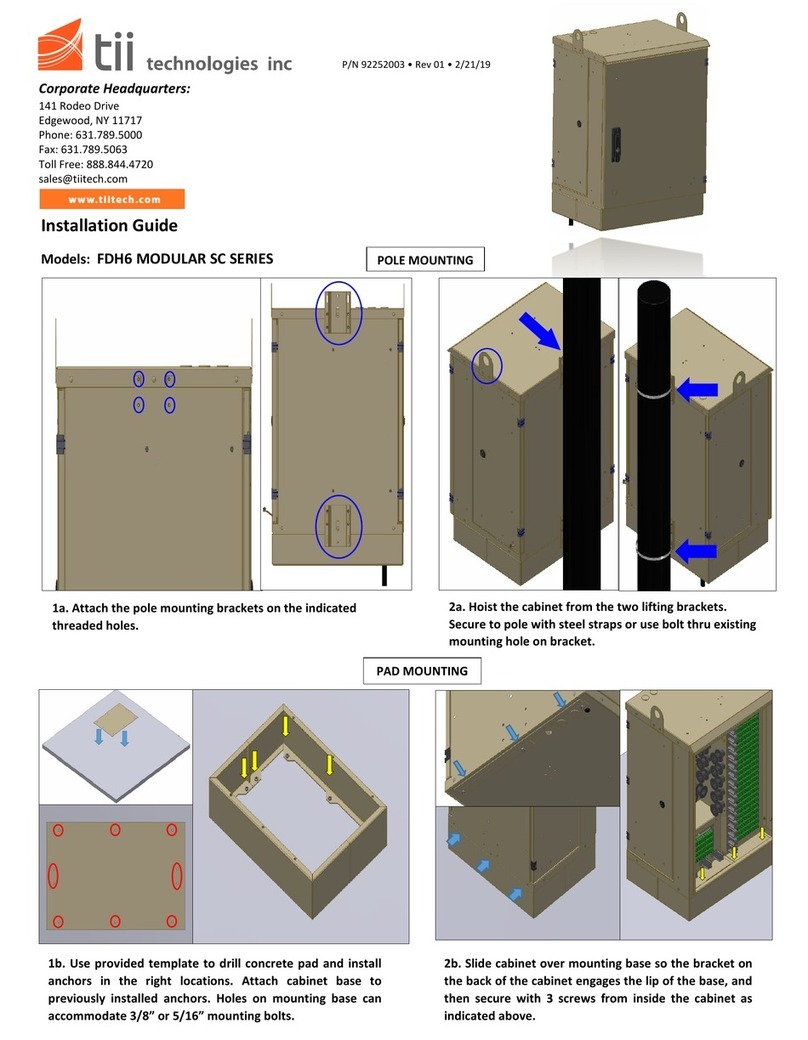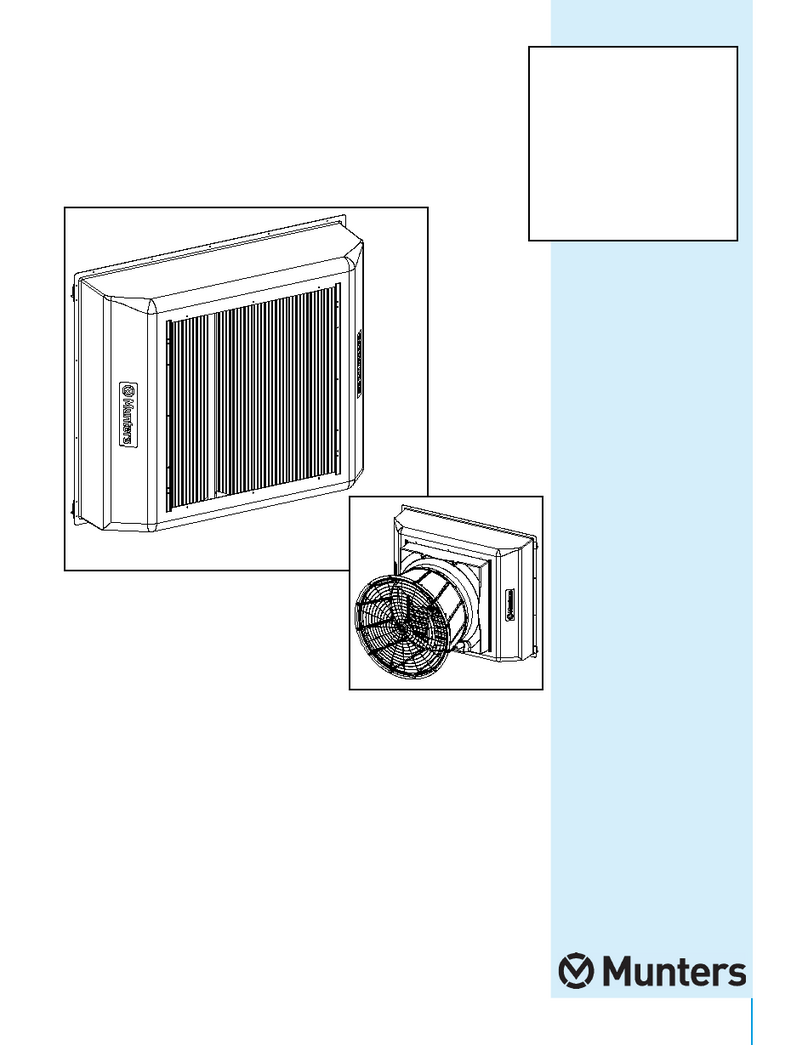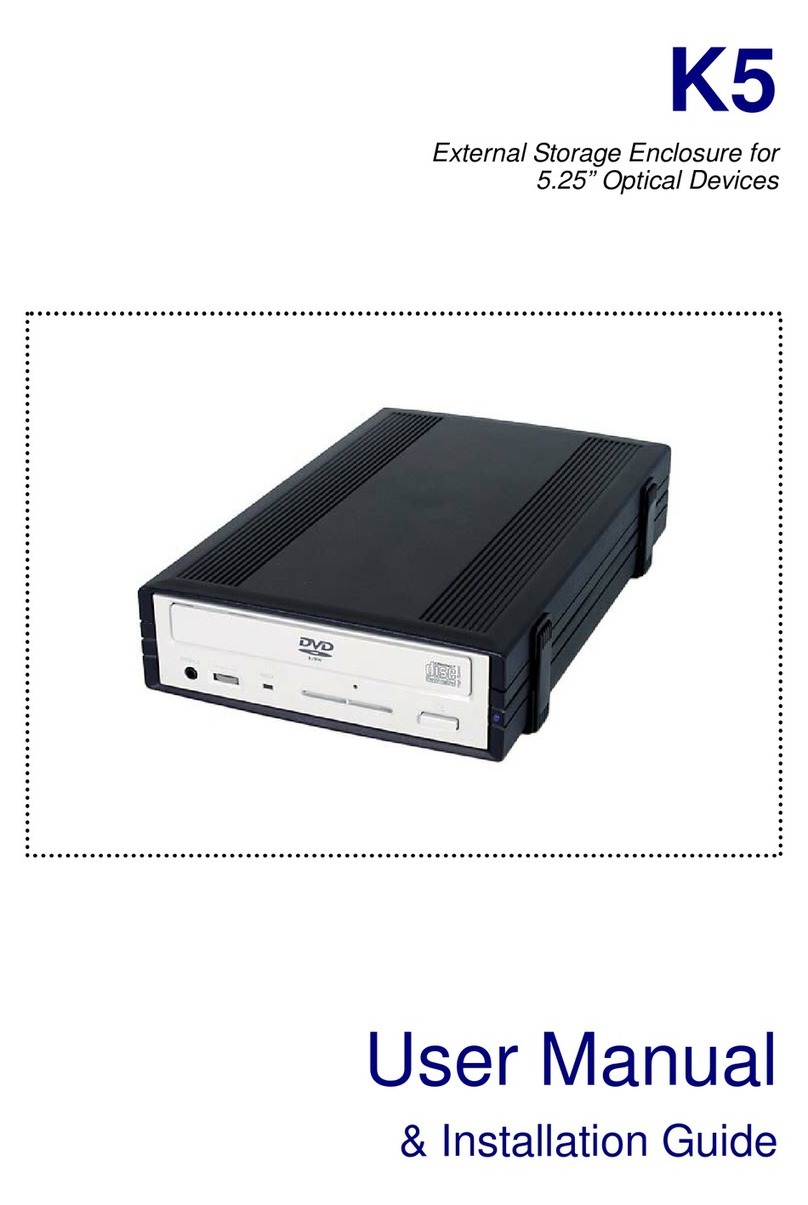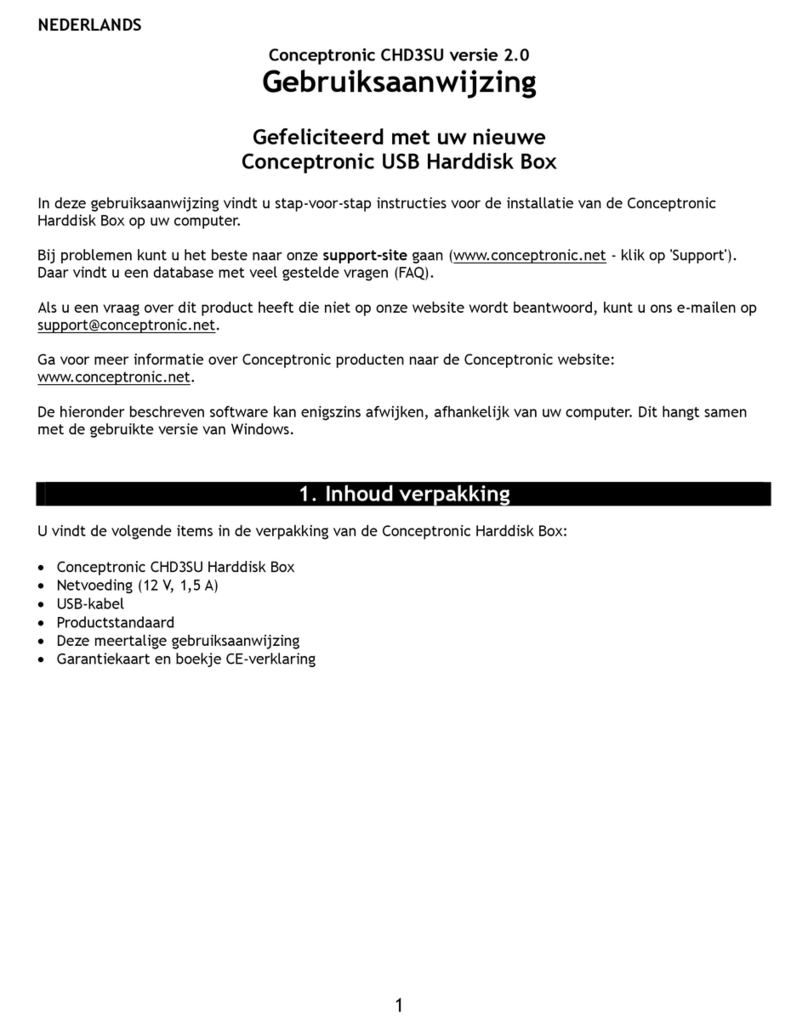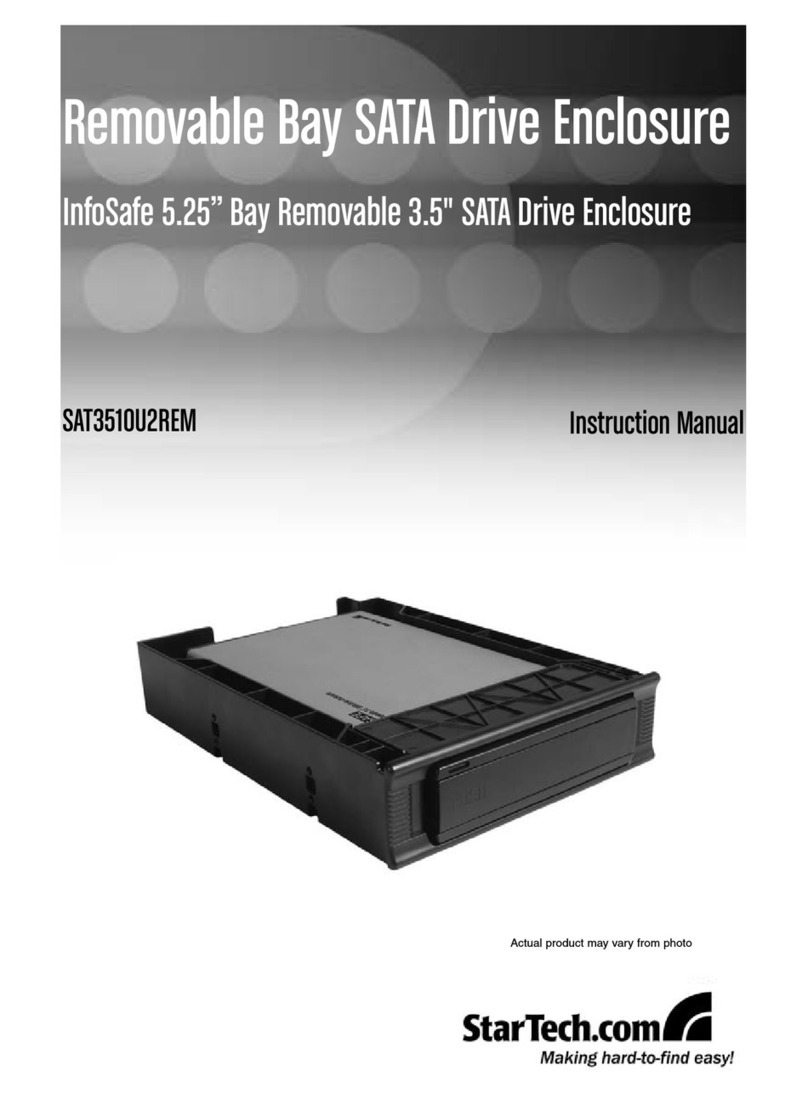Digifast M.2 NVMe SSD User manual

1
Version 1.0
English
M.2 NVMe SSD
Enclosure
(Black)
User Manual

2
Safety Precaution
Before using this product, please carefully read through the following
precautionary notice and follow its guidelines. Improper use may cause
harm to the user and its surrounding environment.
WARNING
• Do not place this device in an area where there is risk of water getting
onto the device. Electric shock or re may occur and cause serious harm.
• Carefully examine if connection cord is damaged or broken. If the
connecting point is broken, then it could potentially result in electric shock
or re hazard.
• If there is smoke, abnormal noise, or oensive odor, stop using the
device immediately. Continued use may cause re, electric shock, or device
rupture.
• Do not place liquid containers near this device, as spilling liquid onto the
device can cause serious damage. Electric shock may occur if liquid is
accidentally spilled onto the device. If liquid is accidentally spilled on the
device, then unplug immediately and contact product support.
• Do not use this product on an uneven or unstable surface, as this product
could fall and cause damage or injury.
• Please do not attempt to disassemble or modify this product by yourself.
If a repair is needed, please contact product support.
If the user ignores or mishandles the safety notice, then there is risk of serious injury. The
guideline indicates clearly of what to be aware.

3
Safety Precaution
WARNING
• Be sure to turn o the power and unplug the connection cord before
moving this product. Failure to do so may result in damaging the joint of
this device, or possibly getting the cord caught causing the product to
fall or injuring the user.
• When disconnecting the cord, please grab the root of the plug to pull
out. Forcefully pulling the cable part may cause damage to the cable or
connector.
• Do not attempt to pull out the connection cord with wet hands, as it will
cause electric shock and result in injury.
• Do not install this product in an environment where it is exposed to high
temperature. Direct sunlight or high temperature may cause product to
overheat and cause re or malfunction.
• Do not install this product in high-humid or dusty environments, as it could
potentially cause a re hazard.
• Please regularly check on this product to see if there is any abnormal
behavior. If abnormal behavior occurs, then contact the support center.

4
Before Use
• Please carefully read through the safety guidelines to handle the product
correctly and safely.
• Double check the device is functioning properly before use.
• Avoid heat and humidity when using this device. Make sure it is in a dry and
clean environment.
• It is normal for this product to generate heat while operating.
• Be mindful with static electricity when touching this device. Static electricity
may cause malfunction or failure.
• When transporting the product, please use cushiony material to prevent
damage.
• Prolonged exposure to chemical material may cause damage to the product
or a discoloration of the paint.
• If this product has not been used for an extended period, then the
functionality may be aected.
• If there is dirt on the body of the device, then please use a soft cloth to gently
wipe away the dirt. (Please do not use benzine as it will damage the paint)
• It is recommended to keep the original product package, as if the device
needs repair, then it is ideal to ship it with the original product packaging.

5
Table of Contents
• S a f e t y P r e c a u t i o n ・・・・・・・・・・・・・・・・・・・・・・・・・・・・・・・・・・・・・・・・・・・・・・・・・・・・・・・・ P . 2
• B e f o r e U s e ・・・・・・・・・・・・・・・・・・・・・・・・・・・・・・・・・・・・・・・・・・・・・・・・・・・・・・・・・・・・・・・・・・・・ P . 4
• T a b l e o f C o n t e n t s ・・・・・・・・・・・・・・・・・・・・・・・・・・・・・・・・・・・・・・・・・・・・・・・・・・・・・・・・ P . 5
• Product Specication, content, supported SSD ・・・・・・・ P.6
• S S D I n s t a l l a t i o n G u i d e ・・・・・・・・・・・・・・・・・・・・・・・・・・・・・・・・・・・・・・・・・・・・・・・・ P . 7
• H o w t o C o n n e c t a P C ・・・・・・・・・・・・・・・・・・・・・・・・・・・・・・・・・・・・・・・・・・・・・・・・・・ P . 1 2
• H o w t o s a f e l y r e m o v e S S D ・・・・・・・・・・・・・・・・・・・・・・・・・・・・・・・・・・・・・・・・・ P . 1 3
• T r o u b l e s h o o t ・・・・・・・・・・・・・・・・・・・・・・・・・・・・・・・・・・・・・・・・・・・・・・・・・・・・・・・・・・・・・・・・ P . 1 4
• S u p p o r t e d I n f o r m a t i o n ・・・・・・・・・・・・・・・・・・・・・・・・・・・・・・・・・・・・・・・・・・・・・・・・ P . 1 5

6
Product Specication ・ Content ・
Supported SSD
■ Product Specication
• Product Model:TX02B
• USB Spec:USB3.1 Gen2
• Interface: Type-C
• Support OS (Windows): Windows 7/8/10
• Support OS(Mac): MacOS 10.10.5 or later
• Dimension: 102mm x 35mm x 11mm
• Weight: Around 60g (Excludes accessories)
■ Package Content
• TX02B
• Rubber Pad x2
• SSD Screw x1
• Type2260/2242 SSD Screwing nut x1
• Philips Screwdriver
• USB Type-C to Type-A Cable
• Manual URL and Warranty Card
■ Support SSD
• NVMe M.2 SSD Type2280/2260/2242
※ Does not support SATA(NGFF) M.2SSD
※ Does not support AHCI M.2 SSD
※ Does not support mSATA SSD
※ For Windows7/8, device operates at USB 3.0 transfer speed.
※ If user connects device to a port other than USB 3.1 Gen2 compatible, then the transfer
speed will be USB 3.1 Gen1 or USB 3.0.
※ Please use the latest OS if possible.
※ Device can be connected to USB 3.0 or 2.0 interface; however, the transfer speed will
decrease.

7
SSD Installation Guide
■ Attachable M.2 SSD
This product is designed for NVMe M.2 SSD, thus it does not support SATA
and AHCI M.2 (NGFF) SSD. Please refer to the diagram below to check if
your SSD is compatible. In the case of AHCI M.2 SSD, it may be dicult to
distinguish at a quick glance, as they both look extremely similar. User is
advised to double check that it is NVMe M.2 SSD instead of AHCI M.2 SSD.
※ Please make sure to check your SSD before installation. If user installs
the wrong SSD, it will not work and runs the risk of damaging the SSD
itself.
NVMe M.2 SSD
One Notch in the terminal part to distinguish
itself as (M-Key). The label has notation of
“PCIe” or “NVMe”
SATA M.2 SSD
・ Two Notches indicate (B&M-Key)
・ Label has「SATA 6Gbps」notation.
AHCI M.2 SSD
・ One notch indicates (M-Key)
・ The label has “AHCI” notation.

8
SSD Installation Guide (Type 2280)
■ Remove the Bottom Cover
■ Attach SSD
Turn over the device and remove the bottom four screws with the included
screwdriver, then remove the bottom cover.
This page explains how to properly install NVMe M.2 SSD type 2280. For
how to attach Type 2260/2242 size M.2 SSD, please refer to page 10.
Align the notch to the connector and insert the SSD into the connector at
an angle. Make sure the SSD is securely inserted.

9
■ Screw the SSD
■ Attach the bottom cover
Screw the SSD with the included screws and screwdriver.
Attach the bottom cover and screw in the four screws with the provided
screwdriver. Complete with the attached rubber pad as required.
SSD Installation Guide (Type 2280)

10
SSD Installation Guide
(Type2260/2242)
■ Removing the Board
■ Attach SSD
Remove the two screws holding the board with included screwdriver.
This page explains how to install M.2 SSD type 2260/2242. The gure
below demonstrates how to install 2260 size; however, the same method
can be applied to 2242 as well.
Align the notch to the connector and insert the SSD into the connector at
an angle. Make sure the SSD is securely inserted.

11
SSD Installation Guide
(Type2260/2242)
■ Secure the SSD
■ Attach the board to the case
Use the supplied nut and screw to secure the SSD as shown. Make sure to
install the nut with the correct orientation. Please note that the SSD will not
be level if the orientation is incorrect.
Attach the board to the case, then replace the bottom cover using the
rubber pad as required.

12
How to Connect a PC
After the SSD is securely locked inside, use the included USB cable to connect
it to a PC as shown.
• When connecting to a Type-C USB port, please use a Type-C to C cable
or Type-A to Type-C converter connector. These are not included with
this product, thus please purchase them separately.
• Connecting to a USB 3.1 Gen 2 compatible USB port will maximize the
performance of this product. When connected to a USB 3.0 or USB 2.0
port, the upper limit of transfer speed for USB 3.0 and USB 2.0 is (5
Gbps) and (480 Mbps) respectively.
Type-C connector
LED Indicator
Light-Blue: Power On
Flashing Blue: Access
Type-A connector
■ LED Indication
There is an LED on the left side of the USB connector to indicate power and
operation.

13
How to Safely Remove SSD
Before unplugging this product, please remove it using the safe removal
process on the PC. Unplugging the product without safe removal may cause
problems such as data loss.
■ For Windows
■ Mac
Click the display USB Icon from the task bar, then click remove external. (As
shown on left image)Message will appear as it is safe to remove now. (As
shown on the right image)
Please drag and drop the SSD displayed on the desktop to the trash bin of
Dock.

14
If the device does not work properly, then please try the following:
After double checking the above condition, if there are still issue concerning,
then please contact product support at [email protected]
■ SSD can’t be attached
• Please check if the SSD you are trying to connect is NVMe. Additionally,
check the orientation when inserting the SSD into the connector.
■ Not recognized on the PC
• If the LED is not on: There is no power. Please check that the USB cable
connection is correct.
• If the LED is on: If a new SSD is installed, then formatting is required. Please
check the operating manual of the OS and format it.
■ Transfer speed is slow
• When connected to a USB 2.0 port, the transfer speed is up to 480MB/s. For
higher speed, please connect to USB 3.1 or USB 3.0 port.
■ The device is running hot
• NVMe SSDs can be reach high temperatures in order to achieve high-speed
transfers. This product uses the entire case as a heatsink to dissipate the
heat of the SSD; it is normal to be warm during operation. When using this
product, be sure to use it on a level and stable surface and avoid contact with
the body.
Troubleshoot

15
Support Info
f the device does not operate properly or breaks down, please contact the Digi-
fast product support.
E-MAIL : [email protected]
For additional contact info please visit: Digifast-usa.com
DISCLAIMER
Digifast is not accountable for any incidental or consequential damages, includ-
ing, but not limited to property harm, loss of time or data from use of any Digifast
product, or any other damages attributable to product malfunction or failure of
including without limitation, those attributed to reliance of the materials provid-
ed, costs of product replacement, loss of use, data or prots, delays or business
interruptions, any principle of legal responsibility arising from or in reference to
the use, overall performance, delays in servicing, or lack of ability to render ser-
vice of any Digifast product. Digifast makes every eort to ensure proper func-
tion of all its products. However, the customer is responsible to verify that the
output of Digifast product meets the customer’s quality requirement. The cus-
tomer further acknowledges that improper use of Digifast products, software
program, and/or hardware issues can cause loss of data, defective formatting,
or unreliable data loading. Digifast will make eorts to resolve or repair any is-
sues recognized by the customer either within the warranty period or on a time
and materials basis. Specications and features are subject to change without
notice or obligation.
PIRACY STATEMENT
Digifast accepts no responsibility for copyright infringement or misuse of any
Digifast equipment. Copying any form of data (audio, video, or software) without
the permission of the copyright holder is illegal. It is the sole responsibility of the
user to ensure that the legal copyrights of the copyright owners are respected.

16
Version 1.0
日本語
M.2 NVMe SSD
Enclosure
(Black)
ユーザーマニュアル

17
安全上のご注意
ご使用いただく前に、以下の注意項目をご確認の上、正しく使用していただく様お願いい
たします。
誤った使用を行った場合には、使用者ご本人や周囲の方および環境へ損害を与える危険が
ございますので、くれぐれもご注意ください。
警告
• 水が掛かる恐れがある場所や、屋外には置かないでください。感電や火災の原因となり
ます。
• 接続コードが傷があったり、断線していないかをご確認ください。切断箇所が導体に触れ
ることで感電や火災を引き起こすおそれがあります。
• 発煙や異音、異臭がした場合には即座に使用を中断してください。使用を続けると、火災
や感電、破裂等を引き起こすおそれがあります。
• 本製品の上に液体が入った容器を置かないでください。万が一液体がこぼれた場合、本
製品が破損したり、感電したりするおそれがあります。誤って液体が掛かってしまった場
合には使用を即座に中断し、接続コードを抜き、サポートセンターまでご相談ください。
• 本製品を水平でない不安定な場所や、製品がはみ出す場所に載せて使用しないでくだ
さい。製品が落下してけがの原因となったり、破損したりするおそれがあります。
• お客様ご自身で本製品の修理、分解、改造を行わないでください。修理をご希望される場
合はサポートセンターへお問合せ下さい。
この表示を無視して誤った取扱いをすると、人が死亡または重傷を負う危険が想定されることを示していま
す。

18
安全上のご注意
この表示を無視して誤った取扱いをすると、人が傷害を負う危険または物的損害の発生が想定されることを示
しています。
注意
• 本製品を移動する場合には、必ず電源を切り、接続コードを引き抜いてから行ってくださ
い。接続コードを引き抜かずに移動させようとすると、本製品との接合部分を破損した
り、コードが引っ掛かって本製品の落下、破損および、けがを負ったりするおそれがありま
す。
• 接続コードを引き抜く際は、必ずプラグの根本付近をつかんで引き抜いてください。コー
ド部分を無理に引っ張るとケーブルやコネクタが破損するおそれがあります。
• 濡れた手で接続コードを差し込んだり引き抜いたりしないでください。故障するおそれ
があります。
• 本製品を直射日光の当たる場所や、高温になる場所に設置しないでください。製品が高
温となり、火災や故障の原因となります。
• 湿度が高い場所やホコリが多い場所に設置しないでください。火災を引き起こしたり、感
電したりするおそれがあります。
• 問題が発生していないか定期的にチェックを行ってください。ご不明な点はサポートセン
ターまでお問い合わせください。

19
ご使用の前に
• ご使用になる前に本書をよくお読みのうえ、本製品を正しく安全にお使いください。
• 接続する機器が予め正常に動作していることを確認してください。
• 高温多湿を避け、清潔で乾燥した環境でご使用ください。
• 本製品の動作中、製品本体が発熱するのは正常です。
• 機器に触れる際は、静電気にご注意ください。 本製品は精密電子機器ですので、静電気を与
えると誤動作や故障の原因となります。
• 製品を発送するなどの場合は、破損を防ぐために緩衝材をご使用ください。
• 殺虫剤や揮発性のものを掛けたり、ゴムやビニール製品を長時間接触させると、変色したり
塗装が傷む場合があります。
• 長時間使用しないと機能に支障をきたす場合がありますので、定期的に電源を入れることを
お勧めします
• 本体の汚れは、柔らかい布で軽くふき取って下さい。また、汚れがひどい時は、水で薄めた中
性洗剤を使い、よくふき取って下さい。(ベンジンやシンナーは塗装を傷める原因となるため
使用しないで下さい)。
• 製品を梱包してある箱および付属品は、修理の際に必要になることがありますので、保管す
ることをお薦めします。

20
目次
• 安 全 上 の ご 注 意 ・・・・・・・・・・・・・・・・・・・・・・・・・・・・・・・・・・・・・・・・・・・・・・・・・・・・・ P . 1 7
• ご 使 用 の 前 に ・・・・・・・・・・・・・・・・・・・・・・・・・・・・・・・・・・・・・・・・・・・・・・・・・・・・・・・・・ P . 1 8
目 次 ・・・・・・・・・・・・・・・・・・・・・・・・・・・・・・・・・・・・・・・・・・・・・・・・・・・・・・・・・・・・・・・・・・・・・ P . 2 0
• 製 品 仕 様 ・ 内 容 物 ・ 対 応 S S D ・・・・・・・・・・・・・・・・・・・・・・・・・・・・・・・・・・・・ P . 2 1
• S S D の 取 り 付 け 方 法 ・・・・・・・・・・・・・・・・・・・・・・・・・・・・・・・・・・・・・・・・・・・・・ P . 2 2
• P C と の 接 続 方 法 ・・・・・・・・・・・・・・・・・・・・・・・・・・・・・・・・・・・・・・・・・・・・・・・・・・・ P . 2 7
• S S D の 安 全 な 取 り 外 し ・・・・・・・・・・・・・・・・・・・・・・・・・・・・・・・・・・・・・・・・・・ P . 2 8
• ト ラ ブ ル シ ュ ー テ ィ ン グ ・・・・・・・・・・・・・・・・・・・・・・・・・・・・・・・・・・・・・・・・・・ P . 2 9
• サ ポ ー ト の ご 案 内 ・・・・・・・・・・・・・・・・・・・・・・・・・・・・・・・・・・・・・・・・・・・・・・・・・・ P . 3 0
This manual suits for next models
1
Table of contents