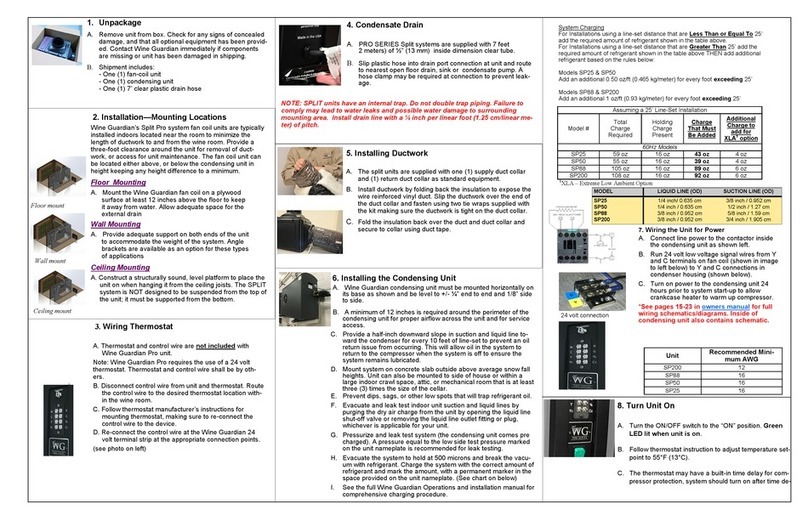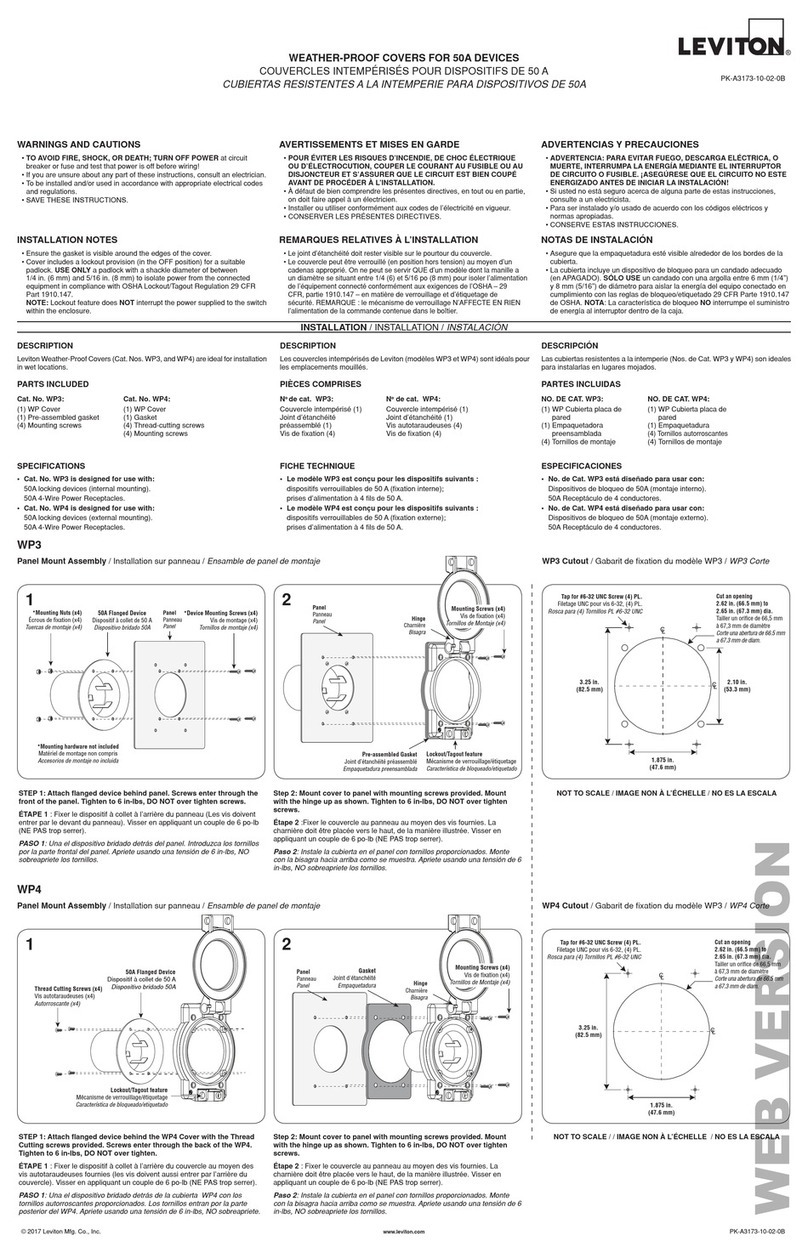Digifly Flyer User manual
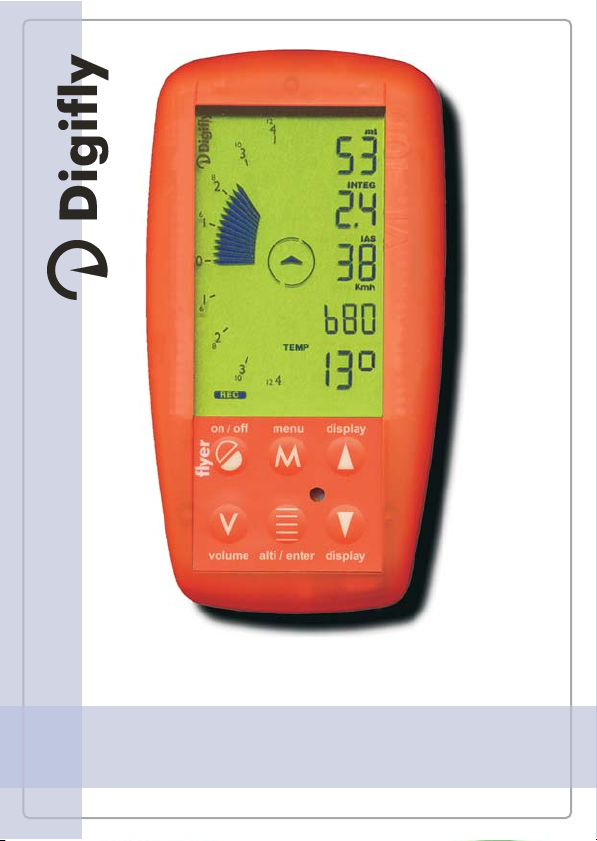
User manual
Vl100
flyer
rev 1.3 firm 7.1

Page 1
Digifly International Guarantee
Dear Customer,
Thank you for purchasing this Digifly product which has been
designed and manufactured to the highest quality standards. If,
unfortunately, something should go wrong with this product Digifly
guarantee free of charge labour and replacement parts for period of
24 months from date of purchase.
The Digifly guarantee applies provided the product is handled
properly for its intended use, in accordance with its operating
instructions and upon presentation of the original invoice or cash
receipt, indicating the date of purchase, dealer's name and model
and serial number of the product.
The Digifly guarantee may not apply if:
- the documents have been altered in any way or made illegible;
- repairs or product modifications and alterations have been
executed by unauthorised service organisations or persons;
- damage is caused by accidents including but not limited to lightning,
water or fire, misuse or neglect.
In case your Digifly product is not working correctly or is defective,
please contact your Digifly dealer.
In order to avoid unnecessary inconvenience, we advise you to read
the operating instructions carefully before contacting your dealer.
Digifly Europe s.r.l.
53 Via Stradelli Guelfi
40138 Bologna - Italy
Tel. +39 051 533777
Fax. +39 051 532965
Internet : www.digifly.com
E-Mail : info@digifly.com
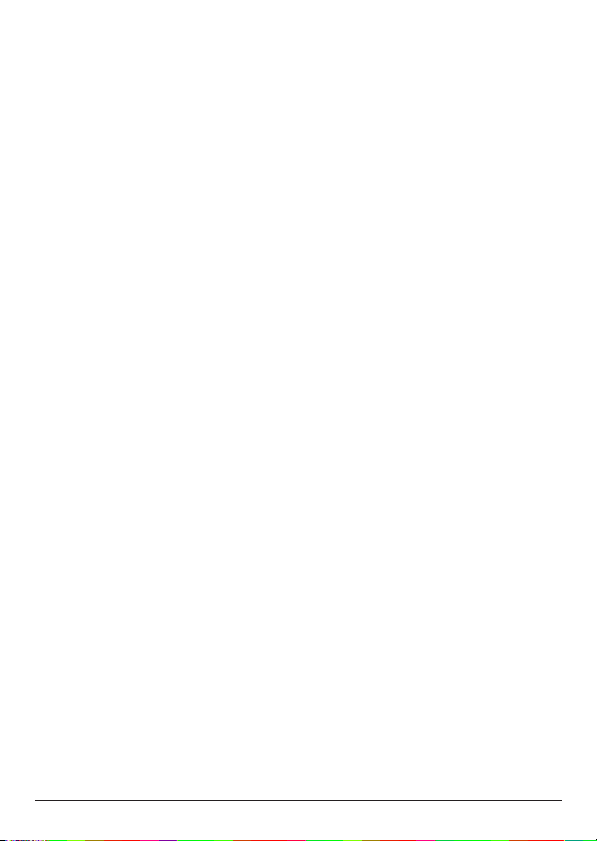
INDEX
1. Keyboard
2. Instruments
3. Units of measure
Flight Recorder
…………….....……….…....................... Page 3
……….............………………….….......... Page 4
..………….........……….................... Page 7
...……………...........…....…................ Page 7
1.1 Turning on / off ....................….…....... Page 3
1.2 Normal / long key pressure ....................... Page 3
1.3 Menu and setup navigation ....…................. Page 3
2.1 Altimeters ................................................... Page 4
2.2 Variometers ....………........……...………............... Page 4
2.2.1 Intellivario ........................……............... Page 4
2.2.2 Analog Vario .................................…….... Page 4
2.2.3 Integrator Vario ..........……....................... Page 4
2.2.4 Acoustic Vario ......................….. .............. Page 5
2.2.5 Total Energy Compensation ..................... Page 5
2.3 Air speed …..……………….......………................. Page 5
2.4 Barometer …....…….........……..……...……......... Page 6
2.5 Thermometer ………………………...................... Page 6
2.6 Time / Chrono …….……………….......…............. Page 6
2.8 Batteries Level % …................……………............. Page 6
2.7 Voltmeter Batteries ….....……........……................ Page 6
4.
5. Link-PC
6. Upgrade Software
7. Technical features
Quick reference setup parameters
................................................….......…...... Page 8
............……......................…....... Page 9
.........………..………..................... Page 9
……..................... Page14
Notes ...........................………..………..................... Page11
Functions of the 7.1 version compared to the 6.9 ........ Page13
Page 2
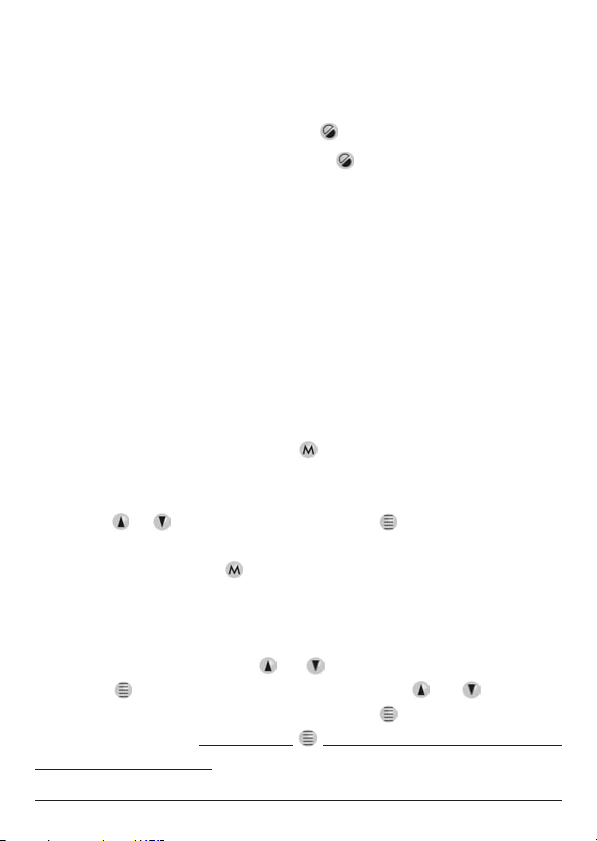
1. Keyboard
1.1 Turning on/off
1.2 Normal / Long key pressure
1.3 Menu and Setup Navigation
rec
alti peak
link set unit
To turn the unit on, press and hold the key for at least 3 seconds.
To turn the unit off, press and hold the key for at least 3 seconds.
The unit cannot be powered back on until about 5 seconds after it has
been powered off.
The duration of the pressure of a single key is significant, as it allows
adjustment of different functions. A pressure less than 1 second is a
. A pressure more than 1 second is a .
When not specified the pressure has to be considered as normal
pressure.
Procedures in order to navigate through the menus and modify the
parameters of the instrument.
To go to the main menu press the key, and in the upper part of the
screen will appear the word and in the lower part, the name
of the selected submenu. In order to search the required submenu
press the keys, and confirm with the key.
In order to return to the main menu from a submenu or to exit from the
main menu press the key. Submenu are the following:
(recorder activation), (altimeters setting), (peaks recorder
review), (PC connection), (parameters setting), (units of
measure setting). Once a submenu is selected it is possible to display
several parameters with the keys. To adjust a parameter :
press the key, the value flashes , press the keys until
required value is obtained, press again the key to store and exit
from the edit mode.
.
normal pressure long pressure
“menu“
or
or
or
Pressing the key in the submenus will
start the flight recorder
“rec“
Page 3

2 Instruments
2.1 Altimeters
A2 A3
2.2 Variometers
2.2.1 Intellivario
Digifly
svar
2.2.2 Analog Vario
2.2.3 Integrator Vario
integ
3 barometric altimeters are shown alternatively on the first digital
indicator at the top of the screen by pressing the key. In order to
reset to zero the displayed altimeter (only and ) press
Revolutionary system designed by based on use of a
digital circuit. This a noise-free vario with a
very high sensitivity (adjustable with the parameter n.4 in the
setup submenu ).
Indicates the instantaneous value of the vertical speed. It is displayed
on the analog bar to the left of the screen.
Indicates the integrated value (average) of the vertical speed. It is
displayed on the second numerical display from the top of the screen
when the symbol appears. To set up the time of integration, edit
sophisticated produces
with a long pressure the key.
The adjustment of the 3 altimeters is possible in the “ " submenu.
Parameters ALT1, ALT2, ALT3 are used to set the value of the 3
altimeters in mt or ft.
Parameters PRS1, PRS2, PRS3 are used to set the reference pressure of
the 3 altimeters in millibars.
alti
“alti”
In order to set all the altimeters on the 1013.2 mb standard reference
pressure: press then , word is displayed , then press and
hold pressed the key until hearing a triple sound.
and
Page 4

the parameter n.5 (in seconds) in the submenu.
Indicates the instantaneous values of the vertical speed with
modulated acoustic frequency. The adjustable volume has three
levels settable by pressing the key. To set up the climb threshold
modify parameter n.1 , for the descent threshold modify
parameter n.2 and for the tone modify parameter n.3 in
the submenu.
It is compensation of the vario that occurrs when there is a change in
air speed . To set up the percentage value of this correction modify the
parameter n.7 in the submenu. The proper value is
experimentally determined from the pilot (low values for low
performance wings and viceversa). A starting value for hang-
glider = 65. ( a zero value excludes the compensation).
The air speed is displayed on the third display from the top of the
screen when the icon appears . To set up the threshold of the stall
alarm modify the parameter n.6 in the submenu. In case of
small errors is possible to calibrate the air speed propeller editing the
parameter n.8 in submenu . It’s value is the correction
factor of propeller expressed as a percentage, (100%= no correction,
110%= bigger reading, 90%= lower reading).
inte setup
2.2.4 Acoustic Vario
v-up
v-dw soun
setup
2.2.5 Total Energy Compensation
tec setup
2.3 Air Speed
ias
stal setup
kias setup
N.B. The
compensation is only active with the air speed propeller connected.
Warning!!! The wrong use of this function makes the measurements of the
instrument less accurate.
Page 5
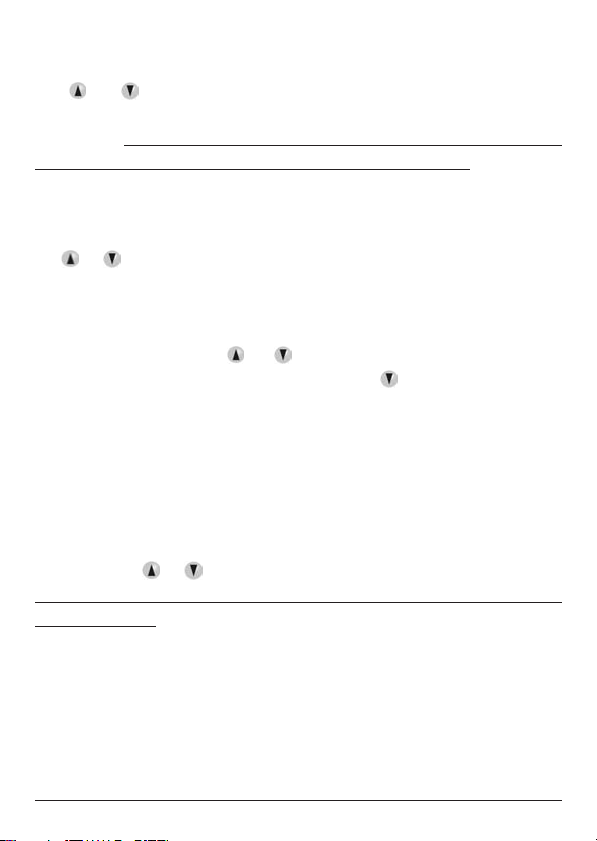
2.4 Barometer
kbar setup
2.5 Thermometer
2.6 Time/Chrono
hour
min day mont
year setup
To select on the multifunction display the barometer reading press the
key . In case of small errors is possible to calibrate the
barometer editing the parameter n.9 (in 0.1 mB steps) in
submenu.
To select on the multifunction display the thermometer reading press
the key.
To select on the multifunction display the Time (clock) or the Chrono
(chronometer) press the key. In order to reset the Chrono,
when displayed, press with long pressure the key.
To adjust the Date and Time modify following parameters n.10
(hour), n.11 (minutes), n.12 (day), n.13 (month), n.14
(year), in the submenu.
In order to set the multifunction display to show the battery voltmeter
press the keys (example " " means 2.8 Volts )
The batteries level is continually monitored and is displayed on the
fourth digital display. The level is displayed as a percentage from 0 to
90 in 10% steps (for example "b " indicates that the batteries are at
80% of the full level.)
or
or
or
Warning!!! The wrong use of this function makes the
measurements of the barometer and altimeters less accurate.
2.7 Batteries Voltmeter
2.8 Batteries Level
V 2.8
Warning ! The Vl100 instrument turns off when the battery level falls
below 1.9 Volts.
80
or
Page 6
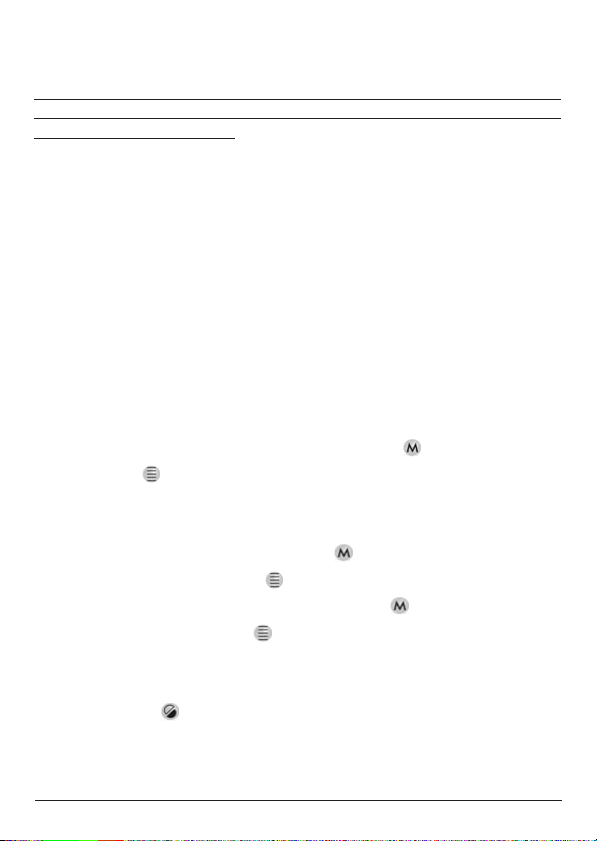
When this comes down under 20 hours, a flashing “ “
message is displayed on the multifunction display.
: press the key and subsequently
press the key , the message " ", will appear initially and after
confirmation a blinking " rec " will be displayed on te left of the display
for all the duration of the recording.
: press the key , the message " " will
appear and then press the key within two seconds to confirm.
press the key , select the " "
submenu and press the key . The flight data are shown in this way:
- the first numerical display shows the minimum and maximum value
of the “ALT1” altimeter and the “total gain of altitude of the current
flight”, press the key in order to choose between the displays.
When the altimeter is displayed and the unit is set to display in feet, the
altitude is indicated in tens of feet.
low bat
In order to START the recorder
star
To STOP the recorder stop
In order to visualize a flight peak
Warning!!! Insert new batteries within a minute from the removal of the
old ones in order to avoid the loss of the Date and Time data. In this case
adjust them again ( see 2.6).
3 Units of measure
4 Flight Recorder
To change units of measure select submenu and then adjust
parameters. The parameter (0=meters 1=feet) changes
altimeters display in mt or ft and varios in m/s or fpm x 100.
When is selected the digital vario indicates fpm x 100 and and the
analog bar indicates fpm x 200. The parameter
(0=km/h, 1=mph) selects the air speed in km/h or mph.
The parameter (0=°C, 1=°F) selects the thermometer in Celsius
degrees or Fahrenheit degrees.
unit
alti
ft
ias
temp
Page 7

When the “totale gain of altitude” is visualized the unit of measure
icon “ ” over the number flashes. This instrument is always
represented in tens of meters or tens of feet.
- The second numerical display visualizes the minimum and
maximum value of the analog vario.
- The third numerical display the minimum and maximum value of
the air speed “ ”.
In order to alternatively visualize the minimums and maximums
values press the key.
- The fourth numerical display visualizes the progressive number of
the selected flight, in order to select a different flight press
keys, a higher number indicates a more recent flight.
- The fifth multifunction display shows alternatively: duration of the
flight and flight takeoff time; in order to choose between the three
functions press the key.
The date is displayed in the “day month” format , the duration of the
flight ( ) in “hours:minutes” and takeoff time ( ) in
“hours:minutes”.
The memory of the recorder contains last 100 recorded flights.
In order to delete all recorded flights :
press then twice, the word is displayed , then press and
hold pressed the key until hearing a triple sound.
With the VL100 and PC switched off, connect your flight instrument to
your PC via the “PC CABLE” or the “FlashPro100” unit. Turn on the PC
and the Vl100 , select the menu “LINK” in the Vl100 .
The VL100 is now connected to your PC and ready to accept
commands from your Pc Software. ( visit www.digifly.com for more
mt/ft
ias
chrono Time
“peak”
or
and
5 PC-LINK
Page 8

information).
The software for to the Vl100 instrument can be upgraded to include
new functions and/or improvements. This operation can be
performed in simple and economic way, directly from your PC via
acces to the Internet and the appropriate optional "FlashPro100 "
cable/interface unit
ge 1200 300 mB ) with user calibration
Thermometer (range -30 °C +70 °C / -22 °F +158 °F)
Continuous indication of battery condition.
Clock date, Chronometer, Timer of flight, Battery voltage.
Recorder of the values minimum and maximum of last 100 flights
with: altitude, vario, anemometer, total gain of altitude of the
flight, duration, takeoff date and time.
PC Connection.
Upgradable flash software with optional “FlashPro100”
6 Software Upgrade
7 Technical features
3 altimeters 9000 mt (29527 ft) with adjustable QNH
Vario with dynamic filter “ ”
Vario with adjustable sensitivity
Vario total energy compensation presettable
Vario analog +/- 12 m/s (2400 ft/min)
Vario digital +/- 25 m/s (5000 ft/min)
Vario acoustic with adjustable thresholds , volume and tone
Vario averager (integrator) adjustable 1 to 60 sec
Air speed 150 Km/h (93 Mph) with sensor calibration
Stall alarm adjustable (visual and acoustic)
Barometer (ran
Intellivario
.
Page 9

cable/interface.
Variable units of measure
Battery life 200 h
Dimensions 135x72x37 mm
Weight 200 g (battery included)
2 Years warranty
Page 10

Notes
Page 11

Notes
Page 12

Functions of the 7.1 version compared to the 6.9
Additional improvement
Automatic start of "Peak recorder”.
New parameters setup:
The new function of the Flyer allows through the parameter
to select the starting recording modality.
The three regulations are:
Manual Start (see instructions).
Start when turning on the instrument.
Start when takeoff in function of and parameters.
These two parameters serve to describe the barometric
conditions in order to consider valid the takeoff and therefore to
start the recording.
With the parameters set by Digifly Europe, a takeoff is considered
valid when there is a barometric variation major of 2 mt in less
than 4 seconds.
To STOP the recorder: press the key , the message " " will
appear and then press the key within two seconds to confirm.
With = 1 in order to end recording, just press the key or
turn it off pressing the key for at least 3 seconds.
(0=OFF 1=ALWAYS 2=AUTO (dft 2)) /
(1..30) Variation in MT (default = 2)
(1..30) maximum time of variation in SEC.
(default = 4).
This takeoff analysis is continuously carried out after turning on
the vario and is also regulated from a special filter that controls the
effective trend (of lifting or descending).
Auto scaling function: when the quota is lower than -999mt (or ft)
or is more than 19999mt (or ft), the altimeter scales automatically
"/10 " and the pointer mt or ft begins to flash.
15 AUTR
0=
1=
2 = 16 R-mT 17 R-TI
16-17
stop
AUTR
15 AUTR
16 R-MT
17 R-TI

Quick reference - Setup parameters - menu SET
N Name Description Range Default Unit
1 v-up
2 v-dw
3 soun
4svar
5 inte
6stal
7 tec
8 kias
9kbar
10 hour
11 min
12 day
13 mont
14 year
vert.spd up threshold 0 ÷ 250 1 0.1 m/s
vert.spd down threshold 0 ÷ 250 1 0.1m/s
vert.spd sound tone 0 ÷ 2 0 --
vert.spd sensitivity 1 ÷ 10 1 --
vert.spd integrator 0 ÷ 60 0 sec.
stall alarm threshold 0 ÷ 150 20 km/h
tot.energy compens. 0 ÷ 100 0 %
air speed calibration 50÷200 100 %
barometer calibration ± 2000 xxx 0.1 mB
hours 0 ÷ 23 xx hour
minutes 1 ÷ 59 xx minute
day 1 ÷ 31 xx day
month 1 ÷ 12 xx month
year 0 ÷ 99 xx year
15 AUTR
16 R-MT
17 R-TI
Recorder mode 0 ÷ 2 2 --
1÷12 2 sec
M 0÷99 4 mt
(0=OFF 1=ALWAYS 2=AUTO )
Variation in MT
ax time of variat. in sec
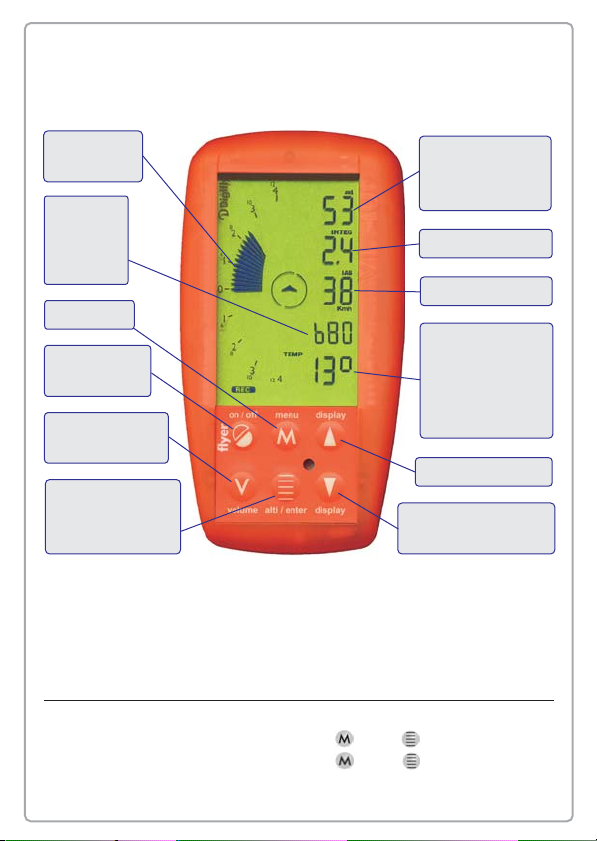
. Display -
.. Reset chrono
Altimeters 1
Altimeters 2
Altimeters 3
Vario
analogue
Quick reference
To START the flight recorder press and
. = normal pressure of the key
.. = long pressure of the key (min. 2 second)
.. On/off
5sec
. Volume off/
med/max
Battery
State
ex: b80
= 80%
To STOP the flight recorder press and
Integr. vario
Air speed
Display multif.
Batteries volt.
Barometer
Thermometer
time / chrono
.Menu
. Altimeters
1/2/3
.. Zero alti.
. Display +
This manual suits for next models
1
Table of contents
Popular Accessories manuals by other brands

Whale
Whale Onboard Tank Fill Socket Installation and operating instructions
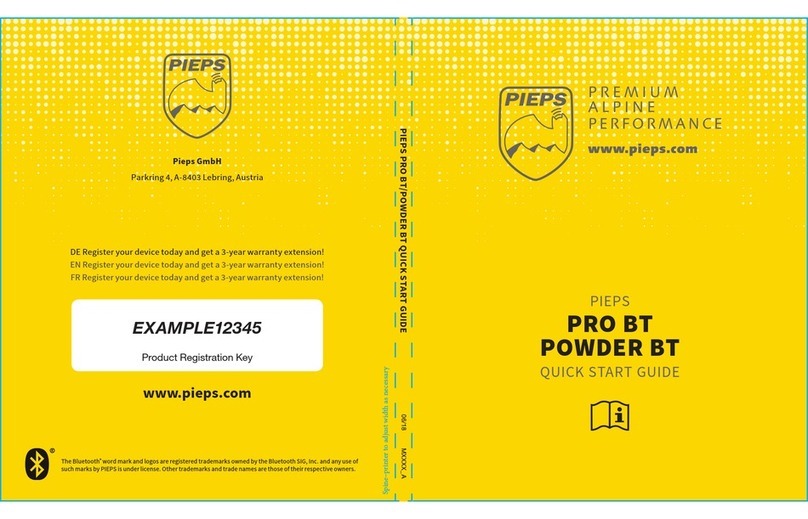
PIEPS
PIEPS PRO BT quick start guide
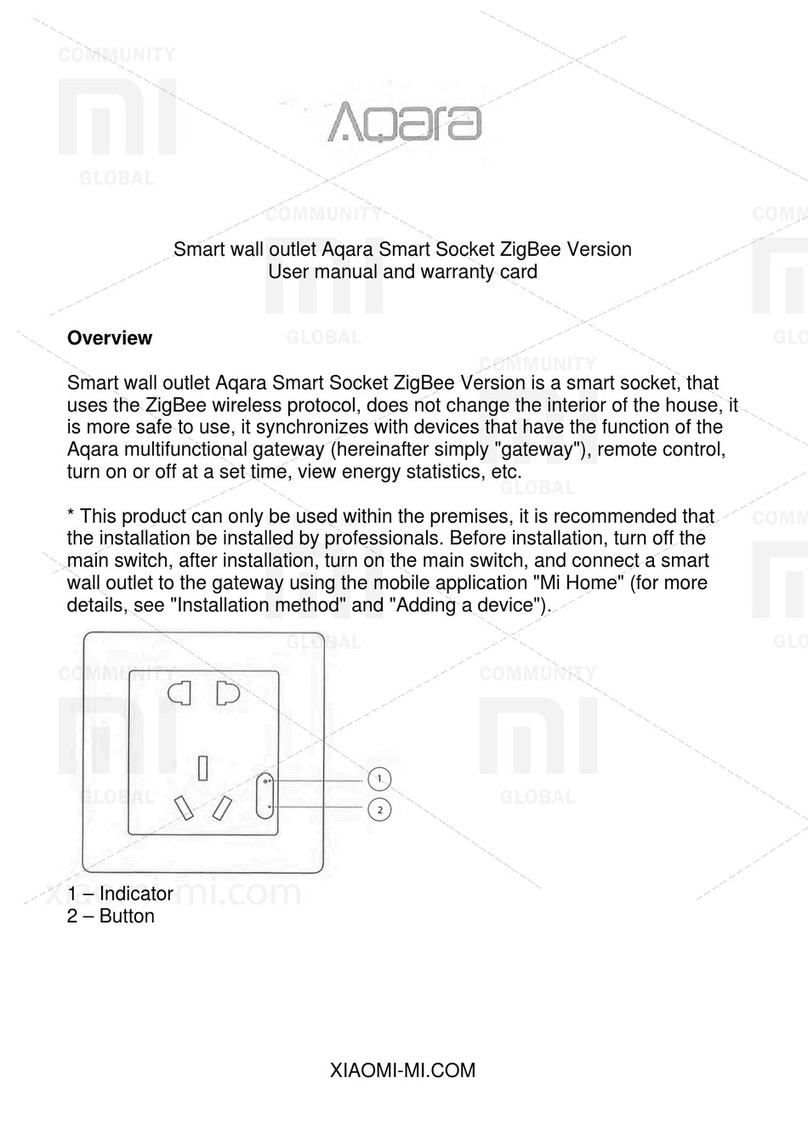
Xiaomi
Xiaomi Aqara QBCZ11LM User manual and warranty card

Sunny Health & Fitness
Sunny Health & Fitness 023B user manual
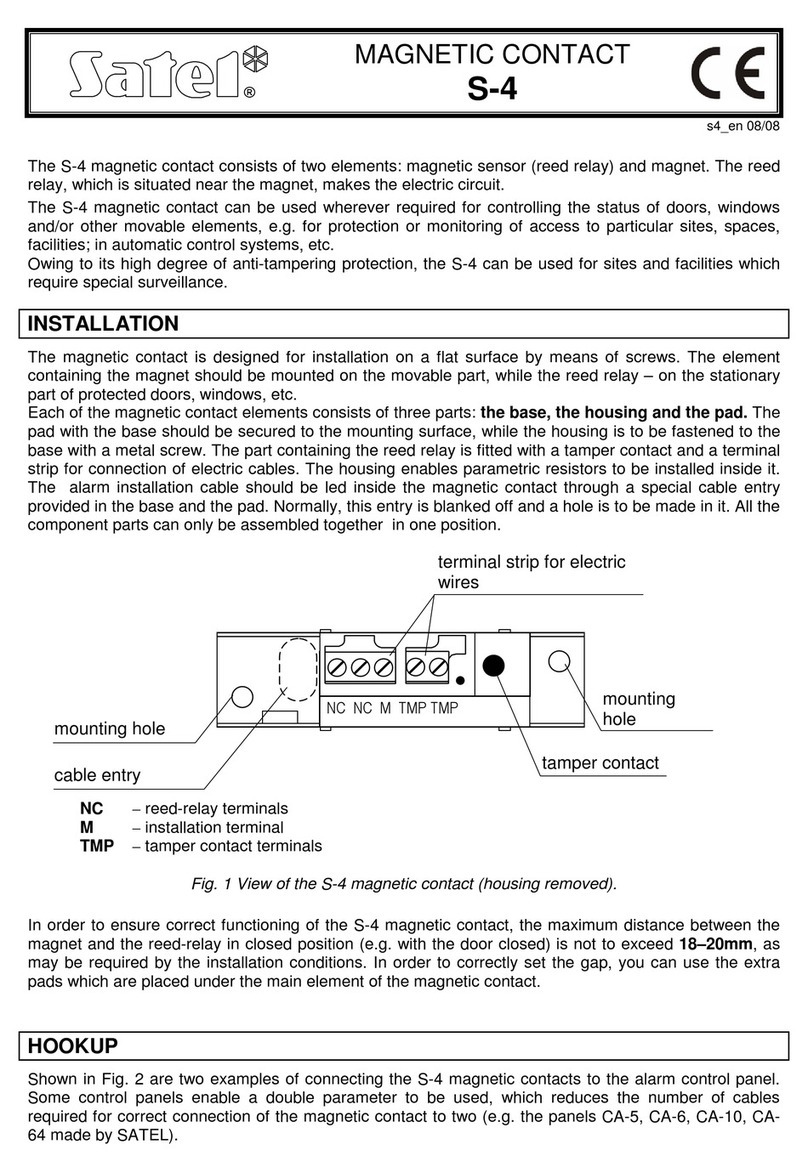
Satel
Satel S-4 quick start guide

EdgeStar
EdgeStar BR3002SS owner's manual