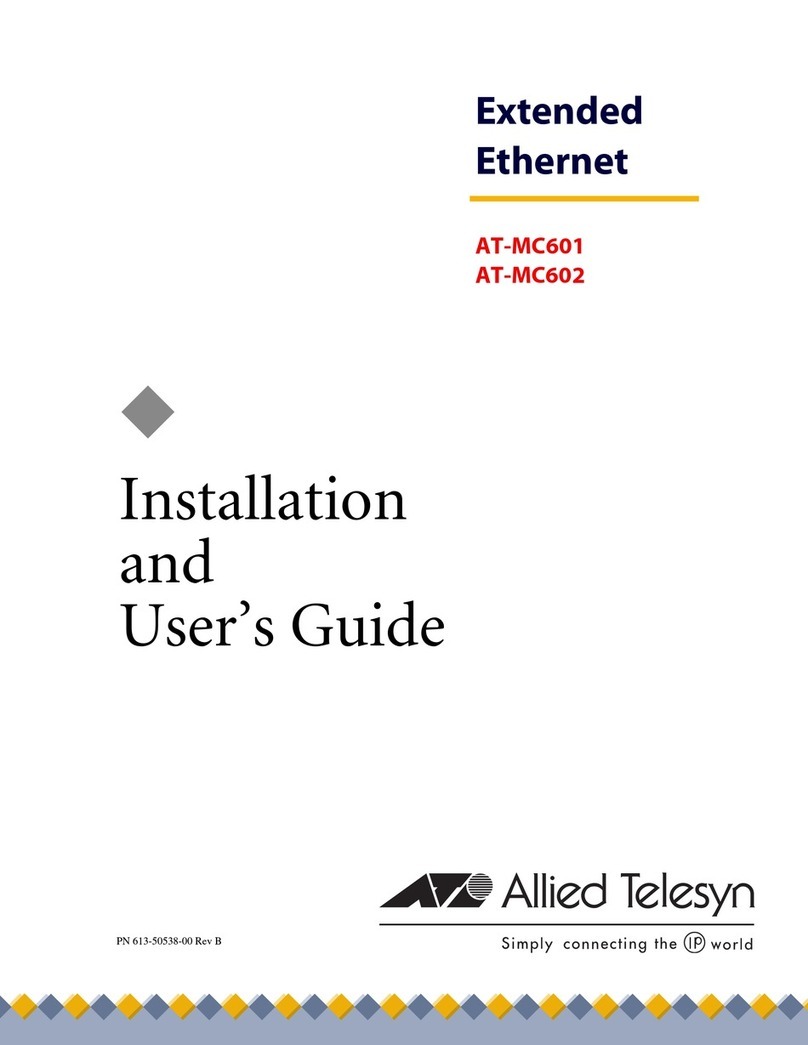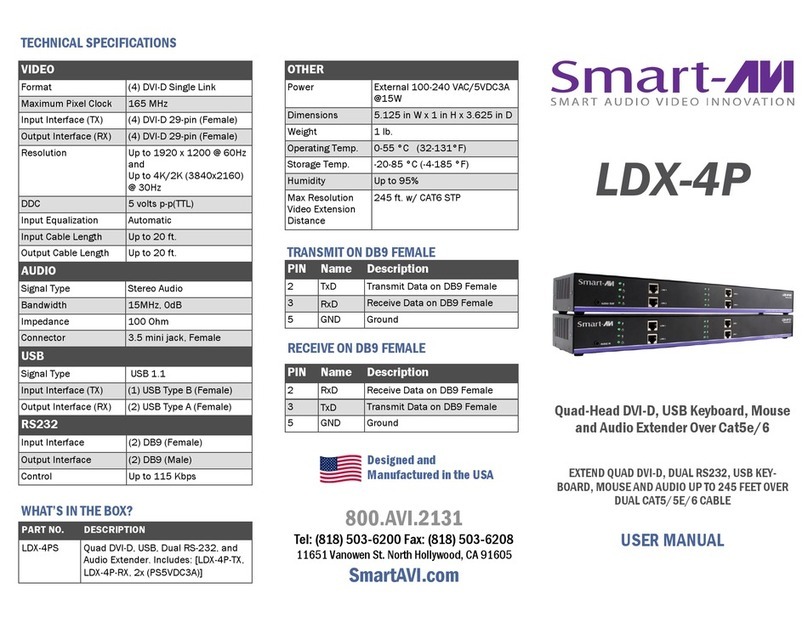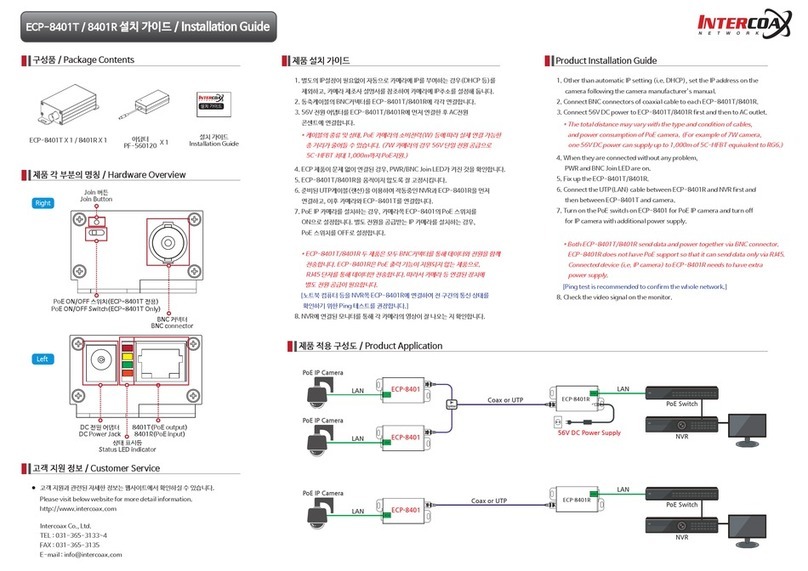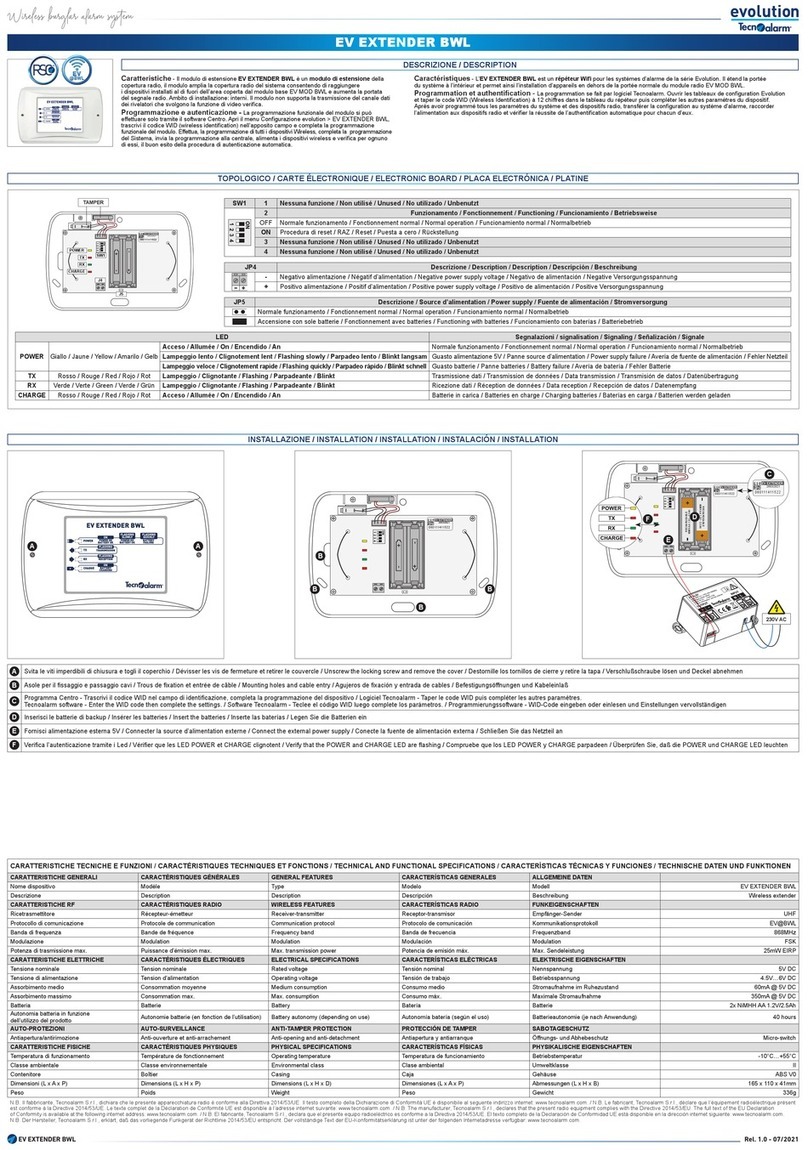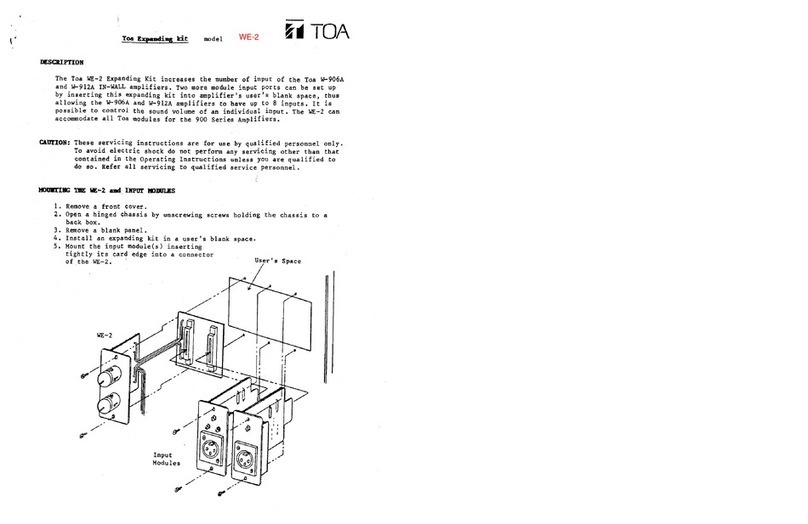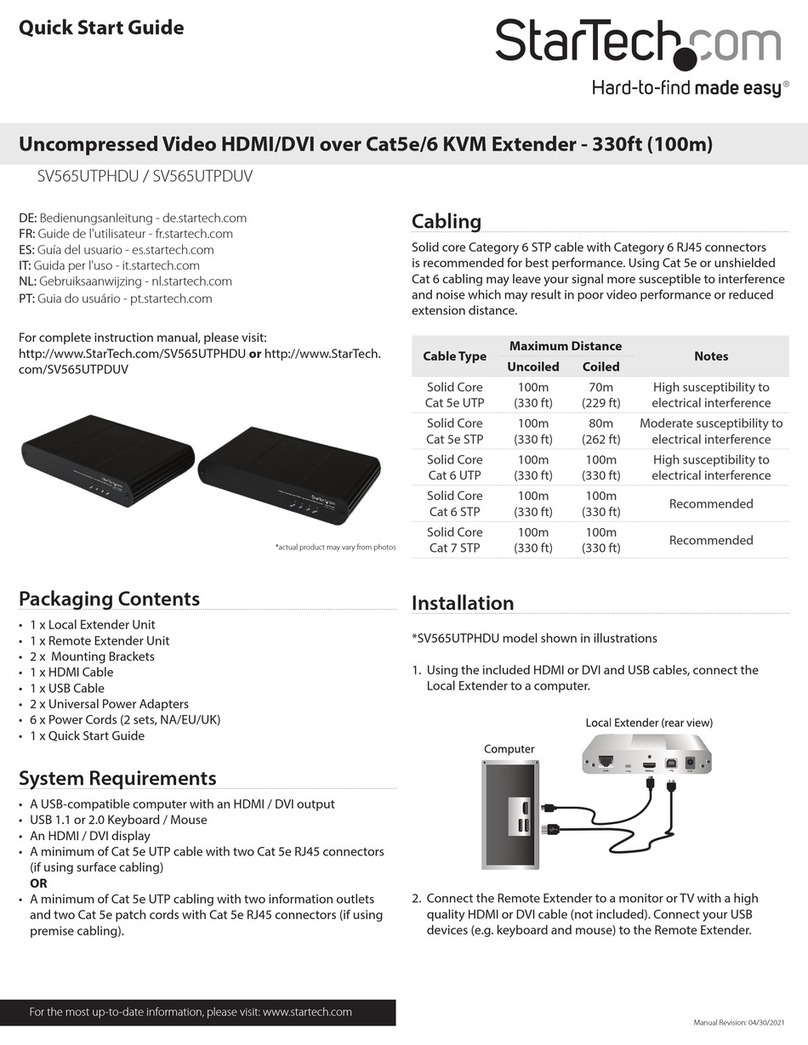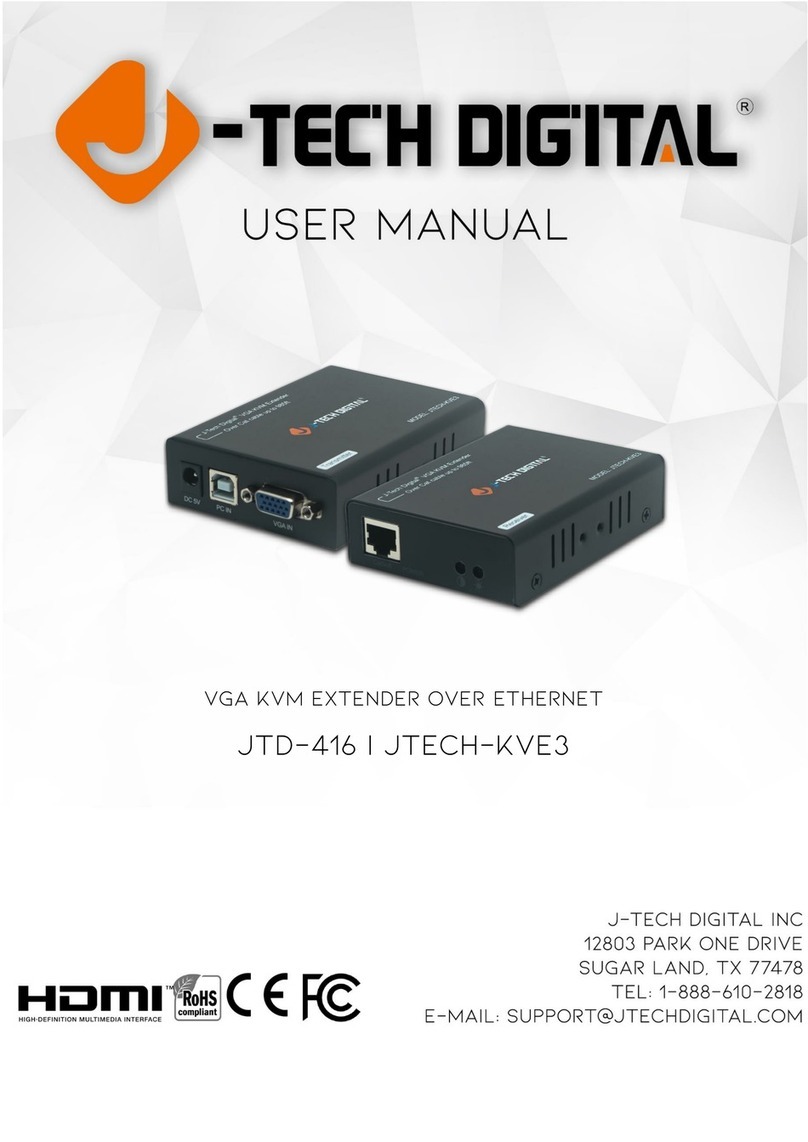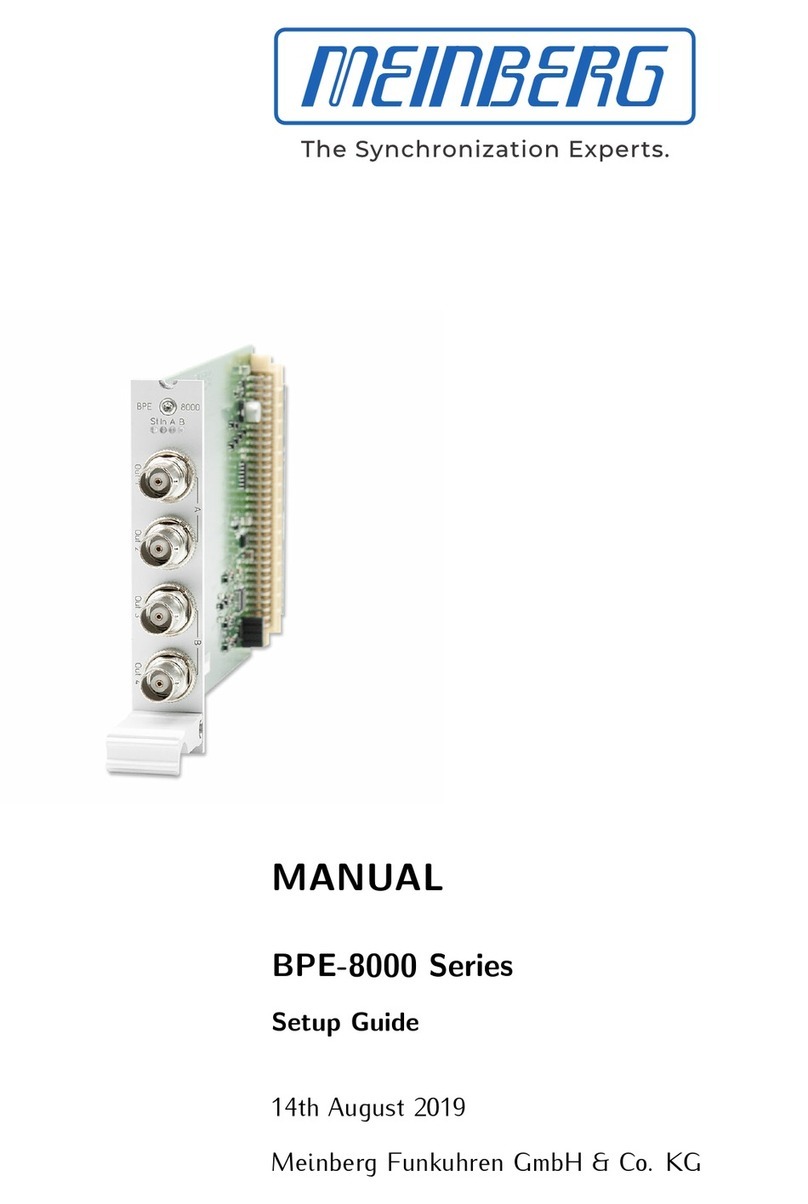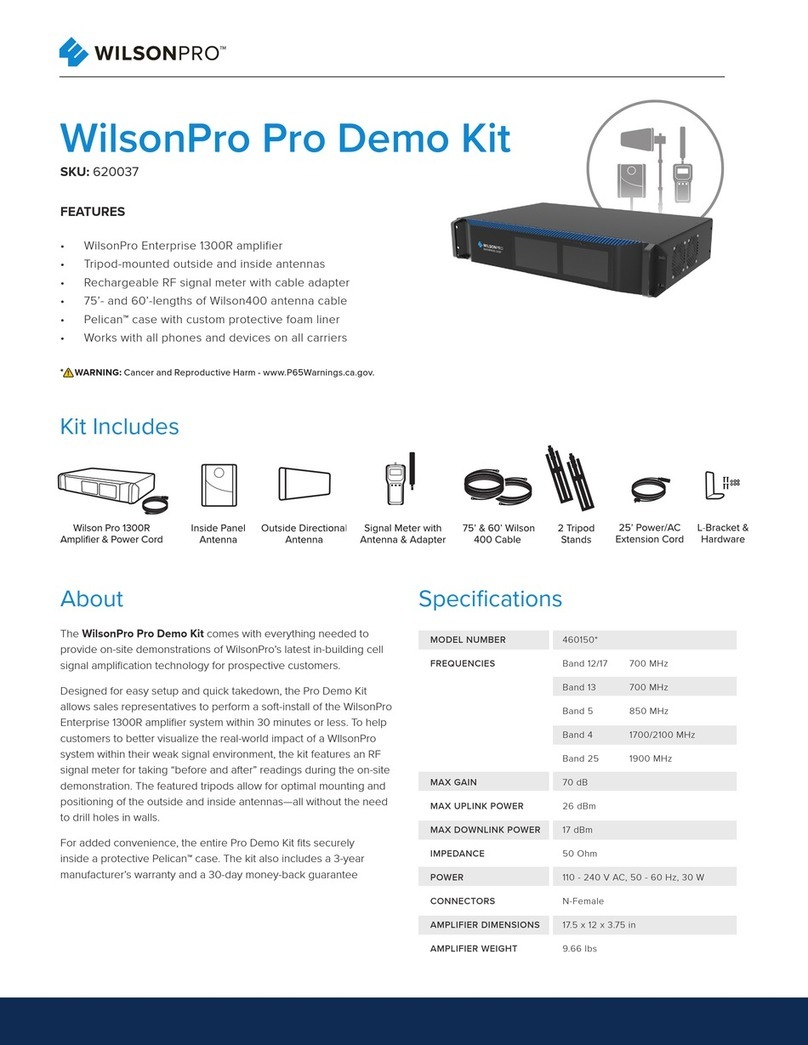Digiguard HD-SDI User manual

Release Version 1.0
HD-SDI Long
Distance Booster
User's Guide
Note on the usage for installation
• Please read this user’s manual thoroughly prior to use the unit for its easy and
convenient use.
• Do not install the product where is in extremely low or high temperature conditions,
exposed to the rain, the snow, the vibration, the shock, the direct ray of sunlight, the
high humidity, and at the approach of oil and gas storage. Please avoid installation at
the places be exposed to radio waves (RF) or near the power lines too. It might cause
lower performance or the malfunction.
• Do not disassemble the products or put the foreign objects such as metals.
• The unit is subject to electric shock hazard. Be careful not to get an electric shock while
using the device.
• Only use safety approved power supply units with electromagnetic compatibility.
• Use this product only in the temperature range from -10°C to +50°C.
• Be careful of the connection of junction.
• Please check the cable insulating state before supplying the power.
• Please check the input power current and voltage before supplying the power.
• Make sure the power off prior to installation.
• Do not subject the product to the shock and vibration.
• Do not use the device when any smoke or smell is produced from device. It may cause
the fire. Please turn off or remove the power supply immediately and contact your
distributor to check the device properly.
• If the power does not turn On, please make sure the power cable is correctly
connected.
• Please Use the coaxial cables exclusively for HD-SDI signal transmission.
• Please refer to the table of transmission distance for each type of coaxial cable. It has a
different loop resistance depending on the cable quality.
• Make sure specifications and installation guideline before using
• If the device does not work properly, please contact your Installer.
Product Picture

Release Version 1.0
1. Introduction
These devices are long distance HD-SDI signal boosters which consist of a transmitter and a
receiver for each model. They transmit HD-SDI signals up to 300m using RG59 Coaxial cable,
and the case of compact size comes into useful to save installation space. These devices are
very effective and economical solutions as they transmit HD-SDI signals in a long distance
without installing any repeaters and connecting cables on the middle of the transmission line.
1-1. Features
• Distance extension up to 410m (HD: 1.485G/Belden 1501A RG-59) without installing repeaters
• Easy for changing analogue system into HD-SDI by using the existing coaxial cable.
• Possibility to extend the transmission distance by using our repeater.
• Surge protection function
• Compact and light-weight case for easy installation.
Case Type Power Input
Model: AB-HDB-65B DC 12V Only
1-2. Support Resolution
• Our HD-SDI transmission solutions conform to the SDI signal standards of the SMPTE(Society
of Motion Picture and Television Engineers).
• The SDI (Serial Digital Interface) is an innovative transmission system which can transmit
uncompressed video signals over a single cable. As SDI signals are digital, it is possible to
transmit signals over limitless distances without modification thanks to equalizing and re-
clocking feature at certain distance. Also, there is no aging or delay caused by compression.
The HD-SDI signal from Receiver’s output and Transmitter’s input.
HD-SDI (SMPTE 292M) 3G-SDI (SMPTE 424M)
1280 x 720p, 24/25/30/50/60 Hz Not Supported
1920 x 1080p, 24/25/30 Hz

Release Version 1.0
2. Components
Model Transmitter Receiver User’s Manual
1CH HD-SDI
Booster
(AB-HDB-65B)
Optional Accessories
3. Product Parts and Peripheral Device Connection
3-1. Product Parts and Function
TRANSMITTER
① HD-SDI Input: SDI Signal input port to connect SDI camera or other SDI devices via
coaxial cable.
② LED Indicator
LED Status Description
RED ON Power IN
GREEN ON Signal IN
③ EX-SDI Output: EX-SDI Signal output port to connect EX-LINK Receiver via coaxial cable.
④ DC Input: Power input port to connect DC 12V Power Supply (DC Jack Type)
①
④
○
3

Release Version 1.0
RECEIVER
① EX-SDI Input: EX-SDI Signal input port to connect EX-LINK Transmitter via coaxial cable.
② LED Indicator
LED Status Description
RED ON Power IN
GREEN ON Signal IN
③ HD-SDI Output: HD-SDI Signal output port to connect SDI DVR or other SDI devices via
coaxial cable.
④ DC Input: Power input port to connect 12V DC Power Supply (DC Jack Type)
# Please connect or extend the coaxial cables in the following way.
(Please use coaxial cable and BNC for HD-SDI signal)
BNC-M - BNC-JJ Connector - BNC-M
Î Make sure that the order of connection should be BNC-M - BNC-JJ Connector -BNC-M
as shown in the figure. If the cables are connected directly or the cable condition is bad,
the product does not operate properly or the transmission distance will be shorter. The
performance like transmission distance degrades if BNC or BNC-JJ connector for Analog
signal is used instead of connectors for HD-SDI signal.
①
②
④
○
3

Release Version 1.0
4. Connection Diagram
4-1. Transmitter + Receiver
5. Transmission Distance Depending on the Type of Coaxial Cable
5-1. Max. Transmission Distance
Cable Brand
Attenuation
(dB/100m)
Max. Distance (unit: m)
1.5 G / HD-SDI
1.5 G From Tx. to Rx.
5C-HFBT
U-JIN 17.8 500
KUMKANG 17.8 500
L-5CFB CANARE 20.3 430
L-5C-2V CANARE 25.7 340
L-3C-2V CANARE 40 220
S-5C-FB TACHII 18.7 470
S-5C-FV TACHII 19.7 450
RG6/U(1694A) BELDEN 16.5 500
RG59/U(1505A) BELDEN 21.4 410
5-2. Recommended Transmission Distance
Cable Brand
Attenuation
(dB/100m)
Recommended Distance (unit: m)
1.5 G / HD-SDI
1.5 G From Camera
To Tx.
From Tx.
To Rx.
From Rx.
To DVR
5C-HFBT
U-JIN 17.8 10 400 20
KUMKANG 17.8 10 400 20
L-5CFB CANARE 20.3 10 350 20
L-5C-2V CANARE 25.7 10 280 20
L-3C-2V CANARE 40 5 180 10
S-5C-FB TACHII 18.7 10 380 20
S-5C-FV TACHII 19.7 10 360 20
RG6/U(1694A) BELDEN 16.5 10 400 20
RG59/U(1505A) BELDEN 21.4 5 330 10
→ This recommended HD-SDI transmission distance is 80% of the maximum distance
calculated by considering the loss of the signals depend on the situations.
120~410m
RG
-
59

Release Version 1.0
• The distance between devices is always the same.
• It is recommended to use the recommended HD-SDI transmission distance stated above
because of the loss of the signals depend on the situations.
• Use BNC connectors with a low connection resistance.
• Avoid using excessive force when installing coaxial cable and BNC connection.
• Bind the coaxial cable with some space in order to prevent the cable from deforming by
tightening and vending the cable when installing in the back of the rack for in/output.
6. SPECIFICATION
Model Transmitter Receiver
Signal Input HD-SDI (Full HD: 1.5G) EX-SDI
Signal Output EX-SDI HD-SDI (Full HD: 1.5G)
Power In DC 12V / 0.5A DC 12V / 0.5A
Power Consumption DC 12V / 1.3W DC 12V / 1.3W
Max. Transmission Distance (Tx. to Rx.) 410m (RG-59 Belden 1505A / Full HD: 1.5G)
Connection
Port
Signal Input BNC_M 75Ω BNC_F 75Ω
Signal Output BNC_F 75Ω BNC_M 75Ω
Power Input DC JACK DC JACK
LED RED ON : Power IN
GREEN ON : Signal IN
Temperature / Humidity -10℃ ~ +50℃ / 0 ~ 80%
Case Body / Weight ABS / 35 g ABS / 35 g
Dimensions 80(W) X 20(H) X 20(D) mm 80(W) X 20(H) X 20(D) mm

Release Version 1.0
7. Warranty Certificate
Model No.
Serial No.
Distributor
Date you purchased
Place you purchased
Warranty Period One year from the date of purchase
Purchaser Name
Address
This product had passed the quality control, if it has problems in normal use, we provide 12 months
warranty service for that.
• Contact your installer after checking out any defect in the products.
• Warranty covers only those defects that arise as a result of normal use of the product and repair
service free of any charge will be provided according to the warranty certificate.
• We may charge for the repair cost in case of :
- Breakage or trouble made by natural disaster.
- Breakage or trouble made by breaking the product guide or manual.
- Breakage or trouble made by wrong power voltage or frequency.
- When you want to reassemble for full system or replace parts within warranty service period.
- When unauthorized person modified or made damage on the product trying to repair it.

Release Version 1.0
[MEMO]
Table of contents