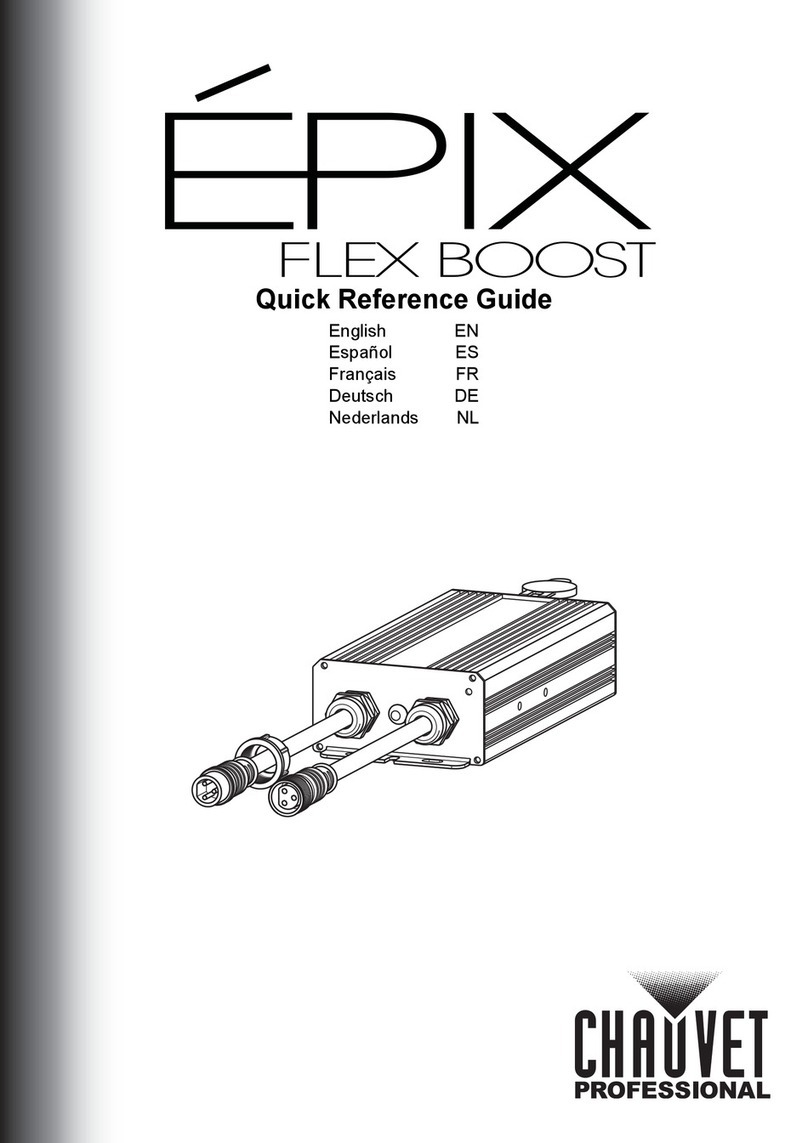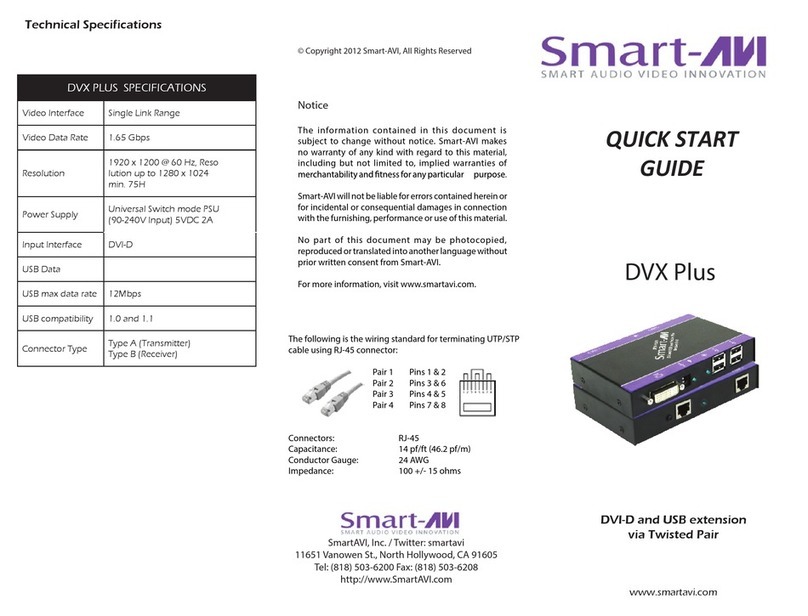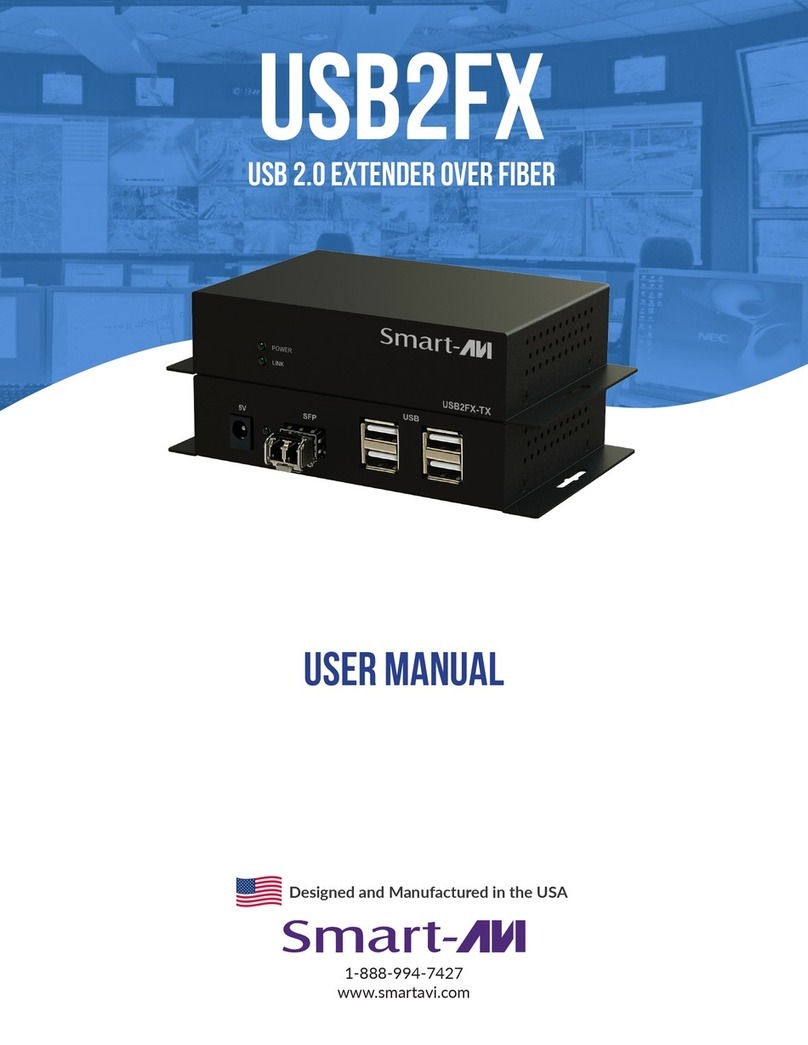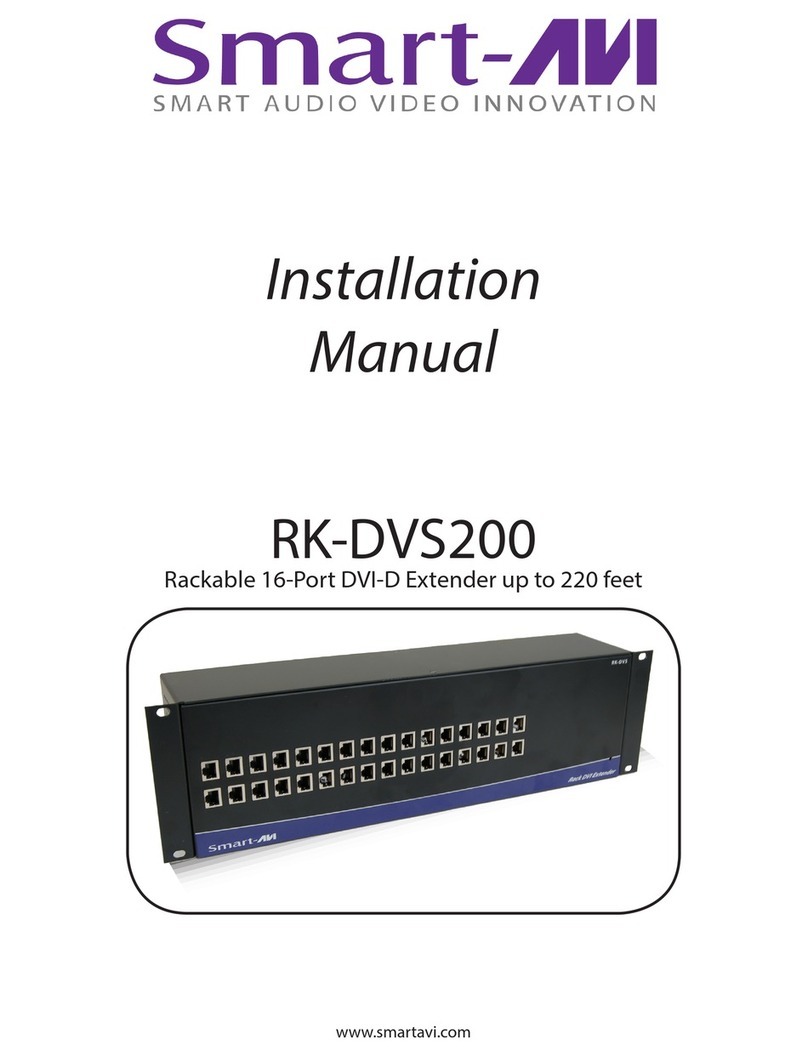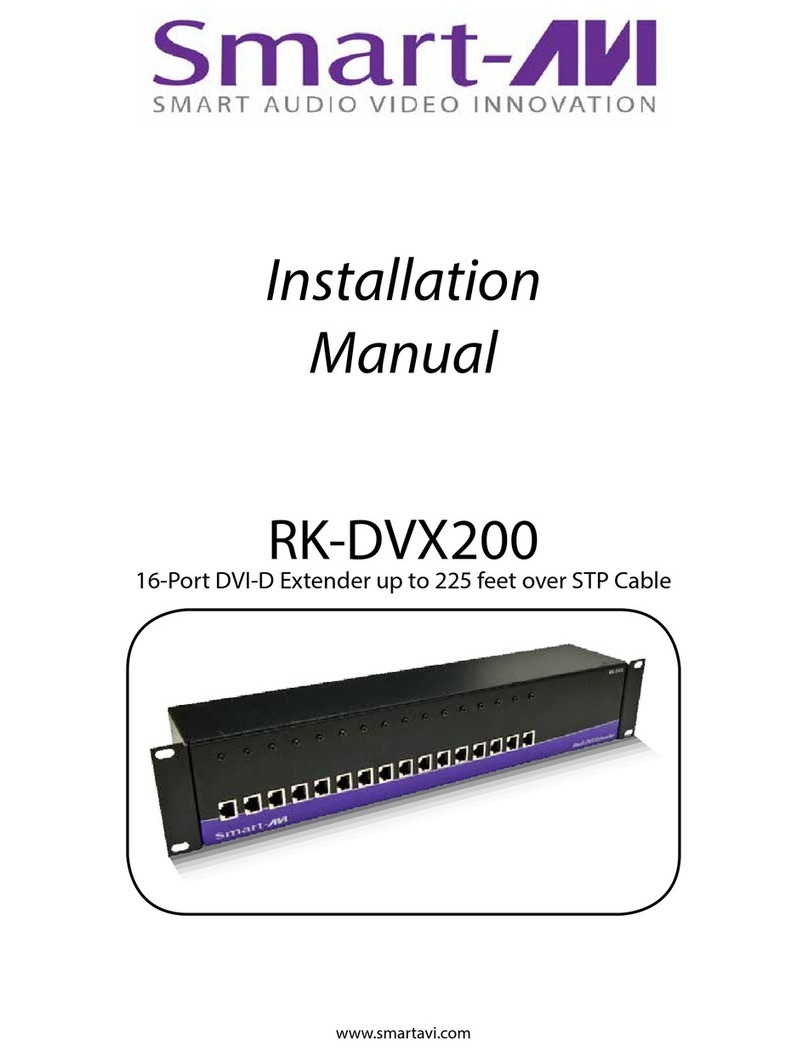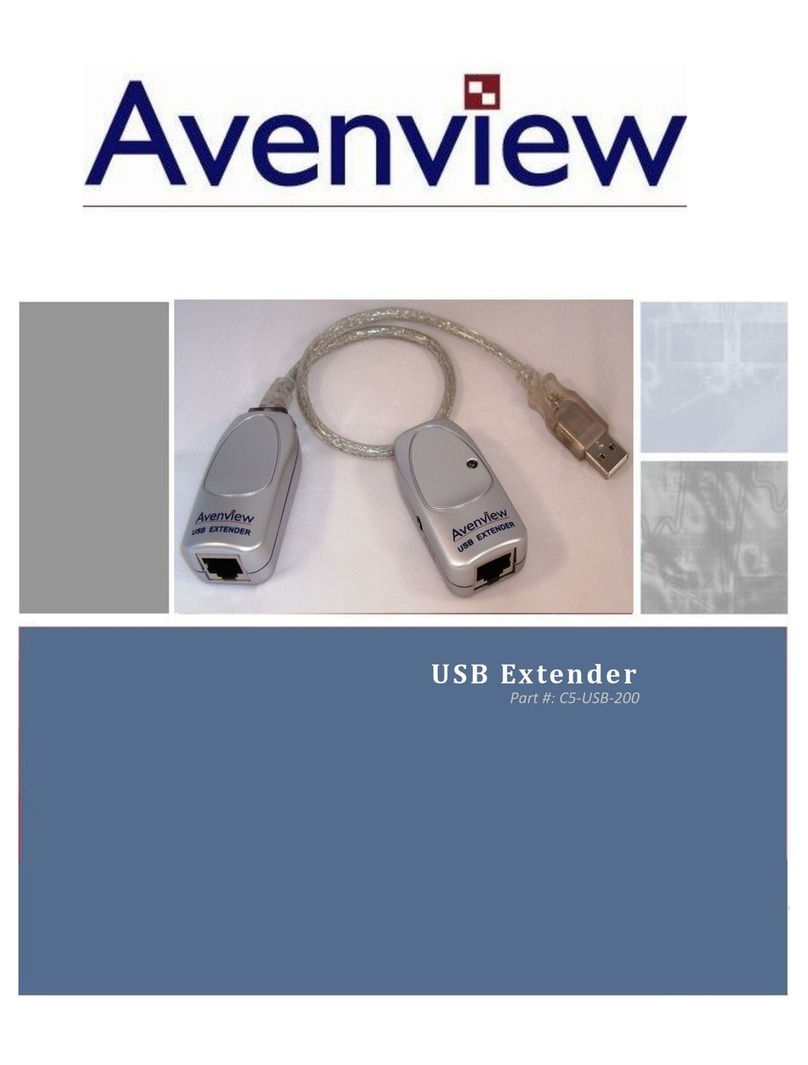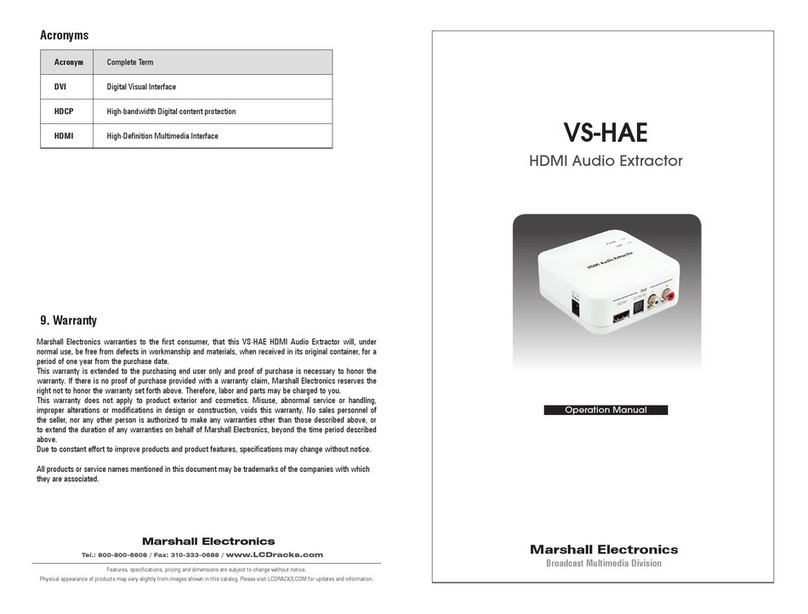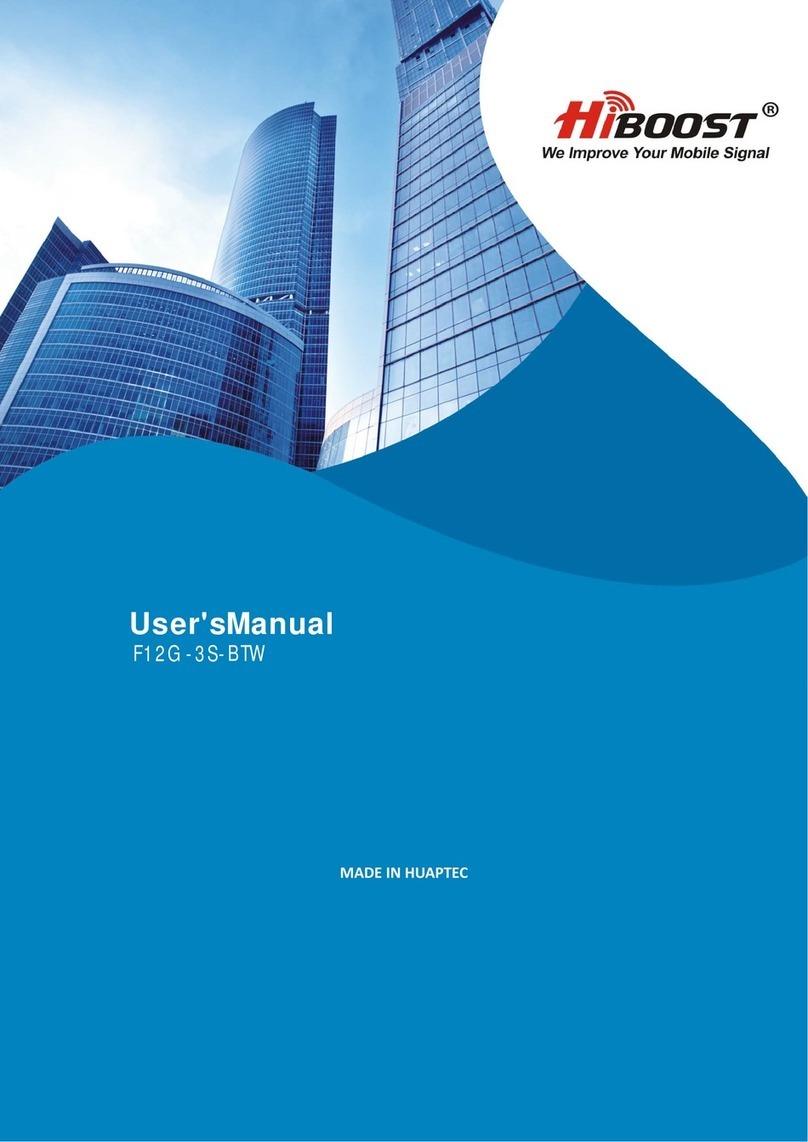INTR DUCTI N
Using DBaseT technology, the LDX-4P DVI extender
is capable of sending quad DVI-D signals up to 245
feet over two conventional and inexpensive
CAT5/5e/6 cable. DBaseT technology is superior to
older DVI extenders that require special CAT6
shielded cable to go a short distance. The SDX-4P
also has USB keyboard and mouse, audio and
RS232 extension, giving you the ability to control
your displays or devices remotely.
C NNECTING THE LDX-4P
1. Power off all devices.
2. Connect the four DVI-D sources (computer) to
the two DVI-D ports on the back of the SDX-4P-
TX.
3. Connect a USB source (computer) to the USB
port on the SDX-4P-TX.
4. Optionally connect RS232 for control functions.
5. Connect the SDX-4P-TX to the SDX-4P-RX using
four CAT5/5e/6 cables.
6. Connect a DVI-D compatible display to each of
the two DVI-D ports on the back of the SDX-
4PRX.
7. Connect USB keyboard and mouse to the USB
ports on the SDX-4P-RX.
8. Optionally connect RS232 to control third-party
devices.
9. Connect the power to the SDX-4P-RX and the
SDX-4P-TX.
10. Power on the display and then the computer.
The EDID o your display will be learned
automatically.
APPLICATI N DIAGRAM
LDX-4P (RX/TX) FRONT
LDX-4P (RX/TX) REAR
FEATURES
• Extends dual DVI-D up to 245 feet (75m) from
the source
• DCP Support
• Supports up to 1920x1200 digital video
resolution @ 60 z
• Supports 4K/2K (3840x2160) video resolution
@ 30 z
• Automatic DDC Learning
• USB Keyboard and Mouse extension
• Uncompressed Video DBaseT
• RS232 extension allows for remote control of
displays
• External power adapter for transmitter and
receiver unit
• Supports Stereo Sound
• Compatible with Windows, Mac and Linux
Operating Systems
To reach maximum distances with HDBaseT
technology, it is recommended to use the
best possible quality cable available.
CAT5e/6 shielded cabling is ideal for best
performance.