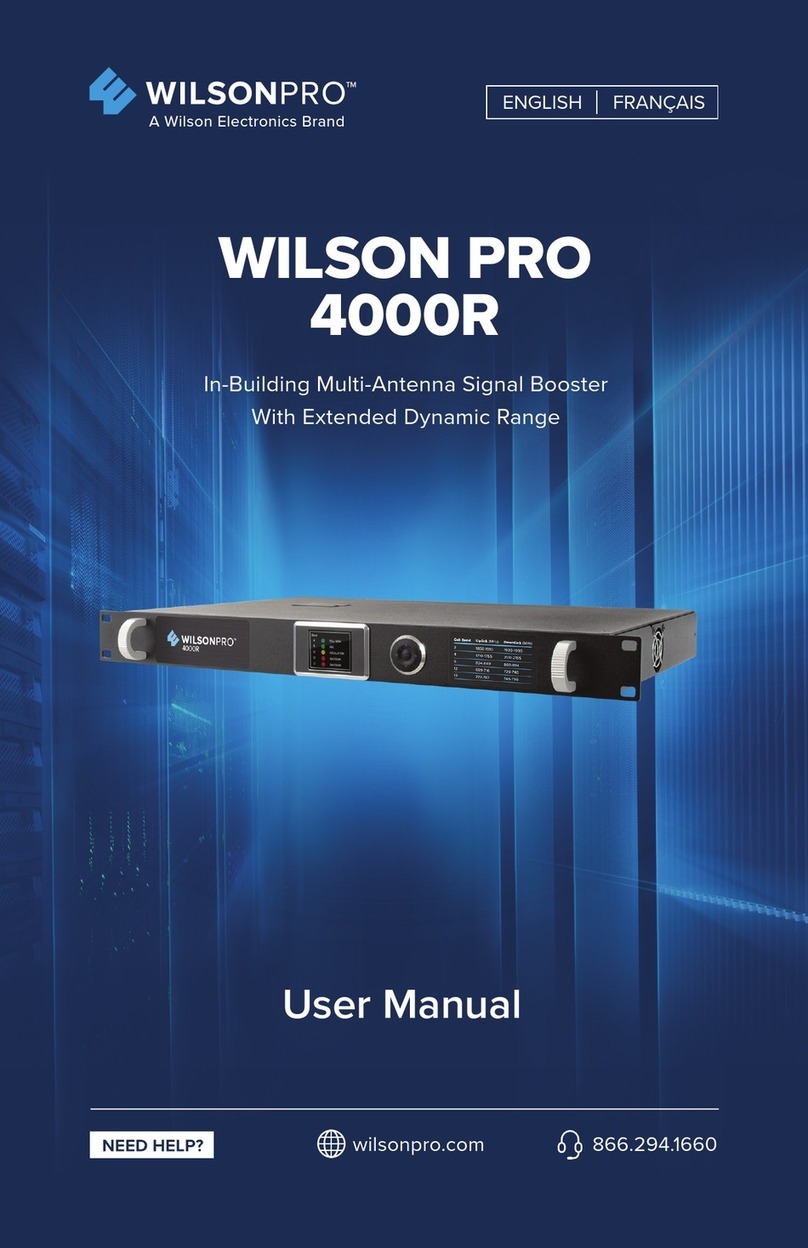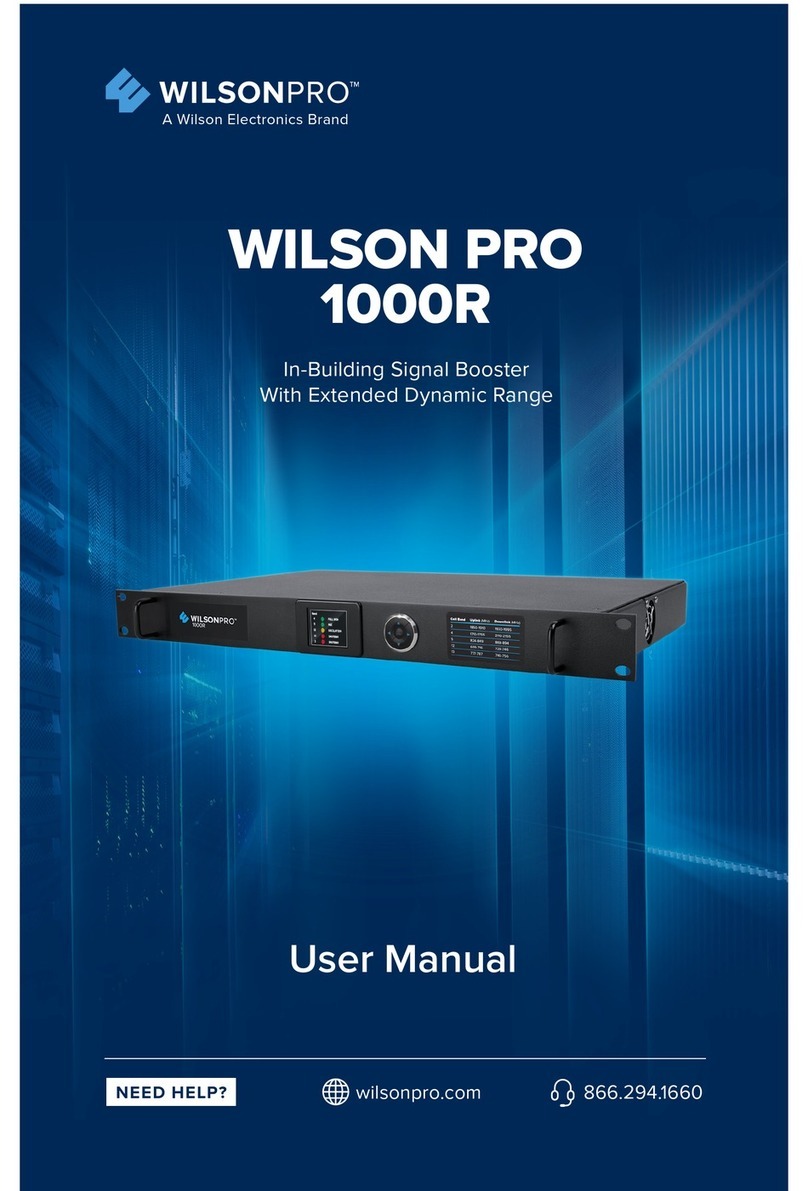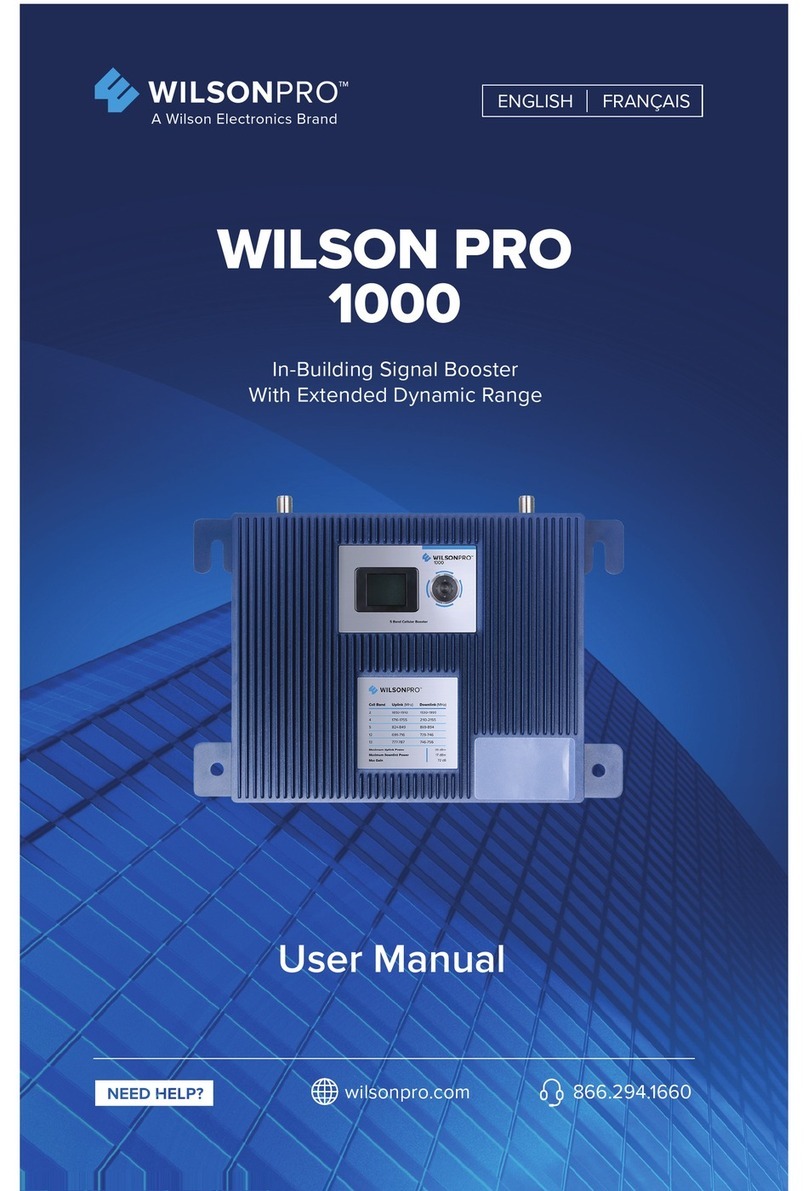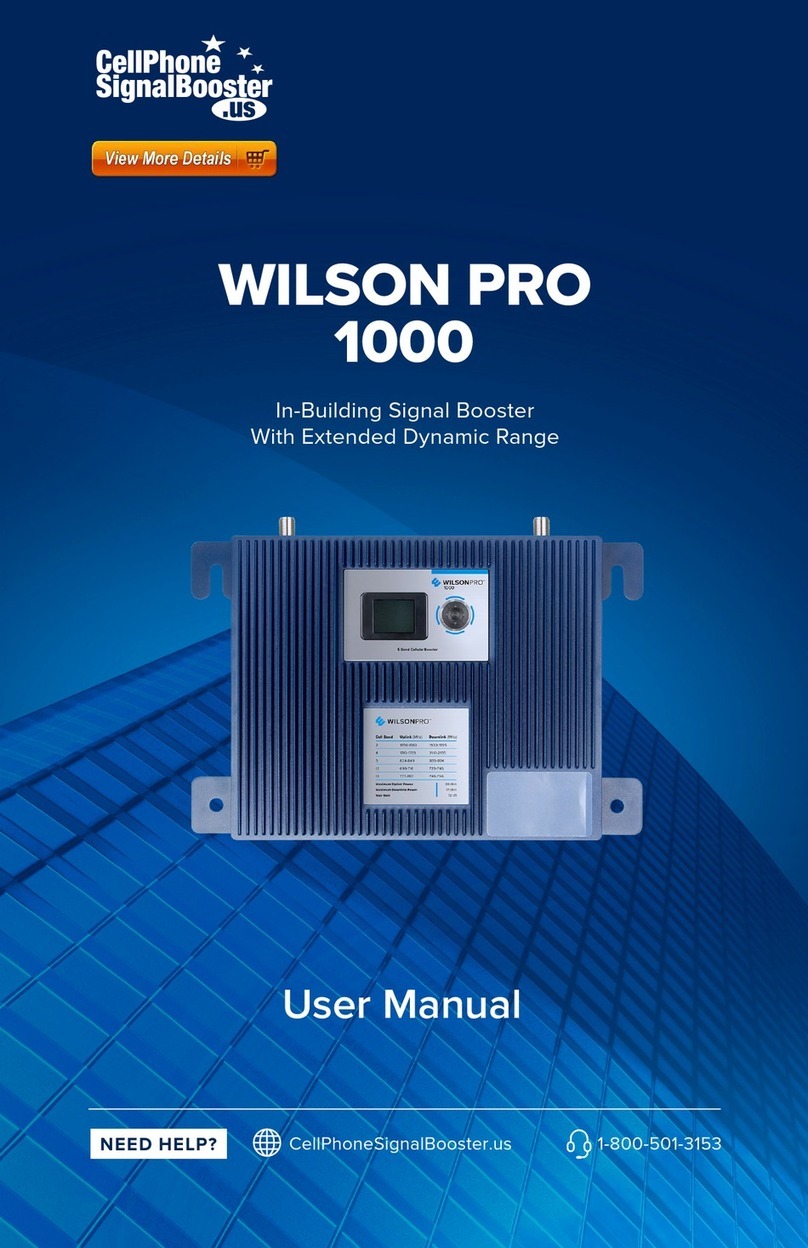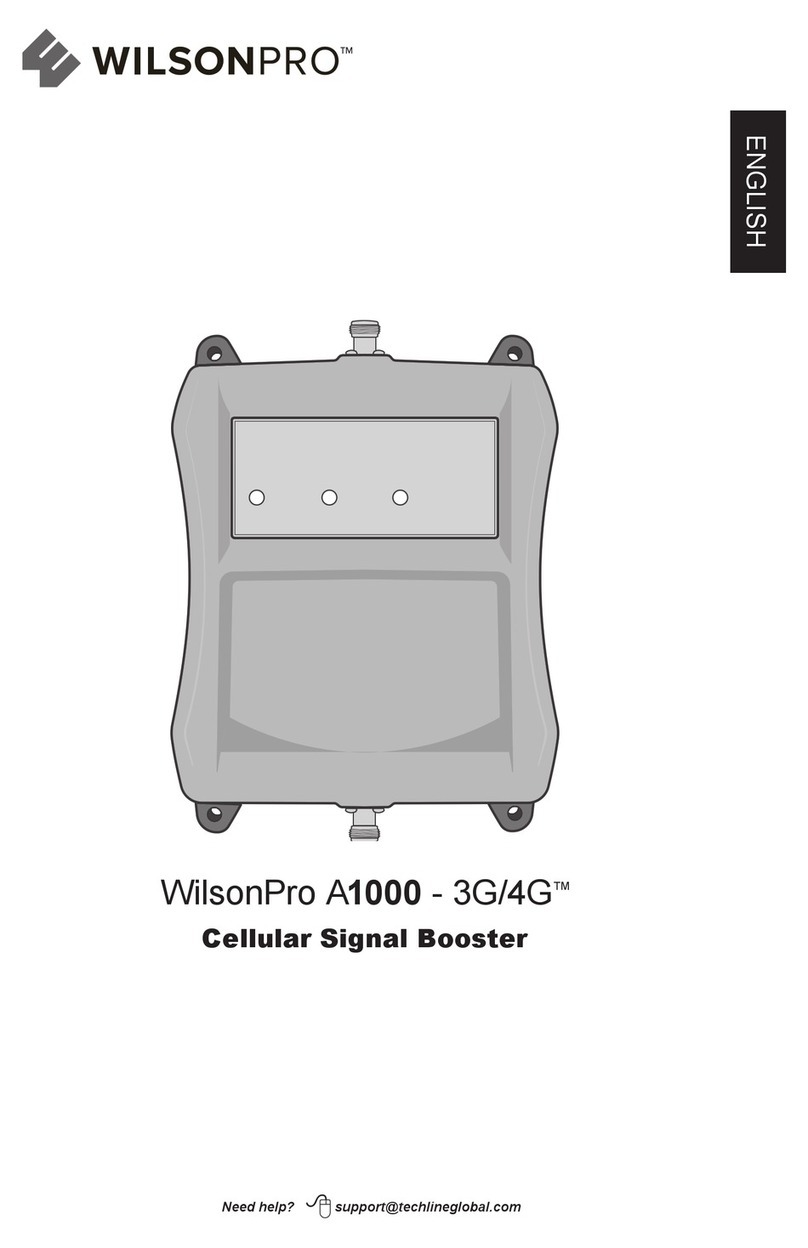WilsonPro Pro Demo Kit
SKU: 620037
FEATURES
• WilsonPro Enterprise 1300R amplifier
• Tripod-mounted outside and inside antennas
• Rechargeable RF signal meter with cable adapter
• 75’- and 60’-lengths of Wilson400 antenna cable
• Pelican™ case with custom protective foam liner
• Works with all phones and devices on all carriers
WARNING: Cancer and Reproductive Harm - www.P65Warnings.ca.gov.
!
*
Kit Includes
About
The WilsonPro Pro Demo Kit comes with everything needed to
provide on-site demonstrations of WilsonPro’s latest in-building cell
signal amplification technology for prospective customers.
Designed for easy setup and quick takedown, the Pro Demo Kit
allows sales representatives to perform a soft-install of the WilsonPro
Enterprise 1300R amplifier system within 30 minutes or less. To help
customers to better visualize the real-world impact of a WIlsonPro
system within their weak signal environment, the kit features an RF
signal meter for taking “before and after” readings during the on-site
demonstration. The featured tripods allow for optimal mounting and
positioning of the outside and inside antennas—all without the need
to drill holes in walls.
For added convenience, the entire Pro Demo Kit fits securely
inside a protective Pelican™ case. The kit also includes a 3-year
manufacturer’s warranty and a 30-day money-back guarantee
Specifications
MODEL NUMBER
FREQUENCIES
MAX GAIN
MAX UPLINK POWER
MAX DOWNLINK POWER
IMPEDANCE
POWER
CONNECTORS
AMPLIFIER DIMENSIONS
AMPLIFIER WEIGHT
460150*
Band 12/17 700 MHz
Band 13 700 MHz
Band 5 850 MHz
Band 4 1700/2100 MHz
Band 25 1900 MHz
70 dB
26 dBm
17 dBm
50 Ohm
110 - 240 V AC, 50 - 60 Hz, 30 W
N-Female
17.5 x 12 x 3.75 in
9.66 lbs
Wilson Pro 1300R
Amplifier & Power Cord