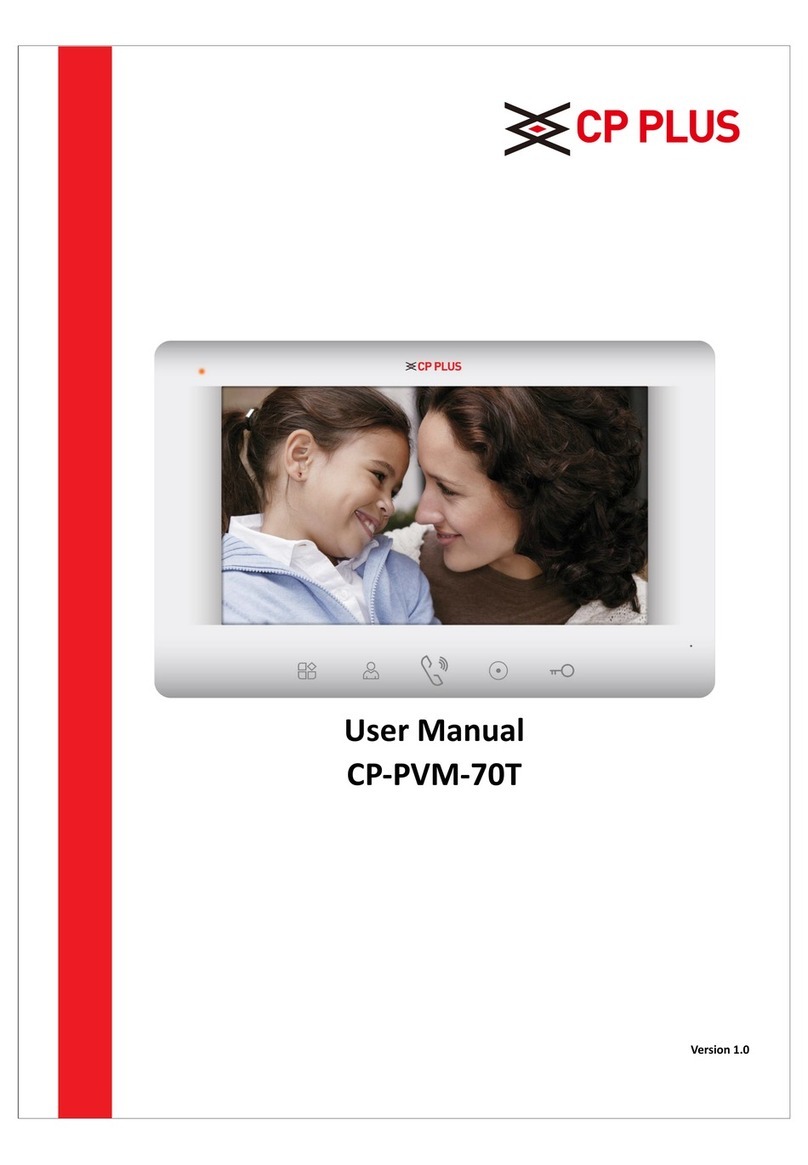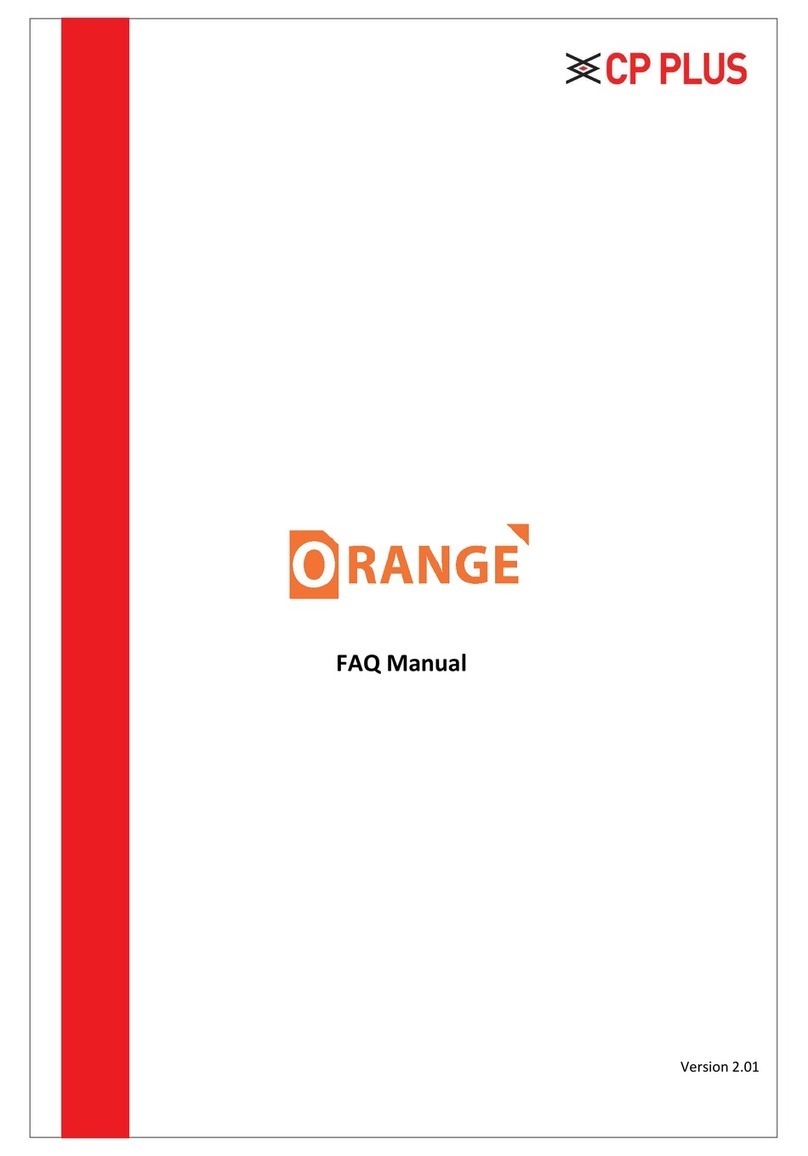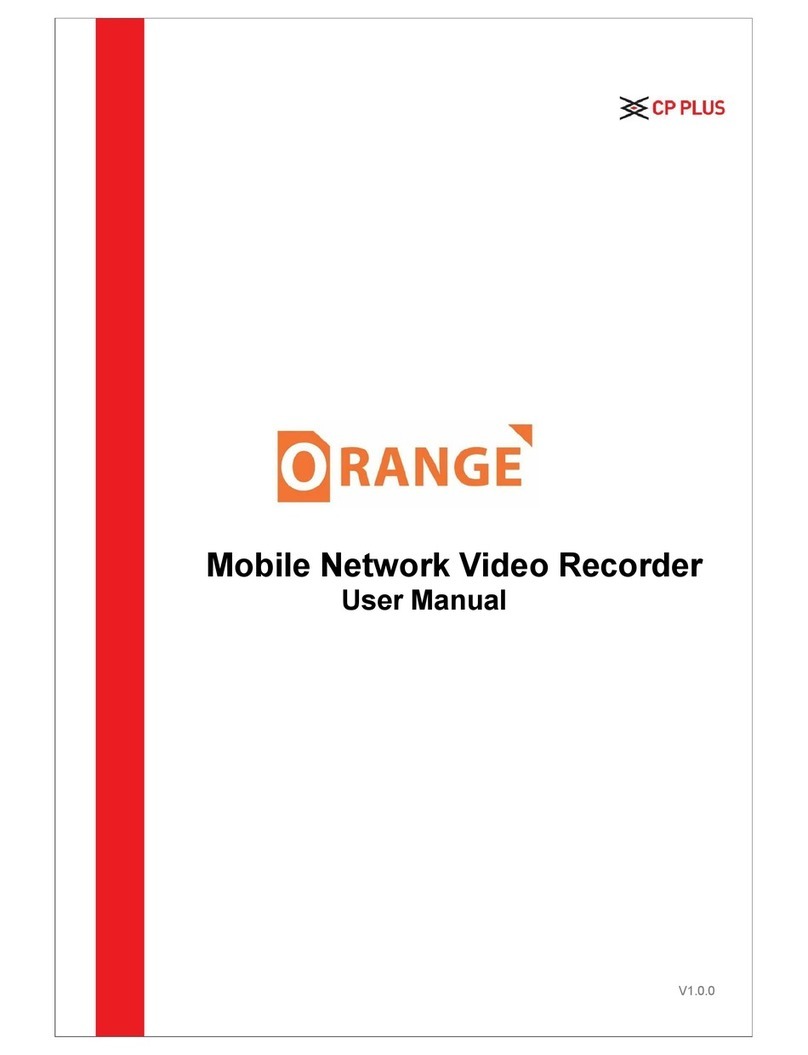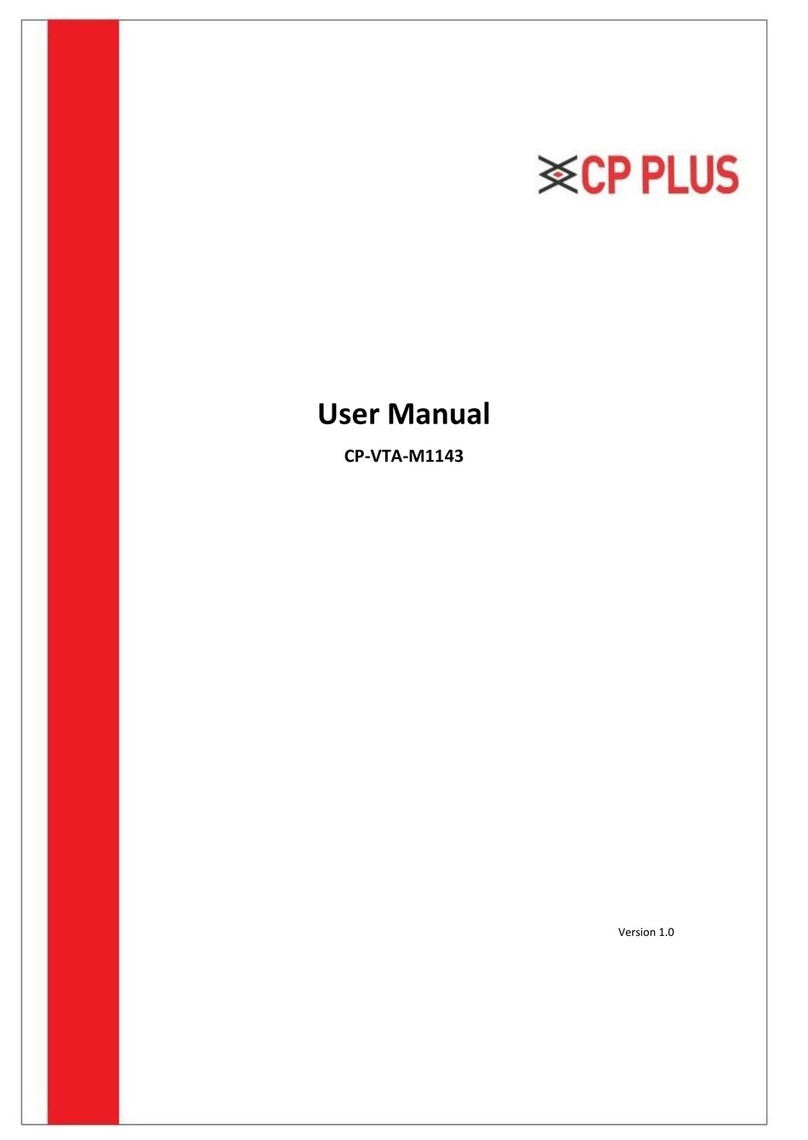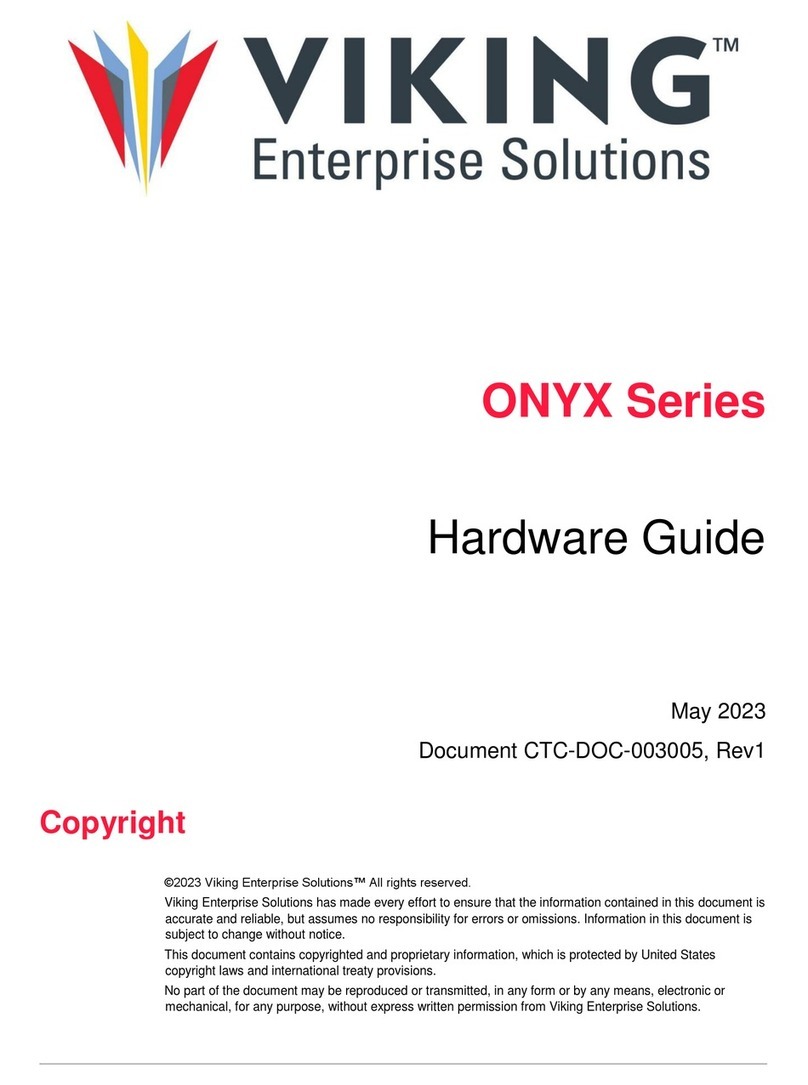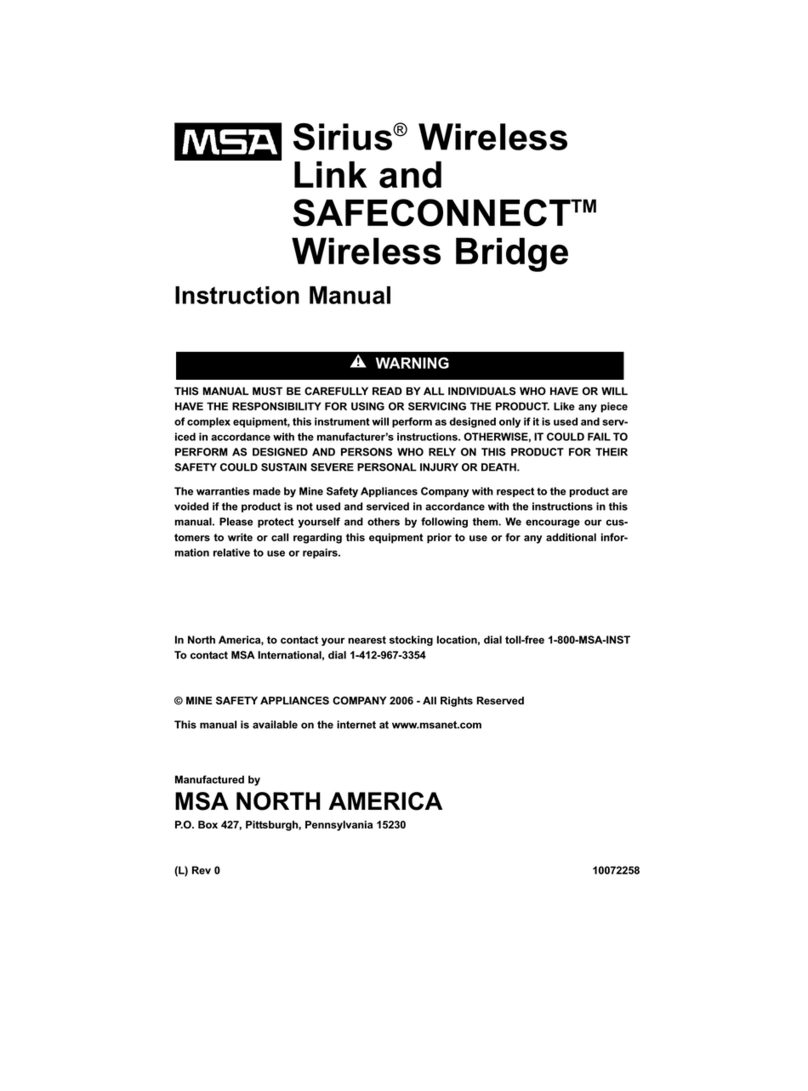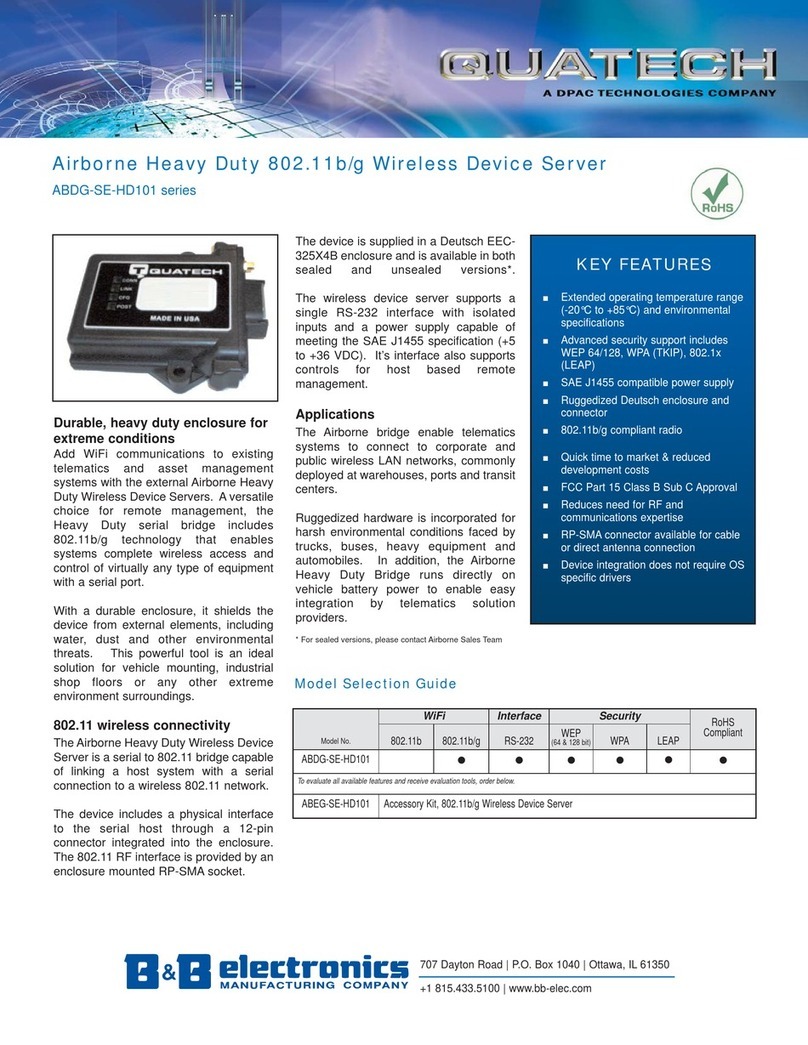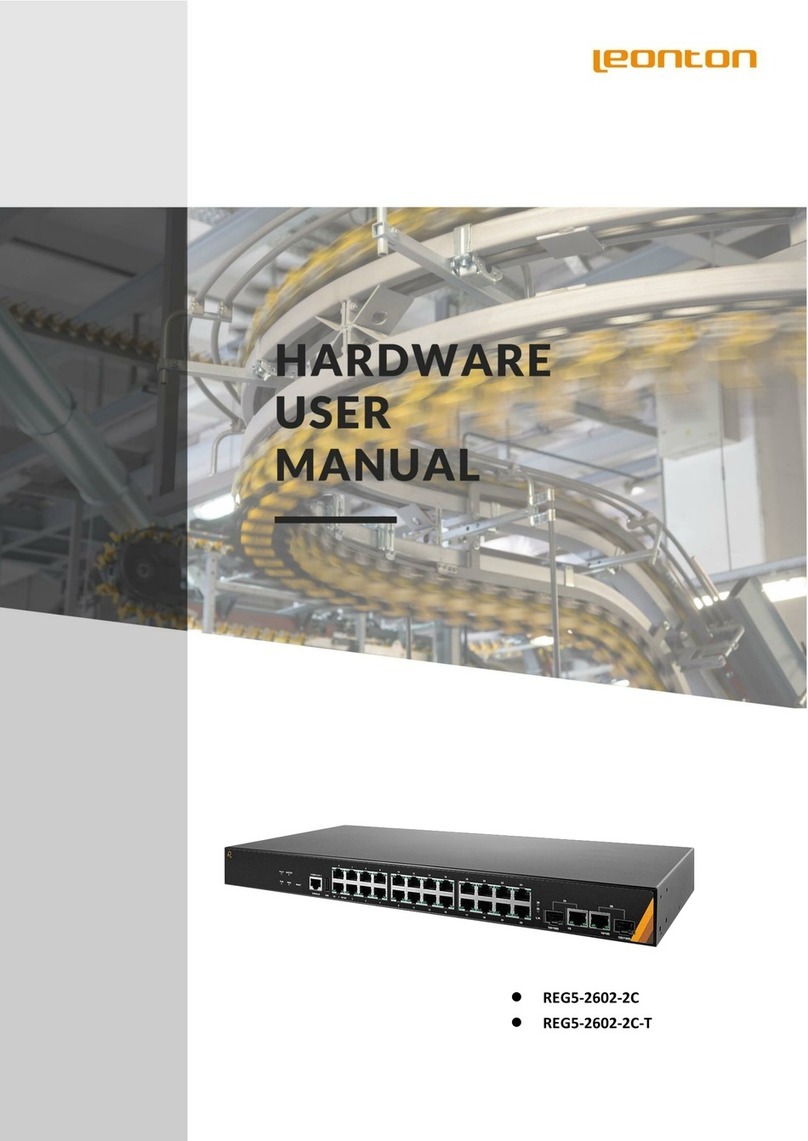CP Plus CP-UNR-1xxQ1 Series User manual

Network Video Recorder
User’s Manual
Version 1.0.1

i
Table of Contents
1Features and Specifications .....................................................................................................1
1.1 Overview............................................................................................................................1
1.2 Features.............................................................................................................................1
1.3 Specifications.....................................................................................................................2
1.3.1 CP-UNR-1xxQ1/CP-UNR-1xxQ1P Series..................................................................2
1.3.2 CP-UNR-3xxQ2-XU/CP-UNR-3xxQ2P-XU Series .....................................................4
1.3.3 CP-UNR-2xxQ2/CP-UNR-2xxQ2P Series..................................................................5
1.3.4 CP-UNR-2xxQ4/CP-UNR-2xxQ4P Series..................................................................7
1.3.5 CP-UNR-4xxQ8-XU Series.........................................................................................8
1.3.6 CP-UNR-3xxT2/CP-UNR-3xxT2P Series .................................................................10
1.3.7 CP-UNR-3xxT8 Series.............................................................................................. 11
2. Front Panel and Rear Panel...................................................................................................14
2.1 Front Panel......................................................................................................................14
2.1.1 CP-UNR-1xxQ1/CP-UNR-1xxQ1P Series................................................................14
2.1.2 CP-UNR-3xxQ2-XU/CP-UNR-3xxQ2P-XU Series ...................................................14
2.1.3 CP-UNR-3xxT2/CP-UNR-3xxT2P Series .................................................................16
2.1.5 CP-UNR-2xxQ2/CP-UNR-2xxQ2P Series................................................................19
2.1.6 CP-UNR-2xxQ4/CP-UNR-2xxQ4P Series................................................................21
2.1 Rear Panel.......................................................................................................................24
2.2.1 CP-UNR-1xxQ1/CP-UNR-1xxQ1P Series................................................................24
2.2.2 CP-UNR-3xxQ2-XU Series.......................................................................................25
2.2.3 CP-UNR-3xxQ2P-XU Series.....................................................................................26
2.2.4 CP-UNR-2xxQ2/CP-UNR-2xxQ2P Series................................................................28
2.2.5 CP-UNR-2xxQ4/CP-UNR-2xxQ4P Series................................................................31
2.2.6 CP-UNR-4xxQ8-XU Series.......................................................................................33
2.2.7 CP-UNR-3xxT2 Series..............................................................................................35
2.2.8 CP-UNR-3xxT2P Series............................................................................................37
2.2.9 CP-UNR-3xxT2P Series............................................................................................38
2.2.10 CP-UNR-3xxT8 Series...........................................................................................40
2.1 Alarm Connection............................................................................................................42
2.2 Bidirectional talk ..............................................................................................................42
2.2.2 Device-end to PC-end...............................................................................................42
2.2.3 PC-end to the device-end.........................................................................................43
2.3 Mouse Operation.............................................................................................................44
3HDD Installation......................................................................................................................45
3.1 CP-UNR-1xxQ1/CP-UNR-1xxQ1P Series ......................................................................45
3.2 CP-UNR-3xxQ2-XU/CP-UNR-3xxQ2P-XU/CP-UNR-3xxT2/CP-UNR-3xxT2P Series...46
3.3 CP-UNR-2xxQ2/CP-UNR-2xxQ2P/CP-UNR-2xxQ4/CP-UNR-2xxQ4P Series..............47
4Network Connection ...............................................................................................................49
5GUI Operation.........................................................................................................................50
5.1 Login................................................................................................................................50
5.2 Right Click Menu .............................................................................................................52
5.3 Main Menu.......................................................................................................................53

ii
5.4 Search & Playback..........................................................................................................54
5.5 Information.......................................................................................................................57
5.5.2 HDD Information........................................................................................................58
5.5.3 BPS ...........................................................................................................................59
5.5.4 Log.............................................................................................................................60
5.5.5 Version.......................................................................................................................61
5.5.6 Online Users..............................................................................................................62
5.5.7 Remote Device Information ......................................................................................62
5.5.8 Network Info..............................................................................................................63
5.5.8.1 Network Test .....................................................................................................63
5.5.8.2 Network Load....................................................................................................64
5.6 Setting..............................................................................................................................65
5.6.2 General......................................................................................................................65
5.6.3 Encode......................................................................................................................67
5.6.4 Schedule ...................................................................................................................69
5.6.4.1 Quick Setup ......................................................................................................70
5.6.5 RS232........................................................................................................................71
5.6.6 Network .....................................................................................................................72
5.6.6.1 Network Setting.................................................................................................73
5.6.6.2 IP Filter..............................................................................................................74
5.6.6.3 NTP Setup.........................................................................................................75
5.6.6.4 Multicast............................................................................................................76
5.6.6.5 PPPoE...............................................................................................................77
5.6.6.6 DDNS................................................................................................................77
5.6.6.7 UPNP................................................................................................................79
5.6.6.8 WIFI Setting......................................................................................................80
5.6.6.9 FTP ...................................................................................................................81
5.6.6.10 Alarm center......................................................................................................83
5.6.6.11 SNMP................................................................................................................83
5.6.6.12 Auto register......................................................................................................84
5.6.7 Alarm.........................................................................................................................85
5.6.8 Detect........................................................................................................................88
5.6.8.1 Motion Detect....................................................................................................88
5.6.8.2 Video Loss ........................................................................................................91
5.6.8.3 Camera Masking...............................................................................................92
5.6.9 PTZ............................................................................................................................93
5.6.10 Display...................................................................................................................95
5.6.11 Default...................................................................................................................96
5.6.12 Remote Device......................................................................................................96
5.6.12.1 UPNP................................................................................................................96
5.6.12.2 Built-in Switch Setup.........................................................................................96
5.6.12.3 Remote Device .................................................................................................97
5.6.12.4 Short-cut Menu .................................................................................................99
5.7 Advanced.......................................................................................................................100
5.7.2 HDD Management ..................................................................................................101
5.7.3 Abnormality .............................................................................................................103

iii
5.7.4 Alarm Output...........................................................................................................104
5.7.5 Manual Record........................................................................................................104
5.7.5.1 Manual record menu.......................................................................................104
5.7.5.2 Basic operation...............................................................................................104
5.7.5.3 Enable/disable record.....................................................................................105
5.7.5.4 Enable all channel recording ..........................................................................105
5.7.5.5 Stop all channel recording ..............................................................................106
5.7.6 Account....................................................................................................................106
5.7.6.1 Modify Password.............................................................................................107
5.7.6.2 Add/Modify Group...........................................................................................108
5.7.6.3 Add/Modify User .............................................................................................108
5.7.7 Auto Maintenance ...................................................................................................109
5.7.8 Config Backup.........................................................................................................109
5.8 Shutdown.......................................................................................................................110
6Quick Configuration Tool........................................................................................................111
6.1 Overview.........................................................................................................................111
6.2 Operation........................................................................................................................111
7Web Operation......................................................................................................................114
7.1 General Introduction......................................................................................................114
7.1.2 Preparation..............................................................................................................114
7.1.3 Log in.......................................................................................................................115
7.2LAN Mode......................................................................................................................116
7.2.2 Monitor Channel Menu Tree....................................................................................117
7.2.3 System Menu ..........................................................................................................119
7.2.4 Monitor Window Switch...........................................................................................119
7.2.5 PTZ Control.............................................................................................................120
7.2.6 Color and More Setup.............................................................................................121
7.3 WAN Login.....................................................................................................................123
7.4 Configuration.................................................................................................................125
7.4.2 System Information.................................................................................................125
7.4.2.1 Version Information.........................................................................................125
7.4.2.2 HDD information .............................................................................................125
7.4.2.3 Log..................................................................................................................126
7.4.3 System Configuration..............................................................................................127
7.4.3.1 General Setup.................................................................................................127
7.4.3.2 Encode............................................................................................................128
7.4.3.3 Schedule.........................................................................................................130
7.4.3.4 RS232.............................................................................................................132
7.4.3.5 Network...........................................................................................................133
7.4.3.6 Alarm...............................................................................................................141
2.2.9.1 Detect..............................................................................................................144
7.4.3.7 PTZ .................................................................................................................146
7.4.3.8 Default & Backup............................................................................................146
7.4.4 Advanced ................................................................................................................147
7.4.4.1 HDD Management..........................................................................................147
7.4.4.2 Abnormity........................................................................................................148

iv
7.4.4.3 Alarm I/O.........................................................................................................150
7.4.4.4 Record.............................................................................................................151
7.4.4.5 Account...........................................................................................................151
7.4.4.6 Snapshot.........................................................................................................153
7.4.4.7 Auto Maintenance...........................................................................................153
7.4.4.8 Remote device................................................................................................154
7.4.4.9 Preview Control...................................................................................................155
7.4.5 Additional Function..................................................................................................156
7.4.5.1 IPC Config.......................................................................................................156
7.4.5.2 Auto register....................................................................................................158
7.4.5.3 Mobile Config..................................................................................................158
7.4.5.4 WIFI Config.....................................................................................................159
7.5 Search ...........................................................................................................................160
7.6 Alarm .............................................................................................................................163
7.7 About .............................................................................................................................164
7.8 Log out...........................................................................................................................165
8FAQ.......................................................................................................................................166
9Appendix A HDD Capacity Calculation.................................................................................171
10 Appendix B Compatible SATA HDD..................................................................................172
11 Appendix C Compatible USB2.0 List................................................................................177
12 Appendix D Compatible Displayer List .............................................................................179
Appendix H Toxic or Hazardous Materials or Elements ..............................................................180

v
Welcome
Thank you for purchasing our network video recorder!
This user’s manual is designed to be a reference tool for your system.
Please open the accessory bag to check the items one by one in accordance with the list below.
Contact your local retailerASAP if something is missing or damaged in the bag.

vi
Important Safeguards and Warnings
1.Electrical safety
All installation and operation here should conform to your local electrical safety codes.
We assume no liability or responsibility for all the fires or electrical shock caused by improper
handling or installation.
2.Transportation security
Heavy stress, violent vibration or water splash are not allowed during transportation, storage and
installation.
3.Installation
Keep upwards. Handle with care.
Do not apply power to the NVR before completing installation.
Do not place objects on the NVR
4.Qualified engineers needed
All the examination and repair work should be done by the qualified service engineers.
We are not liable for any problems caused by unauthorized modifications or attempted repair.
5.Environment
The NVR should be installed in a cool, dry place away from direct sunlight, inflammable, explosive
substances and etc.
This series product shall be transported, storage and used in the specified environments.
6. Accessories
Be sure to use all the accessories recommended by manufacturer.
Before installation, please open the package and check all the components are included.
Contact your local retailerASAP if something is broken in your package.
7. Lithium battery
Improper battery use may result in fire, explosion, or personal injury!
When replace the battery, please make sure you are using the same model!

vii
Before your operation please read the following instructions carefully.
Installation environment
Keep away from extreme hot places and sources;
Avoid direct sunlight;
Keep away from extreme humid places;
Avoid violent vibration;
Do not put other devices on the top of the NVR;
Be installed in well ventilated place; do not block the vent.
Accessories
Check the following accessories after opening the box:
Please refer to the packing list in the box *

1
1Features and Specifications
1.1 Overview
This series NVR is a high performance network video recorder. This series product support local
preview, multiple-window display, recorded file local storage, remote control and mouse shortcut
menu operation, and remote management and control function.
This series product supports centre storage, front-end storage and client-end storage. The
monitor zone in the front-end can be set in anywhere. Working with other front-end devices such
as IPC, NVS, this series product can establish a strong surveillance network via the CMS. In the
network system, there is only one network cable from the monitor centre to the monitor zone in
the whole network. There is no audio/video cable from the monitor centre to the monitor zone. The
whole project is featuring of simple connection, low-cost, low maintenance work.
This series NVR can be widely used in many areas such as public security, water conservancy,
transportation and education.
1.2 Features
User
Management
Each group has different management powers that can be edited freely.
Every user belongs to an exclusive group.
Storage
Via corresponding setup (such as alarm setup and schedule setup), you
can backup related audio/video data in the network video recorder.
Support Web record and record local video and storage the file in the
client end.
Alarm
Respond to external alarm simultaneously (within 200MS), based on
user’s pre-defined relay setup, system can process the alarm input
correctly and prompt user by screen and voice (support pre-recorded
audio).
Support central alarm server setup, so that alarm information can
remotely notify user automatically. Alarm input can be derived from
various connected peripheral devices.
Alert you via EMAIL.
Network
Monitor
Through network, sending audio/video data compressed by IPC or NVS
to client-ends, then the data will be decompressed and display. If
bandwidth is big enough, latency is less than 500ms
Support max 10 connections
Transmit audio/video data by HTTP, TCP, UDP, MULTICAST,
RTP/RTCP and etc.
Transmit some alarm data or alarm info by SMTP.
Support WEB access in WAN.
Window Split
Adopt the video compression and digital process to show several
windows in one monitor. Support 1/4/8/9/16-window display.
Record
Support schedule record function. Save the recorded files in the HDD,
client-end PC, or network storage server. You can search or playback
the saved files at the local-end or via the Web.

2
Backup
Support network backup, USB2.0 record backup function, the recorded
files can be saved in network storage server, peripheral USB2.0
device, burner and etc.
Network
Management
Supervise NVR configuration and control power via Ethernet.
Support management via WEB.
Peripheral
Equipment
Management
Support peripheral equipment management such as protocol setup and
port connection.
Support transparent data transmission such as RS232 (RS-422), RS485
(RS-485).
Auxiliary
Support switch between NTSC and PAL.
Support real-time system resources information and running statistics
display.
Support log file.
Local GUI output. Shortcut menu operation via mouse.
IR control function. Shortcut menu operation via remote control.
Support IPC or NVS remote video preview and control.
1.3 Specifications
1.3.1 CP-UNR-1xxQ1_ CP-UNR-1xxQ1P Series
Parameter
Specifications
CP-UNR-1xxQ1 Series
CP-UNR-1xxQ1P Series
System
Resources
Max support 8-ch standard definition with the transmission rate of 2Mbps for
each channel;
4-channel 720P, with the transmission rate of 4Mbps for each channel;
2-channel 1080P, with the transmission rate of 8Mbps for each channel;
Support 20 online users at the same time,
The image delay time of each channel is under 500ms.
Operation
System
Embedded Linux real-time operation system
Operation
Interface
WEB/Local GUI
Video
Compression
H.264/MPEG4
Encode
Capacity
For H.264, it max supports 8-channel D1, 4-channel 720P, 2-channel 1080P.
Audio
Compression
G.711a
Video Output
1-channel VGAanalog video output.
Video Input
2/4/8-ch network compression video input
HDMI
1-ch HDMI output.
Audio Input
N/A
Audio Output
N/A

3
Window Split
1/4/9-window
Multiple-channel
Playback
Max 8-channel D1/4-channel 720P/2-channel 1080P playback.
Alarm Input
N/A
Alarm Output
N/A
Storage
1 built-in SATA ports.
RS232 Port
One RS232 port to debug transparent COM data.
RS485 port
N/A
USB2.0 Port
2 peripheral USB2.0 ports. One at the front panel and one at the rear panel.
Network
Connection
One RJ45 10/100Mbps self-adaptive Ethernet port.
Power Port
One power port, power
adapter. Input DC 12V.
Two power ports, power adapter. Input DC 12V or DC
48V.
Power Button
No on/off button. Connect to the power cable to boot up.
Power Button
N/A
IR Remote
Control
Receiver
Support IR remote control
Clock
Built-in clock.
Indication Light
One power status indication light.
One network status indication light.
One HDD status indication light.
Power
Consumption
<12W(Exclude HDD)
Working
Temperature
0℃~+50℃
Working
Humidity
10℅-90℅
Air pressure
86kpa-106kpa
Dimension
205mm×205mm×52mm
Weight
0.5~1KG(Exclude HDD)
Installation
Desk installation

4
1.3.2 CP-UNR-3xxQ2-XU _ CP-UNR-3xxQ2P-XU Series
Parameter
Specifications
CP-UNR-3xxQ2-XU Series
CP-UNR-3xxQ2P-XU Series
System
Resources
Max support 16-ch standard definition with the transmission rate of 2Mbps for each
channel;
8-channel 720P, with the transmission rate of 4Mbps for each channel;
4-channel 1080P, with the transmission rate of 8Mbps for each channel;
Support 20 online users at the same time,
The image delay time of each channel is under 500ms.
Operation
System
Embedded Linux real-time operation system
Operation
Interface
WEB/Local GUI
Video
Compression
H.264/MPEG4
Encode
Capacity
For H.264, it max supports 16-channel D1, 8-channel 720P, 4-channel 1080P.
Audio
Compression
G.711a
Video Output
1-channel VGAanalog video output.
Video Input
4/8/16-ch network compression video input
HDMI
1-ch HDMI output.
Audio Input
1-ch bidirectional audio input
Audio Output
N/A
Wireless AP
antenna
N/A
N/A
Window Split
1/4/9-window
Multiple-chann
el Playback
Max 16-channel D1/8-channel 720P/4-channel 1080P playback.
Alarm Input
N/A
Alarm Output
N/A
Storage
One built-in SATA port.
RS232 Port
N/A
RS485 port
N/A
USB2.0 Port
One peripheral USB2.0 port.
Network
Connection
One RJ45 10/100Mbps self-adaptive Ethernet port.

5
Power Port
One power port, power adapter. Input DC 12V.
Power Button
No on/off button. Connect to the power cable to boot up.
Power Button
N/A
IR Remote
Control
Receiver
Support IR remote control
Clock
Built-in clock.
Indication Light
One power status indication light.
One network status indication light.
One HDD status indication light.
Power
Consumption
<12W(Exclude HDD)
Working
Temperature
0℃~+50℃
Working
Humidity
10℅-90℅
Air pressure
86kpa-106kpa
Dimension
270mmX205mmX41mm
Weight
600-700G(Exclude HDD)
Installation
Desk installation
1.3.3 CP-UNR-2xxQ2_ CP-UNR-2xxQ2P Series
Parameter
Specifications
CP-UNR-2xxQ2 Series
CP-UNR-2xxQ2P Series
System
Resources
Max support 16-ch standard definition with the transmission rate of 2Mbps for each
channel;
8-channel 720P, with the transmission rate of 4Mbps for each channel;
4-channel 1080P, with the transmission rate of 8Mbps for each channel;
Support 20 online users at the same time,
The image delay time of each channel is under 500ms.
Operation
System
Embedded Linux real-time operation system
Operation
Interface
WEB/Local GUI
Video
Compression
H.264/MPEG4
Encode
Capacity
For H.264, it max supports 16-channel D1, 8-channel 720, 4-channel 1080P.
Audio
G.711a

6
Compression
Video Output
1-channel VGAanalog video output.
Video Input
4/8/16-ch network compression video input
HDMI
1-ch HDMI output.
Audio Input
1-ch bidirectional audio input
Audio Output
1-ch bidirectional talk output.
Window Split
4/8/9/16-window
Multiple-chann
el Playback
Max 16-channel D1/8-channel 720P/4-channel 1080P playback.
Alarm Input
4/8/16-ch series product support 4/8/16-ch alarm input respectively.
Alarm Output
3-ch alarm output
Relay output. Relay (DC 30V 1A,AC 125V 0.5A(Activation output))
Including one controllable DC +12V output.
Storage
2 built-in SATA ports.
RS232 Port
One RS232 port to debug transparent COM data.
RS485 port
One RS485 port to control PTZ. Support various protocols.
USB2.0 Port
2 peripheral USB2.0 ports.
Network
Connection
One RJ45 10/100M/1000Mbps self-adaptive Ethernet port.
Power Port
One power port, power
adapter. Input DC 12V.
Two power ports, power adapter. Input DC 12V or DC
48V.
Power Button
One power button in the rear panel.
Power Button
One power button in the front panel.
IR Remote
Control
Receiver
Support IR remote control
Clock
Built-in clock.
Indication Light
16 record status indication lights
One power status indication light.
One alarm status indication light.
One network status indication light.
One HDD status indication light.
Power
Consumption
<12W(Exclude HDD)
Working
Temperature
0℃~+50℃
Working
10℅-90℅

7
Humidity
Air pressure
86kpa-106kpa
Dimension
375mm×287mm×52mm
Weight
1.5~2.5 KG(Exclude HDD)
Installation
Desk installation/Rack installation
1.3.4 CP-UNR-2xxQ4_ CP-UNR-2xxQ4P Series
Parameter
Specifications
CP-UNR-2xxQ4 Series
CP-UNR-2xxQ4P Series
System
Resources
Max support 16-ch standard definition with the transmission rate of 2Mbps for each
channel;
8-channel 720P, with the transmission rate of 4Mbps for each channel;
4-channel 1080P, with the transmission rate of 8Mbps for each channel;
Support 20 online users at the same time,
The image delay time of each channel is under 500ms.
Operation
System
Embedded Linux real-time operation system
Operation
Interface
WEB/Local GUI
Video
Compression
H.264/MPEG4
Encode
Capacity
For H.264, it max supports 16-channel D1, 8-channel 720, 4-channel 1080P.
Audio
Compression
G.711a
Video Output
1-channel VGAanalog video output.
Video Input
4/8/16-ch network compression video input
HDMI
1-ch HDMI output.
Audio Input
1-ch bidirectional audio input
Audio Output
1-channel bidirectional talk output.
Window Split
4/8/9/16-window
Multiple-chann
el Playback
Max 16-channel D1/8-channel 720P/4-channel 1080P playback.
Alarm Input
4/8/16-ch series product support 4/8/16-ch alarm input respectively.
Alarm Output
3-ch alarm output
Relay output. Relay (DC 30V 1A,AC 125V 0.5A(Activation output))
Including one controllable DC +12V output.
Storage
2 built-in SATA ports
1 peripheral eSATA port

8
RS485 port
One RS485 port to control PTZ. Support various protocols.
USB2.0 Port
3 peripheral USB2.0 ports.
Network
Connection
One RJ45 10/100M/1000Mbps self-adaptive Ethernet port.
Power Port
One power port, power adapter. Input DC
12V.
Two power ports, power adapter. Input DC
12V or DC 48V.
Power Button
One power button in the rear panel.
Power Button
One power button in the front panel.
IR Remote
Control
Receiver
Support IR remote control
Clock
Built-in clock.
Power
Consumption
<12W(Exclude HDD)
Working
Temperature
0℃~+50℃
Working
Humidity
10℅-90℅
Air pressure
86kpa-106kpa
Dimension
100mm×220mm×146mm
Weight
1~2KG(Exclude HDD)
Installation
Desk installation
1.3.5 CP-UNR-4xxQ8-XU Series
Parameter
Specifications
CP-UNR-4xxQ8-XUSeries
System
Resources
Max support 16-ch standard definition with the transmission rate of 2Mbps for each
channel;
8-channel 720P, with the transmission rate of 4Mbps for each channel;
4-channel 1080P, with the transmission rate of 8Mbps for each channel;
Support 20 online users at the same time,
The image delay time of each channel is under 500ms.
Operation
System
Embedded Linux real-time operation system
Operation
Interface
WEB/Local GUI
Video
Compression
H.264/MPEG4

9
Encode
Capacity
For H.264, it max supports 16-channel D1, 8-channel 720, 4-channel 1080P.
Audio
Compression
G.711a
Video Output
1-channel VGAanalog video output.
Video Input
4/8/16-ch network compression video input
HDMI
1-ch HDMI output.
Audio Input
1-ch bidirectional audio input
Audio Output
1-channel bidirectional talk output.
Window Split
4/8/9/16-window
Multiple-chann
el Playback
Max 16-channel D1/8-channel 720P/4-channel 1080P playback.
Alarm Input
4/8/16-ch series product support 4/8/16-ch alarm input respectively.
Alarm Output
3-ch alarm output
Relay output. Relay (DC 30V 1A,AC 125V 0.5A(Activation output))
Including one controllable DC +12V output.
Storage
4 built-in SATA ports
1 peripheral eSATA port
RS485 port
One RS485 port to control PTZ. Support various protocols.
USB2.0 Port
3 peripheral USB2.0 ports.
Network
Connection
One RJ45 10/100M/1000Mbps self-adaptive Ethernet port.
Power Port
One power port. AC100~240V 50+2% Hz
Power Button
One power button in the rear panel.
Power Button
One power button in the front panel.
IR Remote
Control
Receiver
Support IR remote control
Clock
Built-in clock.
Power
Consumption
<12W(Exclude HDD)
Working
Temperature
0℃~+50℃
Working
Humidity
10℅-90℅

10
Air pressure
86kpa-106kpa
Dimension
157.5mm×220mm×172mm
Weight
1.5~2.5KG(Exclude HDD)
Installation
Desk installation
1.3.6 CP-UNR-3xxT2_ CP-UNR-3xxT2P Series
Parameter
Specifications
CP-UNR-3xxT2 Series
CP-UNR-3xxT2P Series
System
Resources
Max support 32-ch standard definition with the transmission rate of 2Mbps for each
channel;
16-channel 720P, with the transmission rate of 4Mbps for each channel;
8-channel 1080P, with the transmission rate of 8Mbps for each channel;
Support 20 online users at the same time,
The image delay time of each channel is under 500ms.
Operation
System
Embedded Linux real-time operation system
Operation
Interface
WEB/Local GUI
Video
Compression
H.264/MPEG4
Encode
Capacity
For H.264, it max supports 32*D1,16*720,8*1080P
Audio
Compression
G.711a
Video Output
1-channel VGAanalog video output.
Video Input
4/8/16/32-ch network compression video input
HDMI
1-ch HDMI output.
Audio Input
1-ch bidirectional audio input
Audio Output
1-ch bidirectional talk output.
Window Split
1/4/8/9/16/25/36-window
Multiple-chann
el Playback
Max 16-channel playback.
Alarm Input
8-ch alarm input
Alarm Output
3-ch alarm output
Relay output. Relay (DC 30V 1A,AC 125V 0.5A(Activation output))
Including one controllable DC +12V output.
Storage
2 built-in SATA ports.
RS232 Port
(RS-422)
One RS232 port to debug transparent COM data.
RS485 port
(RS-485)
One RS485 port to control PTZ. Support various protocols.

11
USB2.0 Port
2 peripheral USB2.0 ports.
Network
Connection
One RJ45 10/100M/1000Mbps self-adaptive Ethernet port.
Power Port
One power port, power adapter. Input DC
12V.
Two power ports, power adapter. Input DC
12V or DC 48V.
Power Button
One power button in the rear panel.
Power Button
One power button in the front panel.
IR Remote
Control
Receiver
Support IR remote control
Clock
Built-in clock.
Indication Light
16 record status indication lights
One power status indication light.
One alarm status indication light.
One network status indication light.
One HDD status indication light.
Power
Consumption
<12W(Exclude HDD)
Working
Temperature
0℃~+50℃
Working
Humidity
10℅-90℅
Air pressure
86kpa-106kpa
Dimension
375mm×287mm×52mm
Weight
1.5~2.5 KG(Exclude HDD)
Installation
Desk installation
1.3.7 CP-UNR-3xxT8 Series
Parameter
Specifications
CP-UNR-3xxT8 Series
System
Resources
Max support 32-ch standard definition with the transmission rate of 2Mbps for each
channel;
16-channel 720P, with the transmission rate of 4Mbps for each channel;
8-channel 1080P, with the transmission rate of 8Mbps for each channel;
Support 20 online users at the same time,
The image delay time of each channel is under 500ms.
Operation
System
Embedded Linux real-time operation system
Operation
Interface
WEB/Local GUI

12
Video
Compression
H.264/MPEG4
Encode
Capacity
For H.264, it max supports 32-channel D1,16-channel 720P,8-channel 1080P
Audio
Compression
G.711a
Video Output
1-channel VGAanalog video output.
Video Input
8/16/32-ch network compression video input
HDMI
1-ch HDMI output.
Audio Input
1-ch bidirectional audio input
Audio Output
1-ch bidirectional talk output.
Window Split
1/4/8/9/16/25/36-window
Multiple-chann
el Playback
Max 16-channel playback.
Alarm Input
16-ch alarm input
Alarm Output
6-ch alarm output
Relay output. Relay (DC 30V 1A,AC 125V 0.5A(Activation output))
Including one controllable DC +12V output.
Storage
8 built-in SATA ports.
1 peripheral eSATA port
RS232 Port
(RS-422)
One RS232 port to debug transparent COM data.
RS485 port
(RS-485)
One RS485 port to control PTZ. Support various protocols.
USB2.0 Port
4 peripheral USB2.0 ports.
Network
Connection
Two RJ45 10/100M/1000Mbps self-adaptive Ethernet ports.
Power Port
One power port. AC100-240V, 50-60Hz, 1.9A.
Power Button
One power button in the rear panel.
Power Button
One power button in the front panel.
IR Remote
Control
Receiver
Support IR remote control
Clock
Built-in clock.
Indication Light
16 record status indication lights
One system running status indication light.
One remote control button indication light.
This manual suits for next models
11
Table of contents
Other CP Plus Network Hardware manuals
Popular Network Hardware manuals by other brands
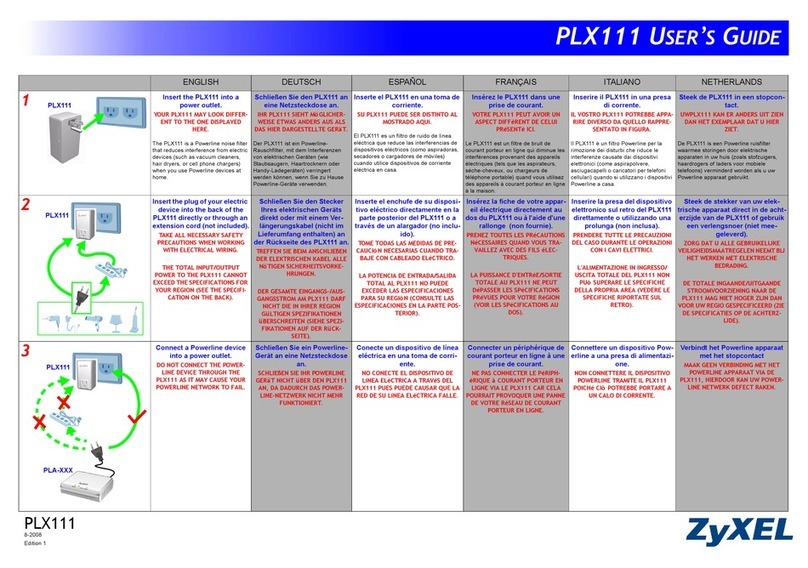
ZyXEL Communications
ZyXEL Communications PLX-111 manual
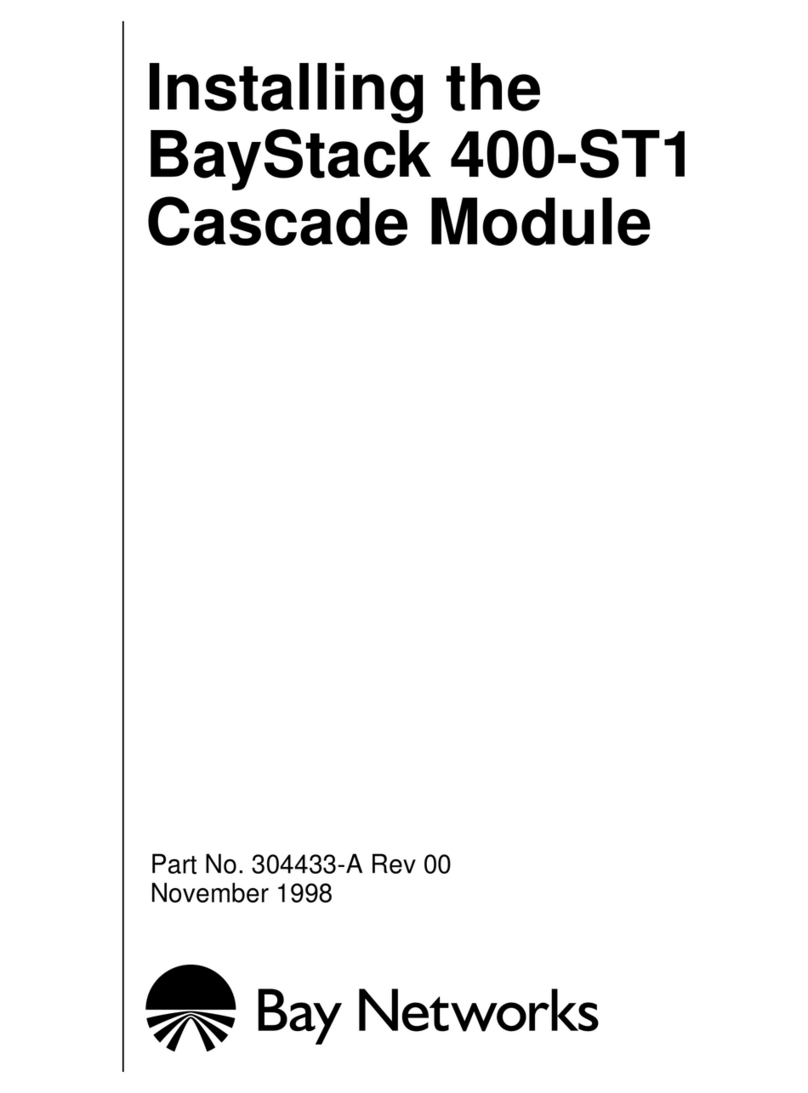
Bay Networks
Bay Networks BayStack 400-ST1 installation manual

FiberHome
FiberHome AN5506-04-A user manual
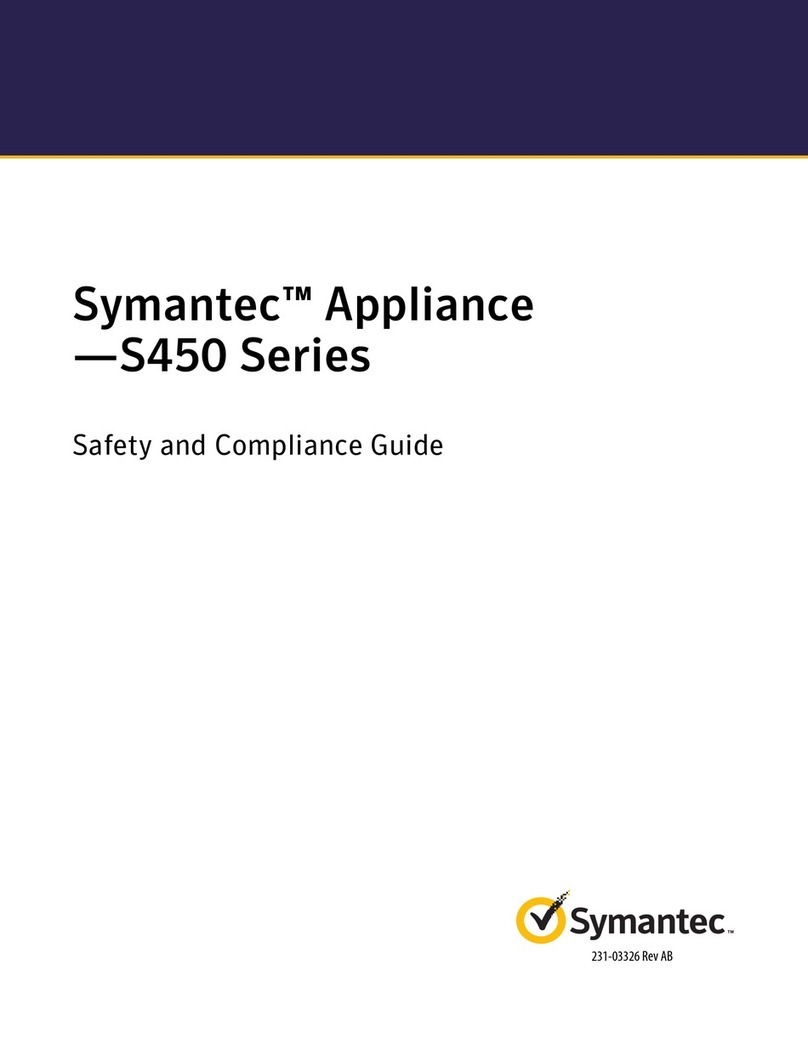
Symantec
Symantec S450 Series Safety and compliance guide
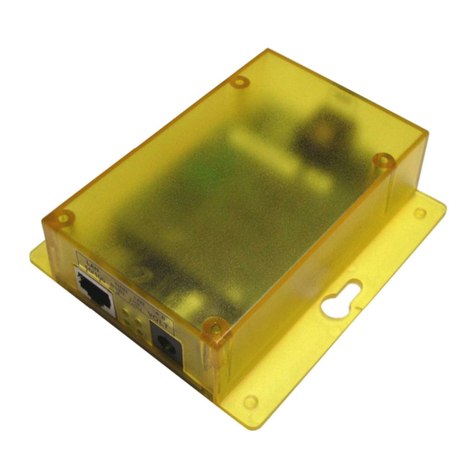
AK-NORD
AK-NORD COMPOINT-LIB manual
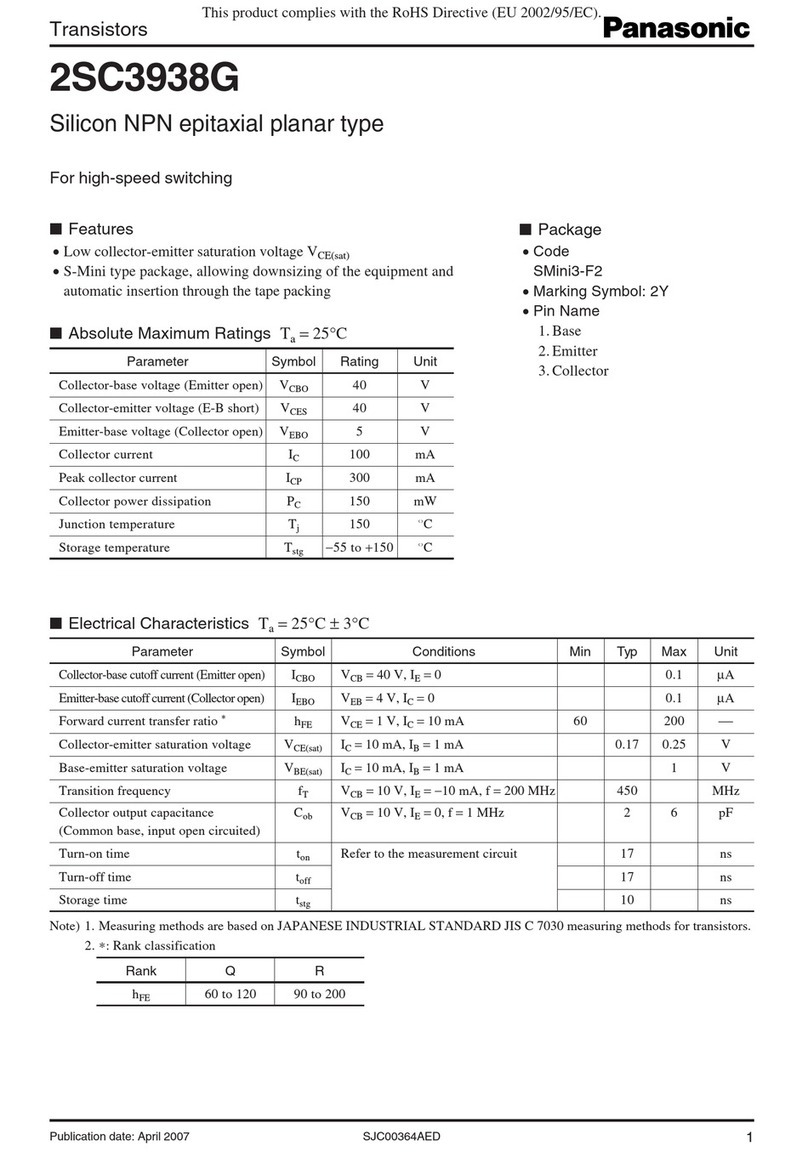
Panasonic
Panasonic Transistors 2SC3938G Specifications