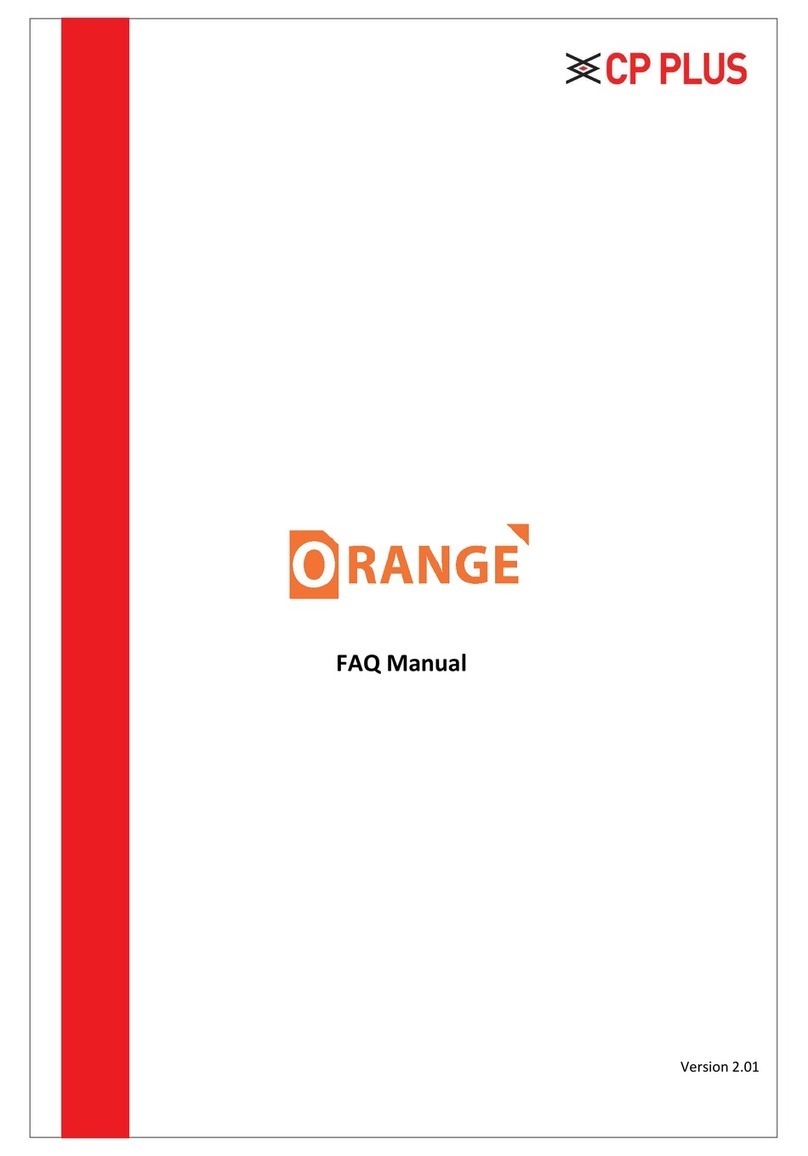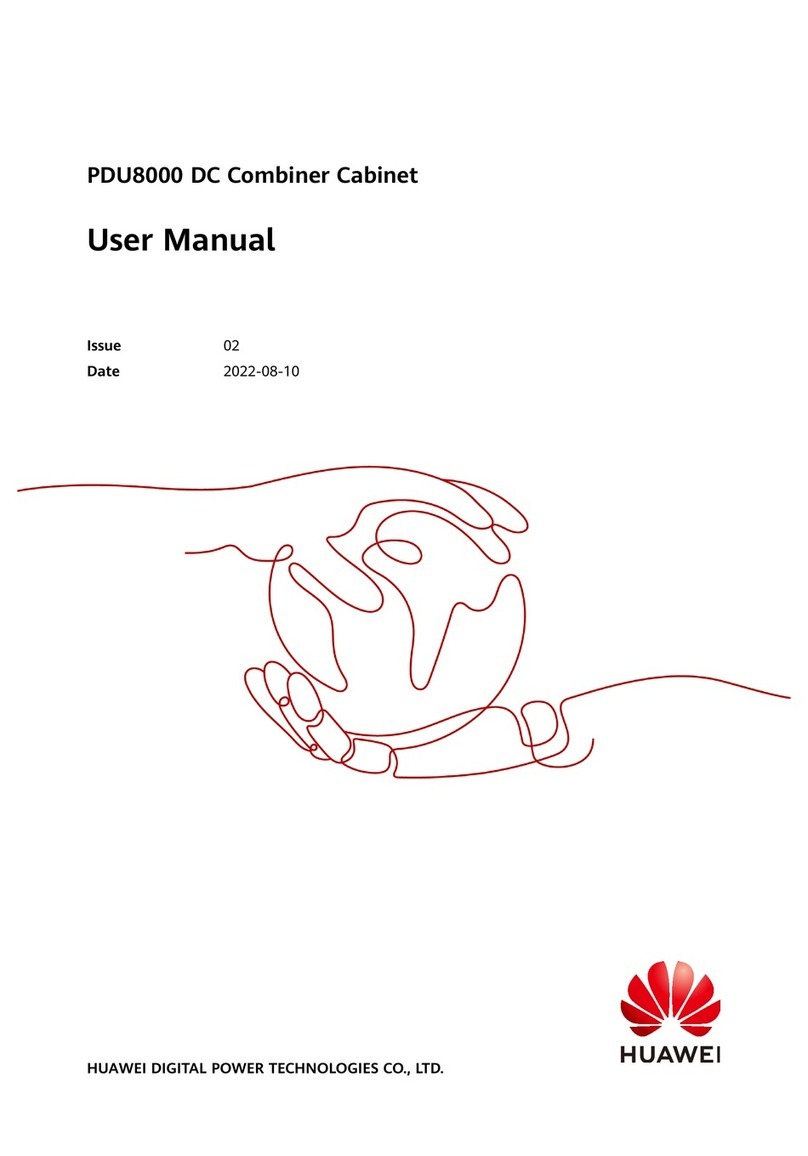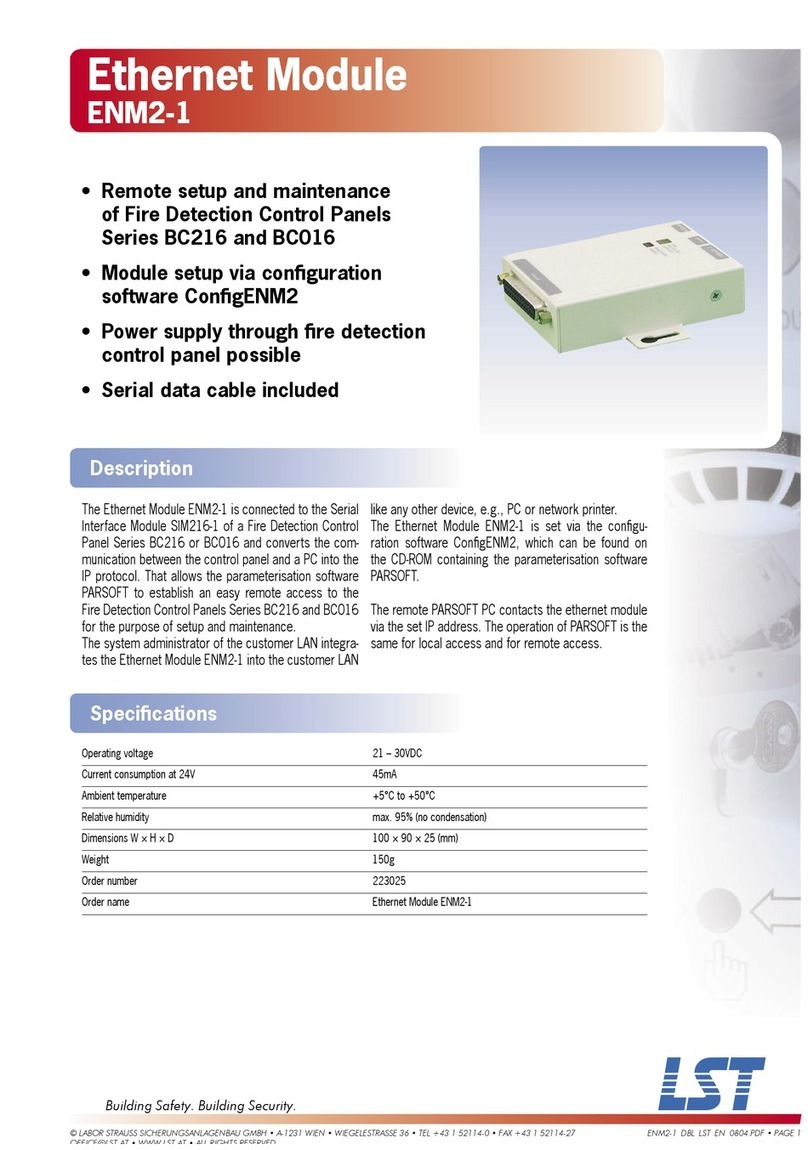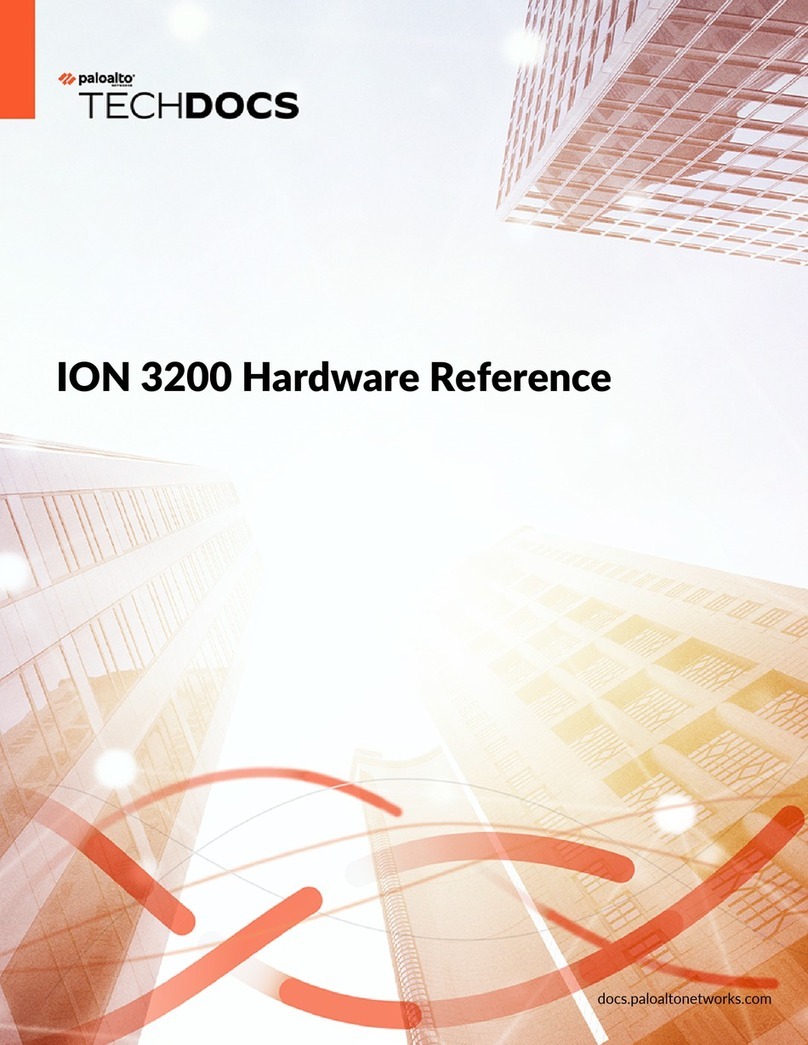Digikeijs DR5013 DIGIREVERSE User manual

DR5013 DIGIREVERSE
P 1
www.digikeijs.com ® R-Bus, B-Bus are trademarks which are registered in the name of Modelleisenbahn GmbH. XpressNet and RS-Bus is a trademark registered in the name of Lenz
Stand 2021-07-06 DR5013
DIGIREVERSE
Instrucon manual
(2021-07-06)
© Copyright 2005 – 2018 digikeijs, the Netherlands. All
rights reserved. No informaon, images or any part of
this document may be copied without the prior wrien
permission of Digikeijs.

DR5013 DIGIREVERSE
P 2
www.digikeijs.com ® R-Bus, B-Bus are trademarks which are registered in the name of Modelleisenbahn GmbH. XpressNet and RS-Bus is a trademark registered in the name of Lenz
Stand 2021-07-06
1 Index
1.0 General informaon 2
1.1 Index 2
1.2 Warranty and warranty condions 3
1.3 Legal informaon 3
2.0 Product overview 4
2.1 General product informaon 4
2.2 Technical Specicaons 4
2.3 Hardware Overview 5
3.0 Conguraon soware 6
3.1 Introducon 7
3.2 Download soware 7
3.3 Installing the conguraon soware 8
3.4 Connecng the DR5013 to the PC via USB 11
4.0 Programming 12
4.1 Overview Conguraon Soware 13
4.2 USB Features 14
4.3 Restoring the factory sengs 15
4.4 Updang the So- and Firmware 16
4.5 Firmware Versions 17
4.6 LocoNet® Features 18
4.7.0 Module Properes Part 1 19
4.7.1 Module Properes Part 2 20
4.8 Scripng with DR. Script 21
4.9 Properes of sensor tracks 22
4.10 Global Detector Features 23
5.0 Connecon examples 24
5.1 DR5013 Connecon for short-circuit detecon 25
5.2 DR5013 Connecon for short-circuit detecon with
LocoNet® 26
5.3 DR5013 Connecon with sensor track (S0,S1,S2,S3)
and LocoNet® 27
Please note this manual!
This manual currently contains only the basic information and will be extended
step by step. Suggestions, improvements, additions, comments or suggestions
are always welcome.
suppor[email protected]
1 General Informaon
5.4 DR5013 Connecon with sensor tracks (S1,S2) with
LocoNet 28
5.5 DR5013 Connecon with sensor tracks (S1,S2) without
LocoNet® 29
5.6 External feedback connecon 30

DR5013 DIGIREVERSE
P 3
www.digikeijs.com ® R-Bus, B-Bus are trademarks which are registered in the name of Modelleisenbahn GmbH. XpressNet and RS-Bus is a trademark registered in the name of Lenz
Stand 2021-07-06
1.2 Warranty and warranty condions
All our products come with a 24-month manufacturer's warranty. Please read these operang instrucons carefully.
Damage to the product caused by non-compliance with these instrucons will invalidate the warranty.
ATTENTION: The warranty is void if the housing of the product is opened.
1.3 Legal informaon
Prinng errors and mistakes, technical or other changes as well as changes in the availability of individual products are expressly reserved.
Data and illustraons are non-binding. All changes to hardware, rmware and soware are reserved.
We reserve the right to change the design of the product, the soware and / or the rmware without prior noce.
Copyright
All Digikeijs operang instrucons and other wrien instrucons supplied and/or downloadable are protected by copyright.
Reproducon is not permied without the wrien permission of Digikeijs.

DR5013 DIGIREVERSE
P 4
www.digikeijs.com ® R-Bus, B-Bus are trademarks which are registered in the name of Modelleisenbahn GmbH. XpressNet and RS-Bus is a trademark registered in the name of Lenz
Stand 2021-07-06
2.0 Product overview
2.1 General product informaon
The DR5013 operates either with sensor tracks (short-circuit-free) or via "short-circuit detecon" to switch over the reversing loop. The polarity of the reversing
loop can also be changed via a switch command. The busy signal of the secons (T, S1, S2) can be done via LocoNet® or external output (for GND or CS feed-
back). A short-circuit message can be output via LocoNet or via the SHORT output of the module. An integrated Railcom® detector for address evaluaon and
POM reading is also included. An electronic high-speed MOSFET relay with 3 ampere load capacity for switching over ensures absolutely trouble-free and wear-
free reversing of polarity of the reversing loop. There is also a USB port for conguraon and rmware updates.
2.2 Technical specicaons
The terminals are designed for a cross-secon of 0.5mm².
Outputs Loading capacity of
the reversing loop
Inputs
DR5013 External Short-circuit Message
External feedback Reverse loop
(CS current sensor)
External feedback Reverse loop
(GND Ground switching)
3A Sensor track 1
Sensor track 2
Feedback unit Reverse loop occupied
Railcom® Detector reversing loop

DR5013 DIGIREVERSE
P 5
www.digikeijs.com ® R-Bus, B-Bus are trademarks which are registered in the name of Modelleisenbahn GmbH. XpressNet and RS-Bus is a trademark registered in the name of Lenz
Stand 2021-07-06
2.3 Hardware Overview
1Sensor track 2
2Sensor track 1
3Track C (Railcom® Detector and Feedback Reverse Loop)
4Track T (Railcom® Detector and Feedback Reverse Loop)
5 Short Feedback
6Short Feedback external
Short circuit detected
7 FB-CS Track "Ground" brown
8FB-CS Feedback external (current sensor)
Connecon of feedback 1-16 to DR4088CS
loop track
9FB-GND Feedback external (switches to GND)
loop track
10 FB GND Connecon "C" on DR4088GND
11 LocoNet® connecon 1
12 LocoNet® connecon 2
13 Track Input K
14 Track Input J
15 USB Status LED
green RX
red TX
16 USB 2.0 connecon
12
11
345678
12 13 14
910
15 16 17 18
17 Status LED
blue Phase posion reversing loop rotated
red Short circuit
green Operang voltage available
18 Reversing switch
(When the buon is pressed, the DR5013
changes the polarity of the reversing loop.)

DR5013 DIGIREVERSE
P 6
www.digikeijs.com ® R-Bus, B-Bus are trademarks which are registered in the name of Modelleisenbahn GmbH. XpressNet and RS-Bus is a trademark registered in the name of Lenz
Stand 2021-07-06
3.0 CONFIGURATION
SOFTWARE
ATTENTION!!!! NEVER connect the DR5013 to the PC via USB when the TRACK INPUT of the DR5013 is connected
to the TrackOut (main track or programming track) of the central unit!
This can destroy the DR5013, the central unit and/or the USB interface in the PC.
The USB connecon to the PC must only be used to congure the DR5013!

DR5013 DIGIREVERSE
P 7
www.digikeijs.com ® R-Bus, B-Bus are trademarks which are registered in the name of Modelleisenbahn GmbH. XpressNet and RS-Bus is a trademark registered in the name of Lenz
Stand 2021-07-06
3.1 introductory remarks
A USB connecon to the PC is required to congure the DR5013.
To do this, you will need the supplied USB cable (a so-called USB A to USB mini cable).
System requirements:
• Intel Penum or AMD Athlon 64 processor
• Microso Windows 7 with Service Pack 1, Windows 8.1, or Windows 10
• 1 GB RAM for 32 Bit; 2 GB RAM for 64 Bit
• 100 MB free hard disk space
• Monitor with a resoluon of 1,024 x 768 (1280 x 800 recommended)
3.2 Download Soware
Do not connect the DR5013 to the PC unl the soware has been installed.
The soware can be downloaded from the DIGIKEIJS website.

DR5013 DIGIREVERSE
P 8
www.digikeijs.com ® R-Bus, B-Bus are trademarks which are registered in the name of Modelleisenbahn GmbH. XpressNet and RS-Bus is a trademark registered in the name of Lenz
Stand 2021-07-06
3
Important !!!
Do not connect the DR5013 to the PC unl the soware and driver ha-
ve been successfully installed.
3.3 Install soware
Aer you have successfully downloaded the soware, the installaon can be started by double-clicking on the DR5013xx.exe le.
Make sure that you have administrator rights on your PC.

DR5013 DIGIREVERSE
P 9
www.digikeijs.com ® R-Bus, B-Bus are trademarks which are registered in the name of Modelleisenbahn GmbH. XpressNet and RS-Bus is a trademark registered in the name of Lenz
Stand 2021-07-06
The following screen appears aer a few seconds. Click "Next".
If you want to change the locaon of the soware, you can do so on the next screen.
However, it is recommended to leave the sengs as they are and click "Next".

DR5013 DIGIREVERSE
P 10
www.digikeijs.com ® R-Bus, B-Bus are trademarks which are registered in the name of Modelleisenbahn GmbH. XpressNet and RS-Bus is a trademark registered in the name of Lenz
Stand 2021-07-06
Now follows a short overview of the sengs. Click on "Install" if you agree.
Now the conguraon soware will be installed and Windows will ask you a few mes if you trust Digikeij's soware.
When all this is complete, the last screen appears. Press "Finish" and the drivers and conguraon program are installed.

DR5013 DIGIREVERSE
P 11
www.digikeijs.com ® R-Bus, B-Bus are trademarks which are registered in the name of Modelleisenbahn GmbH. XpressNet and RS-Bus is a trademark registered in the name of Lenz
Stand 2021-07-06
3.4 Connecng the DR5013 to the PC via USB
With the desktop symbol the soware can be started. Do not start the soware unl the following steps have been performed!
First connect the PC with the supplied USB cable and then with the DR5013.
Windows "detects" the new hardware and installs the drivers.
Wait unl this process is completed and you receive a message from Windows that the hardware has been installed correctly.
Windows will assign and reserve a COM port to the DR5013.
(The numbering of the COM ports depends on the conguraon of the PC)
Here the COM398 port is used.
COM398 is the communicaon port for the DR.Command protocol.

DR5013 DIGIREVERSE
P 12
www.digikeijs.com ® R-Bus, B-Bus are trademarks which are registered in the name of Modelleisenbahn GmbH. XpressNet and RS-Bus is a trademark registered in the name of Lenz
Stand 2021-07-06
4.0 Programming
ATTENTION!!!! NEVER connect the DR5013 to the PC via USB when the TRACK INPUT of the DR5013 is connected
to the TrackOut (main track or programming track) of the central unit!
This can destroy the DR5013, the central unit and/or the USB interface in the PC.
The USB connecon to the PC must only be used to congure the DR5013!
All pictures shown here usually show the factory sengs of the DR5013. However, some pictures show more informaon
than is available in the factory sengs, which has the reason to clarify which opons and sengs are available in the
DR5013.
In addion, the sengs can deviate as soon as you have created an individual conguraon for your own applicaon.
you need.

DR5013 DIGIREVERSE
P 13
www.digikeijs.com ® R-Bus, B-Bus are trademarks which are registered in the name of Modelleisenbahn GmbH. XpressNet and RS-Bus is a trademark registered in the name of Lenz
Stand 2021-07-06
4.1 Overview Conguraon Soware
The various opons can be easily accessed by clicking on the respecve connecons.
1Properes of sensor tracks
2Features Global Detector
3USB Features / Firmware Upgrade
4Exit soware
5DR5013 Serial number
6Module Properes
7LocoNet® Features
8instrucon manual
4
6
75
3
12

DR5013 DIGIREVERSE
P 14
www.digikeijs.com ® R-Bus, B-Bus are trademarks which are registered in the name of Modelleisenbahn GmbH. XpressNet and RS-Bus is a trademark registered in the name of Lenz
Stand 2021-07-06
4.2 USB 2.0 Features
1) The selected DR5013 has been connected via USB and the serial number is read.
2) COM port number for the Dr.Command protocol.
3) Update the rmware of the DR5013.
4) Reset to factory sengs.
5) Cancel
1
2
3
4
5

DR5013 DIGIREVERSE
P 15
www.digikeijs.com ® R-Bus, B-Bus are trademarks which are registered in the name of Modelleisenbahn GmbH. XpressNet and RS-Bus is a trademark registered in the name of Lenz
Stand 2021-07-06
4.3 Restoring the factory sengs
It is possible to reset the DR5013 sengs to the factory defaults.
The USB menu in the conguraon soware allows you to acvate the reset, which resets the DR5013 sengs to factory defaults.

DR5013 DIGIREVERSE
P 16
www.digikeijs.com ® R-Bus, B-Bus are trademarks which are registered in the name of Modelleisenbahn GmbH. XpressNet and RS-Bus is a trademark registered in the name of Lenz
Stand 2021-07-06
4.4 Updang the So- and Firmware
The development of the DR5013 soware connues and is constantly being improved. With rmware updates, you can equip the DR5013 with the latest so-
ware. The new rmware is integrated in a new conguraon soware. Before a rmware update is performed, it is recommended to save the current sengs
using the "Import/Export Sengs" funcon.
You must rst install the latest version of the conguraon soware before the current rmware update is available.
Method:
1) Disconnect the DR5013 from the PC.
2) Download the new version from our website.
3) Install the conguraon soware.
4) Connect the DR5013 to the USB cable and the PC.
5) Open the conguraon soware.
6) Go to the USB2.0 menu.
7) Use the "Update DR5013" buon to acvate the rmware update.
IMPORTANT: Do not disconnect the DR5013 from the PC when updang the rmware!
This may cause the DR5013 to become unusable.
IMPORTANT!!! Before the rmware update, the DR50113 automacally saves the sengs.
However, it may happen thata the DR5013 module is reset to the factory sengs. Therefore,
check all sengs of the DR5013 aer an update!

DR5013 DIGIREVERSE
P 17
www.digikeijs.com ® R-Bus, B-Bus are trademarks which are registered in the name of Modelleisenbahn GmbH. XpressNet and RS-Bus is a trademark registered in the name of Lenz
Stand 2021-07-06
4.5 Firmware Versions
Version date Beschreibung
1.0.0 01.11.2018 First beta version for beta testers
1.0.0 10.10.2018 First instrucons
1.0.0 11.11.2018 Connecon examples

DR5013 DIGIREVERSE
P 18
www.digikeijs.com ® R-Bus, B-Bus are trademarks which are registered in the name of Modelleisenbahn GmbH. XpressNet and RS-Bus is a trademark registered in the name of Lenz
Stand 2021-07-06
12
4.5 LocoNet® Features
1) LocoNet® Feedback Monitor. The dierent colors indicate the dierent feedback busses.
2) Slow Module Timing This opon can be acvated if there are problems with Loconet.
3) RailCom Report. Here you select which LocoNet commands are used to send the RailCom message.
MULTI_SENSE_Standard The original OPC_MULTI_SENSE command is used (Digitrax and Bluecher compable).
There is a restricon of the address ranges "locomove address or block address" when the derailing direcon is sent.
MULTI_SENSE_Long The new OPC_MULTI_SENSE_L command is used: No restricon of the address ranges.
MULTI_SENSE_Both Both commands (Long and Standard) are transmied to the central unit.
4) RailCom Sense direcon. Here you can select how the derailment direcon is reported to the control panel in the case of "MULTI_SENSE_Standard".
o No rerail direcon is transmied.
in Blockadresse The track-laying direcon is transmied in the block address (restricon of the block addresses to a maximum of 2048).
in Lokadresse The track-laying direcon is transmied in the locomove address (restricon of locomove addresses to a maximum of
4095).
5) Accept current sengs.
6) Cancel.
56
3
4

DR5013 DIGIREVERSE
P 19
www.digikeijs.com ® R-Bus, B-Bus are trademarks which are registered in the name of Modelleisenbahn GmbH. XpressNet and RS-Bus is a trademark registered in the name of Lenz
Stand 2021-07-06
4.6.0 Module properes
1
2
3
4
5
6
7
8
9
10
11
1) Display Logging Window.
2) Select language.
3) Module address in LocoNet®.
4) Waing me aer the central unit has transmied power on before the track
voltage is acvated in the reversing loop.
5) Report feedback contacts aer switching on.
6) Waing me aer switching on before the contacts are reported.
7) Waing me unl the track voltage is switched o if a short circuit has been
detected.
8) Short circuit Send message via LocoNet® (track voltage is switched o glob-
ally).
None Do not send a short circuit message via LocoNet®.
CP_OFF Send short circuit message via LocoNet®.
OPC_PEER_XFER Send short circuit message via LocoNet®.
(Uhlenbrock® Specicaon)
Both Send both messages via LocoNet.
9) Switch the track voltage on again automacally aer a short circuit.
10) Waing me aer a short shot before the track voltage is reacvated.
11) Module Seng Export/Import
12) Accept current sengs
13) Cancel
14) Railcom® Use channel 2 for addional address recognion.
Up to 4 addresses can then be detected simultaneously by one detec-
tor.
15) Number of bits to be counted before a busy message is issued.*
16) Number of Railcom bits to be counted before direcon recognion
takes place.*
17) Waing me unl the direcon recognion is measured in a stable
way.*
18) Railcom® Detecon with Logging
*The lower the value, the faster the detecon is.
Noce! Not all funcons are supported by all decoders. Please refer to the
respecve decoder manual for details.
12 13 12 13
14
15
16
17
18

DR5013 DIGIREVERSE
P 20
www.digikeijs.com ® R-Bus, B-Bus are trademarks which are registered in the name of Modelleisenbahn GmbH. XpressNet and RS-Bus is a trademark registered in the name of Lenz
Stand 2021-07-06
1
2
3
5
8
1. Digitrax® specicaon for reporng 'short' locomove addresses.
Standard: Report 0x7D in high quality byte.
Alternave: Report 0x00 in high quality byte.
2. Block addresses are sent by Digitrax® only in even numbers. However,
the DR5013 can also send linear (even and odd) block addresses, ex-
tending the reporng range by 2048.
3. Report the speed of the locomoves to the control centre via Rail-
com®.
4. To prevent too many messages from being sent to the central unit
when the value changes quickly, a "Delta" value can be set here.
(*See example)
5. Report the signal quality of the Railcom® messages to the control cen-
tre.
The messages are reported by the decoder in %.
0% All commands have arrived (track or locomove clean).
100% of the commands have not arrived (track or locomove
dirty).
4.6.1 Module Properes
6
7
6. All QoS messages below this value are not reported to the central
unit.
7. A "Delta" value can be set here so that too many messages are not
sent to the central unit when the value changes quickly.
8. „"Report the "tank contents" of the locomoves to the central unit via
Railcom®.
*Example:
1. last measured value =10
newly measured value =6 Delta = 4
2. last measured value =3
newly measured value =9 Delta = 6
3. last measured value =12
newly measured value =1 Delta = 11
Parameter "Delta" = 6 The values 2. and 3. are reported, 1. is suppressed.
Noce! Not all funcons are supported by all decoders. Please refer to the
respecve decoder manual for details.
4
Other manuals for DR5013 DIGIREVERSE
1
Table of contents
Other Digikeijs Network Hardware manuals
Popular Network Hardware manuals by other brands
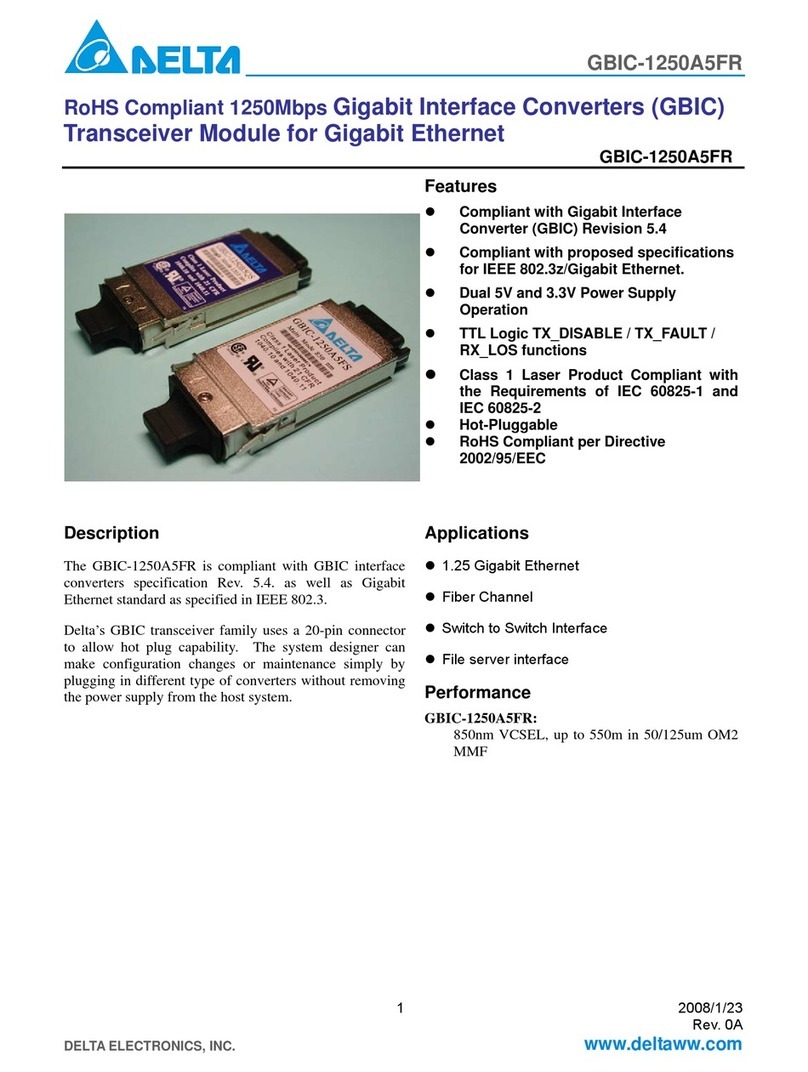
Delta Electronics
Delta Electronics GBIC-1250A5FR Specification sheet

Tadiran Telecom
Tadiran Telecom FlexSet 280 manual

VERITAS
VERITAS NetBackup 5240 Hardware Service Procedure

Victron energy
Victron energy Venus GX manual
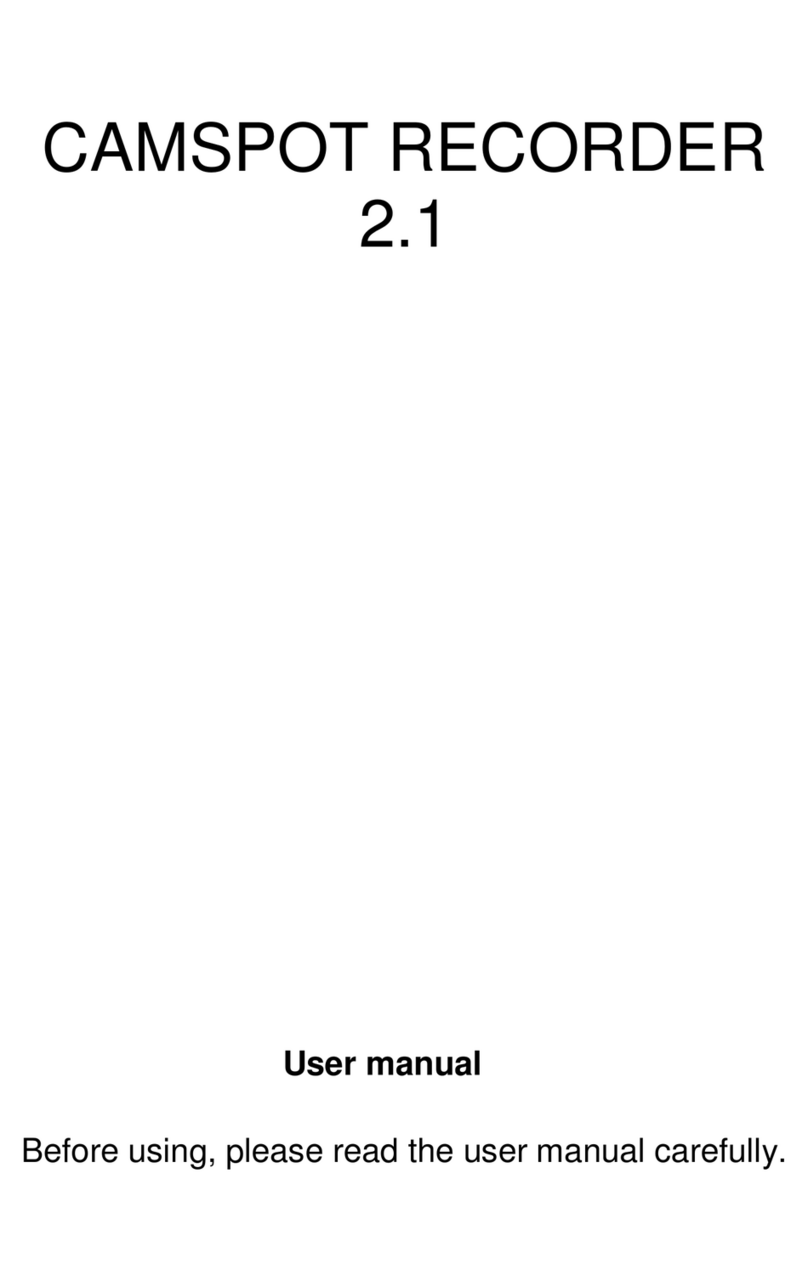
Overmax
Overmax CAMSPOT RECORDER 2.1 user manual
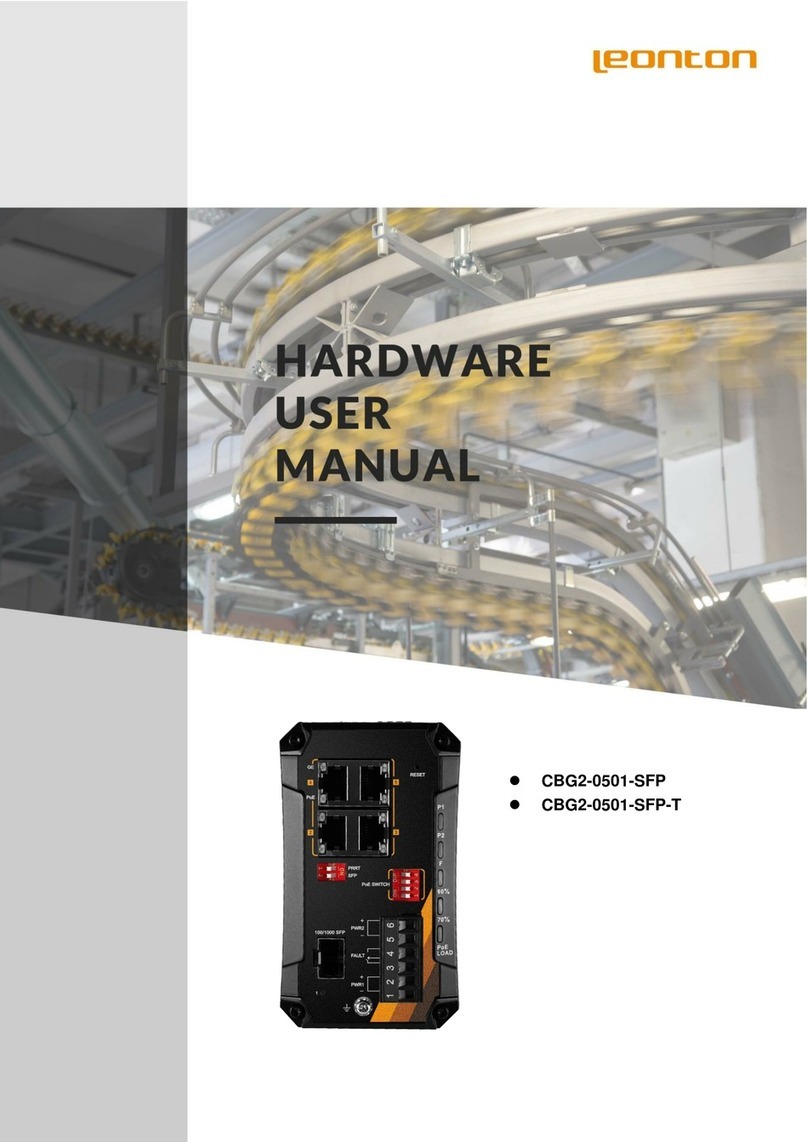
Leonton
Leonton CBG2-0501-SFP Hardware user manual
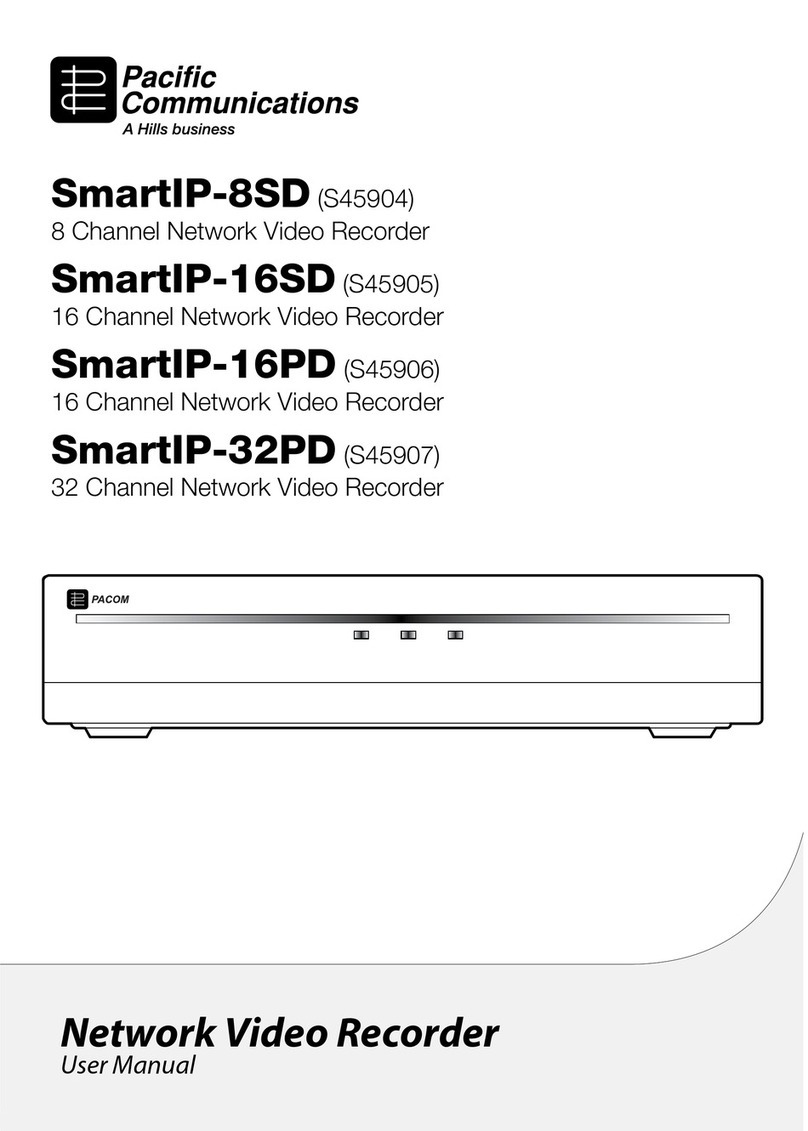
Pacific Communications
Pacific Communications SmartIP-8SD user manual

D-Link
D-Link ShareCenter Quattro DNS-345 Specifications

Nokia
Nokia G-240W-J Quick reference guide

MikroTik
MikroTik MQS manual
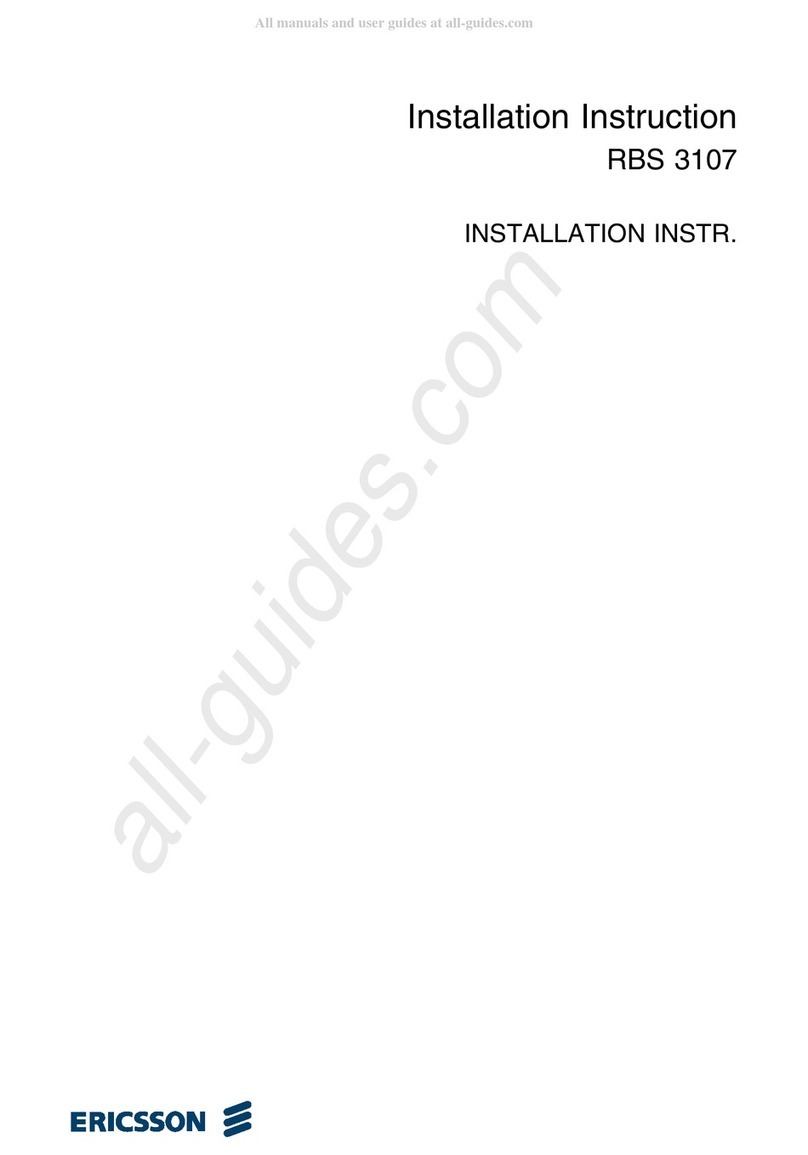
Ericsson
Ericsson RBS 3107 Installation instruction
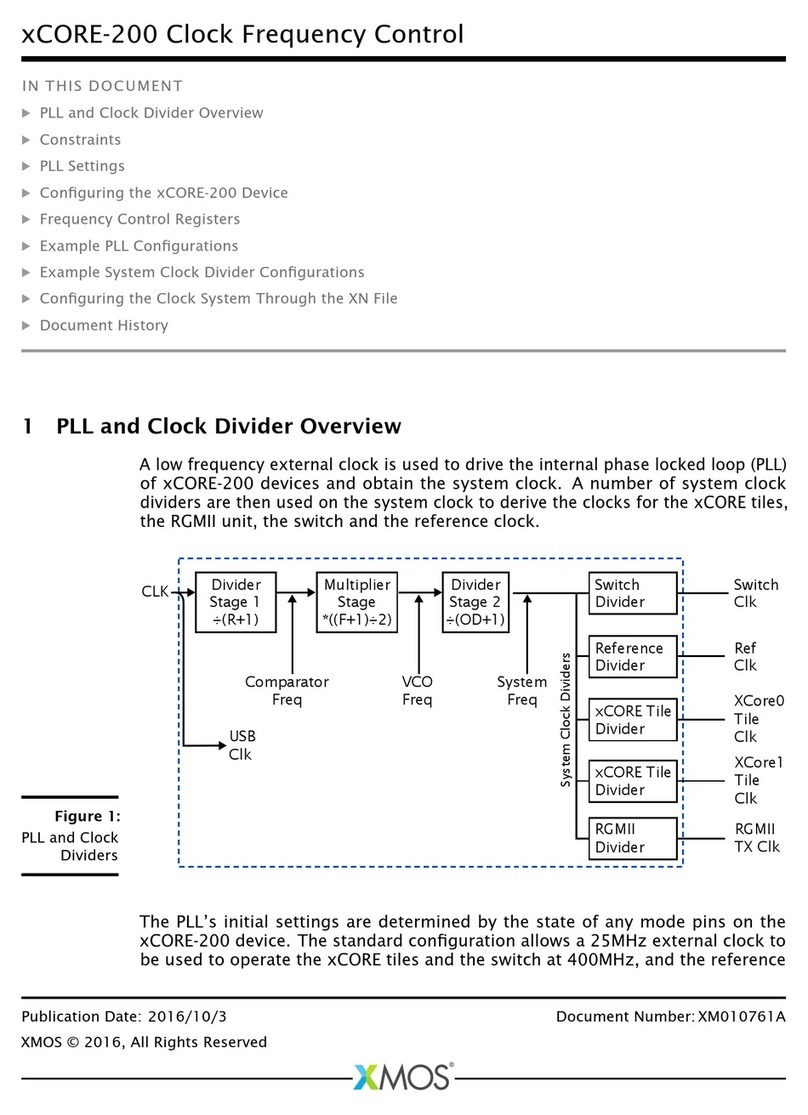
XMOS
XMOS xCORE-200 Multi-channel Audio board quick start guide