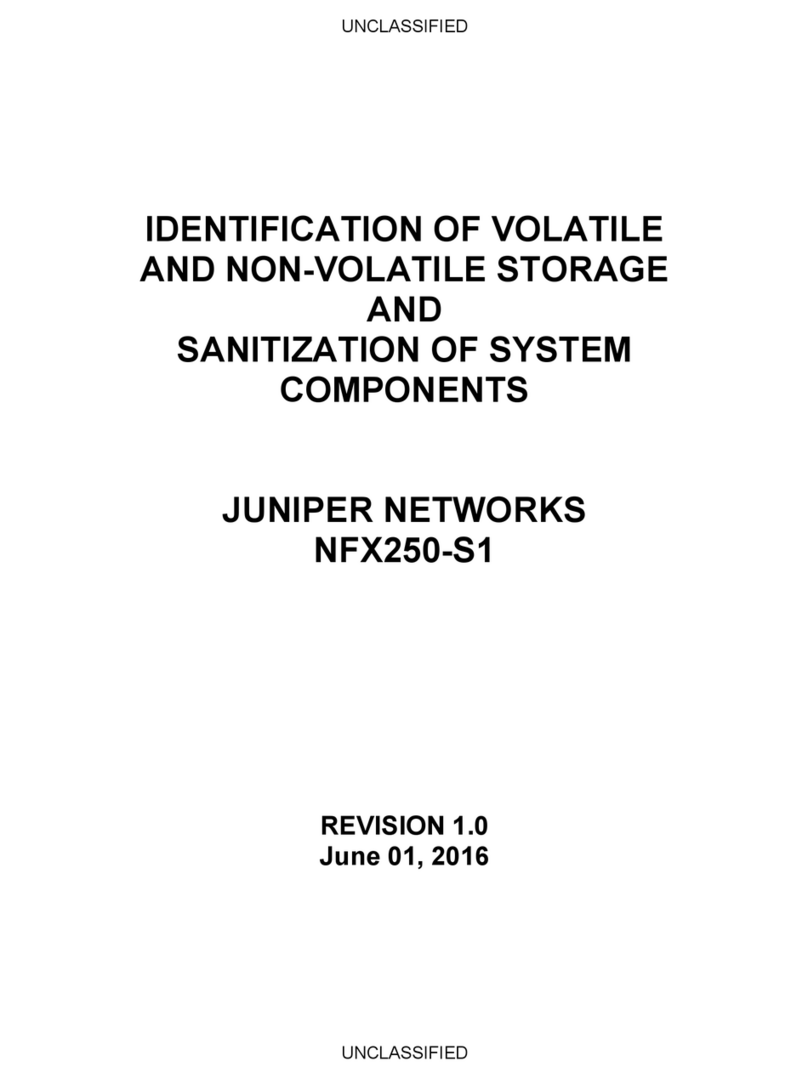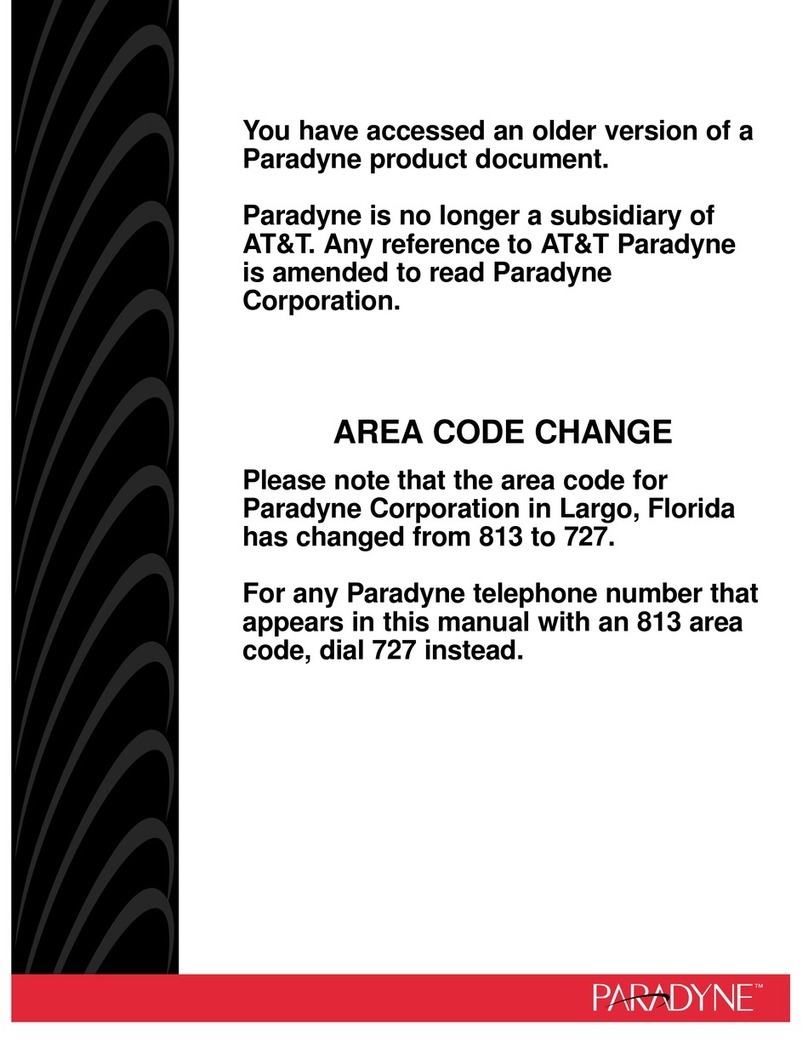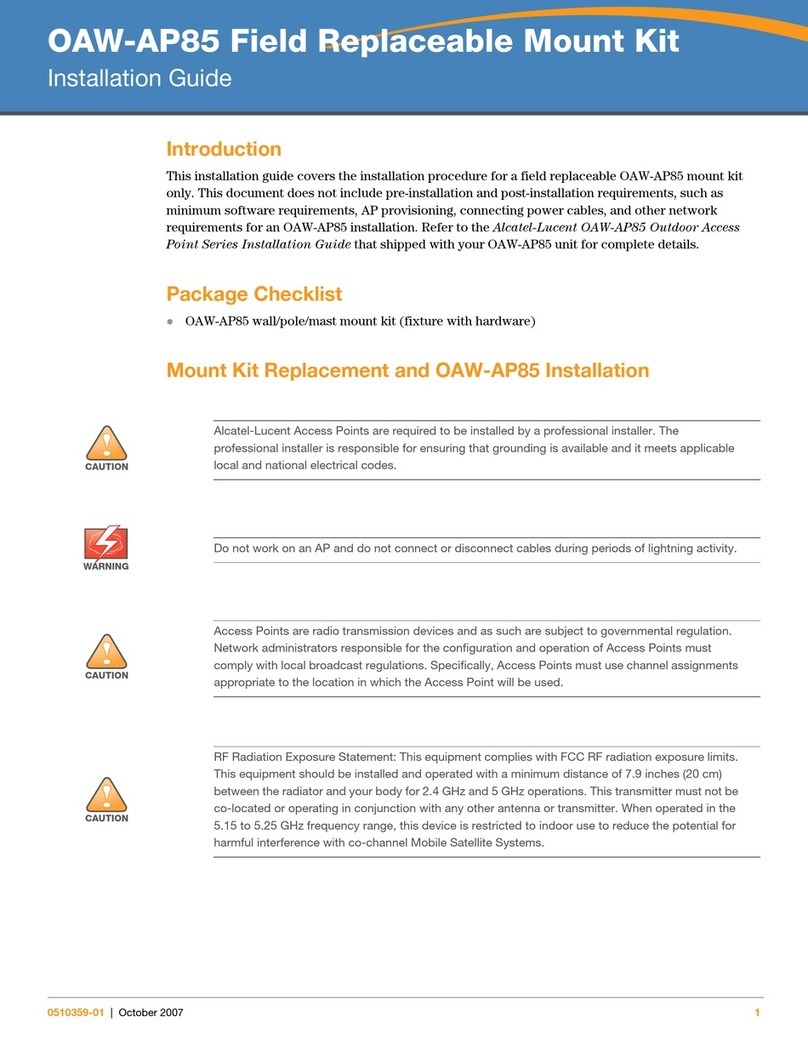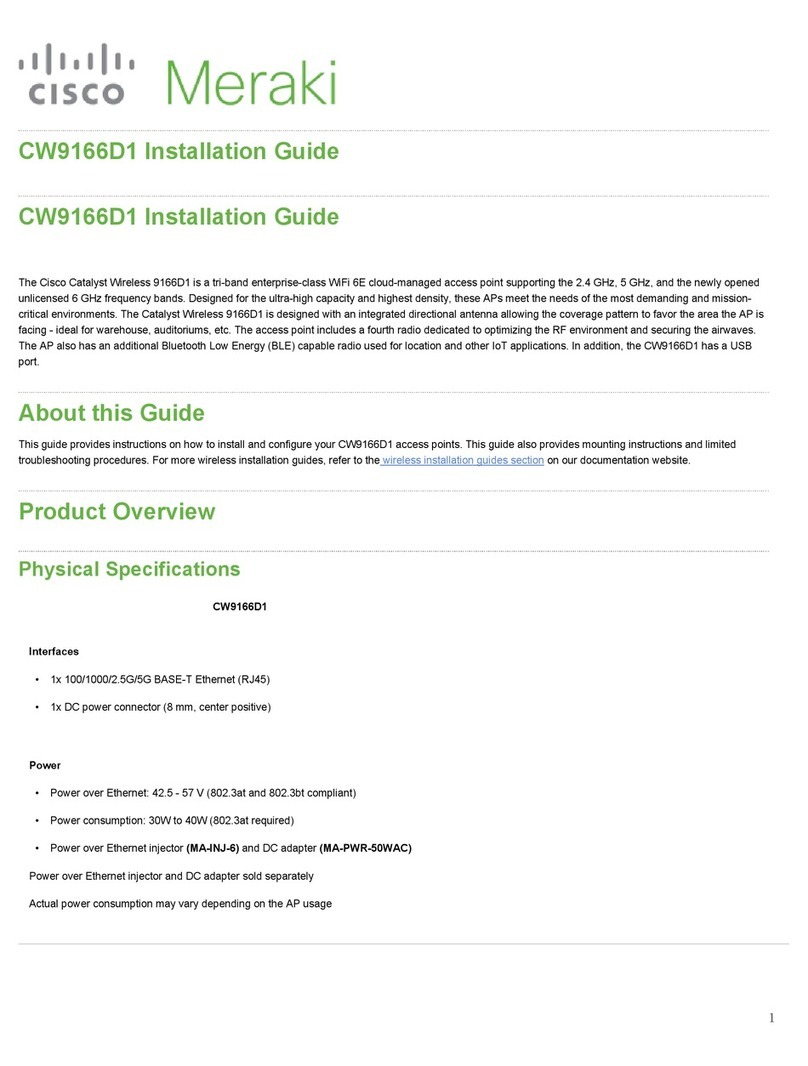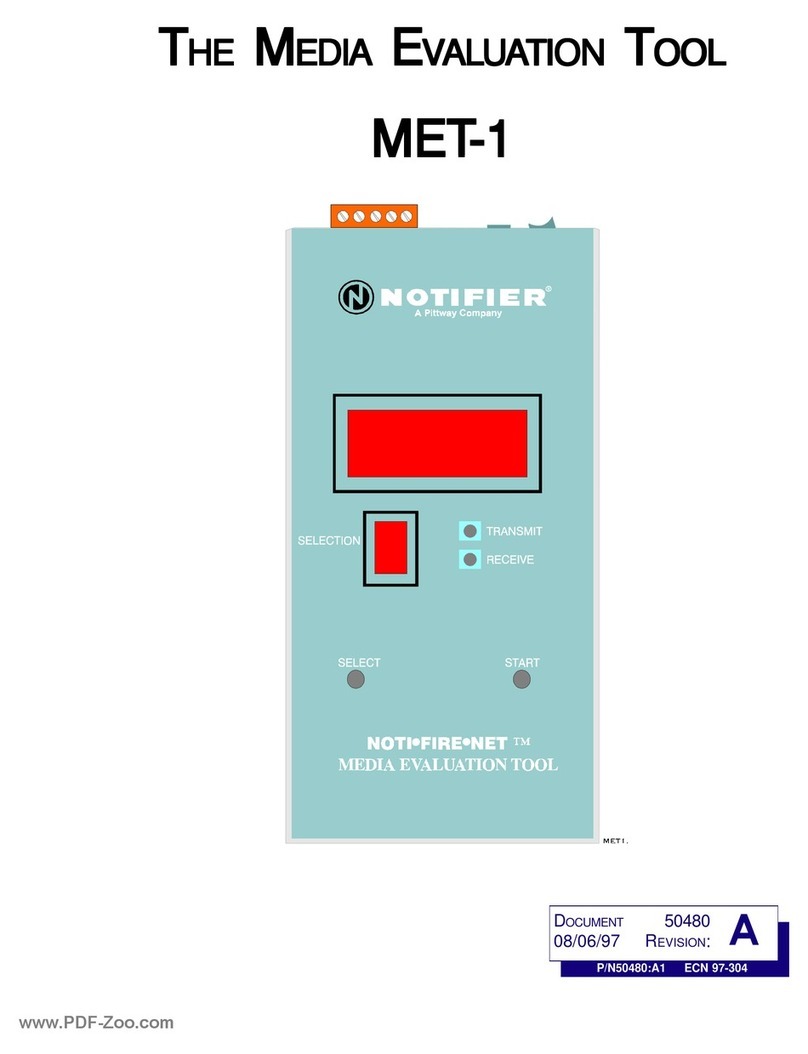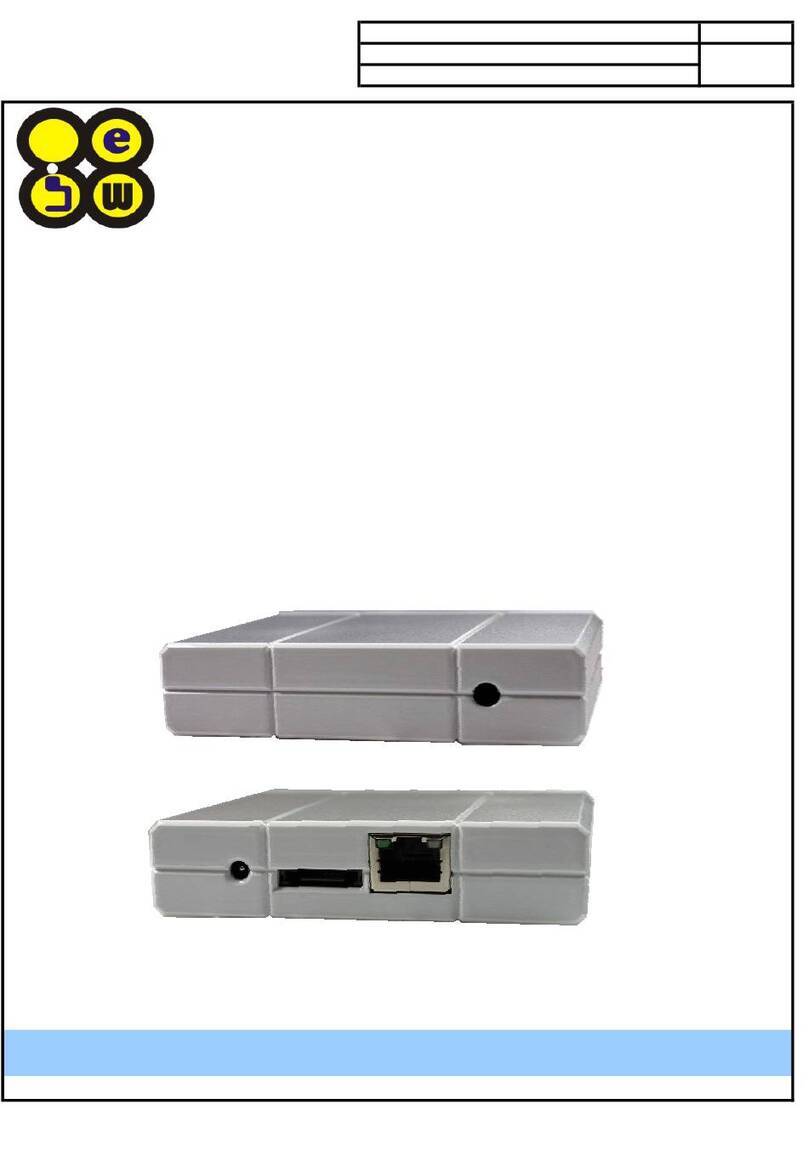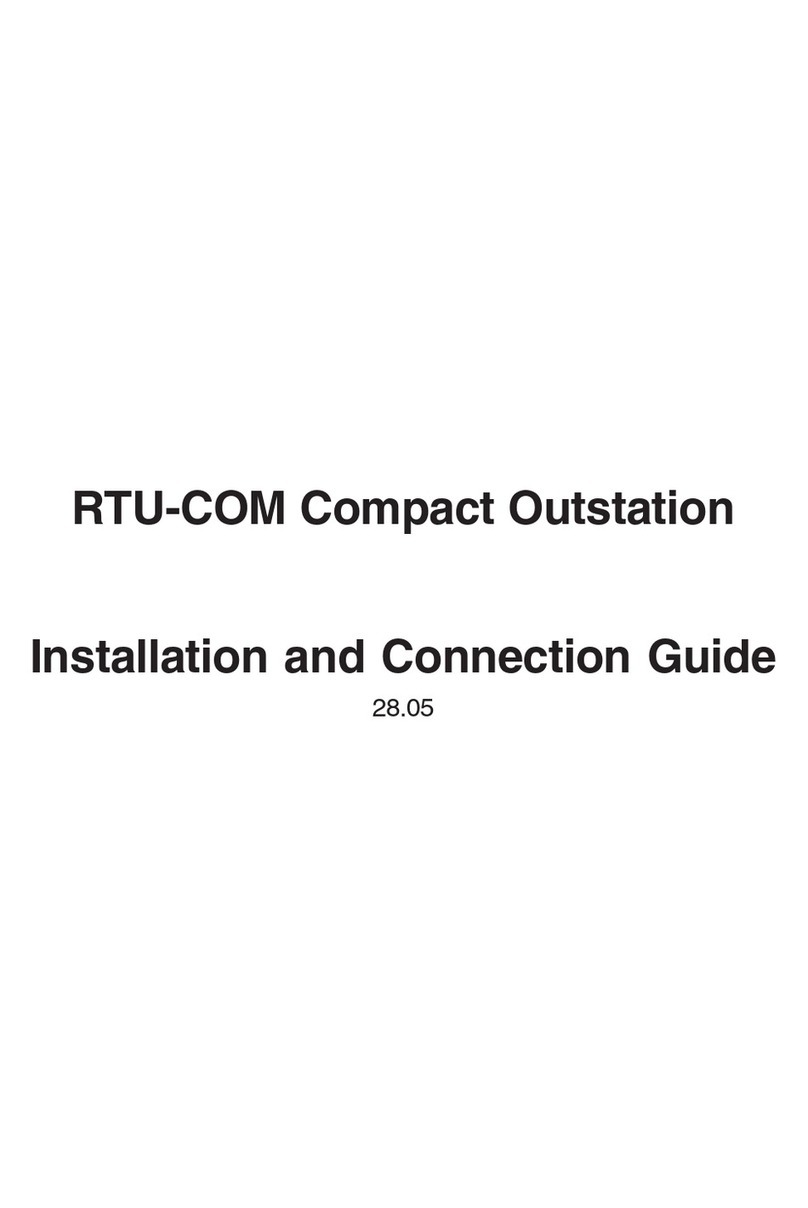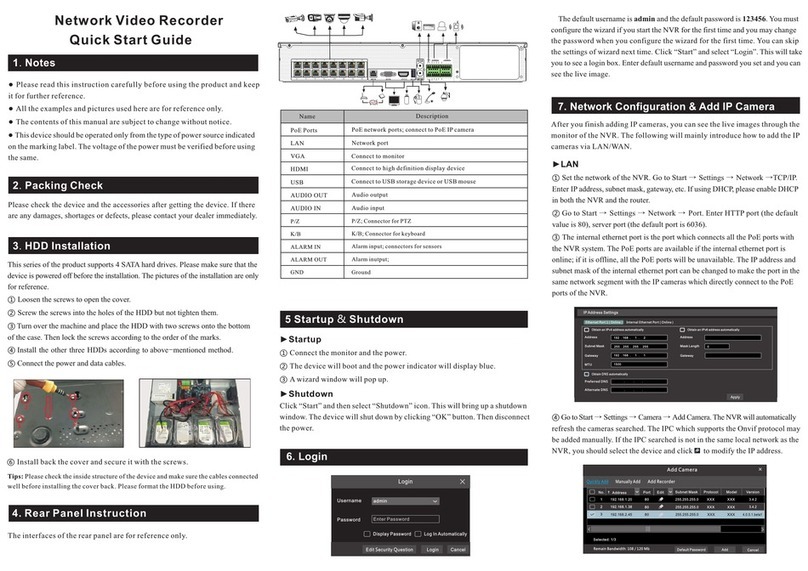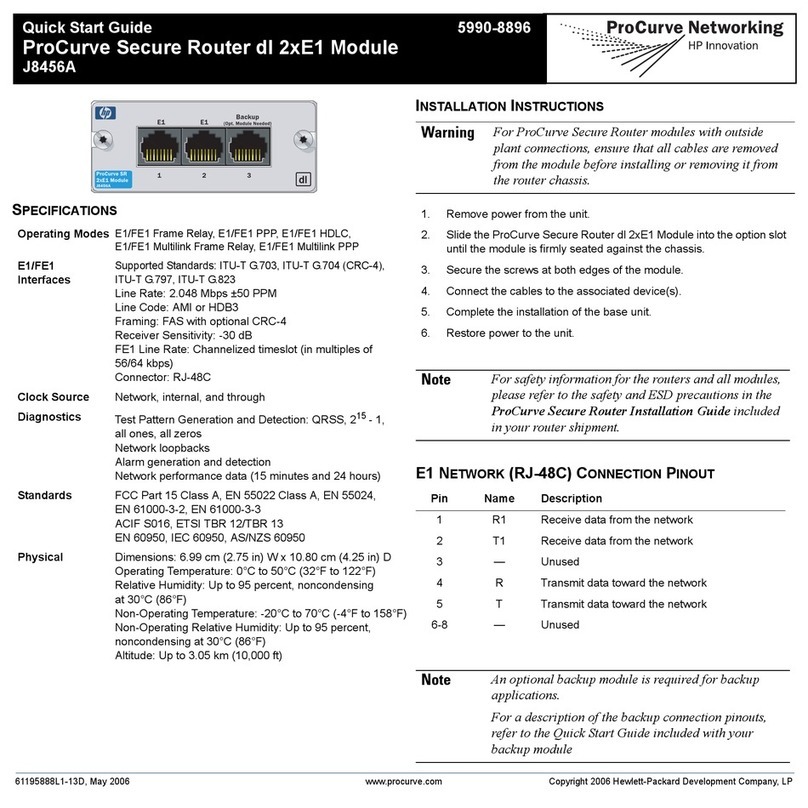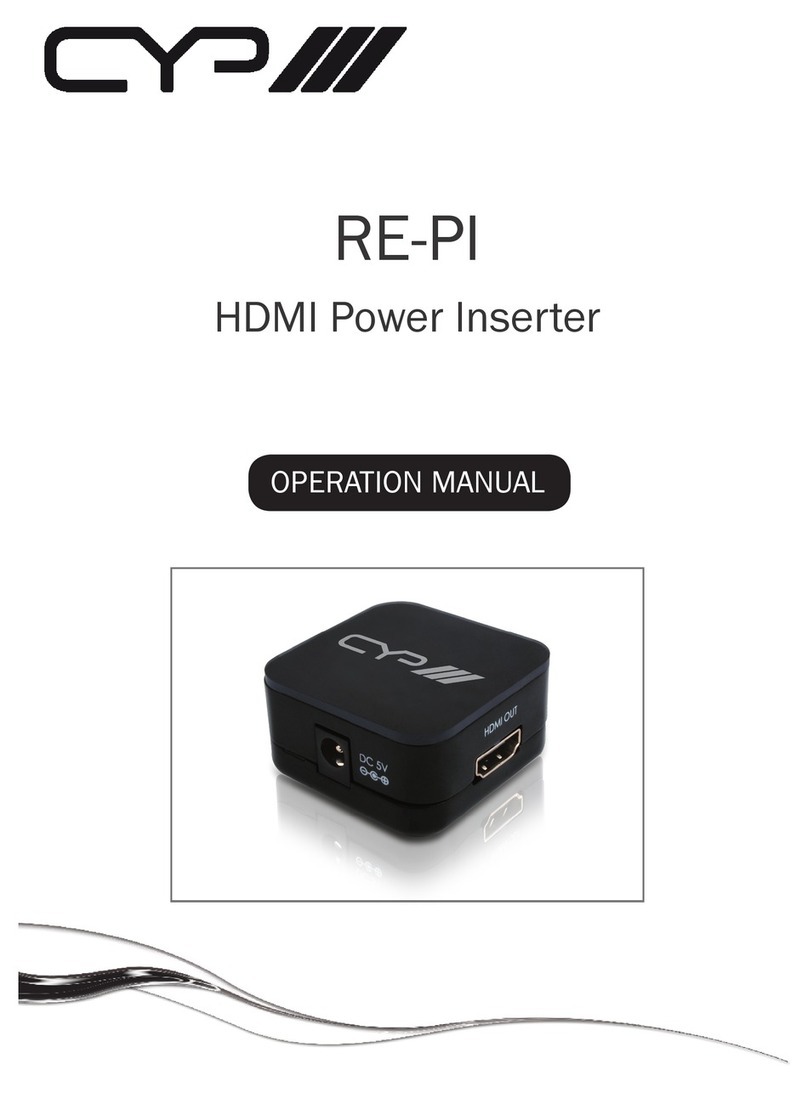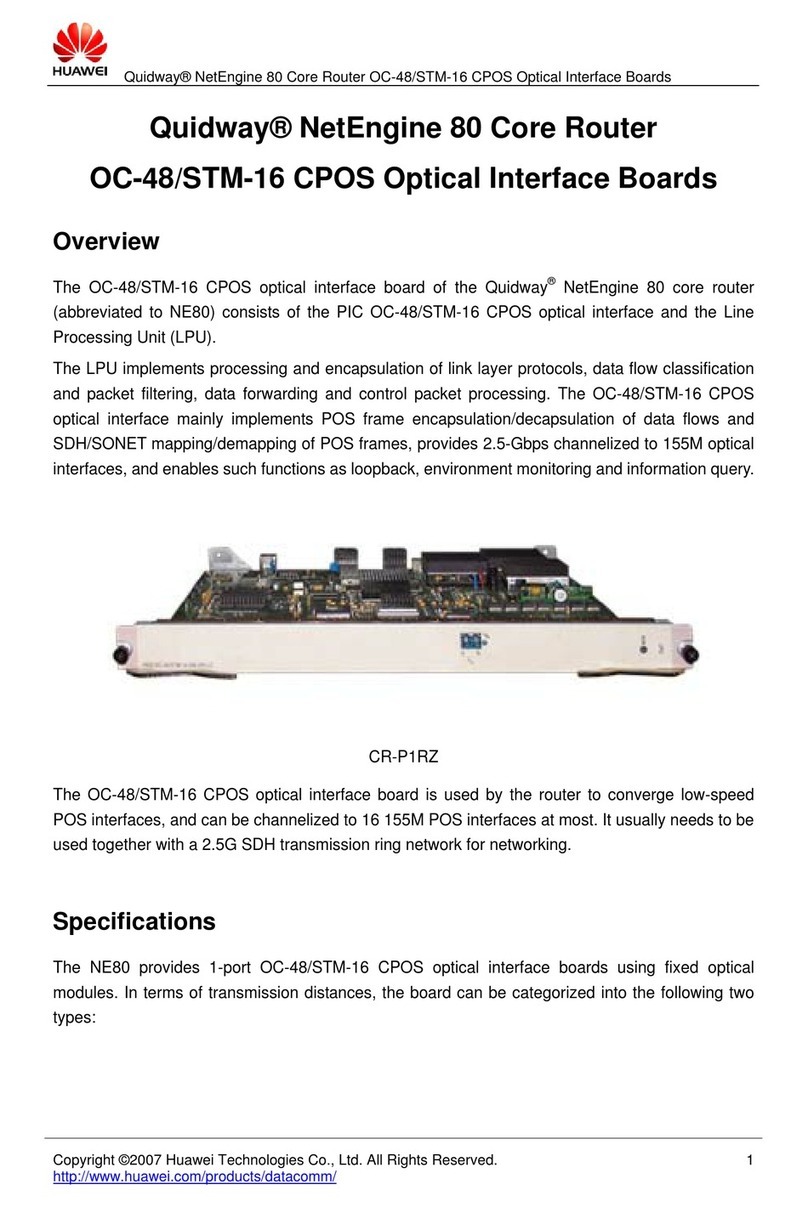Digikeijs DR5052 DIGITURN User manual

DR5052 DIGITURN
P 1
www.digikeijs.com ® R-Bus, B-Bus are trademarks which are registered in the name of Modelleisenbahn GmbH. XpressNet and RS-Bus is a trademark registered in the name of Lenz
Stand 2021-07-06 DR5052
DIGITURN
instrucon manual
© Copyright 2005 – 2019 digikeijs, the Netherlands. All
rights reserved. No informaon, images or any part of
this document may be copied without the prior wrien
permission of Digikeijs.
Firmware 1.2.0
(2021-07-06)

DR5052 DIGITURN
P 2
www.digikeijs.com ® R-Bus, B-Bus are trademarks which are registered in the name of Modelleisenbahn GmbH. XpressNet and RS-Bus is a trademark registered in the name of Lenz
Stand 2021-07-06
1 Index
1.0 General information 2
1.1 Index 2
1.2 Guarantee and warranty provisions 3
1.3 Legal information 3
2.0 Product overview 4
2.1 General product information 4
2.2 Technical Specifications 5
2.3.0 Hardware overview DR5052 6
2.3.1 Hardware Overview DR5052-M7
2.3.2 Hardware Overview DR5052-R7
2.3.3 Hardware Overview DR4188-DC 8
3.0 Configuration Software 9
3.1 Introduction 10
3.2 Download software 11
3.3 Installing the configuration software 12
3.4 Connecting the DR5052 to the PC14 via USB 14
4.0 Programming 15
4.1 Overview Configuration Software 16
4.2 USB Features 17
4.3 Restoring the factory settings 18
4.4 Updating the Soft- and Firmware 19
4.5 Firmware Versions 20
4.6 LocoNet® Features 21
4.6.0 Module Properties Part 1 22
4.6.1 Module Properties Part 2 23
4.7 Scripting with DR. script 24
4.8 Configuring the turntable 25
4.8.1 Settings that can be used with all decoder types
(Basic, Plus and Profi) are available. 25
4.8.2 Settings for speed etc. for the Professional Decoder 26
4.8.3 Settings Profi decoder of the bridge for
Lighting and signal control. 27
4.8.4 Settings to display the DR5052 in the tool
the DR5052 to synchronize with the real Turntable 28 Please note!
This manual currently contains only the basic informaon and will be extended step by step. Suggesons,
improvements, addions, comments or suggesons are always welcome.
support@digikeijs.com
1.0 General Informaon
4.9 Adding track sidings 29
4.10 Parameterise track connections Basic Version 30
4.11 Parameterise track connections Plus and Profi version 31
4.12 Properties Global Detector 32
4.13 S88N® IN Settings
(only for plus and professional version) 33
4.13.1 ext88N for controlling the turntable 34
5.0 Control turntable 35
5.1 Turntable with the tool Control
(Fleischmann® protocol) 36
5.1 Turntable with the tool Control
(Märklin® protocol) 37
6.0 Connection examples 38
6.1 DR5052 Basic for Fleischmann® H0,N and Roco® TT
2-wire track 39
6.2 DR5052 Basic for Märklin® H0, 3-wire Track 40
6.3 DR5052 Basic for Roco® H0, 2-wire track 41
6.4 DR5052 Basic-Plus for Fleischmann® H0,N and Roco® TT
2-wire track 42
6.5 DR5052 Basic-Plus for Märklin® H0, 3-wire track 43
6.6 DR5052 Basic-Plus for Roco® H0 2-wire track 44
6.7 DR5052 Basic for Arnold N Turntable 45
6.8 DR5052 Basic for Märklin Z-turntable 46
7.0 Appendix 47
7.1 Comparison of Märklin® protocol and
Functions in the DR5052 47
7.2 Comparison Fleischmann® protocol and
Functions in the DR5052 48

DR5052 DIGITURN
P 3
www.digikeijs.com ® R-Bus, B-Bus are trademarks which are registered in the name of Modelleisenbahn GmbH. XpressNet and RS-Bus is a trademark registered in the name of Lenz
Stand 2021-07-06
1.2 Warranty and warranty condions
All our products come with a 24-month manufacturer's warranty. Please read these operang instrucons carefully.
Damage to the product caused by non-compliance with these instrucons will invalidate the warranty.
ATTENTION: The warranty is void if the housing of the product is opened.
1.3 Legal informaon
Prinng errors and mistakes, technical or other changes as well as changes in the availability of individual products are expressly reserved.
Data and illustraons are non-binding. All changes to hardware, rmware and soware are reserved.
We reserve the right to change the design of the product, the soware and / or the rmware without prior noce.
Copyright
All Digikeijs operang instrucons and other wrien instrucons supplied and/or downloadable are protected by copyright.
Reproducon is not permied without the wrien permission of Digikeijs.

DR5052 DIGITURN
P 4
www.digikeijs.com ® R-Bus, B-Bus are trademarks which are registered in the name of Modelleisenbahn GmbH. XpressNet and RS-Bus is a trademark registered in the name of Lenz
Stand 2021-07-06
2.0 Product overview
2.1 General product informaon
The DR5052 is a turntable decoder that can control almost all turntables. All common control protocols are supported. When using the DR5052 in the Basic or Basic Plus ver-
sion, no modicaons to the turntable are necessary, the turntable can be connected and operated "Out of the Box". For the turntables of Roco® and Märklin® corresponding
adapters are available, so that also here a conversion of the turntable is omied, when using the Basic or Basic Plus version. For the professional version we oer a complete
conversion kit including an adapter board for a Plux22 decoder (The decoder must be purchased separately.). The polarity of the bridge track is reversed directly in the
DR5052, so no addional hardware is required. Of course, a RailCom® detector and a "normal" occupancy signal for the bridge track are also integrated.
Features of the individual versions:
DR5052 Basic The posion is detected by the latch of the turntable plaorm, so there is a "click" to be heard at every exit. Slow braking at the selected siding is
possible. The motor control is carried out directly via the DR5052. The speed can be set individually in the tool.
DR5052 Basic-Plus Posion detecon is carried out via addional feedback sensors on the track connecons. The un-latching of the turntable plaorm is performed once
and remains unlocked unl the DR5052 detects the selected siding. Now the DR5052 brakes down and drives slowly into posion. Aer reaching the
posion, the turntable plaorm latches safely again. The motor is controlled directly via the DR5052. The speed can be set individually in the tool.
DR5052 Professional Posion detecon is carried out via addional feedback sensors on the track connecons. The motor control is carried out via a separate
Locomove decoder (PluX22). Depending on the decoder used, load control is also available. Of course you can also use sound (at decoder) can be
played back. The light of the bridge house and the entrance and exit signals can also be controlled if the locomove decoder used provides sucient
funcon outputs. The maximum speed (CV5), the acceleraon ramp (CV3) and the deceleraon ramp (CV4) are programmed directly in the tool of the
DR5052.
Basic requirements for the use of the DR5052:
The turntable must be mechanically in order and funcon absolutely problem-free!
It is important that the latch-magnet coil (Fleischmann® or similar) of the turntable drive opens completely. There must be no clicking noises when turning when the locking
device is pulled out!
The DR5052 is directly supplied with track voltage and can also be operated via a separate DC power supply. The separate power supply must always be used when the track
voltage is below 16V. A voltage below 16V is not sucient to safely control the turntable!
! Aenon!
In principle, the track connecons of the turntable must be insulated from the shed tracks on both sides! This must be observed in order to avoid a short circuit. The connu-
ing tracks can then be normally supplied with track voltage again or monitored with a feedback signal. The polarity of the sidings can be set in the conguraon program.

DR5052 DIGITURN
P 5
www.digikeijs.com ® R-Bus, B-Bus are trademarks which are registered in the name of Modelleisenbahn GmbH. XpressNet and RS-Bus is a trademark registered in the name of Lenz
Stand 2021-07-06
2.2 Technical Specicaons
The terminals are designed for a cross-secon of 0.25mm² (Turntable and Sense) and 0.5mm² (Track Input). For the 0.25mm² terminals, a screwdriver should be used with a
blade size of 0.3×1.8mm (e.g. Wera® 118004) Other sizes can damage the terminals.
Supply voltage Track voltage
Oponal by an addional separate power supply DC min. 16V/2A max. 19V/2A.
(A separate power supply unit must be used for track voltages below 16V!) Digikeij's power supply DR60710-M recommended.
Maximum load bridge track 2A
Maximum load bridge motor 1A
RailCom RailCom® detector for the turntable plaorm.
feedback unit Feedback for occupancy indicaon of the turntable plaorm.
Bridge rotates / posion reached / Emergency stop acve.
Supported turntables Fleischmann® H0 and N all* (operaon as Basic, Basic-Plus, Pro version possible).
Märklin® H0 all* with adapter board DR5052-M (operaon as Basic. BasicPlus and Professional version not possible at the moment)
Märklin® Z (operaon only as basic version possible). A separate power supply DR60710-M is required! (Firmware Ver. 1.2.x)
Roco® H0 with adapter board DR5052-R (operaon as Basic. Basic-Plus and Professional version not possible at the moment!).
Roco® TT The connecon is the same as for the Fleischmann® H0 and N (operaon as Basic, Basic-Plus, Pro version possible).
Arnold® N only as basic version possible, an addional bridge recer is required. (Firmware Ver. 1.2.x)
stepper motor with adapter board DR5052-Step, max. phase current 1A (Firmware Ver. 1.2.x)
Available Product Sets** DR5052-BASIC Set contents: DR5052, USB cable, LocoNet cable 3m
DR5052-EXT Set contents: DR4088-OPTO, DR4188-DC adapter for posion feedback, 1m STP cable
(Required for the Basic-Plus and Pro versions. Note the number of rail sidings! )
DR5052-R Set contents: DR5052-ROCO adapter, 25 cm STP cable
(Required for operang a Roco® H0 turntable)
DR5052-M Set contents: DR5052-MARKLIN adapter, 25 cm STP cable
(Required for the operaon of a Märklin® H0 turntable)
DR5052-PRO Set contents: DR5052-PRO Adapter, DR5052-PLuX
*) The very old sheet metal discs cannot be controlled for the me being
**) Depending on the desired design, the corresponding installaon sets must be put together.
Fleischmann® H0 turntable with 16 track connecons should be operated as Basic-Plus variant:
1x DR5052-BASIC , 2x DR5052-EXT
Roco® H0 turntable with 16 track connecons is to be operated as Basic-Plus version:
Aenon! The DR5052 can only be operated as Basic Version and without LocoNet® on a digital system that operates according to the "Common Ground"
principle (for example Uhlenbrock®). Failure to do so may result in damage to the DR5052 and/or the control unit.

DR5052 DIGITURN
P 6
www.digikeijs.com ® R-Bus, B-Bus are trademarks which are registered in the name of Modelleisenbahn GmbH. XpressNet and RS-Bus is a trademark registered in the name of Lenz
Stand 2021-07-06
2.3.0 Hardware Overview DR5052
1S88N IN Connecon S88 Feedback modules
2L R Measuring voltage connecon Track connecons (see connec-
on examples)
3Turntable connecon Motor control
Y = yellow cable (colour code Fleischmann turntable)
G = grey cable (colour code Fleischmann turntable)
R = red cable (colour code Fleischmann turntable)
4Connecon turntable plaorm (bridge track)
Y = yellow cable (colour code Fleischmann turntable)
Y = yellow cable (colour code Fleischmann turntable)
5LocoNet® connecon 1
6LocoNet® connecon 2
7red LED (three ashing cycles when turning le)
fast ashing cycle rotate fast speed
middle ashing cycle turn slow speed
stop slow ashing cycle (move pos. slowly)
8push buon Step Le
Turn the turntable one rail siding to the le
9push buon Rotate
Rotate turntable plaorm by 180 degrees
10 push buon Step Right
Turn the turntable one rail siding to the le
11 red LED (three ashing cycles when turning right)
fast ashing cycle rotate fast speed
middle ashing cycle turn slow speed
stop slow ashing cycle (move pos. slowly)
12 green LED
lights up Turntable bridge stands sll
turns out of turntable plaorm
lightning short Track siding was actuated
13 Track Input K and J
123456
14 USB Status LED
green RX
red TX
15 USB 2.0 connecon
16 External power supply
DC 16-19V 2A min.
17 green LED status (two ashing cycles)
Slow ashing rate Supply voltage present
fast ashing cycle no track voltage or no external
power supply available
79810 1211 15
16
17
13 14

DR5052 DIGITURN
P 7
www.digikeijs.com ® R-Bus, B-Bus are trademarks which are registered in the name of Modelleisenbahn GmbH. XpressNet and RS-Bus is a trademark registered in the name of Lenz
Stand 2021-07-06
2.3.1 Hardware Overview DR5052-M
This adapter is required to connect a Märklin® turntable to the DR5052 in the Basic, Basic-Plus and Pro
versions. (Please note the connecon example in points 6.2 and 6.5.) Corresponding installaon sets are
available in the online shop.
1
23
4
5
1
3
2
5
4
2.3.2 Hardware Overview DR5052-R
This adapter is used to connect a Roco® H0 turntable to the DR5052 in Basic, Basic-Plus and
Professional version required. (Please note the connecon example in points 6.3 and 6.6.) Correspon-
ding installaon sets are available in the online shop.
1Male connector for connecon to DR5052
(The pin header has 9 poles, i.e. 2 poles more than the DR5052, which is producon-
related and has no inuence on the funcon.)
2L R Connecon Measuring voltage Track sidings (see connecon examples)
3S88N® OUT connecon
Connecon to feedback module, bridge track occupied signal "ground detecon" (see
connecon examples)
4Male connector for connecng the turntable
5Jumper for determining whether 2-wire or 3-wire turntable.
1Male connector for connecon to DR5052
(The pin header has 9 poles, i.e. 2 poles more than the DR5052, which is producon-
related and has no inuence on the funcon.)
2L R Connecon Measuring voltage Track sidings (see connecon examples)
3S88N® OUT connecon
Connecon to the feedback modules, posion feedback (see connecon examples)
4Boards Connector for connecng the turntable
5Jumper Posion message internal or external.
(see Roco® operang instrucons)

DR5052 DIGITURN
P 8
www.digikeijs.com ® R-Bus, B-Bus are trademarks which are registered in the name of Modelleisenbahn GmbH. XpressNet and RS-Bus is a trademark registered in the name of Lenz
Stand 2021-07-06
2.3.3 Hardware Overview DR4188-DC
This adapter is required for the Basic-Plus and Pro versions. With this adapter an exact posion monito-
ring of the sidings in connecon with a DR4088OPTO is possible. (Please note the connecon example in
points 6.4, 6.5 and 6.6.) Corresponding installaon sets are available in the online shop.
1Male connector for connecon to DR4088-OPTO
2Terminal block for the connecon of the feedback units
Please note the connecon example in points 6.4, 6.5 and 6.6.
1
2
2.3.4 Hardware Overview DR5052-Step
This adapter is required to connect a stepper motor to the DR5052 for all versions.
1Male connector for connecon to DR5052
(The pin header has 9 poles, i.e. 2 poles more than the DR5052, which is producon-
related and has no inuence on the funcon.)
2Terminal block for connecng the stepper motor
Please note the following connecon example
3Bridge-track Connecon
1
32

DR5052 DIGITURN
P 9
www.digikeijs.com ® R-Bus, B-Bus are trademarks which are registered in the name of Modelleisenbahn GmbH. XpressNet and RS-Bus is a trademark registered in the name of Lenz
Stand 2021-07-06
3.0 CONFIGURATION
SOFTWARE
ATTENTION!!!! It may happen that the USB connecon to the PC is lost if the DR5052 remains permanently
connected via USB and the track input of the DR5052 is supplied with power. For this reason we recommend the use
of a USB isolator.

DR5052 DIGITURN
P 10
www.digikeijs.com ® R-Bus, B-Bus are trademarks which are registered in the name of Modelleisenbahn GmbH. XpressNet and RS-Bus is a trademark registered in the name of Lenz
Stand 2021-07-06
3.1 introductory remarks
A USB connecon to the PC is required to congure the DR5052.
Please use the supplied USB cable (a so-called USB A to USB mini cable).
System requirements:
• Intel Penum or AMD Athlon 64 processor
• Microso Windows 7 with Service Pack 1, Windows 8.1, or Windows 10
• 1 GB RAM for 32 Bit; 2 GB RAM for 64 Bit
• 100 MB free hard disk space
• Monitor with a resoluon of 1,024 x 768 (1280 x 800 recommended)
3.2 Download Soware
Do not connect the DR5052 to the PC unl the soware has been installed.
The soware can be downloaded from the DIGIKEIJS website.

DR5052 DIGITURN
P 11
www.digikeijs.com ® R-Bus, B-Bus are trademarks which are registered in the name of Modelleisenbahn GmbH. XpressNet and RS-Bus is a trademark registered in the name of Lenz
Stand 2021-07-06
Important !!!
Only connect the DR5052 aer successful installaon of Soware and
Drivers on the PC.
3.3 Install soware
Aer you have successfully downloaded the soware, the installaon can be started by double-clicking on the "DR5052xx.exe" le.
Make sure that you have administrator rights on your PC.

DR5052 DIGITURN
P 12
www.digikeijs.com ® R-Bus, B-Bus are trademarks which are registered in the name of Modelleisenbahn GmbH. XpressNet and RS-Bus is a trademark registered in the name of Lenz
Stand 2021-07-06
The following screen appears aer a few seconds. Select Execute here anyway and click "Next".
If you want to change the locaon of the soware, you can do so on the next screen.
However, it is recommended to leave the sengs as they are and click "Next".

DR5052 DIGITURN
P 13
www.digikeijs.com ® R-Bus, B-Bus are trademarks which are registered in the name of Modelleisenbahn GmbH. XpressNet and RS-Bus is a trademark registered in the name of Lenz
Stand 2021-07-06
Now follows a short overview of the sengs. Click on "Install" if you agree.
Now the conguraon soware will be installed and Windows will ask you a few mes if you trust Digikeij's soware.When all this is complete, the last screen
appears. Press "Finish" and the drivers and conguraon program are installed.

DR5052 DIGITURN
P 14
www.digikeijs.com ® R-Bus, B-Bus are trademarks which are registered in the name of Modelleisenbahn GmbH. XpressNet and RS-Bus is a trademark registered in the name of Lenz
Stand 2021-07-06
3.4 Connecng the DR5052 to the PC via USB
With the desktop symbol the soware can be started. Do not start the soware unl the following steps have been performed!
First connect the PC with the supplied USB cable and then with the DR5052.
Windows "detects" the new hardware and installs the drivers.
Wait unl this process is completed and you receive a message from Windows that the hardware has been installed correctly.
Windows will assign and reserve a COM port to the DR5052.
(The numbering of the COM ports depends on the conguraon of the PC)
Here the COM412 port is used.
COM412 is the communicaon port for the DR.Command protocol.

DR5052 DIGITURN
P 15
www.digikeijs.com ® R-Bus, B-Bus are trademarks which are registered in the name of Modelleisenbahn GmbH. XpressNet and RS-Bus is a trademark registered in the name of Lenz
Stand 2021-07-06
4.0 programming
ATTENTION!!!! It may happen that the USB connecon to the PC is lost if the DR5052 remains permanently
connected via USB and the track input of the DR5052 is supplied with power. For this reason we recommend the use
of a USB isolator.

DR5052 DIGITURN
P 16
www.digikeijs.com ® R-Bus, B-Bus are trademarks which are registered in the name of Modelleisenbahn GmbH. XpressNet and RS-Bus is a trademark registered in the name of Lenz
Stand 2021-07-06
4.1 Overview Conguraon Soware
The dierent opons can be easily accessed by clicking on the respecve connecons.
1S88N in Properes
2Properes Turntables Bridge Detector
3USB Properes / Firmware Upgrade
4Exit soware
5DR5052 serial number
6Module Properes
7LocoNet® Properes
8Open User Manual
9Operate and/or Congure
the turntable
4
695
3
17
8
2

DR5052 DIGITURN
P 17
www.digikeijs.com ® R-Bus, B-Bus are trademarks which are registered in the name of Modelleisenbahn GmbH. XpressNet and RS-Bus is a trademark registered in the name of Lenz
Stand 2021-07-06
4.2 USB 2.0 Features
1) The selected DR5052 has been connected via USB and the serial number is read.
2) COM port number for the Dr.Command protocol.
3) Update the rmware of the DR5052.
4) Reset to factory sengs.
5) Cancel
1
2
3
4
5

DR5052 DIGITURN
P 18
www.digikeijs.com ® R-Bus, B-Bus are trademarks which are registered in the name of Modelleisenbahn GmbH. XpressNet and RS-Bus is a trademark registered in the name of Lenz
Stand 2021-07-06
4.3 Restoring the factory sengs
It is possible to reset the DR5052 sengs to the factory defaults.
The USB menu in the conguraon soware allows you to acvate the reset, which resets the DR5052 sengs to factory defaults.

DR5052 DIGITURN
P 19
www.digikeijs.com ® R-Bus, B-Bus are trademarks which are registered in the name of Modelleisenbahn GmbH. XpressNet and RS-Bus is a trademark registered in the name of Lenz
Stand 2021-07-06
4.4 Updang the So- and Firmware
The development of the DR5052 soware connues and is constantly being improved. Firmware updates allow you to equip the DR5052 with the latest so-
ware. The new rmware is integrated in a new conguraon soware. Before a rmware update is performed, it is recommended to save the current sengs
using the "Import/Export Sengs" funcon.
You must rst install the latest version of the conguraon soware before the current rmware update is available.
Procedure:
1) First uninstall the current installaon of the conguraon soware from
2) her PC.
3) Disconnect the DR5052 from the PC.
4) Download the new version from our website.
5) Install the conguraon soware.
6) Connect the DR5052 to the USB cable and the PC.
7) Open the conguraon soware.
8) Go to the USB2.0 menu.
9) Use the "Update DR5052" buon to acvate the rmware update.
IMPORTANT: Do not disconnect the DR5052 from the PC when updang the rmware!
This may cause the DR5052 to become unusable.
IMPORTANT!!! Before the rmware update, the DR5052 automacally saves the sengs.
However, it may happen that the DR5052 module is reset to the factory sengs. Therefore,
check all sengs of the DR5052 aer an update!

DR5052 DIGITURN
P 20
www.digikeijs.com ® R-Bus, B-Bus are trademarks which are registered in the name of Modelleisenbahn GmbH. XpressNet and RS-Bus is a trademark registered in the name of Lenz
Stand 2021-07-06
4.5 Firmware Versions
Version Date Descripon
1.0.0 02.12.2018 First beta version for beta testers
1.0.0 02.12.2018 First instrucons
1.0.0 02.12.2018 Connecon examples
1.2.0 03.04.2019 Arnold Turntable
1.2.0 03.04.2019 Stepper (stepper motor)
1.2.x 13.05.2019 Marklin z turntable
Other manuals for DR5052 DIGITURN
2
Table of contents
Other Digikeijs Network Hardware manuals