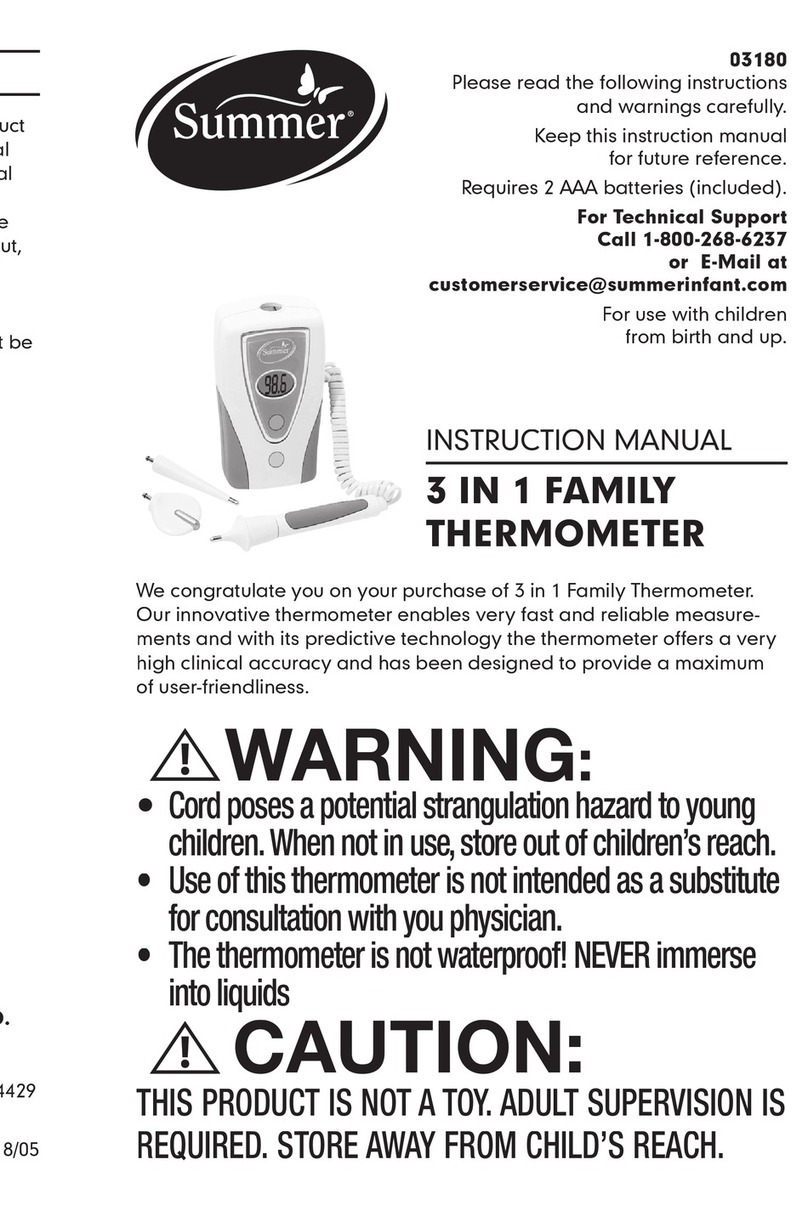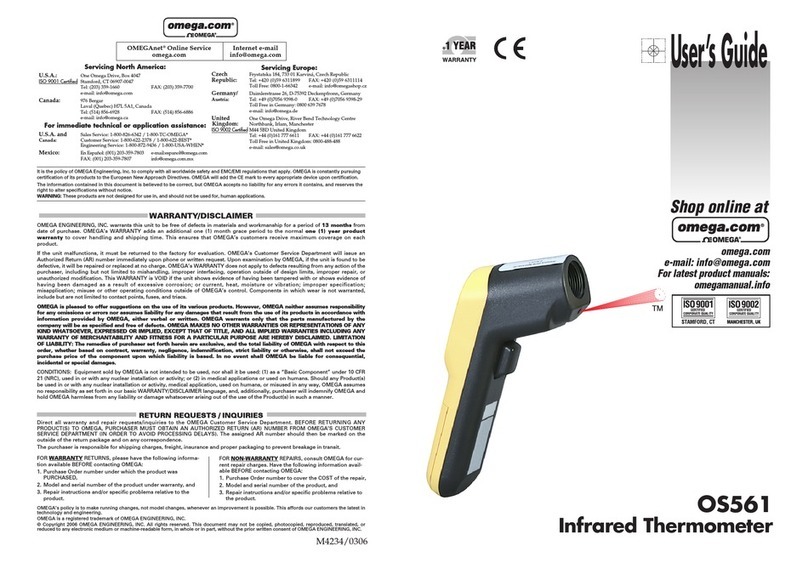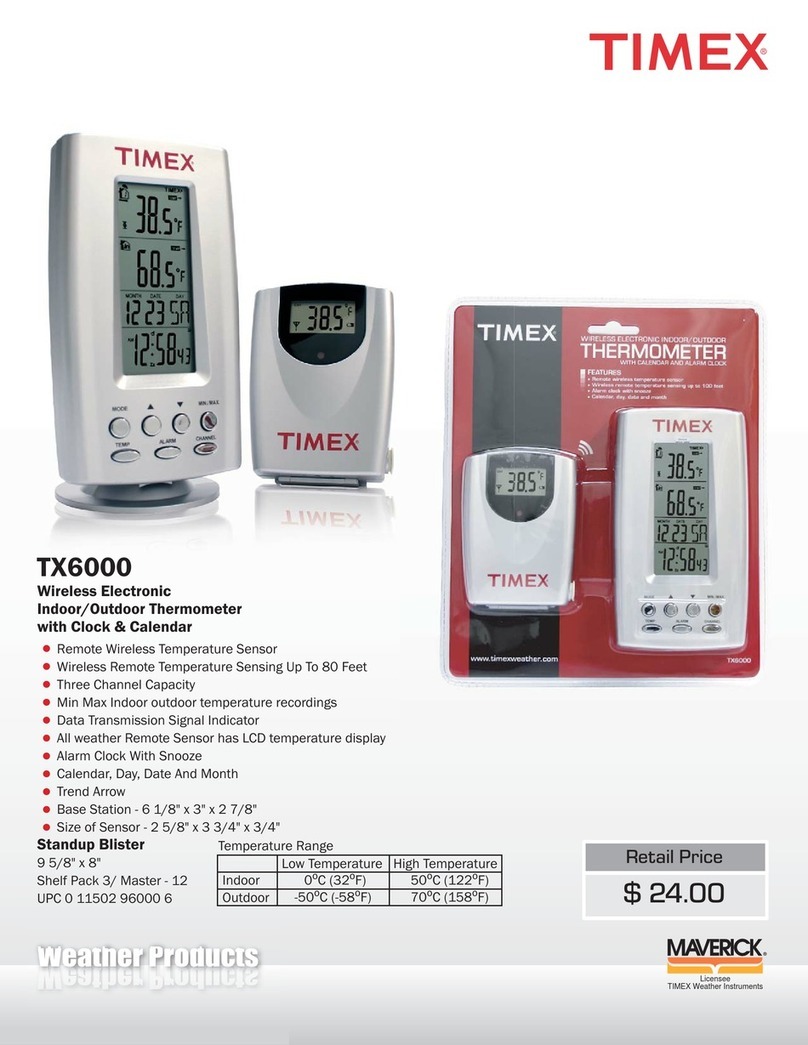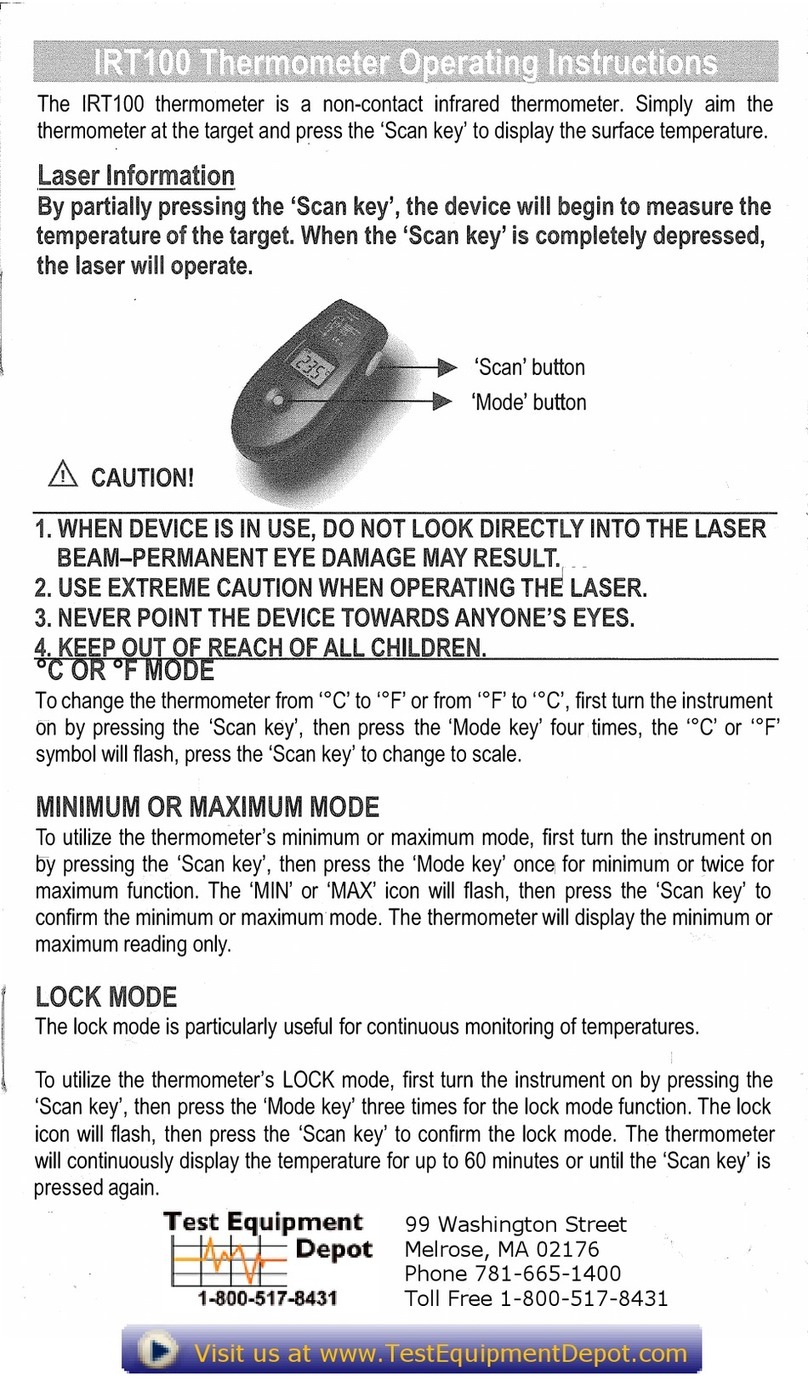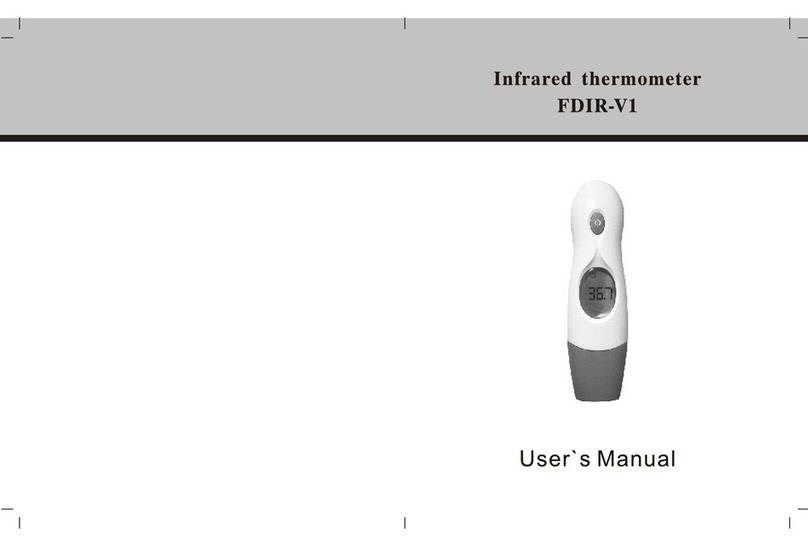digiO2 ETH-102 User manual

©2012 digiO2 International Co., Ltd. All rights reserved. www.digio2.com
Instruction Manual
BT Infrared Ear Thermometer

Foreword
Dear Customers
You have purchased a BT Infrared Ear Thermometer, one of the
most technologically advanced yet easy to use products available
in the marketplace today.
We strongly recommend you read this instrucon manual
carefully prior to using the thermometer the first me.
1 2
Table of Contents
.Foreword ... page02
.Precauons ... page03
.Before using the thermometer ... page04
.Inserng the thermometer into the ear ... page05-06
.1. Introducon ... page07
1.1 Features
.2. Important Safety Instrucons ... page08
.3. Package Content ... page09
.4. LCD display/interface ... page10
.5. Set up ... page11-14
5.1 How to operate
5.2 Operaon mode
5.2.1 Measure body temperature
5.2.2 Check records
5.2.3 Delete records
5.2.4 Bluetooth data transmission
.6. Trouble shoong ... page15
.7. Replacing the baeries ... page16
.8. Specificaons ... page17
.Notes ... page18

Precautions
1. Precision components were used in the construcon of this
device. Extremes in temperature, humidity, direct sunlight,
shock or dust should be avoided.
2. Clean the device with a dry, so cloth or cloth moistened in
alcohol. Never use thinner, benzine or cleaner with abrasives.
3. This device is not water resistant. Protect it from liquid spills.
4. Measurements may be impaired if the device is used close to a
television, microwave oven, cellular telephone, X-ray or other
devices with strong electrical fields.
5. Keep this device out of the reach of children. A child may
swallow the probe cover or the baery while playing with it. If
a child should swallow them, seek medical treatment immedi
ately.
6. Do not self-diagnose your condion using the measured result.
Consult your doctor if your temperature is higher than the
normal temperature or you feel unwell.
7. Used equipment, parts and baeries are not treated as
ordinary household waste and must be disposed of according
to the applicable regulaons.
3 4
Before Using the Thermometer
Cauon
Keep this device out of the reach of children. A child may
swallow the probe cover while playing with it. If a child should
swallow it, seek medical treatment immediately.
■ Use the thermometer at a room temperature between 10
and 40˚C.
If the thermometer is stored in an environment with the
temperature out of the above range or the temperature of
the storage area differs greatly from that of the measuring
area, allow the thermometer to equalize to the room
temperature before use.
■ DO NOT measure temperature if:
Your ear is cold, wet or blocked with ear wax.
It is within 30 minutes aer eang, taking a bath or physical
exercise.
You are suffering from an ear infecon.
■ Always use the thermometer with its probe p clean. Do
not touch the probe cover aer cleaning.
A dirty probe p may cause an inaccurate measurement.
Clean the probe p with a dry, so cloth or cloth moistened
with alcohol before use. When cleaned, wait for a few
minutes before measuring temperature.

■ Using proper posture
When measuring your own
temperature:
1. Raise and hold your le hand as
shown to the right to pull on your
ear.
2. Hold the thermometer in your
right hand and insert it into your
right ear.
(Reverse this when measuring
your temperature in the le ear.)
When measuring a child’s tempera-
ture:
1. Hold the child’s head so that it
will not move. To measure a
baby’s temperature, lay the baby
down with his/her ear facing
upward.
2. Hold the baby’s head so that it
will not move.
5 6
Inserting the Thermometer into the Ear
Cauon
Do not force the thermometer into
your ear.
■ Insert the thermometer
straight into the ear canal.
Pull the ear lightly backward to
straighten the ear canal.
While pulling on the ear, insert the
probe p gently into the ear canal.
Never force the thermometer into
the ear. If the ear canal is very
small, as with a baby, lightly press
the probe p to the ear canal with
just enough force to seal the
opening around the probe.
Hold the thermometer so that the
probe faces straight in the
direcon of the eardrum.

2.Important Safety Instructions
1. Observe the operang condions described in the
Specificaons.
2. Use of this instrument is not intended as a substute for
consultaon with your physician.
3. Protect it from:
- extreme temperatures
- impact and dropping
- contaminaon and dust
- direct sunlight
- heat and cold
4. Maintenance
- Use an alcohol swab or coon ssue moistened with alcohol
to clean the thermometer casing and the measuring probe.
- Ensure that no liquid enters the interior of the thermometer.
1.Introduction
The BT Infrared Ear Thermometer is infrared thermometer
intended for the intermient measurement of human body
temperature in people of all ages. The three color backlight alert
allows users to make quick judgment. The 30-memory recall with
date and me display easily manage your long-term body
temperature records.
1.1 Features:
Suspended Tip -
avoids surface contact
Hygienic -
an-bacterial probe design
Easy Reading -
2 inches large screen
Quick Check -
intuive 3-color LCD backlight for temperature indicaon
Long-Term Tracking -
30-memory recall with me and date display
Communicaonable -
Bluetooth 2.0 interface for data transmission
7 8

4.LCD display/Interface
MENU
MEASURE
Low power
Record
Memory size
Time and Date
Normal temperature
Abnormal temperature
Time
Temperature Scale
Meauring
9 10
3.Package content
User manual*1 AAA baery*2
Thermometer*1 Probe protecve cover*1
Instruction Manual
BT Infrared Ear Thermometer

5.1.5 Set “Higher warning level”, default 37.8˚C (100˚F)
: Press “MEASURE” to change the number and press
“MENU” to finish the seng.
5.1.6 Set “Lower warning level”, default 36˚C(96.8˚F)
: Press “MEASURE” to change the number and press
“MENU” to finish the seng.
5.2. Operaon mode:
5.2.1 Measure body temperature :
Insert the thermometer into ear smoothly and press
“MEASURE” to start. The measurement shows on the
screen aer hearing a beep.
‧If the measurement is below 97°F(36.1°C), the screen
backlight shows Green and the device sounds 1 long and
2 short beeps.
5.Set up
Aer inserng the baery, you will see the screen as below, and
the system will enter opon mode automacally.
5.1. How to operate :
Set the year, date, me and temperature warning level
according to the instrucons.
5.1.1 “Year”(Default year 2011): Press “MEASURE” to
change the number, and press “MENU” to finish the
seng.
5.1.2 “Date”(Default Jan. 1st): Press “MEASURE” to
change the date and press “MENU” to finish the
seng.
5.1.3 “Time”: Press “MEASURE” to change the me and
press ”MENU” to finish the seng.
* The set-up mode is oponal, depending on models.
5.1.4 “Temperature ”:Press “MEASURE” to select ”˚C” or
“˚F” and press “MENU” to finish the seng.
11 12

5.2.3 Delete records:
Remove the baeries. Press “MENU” and then insert
baeries. Keep pressing “MENU” unl baeries
inserted and the backlight is on. All records will be
deleted.
5.2.4 Bluetooth transmission
The measurements data will be transferred automa
cally aer the device display the results.
‧If the measurement is between the lower level (98.9°F
(37.2°C)) and the higher warning level (100.9°F(38.2°C)),
the screen backlight shows Yellow and the device sounds
one short beep.
‧If the measurement is greater than the higher warning
level 101°F(38.3°C) , the screen backlight shows Red
and the device sounds 1 long and 2 short beeps.
‧If the measurement is below 100.4°F(38.0°C), the ” ”
(happy face) logo will display.
‧If the measurement is below 100.4°F(38.0°C), or above
” ” (sad face) logo will display.
5.2.2 Check records :
Press “MENU” to enter record checking mode.
The latest record is shown at first and press “MENU”
to check the other records by measurement me
13 14

7.Replacing the Batteries
Cauon
Keep the thermometer out of the reach of children. A child may
swallow the baery while playing with it. If a child should
swallow the baery, seek medical treatment immediately.
1. Using a screwdriver, loosen the screw holding the baery
cover and remove the baery cover.
2. Replace the baeries with two new AAAbaeries, making
sure to place the negave and posive terminals correctly.
3. Re-install the baery cover and secure it with the screw.
6.Trouble shooting
6.1 The screen displays “LO”�
The measured temperature is less than 34˚C(93.2˚F)
6.2 The screen displays “HI”�
The measured temperature is greater than 43˚C(109.4 ˚F)
6.3 The screen displays the baery indictor” ” and sounds
1 long and 2 short beeps �
Please insert a set of new baeries.
6.4 Blank screen when the power is turned on?
1. Please check baery posion.
2. Please replace new baeries.
15 16

Marks and Abbreviaons
• CE -European Conformity. This device conforms to the standards for
products sold in the European Economic Area.
• RoHS - This device conforms to the European Union Restricon of
Hazardous Substances Direcve.
• Warning: Do not allow to become damp or immerse in water.
• In accordance with Waste Electrical and Electronic Equipment
Direcve (WEEE) this unit contains electronic parts and must be disposed
of in accordance with local laws regarding electronic waste products.
• Manufacturer
• Catalogue number
• Serial number
• Batch code
• Operator’s manual
• Representave in the European Community
• Type BF Equipment
• IP22 Ingress protecon class
Notes
1. When the LOW BATTERY mark appears in the display,
replace all baeries with new ones. Do not mix old and new
baeries. Doing so could shorten the baery life or cause the
device to malfuncon.
2. Baery life varies with the room temperature and may be
shorter at low temperatures. Generally, more than 3000
measurements can be performed using new baeries.
8.Specifications
BT Infrared Ear Thermometer
ETH-102
±0.2˚C (0.4˚F) :36˚C ~ 39˚C (96.8˚F ~ 102.2˚F)
±0.3˚C (0.5˚F) :<36°C (96.8°F) or >39°C (102.2°F)
72.6
125.7x35.7x38.5
34˚C ~ 43˚C (93.2˚F ~ 109.4˚F)
Up to 30 readings with time / date display.
Default value *
Yellow : < 36°C (96.8°F) (1 long + 2 short beeps)
Red : > 37.8°C (100°F) (1 long + 2 short beeps)
Green : 36°C (96.8°F) ~ 37.8°C (100°F) (1 short beep)
* Values are adjustable
2 AAA batteries (Low Battery: 1long +2 short beeps)
1 second
Complies with EN 12470-5 and ASTM E -1965-98
10 ~ 40°C (50 ~ 104°F) , 10% to 95% RH
700hPA~1013hPA
-20 ~ 50°C (-4 ~ 122°F) , 5% to 95% RH (non-condensing)
-10~50°C (14~122°F), 20% to 80% RH
Bluetooth
ETH-102
Model Name
Model Number
Accuracy
Weight (g)
Dimension (mm)
Measuring Range
Memory
Warning Level
(LCD Backlights
and voices)
Battery
Measuring Time
Standard
Operating Environment
Atmospheric Pressure
Storage
Transportation
Data transmission
17 18
2011
D
Manufacturer: digiO2 International Co., Ltd
3F., No. 582, Guohua Rd., Miaoli City, Miaoli County 360, Taiwan
Name: Niish Technologies Ltd.
Address: Office 8, Marcus House, Park Hall Business Village,
Longton, Stoke-on-Trent, ST2 5XA, United Kingdom.
EC REP
EC REP
REF
LOT
New Taipei City
Hsi-Chih Dist.,

19 20
Guidance and manufacturer’s declaration-electromagnetic emissions
The ETH-102 is intended for use in the electromagnetic environment specified below.
The customer or the user of the ETH-102 should assure that it is used in such an
environment.
Emission test Compliance Electromagnetic environment-guidance
RF emissions
CISPR 11
Group 1 The ETH-102 uses RF energy only for its
internal function. Therefore, its RF emissions
are very low and are not likely to cause any
interference in nearby electronic equipment.
RF emissions
CISPR 11
Class B The ETH-102 is suitable for use in all
establishments, including domestic
establishments and those directly connected
to the public low-voltage power supply
network that supplies buildings used for
domestic purposes.
Harmonic emissions
IEC 61000-3-2
Not applicable
Voltage fluctuations
/flicker emissions
IEC 61000-3-3
Not applicable
Guidance and manufacturer’s declaration-electromagnetic immunity
The ETH-102 is intended for use in the electromagnetic environment specified below.
The customer or the user of the ETH-102should assure that it is used in such an environment.
Immunity test IEC 60601
test level
Compliance level Electromagnetic
environment-guidance
Electrostatic discharge(ESD)
IEC 61000-4-2
+ 6 kV contact
+8 kV air
+6 kV contact
+8 kV air
Floors should be wood, concrete or
ceramic tile. If floors are covered with
synthetic material, the relative humidity
should be at least 30%
Electrical fast transient/burst
IEC 61000-4-4
+ 2kV for power supply
lines
+1kV for input/output
lines
Not applicable
Not applicable
Mains power quality should be that of a
typical commercial or hospital
environment.
Surge IEC 61000-4-5 + 1kV line(s) to line(s)
+2kV line(s) to earth
Not applicable
Not applicable
Mains power quality should be that of a
typical commercial or hospital
environment.
Voltage Dips, short
interruptions and voltage
variations on power supply
input lines IEC 61000-4-11
<5% UT(>95% dip in
UT) for 0,5 cycle
40% UT(60% dip in
UT) for 5 cycles
70% UT(30% dip in
UT) for 25 cycles
<5% UT(>95% dip in
UT) for 5 s
Not applicable
Not applicable
Not applicable
Not applicable
Mains power quality should be that of a
typical commercial or hospital
environment. If the user of the
ETH-102 requires continued
operation during power mains
interruptions, it is recommended that the
ETH-102 be powered from an
uninterruptible power supply or a battery.
Power frequency(50/60 Hz)
magnetic field IEC 61000-4-8
3 A/m 3 A/m The ETH-102 power frequency
magnetic fields should be at levels
characteristic of a typical location in a
typical commercial or hospital
environment.
NOTE UT is the a.c. mains voltage prior to application of the test level.

21 22
Guidance and manufacturer’s declaration-electromagnetic immunity
The ETH-102 is intended for use in the electromagnetic environment specified below.
The customer or the user of the ETH-102 should assure that is used in such and environment.
Immunity test IEC 60601 test level Compliance level Electromagnetic environment-guidance
Conducted RF
IEC 61000-4-6
Radiated RF
IEC 61000-4-3
3 Vrms
150 KHz to 80 MHz
3 V/m
80MHz to 2,5 GHz
Not applicable
3 V/m
Portable and mobile RF communications
equipment should be used no closer to any part
of the ETH-102 including cables, than the
recommended separation distance calculated from
the equation applicable to the frequency of the
transmitter.
Recommended separation distance:
d = 1,2 P
d = 1,2 P80MHz to 800 MHz
d = 2,3 P800MHz to 2,5 GHz
WhereP is the maximum output power rating of the
transmitter in watts (W) according to the transmitter
manufacturer and dis the recommended separation
distance in metres (m).
Field strengths from fixed RF transmitters, as
determined by an electromagnetic site survey, a
should be less than the compliance level in each
frequency range.b
Interference may occur in the vicinity of equipment
marked with the following symbo
NOTE1 At 80 MHz and 800 MHz, the higher frequency range applies.
NOTE2 These guidelines may not apply in all situations. Electromagnetic propagation is affected by absorption and reflection from
structures, objects and people.
a Field strengths from fixed transmitters, such as base stations for radio (cellular/cordless) telephones and land mobile radios,
amateur radio, AM and FM radio broadcast and TV broadcast cannot be predicted theoretically with accuracy. To assess the
electromagnetic environment due to fixed RF transmitters, an electromagnetic site survey should be considered. If the measured
field strength in the location in which the ETH-102 is used exceeds the applicable RF compliance level above, the
ETH-102 should be observed to verify normal operation. If abnormal performance is observed, additional measures my be
necessary, such as re-orienting or relocating the ETH-102.
b Over the frequency range 150 kHz to 80 MHz, field strengths should be les than 3 V/m.
Recommended separation distance between
portable and mobile RF communications equipment and the ETH-102
The ETH-
102
is intended for use in an electromagnetic environment in which radiated RF disturbances are controlled.
The customer or the user of the ETH-102 can help prevent electromagnetic interference by maintaining a minimum
distance between portable and mobile RF communications equipment (transmitters) and the ETH-102 as recommended
below, according to the maximum output power of the communications equipment.
Rated maximum output
power of transmitter
W
Separation distance according to frequency of transmitter
m
150 kHz to 80 MHz
d =1,2 P
80 MHz to 800 MHz
d =1,2 P
800 MHz to 2,5 GHz
d =2,3 P
32,021,0A/N10,0
37,083,0A/N1,0
3,22,1A/N1
3,78,3A/N01
3221A/N001
For transmitters rated at a maximum output power not listed above, the recommended separation distancedin meters (m) can
be estimated using the equation applicable to the frequency of the transmitter, where p is the maximum output power rating of
the transmitter in watts (W) according to the transmitter manufacturer.
NOTE1 At 80 MHz and 800 MHz, the separation di stance for the higher frequencyrange applies.
NOTE2 These guidelines may not apply in all situations. Electromagnetic propagation is affected by absorption and
reflection from structures, objects and people.

Federal Communications Commission (FCC) Statement
15.21
You are cautioned that changes or modifications not expressly approved by
the part responsible for compliance could void the user’s authority to operate
the equipment.
15.105(b)
This equipment has been tested and found to comply with the limits for a
Class B digital device, pursuant to part 15 of the FCC rules.
These limits are designed to provide reasonable protection against harmful
interference in a residential installation.
This equipment generates uses and can radiate radio frequency energy and,
if not installed and used in accordance with the instructions, may cause
harmful interference to radio communications.
However, there is no guarantee that interference will not occur in a particular
installation.
If this equipment does cause harmful interference to radio or television
reception, which can be determined by turning the equipment off and on,
the user is encouraged to try to correct the interference by one or more of the
following measures:
-Reorient or relocate the receiving antenna.
-Increase the separation between the equipment and receiver.
-Connect the equipment into an outlet on a circuit different from that to which
the receiver is connected.
-Consult the dealer or an experienced radio/TV technician for help.
This device complies with part 15 of the FCC Rules. Operation is subject to
the following two conditions:
1) this device may not cause interference and
2) this device must accept any interference, including interference that may
cause undesired operation of the device.
FCC RF Radiation Exposure Statement:
This equipment complies with FCC radiation exposure limits set forth for an
uncontrolled environment.
End users must follow the specific operating instructions for satisfying RF
exposure compliance.
This transmitter must not be co-located or operating in conjunction with any
other antenna or transmitter.
ETH-102 wireless system configuration and operation:
1. Quality of service: BQB test
2. Security requirements: Key in Pin code "0000".
3. If users paired with PC was unsuccessful, the data was not shown it on the
LCM. Users can repairing and upload the it again.
Table of contents