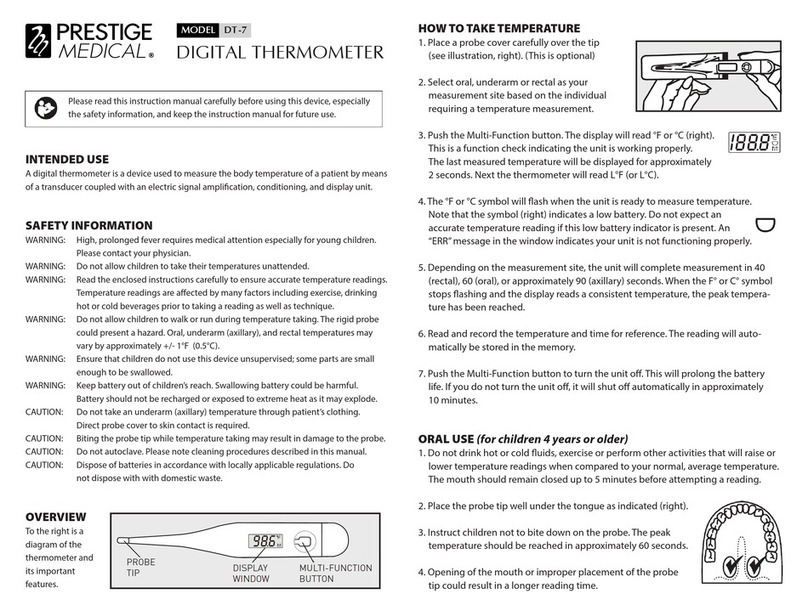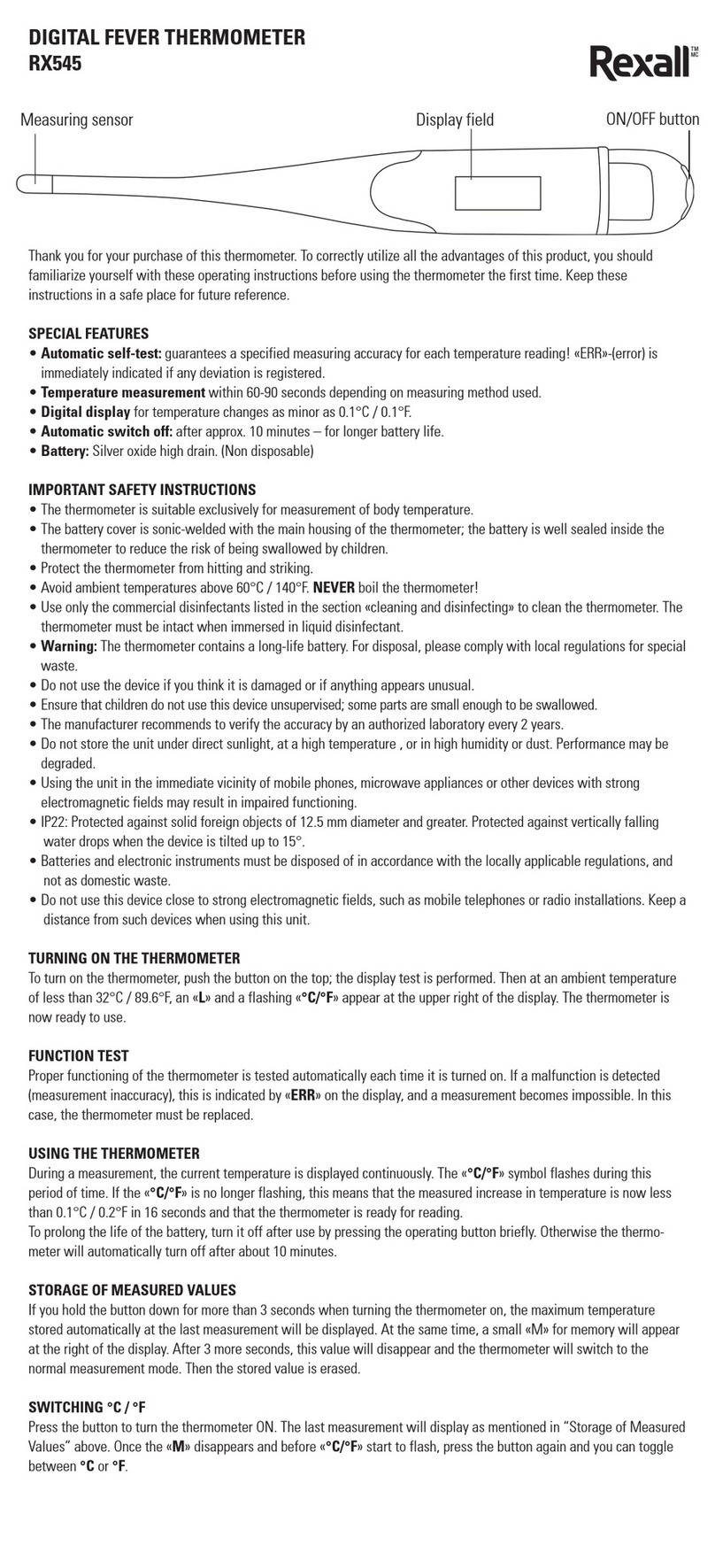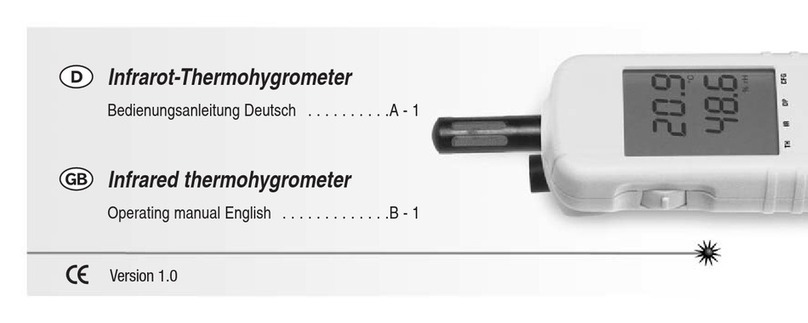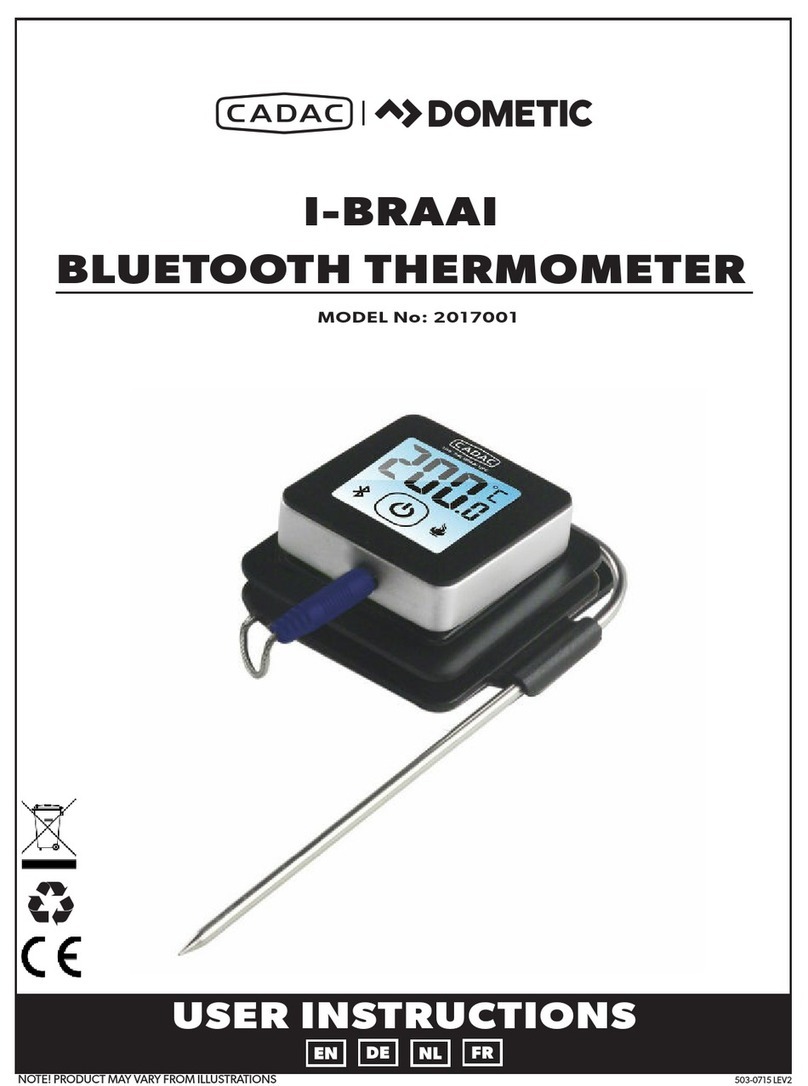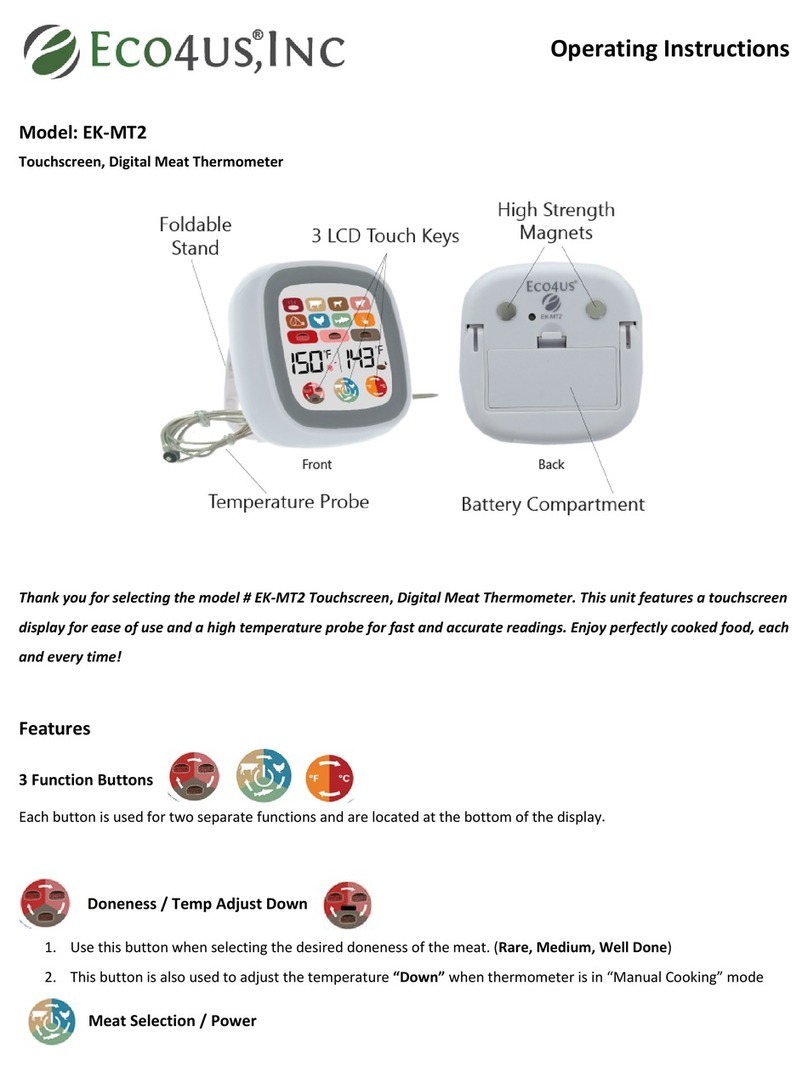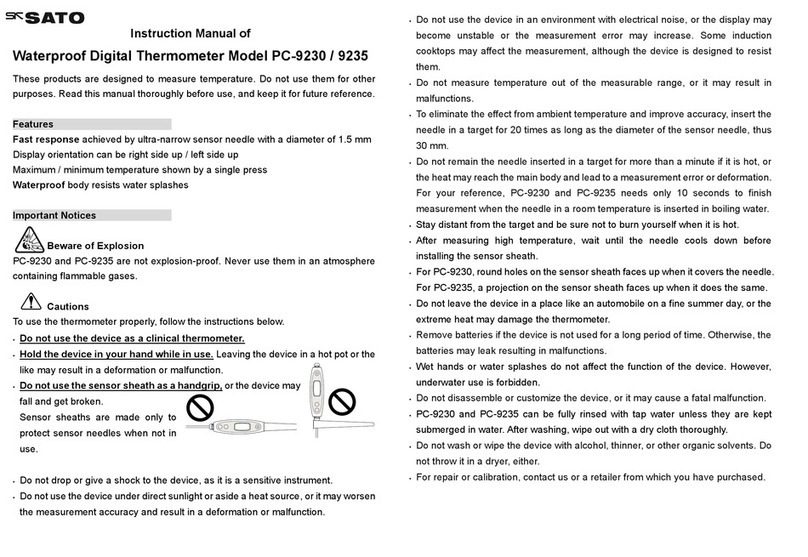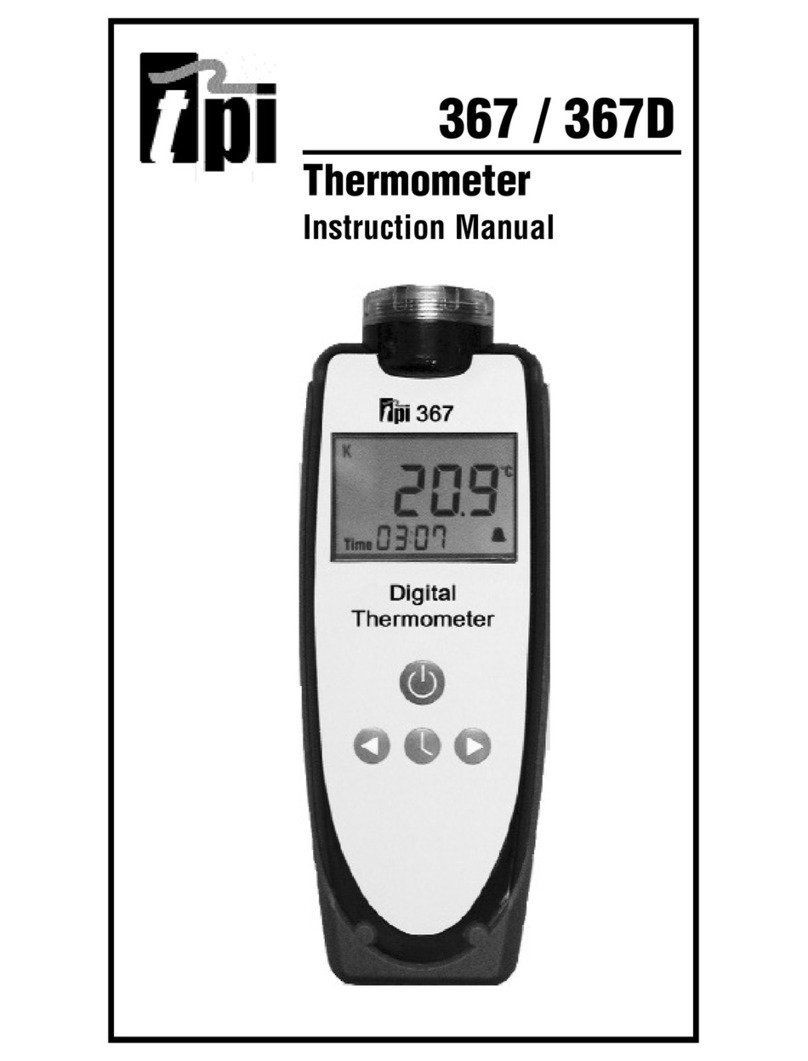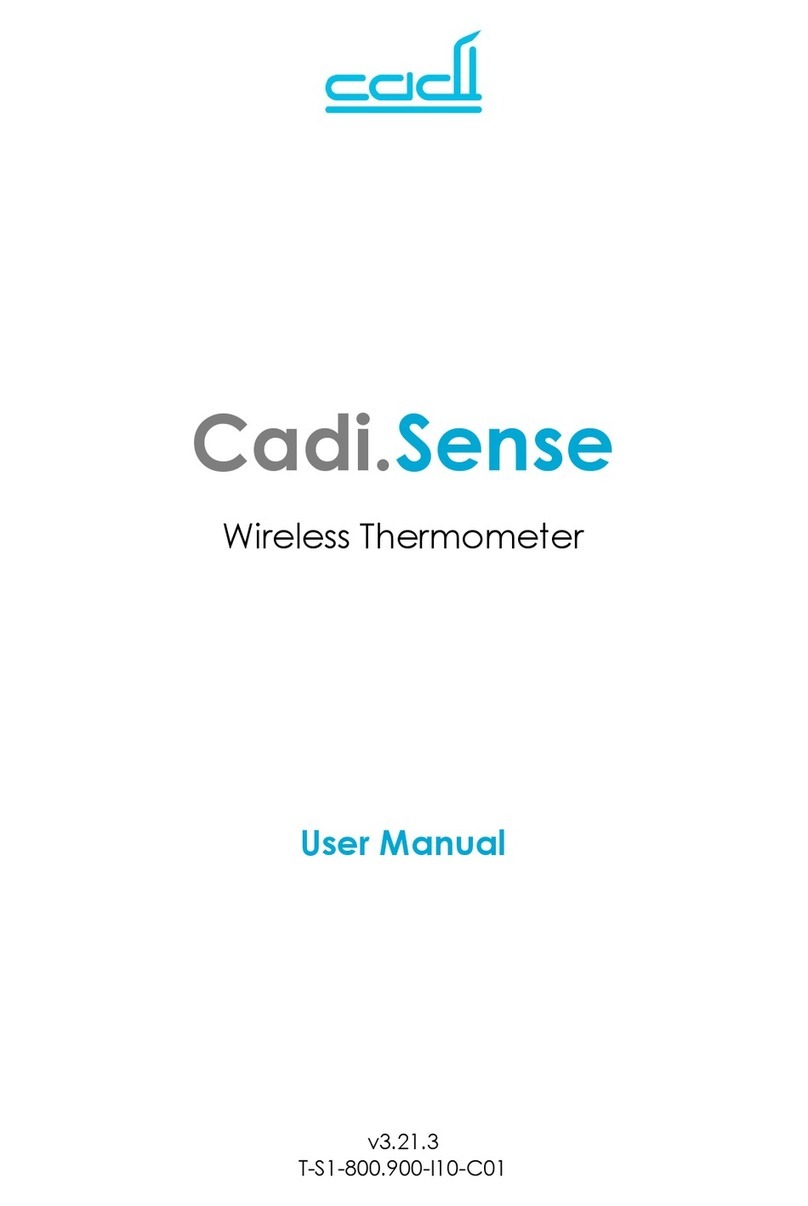Prestige medical DT-32 User manual

Instructions

Thank you for your purchase of the
Prestige Medical® Non-Contact
Infrared Thermometer.
Read this instruction manual carefully
before using your thermometer.
Intended Use
Non-contact measurement of the body by using the
surface temperature of the forehead. Can also be used
for non-contact measurement of an object.
Device Properties
This thermometer uses a sensor to measure the
emission of infrared radiation from the human body
or an object.
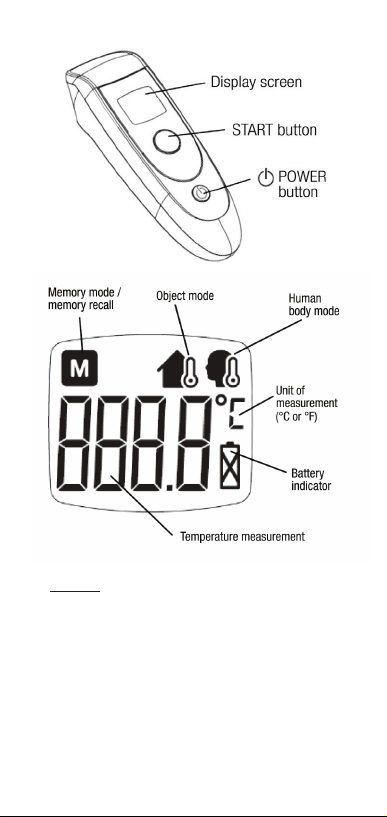
Features
• Up to 30 temperature measurements can be saved and
recalled with the device.
• Direct one-second access to the temperature measure-
ments of the body or an object.
• Fever alarm: Any temperature measurements of more
than 99.5°F (37.5°C), an acoustic signal
automatically sounds in order to indicate an elevated
body temperature.
* Alarm is only for human body measurements

IMPORTANT SAFETY INFORMATION
• Do not use this device if you believe it is damaged or if
you notice something unusual.
• This thermometer should only be operated by those
who are 11 years or older.
• This device is not waterproof – do not immerse it in
water or other liquids.
• Ensure that this device is not accessible to young
children in order to prevent swallowing of batteries or
the battery compartment cover.
• Do not open, dismantle or modify this device.
• If the IR sensor gets dirty, carefully clean with a dry
cloth or a cotton swab. Do not use paper towels or paper
tissues to clean the sensor.
• Do not touch the lens of the IR sensor. Contamination
of the lens can cause inaccurate readings.
• Avoid exposing this device to high temperatures, shocks,
vibrations, dust, direct sunlight, or high humidity.
• Water, surface liquids (e.g. sweat) or condensate can
negatively inuence infrared measurements.
• The device contains sensitive electronic components.
In order to ensure its measurement accuracy, it must
be used and stored according to the descriptions in the
user instructions.
• The device must be installed and commissioned ac-
cording to the information in these instructions.
• Wireless communication devices (wireless routers, cell
phones, cordless phones, walkie-talkies, etc.) can inu-
ence this thermometer. A clearance of at least 11 feet
(3.3 meters) should be maintained from such devices.
• If this device is not used for an extended period of
time, please remove the batteries.
WARNING: The measurement results given by this
device is not a diagnosis. It should never replace the
need for the consultation of a physician.

BEFORE USING FOR THE FIRST TIME
This device contains two AAA (LR03) alkaline batteries
which are equipped with an isolating strip. This isolat-
ing strip must be removed from the battery compart-
ment before using it for the rst time.
CHANGING FROM CELSIUS TO FAHRENHEIT:
1. While the device is powered o, press and hold the
START button for 5 seconds until SET andTemperature
unit appears on the screen.
2. Press and then release the START button when the
desired unit of measurement scale is shown.
3. The selected icons will ash on the screen to conrm
the new setting, then the thermometer will turn o
automatically after 5 seconds.
IMPORTANT OPERATING NOTES
• For more accurate readings, the patient and thermom-
eter should remain in a consistent room condition for at
least 30 minutes before measurement.
• This device measures the skin temperature on the fore-
head in order to determine human body temperature.
Skin temperatures can vary depending on a variety of
inuences. Some of these include bathing, swimming,
athletic activities, sweating, the use of ice packs,
extended exposure to high or low temperatures (out-
doors). Before taking someones measurement, please
wait at least 30 minutes so that the body can adapt to a
stable ambient temperature (room temperature).
• Taking your own temperature does not aect readings.
• Please ensure that the skin surface or the surface of
the object which is measured, as well as the sensor lens,
are dry before performing a temperature measurement.
This is to ensure accurate measurement.

• If the measurement is unusually low or doesn’t cor-
respond with the condition of the patient, the measure-
ment should be repeated every 15 minutes or compared
to a dierent measurement of core body temperature.
• In the initial stage of a febrile illness, a physi-
ological phenomenon called vasoconstriction (vascular
constriction) can occur, which leads to a lower skin
temperature. For this reason, a measurement with this
thermometer may return an unusually low result.
• Do not use this thermometer immediately after
drinking, eating, exercising, or nursing a baby.
• If taking the temperature of an object after it has been
microwaved, please be aware of the risk of burns. Sur-
face temperature will be lower than the temperature
inside the object.
• Doctors recommend rectal measurement for newborn
infants within the rst 6 months, as all other measuring
methods might lead to ambiguous results. If using a
non-contact thermometer on infants in this age range,
we always recommend verifying the temperature read-
ings with a rectal measurement.
In the following situations it is recommended that
three temperatures be taken and the highest one
used as the reading:
1. For children under three years of age with a com-
promised immune system and for whom the presence
or absence of a fever is critical.
2. For new users learning how to use the thermom-
eter, until they have familiarized themself with the
instrument and can obtain consistent readings.
3. If the measurement is surprisingly low. Readings
from dierent measuring sites should not be com-
pared. Normal body temperatures vary by measuring
sites and time of day (the highest in the evening and
lowest about one hour before waking up).
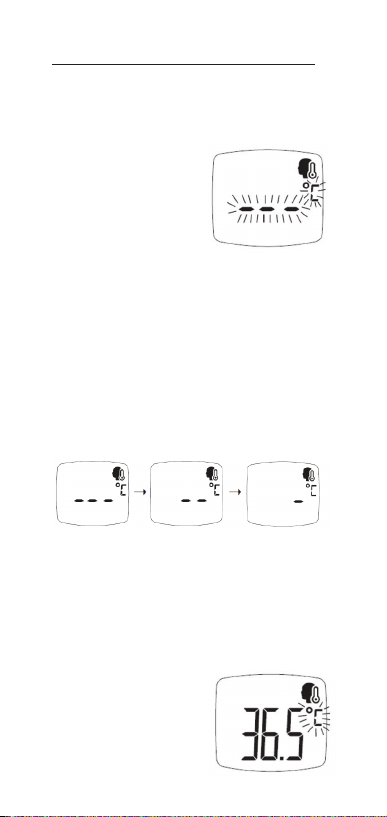
TEMPERATURE MEASUREMENT BODY MODE
1. Press the POWER button in order to start the ther-
mometer in body temperature mode. After activating,
the device performs a self-test and switches to body
temperature mode after
a few seconds.When the
thermometer is ready for
a measurement in body
temperature mode,“- - -”
blinks in the display and the
symbol for body temperature
mode appears.
2.To measure the temperature of the human body, hold
the device at a distance of about 2 inches (5 cm) or less
in front of the center of the forehead so that the sensor
points toward the forehead.
3.Once the thermometer is in the correct position,
press the START button to perform a measurement
of the body temperature.The measurement process
takes about one second. The display indicates that the
measurement is running.
4. If the body temperature is below 99.5°F (37.5°C), the
measurement result is displayed with a long tone.
5. If the body temperature is at or over 99.5°F (37.5°C)
(as is the case with a fever), there are 3 short tones.
6. After performing a temperature measurement,
the thermometer shows the measurement result
continuously, and switches
o after 1 minute. As soon
as the device is ready for a
new measurement, there is a
short signal tone and the“°C
or °F”symbol begins to blink.

To perform another temperature measurement, press
the START button and the thermometer starts a new
measurement. Once the new measurement is complete,
there is a short tone and the new measurement result
is displayed.
7. If the measurement returns a result that is above or
below the specic temperature range for this mode,“H”
or“L”is shown
in the display
and three
short tones
are emitted.
After about 5
seconds, the thermometer is ready to measure again.
8. Press the POWER button in order to switch o the
thermometer. OFF will be displayed on the screen.The
device automatically switches o after 1 minute.
Recall of Last Temperature (Body Mode)
To recall the latest temperature measurement in body
temperature mode, press the M button while the
thermometer is in body
temperature mode. The
last body temperature
measurement is displayed
together with the blinking
M symbol for 5 seconds.
TEMPERATURE MEASUREMENT OBJECT MODE
1. With the power o, hold the START button while
pressing the POWER button.The device performs a
self-test and will be in object mode after a few seconds.
When the thermometer
is ready for a temperature
measurement of an object,
the“- - -”symbol blinks in
the display and the symbol
for object mode appears.

2. To correctly measure the temperature of an object,
hold the device at a distance of about 2 inches (5 cm)
or less in front of the surface so that the sensor points
toward the object.
3.Once the thermometer is in the correct position,
press the START button to perform a measurement of
the object’s temperature.The measurement process
takes about one second. The display indicates that the
measurement is running.
4. Once the measurement is complete, there is a long
tone and the measurement result is displayed.
5. After performing a temperature measurement, the
thermometer shows the measurement result continu-
ously, and switches o after 1 minute. As soon as the
device is ready for a new measurement, there is a short
signal tone and the“°C or °F“ symbol begins to blink.
To perform another temperature measurement, press
the START button and the thermometer starts a new
measurement.
6. If the measurement returns a result that is above or
below the specic temperature range for this mode,
“H”or“L”is shown in the display and three short signal
tones are emitted. After about 5 seconds, the thermom-
eter is ready to measure again.
7. Press the POWER button in order to switch o the
thermometer. OFF will be displayed on the screen.The
device automatically switches o after 1 minute.
Recall of Last Temperature (Object Mode)
To recall the latest temperature in object mode, press
the M button while the thermometer is in object mode.
The last measurement is displayed together with the
blinking M symbol for about 5 seconds.
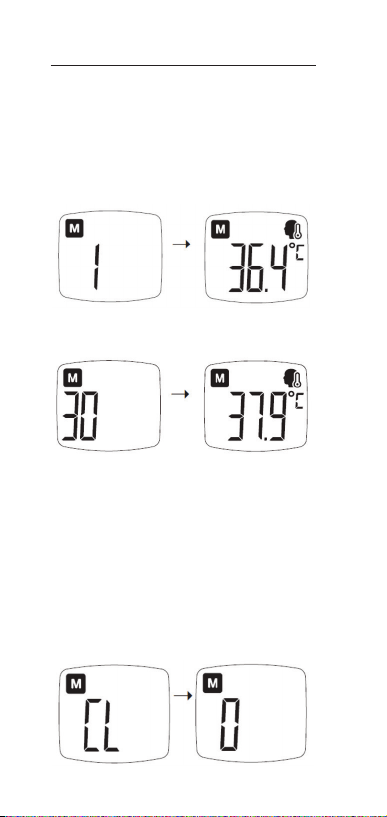
RECALLING TEMPERATURES MEMORY MODE
1. Press the M button while device is powerd o in
order to activate the memory mode. If no measure-
ment results are saved, the thermometer displays“0.”
If measurement results are saved, the display begins
with the latest temperature measurement.“1”appears
in the display and automatically changes to display the
temperature measurement.
2. Press the M button multiple times in succession to
switch to a recorded measurement result (1 to 30).
3. Press the POWER button in order to switch o the
thermometer. OFF will be displayed on the screen.The
device automatically switches o after 30 seconds.
Clearing All Temperatures in Memory
To delete all temperature measurements in the memory
mode of the thermometer, hold the START button in
memory mode for 5 seconds or longer. The thermom-
eter displays“CL”and all saved temperature measure-
ments are deleted. The display then changes to“0.”
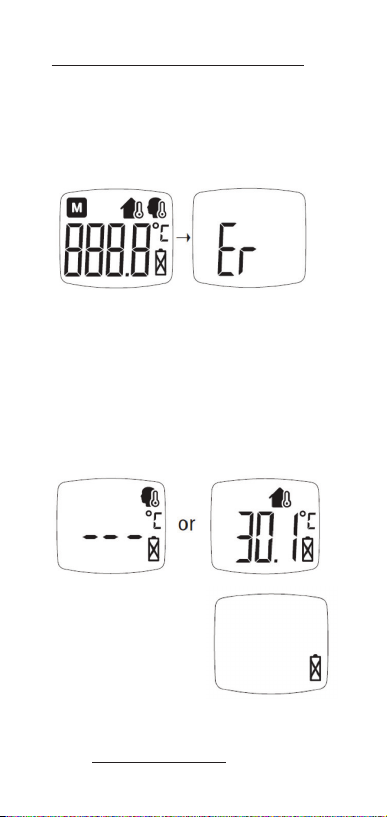
ERROR MESSAGES AND TROUBLESHOOTING
Self Test Startup Error:
• If the thermometer determines an error during the
self-test phase after activation,“Er”is displayed and
3 short acoustic signals are emitted; the device then
switches o after 10 seconds.
If this occurs, remove the batteries and wait a few
minutes before replacing them in the device. Attempt
to activate the device again. If the error message should
appear again, contact a local dealer.
Low Battery Errors:
• If the batteries are low, the battery symbol appears.
Please change the batteries as quickly as possible.
• If the voltage falls below
the required power value,
the thermometer displays a
battery symbol after press-
ing the POWER button.
• If the batteries are com-
pletely discharged, nothing will appear on the display
after pressing the POWER button. Replace the batteries.
See the Changing the Batteries section for more.
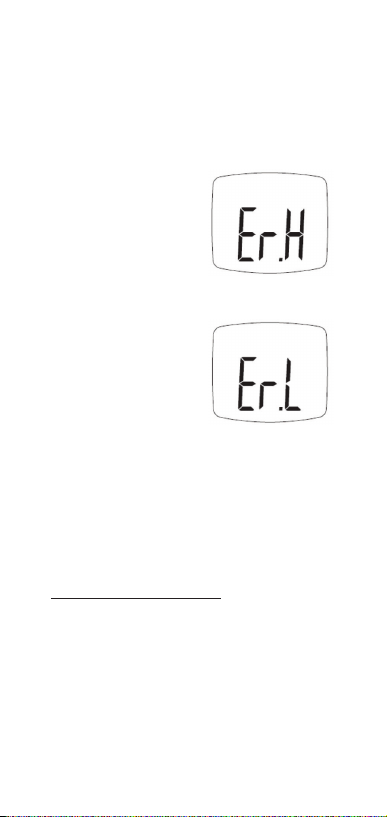
Measurement Out of Specied Conditions:
• The thermometer automatically measures the ambient
temperature in body temperature mode and object
mode. If the ambient temperature is above or below the
dened temperature range, a warning is displayed and
the temperature measurement is not carried out.
• If the ambient room
temperature is more than
104°F (40°C), the warning
notice“Er.H”appears and
there are 3 short acoustic
signals. The thermometer
will then switch o after 10
seconds.
• If the ambient room tem-
perature is too low in body
temperature mode [less than
59°F (15°C)] or is too low in
object mode [less than 41°F
(5°C)], the warning notice
“Er.L”appears and there are 3 short acoustic signals. The
thermometer will then switch o after 10 seconds.
If this occurs, make sure to use the thermometer under
the specied environmental conditions. Move the
device to an environment with the specied conditions
and wait 30 minutes before using it.
STORAGE AND MAINTENANCE
• In order to ensure appropriate performance and long
service life, the thermometer should be stored in a dry
location between -4°F (-20°C) ~ 131°F (55°C).
• Avoid storing in direct sunlight, and protect it from
shocks and vibrations. Do not store in a wet or high
humidity location, or in the vicinity of heat sources.
• Remove the batteries from the device if you plan to
store it for an extended period of time.

CLEANING THE THERMOMETER
• Use an alcohol-soaked swab or a cotton cloth moist-
ened with alcohol (70% isopropyl) for cleaning.
•Allow the thermometer to dry completely before using
again (more temperature measurements).
• The device is not waterproof – do not immerse it in
water or other cleaning uids.
• Do not use aggressive or corrosive cleaning agents or
solutions - this can damage the device.
CHANGING THE BATTERIES
• The thermometer is operated by two AAA (LR03)
alkaline batteries. Please replace the old batteries with
new ones when the battery symbol blinks.
• Open the battery compart-
ment cover and remove the
batteries. Insert new AAA
batteries and take note of the
symbols for the poles in the
battery compartment: The (+)
pole must correspond with the
“+”symbol and the (-) pole
with the“-”symbol. Close the
battery compartment.
• Saved temperature measure-
ments are retained during a
battery change.
• Avoid mixing new and old batteries or using batteries
from dierent manufacturers.
• Do not leave old batteries in the device.This can cause
the batteries to leak and can damage the device.
Batteries & electronic devices must be
disposed of in accordance with the
locally applicable regulations, not with
domestic waste.

TECHNICAL SPECIFICATIONS
• Dimensions: 140 mm (L) x 43 mm (W) x 47 mm (H)
• Weight: Approximately 93 g (including batteries)
• Range for measurement of body temperature:
93.2°F (34°C) ~ 108°F (42.2°C)
• Range for measurement of the temperature of objects:
32.18°F (0.1°C) ~ 211.8°F (99.9°C)
• Resolution: 0.1°C
• Accuracy under laboratory reference conditions:
Body Mode Temperature Accuracy:
±0.2°C in the range from 35°C ~ 42°C
±0.3°C in the range < 35°C and > 42°C
Object Mode Temperature Accuracy:
±1.0°C in the range from 0.1°C ~ 99.9°C
• Measurement Distance: Max. 2 inches (5 cm)
• Display: LCD
• Memory: 30 Measured Values
• Backlight: Blue
• Operating Conditions:
Temperature range: 59°F (15°C) ~ 104°F (40°C)
Humidity (relative): up to 95% (no condensation)
• Storage and Transport:
Temperature Range: -4°F (-20°C) ~ 131°F (55°C)
Humidity (relative): up to 95% (no condensation)
• Automatic Shut-O:
60 seconds after a temperature measurement
30 seconds in memory mode
10 seconds after an error message or after a devia-
tion in ambient temperature from the dened
temperature range
• Voltage/Batteries: 1.5V x 2 AAA (LR03)
• Life of Batteries: At Least 1,000 Measurements
• Anticipated Service Life of the Device: 10 Years
• Protection Against Penetration by Water or Solid
Materials: IP 22

Reference Standards:
ASTM E 1965-98
IEC 60601-1
IEC 60601-1-2 (EMC)
IEC 60601-1-11
ISO 80601-2-56:2017/AMD 1:2018
Technical changes reserved
Regular Checks on the Accuracy:
Regular checks on the accuracy of the measurement
system should be carried out in accordance with the
valid directive of the individual countries, governing
this issue.
Professional recalibration is recommended every 2 years
at the device lifetime.
Warranty / Customer Service:
We provide a factory warranty for 2 years from the date
of purchase for this product. The purchase date must be
substantiated by receipt.Within the warranty period,
defects resulting from material or production errors
will be resolved free of charge. As a result of warranty
service, no extension of the warranty period is applied
to the entire device, but rather only to the replaced
components. Abrasion due to wear, transport damages
as well as any damages caused by improper use (e.g.
failure to comply with usage instructions) or by the
actions of unauthorized parties are excluded from the
warranty coverage. No damage compensation claims
against us are justied by the warranty.

07/20
8600 Wilbur Avenue
Northridge, California 91324
www.prestigemedical.com
Distributed by:
Made in China
Follow Instructions for Use. This document provides
important product operation and safety information
regarding this device. Please read this document
thoroughly before using the device and keep for
future reference.
Type BF Applied Part
Microlife AG
Espenstrasse 139
9443 Widnau - Suisse
ONBO Electronics (Shenzhen) Co., Ltd.
No.138, Huasheng Road, Langkou Community,
Dalang Street, Longhua District, Shenzhen, China
Table of contents
Other Prestige medical Thermometer manuals