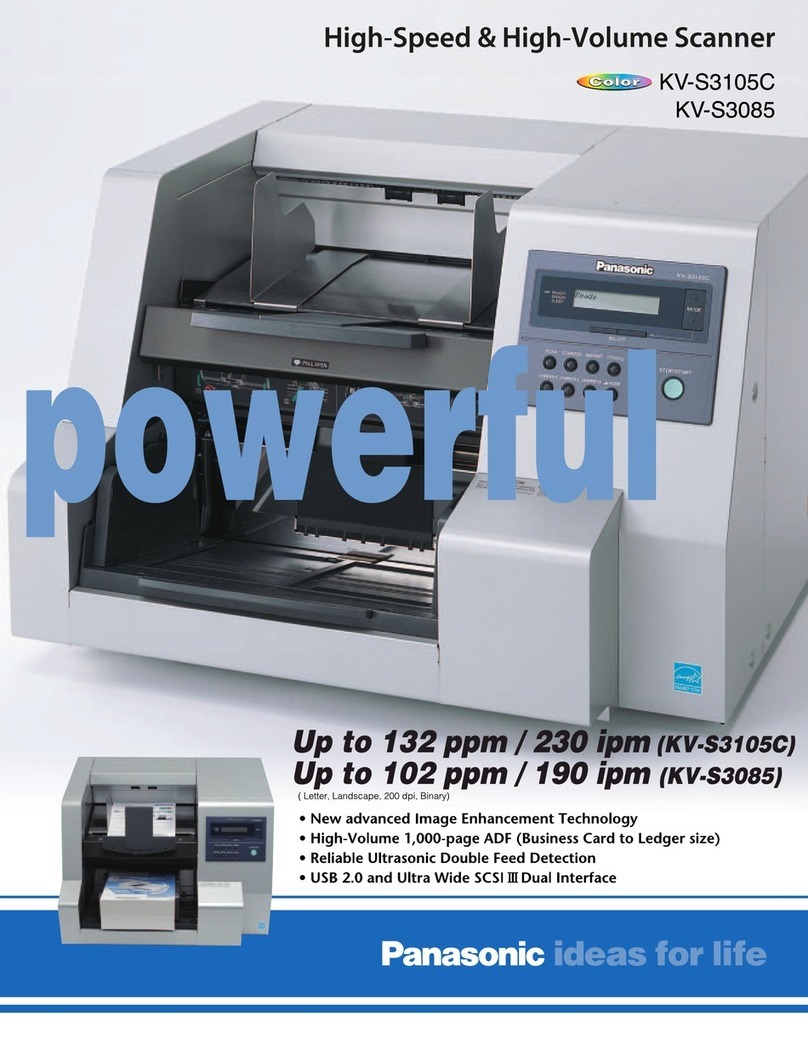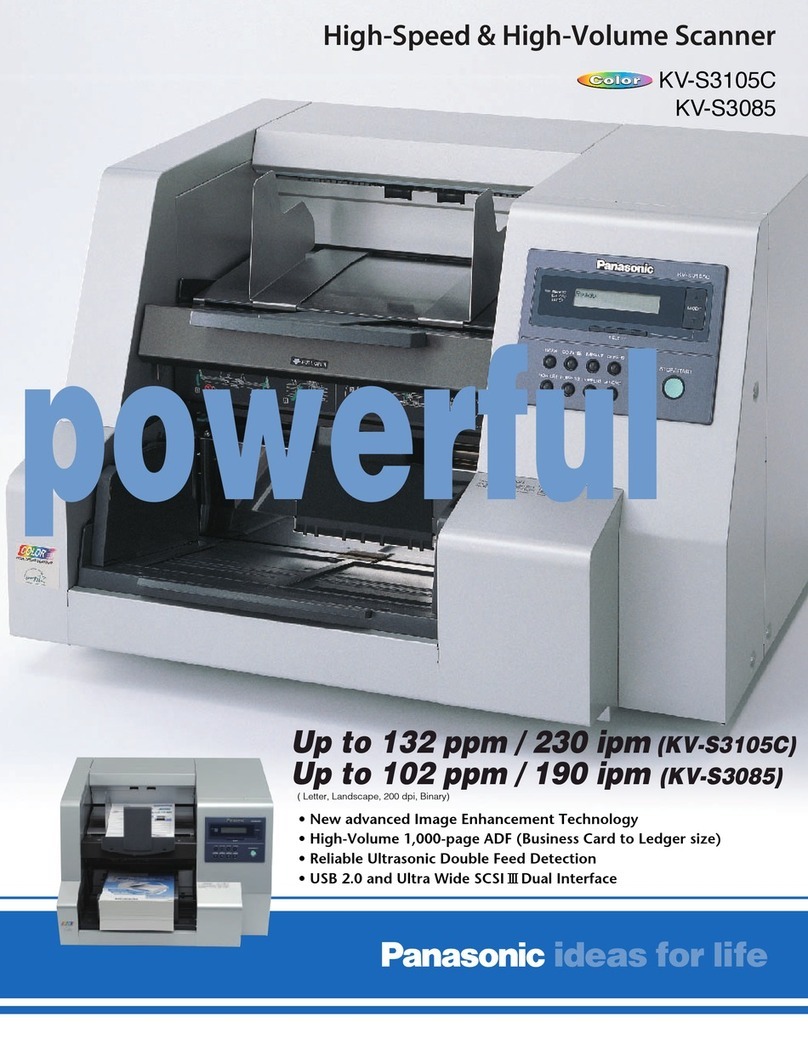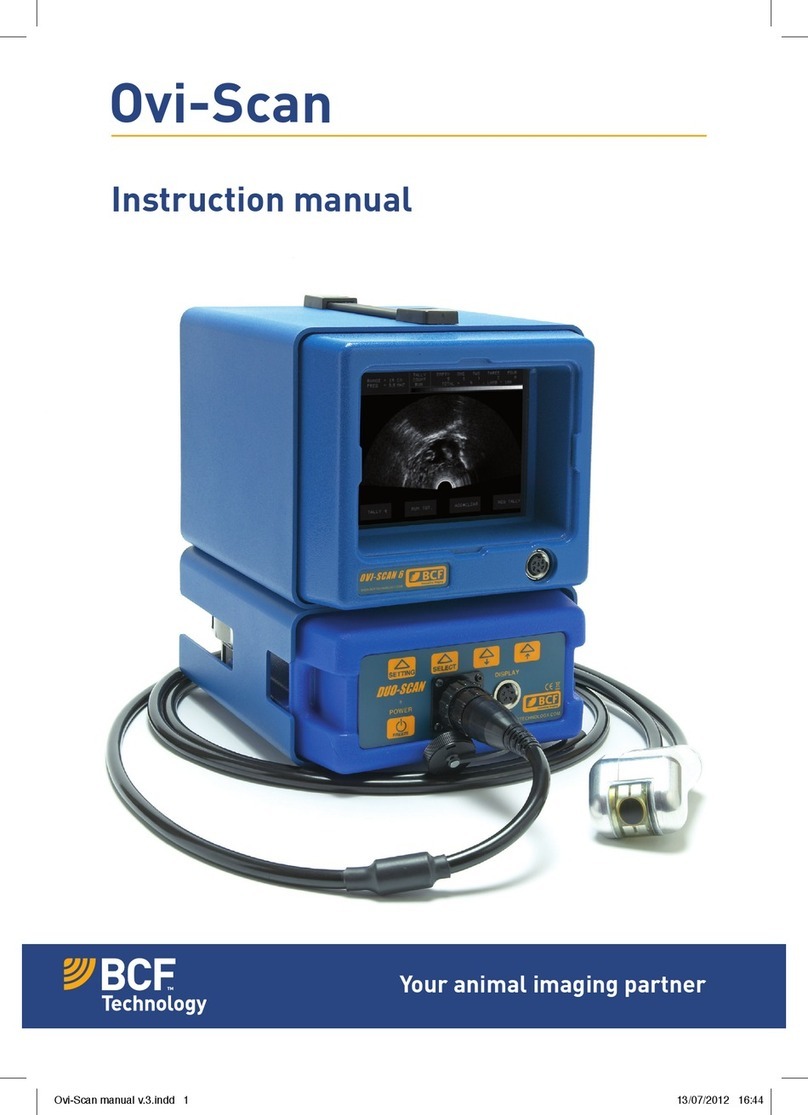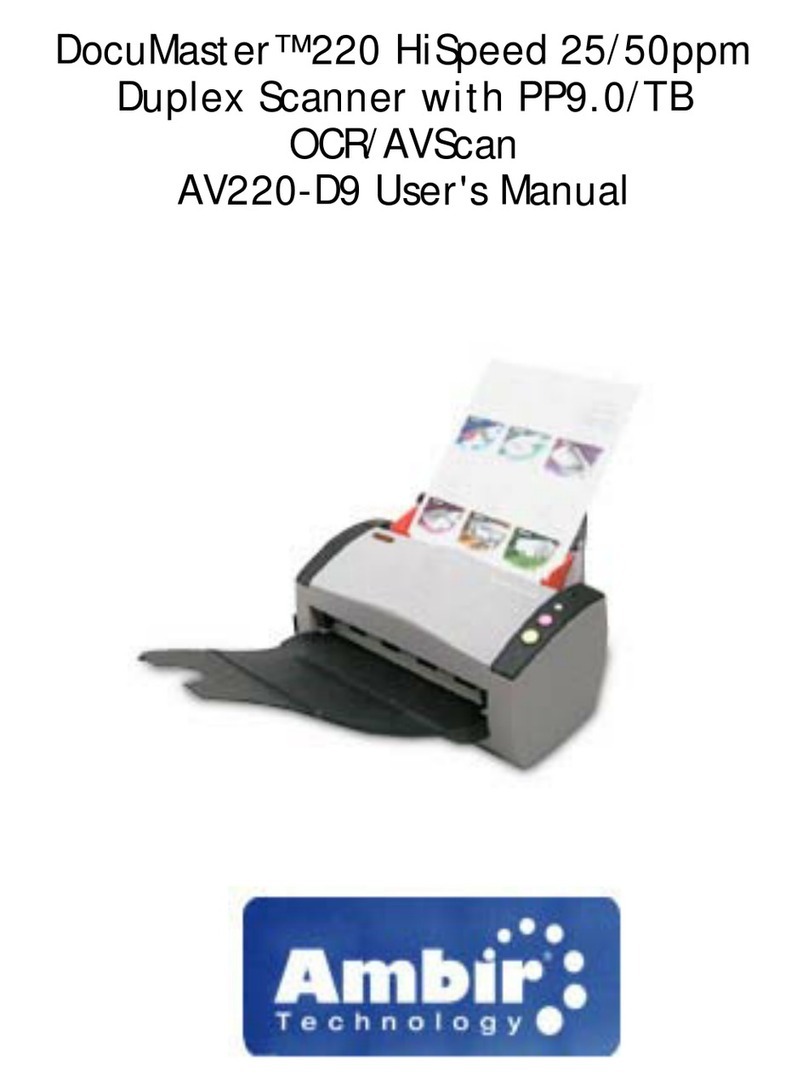DigiPos SD-303 User manual

1
Contents
Chapter 1 Description
1.1 Notice ....................................................... 3
1.2 Introduction ........................................... 4
1.3 Codes Read ........................................... 4
1.4 Installation .............................................. 4
1.5 Pin Assignment ...................................... 6
1.6 Specification ............................................ 8
Chapter 2 Configuration - General
2.1 Flow Chart ............................................. 10
2.2 Loop of Programming ........................... 11
2.3 Factory Default Settings ........................ 11
2.4 Main Page of Configuration ................... 12
Chapter 3 Interface and Reading Mode
Selection
3.1 Interface Selection ................................. 13
3.2 Reading Mode Selection........................ 14
Chapter 4 Communication Parameters
4.1 RS232 Mode Parameters ...................... 15
4.2 Keyboard Wedge Mode Parameters..... 17
4.3 Output Characters Parameters ............. 19
4.4 Wand Emulation Mode Parameters...... 21
4.5 OCIA Mode Parameters ........................ 22
Chapter 5 Bar Codes & Others
5.1 Symbologies Selection ......................... 23
5.2 UPC/EAN/JAN Parameters ................... 26
5.3 Code 39 Parameters ............................. 28
5.4 Code 128 Parameters ........................... 30
5.5 Interleave 25 Parameters ...................... 32
5.6 Industrial 25 Parameters ....................... 34
5.7 Matrix 25 Parameters ............................ 36
5.8 CODABAR/NW7 Parameters ............... 38
5.9 Code 93 Parameters ............................. 40
5.10Code 11 Parameters ............................. 42
5.11 MSI/PLESSEY Code Parameters ......... 44
5.12BC412 Code Parameters ...................... 46

2
5.13Code 2 of 6 Parameters ........................ 48
Chapter 6 Miscellaneous Parameters
6.1 Language Selection .............................. 50
6.2 Bar Code ID .......................................... 52
6.3 Reading Level ........................................ 55
6.4 Accuracy ............................................... 55
6.5 Buzzer Beep Tone ................................. 55
6.6 Sensitivity of Continuous Reading Mode ... 56
6.7 Notebook Function ................................ 56
6.8 Reverse Output Characters .................. 56
6.9 Set Up Deletion ...................................... 57
6.10Set Up Insertion ..................................... 60
Appendix
A. Decimal Value Tables ............................ 63
B. ASCII Tables .......................................... 64
C. Function Key Tables .............................. 68

3
Chapter 1 Description
1.1 Notice
The manufacturer shall not be liable for technical or
editorial errors or omissions contained herein; nor
for incidental or consequential damages in con-
nection with the furnishing, performance, or use of
this publication.
FCC Approval
This device had been test in accordance with the
procedures given in ANSI C63.4 (1992) and con-
firmed to complies with the limits for a CLASS B
digital pursuant to part 15 of the FCC Rules.
CE Standards
The CE mark as shown here indicates this product
had been tested in accordance with the procedures
given in European Council Directive 89/336/EEC
and confirmed to comply with the European Stan-
dard EN55022:1994/ A1: 1995 Class B, EN 55024/
1998.

4
1.2 Introduction
The Decoder is an advanced and versatile
decoding facility for barcoding systems .It works
with variety of bar code types, reading devices,
and computer interfaces. It discriminates about
twenty different symbologies automatically.
This menu provide an easy way to config the
decoding options and interface selections by
scanning bar codes listed in the menu.
1.3 Codes Read
. Codes Read
ALLUPC/EAN/JAN, Code 39, Code 39 FullASCII,
Code 128, Interleave 25, Industrial 25, Matrix 25,
CODABAR/NW7, Code 11, MSI/PLESSEY, Code
93, China Postage, Code32/Italian Pharmacy
Others available upon request.
1.4 Installation
Unpacking –
Remove the scanner from its packing and check it
for damage. If the scanner was defected in transit,
please contact your vendor immediately. Be sure
that you keep the packing with all accessories
contains in the package for your returning of
service.
Connecting the scanner –
Keyboard wedge/RS-232C/USB:
Connect the 10-pins RS-45 male connector into
the bottom of the scanner and you will hear a
“click” when the connection is made.

5
Power supply for RS-232C scanner–
There are 3 ways to supplying the power, use ex-
ternal +5V power supply, use optional power cable
(KBDC) which taking the power from KB wedge or
if the host supports +5V power from pin 9.
Installing the scanner to the Host System –
1. Turn off the host system.
2. Connect the power if needed.
3. Connect to the proper port on the host system.
4. Turn on the host system.
Switching cable –
Before removing the cable from the scanner, it is
recommended that the power on the host system
is off and the power supply has been disconnected
from unit.
1. Find the small “Pin-hole” on the bottom of the
unit.
2. Use a bended regular paperclip and insert the
tip into the hole.
3. You will head a “click”, then gentle on the strain-
relief of the cable and it will slide out of the
scanner.
SG/LG Series
SD Series

6
1.5 Pin Assignment
A> Input Port for Mini Decoder
DB 9 Male
Pin No. Wand / CCD /
Slot Reader Laser Scanner
1 N.C. S.O.S.
2 DATA DATA
3 N.C. N.C.
4 N.C. N.C.
5 N.C. TRIGGER
6 N.C. P. E.
7 GND GND
8 SHIELD SHIELD
9 +5V +5V
B> Output Port
1. PC Keyboard Output
DIN5MALE DIN5FEMALE
Pin No. Function Pin No. Function
1 HOST CLK 1 KB CLK
2 HOSTDATA 2 KBDATA
4 GND 4 GND
5 Vcc(+5V) 5 Vcc(+5V)
MiniDIN6MALE MiniDIN6FEMALE
Pin No. Function Pin No. Function
1 HOSTDATA 1 KBDATA
3 GND 3 GND
4 Vcc 4 Vcc
5 HOST CLK 5 KB CLK
45
3
2
1
54
1
2
3
3
1
5
4
2
6
3
1
5
4
2
6
1
69
5

7
6
1
5
9
1
2
43
1
3
2
4
6
7
8
5
21
3
4
2
5
1
3
8
7
6
4
6
1
5
9
2. RS-232 Output
DB 9 Female
Pin No. Function
2 TXD
3 RXD
5 GND
7 CTS
8 RTS
Power Lead Vcc(+5V)
3. WAND Emulation Output
DB 9 Female
Pin No. Function
2DATA
7 GND
9 Vcc(+5V)
4. ADB Interface
MiniDIN4MALE MiniDIN4FEMALE
Pin No. Function Pin No. Function
1 ADB 1 ADB
3 Vcc 3 Vcc
4 GND 4 GND
5. NEC 9801 Interface
MiniDIN8MALE MiniDIN8FEMALE
Pin No. Function Pin No. Function
1 RST 1 RST
2 GND 3 GND
3 RDY 4 RDY
4 RXD 5 RXD
5 RTY 4 RTY
8 +5V 5 +5V

8
1.6 Specification
SD20X SD30X SD80X
Interface TTL, Keyboard,
Code Read ALL UPC/EAN/JAN , Code 39, Code 39
CODABAR/NW7, Code 11, MSI/PLE
With of Window 60mm 80mm 60mm
Depth of Field 25mm 25mm 100mm
Resolution
Ambient Light 1500Lux 1500Lux 1500Lux
Scan Speed 100 100 100
Voltage
Operating
Temperature 0oC
Storage
Temperature -20oC
Relative
Humidity 20%
Cable

9
SD90X SD100X SG30X LG3XX
rd, RS232, USB and WAND Emulation
FullASCII, Code 128, Interleave 25, Industrial 25, Matrix 25,
SSEY, Code 93, China Postage, Code32/Italian Pharmacy
80mm 75mm 50mm 50mm
150mm 100mm 300mm 300mm
0.127mm(5 mil)
1500Lux 1500Lux 100,000Lux 100,000Lux
100 100 270 36 - 100
DC +5V ± 5%
to 40oC (32oF to 104oF)
to 60oC (-4oF to 140oF)
to 85% (Non-Condensing)
Straight, 5 ft.

10
Chapter 2 Configuration - General
2.1 Flow Chart

11
2.2 Loop of Programming
Thephilosophyofprogrammingparametershasbeen
shown on the flow chart of 2.1. Basically user should
1. Scan Start of Configuration.
2. Scanallnecessarylabelsforparametersthatmeet
applications.
3. Scan End of Configuration to end the
programming.
4. To permanently save the settings you
programmed,justscanlabelforSave Parameters.
5. To go back to theDefault Settings, just scan label
for SetAllDefaults.
2.3 Factory Default Settings
The factory default settings are shown with < > and
bold in the following sections. You can make your
own settings by following the procedures in this
manual. Ifyou want tosave the settingspermanently,
you should scan the label of "Save Parameters" in
chapter 2.4, otherwise the settings will not be saved
after the decoder power is off, and all settings will go
back to previous settings.
By scanning "Set All Default" label, the settings will
go back to the factory default settings.

12
%$ + / 0
%$ + / 1
%$ + / 2
%$ + / 3
%$ + / 4
%$ + / 6
%$ + / 5
2.4 Main Page of Configuration
Save Parameters
Recall Stored
Parameters
Set All Defaults
Start Configuration
End Configuration
Abort Configuration
Version Information
Save Parameters -
The parameter settings will be saved permanently.
Recall Stored Parameters -
Replace the current parameters by the parameters
you saved last time.
Set All Defaults -
Set all the parameters to the factory default settings.
Abort Configuration -
Terminate current programming status.
Version Information -
Display the decoder version information and date
code.

13
Chapter 3 Interface and
Reading Mode Selection
3.1 Interface Selection
<Keyboard Mode>
RS232 Mode
WAND Emulation
OCIAMode
USB Mode
%0 0 U 0
%0 0 U 8
%0 0 M2
%0 0 M4
%0 X O 8

14
3.2 Reading Mode Selection
<GoodReadOFF>
Trigger ON/OFF
Continuous/Trigger OFF
Testing
Continuous/Auto Power On
Flash
Flash/Auto Power On
Reserved1
Reserved2
Reserved3
Reserved4
Reserved5
%0271
%0270
%0272
%0275
%0273
%0274
%0276
%0277
%09F8
%09F9
%09FA
%09FB

15
Ch.4 Communication Parameters
4.1 RS232 Mode Parameters
A> Set Up BAUD Rate
600
1200
2400
4800
<9600>
19200
38400
B> Set Up Data Bits
7 Data Bits
<8 Data Bits>
C> Set Up Stop Bits
<1 Bit>
2 Bits
%0 Y 8 0
%0 Y 8 8
%0 Y 7 0
%0 Y 7 1
%0 Y 7 2
%0 Y 7 3
%0 Y 7 7
%0 Y 7 4
%0 Y O 8
%0 Y O 0
%0 Y 7 5

16
D> Set Up Parity
<None>
Even
Odd
Mark
Space
E> Handshaking
RTS/CTS Enable
<RTS/CTS Disable>
ACK/NAKEnable
<ACK/NAKDisable>
XON/XOFFEnable
<XON/XOFF Disable>
%0 Y N 7
%0 Y N 2
%0 Y N 3
%0 Y N 1
%0 Y N 0
%0188
%0180
%0144
%0140
%0 3 K 4
%0 3 K 0

17
4.2 Keyboard Wedge Mode Parameters
A> Terminal Type
<IBM PC/AT, PS/2>
IBMPC/XT
IBM PS/2 25, 30
NEC 9800
AppleDesktop Bus(ADB)
IBM5550
IBM 122 Key (1)
IBM102Key
IBM 122 Key (2)
Reserved 1
Reserved 2
Reserved 3
Reserved 4
Reserved 5
%0ZF0
%0ZF1
%0ZF2
%0ZF3
%0ZF4
%0ZF5
%0ZF6
%0ZF7
%0ZF8
%0ZF9
%0ZFA
%0ZFB
%0ZFC
%0ZFD

18
B> Upper/Lower Case
<No Change>
Upper Case
Lower Case
C> Send Character by ALT Method
Enable
<Disable>
D> Select Numerical Pad
ON
<OFF>
%0 3 O 8
%0 3 O 0
%0 1 K 4
%0 1 K 0
%0330
%0331
%0332

19
4.3 Output Characters Parameters
A> Select Terminator
<CR+LF>
None
CR
LF
Space
HT(TAB)
STX-ETX
%7 S 0 +
%7 S 2 +
%7 S 4 +
%7 S 5 +
%7 S 7 +
%7 S 1 +
%7 S 3 +

20
B> Time-out Between Characters
<0 ms>
5 ms
10 ms
25 ms
50 ms
100 ms
200 ms
300 ms
%0070
%0071
%0072
%0073
%0074
%0075
%0076
%0077
Table of contents
Popular Scanner manuals by other brands

Custom Audio Electronics
Custom Audio Electronics Scanner VeriPrint KUBE II Short guide

Philips
Philips CARDIOMD Service manual

Epson
Epson DS-530 user guide
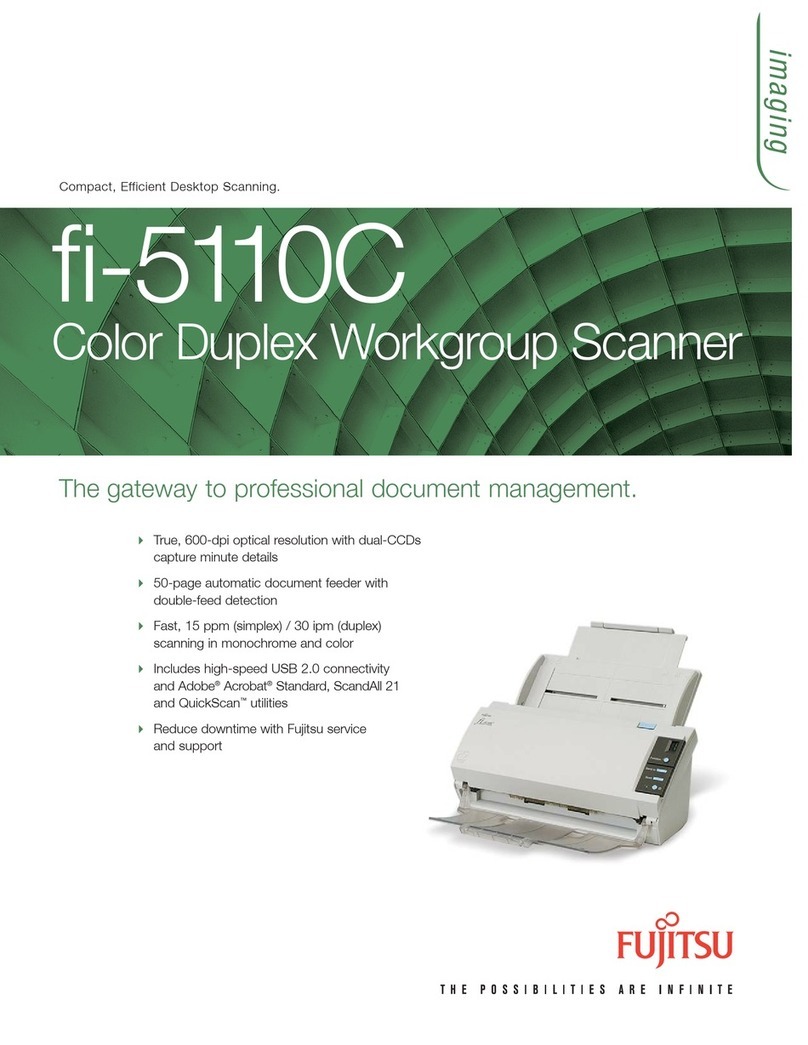
Fujitsu
Fujitsu 5110C - fi - Document Scanner datasheet
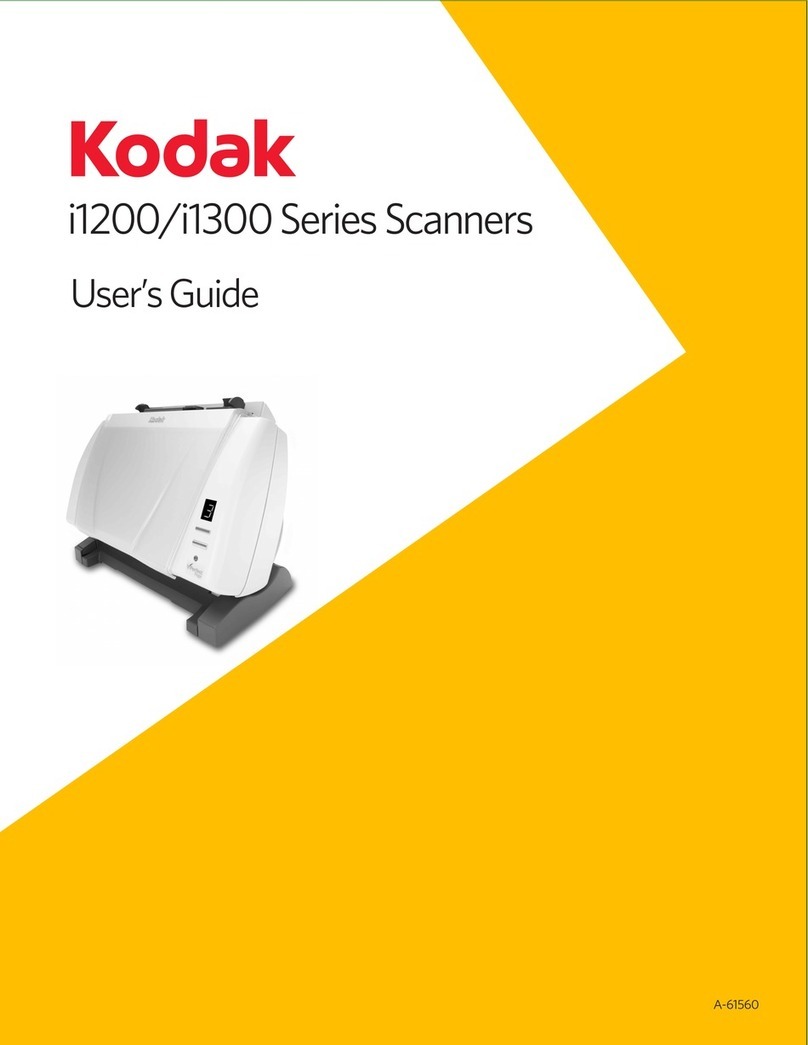
Kodak
Kodak i1200 series user guide

VuPoint
VuPoint Magic InstaScan PRO PDSWF-ST48-VP user manual