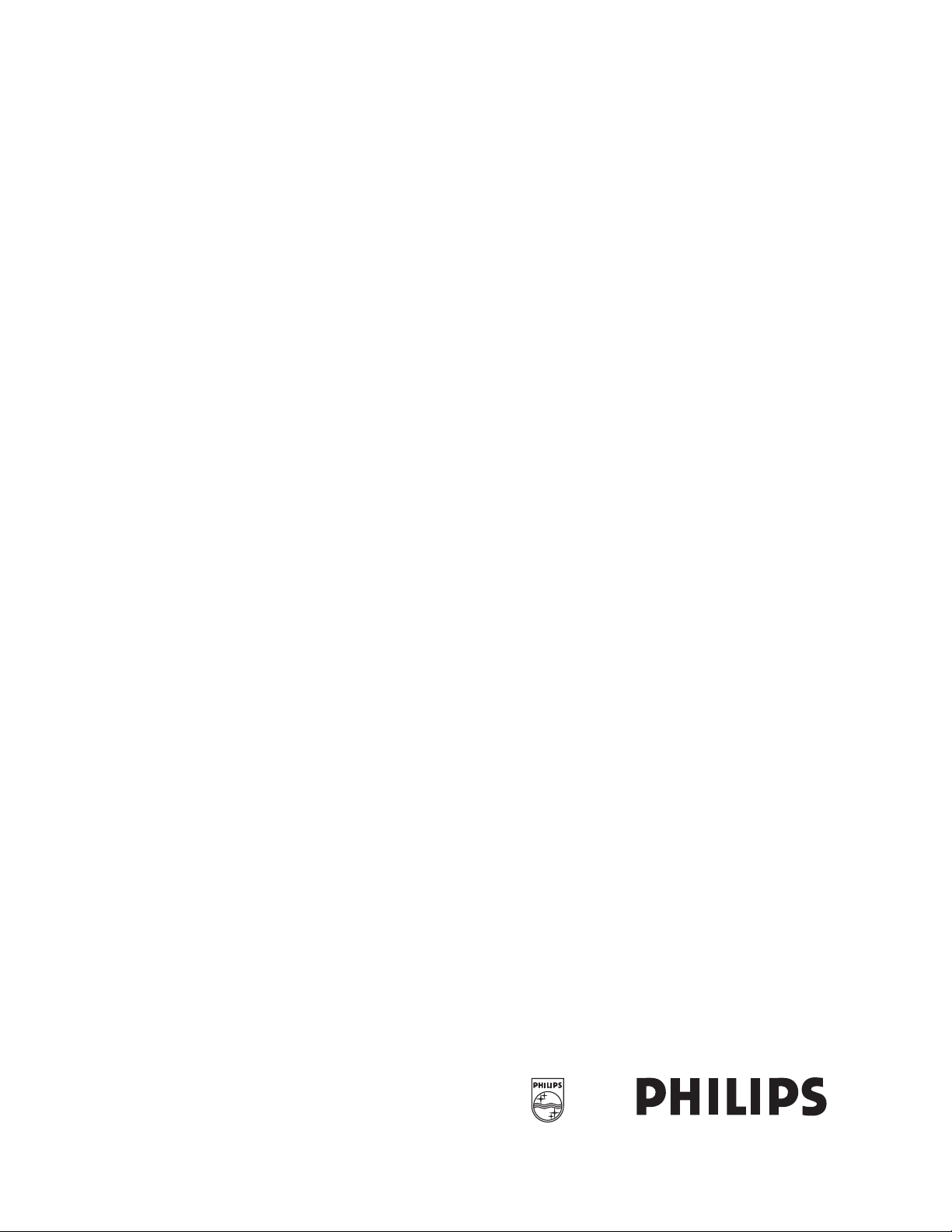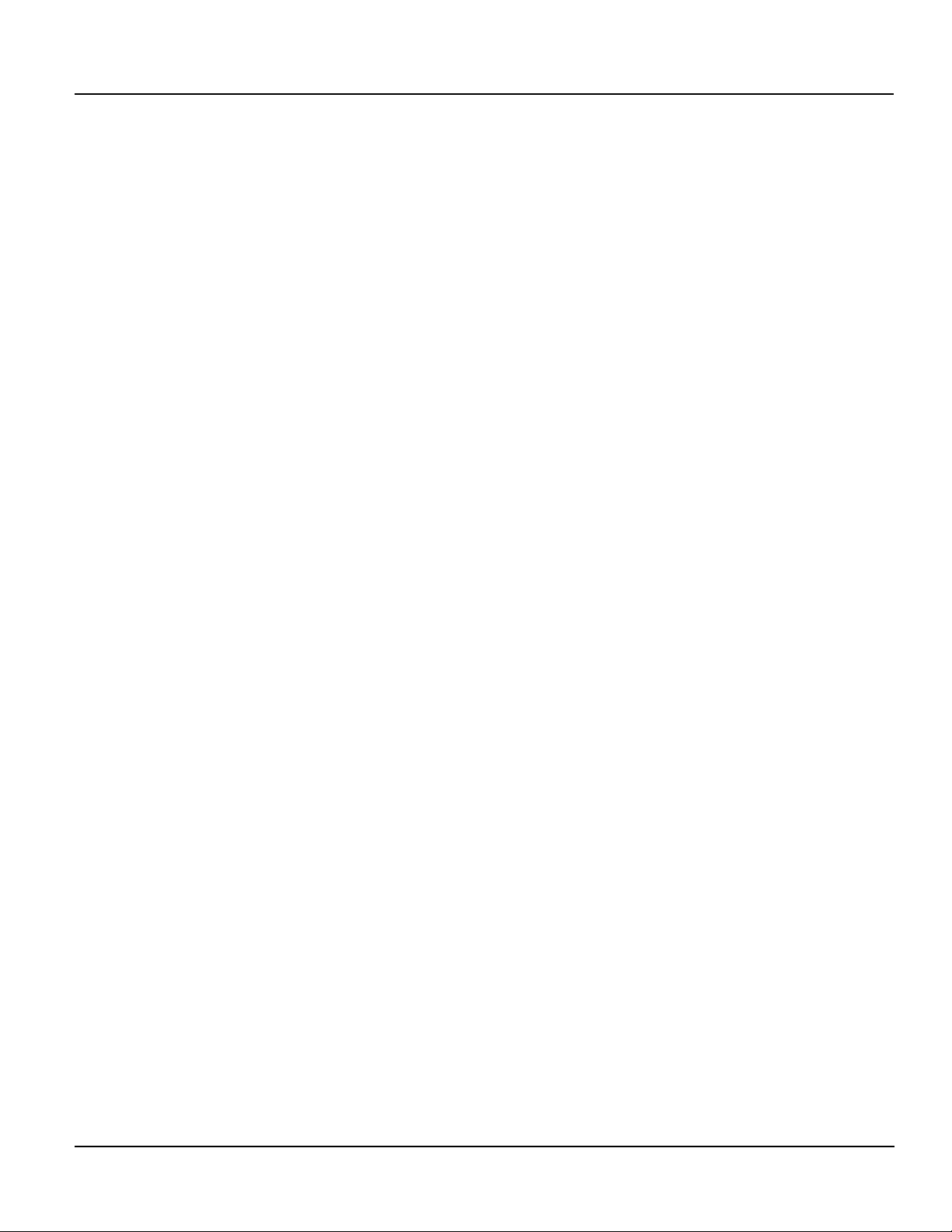Table of Contents
vi CardioMD Service Manual 1MAN0158-H11 04-2005 CSIP Level 1
7.4 Checking Installed Software Versions...........................................................................7-24
8Installation..............................................................................................................................8-1
8.1 Installation Requirements.................................................................................................8-3
8.1.1 Introduction.........................................................................................................8-3
8.1.2 Ideal Floor Space Allocation...............................................................................8-3
8.1.3 Minimum Floor Space Allocation.......................................................................8-3
8.1.4 Ceiling Height ...................................................................................................8-11
8.1.5 Ancillary Services .............................................................................................8-11
8.1.6 Miscellaneous....................................................................................................8-11
8.1.7 Environment......................................................................................................8-12
8.1.8 Safety.................................................................................................................8-12
8.2 Shipping, Handling, Installation and Storage.................................................................8-13
8.2.1 Shipping Containers and Weights.....................................................................8-13
8.2.2 Passageway Clearances.....................................................................................8-13
8.2.3 Equipment Storage ............................................................................................ 8-15
8.2.4 Power Requirements .........................................................................................8-16
8.2.5 Environmental Specifications ...........................................................................8-17
8.2.6 Networking and Cables .....................................................................................8-17
8.2.7 CardioMD Floor Levelness...............................................................................8-19
8.3 Installation......................................................................................................................8-21
8.3.1 Installation Overview ........................................................................................8-21
8.3.2 Tools..................................................................................................................8-23
8.3.3 Installation Procedure........................................................................................8-24
8.3.4 Software Setup ..................................................................................................8-75
8.4 Final System Calibration and Performance Testing.......................................................8-87
8.4.1 Checking Status LED’s .....................................................................................8-87
8.4.2 E-Stop Function ................................................................................................8-88
8.4.3 Detector Calibration ..........................................................................................8-88
9Spare Parts .............................................................................................................................9-1
9.1 Spare Parts Listing ...........................................................................................................9-2
9.1.1 Detector...............................................................................................................9-2
9.1.2 Collimators..........................................................................................................9-3
9.1.3 Gantry..................................................................................................................9-3
9.1.4 Tower Acquisition PC.........................................................................................9-5
9.1.5 Laptop Acquisition PC........................................................................................9-5
9.1.6 Accessories and Options .....................................................................................9-5
9.1.7 Covers .................................................................................................................9-6
9.1.8 Service Tools and Spares to Service Tools .........................................................9-7
9.2 Location of Spare Parts....................................................................................................9-8
9.2.1 Detector...............................................................................................................9-8
9.2.2 Collimators........................................................................................................9-13
9.2.3 Gantry................................................................................................................9-14
9.2.4 Acquisition PC ..................................................................................................9-23
9.2.5 Accessories........................................................................................................9-27
9.2.6 Covers ...............................................................................................................9-28
9.2.7 Service Tools.....................................................................................................9-30