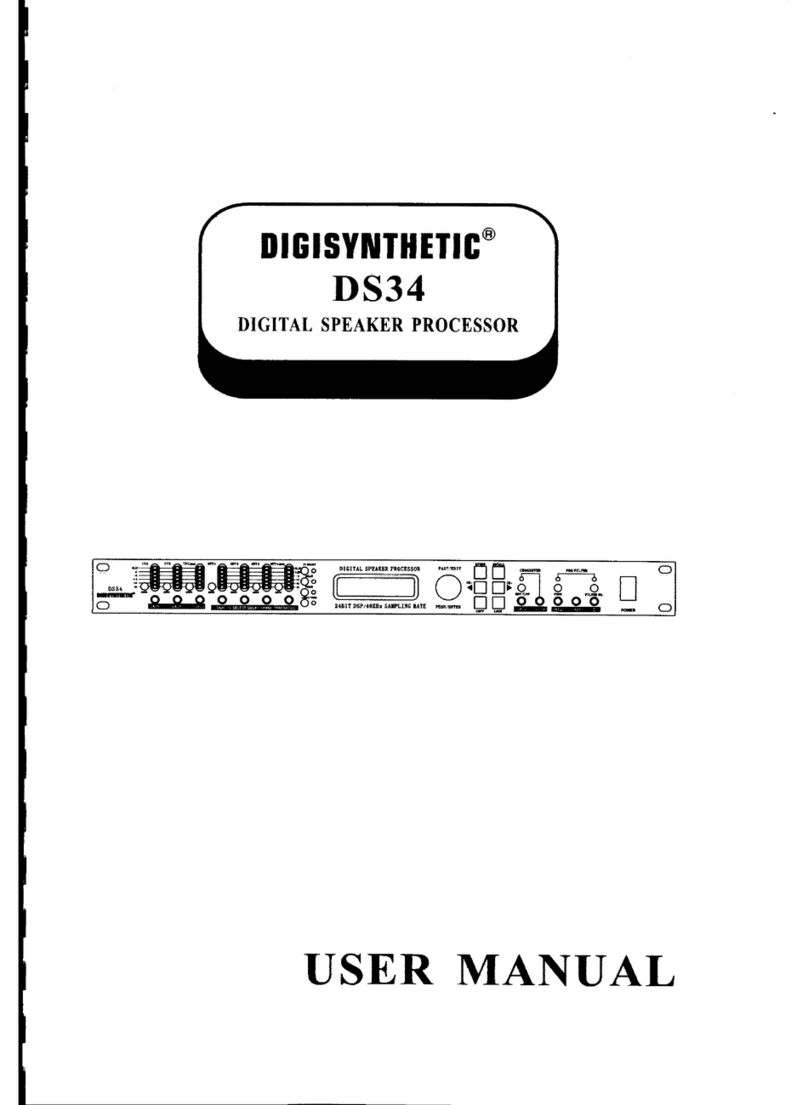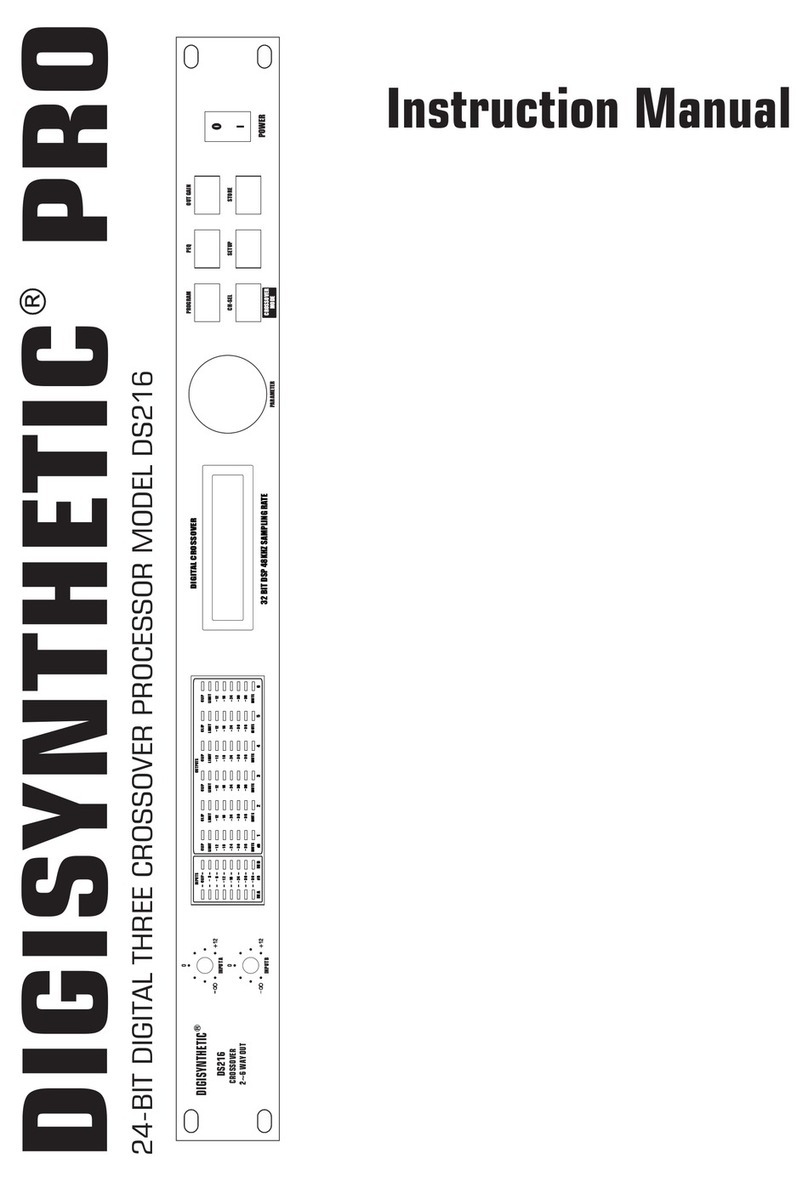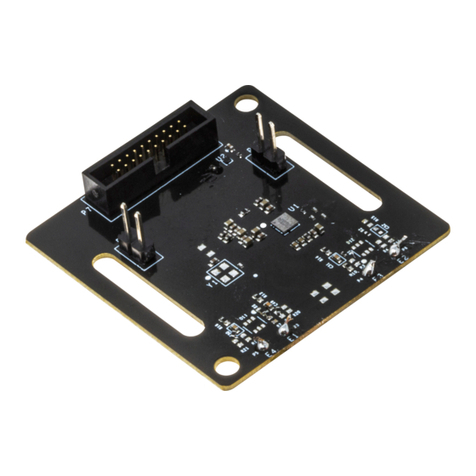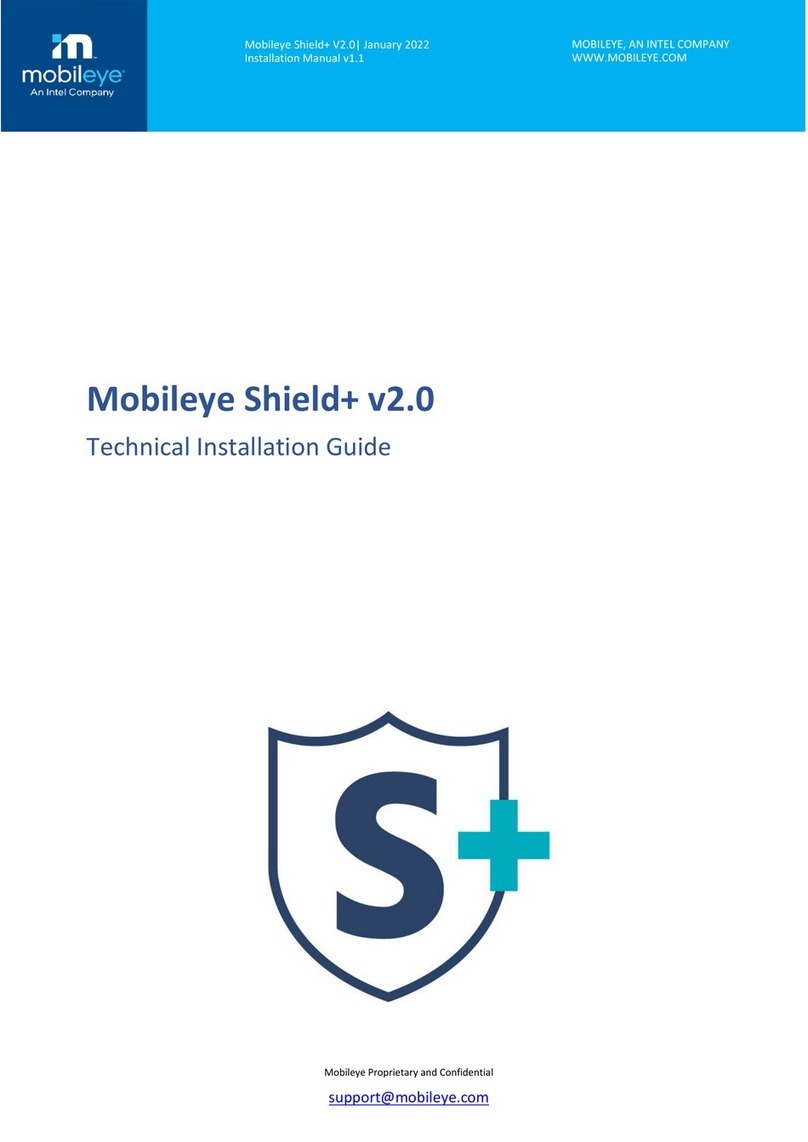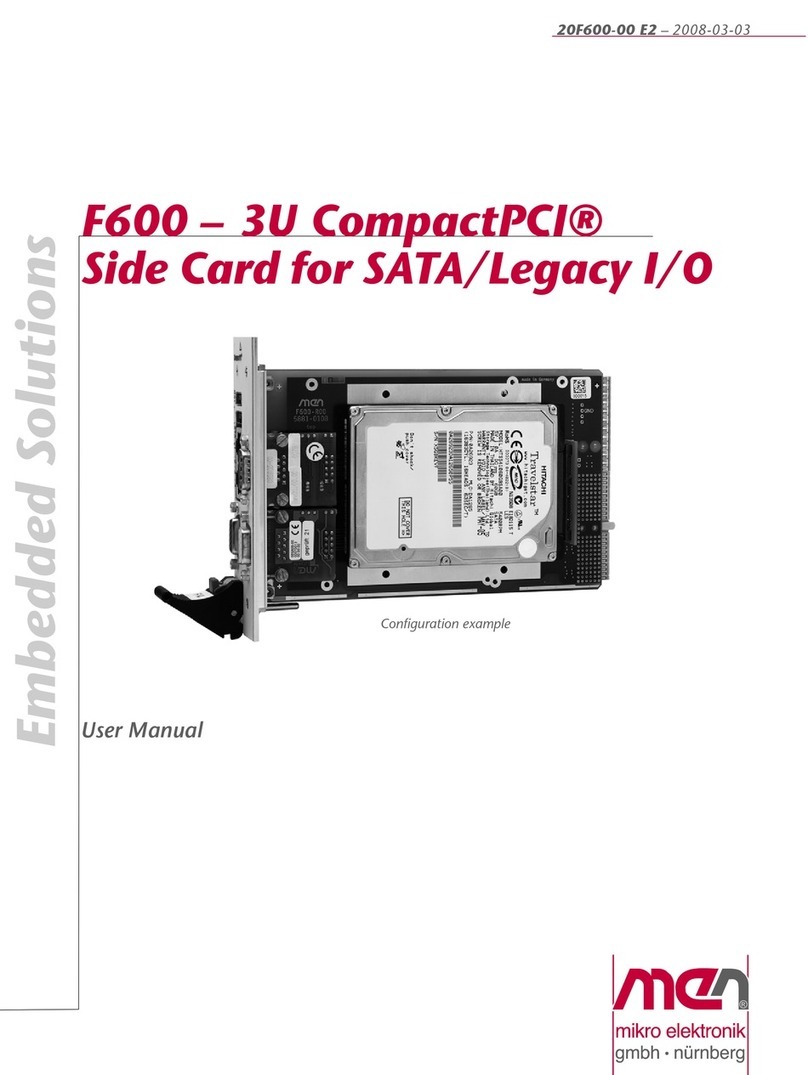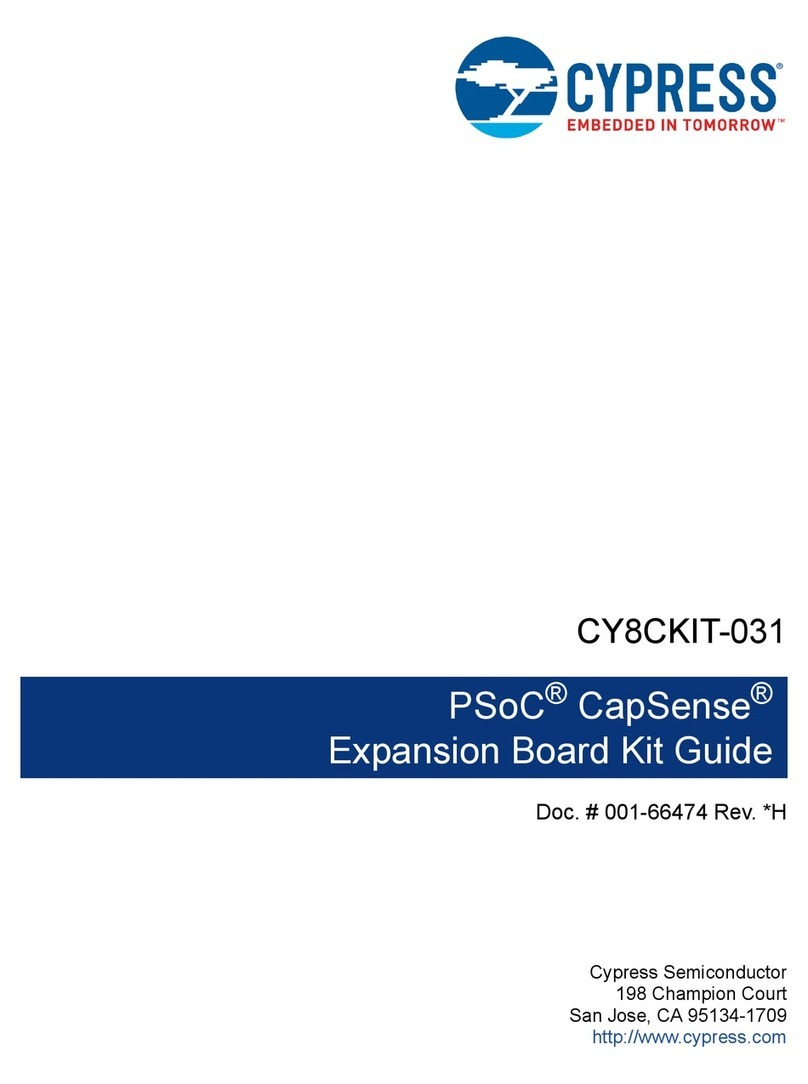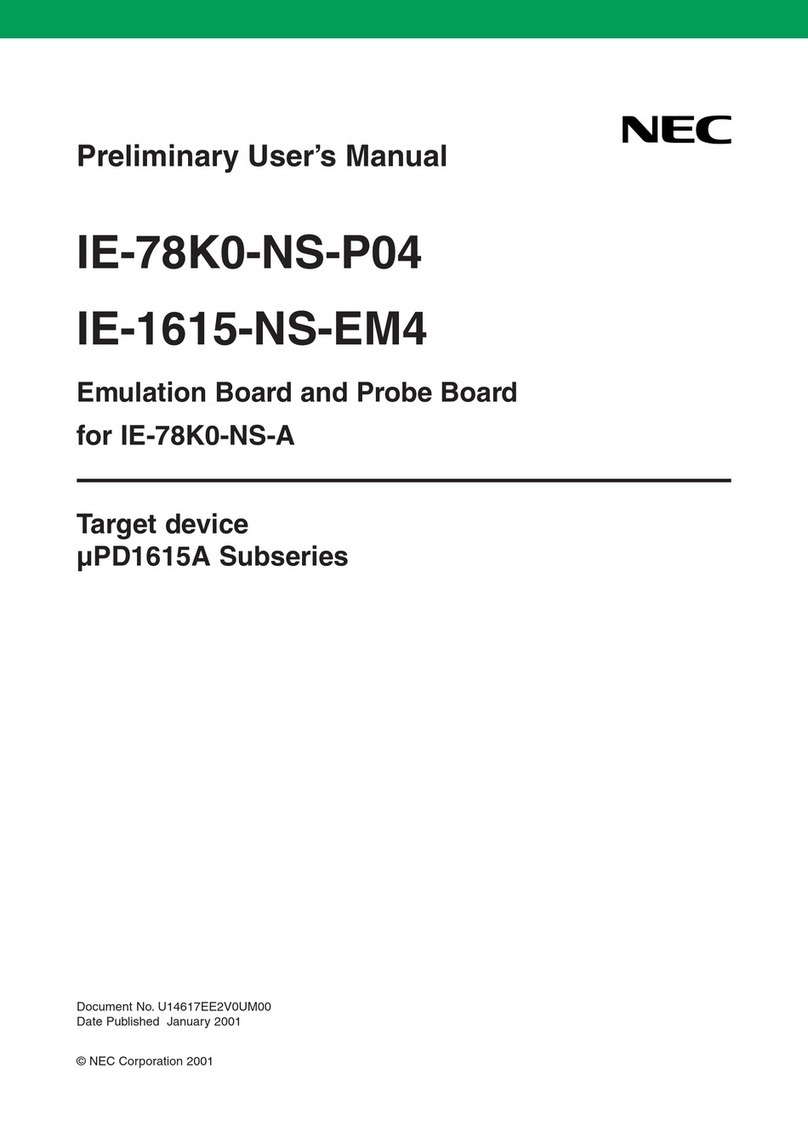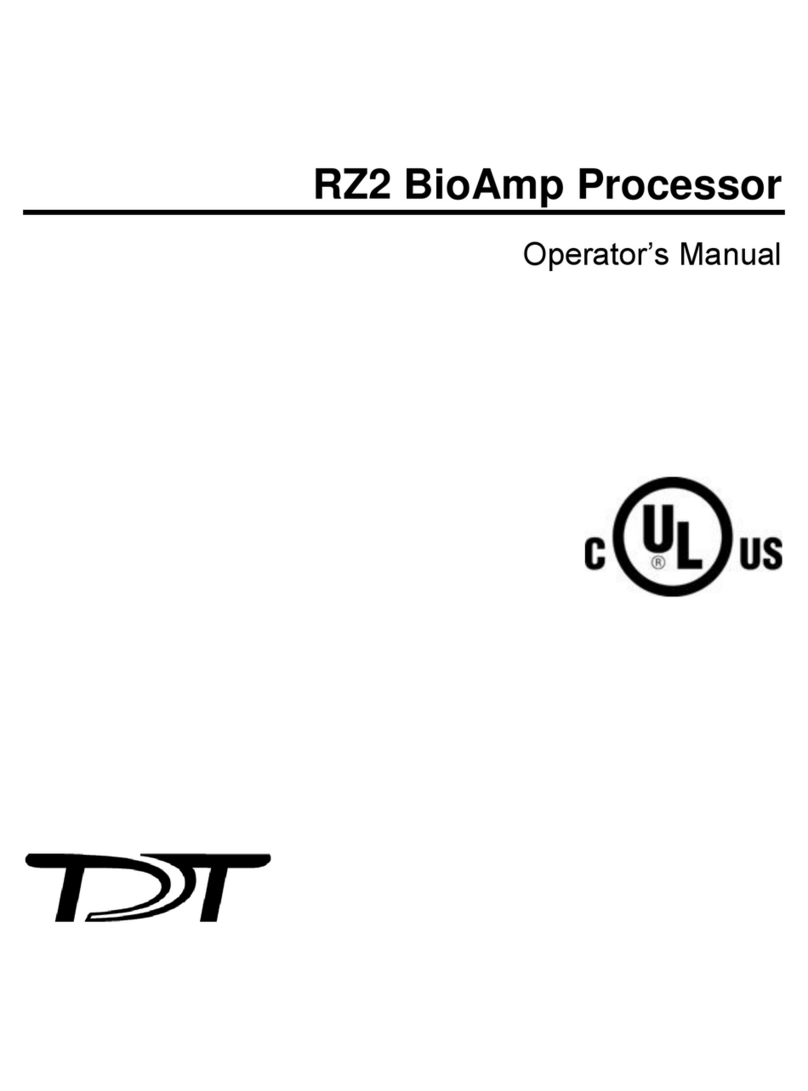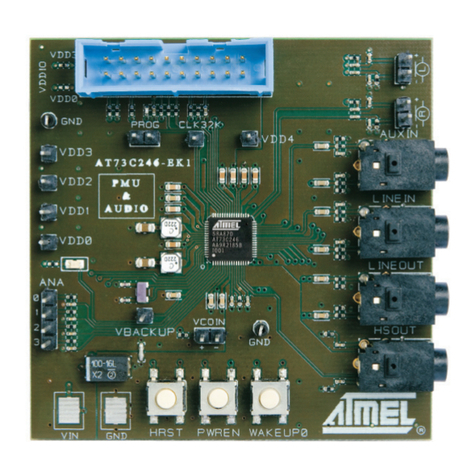DIGISYNTHETIC K5 Operating manual


DigitalKaraokeProcessor
Formoreproductinformation,pleaserefertothecontentsof discwith thisdevice.
Productuseguide
MIC
UserPresets MUSVOLEDIT/ MICVOL EFFVOL
FBE MIC Effect Music Center Subwoofer
Main

MIC
UserPresets
FBE MIC Effect Music Center Subwoofer
Main
MUSVOLEDIT/ MICVOL EFFVOL
Setting
STO/
RCLHold()
ExitPress()
LockHold()
Front panelprofile
1
Version:V1.0
12498
35 76
17 10 11 12 13 15 16
14
Directkeyofuserpresets
Microphonevolumeknob
Effectvolumeknob
1
2
3
4
5
6
7
8
9
10
11
12
13
14
15
16
17
3microphoneinputjacksweredividedintotwogroups.
(MIC1and2inthegroupA, MIC3inthe groupB),each
inputhasa correspondingadjustmentpotentiometer.
Store/ recallkey(storebypress, recallbypresspreset
andhold).
Devicesettingkey.
Arrowkeyofmenupagesandparameters(pitch-shift
upanddownofmusic justinthehomemenu).
Music volumeknob/EDIT/ Exit&Lockwithmultiple
functions(twisttheknobtoadjust thevolume ofmusic
just inthehomemenu,otherwiseitadjuststhevalue of
parameter.EXITbypress,LOCKbypressandhold).
USBinterface(Type B).
Feedbackeliminateenableordisablekey.
Microphone menukey.
Effectmenukey.
Music menukey.
Mainoutputsmenukey.
Centeroutputmenukey.
Subwooferoutput menukey.
Dot-MatrixLCDdisplay,usedtodisplayavarietyof
parametersadjustmentinformationandinfrared
remotereceivingwindow.
CAUTION
RISKOF ELECTRICSHOCK
DONOT OPEN
:TO REDUCETHERISK OFELECTRIC
SHOCKDO NOTREMOVECOVER (OR BACK)
NO USER-SERVICEABLEPARTSINSIDE
REFER SERVICINGTOQUALIFIED PERSONNEL
CAUTION
2000m
Thelightning flashwitharrowheadsynbolwithinan
equilateral triangle isintendedto alert theusertothe
presence ofuninsulateddangerousvoltagewithinthe
product's enclosure,thatmaybeofsufficientmagnitude
toconstitutea riskofelectricshockto persons.
The exclamationpointwithin anequilateral triangleis
intendedtoalerttheuserto thepresence ofimportant
operationandmaintenace(servicing)instructioninthe
literatureaccompanyingtheappliance.
Onlyuseitbelowtheattitudeof2000msforsafty
application.
Onlyuseitinnontropicalclimateconditionforsafty
application.
Please readthe basicprotectivemeasureasbelowbeforeusing.
1.Pleasereadallthesafetyinstructionbefore usingtheproduct.
2.Thisproductmustbeearthed.If itshouldbemalfunctionorbreak
down, groundingprovidesa pathofleast resistanceforelectric
currenttoreduce riskofelectric shock.
3.Thisproductisequippedwithacordhaving anequipment-grounding
conductorandagroundingplug.The plugmustbe pluggedinto an
appropriateoutletthatisproperlyinstalledandearthedinaccordance
withalllocalcodesandordinance.
DANGER-Improperconnectionofthe equipment-grounding
conductorcanresultinariskofelectric shock.Checkwitha
qualifiedelectricianorservicemanifyouareindoubtasto
whetherthe productisproperlygrounded.Donotmodifythe
plugprovidedwiththe product-ifitwill notfitthe outlet,have
aproper outletinstalledbyaqualifiedelectrician.
4. Toreducethe riskofinjury,close supervisionisnecessarywhen
theproductisusednearchildren.
5.Donot use thisproduct nearwater-forexample, neara bathtub,
washbowl,kitchensink,inwet basementornearaswimmingpool
orthe lake.
6.
7.Thisproductshould belocatedsothat itslocation orposition does
not interferewithitsproperventilation.
8. Thisproductshouldbelocatedawayfromheatsourcessuchas
radiators,heat registersorotherproductsthatproduce heat.
9.Theproduct should be connectedtoapowersupplyonlyofthetype
describedontheoperationinstructionsorasmarkedonthe product.
10.Thepower-supplycordofthe productshouldbeunpluggedfrom
theoutletwhenleftunusedfora longperiodoftime.
Whenunplugging thepower-supplycord,do not pull onthecord,
butgraspitbytheplug.
11. Care shouldbe takensothatobjectdonot fall andliquidarenot
spilledintotheenclosure throughopening.
12.Theproductshouldbeservicedby qualifiedservicepersonnelwhen:
a)The power-supplycordortheplughasbeendamaged;or
b)Objectshavebeenfallen,orliquidhasbeenspilledintothe
product;or
IMPORTANTSAFETYINSTRUCTION
c)The producthasbeenexposedtorain;or
d)Theproduct doesnotappeartooperatenormallyorexhibitsa
markedchangeinperformance; or
e)The producthasbeendroppedorthe enclosuredamaged..
13. Do not attempt toservice theproduct beyondthat describedinthe
user-maintenanceinstructions.
All otherservicingshould bereferredtoqualified servicepersonnel.
14.WARNING-Donotplace objectsontheproduct'spower cord
or placeitinapositionwhere anyonecouldtripover,walkon
or roll anythingover it.Donotallow theproducttorestonor
tobeinstalledoverpowercordsofanytype.Improper
installationsofthistypecreate thepossibilityoffire hazard
and/orpersonal injury.
15.Thepower-supply cordshould beunpluggedfromthe outlet when
theproductsiscompletely powerofffromthe electric powersources
andelectric networks.
Whetherusedthisproductaloneorconnectedtothepower
amplifierspeakerorheadsetexcessivevolumemaycause
permanenthearinglossDontuseforalongtimeinlargeor
anyvolumemaycausediscomfort. Ifyoufeelanyhearingloss
ortinnitus, Pleaseseekmedicaladvice.
,,
.'

HDTelevison
DVDVOD/
2
4 86
11 12 13 15 1614
12 93 5710
1
2
3
4
5
6
7
8
9
10
11
12
13
14
15
16
Rearpanelprofile
RS232Creal-timePCcontrolinterface
S/PDIFcoaxial input interface
Synchronousvideooutputinterface
3-way(background/input1/ input 2)videoinputinterface
Stereorecordingoutputinterface
2microphoneinput(A3andB2)Jacks
Rightchannelofmainoutput
Leftchannel ofmainoutput
Centeroutput
Subwooferoutput
Systemconnectiondiagram
Audiosourcedevice
Optical
Coaxial
Videooutput
Input1
Input2
Professionalpoweramplifier
Microphone
USBinterface PC
Centralcontrolequipment
Infraredreceiver
DVD(Input connection)
VCR(Inputconnection)
LD/CD(Inputconnection)
Recordingequipment ActiveSubwoofer
Microphone
MIC
Frontpanel
Frontpanel
WARNING:SHOCK HAZARD -DONOTOPEN
MADEINCHINA
IRREMOTE
WARNING:SHOCK HAZARD -DONOTOPEN
MADEINCHINA
IRREMOTE
Mainsinput
StereoAudiobackgroundinput
StereoAudioinput 1
StereoAudioinput 2
Infraredremoteport
S/PDIFoptical input interface

3
Productfeatures
u
u
u
u
u
u
u
u
u
u
u
u
u
u
u
u
u
u
u
Thisproductistheuseof32-bithighperformanceDSPand
AD/DA,48kHzsamplingrateofprofessionaldigitalmulti-
Channel Karaokeprocessor.
Highqualityprofessionalvocaleffects(Reverb, Echo,Reverb
+Echo).
Automaticdigitalfeedbackinhibition, 5optional.
12levelstereomusicpitch-shifter.
Parametricequalizer(canbesettolow-shelf/high-shelf
filter):
Music(left/ right)10bands,Microphone(A/B)15bands,Echo
10bands,Reverb10bands,The mainoutput(left/right)7
bands,Center7bands,Subwoofer5bands.
Inputs,Outputs,EchoandReverbhavehigh-cutandlow-cut
filterswith12dB/ 18dB/ 24dB/ 48dBofBessel / Butterworth/
Linkwitz-Riley
Eachinputandoutputchannelisequippedwithhighquality
compressor.
Themusicandtheoutputchannelsareequippedwithdelay
function
Eachoutputchannelwithmatrixvolumefunction
AdjustmentofMusic(left/right),Microphone(A/B),
Mainoutput(left/right)canbeLinked
3groupsofaudioandvideoinput(background/ input1/ input
2),2groupsofdigitalaudioinput(coaxial,optical).
and
fiber
VODcomputerinterface,infraredremote
control,connecttovariousequipmentconveniently.
Computerreal-timecontrolbyRS232CandUSB,allparame-
terscanbeadjusted
Extremelylownoise floor.
Initializemodeoptional(Autosaveoruserpresets1-3).
Automaticswitchingtwomodesbetweensinganddisco.
132*32dotmatrixLCDdisplay.
Massstorage:15userprogram.
wiredorwireless
Connectthepowercable,turnonthepowerswitch,Logoand
Modelwillbeshowedonscreen, asfollows:
Thendisplayversionandstatus,the devicestartstoloadthedata.
Initialize modeoptional (Autosaveoruser1-3), asshown
inthe followingfigure:
Enterthebootscreenafterthecompletionofthe loading.
Thebootscreenshowsthe current volumeofmicrophone,music
andeffect,thethirdrowishighlightedcharactersandthe
significanceareasfollows:thecurrentmusicinputport,the
outputmode,thepanel lock,functionlock, musicpitch, feedback
inhibition.Asshowninthefollowingfigure:
1. Toswitchthevariouspagesofmusicmenubycontinuepress
Key[Music]. Tips, pressKey[]forbacktolast page,easyto
adjust theparametersinfrontandbackpages, ifneeded.
Musicmenu:
presets
Normalbootprocess
Type: PEQ/Low-shelf/ High-shelf
Frequency:19.7Hz-20200Hz
Gain:-15dBto+12dB, step0.1dB
Bandwidth:0.011~3.595
(5)Low-cutandHigh-cutfiltersofmusic(leftandfight
channelscanbe adjustedseparately):
FrequencyofLow-cutfilter:19.7Hz 202Hz
FrequencyofHigh-cutfilter:12100Hz-20200Hz
Roll-offoffilters:12dB,18dB,24dB,36dB
Typeoffilters: Bessel,Butterworth,Linkwitz-Riley
(6)DelayofMusic(leftandfight channelscanbe adjusted
separately):
On/ off, 0.0mSto50mS,step0.1mS
(7)Compressorofmusic(leftandright channelscanbe
adjustedseparately):
Off/Hard-knee/ Soft-kneetype/Soft-kneetype/
Soft-kneetype/Soft-knee typeSoft-kneetype
Threshold:-20dButo14.3dBu,step0.5dB
Ratio:1:1to16:1,step2:1
(8)Noisegateofmusic (leftandrightchannelscanbeadjusted
separately):
Off,or-90dBto42dB,step1dB
(9)Pitch-shifterofmusic(inthebootmenu,presskeys[]
and[]toadjustthepitch):
12grads,b12to#12, step100cent
(10)Gaintrimofmusicinputs:
Analoginputs(BGM/IN1/IN2):0dB,+3dBor+6dB
Digitalinputs(S/PDIF,coaxialoroptical):-12dBto0dB,
step0.5dB
(11)Linkingleftandrightchannelsofmusic
Yes/ No
1.Toswitchthevariouspagesofmicrophone menubycontinue
pressKey[MIC]. Tips, pressKey[]forbacktolastpage,easy
toadjust theparametersinfrontandbackpages, ifneeded.
2. Twisttheknob[EDIT]toadjustparameters.
3.Presskey[]and[]tochange thecursor'spositionof
samepage, toadjustvariousparameters.
4,Microphone parametersareasfollows:
(1)Microphonevolume:
Mute,or-30dBto+12dB,step0.5dB
(2)Theleftandrightmicrophonevolume:
Mute, or-30dBto0dB,step0.5dB
(3)The volumeofdirect sound:
Volume:0%to100%,step1%
Phaseinverter:0°/180°
(4)Microphone equalizer(15bands,groupAandB canbe
adjustedseparately):
Type:PEQ/ Low-shelf/High-shelf
Frequency: 19.7Hzto20200Hz
Gain:-15dBto+12dB,step0.1dB
Bandwidth:0.011 to3.595
(5)Low-cutandHigh-cutfiltersofmusic(groupAandBcan
beadjustedseparately):
FrequencyofLow-cutfilter:19.7Hz 202Hz
FrequencyofHigh-cutfilter:12100Hz-20200Hz
Roll-offoffilters:12dB,18dB,24dB,36dB
Typeoffilters:Bessel,Butterworth,Linkwitz-Riley
(6)Compressorofmicrophone(leftandfight channelscanbe
adjustedseparately):
ⅠⅡ
ⅢⅣ/ Ⅴ
Microphonemenu
Off/Hard-knee/ Soft-kneetype/Soft-knee type/
Soft-knee type/ Soft-kneetypeSoft-kneetype
Threshold:-40dButo0dBu,step0.5dB
Ratio:1:1to16:1,step2:1
(7)Noisegate ofmicrophone(groupAandB canbeadjust
ⅠⅡ
ⅢⅣ/ Ⅴ
2. Twisttheknob[EDIT]toadjustparameters.
3.Presskey[]and[]tochangethecursor'spositionofsame
page,toadjustvariousparameters.
4. TheMusicparametersareasfollows:
(1)Musicinputselection:
BGM(Backgroundmusic), input1, input2, coaxial
(S/PDIF), optical(S/PDIF)
(2)Thevolume ofmusic:
Mute,or-30dBto+12dB,step0.5dB
(3)Thevolume oftheleftandrightchannelsofmusic
Mute,or-30dBto+12dB,step0.5dB
(4)Music equalizer(10bands,leftandrightchannelscanbe
adjustedseparately):
+
-
+
-

Threshold:-20dButo14.3dBu,step0.5dBu
Ratio:1:1to16:1,step2:1
(8)Linkingchannel LandRofmainoutput:
Yes/ No
FrequencyofLow-cut filter:19.7Hz 202Hz
FrequencyofHigh-cut filter:12100Hz-20200Hz
Roll-offoffilters: 12dB,18dB, 24dB, 36dB
Typeoffilters:Bessel,Butterworth, Linkwitz-Riley
(4)Volumeofmainoutputmatrixes(channelLandRcanbe
adjustedseparately):
Volumeofmusic: Mute,or-30dB to0dB,step0.5dB
Volumeofdirect sound:Mute,or-30dBto0dB, step0.5dB
Volumeofecho:Mute,or-30dBto0dB,step0.5dB
Volumeofreverb:Mute,or-30dBto0dB, step0.5dB
(5)Phaseinverterofmainoutput (channelLandRcanbe
adjustedseparately):
0°/180°
(6)Delayofmainoutput(channelLandRcanbeadjusted
separately):
On/ Off,
0.0mSto7mS,step0.1mS
(7)Compressorofmainoutput (channelLandRcanbe
adjustedseparately):
Off/Hard-knee/ Soft-kneetype/Soft-knee type/Soft-
knee type/Soft-kneetype/Soft-kneetype
Ⅱ
ⅢⅣⅤ
1. ToswitchthevariouspagesofCenteroutputmenubycontinue
pressKey[Center]. Tips, pressKey[]forbacktolastpage,
easytoadjusttheparametersinfrontandbackpages,ifneeded.
2. Twisttheknob[EDIT]toadjustparameters.
3.Presskey[]and[]tochangethecursor'spositionof
samepage, toadjustvariousparameters.
4.Centeroutputparametersasfollows:
(1)Centeroutputvolume:
Mute, or-30dBto+6dB,step0.5dB
(2)Centeroutputequalizer(7bands):
Type:PEQ/Low-shelf/ High-shelf
Frequency:19.7Hz to20200Hz
Gain: -15dB to+12dB,step0.1dB
Bandwidth:0.011to3.595
(3)Low-cutandHigh-cut filtersofcenteroutput:
FrequencyofLow-cutfilter:19.7Hz 303Hz
FrequencyofHigh-cut filter:2520Hz 20200Hz
Roll-offoffilters:12dB,18dB,24dB, 36dB
Typeoffilters:Bessel,Butterworth,Linkwitz-Riley
(4)Volumeofcenteroutputmatrixes:
Volume ofmusic:Mute,or-30dBto0dB, step0.5dB
Volume ofdirectsound:Mute, or-30dBto0dB,step0.5dB
Volume ofecho: Mute, or-30dBto0dB,step0.5dB
Volume ofreverb: Mute, or-30dBto0dB,step0.5dB
(5)Phaseinverterofcenteroutput: 0°/180°
(6)Delayofcenteroutput:
On/Off,
0.0mSto21mS, step0.1mS
(7)Compressorofcenteroutput:
Off/Hard-knee/ Soft-kneetype/Soft-knee type/
Soft-knee type/ Soft-kneetype/Soft-knee type
Threshold:-20dButo14.3dBu, step0.5dBu
Ratio: 1:1to16:1,step2:1
ⅠⅡ
ⅢⅣⅤ
Centermenuoutput
Subwoofermenuoutput
separately):
Off, or-90dBto42dB, step1dB
(8)LinkinggroupAandBmicrophone
Yes/No
(9)Feedbackinhibitionofmicrophone:
off,5grads,level1to5
Effectmenu
1. Toswitchthevariouspagesofeffectmenubycontinuepress
Key[Effect]. Tips, pressKey[]forbacktolastpage, easyto
adjusttheparametersinfrontandbackpages,ifneeded.
2. Twisttheknob[EDIT]toadjustparameters.
3.Presskey[]and[]tochange thecursor'spositionofsame
page,toadjustvariousparameters.
4.Echoparametersasfollows:
(1)Echovolume:Mute, or-30dBto0dB,step0.5dB
(2)Phaseinverter:0°/180°
(3)Echomode:monoecho/stereoecho/ dualecho
(4)EchotoReverb:On/Off
(5)DelaytimeofECHO1:100msto600ms,step5ms
(6)DepthofECHO1:0%to100%,step1%
(7)Pre-delayofECHO1:0msto200ms, step1ms
(8)DelaytimeofECHO2:100msto600ms,step5ms
(9)DepthofECHO2:0%to100%,step1%
(10)Pre-delayofECHO2:0msto200ms,step1ms
(11)Echoequalizer(10bands):
Type:PEQ/ Low-shelf/High-shelf
Frequency:19.7Hz to20200Hz
Gain:-15dBto+12dB, step0.1dB
Bandwidth: 0.011to3.595
(12)Low-cutandHigh-cutfiltersofEcho:
FrequencyofLow-cut filter:19.7Hz 1000Hz
FrequencyofHigh-cut filter:8000Hz-20200Hz
Roll-offoffilters:12dB,18dB,24dB,36dB
Typeoffilters:Bessel, Butterworth,Linkwitz-Riley
5.Reverbparametersasfollows:
(1)Reverbvolume: Mute,or-30dBto0dB,step0.5dB
(2)Phaseinverter:0°/180°
(3)Typeofreverb:Off/Room/ SmallHall/Hall/church/
Cathedral/Vocal
(4)Pre-delayofReverb: 0msto250ms, step10ms
(5)Reverbtime:0.5sto6s,step0.1s
(6)Reverbequalizer(10bands):
Type:PEQ/Low-shelf/ High-shelf
Frequency:19.7Hz to20200Hz
Gain:-15dBto+12dB,step0.1dB
Bandwidth:0.011to3.595
(7)Low-cutandHigh-cut filtersofReverb:
FrequencyofLow-cutfilter: 19.7Hz 1000Hz
FrequencyofHigh-cutfilter:8000Hz -20200Hz
Roll-offoffilters:12dB,18dB,24dB,36dB
Typeoffilters:Bessel,Butterworth,Linkwitz-Riley
6.Effectparametersasfollows:
(1)Effect volume: Mute,or-30dBto+6dB, step0.5dB
Mainoutputmenu
1. ToswitchthevariouspagesofMainoutputmenubycontinue
pressKey[Main].Tips,pressKey[]forbacktolastpage,
easytoadjusttheparametersinfrontandbackpages,ifneeded.
2. Twisttheknob[EDIT]toadjustparameters.
3.Presskey[]and[]tochangethecursor'spositionofsame
page,toadjustvariousparameters.
4.Mainoutputparametersasfollows:
(1)The leftandright channel ofmainoutputvolume:
Mute, or-30dBto+6dB,step0.5dB
(2)Mainoutputequalizer(7bands, channelLandRcanbe
adjustedseparately):
Type: PEQ/Low-shelf/ High-shelf
Frequency:19.7Hz to20200Hz
Gain:-15dBto+12dB, step0.1dB
Bandwidth: 0.011to3.595
(3)Low-cutandHigh-cut filtersofmainoutput(channelLand
Rcanbeadjustedseparately):
4
1. ToswitchthevariouspagesofSubwooferoutputmenuby
continue pressKey[Subwoofer]. Tips, pressKey[]forbackto
lastpage, easytoadjusttheparametersinfront andbackpages,if
needed.
2. Twisttheknob[EDIT]toadjustparameters.
3.Presskey[]and[]tochange thecursor'spositionofsame
page,toadjust variousparameters.
4.Subwooferoutput parametersasfollows:
(1)Subwooferoutputvolume:
Mute, -30dBto+10dB,step0.5dB
(2)Subwooferoutputequalizer(5bands):
Type:PEQ/Low-shelf/High-shelf
Frequency:19.7Hz to20200Hz

Initializedmode
Functiondescription
Autosave
User1-3presets
Thefunctionofthisoptionistoautomatically
saveallsettingsofuser,shutdownthedevice
orsuddenlypowerdrop, thenautomatically
reloadtothe laststatus.Especiallysuitable
forsituationthat istuningoroftenneedto
changethedevicesettings.
Regardlessofthestatusoftheshutdown,the
correspondinguserpreset(1to3)will be
automaticallyrecalledonreboot.Thisfunction
suitableforsituationofthe KARAOK,in
ordertoreducetheworkloadoftuner.
Options[Initial]ofthemenu[Setting],toconfiguretheinitialized
mode, thereare fouroptions,Autosaveanduser1-3.presets
Initializedmodeselection
5
Gain: -15dBto+12dB, step0.1dB
Bandwidth:0.011to3.595
(3)Low-cutandHigh-cut filtersofsubwooferoutput:
FrequencyofLow-cut filter:19.7Hz 1000Hz
FrequencyofHigh-cutfilter:35.1Hz 2000Hz
Roll-offoffilters:12dB, 18dB,24dB,36dB
Type offilters:Bessel, Butterworth,Linkwitz-Riley
(4)Volumeofsubwooferoutputmatrixes:
Volumeofmusic:Mute,or-30dBto0dB,step0.5dB
Volumeofdirectsound:Mute,or-30dBto0dB, step0.5dB
(5)Phaseinverterofsubwooferoutput:0°/180°
(6)Delayofcenteroutput:
On/ Off,
0.0mSto21mS,step0.1mS
(7)Compressorofsubwooferoutput:
Off/ Hard-knee/Soft-knee type/Soft-kneetype/
Soft-kneetype/Soft-kneetype/ Soft-kneetype
Threshold:-20dButo14.3dBu,step0.5dBu
Ratio:1:1to16:1,step2:1
ⅠⅡ
ⅢⅣⅤ
Setting menu
1. Toswitchthevariouspagesofsettingmenubycontinuepress
Key[setting]. Tips, pressKey[]forbacktolastpage, easyto
adjust theparametersinfrontandbackpages,ifneeded.
2. Twisttheknob[EDIT]toadjustparameters.
3.Presskey[]and[]tochange thecursor'spositionofsame
page, toadjustvariousparameters.
4.Settingparametersasfollows:
(1)Initializedmode:
AutosaveorUserprograms1-3
(2)Limitsofmaximumvolume:
Music:Mute,or-30dB to+12dB,step0.5dB
Microphone:Mute,or-30dBto+12dB,step0.5dB
Effect:Mute, or-30dBto+6dB,step0.5dB
Mainoutput: Mute, or-30dBto+6dB,step0.5dB
Centeroutput:Mute, or-30dBto+6dB,step0.5dB
Subwooferoutput:Mute, or-30dBto+10dB, step0.5dB
(3)LimitsofGainofequalizer:
Music:+6.0dBto+12.0dB,step0.1dB
Microphone: +6.0dBto+12.0dB,step0.1dB
Effect:+6.0dBto+12.0dB, step0.1dB
Mainoutput:+6.0dBto+12.0dB, step0.1dB
Centeroutput:+6.0dBto+12.0dB, step0.1dB
Subwooferoutput:+6.0dBto+12.0dB,step0.1dB
(4)Automaticrecoveryofmusic pitch:
On/Off
Threshold:-30dBto0dB,step0.5dB
Time:0to60S
(5)Singanddiscomodeswitch:
Auto/ Sing/Disco
Threshold:-30dBto0dB,step0.5dB
Time:0to60S
Presetstorage/recall
1.Presetstorage
(1)PressKey[STO/RCL]tostorepreset, thena confirmation
dialogappears,asshownbelow:
(2)Twist theknob[EDIT]toselectthe sequencenumberof
stacktobestored,thefollowcharacterindicatesthestatus
ofstack,“Used”or “Empty”.
(3)Presskey[STO/RCL]toconfirm, therewillbetwo
situations:
Ifthestatusofstackis “Empty”,thenwill storedirectlyto
finishthesteps, Elseifthe statusofstackis “Used”,a
confirmationdialogwill appearsagain,asshownbelow:
(4)Presskey[]tocancel,key[]toconfirm.
Therearetwowaystorecalltheuser,
Ways1: Presskeys[1],[2],[3]torecallthepresets1-3quicklyand
directly.
Ways2:Torecallmore otheruser,the setepsasfollows:
(1)Pressandholdthe Key[STO/RCL], toenterthe
recallingprocess,a dialogasfollows,
(2)Twistknob[EDIT]toselectthe sequencenumberofstack
tobe recalled, thefollowcharacterindicatesthestatusof
stack, “Used”or “Empty”.
(3)Presskey[STO/RCL]againtoconfirmthesequence
number,tiprecallingfailedandexitthe recallingprocessif
the stackis “Empty”. Otherwiseforwardtothefinal
confirmationifthestackis “Used”,dialogasshownbelow.
(4)Presskey[]tocancel, key[]toconfirm.
2.Presetrecall
preset
preset
preset
Outputmode(Sing /Disco)
1. Functiondescription:
(1)Eachoutput port(Mainleft,Mainright,Center,
Subwoofer)hastwosetsofequalizerandvolumesetting,
refertosingmodeanddiscomoderespectively;
(2)Thesetwomodescanbeswitchedmanuallyor
automatically,itsworkingprinciple isthat whenallthe
MICinputhasnosignalandreachthesettedtime,the
output willbeswitchedtothe discomode. Whenanyoneof
the micinputsisactivated, workingmodeswitchedbackto
the sing.
(3)The range ofthresholdthata signalfrommicrophone
inputscanbeconsideredeffectivelyis: -30dBto0dB, range
oftime is:0sto60s.
(1)Selectforsingmode manually,andsettheparametersfor
theequalizerandvolume,
(2)Select fordiscomodemanually,andsetthe parametersfor
theequalizerandvolume,
(3)Setanappropriatethresholdandtimeforthemicrophone,
andchoosetheautomode,andthendevicewillworkwell.
2.Settingprocess:
Limits ofmaximumVolumeandGain:
1.Functiondescription:
Tomakethevolume outputina certainrange,theeffective

protectionoftheamplifierandspeaker.Avoiddestroythesound
fieldbecausesettingthevolumeistoolarge.
Forexample:
Whenthe microphone parameterissetto-10dB,thentheupper
limitvalueofthe microphone volumeis-10dB,whenusingthe
microphonevolumeknoborremotecontroltoadjustthe
microphonevolume,themaximumoutputvolumeis-10dB.
Automaticrecovery ofmusicpitch:
1.Whenusersindue totheirownphysiological cannotreachthe
originalsong'spitch, toadjustthepitchofmusical
accompanimentmanually;
2.Whendetectthe existingsongended, thenextsongwill
automaticallyreturntothe originalpitch.
3.Whenyoudonotneedtoautomaticallyrecover, thisfunction
canbedisableindevicesettings.
4.Bysettingthe "threshold"and"time",makingthefunctionmore
practicaluse.
Panellock, Functionlock
1.Panellock:PressandHoldtheKey[Lock]whichit combined
withtheknob[MUSVOL/EDIT]toenablethe panellock,Do
it againtounlock.
2.Functionlock: JustsetupintheGUI(GraphicalUser
Interface).ByMenu->System->Lock.
Restoreto factory settings
Returnto therootmenu
Warning:
Pressandholdthekeys[Music]+ [Main],TurnontheAC power
switch,until theLCDmonitorshows"RESET...",waitamoment
sothatthe monitorshows “Succeed”, thendevicewillrecoveryto
factorysettings.
Pressthe Key[Exit]returntherootofmenu,orautomatically
returntotherootmenuwhennooperationofbuttonorknobafter
180secondsapproximately.
Theoperationwillcleanallthedataonthedevice.
Infraredremote
Simpleandeasytouseremotecontrolfunctions,theuseof
manual operation. Simpleparameteradjustment,makeyoueasy
andfast adjustthefrequentparametersettings.Asthe following
table.
Infrared remotekeys description
FBE
Remote codetable
Thecodeishexadecimal, usercodeis
82H.
Buttons Codes
(Hex) Buttons Codes
(Hex)
1
4
7
3
6
9
2
5
8
FBE
BGM
IN1
COAXIAL
OPTICAL
PRESET/USER
1
00
01
04
03
02
05
06
0A
2
3
4
5
6
7
8
9
Mic+
09
08
0B
0C
0D
10
0F
0E
11
Mic-
Music+
Effect+
Effect-
b
#
SUB+
17
12
18
13
19
16
15
14
1B
CENT+
SUR+
1D
1E
1F
CINEMA/KTV
CINEMA/KTV
Mic+
07
IN1 IN2BGM
IN2
COAXIAL
Music-
Music+
Music-
Effect+
Effect-
PRESET/ USER
OPTICAL
b#
SUB+
Mic-
SUB-
SUB-
CENT-
SUR-
CENT+ SUR+
CENT- SUR-
Remotecontrol
6
IRRemotedescription
Asshowninthefollowingschematic,theIRremoteporthas5
pins, whichhave2inputsignallinesand2groundlines.In
practicalapplications,onlyoneofthetwosignallinesisrequired.
Ground
Twosignalinputs
GUI softwareinstallationguide
1.Putintothediskofaccessories,opentheCD-ROMandlaunch
theapplication“Setup.exe”forinstallation.
2. Theinstallationwindowappears, clickthe Next tocontinue.
3.Software willaskyoutochoosethe installationpath, andthen
clicknexttocontinue.
4.Followthewizarduntiltheinstallationiscomplete.
BGM,IN1, IN2 Selectanaloginputinterface formusic,
Background/Input1/input2
COAXIAL,OPTICAL Selectdigitalinputinterface (S/PDIF) for
music
1-9 Pressthese keystorecallthe user program
1-9directly
CINEMA/KTV Functionof the keyisnotdefined. Device will
ignoreit
MIC+,MIC- Increase ordecreasethevolumeof Microphone
MUSIC+,MUSIC- Increase ordecreasethevolumeof Music
EFFECT+,EFFECT- Increase ordecreasethevolumeof Effect
b, ㄆ,# Adjustthepitchof music,eg:Falling/Original
/Raising
SUB+, SUB- Increase ordecreasethevolumeof Subwoofer
CENT+,CENT- Increase ordecreasethevolumeof Center
SUR+, SUR- Functionof the keyisnotdefined. Device will
ignoreit
Keysname Keysfunction
FBE Enable or disablefeedbackinhibitionfunction
PRESET/USER Functionof the keyisnotdefined. Device will
ignoreit

7
5.Please confirmthatcomputeranddevice havebeenproperly
connected.LaunchtheGUIapplication,clickButton “Online”in
themenu,andselect“USB”or “COM”toconnectthe device,
whichdependsonhowyouactuallyconnectedthe interface.
GUI softwareNotes
All thepanel buttonsandtheknobscannotbecontrolledwhenthe
deviceisconnectedtotheGUI.
Noneedtoselectwhichoneserialport,software can
automaticallysearch.
USBdriverfree.
GUIsoftwarecanset all theparametersofthe device.
Please refertothehelpdocumentationfortheGUIsoftware
operationinstructions.
Before theuserisonline controloperation,besuretoreadthe
followingnotesindetail:
Otherwiseitwillincreasetheriskofabnormalconditionssuchas
offline, computerdamage,andsoonwhenyouareonline:
1.Inordertoensurethenormaloperationofthedevice, please
firstlycheckACpowerifintherangeofthe device.
2.Ifconditionspermit,ACpoweroutlet needstohave the
groundingconnectionsettings.Anduseagroundingpower
connectedtothecomputerandthedevice.
3.The samemodelandthesameversionofGUIsoftware don't
repeatedlyinstall.
4.AlloftheGUIsoftwaredon'tinstall inthesamedirectory.
5. Toavoidtheuseinstronginterference andstrongmagnetic
fieldenvironment.
6.The followingactsmayleadtothefailureofonlinecontrol,and
evendamagethedeviceoryourcomputer:
1)Beforetheimplementationofonline, Pleasedonot pluginor
pulloutthelineconnectedthedevice afteritisturnedon.
2)Afterthesuccessofonline,pleasedonotmovethe computer,
deviceandcontrolline.
3)Afterthesuccessofonline,pleasedonotoperatebypanel;
includingtouchinganykeysonthe device.
4)Afterthesuccessofonline,pleasedonotgotoplugthe device
orpersonalcomputeronlineconnector.
5)Afterthesuccessofonline,pleasedonotopenthesametype
ofonlinecontrolsoftwareinthecomputer.
6)Afterthesuccessofonline,pleasedonotusea computerto
controlmanydifferentdevice.
Necessary onlinecontroltips:
7.Please refertheimportant securitymatterscontentfromthe
manual.
Available online computer
Available online interface ACPowerGrounding
Ground
Accessories
Description Quantity
RS232CCable 1
USBCable 1
ProductsoftwareCD 1
Productusageguide(Thisdocument) 1
Remote 1
Frequenttroubleshooting guidelines
Troubleshootingmethod
1.Checkthe powercableis
connectedcorrectly.
2.Checkthefuse isburned.
3.Checkthepower switchisclosed.
GUIcannotbe
onlinewith
device
1.Checkthecommunicationcableis
connectedcorrectly
2.Ifyouusethe RS232Cportinthe backof
thedevice,makesurethatUSBcableisnot
connected.
3.ReopentheGUIsoftwareandreconnectthe
communicationcable.
1.Checkalltheinputsignalsare normal.
2.Checkalltheoutputconnectioniscorrect,
includepoweramplifierandloudspeakers.
3.Restart thedevice.
4.Restoretofactorystatus, Pleaserefersto
therelevantchapterabove.
5. Trytorestartthedevicemanytimesisstill
unabletosolve thefault, pleasecontact the
distributortoresolve
Nosoundsoutput
Issues
LCDmonitorno
display,light-
emittingdiodes
(LED)aredark
LCDdisplays
faulttips, error
xx”
LCDdisplays
faulttips:
Storageerror”
LCDdisplay
faulttips:
DSP1error”
1.Restartthedevice.
2.Restoretofactorystatus, Please
referstothe relevantchapterabove.
3. Trytorestartthedevicemanytimesis
stillunabletosolve thefault, please
contactthedistributortoresolve
1.Restart thedevice
2. Trytorestartthedevicemanytimesis
stillunabletosolve thefault, please
contactthedistributortoresolve
1.Restart thedevice
2. Trytorestartthedevicemanytimesis
stillunabletosolve thefault, please
contactthedistributortoresolve

8
Abovetechnicalchanges withoutnotice
Technicalspecification
MusicPart
SNR Flat,Originalpitch107dB(analog),114dB(digital)
THD+NOutput 1Vrms@ 1kHz 0.002%(analog), 0.001%(digital)
FrequencyResponse 20Hz-20kHz±0.5dB
Main/ Centeroutput
20Hz-2000Hz ±0.5dB
Subwooferoutput
MaximumInputLevel Analoginput:BGM/IN1/IN2 4Vrms
Digitalinput:Optical /Coaxial0dBFS= 2Vrms
MaximumOutputLevel4Vrms
GainAnaloginput: BGM/IN1/In2-30dBto+18dB
Digitalinput:Optical /Coaxia-30dBto+12dB
Pitch-Shifterb12to#12, 100cent(half-tone)prestep
MicrophonePart
SNREffectbypass99dB
THD+NEffectbypass,0.006%
Output 1Vrms@1kHz
FrequencyResponseMain/ Centeroutput20Hz-20kHz±0.5dB
Subwooferoutput 20Hz-2000Hz ±0.5dB
Sensitivity/ImpedanceFrontInputs(3Chs)31mVrms/3.3kΩ
BackInputs(2Chs)44mVrms/10kΩ
GainFrontInputs(3Chs)30dBto42dB
BackInputs(2Chs)39dB
VideoPart
Input/Output3inputsand1output, synchronouslyswitchingwithmusic
Sensitivity/Impedance1Vpp/75Ω
ParametricEQMusic:10bands,Mic: 15
bands, Main:7bands,Center:7
bands, Subwoofer:5bands,
Effect:10bands
Freq.19.7Hz-20.2kHz,
19.7Hz-2000Hz(Subwoofer)
Bandwidth(Oct)0.011-3.595Gain-15dBto+12dB
GroupA&BorchannelL&R, canbeadjustedindependently
Parametric EQ& HPF/LPF
HPF/LPFHPFFreq.19.7Hz-202HzLPFFreq.12.1kHz-20.2kHz
TypeFlat/Bessel/ButterworthRoll-off12dB,18dB,24dB,36dB,48dB
/Linkwitz-Riley
Otherdescription
Remote 1WirelessInfraredreceiver, 1IRRemoteport(5pins,typeSsocket)
Onlinecontrolport1RS232Cport(9pins, typeD-SUB,female),1USBport (type B, driverfree)
MainsInAC 110V240V/50/60Hz
PowerConsumption13.5W
Fuse SizeT1AL/250VAC
Net weight3.0kg
Dimensions(L×W×H)482×158×45(mm)
~

9
SignalFlowGraph
MIC-AIN
MUSIC-LIN
MIC-B IN
MIC VOL
15PEQS
EQOPTIMIZE
COMPRESSOR
FBINHIBITION
HPF/LPF
MIC VOL
15PEQS
EQOPTIMIZE
COMPRESSOR
FBINHIBITION
HPF/LPF
NOISEGATE
MUSICVOL
STEREO PITCH
-SHIFTER
HPF/LPF
NOISEGATE
MUSICVOL
STEREO PITCH
-SHIFTER
HPF/LPF
NOISEGATE
NOISEGATE
MUSIC-R IN
DIRECTSOUND
VOLUME/PHASE
EFFECTVOL
HPF/LPF
10PEQS
ECHO
EFFECTVOL
HPF/LPF
10PEQS
REVERB
10PEQS
COMPRESSOR
10PEQS
COMPRESSOR
MATRIX
VOLUME
PHASEINVERT
VOLUME
HPF/LPF
7PEQS
DELAY
COMPRESSOR
PHASEINVERT
VOLUME
HPF/LPF
7PEQS
DELAY
COMPRESSOR
7 PEQS
DELAY
COMPRESSOR
PHASEINVERT
VOLUME
HPF/LPF
5PEQS
DELAY
COMPRESSOR
MAIN-L
OUT
MAIN-R
OUT
CENTER
OUT
SUBWOOFER
OUT
PHASEINVERT
VOLUME
HPF/LPF
Table of contents
Other DIGISYNTHETIC Computer Hardware manuals
Popular Computer Hardware manuals by other brands
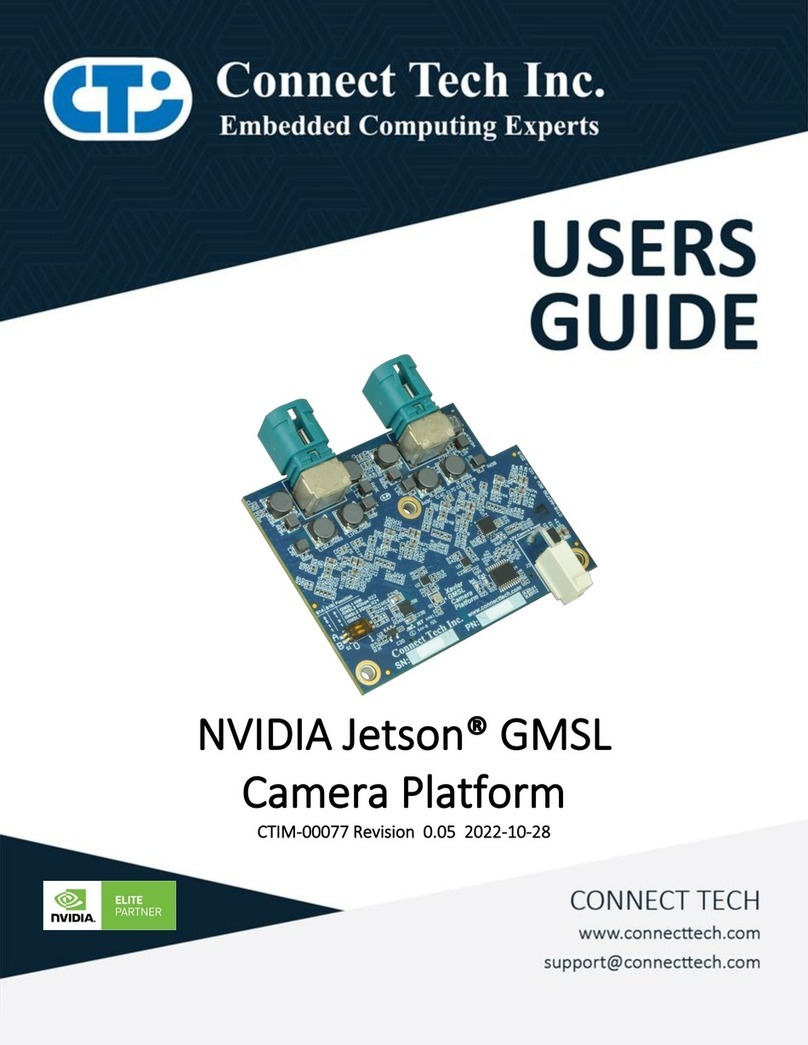
Connect Tech
Connect Tech NVIDIA Jetson GMSL Camera Platform user guide

Sony Ericsson
Sony Ericsson PC300 user guide

HighPoint
HighPoint SSD7202 Quick installation guide
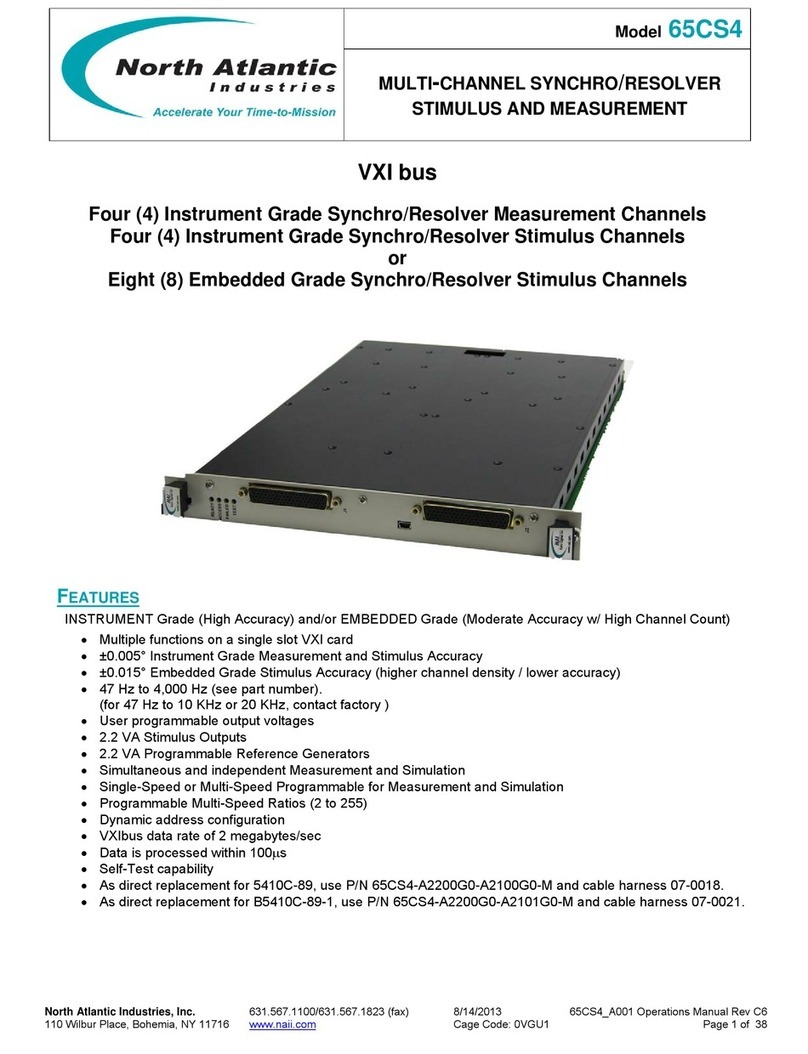
North Atlantic
North Atlantic VXI 65CS4 Operation manual
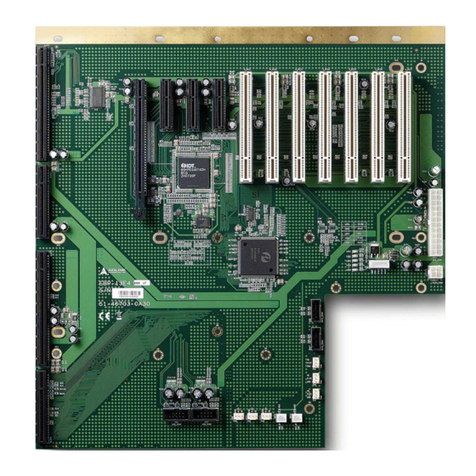
ADLINK Technology
ADLINK Technology EBP-13E4 Quick reference guide

Lab.gruppen
Lab.gruppen LUCIA quick start guide