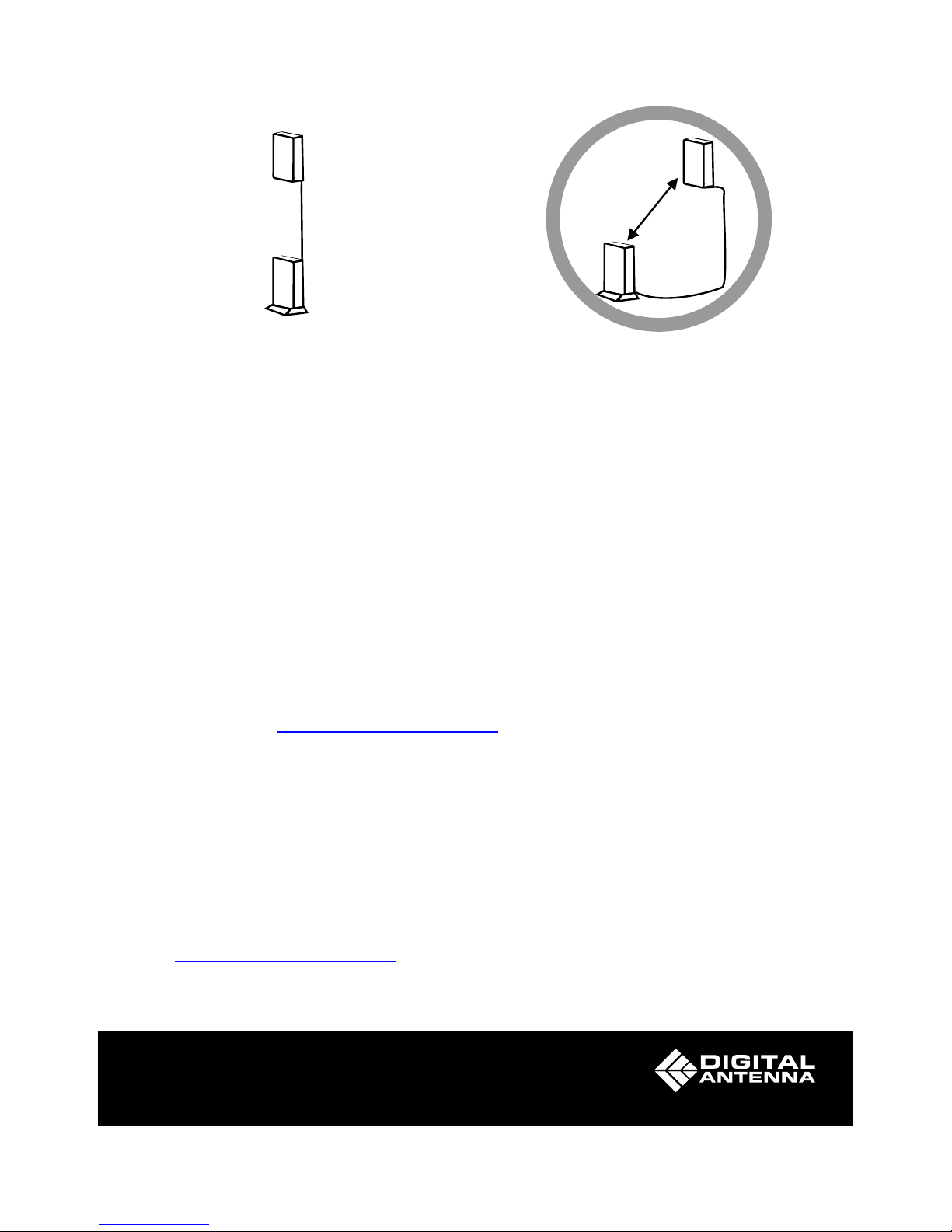LIMITED WARRANTY
LIMITATION ON LIABILITY
FCC REGULATIONS
Digital Antenna, Inc. warrants for one (1) year that its Products sold hereunder will at the time
of shipment be free from defects in material and workmanship and will conform to Digital
Antenna's applicable specifications.
If products sold hereunder are not as warranted, Digital Antenna shall, at its option either
repair or replace the product, provided proof of purchase and written notice of
nonconformance are received by Digital Antenna within one (1) years of date of purchase and
provided said nonconforming Products are, with Digital Antenna's written authorization,
returned in protected shipping containers.
This warranty shall not apply to any Products Digital Antenna determined to have been, by
Customer or otherwise, subjected to mishandling, misuse, neglect, improper testing, repair
alteration, damage, assembly or processing that alters physical or electrical properties.
In no event shall Digital Antenna, Inc. Be liable for any direct, indirect, special, punitive,
incidental, exemplary or consequential damages, or any damages whatsoever, even if Digital
Antenna, Inc. Has been previously advised of the possibility of such damages, whether in an
action under contract, negligence, or any other theory, arising out of or in connection with the
use, inability to use, or performance of the information, services, products, and materials
available from this manual. These limitations shall apply notwithstanding any failure of
essential purpose of any limited remedy. Because some jurisdictions do not allow limitations
on how long an implied warranty lasts, or the exclusion or limitation of liability for
consequential or incidental damages, the above limitations may not apply to you.
This equipment has been tested and found to comply with the limits for a class B device,
pursuant to Part 15 of the FCC rules. These limits are designed to provide reasonable
protection against harmful interference. This equipment generates, uses and can radiate radio
frequency energy and if not installed and used in accordance with this instruction manual, may
cause harmful interference to radio communications, However, there is no guarantee that
interference will not occur in a particular installation. If this equipment does cause harmful
interference to radio or other electronic reception, which can be determined by turning the
equipment off and on, the user is encouraged to try to correct the interference by one of more
of the following measures:
Reorient or relocate the receiving antenna
Increase the separation between the equipment and receiver
Connect to isolated power with a ground cable going directly to the battery,
DC source or house ground
Repositioning of the coaxial cable may also eliminate interference
Consult the dealer or an experienced electronics technician for help.
Warning: Changes or modifications not expressly approved by Digital Antenna, Inc. could void
the user's authority to operate the equipment.
FCC ID: PZODA4000SBR
o
o
o
o
o
c 2006 Digital Antenna, Inc.
Sunrise, FL 33351 www.digitalantenna.com
Digital Antenna Master Distributor