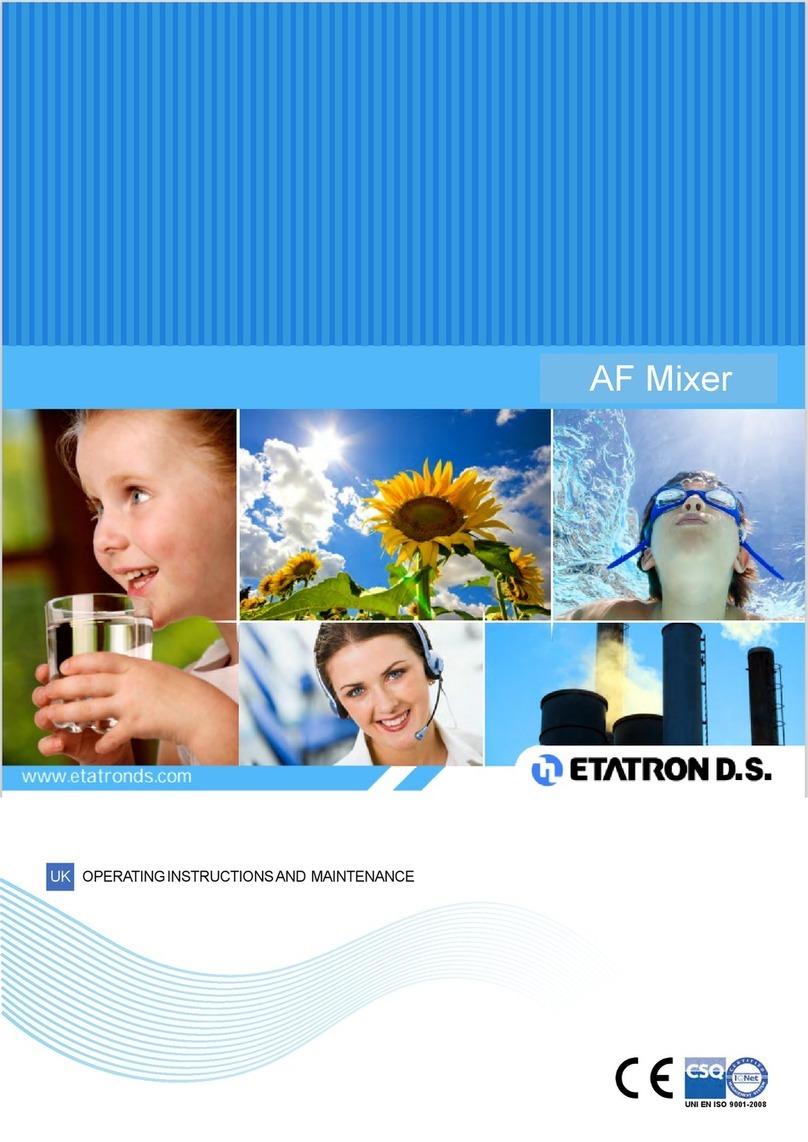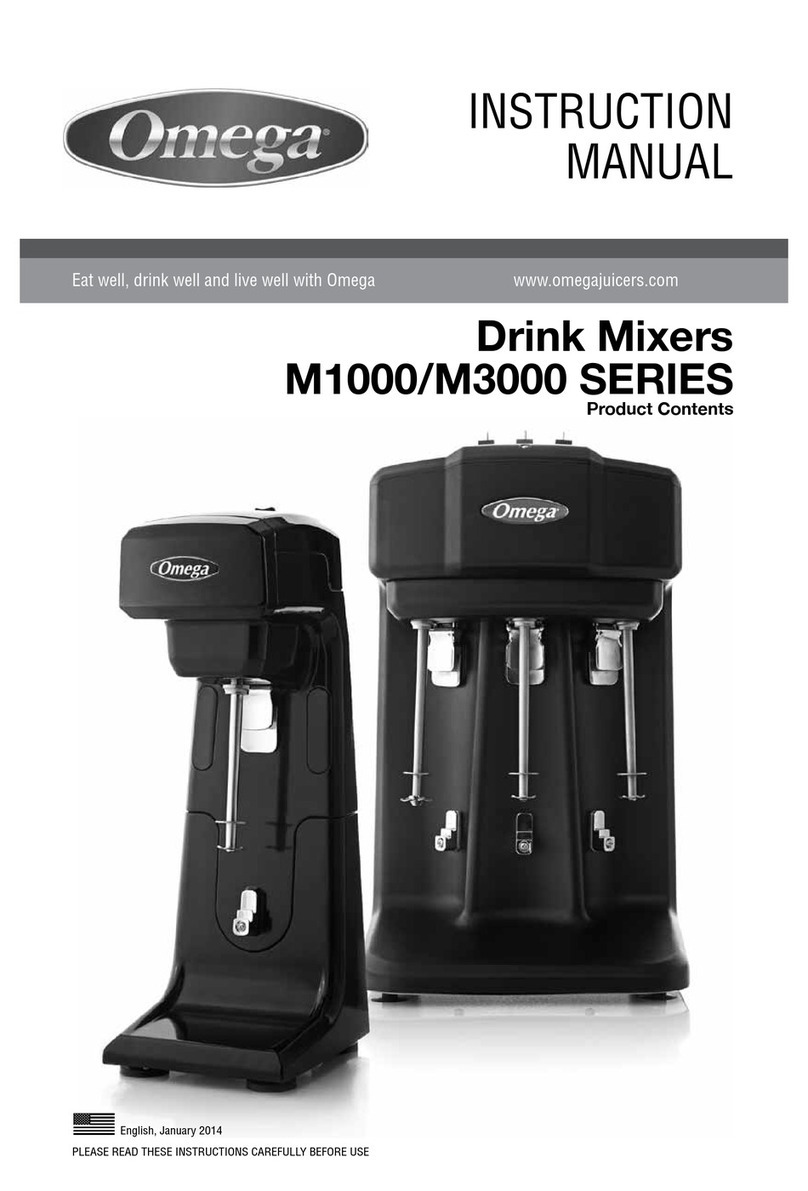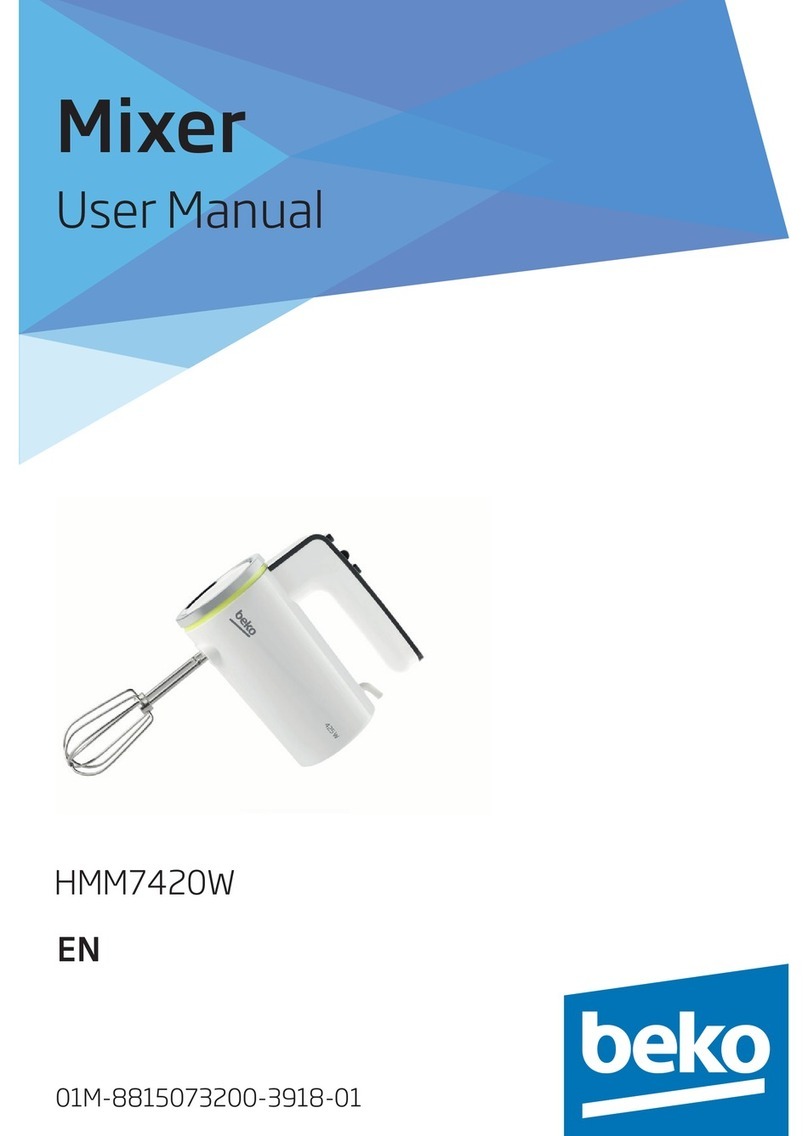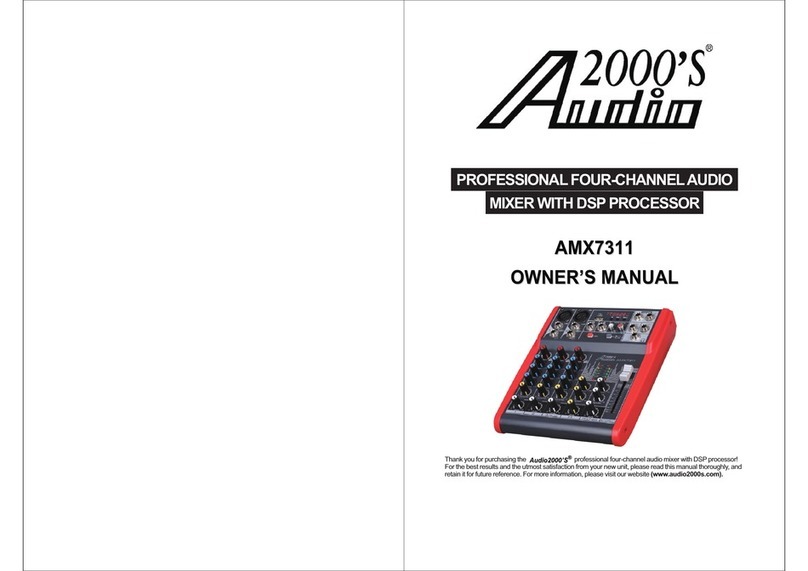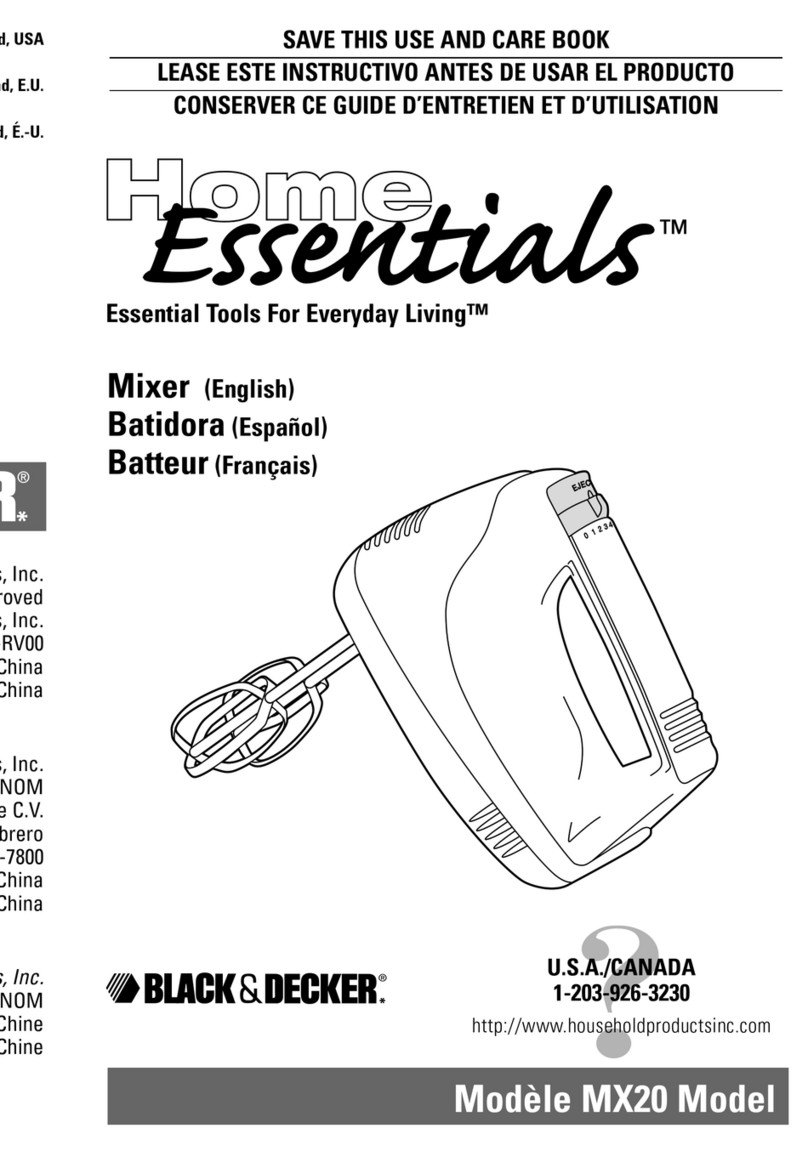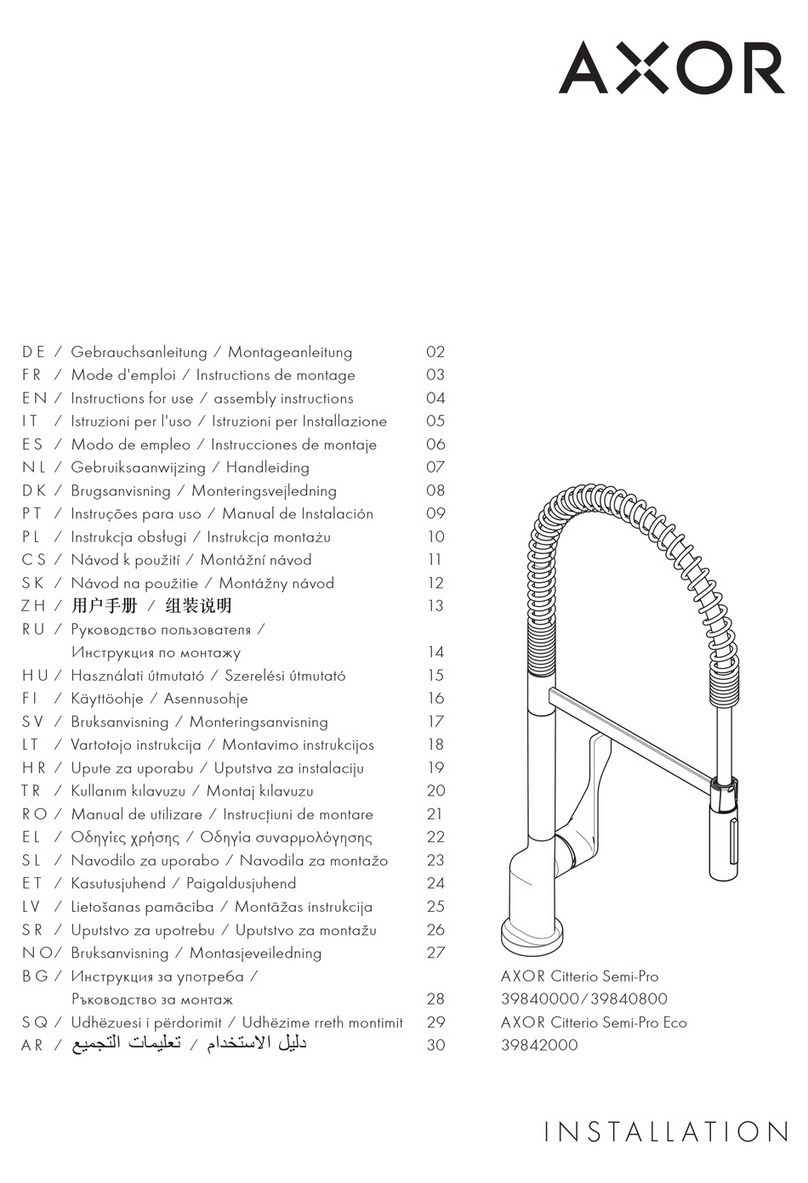Digital Audio Labs LIVEMIX MIX-16 User manual

1266 Park Road
Chanhassen, MN 55317
952-401-7700
www.digitalaudio.com
MIX-16/32 USER GUIDE
Version 1.1
May 2015

LIVEMIX MIX-16/32
SAFETY INSTRUCTIONS
TO REDUCE THE RISK OF ELECTRIC SHOCK, DO NOT REMOVE COVER. NO USER SERVICEABLE
PARTS INSIDE. CONTACT DIGITAL AUDIO LABS FOR SERVICING.
The lightning ash with arrowhead symbol, within an equilateral triangle, is intended to alert the
user to the presence of un-insulated and/or potentially dangerous voltage within the products
enclosure that may be of sufcient magnitude to constitute a risk of electric shock to persons.
The exclamation point within an equilateral triangle is intended to alert the user to the presence
of important operating and maintenance (servicing) instructions in the literature accompanying
the appliance.
POWER CORD NOTICE FOR INTERNATIONAL OPERATION
Please call Digital Audio Labs Support at 952-401-7700.
IMPORTANT SAFETY INSTRUCTIONS
1. Read and understand this entire manual.
2. Keep this manual available for reference.
3. Heed all warnings and precautions in this manual and notices marked on the product.
4. Do not use this product near water or damp environments.
5. Do not block any ventilation openings. Install in accordance with the manufacturer’s instructions.
6. Provide for proper airow around product. Do not install near products that produce high levels
of heat. Do not expose the unit to direct sun light or heating units as the internal components’
temperature may rise and shorten the life of the components.
7. Do not defeat the safety purpose of the polarized or grounding-type plug. A polarized plug has
two blades with one wider than the other. A grounding type plug has two blades and a third
grounding prong.
8. Protect the power cord from being walked on or pinched particularly at plugs, convenience
receptacles, and the point where they connect to the product. Do not use the unit if the electrical
power cord is frayed or broken.
9. Only use attachments/accessories specied by the manufacturer.
10. Unplug this product during lightning storms or when unused for long periods of time.
11. Refer all servicing to qualied service personnel. There are no user serviceable components inside
the product.
12. The product shall not be exposed to moisture. Do not touch the unit with wet hands. Do not
handle the unit or power cord when your hands are wet or damp.
13. The product should be connected to a power supply only of the type described in the operating
instructions or as marked on the product.
CARE
• From time to time you should wipe off the front and side panels and the cabinet with a dry soft
cloth. Do not use rough material, thinners, alcohol or other chemical solvents or cloths since this
may damage the nish or remove the panel lettering.
• The Livemix system is capable of delivering high levels of volume. Please use caution with
volume levels, listen with the lowest possible volume for proper operation and avoid exposure to
prolonged high volume levels.
• The manufacture cannot be held responsible for damages caused to persons, personal
possessions, or data due to an improper or missing ground connection.

LIVEMIX MIX-16/32
CONTENTS
SAFETY INSTRUCTIONS ...................................................................................... II
IMPORTANT SAFETY INSTRUCTIONS.................................................... II
CARE ....................................................................................................... II
DIGITAL AUDIO LABS LIMITED WARRANTY....................................................... 1
REPAIR POLICY........................................................................................ 1
WARRANTY SERVICE ..............................................................................1
NON-WARRANTY SERVICE ....................................................................1
CONTENTS OF BOX............................................................................................2
INTRODUCTION ..................................................................................................2
ANATOMY OF THE MIX-16/32 ...............................................................2
SETUP DIAGRAMS ...............................................................................................4
ANALOG INPUT TO MIX-16/32.............................................................. 4
DIGITAL INPUT TO MIX-16/32................................................................4
MIX-16 TO CS-DUO CONTROL SURFACES ...........................................5
SETUP AND OPERATION ....................................................................................6
USING THE USB OUTPUT....................................................................................6
MIX-16/32 FIRMWARE UPDATE INSTRUCTIONS................................................ 7
LIVEMIX SYSTEM EXAMPLES...............................................................................8
TROUBLESHOOTING ..........................................................................................9
LIVEMIX SUPPORT ............................................................................................. 10
TECHNICAL SPECIFICATIONS ..........................................................................10
OPEN SOURCE STATEMENT................................................................11

LIVEMIX MIX-16/32 1
DIGITAL AUDIO LABS LIMITED WARRANTY
Digital Audio Labs warrants their products against defects in material and workmanship for a period of two
years from date of purchase. During this period, Digital Audio Labs will, at its option, repair the defective unit
or replace it with a new or rebuilt one.
The warranty does NOT cover:
• Damage due to abuse, misuse, or accident.
• Damage due to operation contrary to the instructions in the product instruction manual.
• Units on which the product serial number has been removed or altered.
• Units that have been serviced by unauthorized personnel.
All implied warranties, including warranties on merchantability and tness, are limited in time to the length of
this warranty. Some states do not allow time limitations on implied warranties, so this limitation may not apply
to you. Digital Audio Labs’ liability is limited to the repair or replacement of its product. Digital Audio Labs
shall in no way be held liable for incidental or consequential damages resulting from the use of their product
or its software, including, without limitation, damages from loss of business prots, business interruption,
loss of business information or other pecuniary loss. Some states do not allow the exclusion or limitation of
incidental or consequential damages, so the above limitation or exclusion may not apply to you.
REPAIR POLICY
Please do not return the product without obtaining an RMA number rst. Contact Digital Audio
Labs at [email protected] to acquire an RMA number. Do not return the product to the
place of purchase. Please write the RMA number on the outside of the shipping carton. Any product
sent to us without a valid RMA number will be refused. Include the following with the product: a
brief description of the problem, your name, return shipping address, phone number and the RMA
number. Do not include any accessories. DAL is not responsible for any damage to or loss of the
product during transit. We recommend that customers obtain a receipt and tracking number for all
packages shipped to us. Turnaround time on repairs is generally ten business days. If you live outside
of the United States, please contact your local distributor for warranty service.
Please return product to:
Digital Audio Labs
Attn: RMA Number
1266 Park Road
Chanhassen, MN 55317
USA
WARRANTY SERVICE
You will be required to pay the shipping charges when you ship your product to DAL. DAL will pay for return
shipping via UPS ground. We reserve the right to inspect any product that may be the subject of any warranty
claim before repair is carried out. For warranty service, we may require proof of the original date of purchase
if you have not registered your product with DAL. Final determination of warranty coverage lies solely with
Digital Audio Labs.
NON-WARRANTY SERVICE
If it is determined that the product does not meet the terms of our warranty, you will be billed for labor,
materials, return freight and insurance. There is a $50 USD minimum charge for materials and labor.
Appropriate shipping charges will be applied. We require payment in advance of repair by credit card; we
accept Visa and Master Card. In the event the charges are over the minimum charge, DAL will contact you
and inform you of the cost of the repair before any work is completed.

LIVEMIX MIX-16/32 2
LIVEMIX
DATA IN
24VDC
3.75A
LIVEMIX
DATA OUT
STEREO MIXES 1-16
LIVEMIX
DATA OUT
MIX-16 STEREO MIXES 17-32 (MIX-32 ONLY)
MIX-16/32
1 2 3 4 5 6 7 8
MIX-16
3 6 7 4
1289 5
FRONT
REAR
ANATOMY OF THE MIX-16/32*
1. EXTERNAL POWER SUPPLY CONNECTOR: Connect the included power supply to this jack.
Only use the power supply that is supplied with your MIX-16 or MIX-32. The MIX-16 is supplied
with a 24V / 3.75A power supply. The MIX-32 is supplied with a 24V / 5A power supply. Contact
support for a replacement power supply if necessary.
2. LIVEMIX DATA IN: If using an analog input source and the AD-24, connect a shielded CAT5
or CAT6 cable from the Livemix Data Out port on the AD-24 to the Livemix Data In on the MIX-
16/32. This will be unused if using the Dante Option Card.
3. POWER SWITCH: This switch turns power on/off to the MIX-16/32 unit. The MIX-16/32 supplies
power to connected Livemix personal mixers. Turning the power on/off will also power on/off all
connected personal mixers.
CONTENTS OF BOX
• MIX-16/32
• External Power Supply
INTRODUCTION
The MIX-16/32 is the central mixer and of the Livemix system. Although the mixing is controlled by
the personal mixers, much of the actual mixing occurs in the MIX-16/32. The MIX-16/32 provides:
• 24-channel digital input
• 24-bit digital mixing and processing
• Power and audio distribution to attached personal mixers over a single network cable
• 16 discrete monitor mixes with the MIX-16
• 32 discrete monitor mixes with the MIX-32
• USB Connection to Windows PC or Apple computer
* MIX-16 pictured

LIVEMIX MIX-16/32 3
4. CONTROL SURFACE PORTS: Each port supplies both power and audio to connected Livemix
personal mixers through a standard network cable.
Two indicator lights on each port report device status
information.
• The green light will illuminate when a CS-DUO has a
valid connection with the MIX-16/32.
• The yellow light is a fault indicator. It may illuminate
briey when each personal mixer is powered on. If it
remains lit, this indicates a problem with the port, the
network cable or the CS-DUO.
5. OPTION CARD SLOT: This slot is used to provide access to additional input formats. When using
an option card, such as the LM-DANTE-EXP Dante card, the system may need to be congured
for digital input. The system will default to the option card slot if one is installed but this can be
done manually on the CS-DUO (see CS-DUO guide for more information).
6. LIVEMIX DATA LIGHT: This light will change color to indicate the audio and power status of the
MIX-16/32. If the light is off, there is no power to the MIX-16/32. Any illuminated light color
means that power is on to the MIX-16/32.
If using the AD-24 with analog inputs:
• The light will illuminate green when the MIX-16/32 is receiving audio data.
• The light will illuminate red when there is no audio data present.
If using an option card (digital input):
• A green light means there is no “problem” with the audio; this could also mean no
connections have been made (See LM-DANTE-EXP manual for more information).
• A yellow light means at least one digital channel is not connected properly (See LM-
DANTE-EXP manual for more information).
• A red light means that at least one channel is reporting an error (See LM-DANTE-EXP
manual for more information).
7. USB PORT: The USB port connects to a Windows PC or Apple
computer, and allows the computer to record a 2-channel
stereo mix of one of the mixes generated by a CS-DUO.
Common uses for this type of recording include:
• Recording a worship service for a later podcast
• Documenting a band performance
8. LIVEMIX DATA OUT 1: This port is intended to connect to
future Livemix products, it is currently inactive.
9. LIVEMIX DATA OUT 2 (MIX-32 ONLY): This port is intended to connect to future Livemix
products, it is currently inactive.
NOTE:
If power is interrupted to the
MIX-16/32, the CS-DUO will
automatically return to the last
loaded mix when it powers back
on. Additionally, the MIX-16/32
will automatically return to the
last loaded Global Template.
NOTE:
When using the MIX-16/32 USB
port with a computer, please keep
in mind that the audio provided
has the following characteristics:
• 48 Khz sample rate
• 16-bit bit rate
• Stereo signal

LIVEMIX MIX-16/32 4
LIVEMIX
DATA IN
24VDC
3.75A
LIVEMIX
DATA OUT
STEREO MIXES 1-16
LIVEMIX
DATA OUT
MIX-16/32 STEREO MIXES 17-32 (MIX-32 ONLY)
12VDC
3.33A
LIVEMIX
DATA OUT
AD-24
1 2 3 4 5 6 7 8
MIX-16
LIVEMIX
DATA AD-24
USB CS PORT FOOTSWITCH MIX A OUTMIX B OUT
LIVEMIX
DATA IN
24VDC
3.75A
LIVEMIX
DATA OUT
STEREO MIXES 1-16
LIVEMIX
DATA OUT
MIX-16/32 STEREO MIXES 17-32 (MIX-32 ONLY)
PUSHTO SETUP
MASTEROUT
PUSH TO SETUP
ME& GROUP
PUSHTO SETUP
MASTEROUT
PUSH TO SETUP
ME& GROUP
PUSHTO SETUP
MASTEROUT
PUSH TO SETUP
ME& GROUP
PUSHTO SETUP
MASTEROUT
PUSH TO SETUP
ME& GROUP
PUSHTO SETUP
MASTEROUT
PUSH TO SETUP
ME& GROUP
PUSHTO SETUP
MASTEROUT
PUSH TO SETUP
ME& GROUP
PUSHTO SETUP
MASTEROUT
PUSH TO SETUP
ME& GROUP
PUSHTO SETUP
MASTEROUT
PUSH TO SETUP
ME& GROUP
SHIELDED
CAT5
GIGABIT NETWORK SWITCH
DANTE ENABLED MIXER/SNAKE/INTERFACE
CAT5/CAT6
CAT5/CAT6
LM-DANTE-EXP
Dante™ is a trademark of Audinate Pty Ltd.
DANTE
NETWORK
LINK/ACT 1G
CAT5/CAT6
12VDC
3.33A
LIVEMIX
DATA OUT
AD-24
ANALOG MIXER/SNAKE/INTERFACE
TRS CABLE
DB25 CABLE
(TASCAM PINOUT)
MIX A HEADPHONES AUX IN MIX B HEADPHONES
SETUP DIAGRAMS
DIGITAL INPUT TO MIX-16/32
ANALOG INPUT TO MIX-16/32
LIVEMIX
DATA IN
24VDC
3.75A
LIVEMIX
DATA OUT
STEREO MIXES 1-16
LIVEMIX
DATA OUT
MIX-16/32 STEREO MIXES 17-32 (MIX-32 ONLY)
12VDC
3.33A
LIVEMIX
DATA OUT
AD-24
1 2 3 4 5 6 7 8
MIX-16
LIVEMIX
DATA AD-24
USB CS PORT FOOTSWITCH MIX A OUTMIX B OUT
LIVEMIX
DATA IN
24VDC
3.75A
LIVEMIX
DATA OUT
STEREO MIXES 1-16
LIVEMIX
DATA OUT
MIX-16/32 STEREO MIXES 17-32 (MIX-32 ONLY)
PUSHTO SETUP
MASTEROUT
PUSH TO SETUP
ME& GROUP
PUSHTO SETUP
MASTEROUT
PUSH TO SETUP
ME& GROUP
PUSHTO SETUP
MASTEROUT
PUSH TO SETUP
ME& GROUP
PUSHTO SETUP
MASTEROUT
PUSH TO SETUP
ME& GROUP
PUSHTO SETUP
MASTEROUT
PUSH TO SETUP
ME& GROUP
PUSHTO SETUP
MASTEROUT
PUSH TO SETUP
ME& GROUP
PUSHTO SETUP
MASTEROUT
PUSH TO SETUP
ME& GROUP
PUSHTO SETUP
MASTEROUT
PUSH TO SETUP
ME& GROUP
SHIELDED
CAT5
GIGABIT NETWORK SWITCH
DANTE ENABLED MIXER/SNAKE/INTERFACE
CAT5/CAT6
CAT5/CAT6
LM-DANTE-EXP
Dante™ is a trademark of Audinate Pty Ltd.
DANTE
NETWORK
LINK/ACT 1G
CAT5/CAT6
12VDC
3.33A
LIVEMIX
DATA OUT
AD-24
ANALOG MIXER/SNAKE/INTERFACE
TRS CABLE
DB25 CABLE
(TASCAM PINOUT)
MIX A HEADPHONES AUX IN MIX B HEADPHONES

LIVEMIX MIX-16/32 5
LIVEMIX
DATA IN
24VDC
3.75A
LIVEMIX
DATA OUT
STEREO MIXES 1-16
LIVEMIX
DATA OUT
MIX-16/32 STEREO MIXES 17-32 (MIX-32 ONLY)
12VDC
3.33A
LIVEMIX
DATA OUT
AD-24
1 2 3 4 5 6 7 8
MIX-16
LIVEMIX
DATA AD-24
USB CS PORT FOOTSWITCH MIX A OUTMIX B OUT
LIVEMIX
DATA IN
24VDC
3.75A
LIVEMIX
DATA OUT
STEREO MIXES 1-16
LIVEMIX
DATA OUT
MIX-16/32 STEREO MIXES 17-32 (MIX-32 ONLY)
PUSHTO SETUP
MASTEROUT
PUSH TO SETUP
ME& GROUP
PUSHTO SETUP
MASTEROUT
PUSH TO SETUP
ME& GROUP
PUSHTO SETUP
MASTEROUT
PUSH TO SETUP
ME& GROUP
PUSHTO SETUP
MASTEROUT
PUSH TO SETUP
ME& GROUP
PUSHTO SETUP
MASTEROUT
PUSH TO SETUP
ME& GROUP
PUSHTO SETUP
MASTEROUT
PUSH TO SETUP
ME& GROUP
PUSHTO SETUP
MASTEROUT
PUSH TO SETUP
ME& GROUP
PUSHTO SETUP
MASTEROUT
PUSH TO SETUP
ME& GROUP
SHIELDED
CAT5
GIGABIT NETWORK SWITCH
DANTE ENABLED MIXER/SNAKE/INTERFACE
CAT5/CAT6
CAT5/CAT6
LM-DANTE-EXP
Dante™ is a trademark of Audinate Pty Ltd.
DANTE
NETWORK
LINK/ACT 1G
CAT5/CAT6
12VDC
3.33A
LIVEMIX
DATA OUT
AD-24
ANALOG MIXER/SNAKE/INTERFACE
TRS CABLE
DB25 CABLE
(TASCAM PINOUT)
MIX A HEADPHONES AUX IN MIX B HEADPHONES
MIX-16/32 TO CS-DUO CONTROL SURFACES*
* MIX-16 pictured

LIVEMIX MIX-16/32 6
SETUP AND OPERATION
Although the MIX-16/32 is the central mixer of the Livemix
system, there are no direct controls. Setting up the
MIX-16/32 is simple and all conguration is done through an
attached CS-DUO personal mixer (covered in the CS-DUO
manual).
1. If using the analog input, connect the Livemix Data Out
port on the AD-24 to the Livemix Data In port on the
MIX-16/32. Please use shielded CAT5 or CAT6 cable to
make this connection. If using an option card, you will
not use the Livemix Data In port.
2. Connect each personal mixer to a Control Surface Port
on the front of the MIX-16/32. These do not have to be
in any particular order or sequential. Planning which
CS-DUO goes into which Control Surface Port may help
identify each personal mixer when using the MirrorMix®
remote mixing feature.
3. Connect the power supply on the back of the MIX-16/32
to an appropriate power source.
4. Turn on the MIX-16/32.
NOTE:
The audio data sent over the
Livemix system is a proprietary
data format. It will not work with
a switch or a standard Ethernet
network. When using an Option
Card designed for networked
audio use, such as the LM-DANTE-
EXP, consult the Option Card
manual for information on how to
connect to the network.
USING THE USB OUTPUT
The MIX-16/32 is equipped with a USB port for connection
to a computer. When connected, the MIX-16/32 will show
up on the computer as a USB audio class device. When
used with recording software, the stereo output of any
single CS-DUO can be recorded.
All conguration for this feature is performed on an
attached CS-DUO personal mixer.
• Select a CS-DUO mix to assign to the USB Port and
select the Mix Tools menu on that mix
• Press Global Setup
• Press the MIX-16/32 USB Mix Assign button
• You will see a message that says “Send your mix to the
MIX-16/32 USB record port?” Press “Yes” to assign or
“No” to cancel
The selected stereo mix will be sent to the USB port of the
MIX-16/32. Connect to a Windows PC or Apple computer
and record the stereo signal with recording software.
NOTE:
There are a variety of options when
it comes to network cables. For the
purposes of Livemix, either CAT5e
or CAT6 cabling is appropriate.

LIVEMIX MIX-16/32 7
MIX-16/32 FIRMWARE UPDATE INSTRUCTIONS
The MIX-16/32 can be updated with an application that runs on a Windows PC. Updating from the
PC application is the preferred method of updating.
MIX-16’s with serial numbers greater than 12-02-01030 can be updated from the CS-DUO if the
MIX-16 rmware version is greater than 1.01 and the CS-DUO rmware is 1.31 and above.
TO UPDATE THE FIRMWARE OF THE MIX-16/32 WITH THE PC APPLICATION:
1. Update all CS-DUO’s to the latest version per the instructions above.
2. Download the MIX-16/32 Update Application from http://www.digitalaudio.com/support.
3. Connect the USB port on the MIX-16/32 to a Windows computer.
4. Wait for the MIX-16/32 drivers to fully install.
5. Run the MIX-16/32 Update Application. A second set of drivers will be installed at the start of
this process and may take a few minutes. Once the updater has started, a progress bar will show
the progress. Do not turn off the power until the update has nished or you may damage the
MIX-16/32.
6. Press the Finish button.
7. Disconnect the MIX-16/32 from the PC and verify that the update was successful by checking
the rmware version with the CS-DUO.
TO UPDATE THE FIRMWARE OF A MIX-16/32 WITH A CS-DUO:
(CS-DUO version 1.31 and MIX-16/32 version 1.01 and above only)
1. Download the latest rmware from
http://www.digitalaudio.com/support.
2. Unzip the rmware zip le and copy the LMUPDATE folder
to the root directory of a USB ash drive. Please make sure
the LMUPDATE folder is not in another folder.
3. Go to the Livemix Version Info screen by pressing Mix
Tools, then Global Setup, then Livemix Version Info.
4. Press the “Update MIX-16/32 Firmware” button.
5. On the conrmation screen, Press YES to begin the update.
If you do not want to update, press NO.
6. Insert the ash drive that contains the update when
prompted. Press CONTINUE to start the update or EXIT to
cancel. Once the rmware update has started, make sure
you do not turn off the power to the MIX-16/32 or you may
damage the unit.
If updating with the CS-DUO does not work, please use the PC
Application.
NOTE:
Some updates take a while
to complete. If updating the
MIX-16/32 from the CS-DUO,
it works best to have only the
CS-DUO you are using to update
connected to the system.

LIVEMIX MIX-16/32 8
LIVEMIX SYSTEM EXAMPLES
A Livemix system requires either an analog (AD-24) or digital input (option card), the MIX-16/32
central mixer, and at least one CS-DUO personal mixer. Below are some examples of what a basic
system may look like.
ANALOG OR DIGITAL?
Users receiving their audio from an analog source will use the AD-24. Using the TRS or DB-25 inputs,
audio from the source is made available to the Livemix system.
Users receiving their audio from a digital source will use the Option Card (LM-DANTE-EXP). This is
an option card that is installed in the MIX-16/32 and allows the Livemix system to receive audio from
a digital device or network.
CONTROL SURFACE
Livemix needs at least one connected personal mixer to make a mix. Each Livemix CS-DUO personal
mixer connects via CAT5/CAT6 cable to one of the ports of the MIX-16/32. Using various controls on
the unit, two users can each create their own custom mix, which is then output to headphones, in-ear
monitors or stage monitors, right from the CS-DUO unit.
ANALOG INPUT SYSTEM
1 x AD-24 Analog Input Rack Unit
1 x MIX-16 Central Mixer
4 x CS-DUO Dual Mix Personal Mixers
4 x MT-1 Dual Position Mounts
1 x CBL-CAT6-100 Shielded CAT6 Cable 100’ **
4 x CBL-CAT6-50 Shielded CAT6 Cable 50’
DIGITAL INPUT SYSTEM
1 x MIX-16 Central Mixer
1 x LM-DANTE-EXP Dante option card
4 x CS-DUO Dual Mix Personal Mixers
4 x MT-1 Dual Position Mounts
1 x CBL-CAT6-100 Shielded CAT6 Cable 100’ **
4 x CBL-CAT6-50 Shielded CAT6 Cable 50’
**Shielded cable between AD-24 and MIX-16 is required. CAT6 is not required, CAT5 is acceptable.

LIVEMIX MIX-16/32 9
TROUBLESHOOTING
MY MIX-16/32 IS NOT POWERING ON CORRECTLY.
• Verify that you have connected the external power supply to a working power outlet
• Verify that the front panel power switch is set to ON.
I AM NOT SEEING THE “LIVEMIX DATA” LIGHT ILLUMINATE.
If the Livemix Data light is not illuminating, there is a problem with the power to the MIX-16/32.
Check to make sure that the power supply is connected to the MIX-16/32 and that all the cables
are secure. Also check to ensure that the power supply is plugged into an appropriate power
source and that the power cable from the source to the power supply transformer is securely
attached.
I HAVE CONNECTED THE USB PORT TO MY COMPUTER BUT AM NOT RECEIVING ANY
AUDIO INTO MY RECORDING SOFTWARE.
• Verify that you have properly assigned a specic CS-DUO monitor mix to the USB port (see CS-
DUO user’s manual for more details)
• Verify that you have congured your Windows PC or Apple OS X computer properly to use the
MIX-16/32 as the desired audio input to your software
I WAS PLANNING ON FEEDING THE MIX-16/32 FROM MY DIGITAL MIXER, BUT DO NOT SEE
THE RIGHT CONNECTOR TO USE ON THE MIX-16/32.
• The MIX-16/32 interfaces with digital consoles through the use of an option card that inserts
into a slot and offers the necessary connectors.
• Verify that you have the correct digital option card installed.
THERE IS A CLICKING OR POPPING SOUND IN MY MIX.
Audible clicking and popping is usually an issue with the digital clock. If you are using Livemix
with a Dante network, make sure that your console or Dante device is set to be the master and
Livemix is set to slave. This can be done through the Dante controller on a Windows PC or Apple
computer.

LIVEMIX MIX-16/32 10
LIVEMIX SUPPORT
Phone Support: 952-401-7700
Toll Free: 844-DAL-INFO
Email Support: [email protected]
Website: www.digitalaudio.com/support
DIGITAL AUDIO LABS
1266 Park Rd
Chanhassen, MN 55317
TECHNICAL SPECIFICATIONS
MIX-16/32 SPECIFICATIONS
Max Cable Length from CS-DUO 100 ft
CAT5 Cable
Max Cable Length from AD-24 300ft
Shielded CAT5 Cable
Bit Rate 24-Bit Digital Mixing
and Processing
Sample Rate 48 Khz
USB Output 16-bit / 48 Khz Stereo
Digital Format Proprietary in System
Expansion Option Card Bay
LIVEMIX SYSTEM SPECIFICATIONS
THD+N
(18 dBu 1KHz input)
.03% (100mW, 22Ω Load)
.014% (100mW, into 32Ω Load )
.005% (100mW into 64Ω ohms)
.003% (100mW into 300Ω)
S/N Ratio 103dB
Frequency Response 20Hz-22KHz ± 3dB
Crosstalk
(Left to Right) -103 dB
Latency 1.5 mS

LIVEMIX MIX-16/32 11
OPEN SOURCE STATEMENT
The Livemix MIX-16/32 rmware includes the open source software module FreeRTOS, which is
licensed under the terms of the GNU General Public License (version 2) AND MODIFIED BY the
FreeRTOS exception, as outlined in the FreeRTOS license. In accordance with those licensing terms,
we must provide you the source code for the version of FreeRTOS used in the MIX-16/32. You may
download the FreeRTOS source code at http://www.digitalaudio.com/open-source-center.

® & © 2014-2015 Digital Audio Labs.
Audinate®, the Audinate logo and Dante are trademarks of Audinate Pty Ltd.
Livemix is a registered trademark of Digital Audio Labs.
Patents pending.
Other manuals for LIVEMIX MIX-16
1
This manual suits for next models
1
Table of contents
Other Digital Audio Labs Mixer manuals