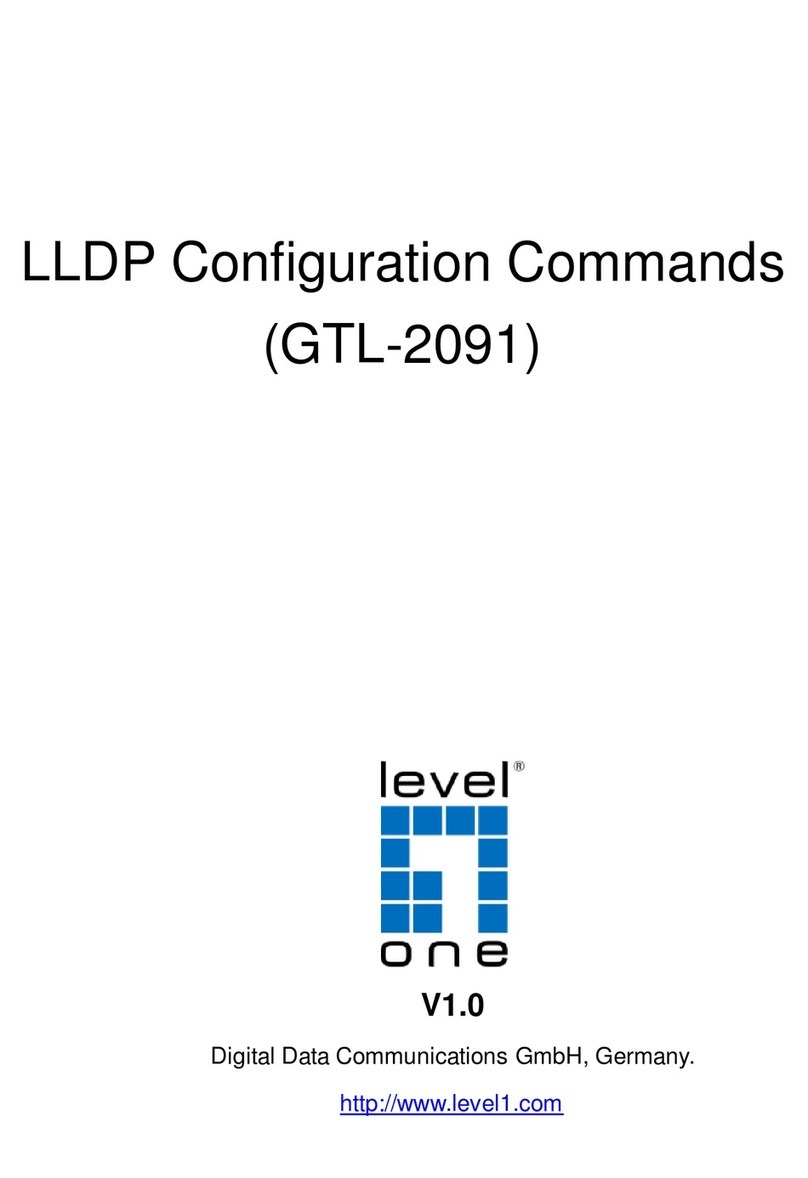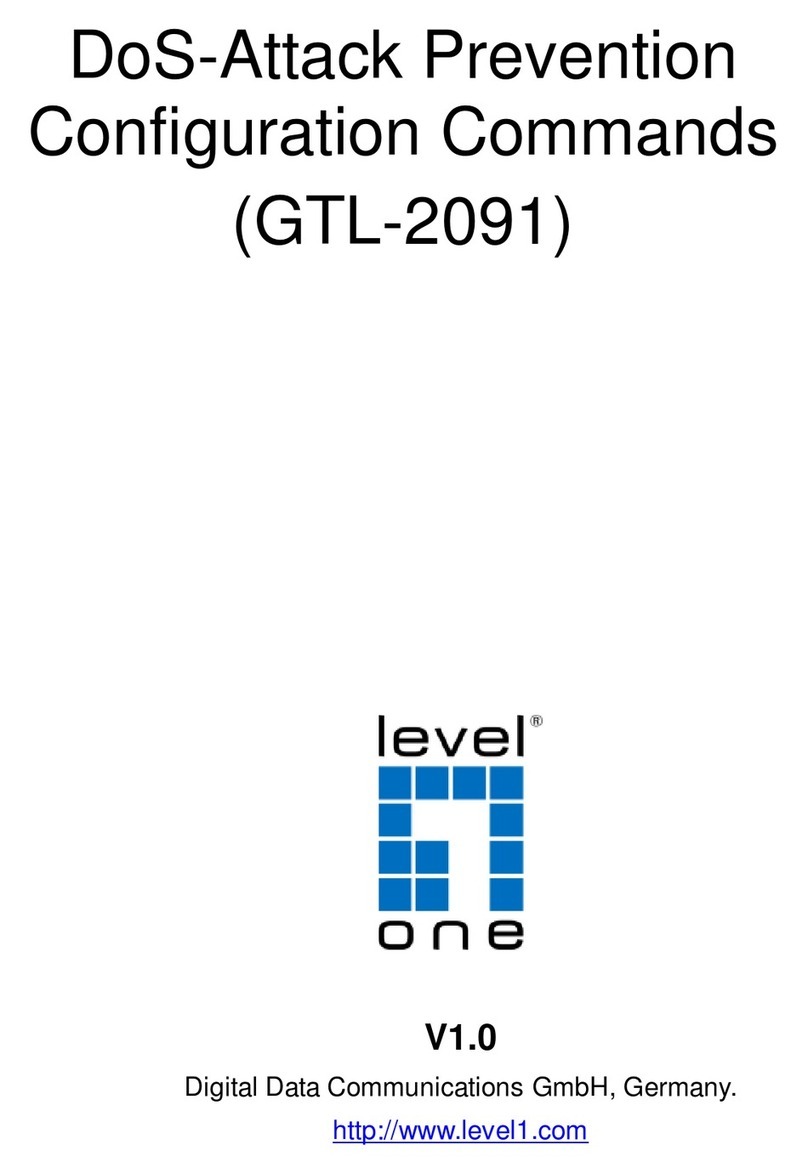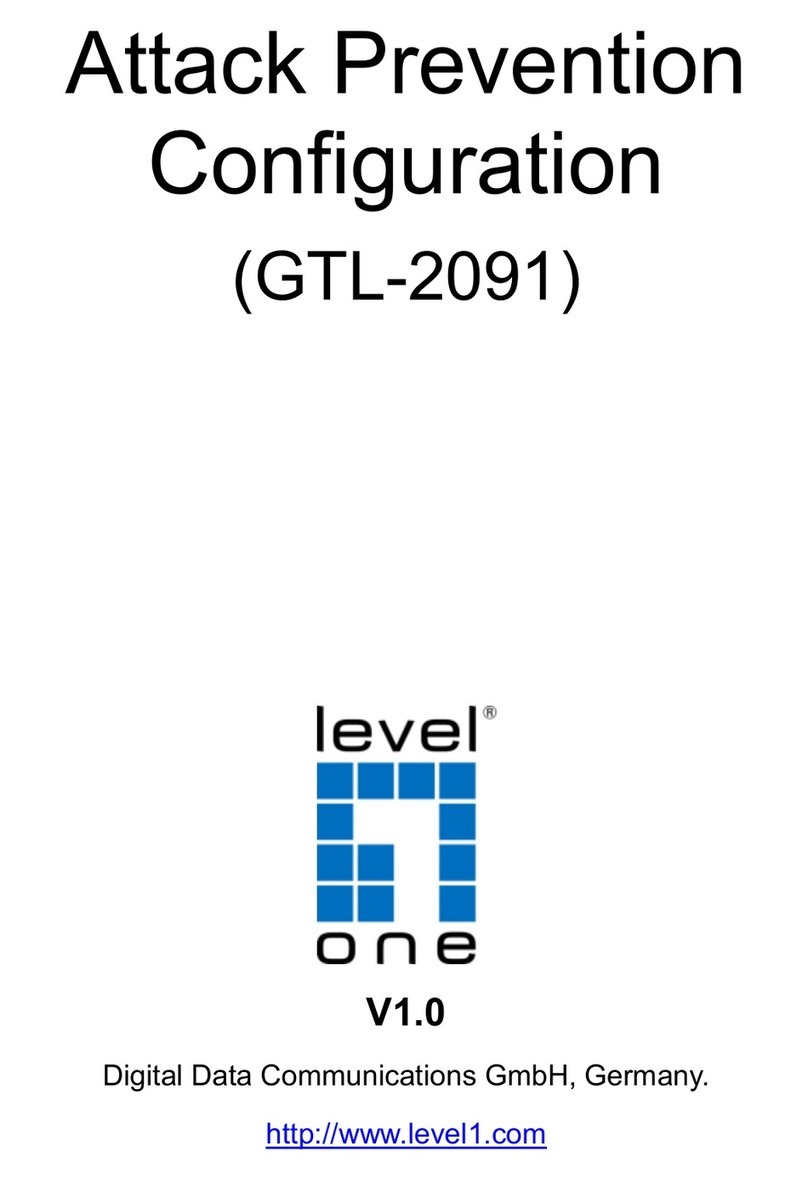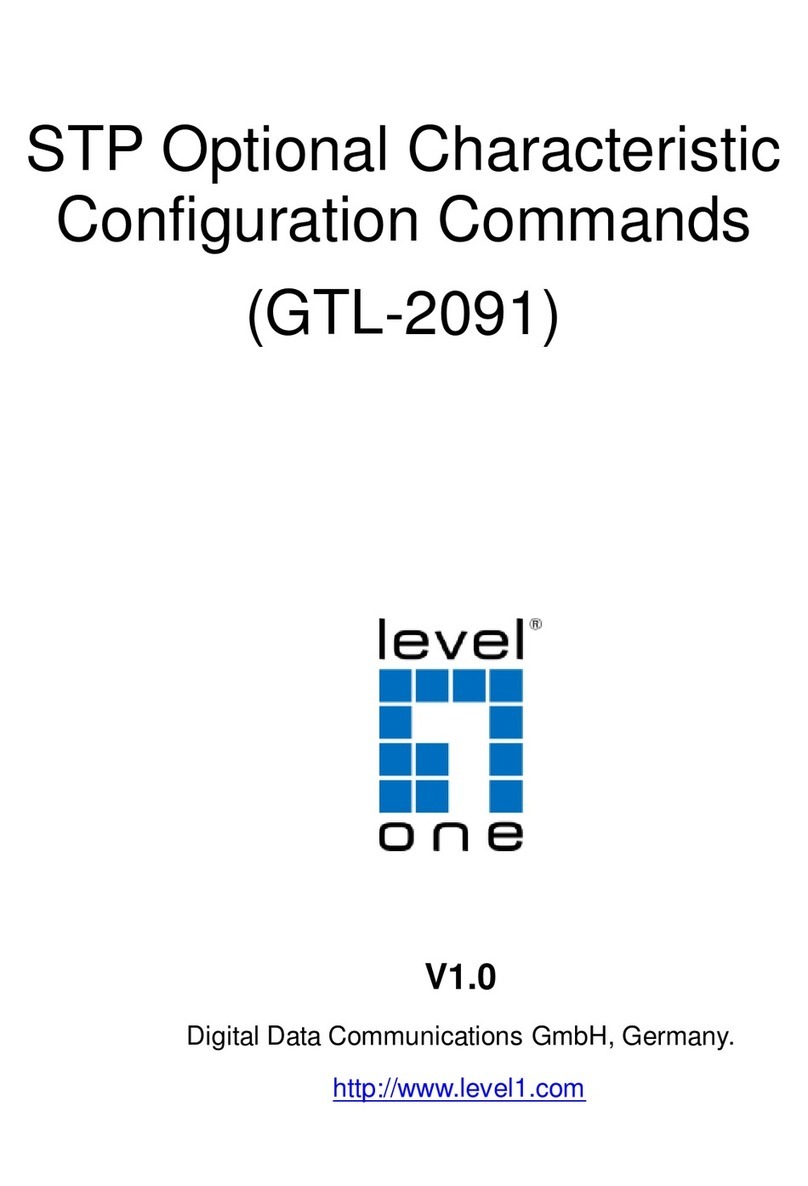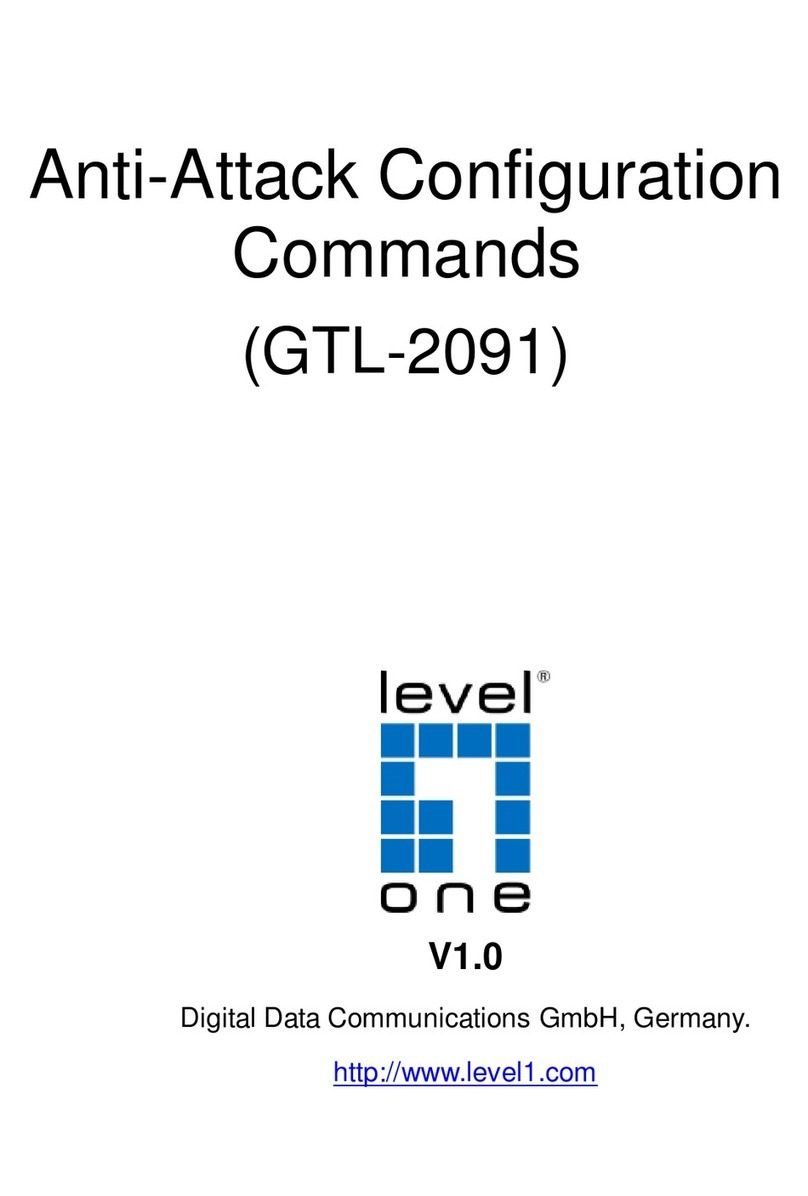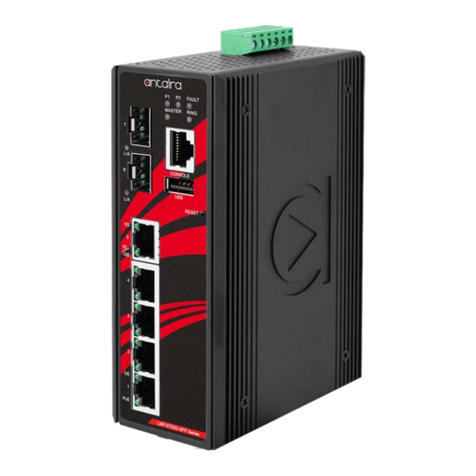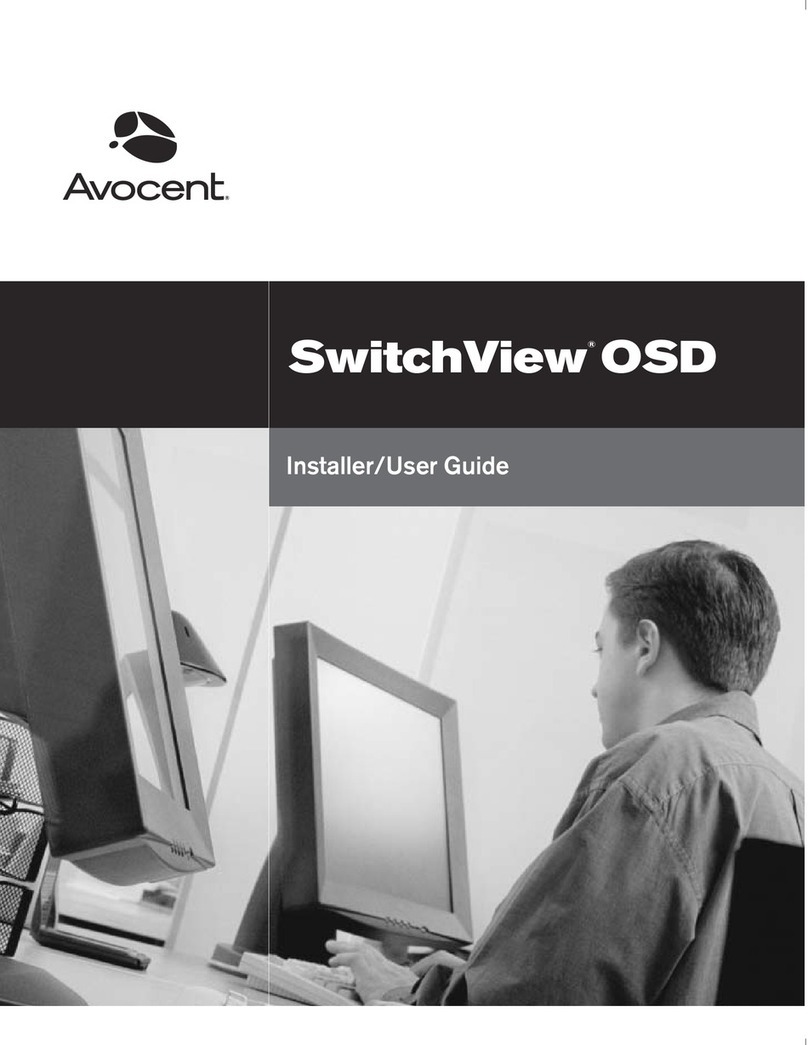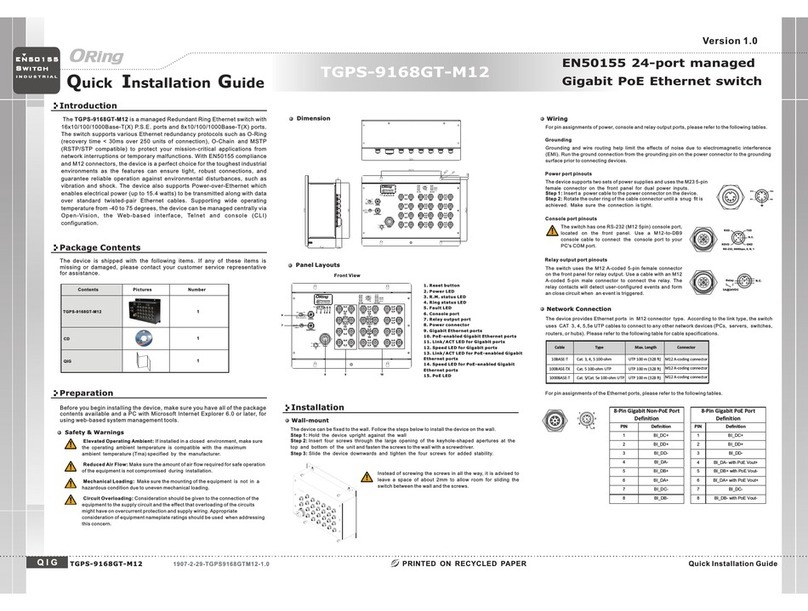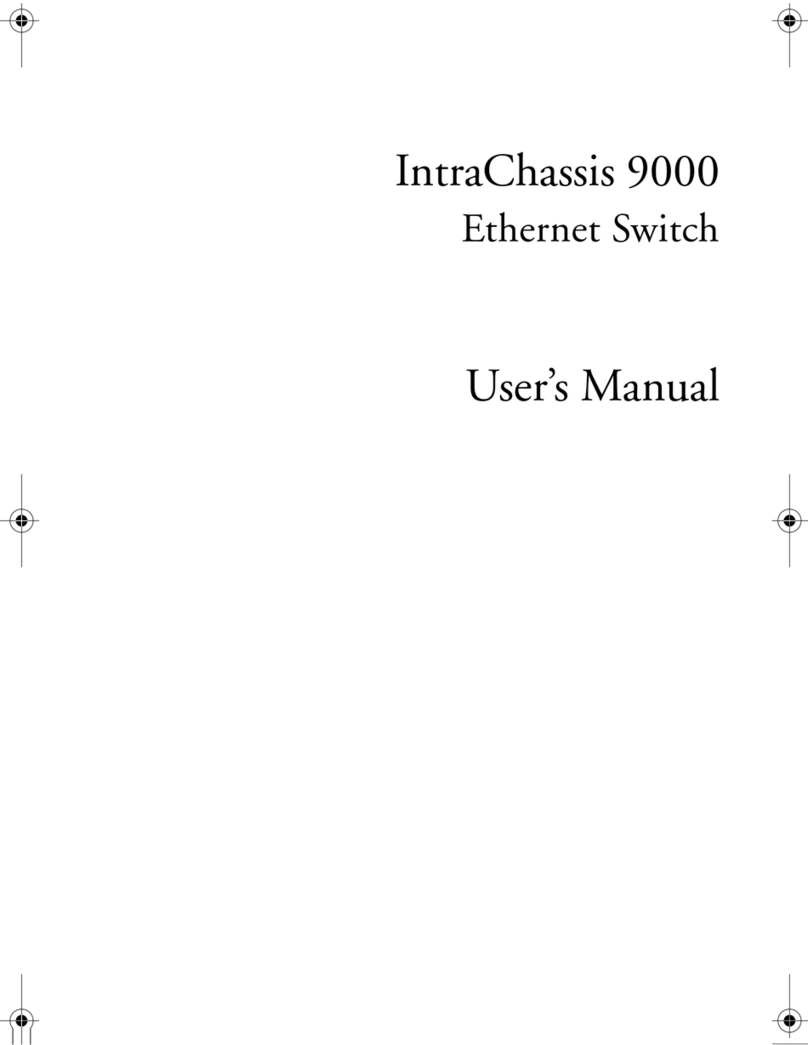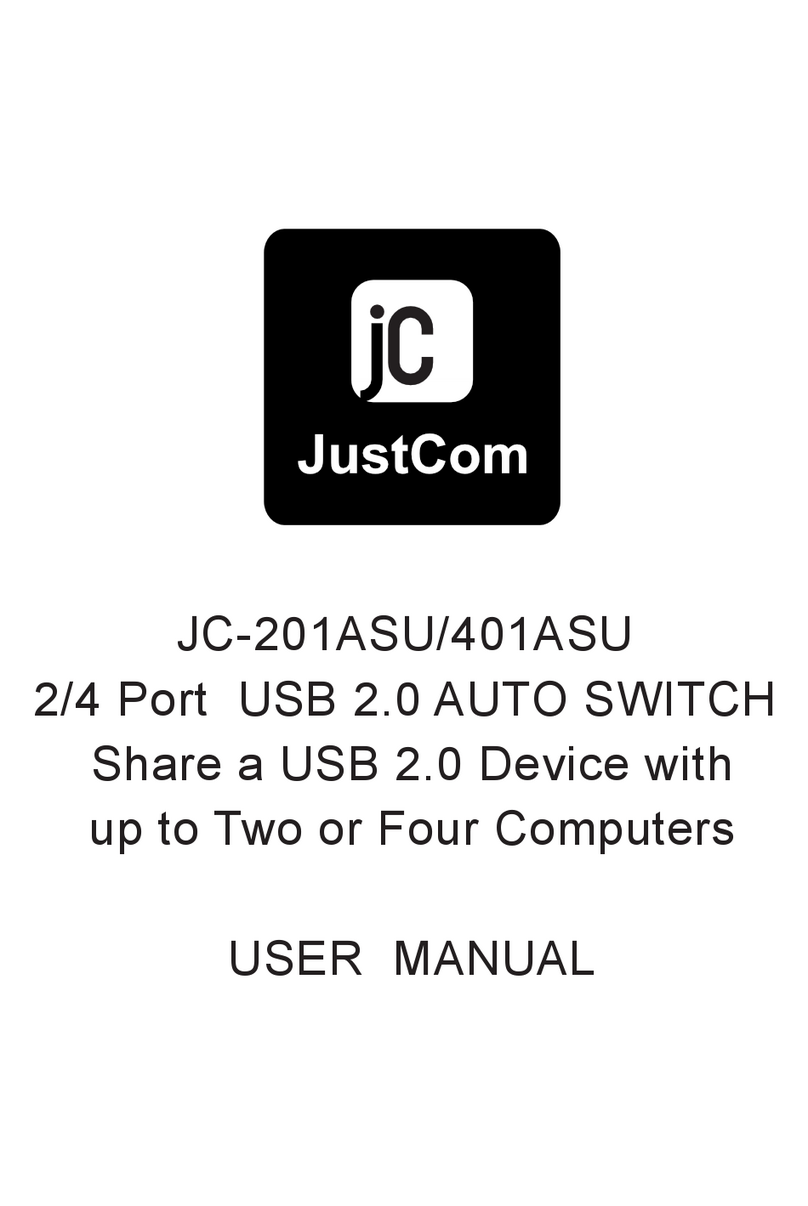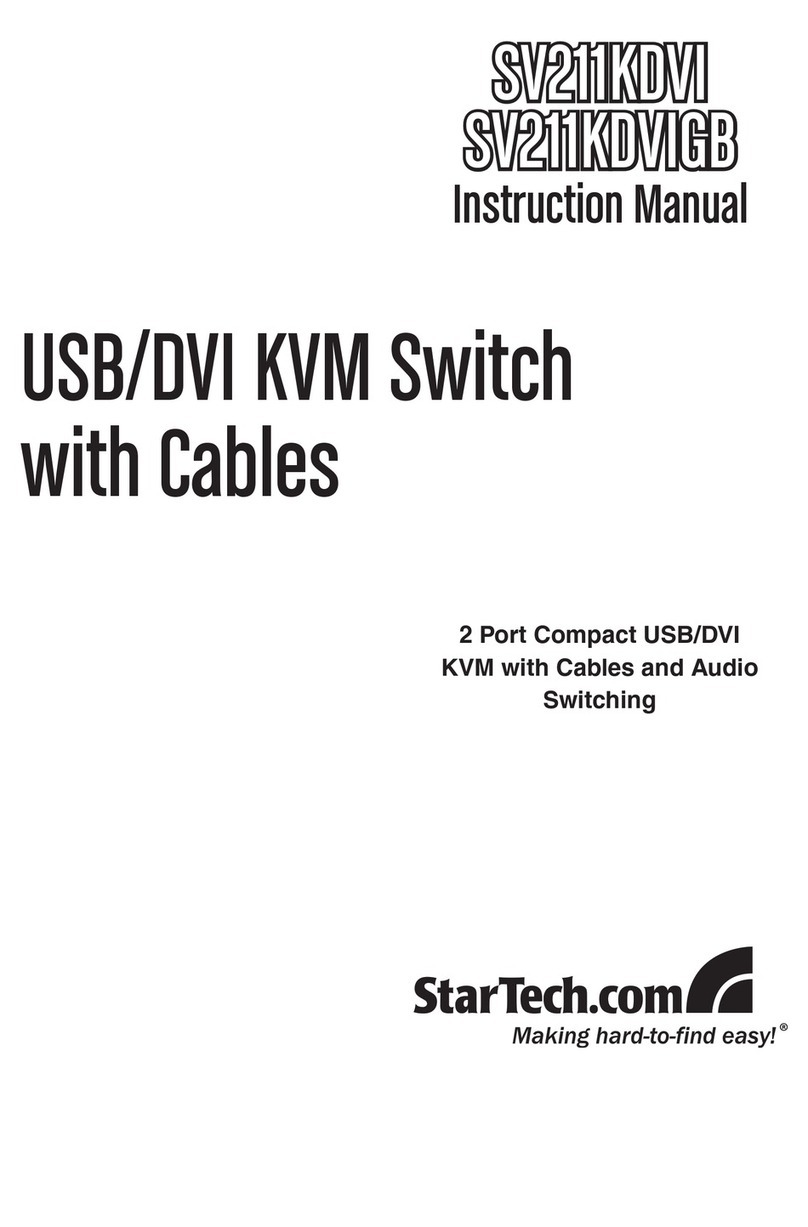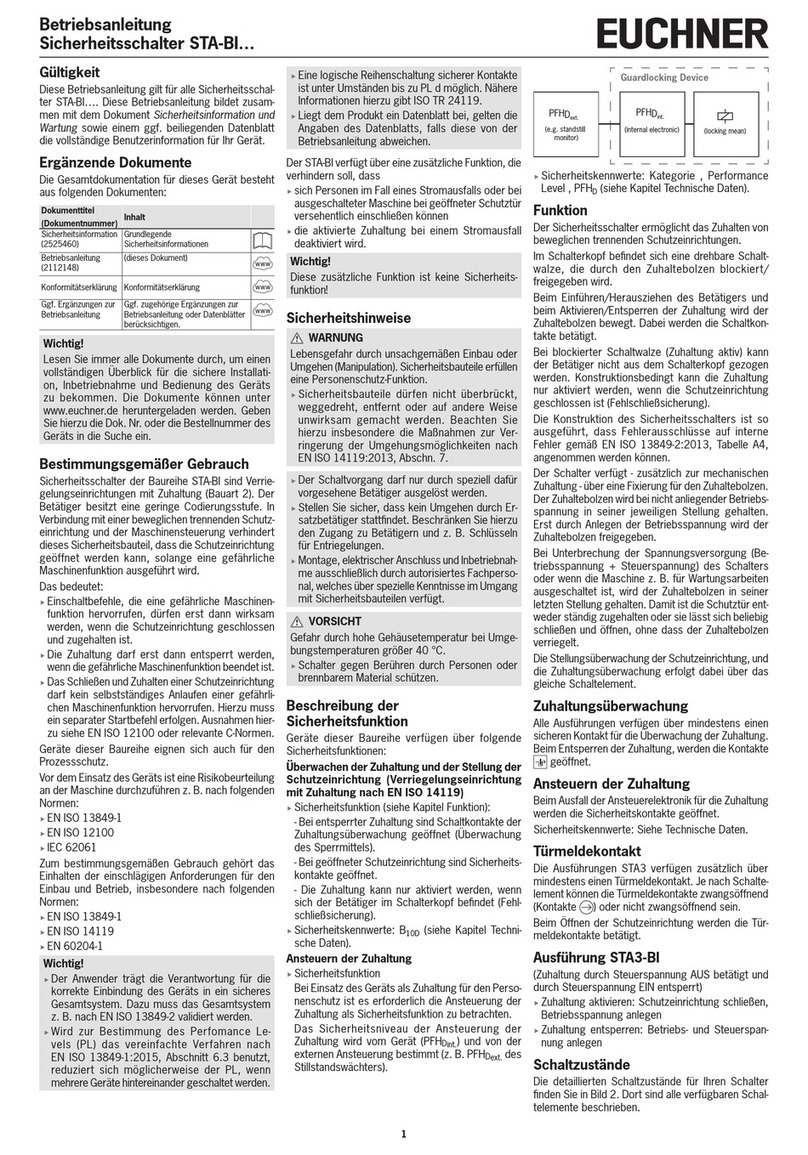IPv6 Configuration
- 4 -
packets. The router can forward packets according to the routing header, or desert this
kind of packets considering security.
The router supports the source route by default. If the source route is closed, users can
run the following command in global configuration mode to open the source route.
Allows the source IPv6 route.
3. Setting the MTU of IPv6
All interfaces have a default IPv6 MTU. If the length of an IPv6 packet exceeds MTU,
the router will fragment this IPv6 packet.
To set I P v6 MT U o n a spe c ifi c i n ter f ace , r u n the f o llo w i ng c o mma n d in int e rfa c e
configuration mode:
Sets IPv6 MTU on an interface.
4. Setting IPv6 redirection
Sometimes, the route selected by the host is not the best one. In this case, when a switch
receives a packet from this route, the switch will transmit, according to the routing table,
the packet from the interface where the packet is received, and forward it to another
router which belongs to the same network segment with the host. Under this condition,
the switch will notify the source host of sending the packets with the same destination
address to another router directly, not by way of the switch itself. The redirection packet
demands the source host to replace the original route with the more direct route contained
in the redirection packet. The operating system of many hosts will add a host route to the
routing table. However, the switch more trusts the information getting from the routing
protocol and so the host route will not be added according to this information.
IPv6 redirection is opened by default. However, if a hot standby router protocol is
configured on an interface, IPv6 redirection is automatically closed. If the hot standby
router protocol is canceled, this function will not automatically opened.
To o p en I Pv6 r ed i r ect i on, r un t he f o llo w ing com man d :
Allows IPv6 to transmit the
redirection packets.
5. Setting IPv6 destination unreachablity
In many cases, the system will automatically transmit the destination-unreachable packets.
Users can close this function. If this function is closed, the system will not transmit the
ICMP unreachable packets.
To e n abl e th i s fu n cti o n , r u n t h e fo l low i ng c o mm a nd: