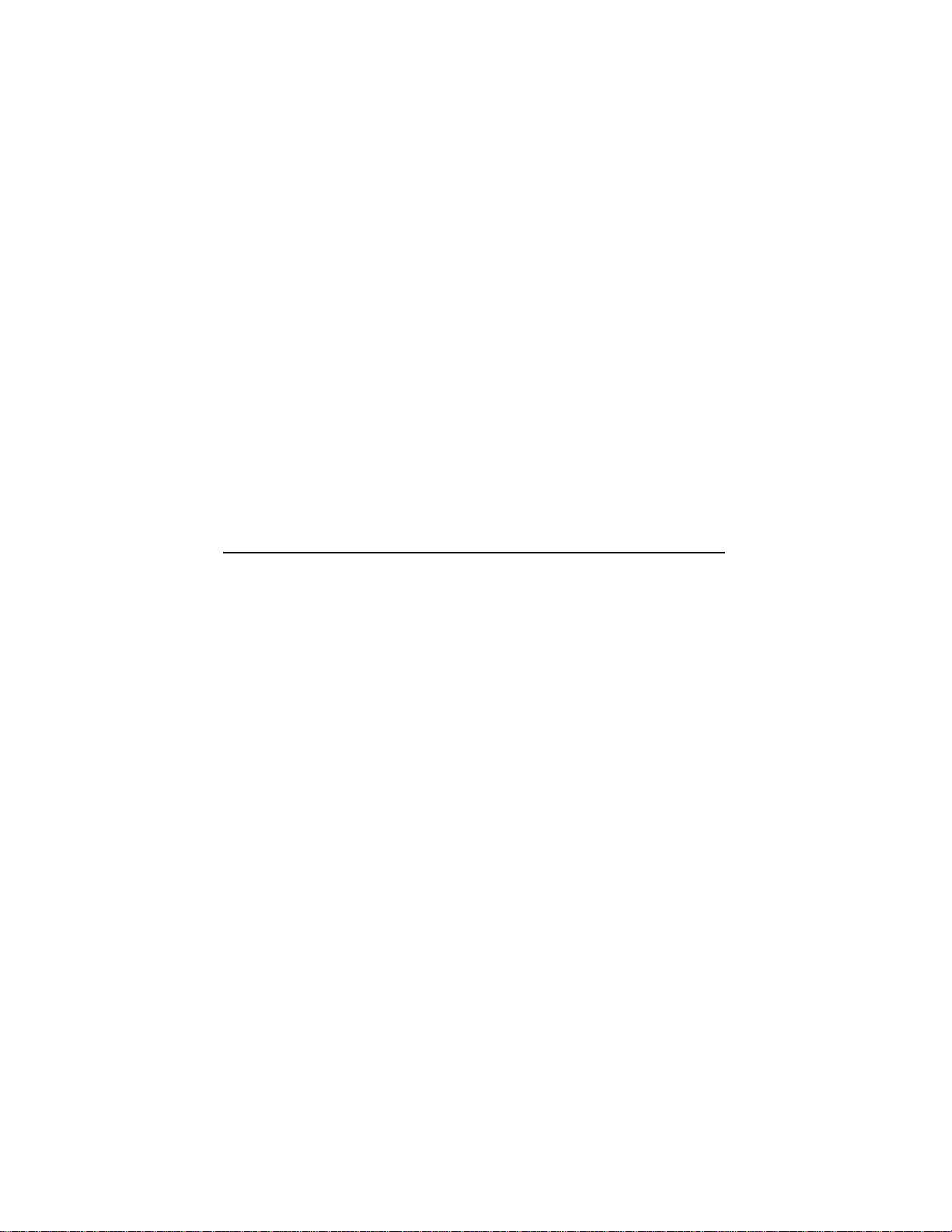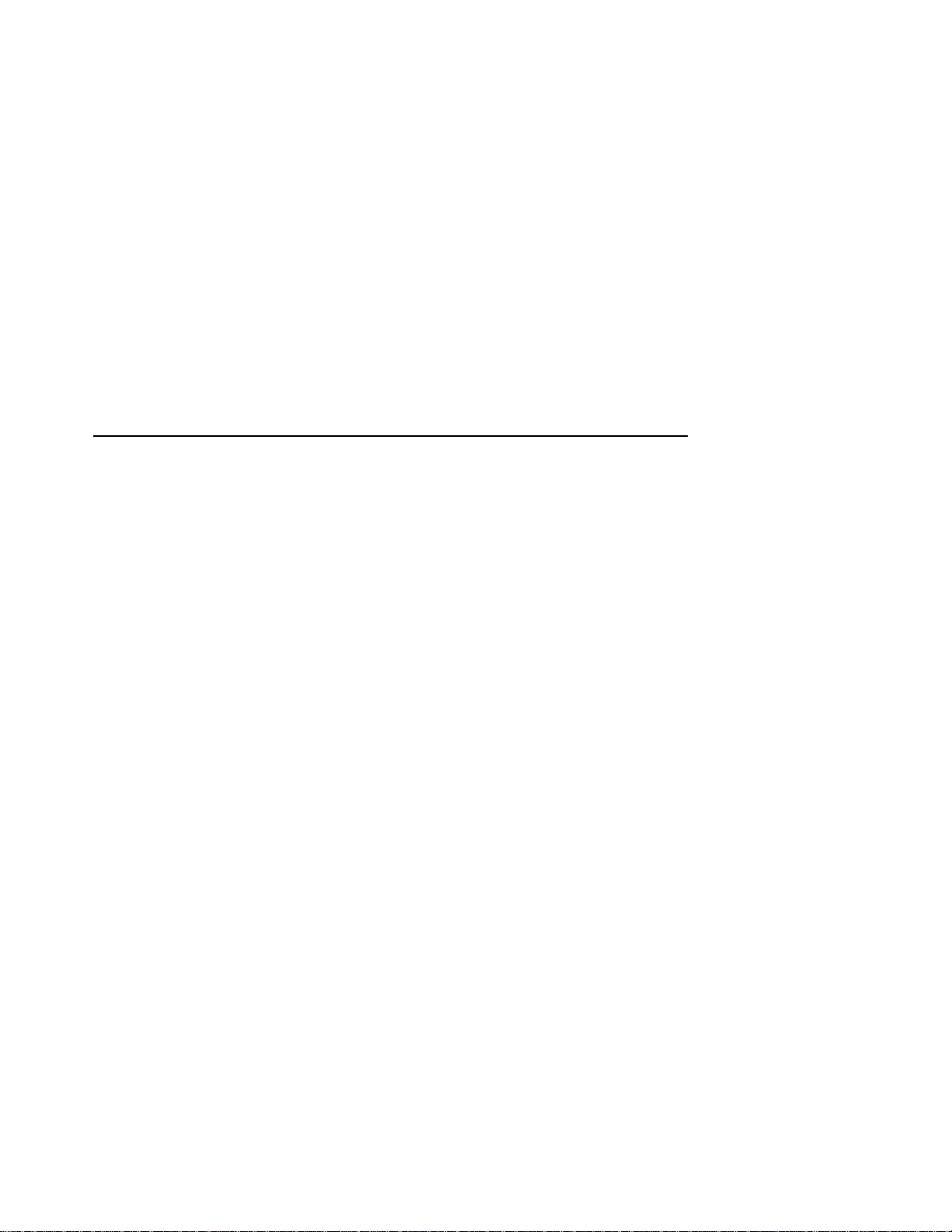3 Configuration
Introduction . . . ....................................... 3–1
Configuration Rules .................................... 3–1
Segment Length .................................... 3–1
Firmware Version................................... 3–1
Setting a Password .................................... 3–1
Setting the IP Address . . . ............................... 3–2
Using the Front Panel Asynchronous Port . ............... 3–2
Modifying the Bootp Table ............................ 3–2
Terminal Setup ....................................... 3–3
4 DECagent 90 Management
Introduction . . . ....................................... 4–1
Console Management ................................... 4–1
Using the Console Interface .............................. 4–1
Console Main Menu .................................... 4–1
Show Community ................................... 4–2
Add Community .................................... 4–4
Remove Community . . ............................... 4–5
Add Community Trap Addresses ....................... 4–6
Remove Community Trap Addresses .................... 4–6
Change Community String............................ 4–7
Change Community Size/Type . . ....................... 4–8
Change Default Community ........................... 4–8
Set Agent IP Address . ............................... 4–9
Enable/Disable SNMP Sets ........................... 4–9
Change System Information........................... 4–9
Change Security Configuration . ....................... 4–10
Show Module ...................................... 4–12
Add Module ....................................... 4–13
Remove Module .................................... 4–15
Move Module ...................................... 4–16
Change Module MAC Address . . ....................... 4–16
Connect . . . ....................................... 4–17
Loop ............................................. 4–18
Show Counters ..................................... 4–18
Restore Factory Settings ............................. 4–20
Reset the Agent .................................... 4–20
Exit ............................................. 4–21
Upgrading the DECagent 90 ............................. 4–21
iv