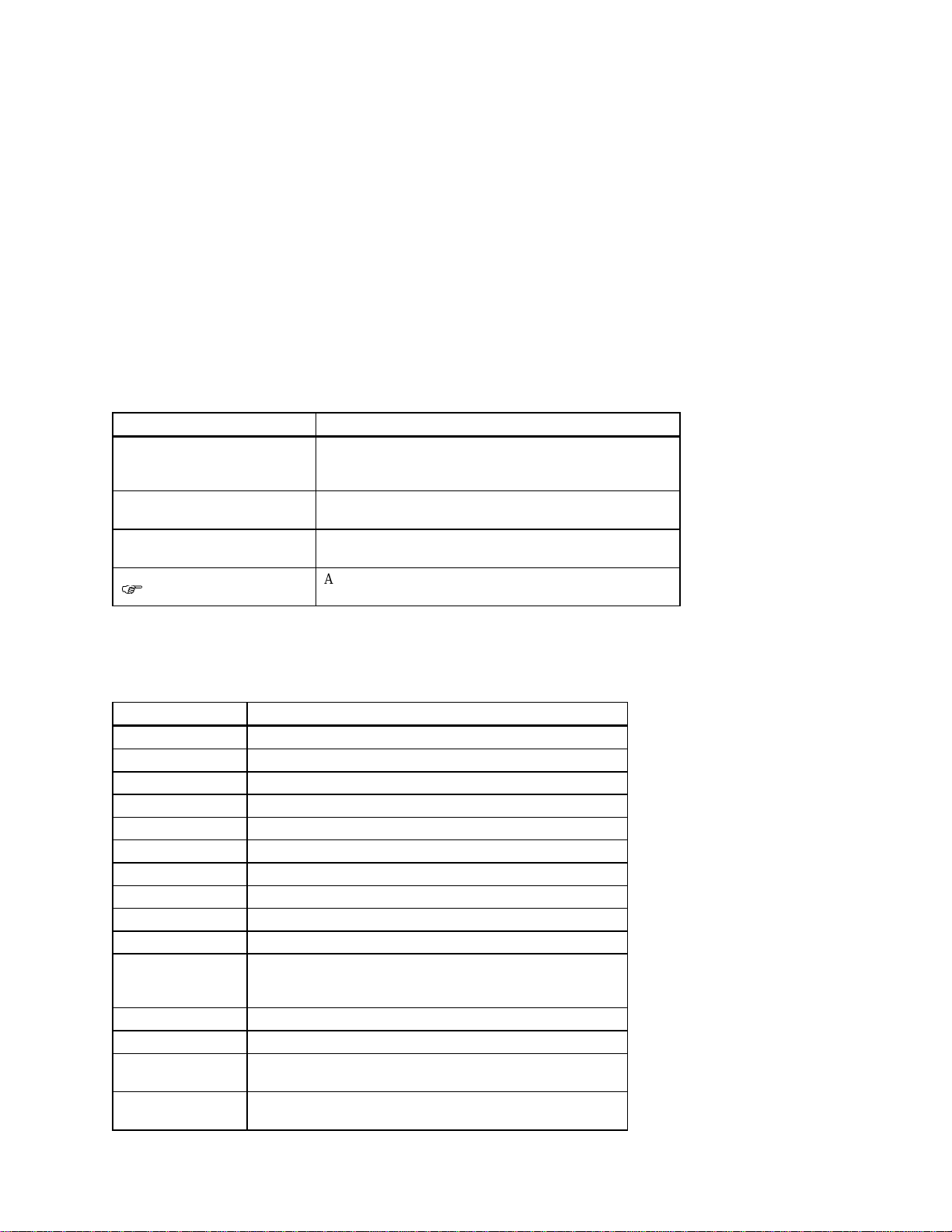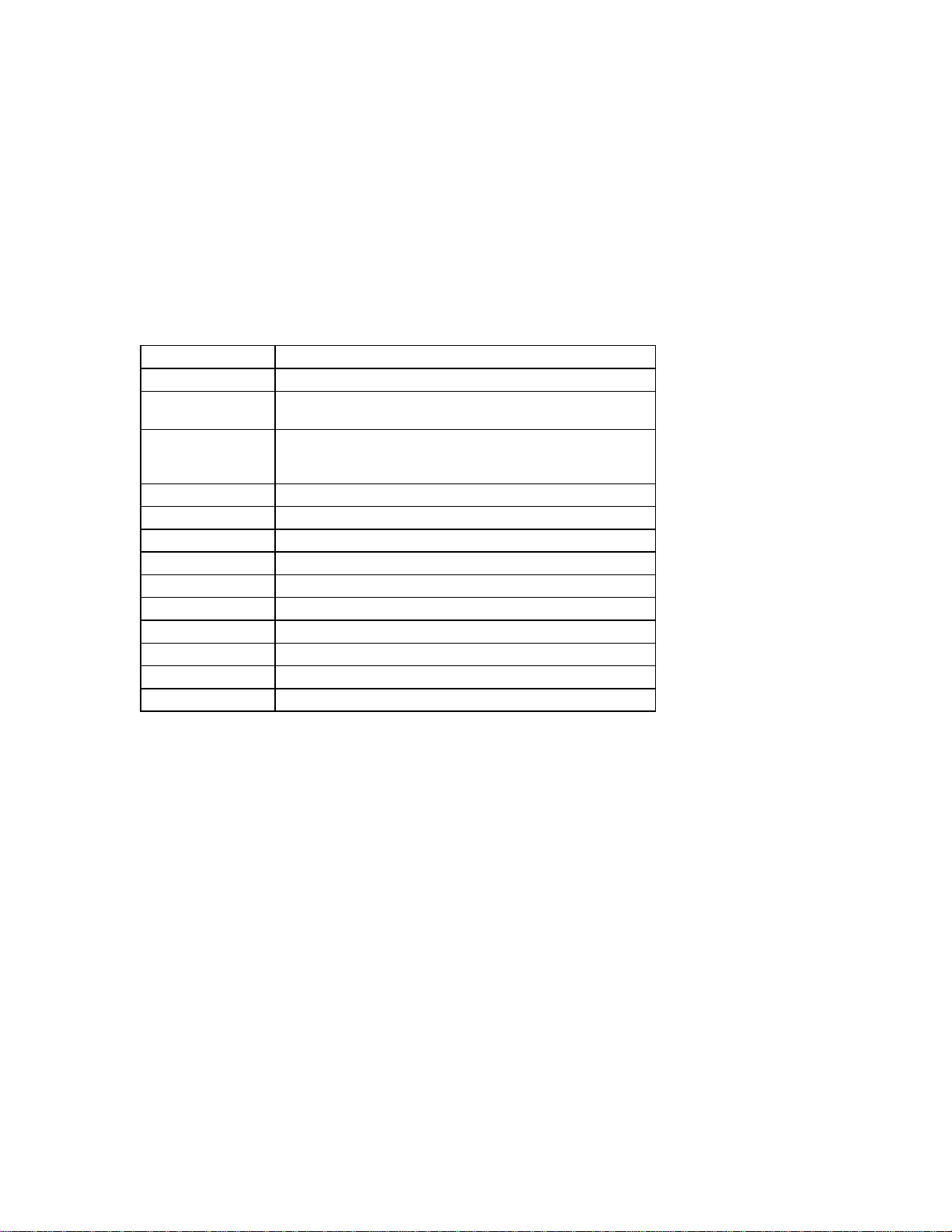vi
Conventions
This guide uses the following conventions:
Example Description
c:\windows Monos
aced text indicates file names,
ath names,
directories, or screen text. Each o
eratin
s
stem has its
own specific syntax.
[Enter] S
uare brackets surroundin
text re
resent a ke
on the
keyboard.
[Ctrl]+[R] A
lus si
n indicates that
ou
ress both the ke
s shown
at the same time.
A
ointin
hand indicates a reference to additional
information.
Abbreviations
This guide uses the following abbreviations:
Abbreviation Meaning
CD Compact disc.
CD-ROM Compact disc read-only memory.
CPU Central processing unit.
DIMM Dual inline memory module.
DMA Direct memory access.
DRAM Dynamic random access memory.
DROM Diagnostic read only memory.
EIDE Enhanced integrated drive electronics.
FDC Floppy disk controller.
flashROM Electrically erasable, rewriteable, nonvolatile memory.
GB A GB suffix to a numerical value indicates size in gigabytes
(for exam
le, 1 GB). A
i
ab
te e
uals 1,073,741,824
bytes.
IRQ Interrupt request.
ISA Industry-standard architecture.
Kb A Kb suffix to a numerical value indicates size in kilobits
(for example, 512 Kb). A kilobit equals 1024 bits.
KB A KB suffix to a numerical value indicates size in kilobytes
(for example, 640 KB). A kilobyte equals 1024 bytes.