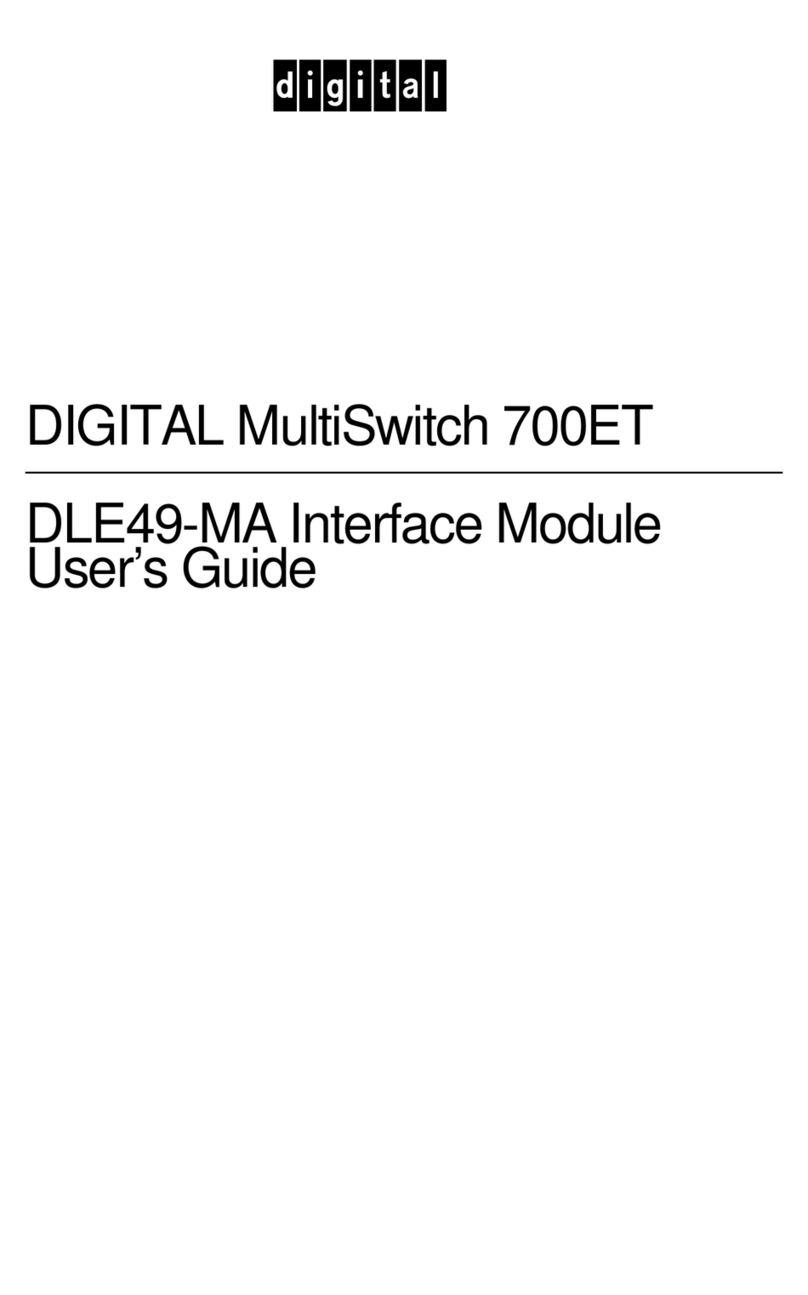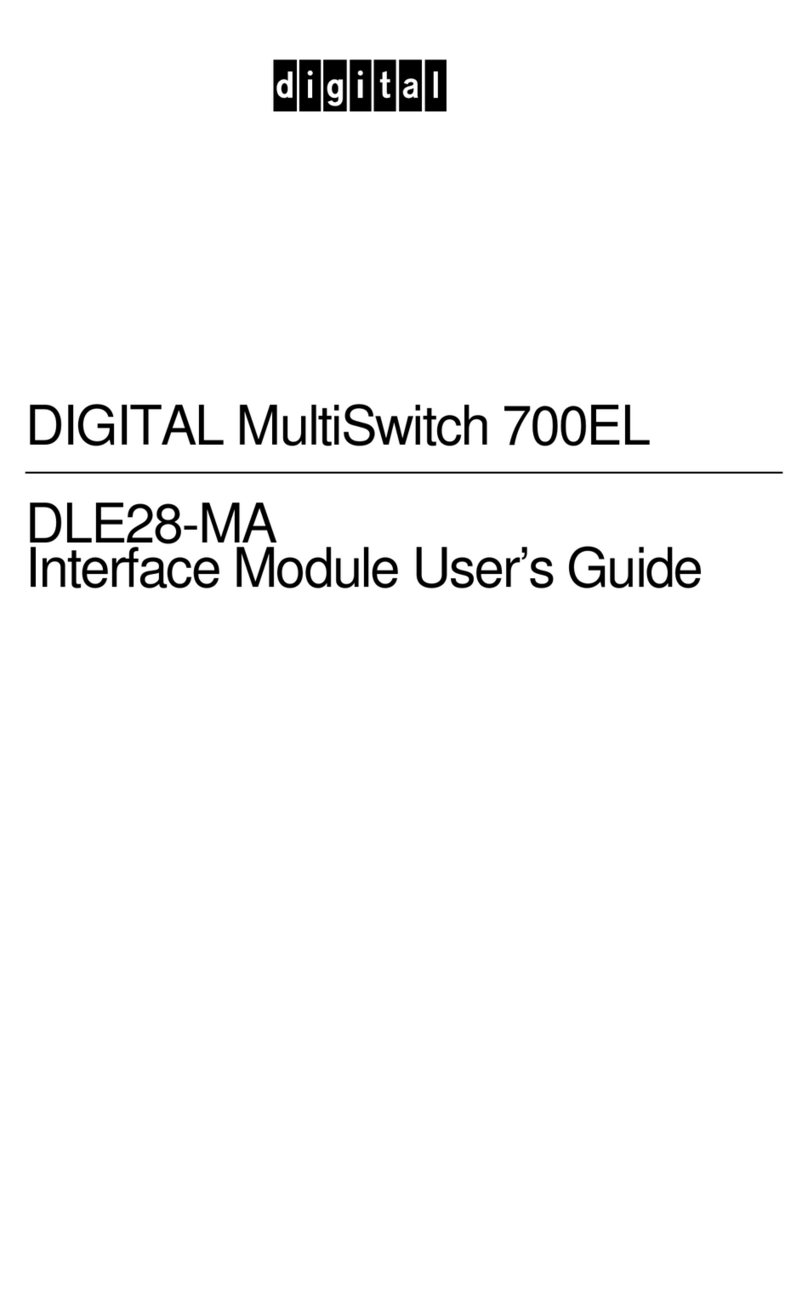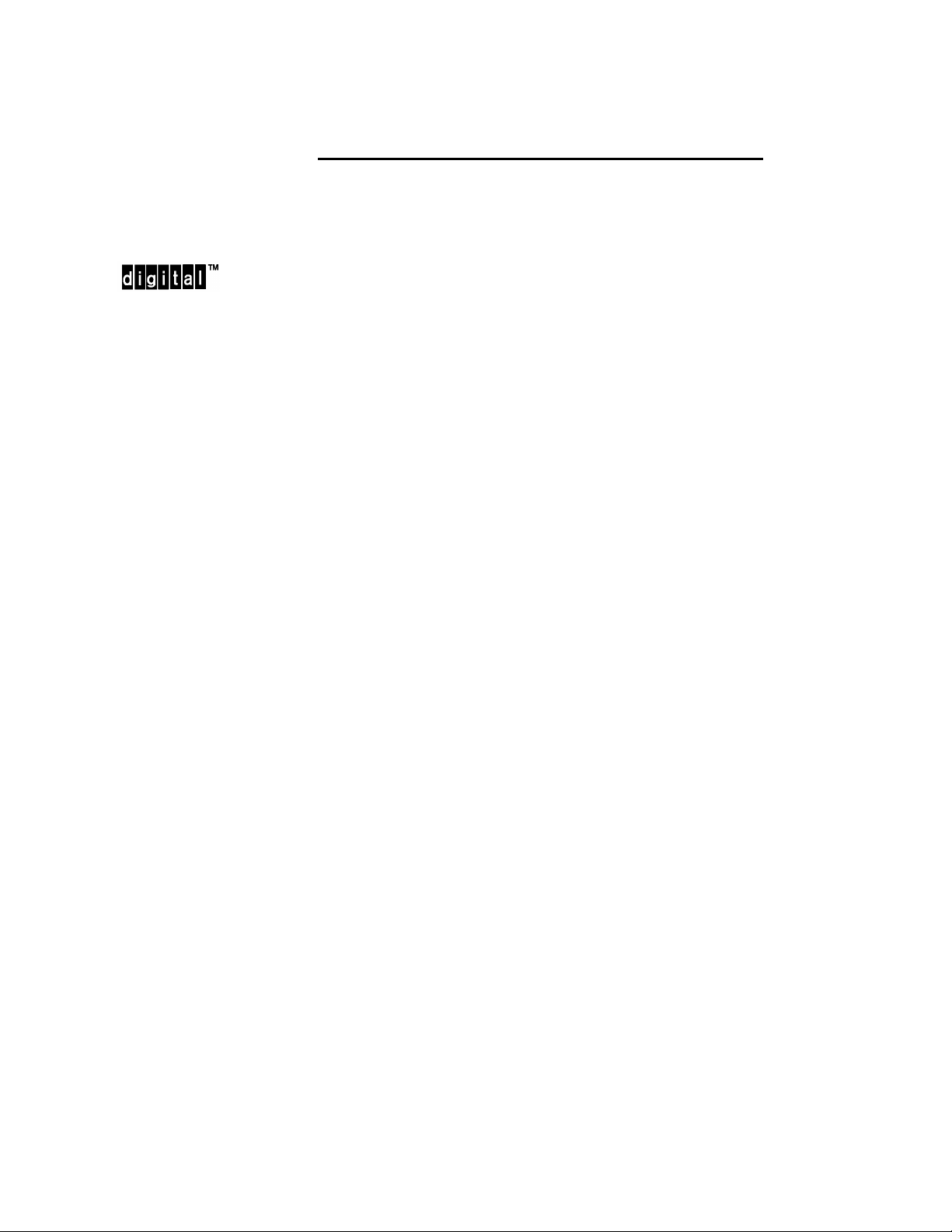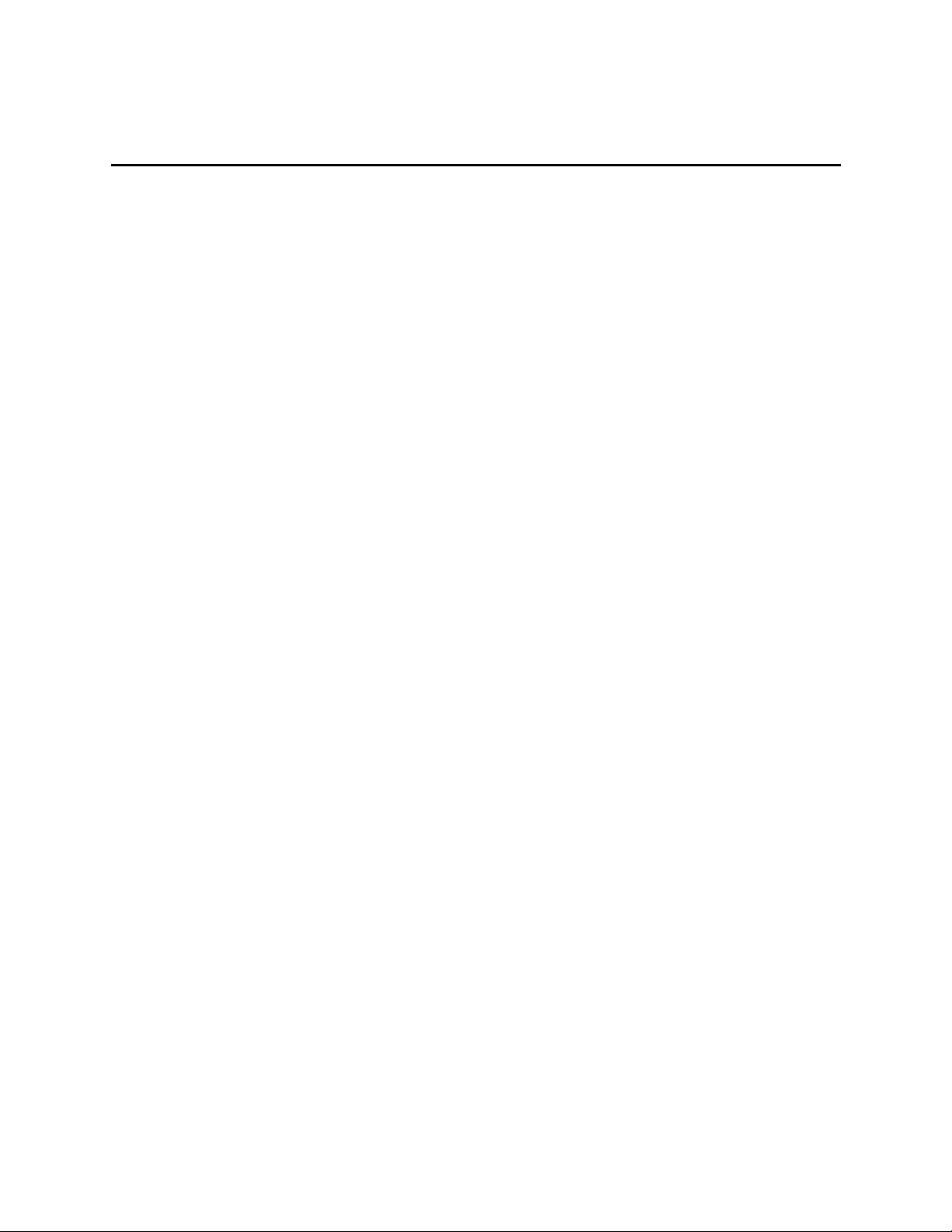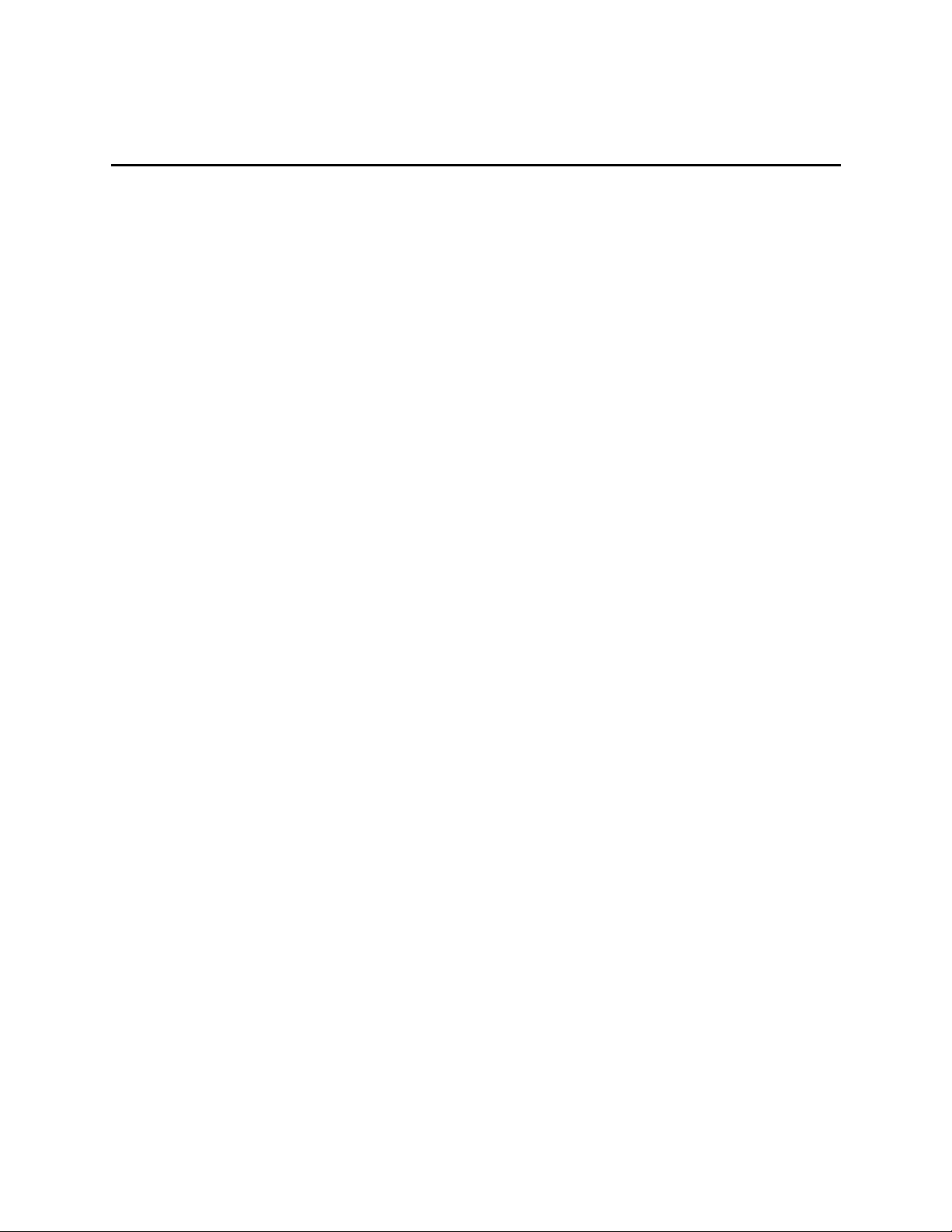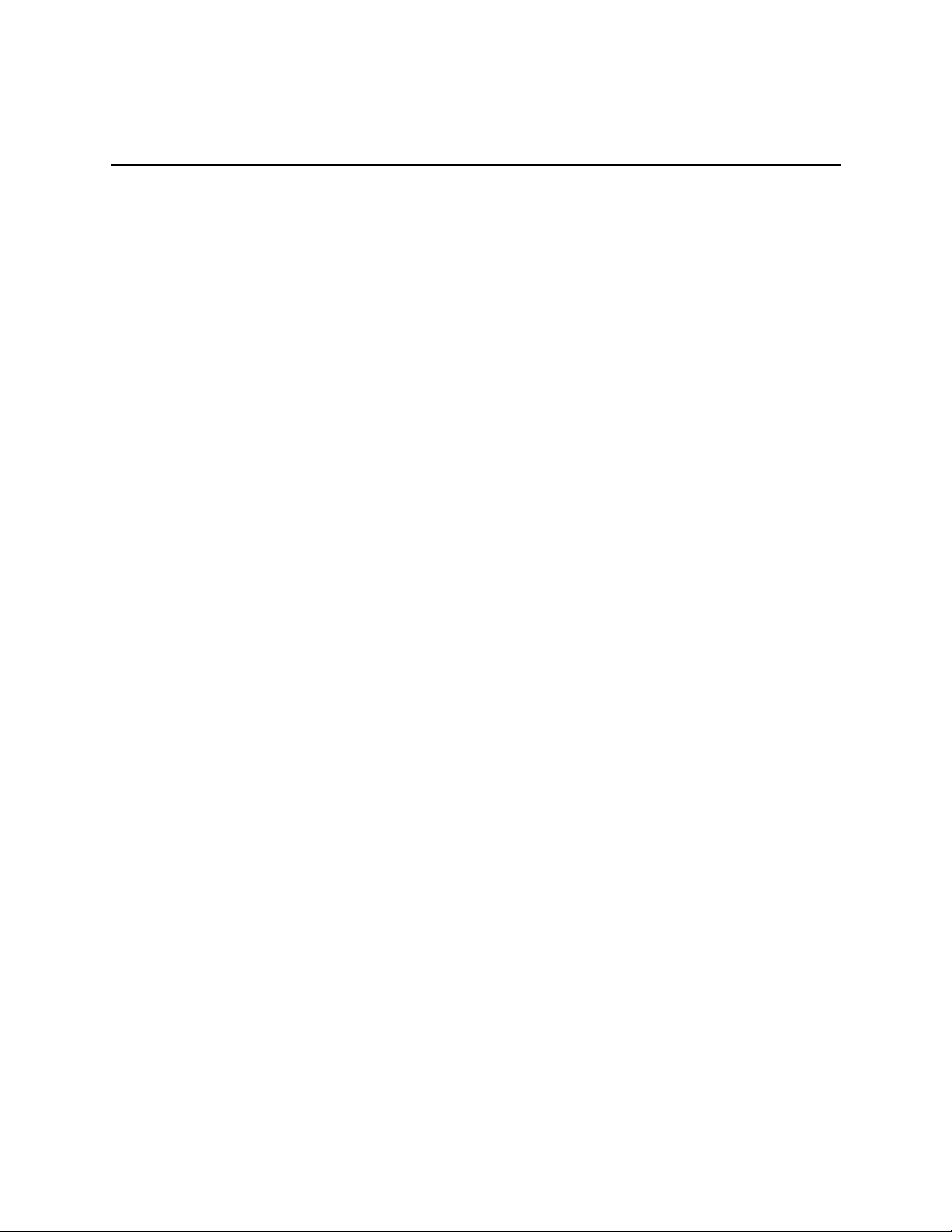v
EMC Class A Notices
Warning - This is a Class A product. In a domestic environment this product may
cause radio interference in which case the user may be required to take adequate mea-
sures.
Achtung - Diese ist ein Gerat Funkstorgrenzwertklasse A. In Wohnbereichen konnen
bei Betreib dieses Gerates Rundfunkstorungen auftreten, in welchen Fallen der
Benutzer fur entsprechende Gegenmassnahmen verantwortlich ist.
Attention - C’est un produit de Classe A. Dans un environnement domestique, ce pro-
duit risque de creer des interferences radioelectriques, il appartiendra alors a l’utili-
sateur de prendre les mesures specifiques appropriees.
Canadian Department of Communications Compliance Statement
The Canadian Department of Communications label identifies certain equipment. This
certification means that the equipment meets certain telecommunications network pro-
tective, operational, and safety requirements. The Department does not guarantee that
the equipment will operate to the user’s satisfaction.
Before installing this equipment, users should ensure that it is permissible to be con-
nected to the facilities of the local telecommunications company. The equipment must
also be installed using an acceptable method of connection. In some cases, the com-
pany’s wiring associated with a single line individual service may be extended by
means of a certified connector assembly (telephone extension cord). The customer
should be aware that compliance with the above conditions may not prevent degrada-
tion of service in some situations.
Repairs to certified equipment should be made by an authorized Canadian maintenance
facility designated by the supplier. Any repairs or alterations made by the user to this
equipment, or equipment malfunctions, may give the telecommunications company
cause to request the user to disconnect the equipment.
User’s should ensure for their own protection that the electrical ground connections of
the power utility, telephone lines, and internal metallic water pipe system, if present,
are connected together. This precaution may be particularly important in rural areas.
Caution - Users should not attempt to make such connections themselves, but should contact
the appropriate electrical inspection authority, or electrician, as appropriate.
!