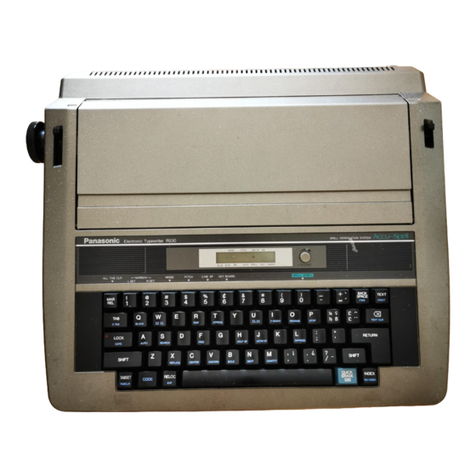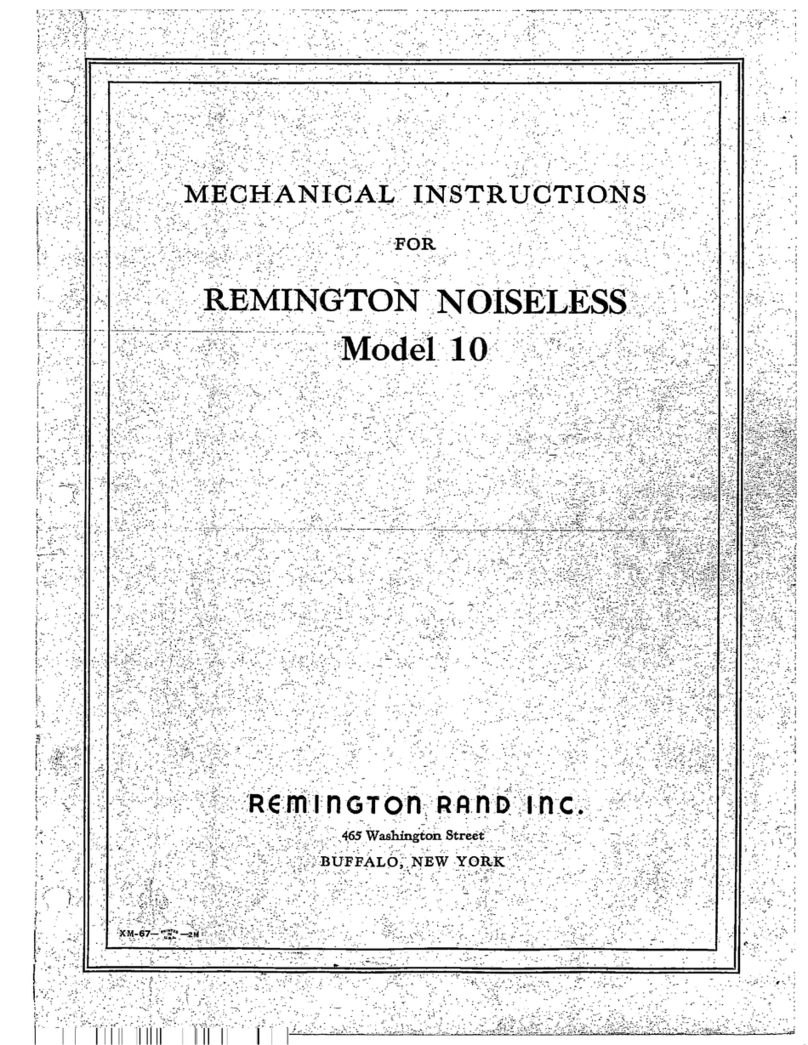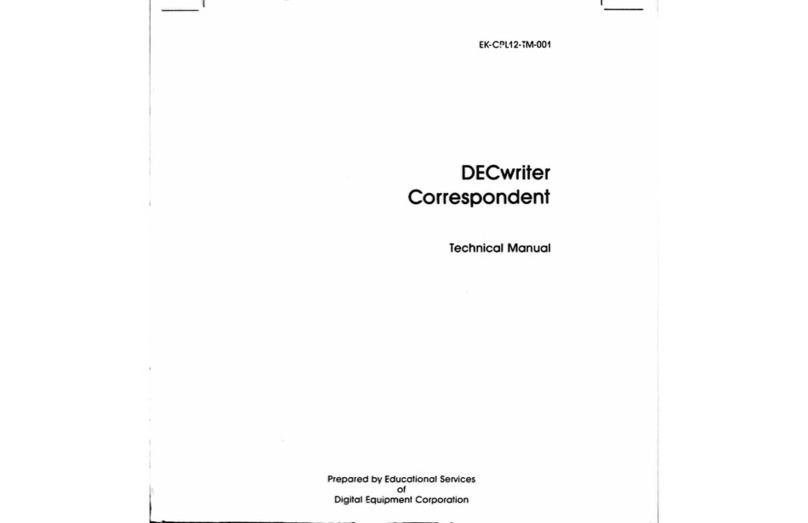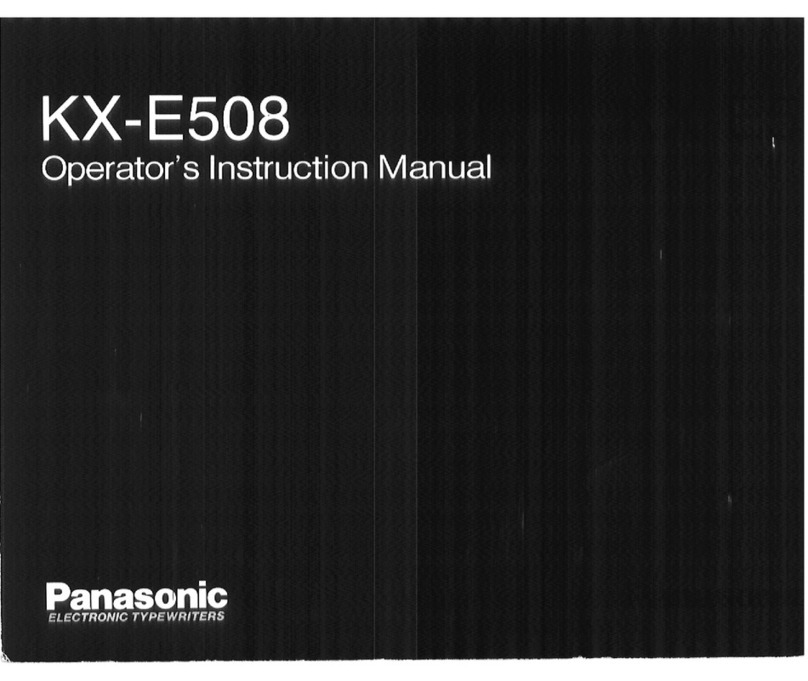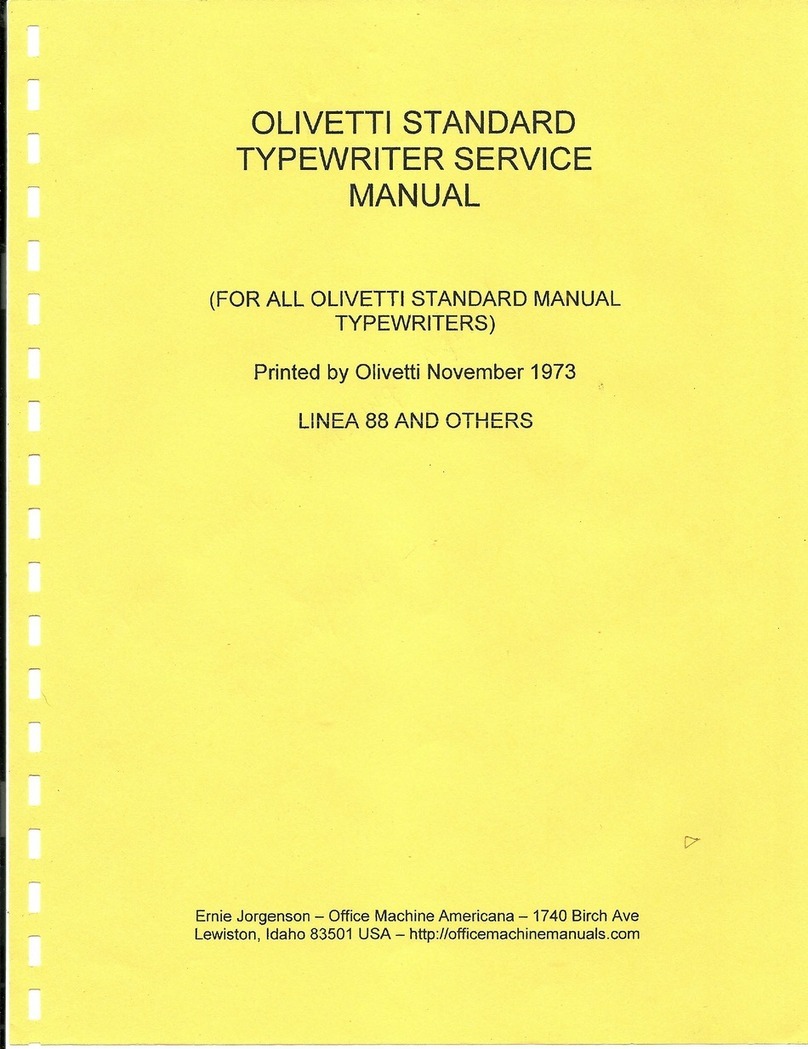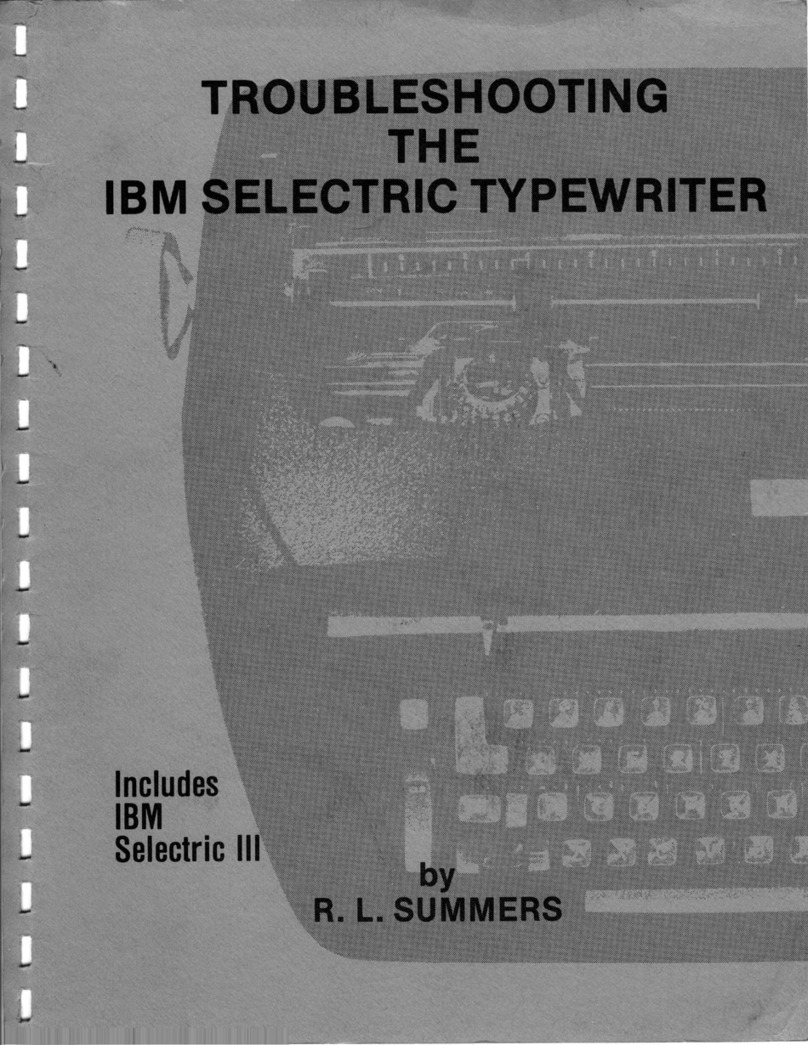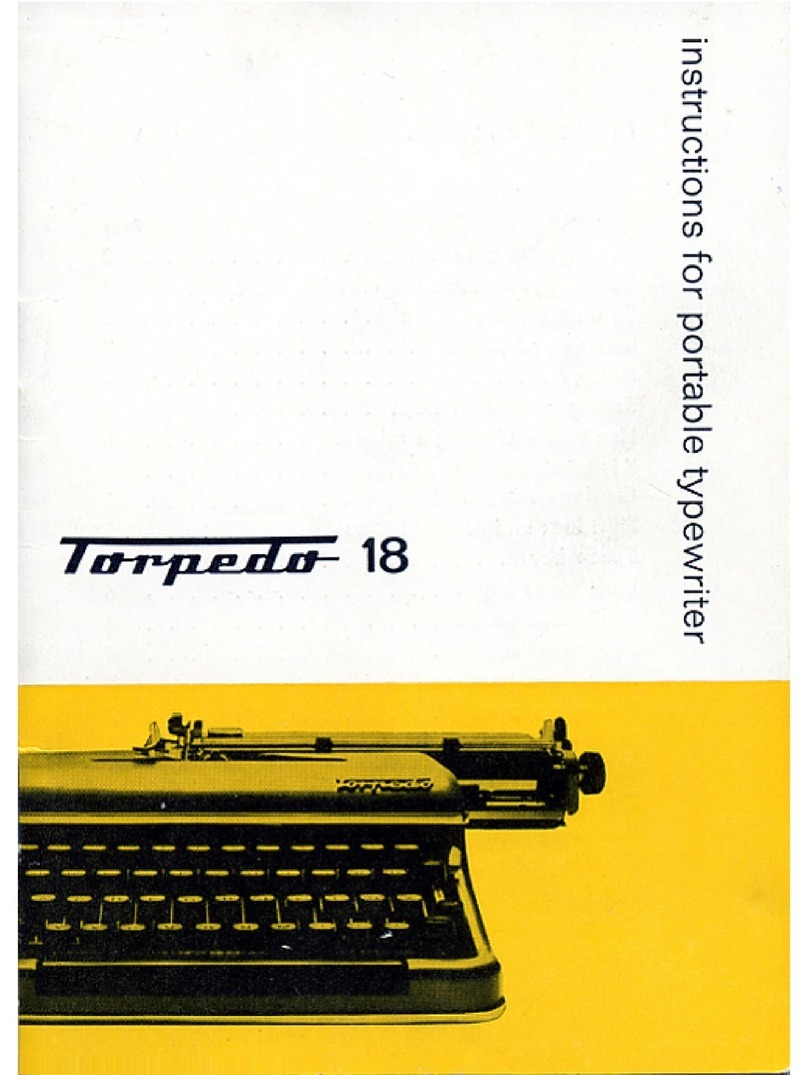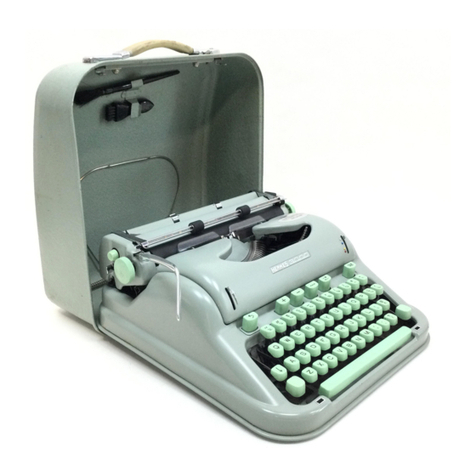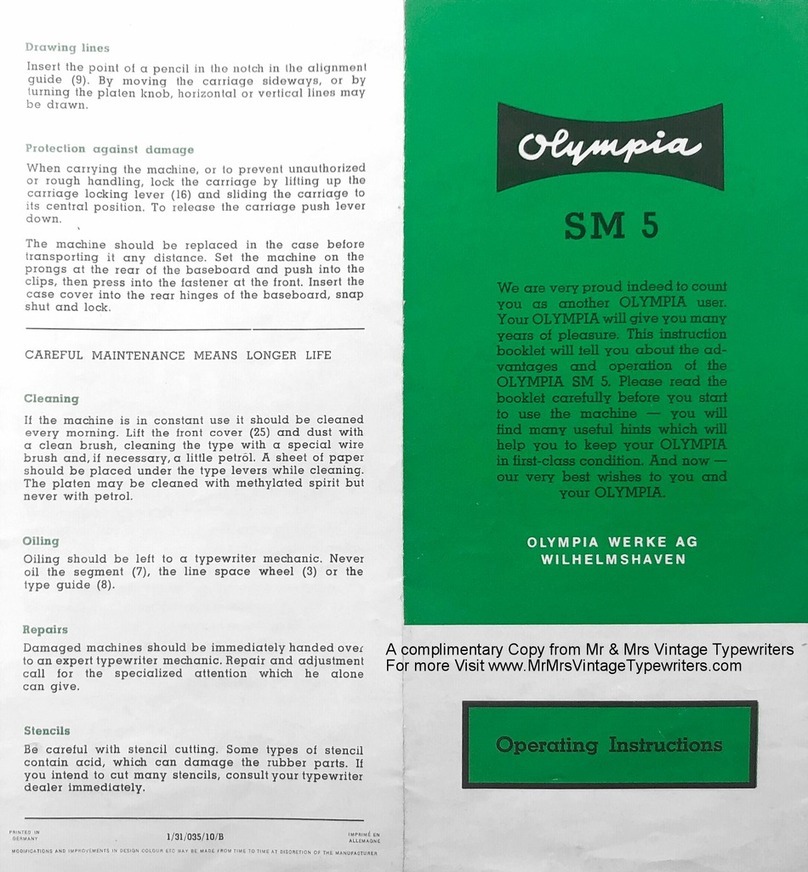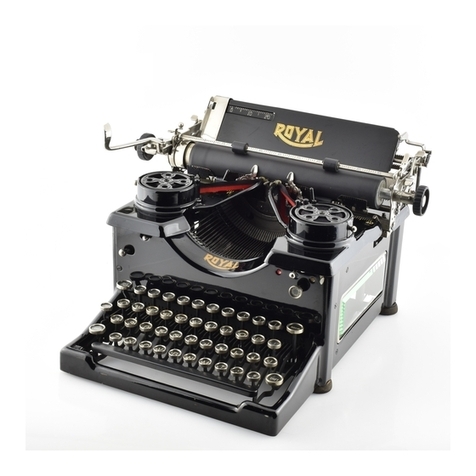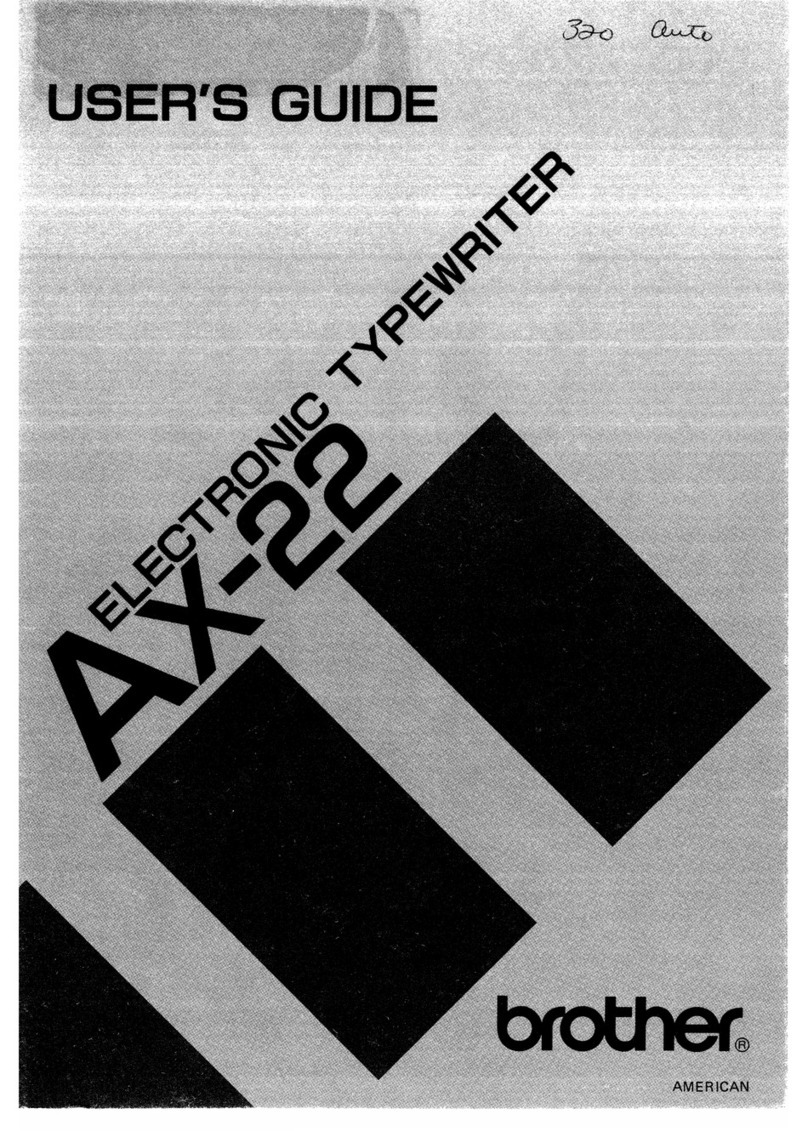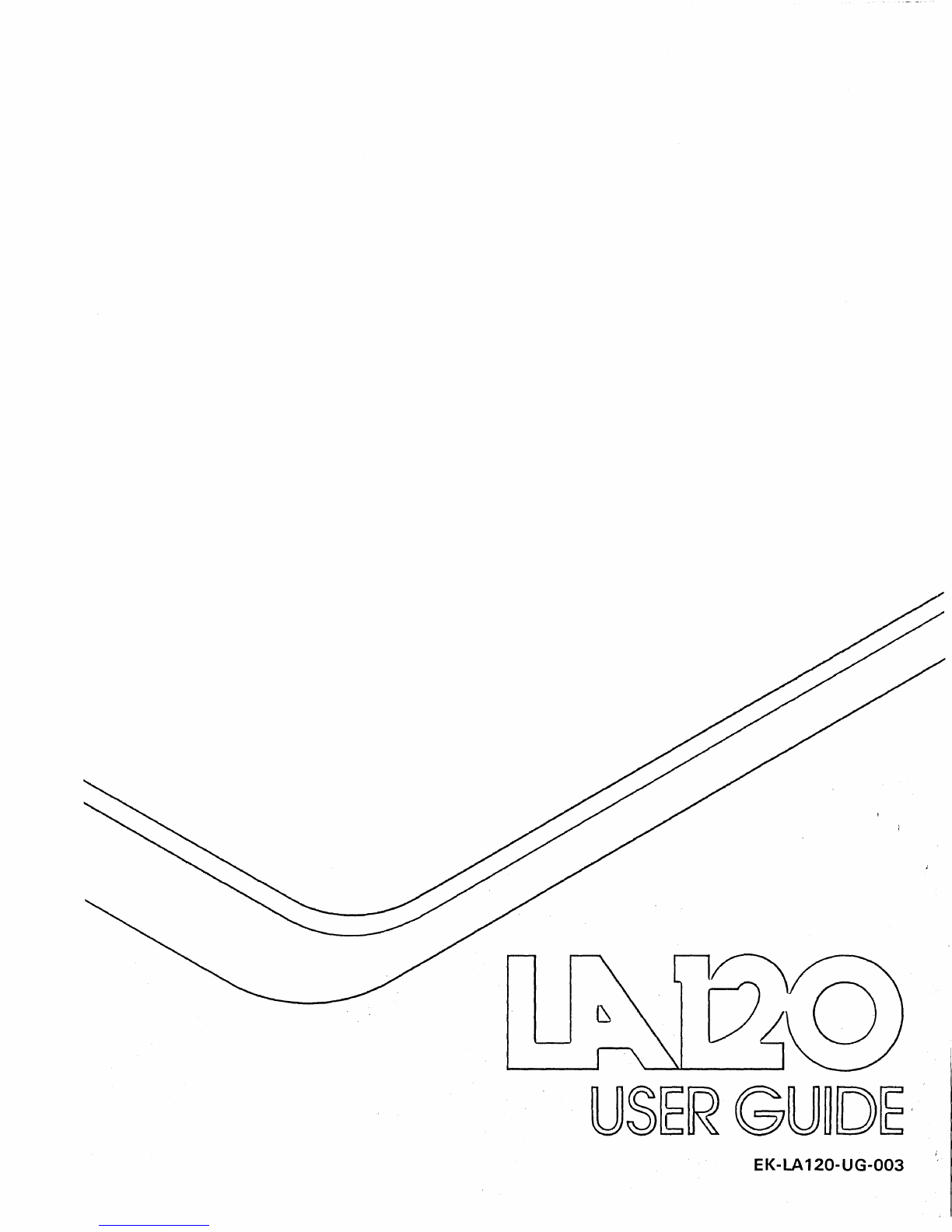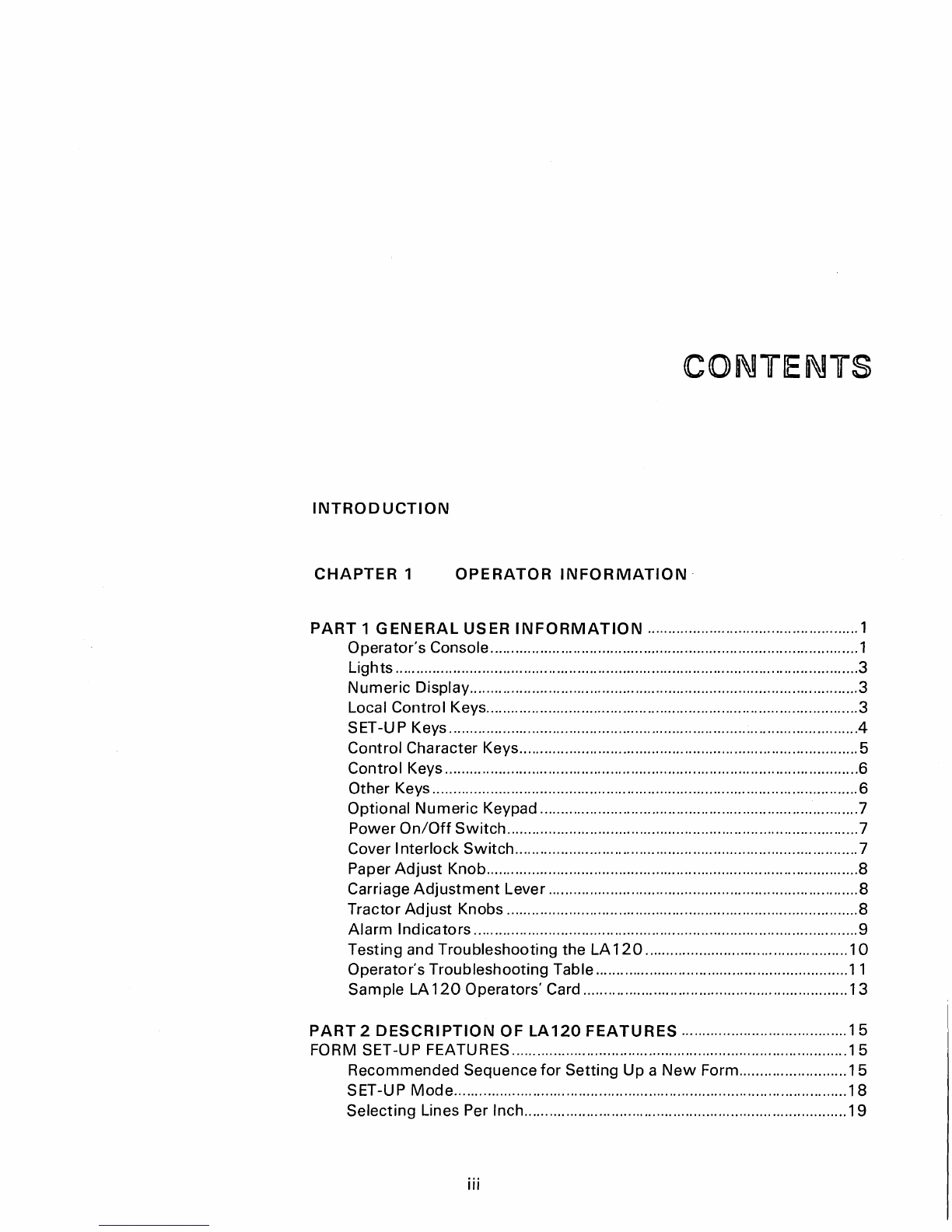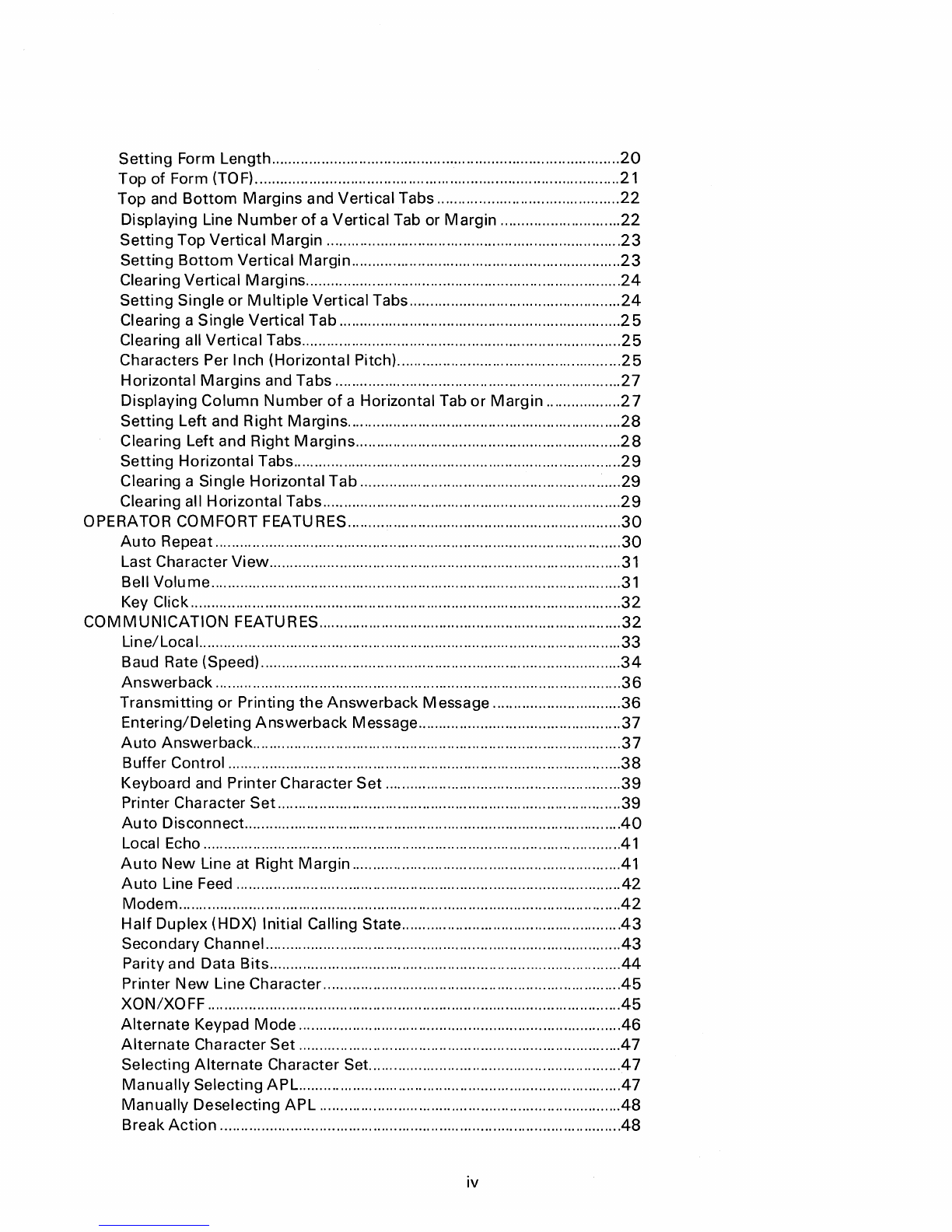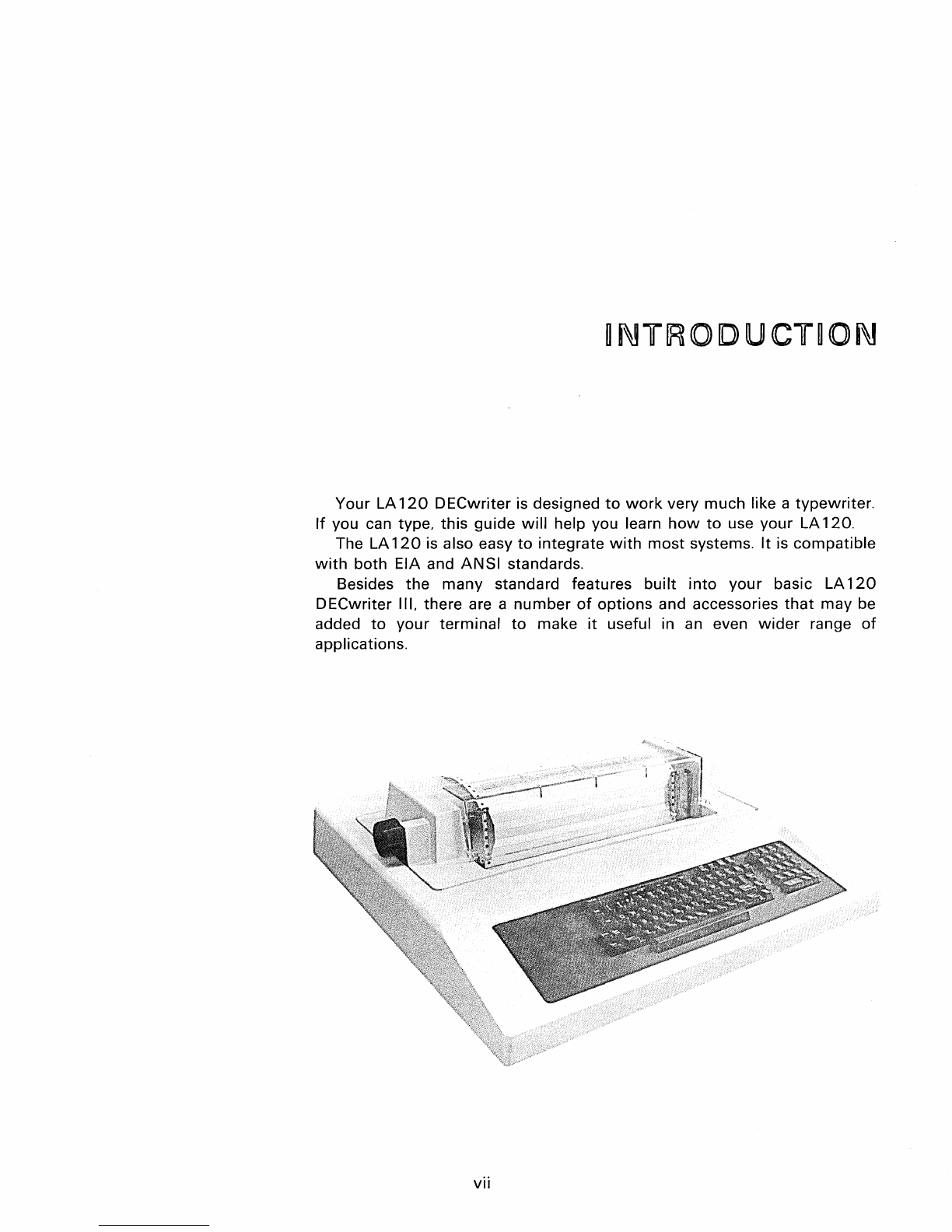Setting
Form Length....................................................................................
20
Top
of
Form
(TO
F)
........................................................................................
21
Top and
Bottom
Margins and Vertical Tabs ............................................
22
Displaying Line
Number
of
a Vertical Tab or
Margin
.............................
22
Setting
Top Vertical
Margin
.......................................................................
23
Setting
Bottom
Vertical
Margin
.................................................................
23
Clearing Vertical
Margins
............................................................................
24
Setting
Single or
Multiple
Vertical Tabs...................................................
24
Clearing a Single Vertical Tab ....................................................................
25
Clearing all Vertical Tabs.............................................................................
25
Characters Per Inch (Horizontal Pitch)......................................................
25
Horizontal
Margins
and Tabs .....................................................................
27
Displaying Column
Number
of
a Horizontal Tab
or
Margin
..................
27
Setting Left and Right
Margins
..................................................................
28
Clearing Left and Right
Margins
................................................................
28
Setting Horizontal Tabs...............................................................................
29
Clearing a Single Horizontal Tab ...............................................................
29
Clearing all Horizontal Tabs........................................................................
29
OPERATOR COMFORT FEATURES..................................................................
30
Auto
Repeat..................................................................................................
30
Last Character
View
.....................................................................................
31
Bell
Volume
...................................................................................................
31
Key Click........................................................................................................
32
COMMUNICATION
FEATURES.........................................................................
32
Line/Local......................................................................................................
33
Baud Rate (Speed).......................................................................................
34
Answerback
..................................................................................................
36
Transmitting or Printing
the
Answerback
Message ...............................
36
Entering/Deleting
Answerback
Message.................................................
37
Auto
Answerback
.........................................................................................
37
Buffer Control ...............................................................................................
38
Keyboard and Printer Character
Set
.........................................................
39
Printer Character
Set
...................................................................................
39
Auto
Disconnect...........................................................................................
40
Local Echo .....................................................................................................
41
Auto
New
Line at Right
Margin
.................................................................
41
Auto
Line Feed .............................................................................................
42
Modem
...........................................................................................................
42
Half
Duplex (HDX) Initial Calling State....................................................
.43
Secondary Channel......................................................................................
43
Parity and Data
Bits
.....................................................................................
44
Printer
New
Line Character.......................................................................
.45
XON/XO
FF
....................................................................................................
45
Alternate
Keypad
Mode
..............................................................................
46
Alternate
Character
Set
..............................................................................
47
Selecting
Alternate
Character Set.............................................................
47
Manually
Selecting APL..............................................................................
47
Manually Deselecting
APL
.........................................................................
48
Break
Action
.................................................................................................
48
iv