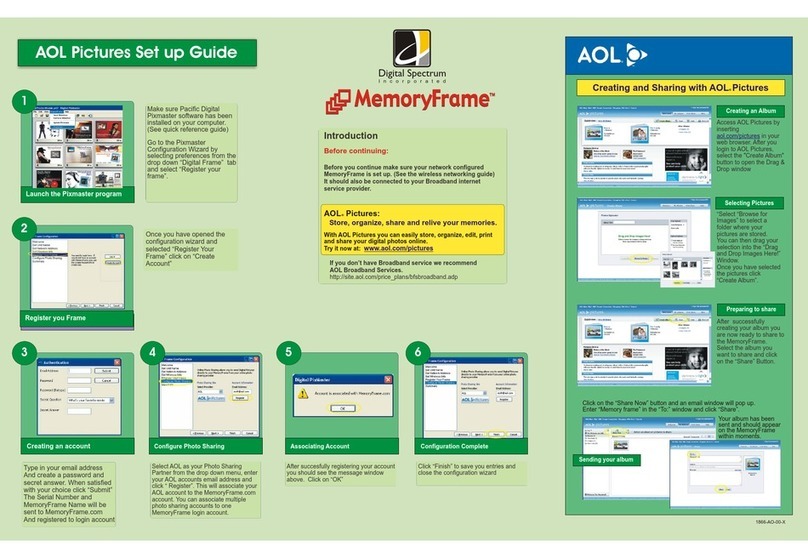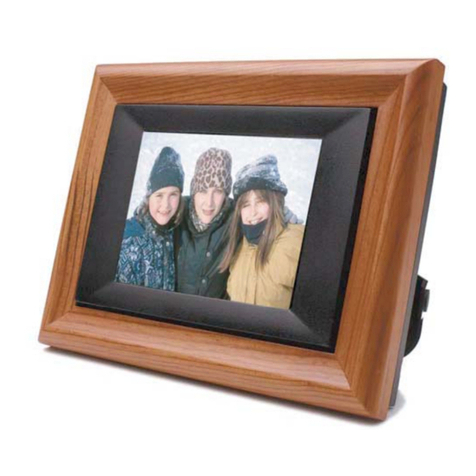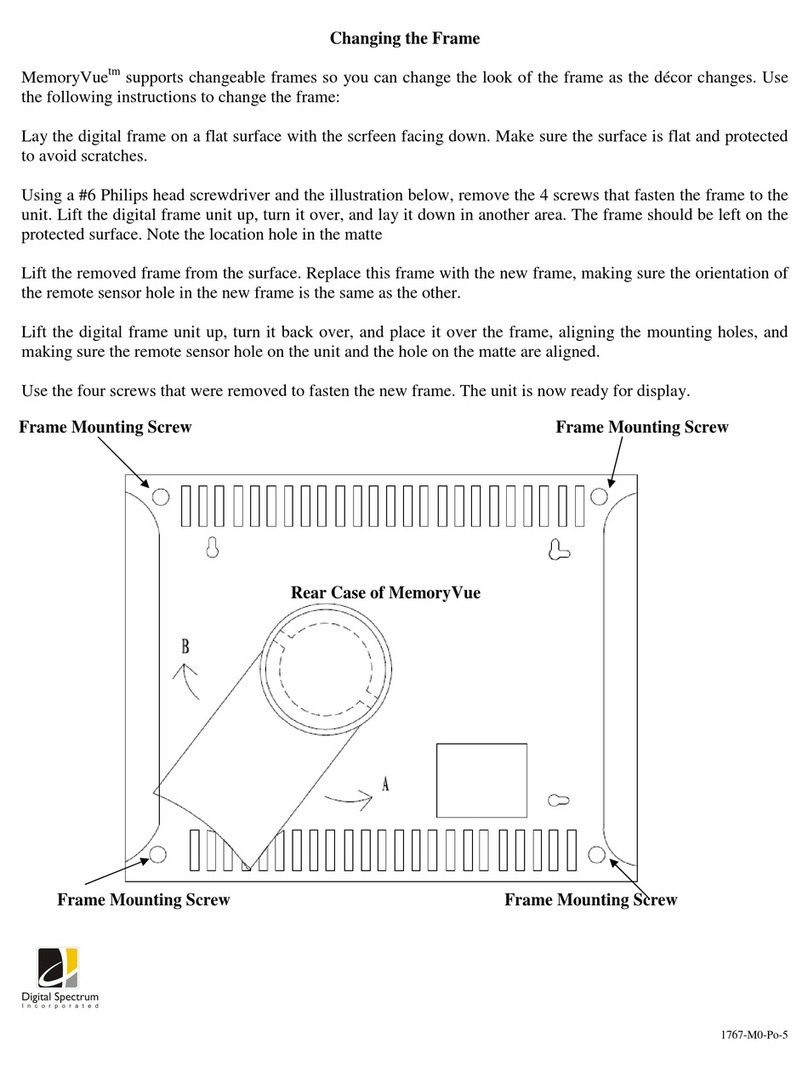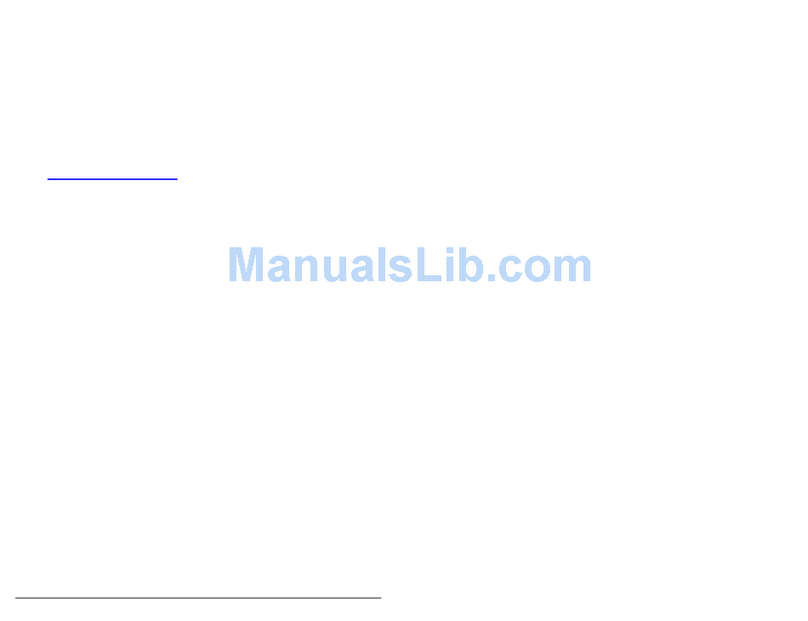2
Table of Contents
1. Package Contents.................................................................................................... 3
2. Features ...................................................................................................................... 3
3. Pro uct Specifications ............................................................................................. 3
4. Pro uct Registration ................................................................................................ 4
5. Safety Instructions .................................................................................................... 4
6. Connections an Slots ............................................................................................. 5
7. Installing an Removing the Desktop Stan .................................................... 6
8. Setting Up the Frame ................................................................................................ 6
9. Turning the Frame On an Off. ............................................................................... 6
10. Auto Play .................................................................................................................... 6
11. Connecting to the USB Ports .................................................................................. 6
12. Rechargeable Battery ............................................................................................... 7
13. On-Screen Menu ........................................................................................................ 7
14. Playing Content ........................................................................................................ 7
15. Remote Control ........................................................................................................ 7
16. Joystick an Button Controls ............................................................................... 8
17. Files, Fol ers, Filmstrip View ............................................................................... 8
18. Play a Sli eshow ...................................................................................................... 8
19. Play an Au io Sli eshow ....................................................................................... 9
20. On Screen Controls for Sli eshows ................................................................... 9
21. Play Music ................................................................................................................. 9
22. Play Vi eo .................................................................................................................. 9
24. Calen ar/Clock ....................................................................................................... 10
25. On Screen Controls for Calen ar ...................................................................... 10
26. Setting the Calen ar an Clock ............................................................................ 10
27. Settings .................................................................................................................... 11
1. Sli e Show Transition ........................................................................................................... 11
2. Sli e Show Interval ................................................................................................................ 11
3. Display Image Size ................................................................................................................ 11
4. Au io Repeat .......................................................................................................................... 11
5. Vi eo Repeat ........................................................................................................................... 12
6. Picture Copy Type ................................................................................................................. 12
7. Date & Time Setting ............................................................................................................... 12
8. Auto Power On ....................................................................................................................... 12
9. Auto Power Off ....................................................................................................................... 13
10. A just LCD Color ................................................................................................................... 13
11. Language ................................................................................................................................. 13
12. Frame Orientation .................................................................................................................. 13
13. Reset Settings ........................................................................................................................ 13
28. File ............................................................................................................................. 14
29. Changing the Frame .............................................................................................. 14
30. Changing the Bezel ............................................................................................... 14
31. Changing the Remote Control Battery ............................................................. 15
32. Cleaning the LCD Screen ..................................................................................... 15
33. Tips, Techniques, Troubleshooting .................................................................. 15