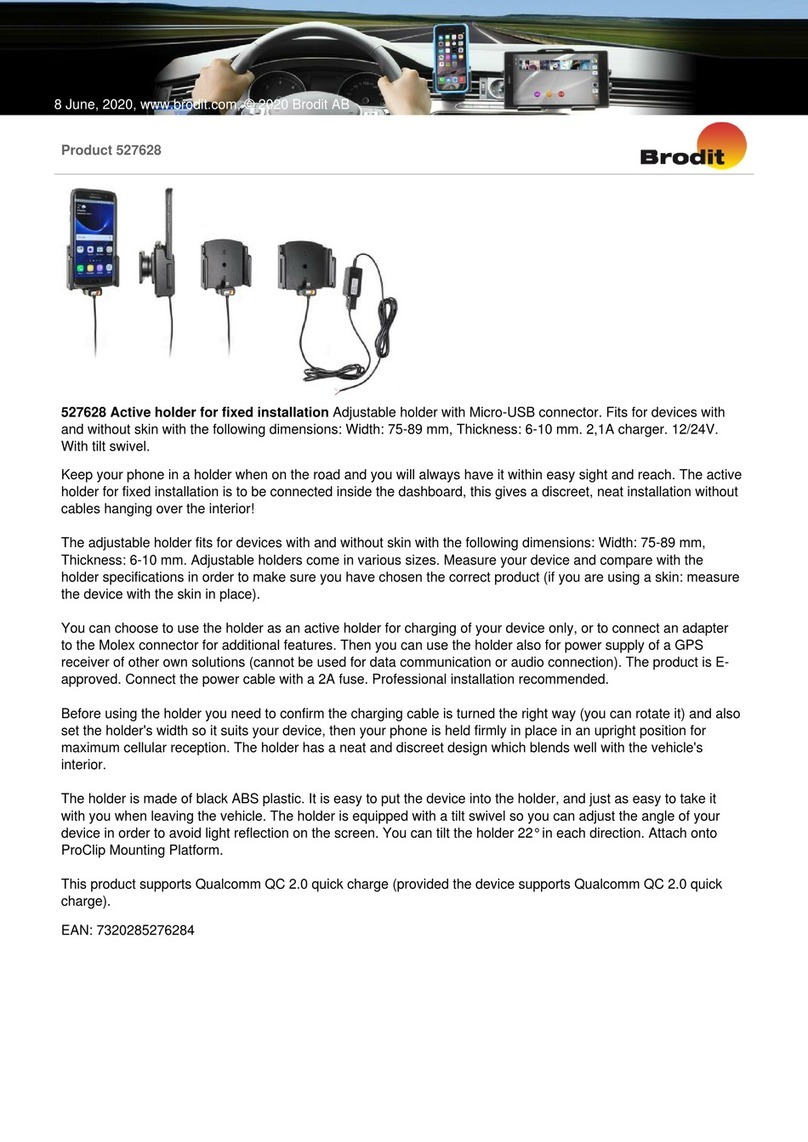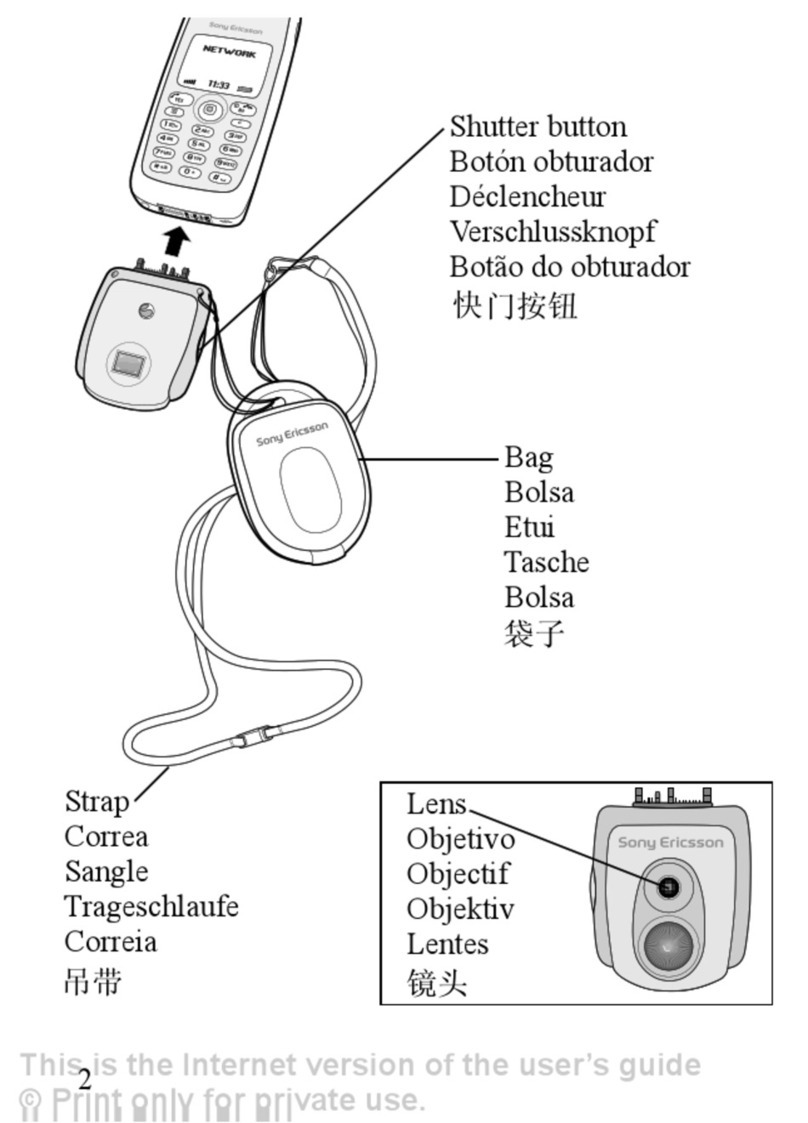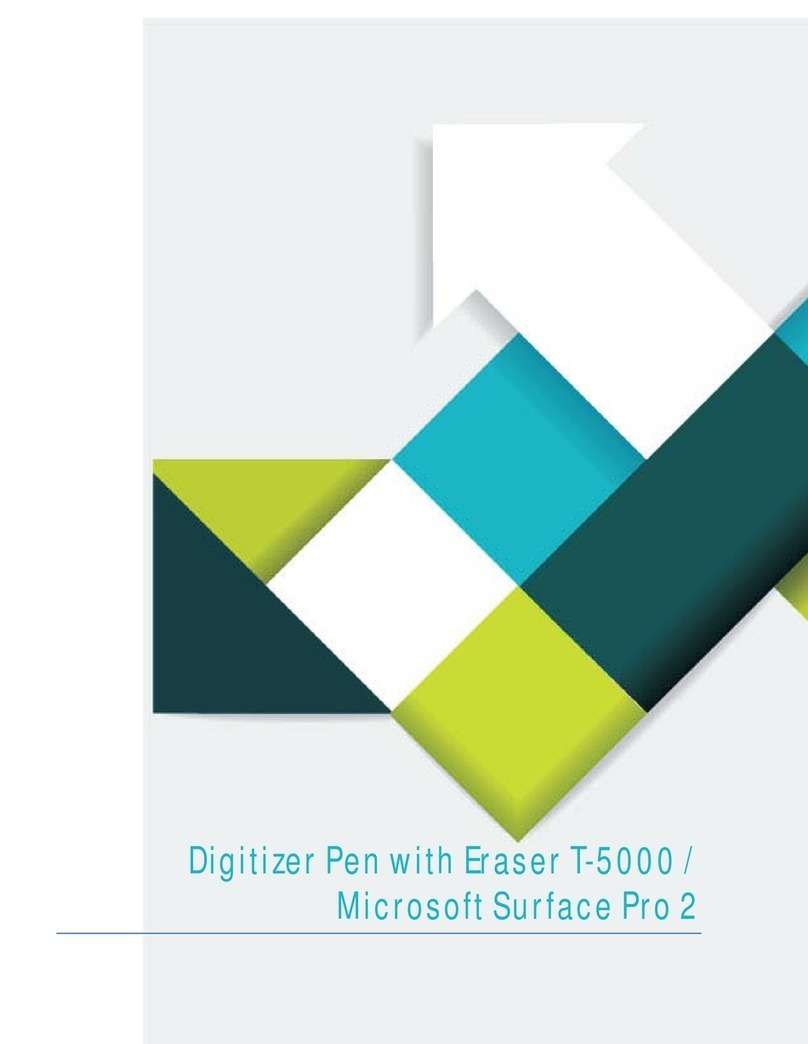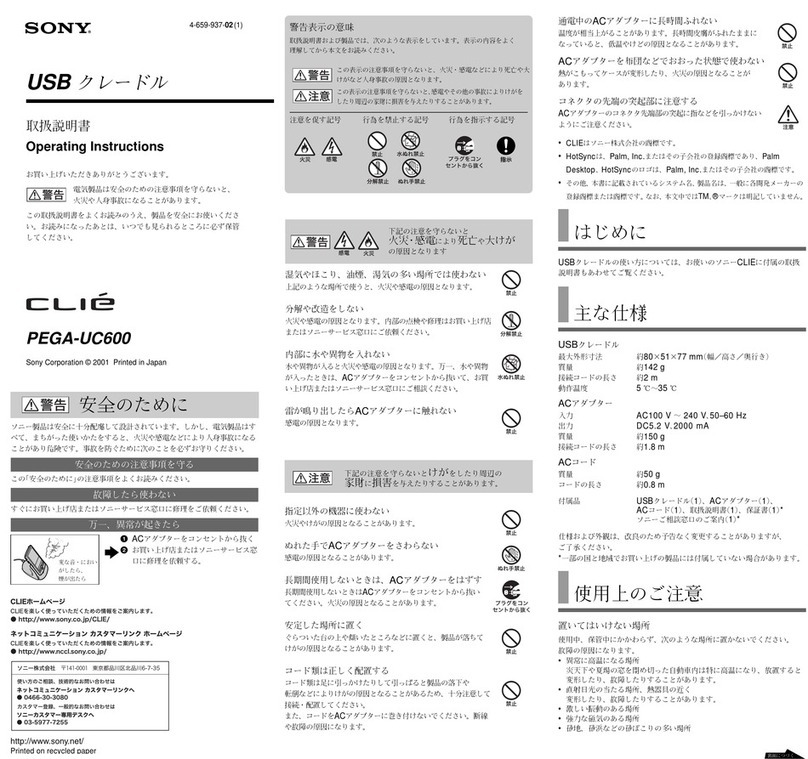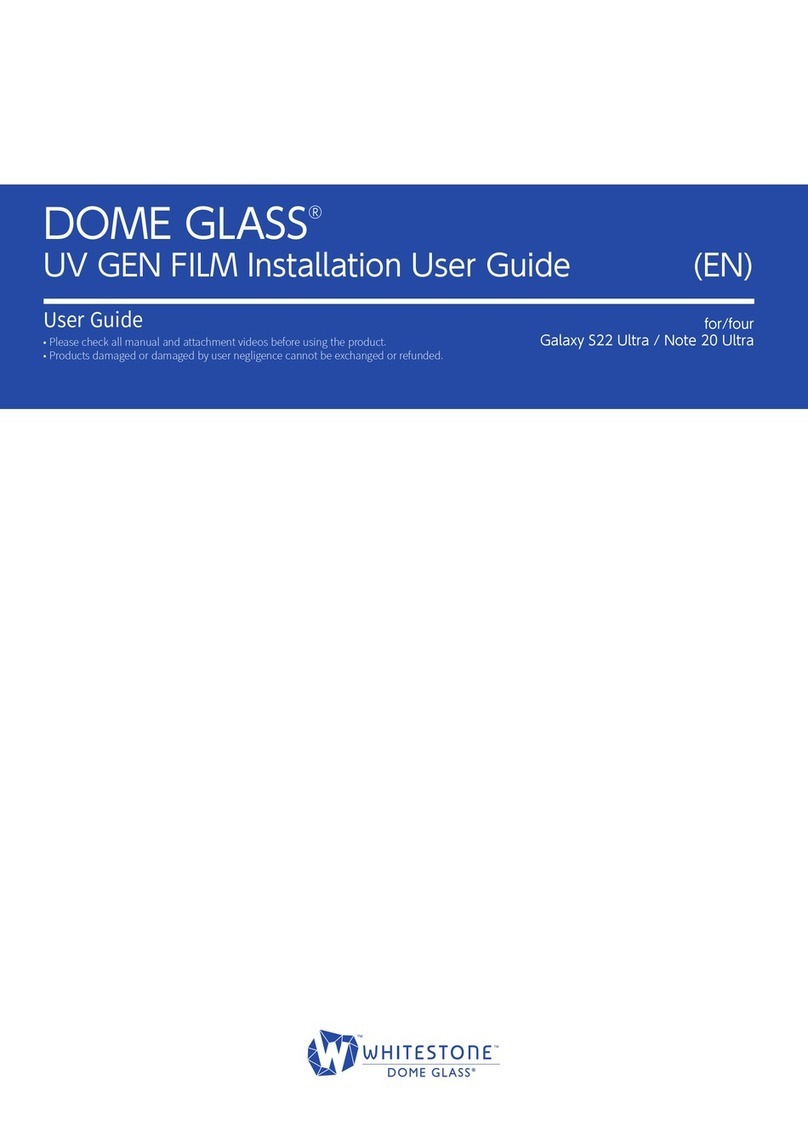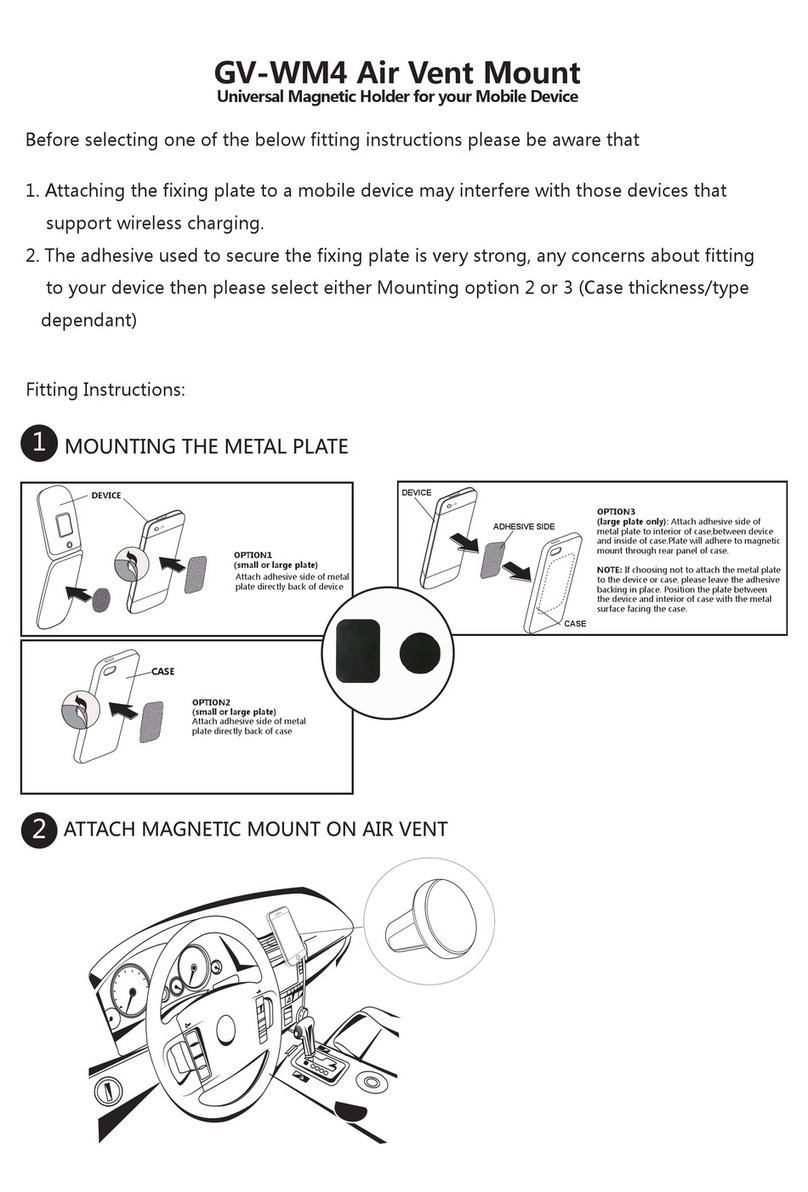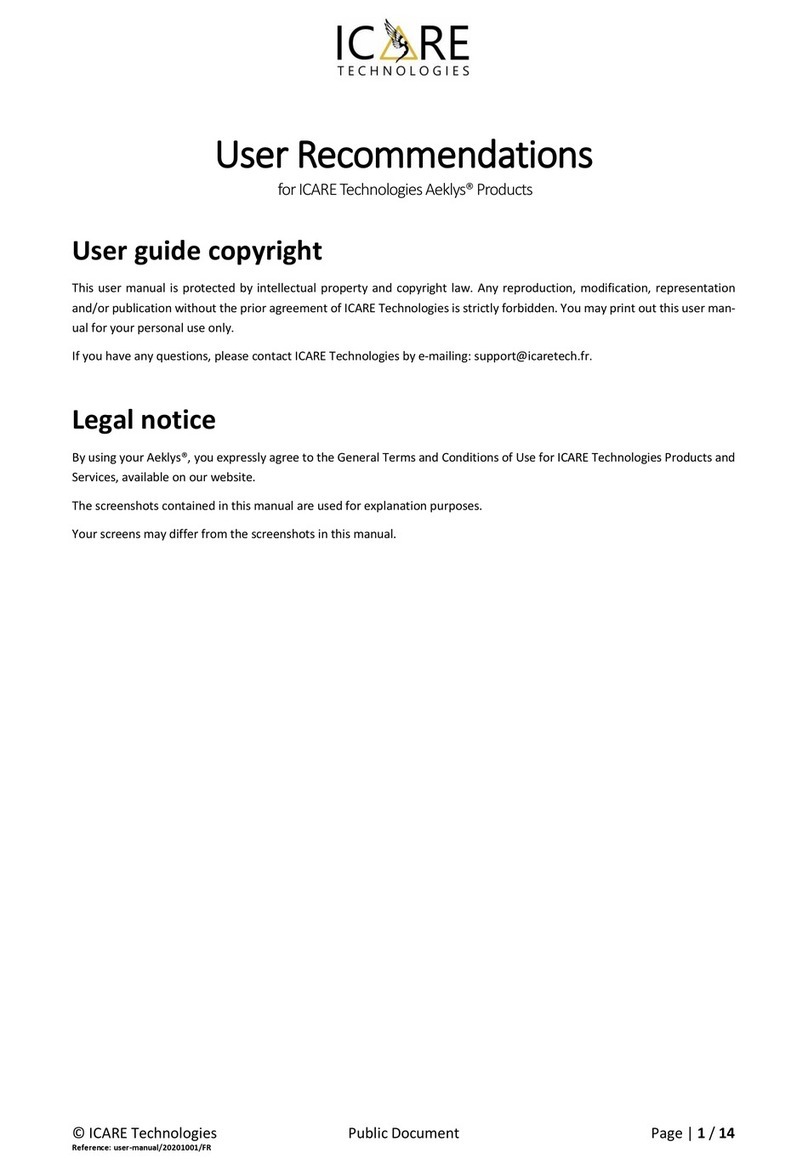Digital Treasures TurtleCell Series User manual
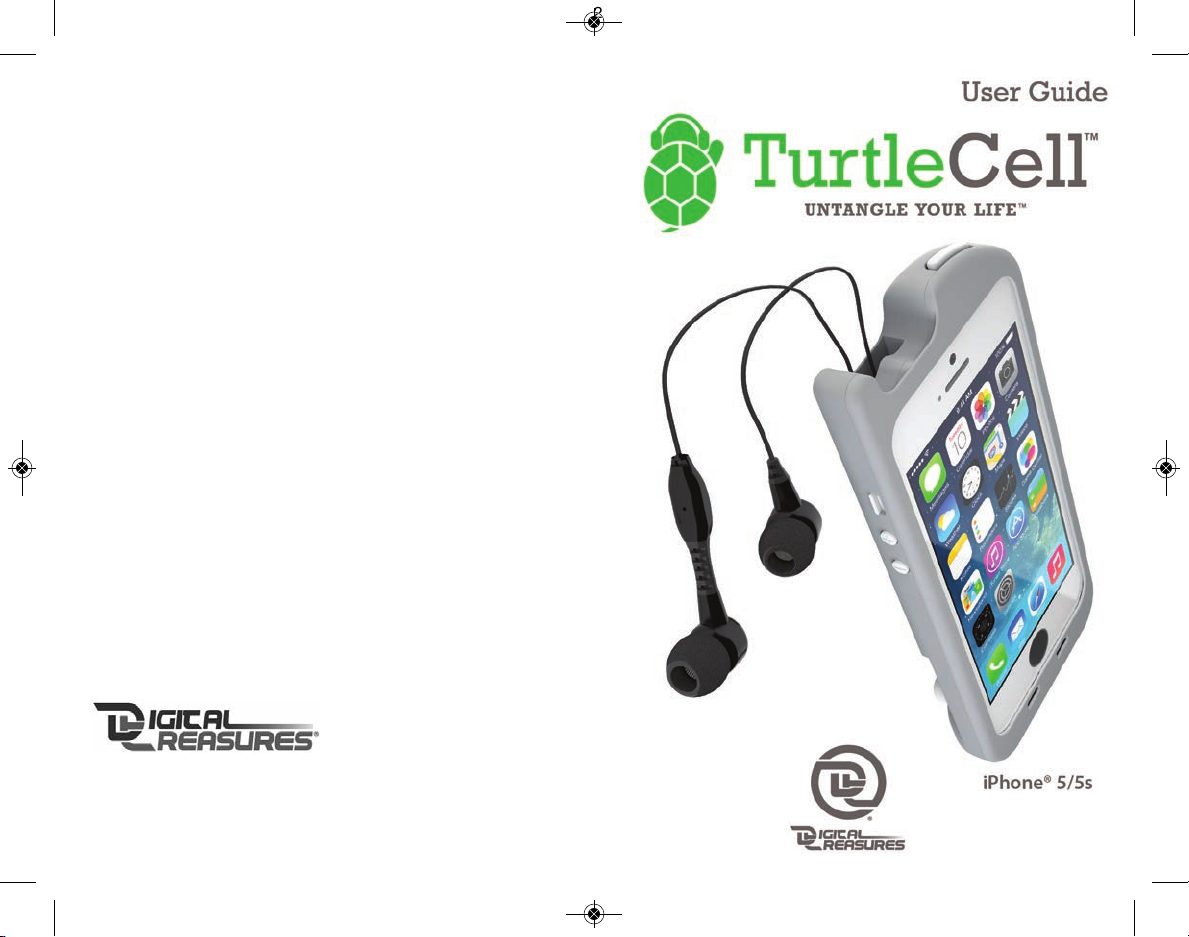
FCC Compliance
This device complies with Part 15 of the FCC Rules. Operation is subject to the following two conditions: (1) this device may not
cause harmful interference, and (2) this device must accept any interference received, including interference that may cause
undesired operation.
Note 1: This equipment has been tested and found to comply with the limits for a Class B digital device, pursuant to part 15 of the
FCC Rules. These limits are designed to provide reasonable protection against harmful interference in a residential installation.
This equipment generates, uses, and can radiate frequency energy and, if not installed and used in accordance with the instructions,
may cause harmful interference to radio communications. However, there is no guarantee that interference will not occur in a
particular installation. If this equipment does cause harmful interference to radio or television reception, which can be determined
by turning the equipment off and on, the user is encouraged to try to correct the interference by one or more of the following
measures: a) Reorient or relocate the receiving antenna b) Increase the separation between the equipment and receiver c) Connect
the equipment into an outlet on a circuit different from that to which the receiver is connected d) Consult the dealer or an
experienced radio/TV technician for help.
Note 2: Any changes or modifications to this unit not expressly approved by the party responsible for compliance could void the
user’s authority to operate the equipment.
One (1) Year Limited Warranty
PC Treasures, C warrants this product to be free from defects in materials and workmanship. This warranty covers the original
purchaser only, and is not transferable to anyone who subsequently buys, leases, or otherwise obtains this product from you. Your
One Year imited Warranty begins on the date of purchase. Your original purchase invoice or sales receipt, showing date of purchase,
is your proof of warranty period. The duration of this warranty does not extend beyond the initial period of coverage should any
repairs or replacements be made or performed.
This warranty does not extend to any product not purchased from PC Treasures, C, or an authorized PC Treasures, C reseller.
This warranty does not extend to product that has been damaged or rendered defective as a result of use for which the product
is not intended, is contrary to instructions provided in the user guide, as a result of the use of parts not manufactured or sold
by PC Treasures, C, or due to any misuse, abuse, negligence, modification, or improper packing when returning product to
PC Treasures, C.
EXCEPT FOR THE WARRANTY SET FORTH HEREIN, PC TREASURES, C DISC AIMS A OTHER WARRANTIES, EXPRESSED OR IMP IED
OR STATUTORY, INC UDING BUT NOT IMITED TO THE IMP IED WARRANTIES OF MERCHANTABI ITY OR FITNESS FOR A PARTICU AR
PURPOSE. ANY IMP IED WARRANTIES THAT MAY BE IMPOSED BY APP ICAB E AW ARE IMITED TO THE TERM OF THIS WARRANTY.
IN NO EVENT SHA PC TREASURES, C BE IAB E FOR ANY INCIDENTA , SPECIA OR CONSEQUENTIA DAMAGES, INC UDING BUT
NOT IMITED TO OSS OF BUSINESS, PROFITS, DATA OR USE, WHETHER IN AN ACTION IN CONTRACT OR TORT OR BASED ON A
WARRANTY, ARISING OUT OF OR IN CONNECTION WITH THE USE OR PERFORMANCE OF THE PRODUCT. YOU AGREE THAT REPAIR, AND
(UPON AVAI ABI ITY) REP ACEMENT, AS APP ICAB E, UNDER THE WARRANTY SERVICES DESCRIBED HEREIN IS YOUR SO E AND
EXC USIVE REMEDY WITH RESPECT TO ANY BREACH OF THE PC TREASURES, C IMITED WARRANTY SET FORTH HEREIN.
How Do I Obtain Warranty Service?
In the event that you require warranty service, please email warranty+turtlecelli5@pctreasures.com or call (248) 236-0061, at which
time a PC Treasures technician will attempt to resolve any issues. If unable to resolve your issue, you will be issued an RMA # to
authorize the return of the item for repair or replacement. All charges incurred while returning product, including postage, duties,
export taxes, and customs duties, are the responsibility of purchaser, and purchaser assumes all risk of loss during shipment.
Models Covered Under This Warranty: 09544, 09545, 09546, 09547, 09602, 09603, 09604, 09606.
Digital Treasures is a Division of PC Treasures, C, 3720 apeer Rd., Auburn Hills, MI 48326
Designed and packaged in the U.S.A. Made in China.
TurtleCell, the TurtleCell logo, and “Untangle Your ife” are trademarks or registered trademarks of TurtleCell, C. All rights reserved.
iPhone is a trademark of Apple Inc., registered in the U.S. and other countries. Digital Treasures, the Digital Treasures logo, and PC
Treasures are trademarks or registered trademarks of PC Treasures, C. © 2015 PC Treasures, C. All rights reserved.
iP5-5s-UG-Eng_02/15
8
iP5-5s-UG-Eng_TurtleCell_iPh ne5-5s_UserGuide_Lay ut 1 1/30/15 11:42 AM Page 1
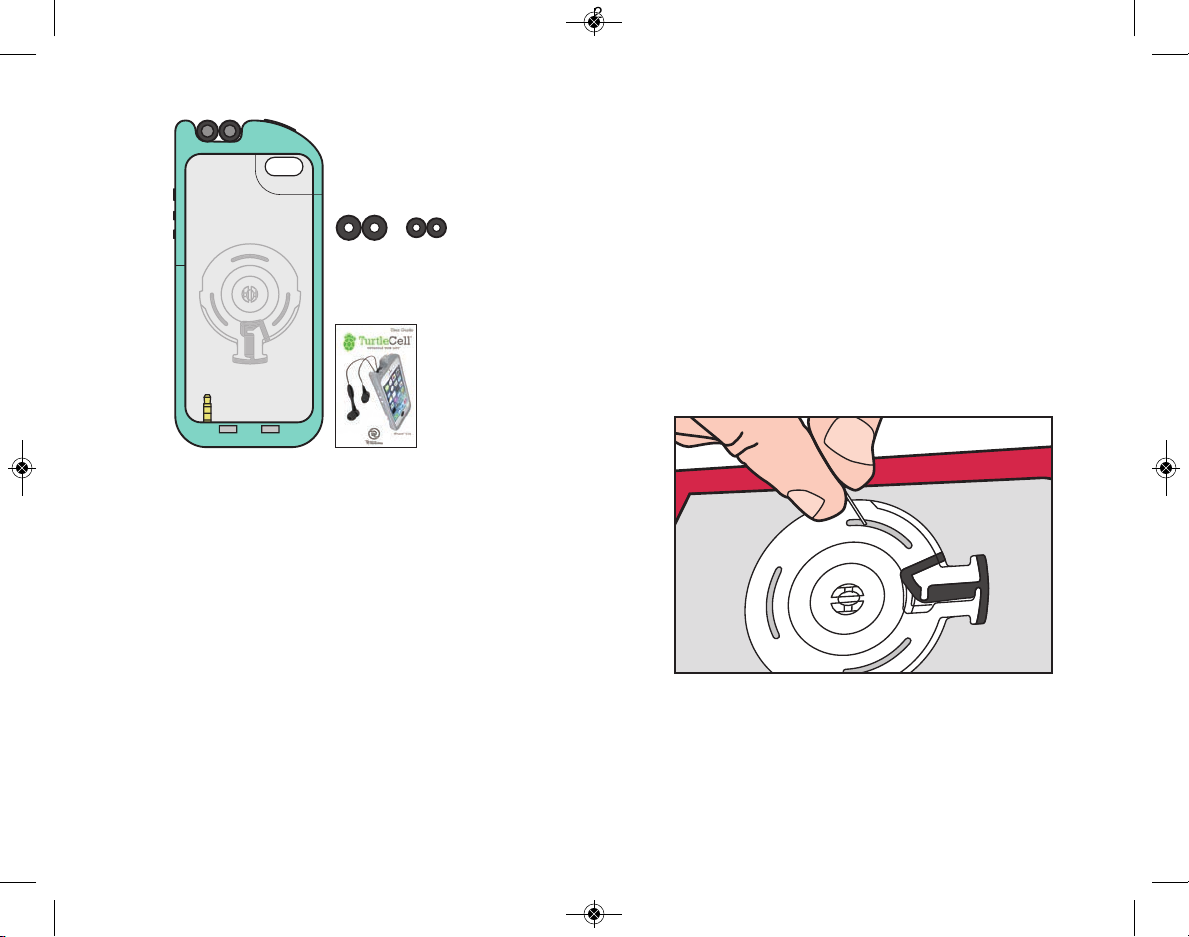
ackage Contents:
TurtleCell™Protective
Case with Retractable
Headphones
arge and Small
Replacement Tips
(Medium Tips Installed)
User
Guide
Specifications:
For use with iPhone®5/5s
Case Dimensions:
Added Thickness: 0.27" (7 mm)
Total Thickness (w/iPhone 5): 0.61" (15.5 mm)
Height: 5.85" (148.5 mm)
Width: 2.60" (66 mm)
Device Technical Specifications:
Added Weight: 1.83 oz. (52 grams)
Total Weight (w/iPhone 5): 5.78 oz. (164 grams)
Headphone Cable ength (Case Top to Earpiece): 42" (107 cm)
Headphone Cable Split ength (Split to Earpiece): 12" (30 cm)
Headphone Technical erformance:
Frequency Response: 20Hz to 20kHz
Impedance: 16Ω +
–15%
Sensitivity at 100Hz: 97dB +
–3dB
Average Sensitivity: 91dB +
–3dB
Connector: Four Conductor 3.5 mm Audio Jack
2 7
Technical Support
For more support and instructional videos, please visit us online at
turtlecell.com/product-info
If you have any questions about the operation and/or performance of this
product that were not covered online or in this user guide, please contact us
via email at support+tur[email protected]om or call (248) 236-0061,
Mon.-Fri., 9:30am-5:30pm for assistance.
Troubleshooting
• There is No Sound Coming Through the Headphones -
Make sure that the Headphone Activation Switch is in the up position.
Press the ause/ lay Button on the back of the In-Line Microphone.
• The Headphones are Stuck in the Case -
The headphones are designed to fit tightly into the indentation in the top
of the case. If they do not easily pull out, pull one out at a time or tilt them
back to release them.
• The Headphones Will Not Retract Into the Case -
Pull Headphones all the way out to their maximum length. This should clear
the mechanism and allow them to fully retract. If this doesn’t work, see below.
• The Headphones STILL Will Not Retract Into the Case -
The TurtleCell uses a dependable retracting mechanism. However, if it jams,
there are built-in slots through which you can insert a small paperclip to
adjust the cable within the mechanism so that it can retract freely.
iP5-5s-UG-Eng_TurtleCell_iPh ne5-5s_UserGuide_Lay ut 1 1/30/15 11:42 AM Page 2

At a Glance:
In- ine Microphone
with Push-Button
Control iPhone®
Power
Button
Camera
Opening
iPhone
Control
Buttons
Headphone
Retraction
Button
Mic and Speaker
Audio Channels
3.5 mm
Audio
Jack
Headphone
Retraction
Button
Charging Port
Access
Headphone
Activation
Switch
36
Using the ush-Button Control on the In-Line Microphone
In- ine
Microphone
Button
• Push the button on the back of the In-Line Microphone ONE time to
ause/ lay music and to Answer/End phone calls.
• Push the button TWO times to Skip Ahead one song.
• Push the button THREE times to Skip Back one song.
• Push and hold the button down for Siri.
• Push the button twice, holding it down the second time, to Scan Forward
through music.
• Push the button three times, holding it down the third time, to Scan
Backward through music.
Activating and Deactivating the Headphones
To listen to music or phone calls through the headphones, slide the
Headphone Activation Switch toward the top of the case.
To use your iPhone speakers, slide the Headphone Activation Switch
toward the bottom of the case.
Top of Case
Headphone Activation Switch
Bottom
of Case
iP5-5s-UG-Eng_TurtleCell_iPh ne5-5s_UserGuide_Lay ut 1 1/30/15 11:42 AM Page 3

utting Your i hone®Into Your TurtleCell™Case
Retracting the Headphones Into Your TurtleCell Case
Pull the top part of the case away from the bottom part
of the case.
Slide your iPhone®into the case bottom-end first to align
audio port and jack.
Slide the top part of the case into position over the top end
of your iPhone.
isten for the click as you slide the top part of the case
securely into place.
To retract the headphones into the case, hold the headphones and gently
pull the headphone cable taut.
Maintain tension on the headphone cable and press the Headphone
Retraction Button, gently guiding the headphones as they retract to
their seated position.
IM ORTANT: Do not press the headphone Retraction Button without
maintaining cable tension, as this may result in improper retraction.
1
2
3
1
2
4
Pull Gently on the Headphones
ulling the Headphones Out of Your TurtleCell Case
To extend the headphones from the case, hold the Headphone Retraction
Button down and gently push back on the headphones to release them
from their seated position. Continue holding the Headphone Retraction
Button down while gently pulling the headphones away from the case.
4 5
Push the Headphone Retraction Button
Push the Headphone Retraction Button
iP5-5s-UG-Eng_TurtleCell_iPh ne5-5s_UserGuide_Lay ut 1 1/30/15 11:42 AM Page 4