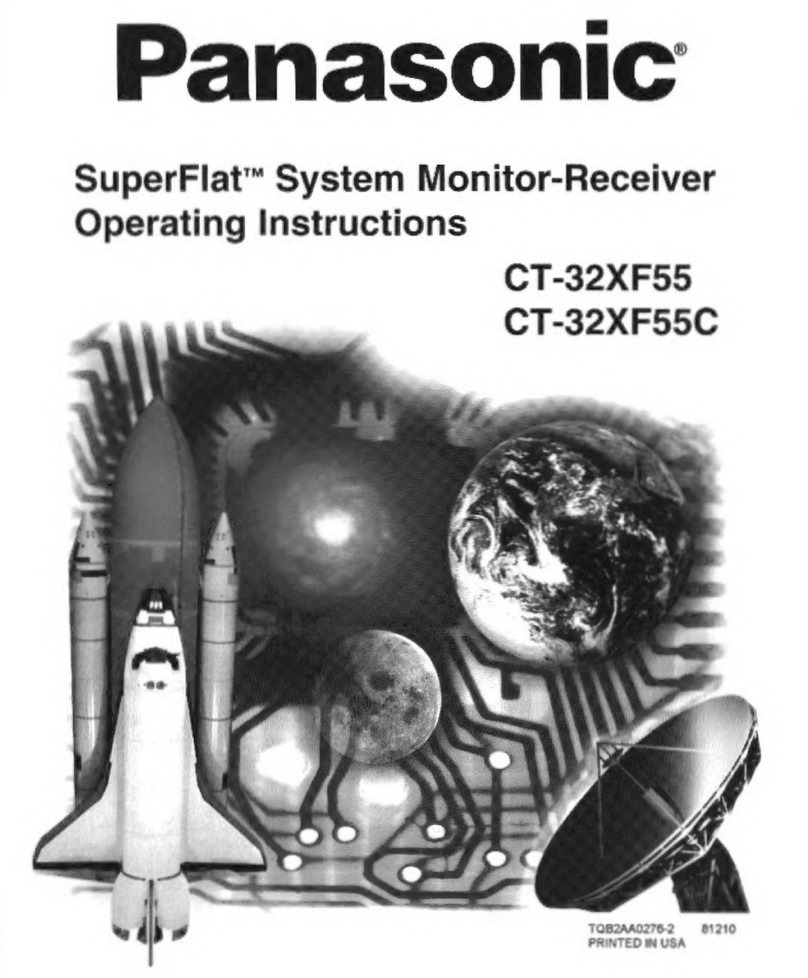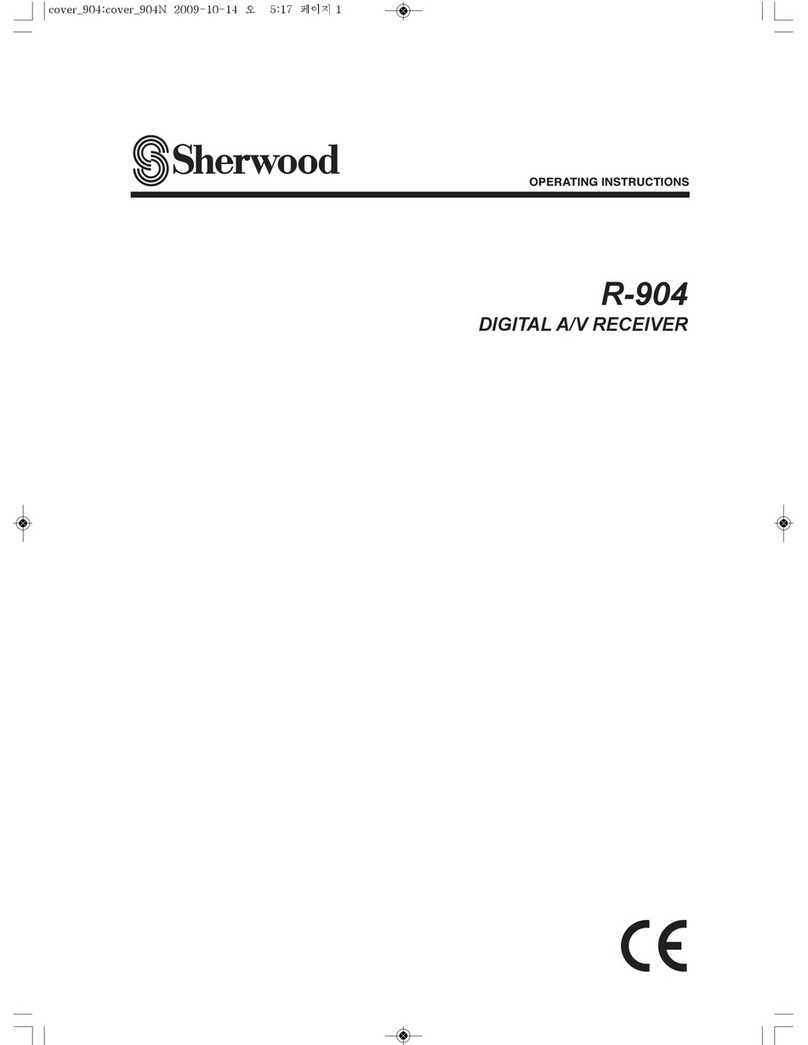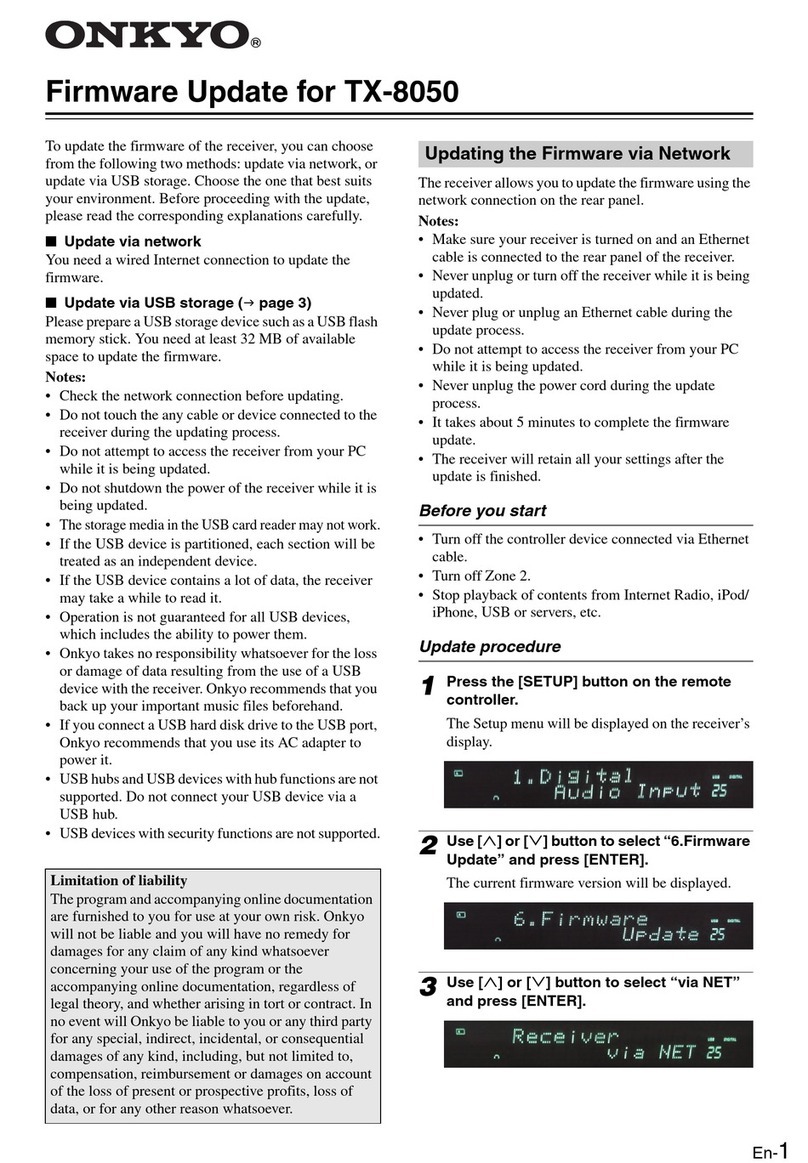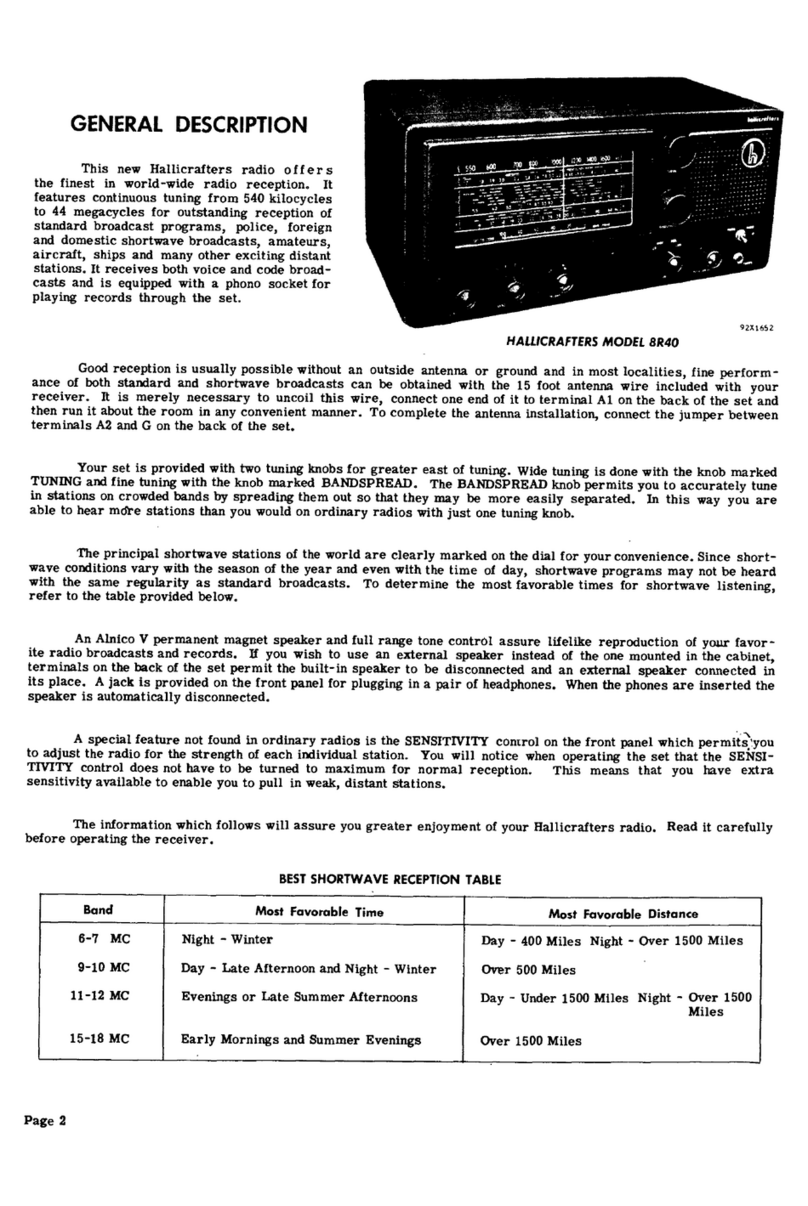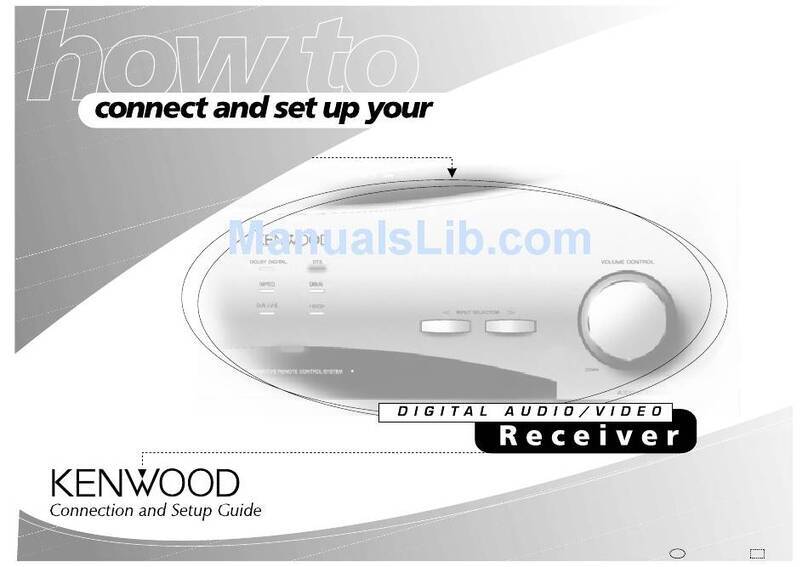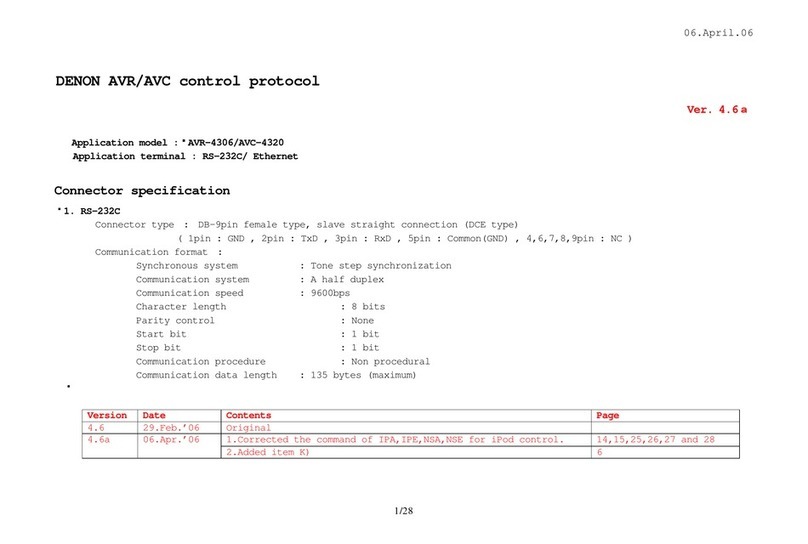digital world DTR5102N User manual

-
1
-
INDEX
1. MainFeatures……………………………..……………………………………..5
2.RemoteController……………………………………………………...6
3. WelcomePage ………………………………………………………..……..
.
..7
4. SETUP&MORE………………………………………………………………7
4.1Setup ……………………………..…………………………………….............7
4.1.1Installation …………………………………………………………….............7
4.1.2MYBOX..……………………………………………………………..............8
4.1.3TVSetup..…………………………………………………………….............8
4.1.4Password……………………………………………………………..............8
4.1.5SWUpdate.…………………………………………………………..............9
4.1.5.1CardReader/USB Upgrade ………………………………….............9
4.1.5.2CardReader/USB Upgrade …………………………………............ 9
4.1.5.3OTA…………………………………................................................ 9
4.1.6Set Default .………………………………………………………….............10
4.1.7Deviceremove…………………………………………………...................10
4.2MORE……………………………..……………………………………............10
4.2.1Calendar…………………………………………………............................10
4.2.2Calculator…………………………………………………………………....10
4.3Game……………………………………………………………………………….10
4.3.1boxman……………………………………………………………………….11
4.3.2tetris ………………………………………………………………………......11
4.3.3Gobang………………………………………………………………............11
5. BROADCASTING.……………………………………………………………............11
5.1TV&RADIO……………………………………………………………..................11
5.1.1TVGuide ……………………………………………………….................12
5.1.2TVLIST…………………………………………………………..……..........12
5.1.2.1Servicelist ………………………………………………..…….............12
5.1.2.2ServiceStatus…………………………………………..……..............12
5.1.2.3Favorites…………………………………………………..……............12
5.1.2.4LOCK………………………………………………………..……..........12
5.1.2.5Edit ………………………………………………………..…….............13
5.1.2.6MOVE …………………………………………………..…….............13
5.1.2.7Sort……………………………………………………..…….............13
5.1.2.8Skip……………………………………………………..…….............13
5.1.2.9Delete…………………………………………………..……................14
5.1.2.10Search……………………………………………..…….................14
5.1.3Subtitle…………………………………………………..……..................14
5.1.4Teletext…………………………………………………………..….......….14
5.1.5Audiolanguage……………………………………………..……………...14
--- www.digitalworld.ro --- Suport tehnic: Tel. 021-410.01.37 ---
DigitalWORLD

-
2
-
5.1.6 ZOOM………………………………………............................................15
5.1.7 OPTION……………………………………………………..……...15
5.1.7.1TVSetup ……………………………………………..…….................15
5.1.7.2Password………………………………………………..…….............15
5.1.7.3PVR…………………………………………………..……...............15
5.1.8AdvanceTimer……………………………............................................16
5.1.8.1Event Edit …………………………………………………..……........16
5.1.8.2Edit Event ………………………………………………..……............17
5.1.8.3DeleteEvent…………………………………………..……............17
5.1.9channellist ……………………………………………………..……...........17
5.1.9.1Instant Record…………………………………………..……...........17
5.1.9.2Timeshift ………………………………………………..…….............17
5.2Recorder………………………………………………………………..……........18
5.21 MYRecorder……………………………………………………..……........18
5.21.1PlayRecords……………………………………………..…….......18
5.22.2NaviforRecordPlaying ………………………………..…….........19
6.Multimedia……………………………………………………………..……..............19
6.1Music …………………………………………………………..…….................19
6.1.1Top option ………………………………………..……......................19
6.1.2Navibar……………………………………………..…….................20
6.1.3Music Play………………………………………………..……...........20
6.2Movie…………………………………………………………..….............….....20
6.2.1Top option…………….……………………………..…….................20
6.2.2Navibar.…………………………………………..…….....................20
6.2.3MOVIEPlay…………………………………………………..……....20
6.3Photo………………………………………………………………..……...........21
6.3.1Top option.……………………………………………..…….............21
6.3.2Navibar………………………………………………..……..............21
6.3.3photoplay…………………………………………..…...............…..21
7.Packing list ……………………………………………………………............…...22
8.Troubleshooting…………………………………………...........................……...22
--- www.digitalworld.ro --- Suport tehnic: Tel. 021-410.01.37 ---
DigitalWORLD

-
3
-
SAFETYPRECAUTION
Power-Cord Protection:Placethe power-supplycordout
oftheway,where itwill notbe
walked on.Pleasetakespecial attentions tocordsatplugs, conveniencereceptacles,and
the pointwhere theyexit fromthe unit.
CAUTION:
The lightning flashwith
arrowhead symbol, within an
equilateral triangle,is
intended toalertthe user to
"dangerous voltage" andto
prevent fromarisk ofelectric
shock.
Warning:
Toreducethe riskofelectric
shock, don't open the cabinet.
Refer servicing toqualified
personnel only.
The exclamation point within
an equilateral triangleis
intended toalertthe user to
important operating and
maintenance(servicing).
WARNING:DonotusethisSTBwhere contact withor immersion in water isapossibility. Do
not usenear flower vase, washbowls, kitchen sinks, laundrytubs,swimming pools, etc.
WARNING:Donotputthe candle or lampstand on the cabinet;otherwise,there isthe
danger offire.
WARNING:The unitshould be connectedtoapower supplyonlyofthe type describedin the
operating instructionsor
asmarked ontheunit.Ifyouare notsureofthetype ofpower
supply (for example, 120 or
230 V)toyour home,consultyour localdealer or local power company.
WARNING:Thisproductinstallsdiodes. Donotopen the cabinetortouchanyparts inthe
inner mechanism. Consultyour local dealer for technicalserviceif the opening is required.
Note:Toensure proper useofthisproduct,pleaseread thisUser manual carefullyandretain
for further reference.
Note:Thisproduct installsdiodes.Don
otopen the cabinettoavoid the unitdirectexposure
toradiation.
UnitCleaning:After the unitpower isturned off,you canclean the cabinet, panel and remote
control withasoft clothlightly moistened withamild detergentsolution.
Attachments
:Never add anyattachments and/or equipmentwithoutthe manufacturer
consent;assuchadditionsmayresultin the risk offire,electricshock,or other personal
injury.
Locating:Slotsandopeningsin thecabinetareprovided for ventilation toprotec
titfrom
overheating.Donot blocktheseopenings orallowthem tobeblockedby placingthe STBon
abed,sofa,orothersimilar surface,norshould itbe placed overaradiator orheat register.
--- www.digitalworld.ro --- Suport tehnic: Tel. 021-410.01.37 ---
DigitalWORLD
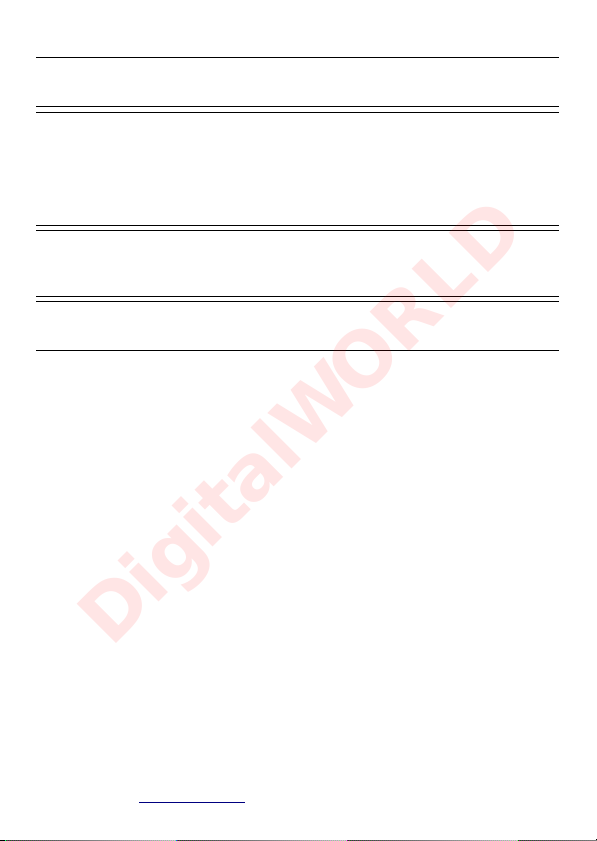
-
4
-
Object and Liquid Entry:Never putobjectsofanykind intothisSTBthrough openings, as
theymaytouchdangerousvoltage pointsor short-
outpartsthatcould resultin afire or
electricshock.Never spill anyliquid on the STB.
Note: Moisture maybe formed on the lensInthe following conditions:
ØWhentheunit is suddenlymoved from acold environmentoran air-
condition roomto
awarmplace.
ØImmediately after aheater hasbeen turnedon.
ØInasteamy or very humid room.
Ifthe moisture formsinsidethe unit,itmaynotoperateproperly. Tocorrectthisproblem,turn
on the power and waitabouttwohours for the moisturetoevaporate.
Parts Replacement: When theunitpartsneedtobereplaced,user should makesure the
servicetechnicianusethereplacementpartsspecified bythemanufacturer or havingthe
samecharacteristicsastheorig
inal part. Unauthorized replacement mayputthe unitInthe
risk offire,electricshock or other hazards.
Safety Check: After allthe maintenancesandrepairsare done,userisrequiredtorequest
the servicetechnician toconduct theoverall safetych
ecktoensurethemachineisInthe
proper condition.
Preface
Congratulationson your purchaseofthesettop box, Before operation, pleaseread this
manual thoroughly and keepitwell for future reference. This manual will help you keep
abreast withmanyofthe exciting features.
--- www.digitalworld.ro --- Suport tehnic: Tel. 021-410.01.37 ---
DigitalWORLD

-
5
-
Thismanual containsimportantsafemeasurements and correct operational information,so
pleaseread all the information carefully before usein ordertoavoid anydamage,
1. MainFeatures
It’sasettop box withmultimedia
player,withthe featuresofvolumedelicateandeasytouse.
It’sagoodhelper for your entertainment.
DVB-T TVReceiver
Supports Digital Video Broadcasting Terrestrial(DVB-T)reception, Electronic Program
Guide(EPG)
Media-player
Video format: play multifarious video format files,suchas:
MPG,DAT,VOB,AVI,ASF,MP4,MKV,FLV,TS,TRP.
Audio format: MP3,WMA,WAV,AAC,OGG
Picture format: support:JPEG,GIF,BMP,PNG,TIF
PVR
Support three recording mode:
EPGReservation Recording;Manual Reservation Recording;One Button Recording
FRONTPANEL
1.USB JACK2.
REMOTECONTROL RECEIVEWINDOW
3.POWERLIGHT4.SIGNALLIGHT
REAR PANEL
1.RFSIGNALINPUT2.RFSIGNALOUTPUT3.SCARTJACK
4.HDMI
5.
DCJACKc
2. RemoteController
--- www.digitalworld.ro --- Suport tehnic: Tel. 021-410.01.37 ---
DigitalWORLD

-
6
-
button function button function
POWER turnon/off thedevice BLUE displayinformation
MUTE muteon/off PLAY press toplaythefile
NUMBER 0-9channelnumber PAUSE press topausethefile
MENU enterthemainmenu INFO displayinformation
recording FAV favoritefiles
Press tostoprecording AUDIO press tochangeaudio
EXIT exit function SUB-T press toset subtitleoptions
CH + movethecursor/Channel+ REPEAT repeat function
CH - movethecursor/Channel- ZOOM press tozoomin/outtheimage
VOL+ movethecursor/volume+ TTX toenterTTXinterface
VOL- movethecursor/volume- EPG toentertheElectronicProgram
Guide
OK Toconfirm
P returntopreviouspage
FR Press tofast rewind thecurrent
playback
P gotonextpage
FF Presstofastforwardthecurrent
playback returntoup folder
RED Timeshift function TV / Radio changeTV/ radio
GREEN toentertheMyRecorder Navi Enter/leavenavigationbar,
whichprovidesawayforfunction
shortcuts
YELLOW toenterAdvancetimer
3. WelcomePage
When turning the power on for the first time,the welcomepage will be shownas
below:
--- www.digitalworld.ro --- Suport tehnic: Tel. 021-410.01.37 ---
DigitalWORLD

-
7
-
(1) Press [CH+/CH-]keytomovehighlight.
(2) Press [VOL+/VOL-] keytoselectthe item
(3) Movehighlightto[Channel Search]and press[OK]keytobegin the auto
scan.
(4) Press [Exit] keytoexit menu.
4. SETUP&MORE
Whenpressing the[Menu]keytoenter the
main menu, whichshows asbelow:
4.1Setup
(1) Press [CH-/CH+] until switching to“SETUP&MORE”item
(2) Press [VOL-/VOL+] until switching toSetup. Then press[OK]toenter
4.1.1Installation
(1) Press [VOL-/VOL+]until switching to“Installation”.Then press[OK]or [CH-]to
enter
(2)Press [CH-/CH+] toselectsub-menu of“”
(3)Press [VOL-/VOL+] toselect “Antenna Power”
ON/OFF
(4Press [VOL-/VOL+] toselect“countrysetting”
(5)Press [VOL-/VOL+] toselect “OSD language”
(6) Press [VOL-/VOL+] toselect“Audio language”
(7) Press [VOL-/VOL+] toselect“Subtitle language”
(8) Press [VOL-/VOL+] toselect“LCN”ON/OFF
(9)Press [VOL-/VOL+] toselect “Autoscan”
or “manual scan”,Then press[OK]toenter
4.1.2MYBOX
(1) Press [VOL-/VOL+] until switching to“MYBOX”.Then press [OK]or [CH-] to
enter
(2) Press [CH-/CH+]toselect“MYBOX”menu pagesamong Power On at,OSD
Style,GMTusage, TimeZone,SetDate, Set Timeand Summer Time
(3) Press [VOL-/VOL+] toselect“Power On at “
--- www.digitalworld.ro --- Suport tehnic: Tel. 021-410.01.37 ---
DigitalWORLD

-
8
-
(4) Press [VOL-/VOL+] toselect“OSDStyle”
(5)Press [VOL-/VOL+] toselect whetherthe GMTis“ON”or ”OFF”
(6)Press [VOL-/VOL+] toselect “TimeZone”
(7)Press [Exit] tosavecurrentsetting
4.1.3TVSetup
(1) Press [VOL-/VOL+] untilswitchingto“TVSetup”.Then press[OK]or [CH-]to
enter
(2) Press [CH-/CH+]toselectsub-menu of“TVSetup”
(3) Press [VOL-/VOL+] toselect“TVFormat “
(4) Press [VOL-/VOL+]toselect“TVMode”,But currently“TVFormat”isdisable,
and fixed at “PAL” (5)Press [VOL-/VOL+] toselect “OSD Transparency”
(6)Press [VOL-/VOL+] toselect “BannerDisplay Time”
(7)Press [VOL-/VOL+]toselect“Video Output”,(8)Press[VOL-/VOL+]toselect
“TVResolution”
(9)Press [VOL-/VOL+] toselect “DigitalAudio Output”
4.1.4Password
(1) Press [VOL-/VOL+] until switching to“Password”.Then press [OK]or[CH-] to
enter
(2)Press[CH-/CH+]toselectsub-menu of“Password”
(3) Press [VOL-/VOL+]toselect“Menu Lock”whether the parameter is“ON”or”
OFF”
(4) Press [VOL-/VOL+]toselect “Channel Lock”whether the parameter is“ON”or”
OFF”.If“Channel Lock”is“ON”,password isneeded when entering “Setup”
sub-menus, including “Installation”,“MyBox”,“Password”,“SWUpdate” and “Set
Default”
(5) Press [VOL-/VOL+] toselect“Censorship Lock“
(6)Press [VOL-/VOL+] tostartchanging password.
(7)Press [0~9]or [CH-/CH+]toenterold password.
(8)Press [OK]toconfirmold /newpassword input.
Ifpassword changessucceed,there would be amessage boxdisplaying “PIN
Code Changed”.Otherwise,themessage boxdisplays“Pin Code Error
--- www.digitalworld.ro --- Suport tehnic: Tel. 021-410.01.37 ---
DigitalWORLD

-
9
-
4.1.5SW Update
(1) Press [VOL-/VOL+]until switching to“SWUpdate”.Then press [OK]or [CH-]to
enter
(2) Press [CH-/CH+]toselectsub-menu of“SWUpdate”
4.1.5.1Card Reader/USBUpgrade
(1)Press [OK]toenter Card Reader/USB Upgrade menu.
(2)Press [CH-/CH+] tobrowser file directories.
(3)Press [VOL-/VOL+] tofocuson theupgrade file list.
(5)Press [CH-/CH+] toselectthe *.ssufile for upgrading .
(6)Press [OK]tostart upgrading.
4.1.5.2Card Reader/USBUpgrade
(1)Press [OK]toenter Card Reader/USB Backupmenu.
(2)Press [VOL-/VOL+] toselect whattobackup.
(3) Press [CH-/CH+]toselectthe directorytostorebackup file.
(4) Press [OK]toconfirmthe directory.
(5)Press [VOL-/VOL+]tofocus on the file list.
(6)Press [OK]tostart backuping.
4.1.5.3OTA
4.1.6SetDefault
In“SetDefault”sub-menu,usercan restoreSTBsystemparameterstofactory
default value, as well asemptyall services
4.1.7Device remove
4.2MORE
(1) Press [CH-/CH+] until switching to“Setup &More”
item.
--- www.digitalworld.ro --- Suport tehnic: Tel. 021-410.01.37 ---
DigitalWORLD

-
10
-
(2) Press [VOL-/VOL+] until switching to“More”.
(3) Press [OK]toenter“More” menu.
4.2.1Calendar
“Calendar”: usermaysee currentyear, monthand day.
(1)Press [VOL-/VOL+]tofocus on “Calendar” item.
(2)Press [OK]toenter the “Calendar”menu.
(3)Press [VOL-/VOL+]tochangeyear.
(4)Press[CH-/CH+]tochange month.
4.2.2Calculator
“Calculator”: Used for mathematiccalculation.
(1)Press [VOL-/VOL+] tofocuson “Calculator” item.
(2) Press [OK]toenterthe “Calculator” menu.
(3)Press [VOL-/VOL+/CH-/CH+] toselect focused item.
(4) Press [OK]toinputcurrent focused symbol or number.
(5)Press [Red]togetthe calculationresult
4.3Game
(1)Press [CH-/CH+] untilswitching to“Setup&More”item.
(2)Press [VOL-/VOL+] until switchingto“Game”.
(3)Press [OK]toenter “Game” menu.
4.3.1boxman
(1)Press [VOL-/VOL+] toselect “boxman”
(2)Press [GREEN]keytoselect difficult level.
(3)Press [VOL-/VOL+/CH-/CH+] toselecttargetposition.
4.3.2tetris
(1)Press [VOL-/VOL+] toselect “tetris”
(2)Press [GREEN]keytoSetup mode, Then Press
[VOL-/VOL+] toselect difficultlevel
(3)Press [VOL-/VOL+/CH-/CH+/OK]toselecttarget
position
4.3.3Gobang
(1)Press [VOL-/VOL+] toselect “Gobang”
(2) Press [VOL-/VOL+/CH-/CH+]togamemode and
difficult level.
(3) Press [OK]tostartgame.
--- www.digitalworld.ro --- Suport tehnic: Tel. 021-410.01.37 ---
DigitalWORLD
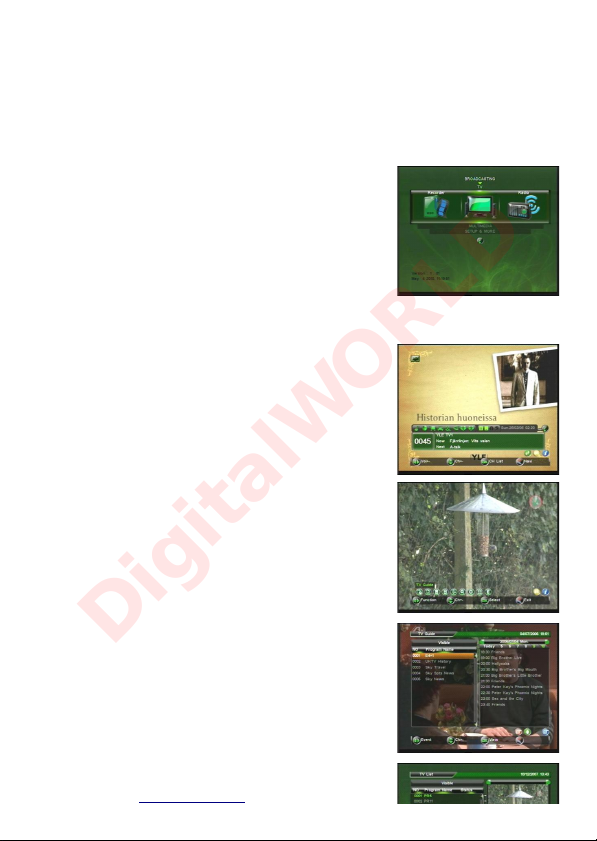
-
11
-
(4) Press [VOL-/VOL+/CH-/CH+]toselecttarget position.
(5) Press [OK]toplacechess.
5. BROADCASTING
In“Broadcasting” menu, onemayselecttheservicetypeto
watchin servicemode, includingTV, Radio and Recorder.
(1) Press [Menu]toenter “MainMenu”.
(2) Press [CH-/CH+] until switching to“Broadcasting”item.
(3) Press[VOL-/VOL+], switching tothe wanted servicetype.
(4) Press [OK]towatchthe service.
5.1TV&RADIO
Selecting “TV”or “Radio” would enter servicemode at
once,switching tothe specified service. WhenTV/RADIO
playing, Press [Naiv] toenable TV/RADIONavibar.
5.1.1 TVGuide
“Guide” is usuallycalled EPG(ElectronicProgramGuide)
too.WithEPG, user can know the current/futureprograminfo
ofchannels, andbookthe desired programfor watching or
recording as well.
(1) Press [Navi] toenable Navibar in servicemode.
(2) Press [VOL-/VOL+] toselect“TVGuide” item.
(3) Press [OK]toenterthe “Guide”menu.
Pressing [EPG] in servicemode can enterthe“Guide”
menu directly
5.1.2TVLIST
(1) Press [Navi] toenable the“List”Navibar.
(2) Press [CH-/CH+]toselect “TVList”item.
5.1.2.1Servicelist
Servicelist”: Listthe channels as different groups,
including visible, invisible (skip)and favorites.
(1) Press [Green]tofocus onchannel groupselecting bar.
(2) Press [VOL-/VOL+] toswitchbetween groups.
(3) Press [OK]toenterthe listofcurrentselectedgroup.
5.1.2.2Service Status
“ServiceStatus”:Currentchannel status infowould be
displayed in small video windowon top-rightscreen,
--- www.digitalworld.ro --- Suport tehnic: Tel. 021-410.01.37 ---
DigitalWORLD

-
12
-
suchas “NoSignal”
5.1.2.3Favorites
“Favorite”: User maygroup thechannelsintoeight
pre-defined favorites groups,including “Music”,“Sports”,
“Shopping”, “Traffic”, “Movie”, “News”, “Fav1” and “Fav2”.
(1) Press [Navi] toenable the“List”Navibar.
(2) Press [VOL-/VOL+] toselect“Favorite”item.
(3)Press [ CH-/CH+]toselectthe channel toFAV.
(4)Press [OK]toshowfavoritegroups.
(5) Press [VOL-/VOL+] toselectthegroup.
(6) Press [OK]tosetcurrentchannel tocurrent group.
(7) Press [Yellow/Exit] tosavethesetting.
5.1.2.4LOCK
Lock”:If“Channel Lock”is“ON”and achannel is set
to “Lock”,useris requiredtoinputthe password when
watching the lockedchannel.See chapter 4.1.4(2) for
“Channel Lock”setting.
(1) Press [VOL-/VOL+] toselect“Lock”item.
(2) Press [CH-/CH+]toselectthe channeltolock.
(3) Press [OK]tolock/unlockthe channel.
(4) Press [Yellow/Exit] tosavethesetting.
5.1.2.5Edit
(1)Press [VOL-/VOL+] toselect “Edit”item.
(2)Press [OK]toenter programinfopage.
(3)Press [OK]toloadkeyboard page for channel
namemodification.
(4) Press [VOL-/VOL+/CH+/CH-/OK]tomodifychannel
name.
(5) Press [Exit] toreturnprograminfopage.
(6) Pressing [Exit], message boxtoconfirmsaving would
be displayed
5.1.2.6MOVE
(1) Press [VOL-/VOL+] toselect“Move” item
(2) Press [CH-/CH+]toselectthe channeltomove.
(3) Press [OK]tosetthe selectedchannel to“Move” status.
(4) Press [CH-/CH+]tomovethe channel in list.
--- www.digitalworld.ro --- Suport tehnic: Tel. 021-410.01.37 ---
DigitalWORLD

-
13
-
(5) Press[OK]toconfirmthe targetchannel position.
(6) Press[OK]toconfirmsaveand [Exit]tocancelsave
5.1.2.7Sort
User may sortthechannelsin thisNavibar.
The channels are sorted by name(A-Z), Pay-Free orTP.
(1) Press [VOL-/VOL+]toselect“Sort”item.
(2) Press [OK]todisplay sorttypes.
(3) Press [CH-/CH+]toselectthe sorttype.
(4) Press [OK]tosortthe channels.
(5) Press [OK]toconfirmsortingsaveand [Exit]
tocancel save
5.1.2.8Skip
(1) Press [VOL-/VOL+] toselect“Skip”item.
(2) Press [Ch+/Ch-]toselectthe channeltoskip.
(3) Press[OK]tosetthechannel toskip state.
(4) Press [Yellow/Exit] tosavethesetting.
(5)Press [OK]toconfirmsaveand [Exit] tocancel save.
5.1.2.9Delete
(1) Press [VOL-/VOL+] toselect“Delete” item.
(2) Press [OK]todisplay deletetypes.
(3) Press [VOL-/VOL+] toselectdeletetype.
(4) Press [OK]tosetcurrentchannle to“Delete” state.
(5) Press [Yellow/Exit] tosavethesetting.
(7) Press [OK]toconfirmsaveand [Exit] tocancel save.
5.1.2.10Search
(1) Press [VOL-/VOL+] toselect“Search”item.
(2) Press [OK]todisplay searchtypes.
(3) Press [VOL-/VOL+] toselect“Edit”searchtype.
(4) Press [OK]toenterkeyboardpage.
(5) Press [VOL-/VOL/CH-/CH+/OK]toinputtargetchannel
name.
(6) Press [Exit] toreturn“List”page.
(8) Press [VOL-/VOL+]toselect searchdirection(type),
“Next”or “Previous”.
(9) Press <OK>tostartsearching.
--- www.digitalworld.ro --- Suport tehnic: Tel. 021-410.01.37 ---
DigitalWORLD

-
14
-
5.1.3 Subtitle
(1) Press [Navi] toenable the“subtitle” Navibar.
(2) Press [VOL-/VOL+] toselect“subtitle”item. Then
Press [OK]toenter subtitle display,or press “SUB-T”key
5.1.4 Teletext
(1) Press [Navi] toenable the“Teletext”Navibar.
(2) Press [VOL-/VOL+] toselect“Teletext”item.
(3) Press [OK]toenterTeletext display, orpress
“TTX”key
5.1.5Audiolanguage
(1) Press [Navi] toenable the“Audio language”
”Navibar.
(2) Press [VOL-/VOL+] toselect“Audio language” item.
(3) Press [OK]toenter“Audio Channel” pageor
Press [Audio]toenter “Audio Channel” page.
(4)Press [CH-/CH+] tofocuson audio language oroutput
mode
5.1.6ZOOM
(1) Press [Navi] toenable the“Zoom”
”Navibar.
(2) press“Zoom”key orPress [VOL-/VOL+] toselect
“Zoom”item,
(3)Press [OK]toenter Zoommode
(4) Press [VOL-/VOL+] toselect(125%,150%,200%)
(5) Press [VOL-/VOL+/CH-/CH+]tomovevideo output
position.
(6) Press [Zoom] toexit zoomNavibar item
5.1.7OPTION
(1)Press[VOL-/VOL+] toselect “Option”bar item.
(2) Press [OK]toenter“Option” page
5.1.7.1TVSetup
See chapter 4.1.3for reference
5.1.7.2Password
See chapter 4.1.3for reference
--- www.digitalworld.ro --- Suport tehnic: Tel. 021-410.01.37 ---
DigitalWORLD

-
15
-
5.1.7.3PVR
(1) Press [Navi] toenable Navibar.
(2) Press [CH-/CH+]toselect “Option”bar item.
(3) Press [OK]toenter“Option” page.
(4) Press [VOL-/VOL+] tofocus on “PVR”.
(5) Press [OK]toenter“PVR”page
A:Timeshift
For step (1)~(5), pleaseseechapter5.1.7.3
(6) Press [CH-/CH+]tofocus on “Timeshift”bar.
(7) Press [VOL-/VOL+] tosettimeshift ON/OFF.
(8) Press [Exit] toexit and savecurrentsettings
B:OneButtonRecording
For step (1)~(5), pleaseseechapter5.1.7.3
(6) Press [CH-/CH+]tofocus on “OneButton Recording” bar.
(7) Press [VOL-/VOL+] tosetfunction ON/OFF.
(8) Press [Exit] toexit and savecurrentsettings.
C:DefaultRecording Period
For step (1)~(5), pleaseseechapter5.1.7.3
(6)Press [CH-/CH+]tofocus on“DefaultRecording
Period” bar.
(7) Press [VOL-/VOL+] tosetthe duration.
(8) Press [Exit] toexit and savecurrentsettings.
5.1.8AdvanceTimer
(1) Press [Navi] in servicemode toenable navigation bar.
(2)Press [VOL-/VOL+] tofocuson “AdvanceTimer” item.
(3) Press [OK]toenter“AdvanceTimer” menu.
Pressing[YELLOW] inservicemode can enter“Advance
Timer” menu directly.
5.1.8.1EventEdit
(1) Press [CH-/CH+]toselect ablank booking.
(2) Press [OK]toenter“Event Edit”menu.
(3) Press [CH-/CH+]tofocus on “Channel Type” bar.
(4) Press [VOL-/VOL+] toselectthebooking channel type,
including TVand Radio.
--- www.digitalworld.ro --- Suport tehnic: Tel. 021-410.01.37 ---
DigitalWORLD

-
16
-
(5) Press [CH-/CH+]tofocus on “Channel No” bar.
(6) Press [VOL-/VOL+] or [0~9]toinputbookingchannel
number.
(7)Press [CH-/CH+] tofocuson “StartDate”bar.
(8) Press [0~9]toinputbooking start date(year/month/day).
(9) Press [CH-/CH+]tofocus on “StartTime” bar.
(10) Press [0~9]toinputbooking starttime(hour/min, in 24
hour format).
(11) Press [CH-/CH+]tofocus on “EndTime” bar.
(12) Press <0~9>toinput bookingend time(hour/min, in
24 hour).
(13) Press [CH-/CH+]tofocus on “Mode” bar.
(14) Press [VOL-/VOL+] toselectbookingmode, including
Stop, Once,Daily,Weekly,Weekendday andWeekday.
(15) Press [CH-/CH+]tofocus on “Mode” bar.
(16) Press [VOL-/VOL+] toselecteventtimer mode.
(17) Press [OK]tosave. Press [Exit] toexit event editing
menu without saving
5.1.8.2EditEvent
(1) Press [CH-/CH+]toselect anon-blank booking.
(2) Press [OK]toenter“Event Edit”menu.
See chapter 3.6.1for following step (3) ~(15)
5.1.8.3Delete Event
“DeleteEvent”:Deleteabooking.
(1)Press [CH-/CH+] toselectanon-blankbooking.
(2)Press [Red]todeletethe selected booking.
(3)Press [OK]toconfirmthe deleting
5.1.9channellist
5.1.9.1InstantRecord
(1) Press [Record]toenter record durationsetting page.
(2) Press [VOL-/VOL+] tosetrecord duration (15 minutes
to8hours).
(3) Press [OK]tostartinstant record.
(4) Press [stop]tostoptinstant record.
(5) Press [VOL-/VOL+] toselect“Yes”or “No”.
(6) Press [OK]toconfirmthe selection. “Yes”would
--- www.digitalworld.ro --- Suport tehnic: Tel. 021-410.01.37 ---
DigitalWORLD

-
17
-
stop current recording and “No” would exit the message
boxand continue torecord
5.1.9.2Timeshift
Tousetimeshift function, “Timeshift”should be
turned on atfirst. Seechapter5.1.7.1for details.
(1)Timeshift is implemented by recording channel
(2)datain timeshift databuffer on storage device.
(3)The function is enabled only if there isstorage
deviceplugged-in STB, withaminimum512Mbytes
free disk size.
(4) Timeshift dataisrecorded toseveral files in circle
mode.When databuffer is full,the oldest recording file
would be deleted tofree spacefor newone.While,
ifthe oldest recordingfile is inplayback,its next file
would be deleted instead.Inthiscondition, playback
may lostsomedata.
(5) If“Timeshift”issetto“AUTO”, timeshift would start
automatically afterentering servicemode.If“Timeshift”
is setto“PAUSE”, timeshift would start by pressing[Pause].
(6) Ifuserwantstokeep timeshiftcontentpermanently,
“timeshift torecord” function may beused,transferring
timeshift datatorecord format
5.2Recorder
“Recorder”:User canplay andmanage the recorded
services here.
(1)Press [VOL-/VOL+]until switching to“Recorder”.
(2)Press [OK]toenter“My Recorder” menu.
5.21 MYRecorder
In“MyRecorder” menu,user can manage therecorder.
And through Navibar, fivesub-functionsare provided,
including “Edit”,“Vol” “Del”, “Device” and “Option”
(1)Press [Navi] toenable recorder Navibar.
(2)Press [VOL-/VOL+] toselect Navibar item
In“Edit”item, nameofrecordcanbe modified.
Inkeyboard UI,[VOL-/VOL+/CH-/CH+] areusedtoedit
the newname. And pressing [Exit] would exit current
--- www.digitalworld.ro --- Suport tehnic: Tel. 021-410.01.37 ---
DigitalWORLD

-
18
-
editing and savethe newname
(3)In“Vol” item, current volumecan be read/setthrough
adisplayed volumebar. Pressing[Exit] would exit the
current Navibar item.
(4)Selecting “Del”Navibar item,systemwould ask
whether todeletetheselected files. Press [OK]toconfirm
and [Exit] tocancel. Before deleting,usershould use
“Enable ArrowKey”itemtoselectthe targetfiles
(5)In“Device” item, user can viewand manage all
storage devices, whichare currentlyplugged-in the STB
(6) “Option” itemcorrespondstoPVR related settings
5.21.1Play Records\
In“MyRecorder” menu,user can selecttherecord toplay.
(1) Press [VOL-/VOL+/CH-/CH+]toviewand select records.
(2) Press [OK]topreviewthe selected record inthe small
video windowon bottom-rightscreen.
(3)Press [Yellow[ toplaythe selected recordin full screen.
5.22.2Navi forRecordPlaying
Whenplaying record,press[Naiv]canenter record
playing navigation bar,providing functional items of
“File”, “Step”, “Vol”, “Zoom+”, “Zoom-”, “Info” and “Option”.
(1) When playingrecord, press[Navi] toloadrecorder
Navibar.
(2) Press [VOL-/VOL+] toselectNavibar item.
(3) Select“File” itemwould return to“My Recorder”menu.
(4) In“Step” item, every[OK] pressing would causecurrent
playing moves forward by one-step. Press [OK]can return to
normal play speed.
(5) In“Vol” item,currentvolumecan be read/setthrough a
displayed volumebar. Pressing [Exit] would exit volume
adjust.
(6) “Zoom+/Zoom-” itemprovides video output zoomin
function.
(7)Pressing [OK]would switchbetween 75%,50% and 25%
modes. Pressing [Exit]would exit the function.
(8) When playingrecord, usermayselect“Info” itemtosee
the relatedrecord info.
--- www.digitalworld.ro --- Suport tehnic: Tel. 021-410.01.37 ---
DigitalWORLD

-
19
-
6.Multimedia
6.1Music
Focusingon “MainMenu” ->“MULTIMEDIA”->“Music”,
press [OK]toenter “MusicThumbnail’s file manager
mode” page. Press[Exit] enter musicthumbnail.
Ifthe focused itemis playablefolder or file press[Yellow]
startplaymusic.Press [Menu]toexit the MusicThumbnail”
page and return to“Main Menu”
6.1.1Topoption
Press[Green] keytofocuson “Top Option”itemafter
finishing file information display in the “MusicThumbnail”,
And ifthe focuseditemis“Top Option”,itwill change the
focused itemto“Thumbnail” when [Green] or [Exit] key
is pressed.
(1) Select“repeat mode”
(2)Select “randommode”
(3) Focusing on “exit &play”sub-itemof“Top Option”,
pressing [OK]would enter music play page
6.1.2Navibar
Ifthe Navibar isexistent, Press<Navi>tohideNavibar.
(1)Navibar item–“Enable ArrowKey”
(2)Navibar item–“File”
(3) Navibar item–“Info”
(3)Navibar item–“vol”
(4)Navibar item–“option”
6.1.3MusicPlay
Available keys in“MusicPlay”page are listed below:
Press [Green]tostopcurrentmusicplaying.
Press [Yellow] topause/resumemusic playing.
Press [Blue]toplay infast forward modes.
Press [Blue]continuously would switchbetween the
modes of“X2”, “X4”, “X8”, “X16”
Press<Navi>todisplay/hide theNavibar.
6.2Movie
Focusingon “MainMenu” ->“MULTIMEDIA”->“Movie”,
press [OK]toenter “Movie Thumbnail” page. Press[Exit]
enter Movie Thumbnail, Ifthefocused itemisplayable
--- www.digitalworld.ro --- Suport tehnic: Tel. 021-410.01.37 ---
DigitalWORLD
Table of contents