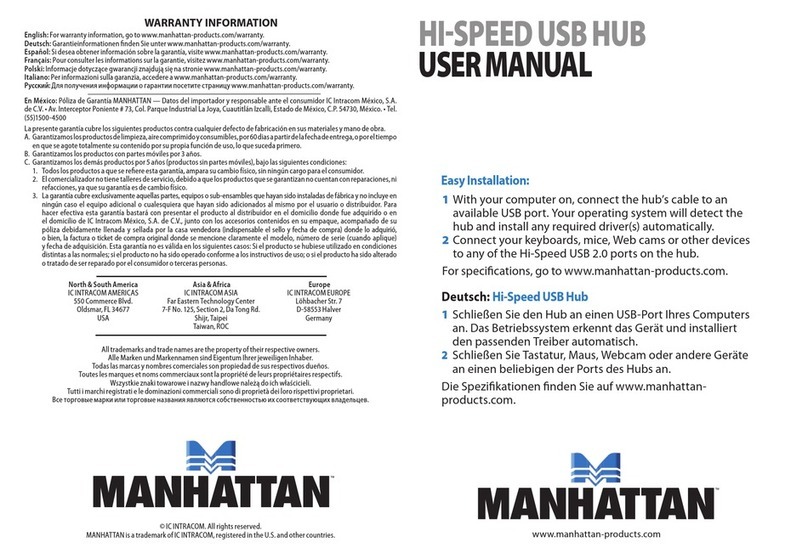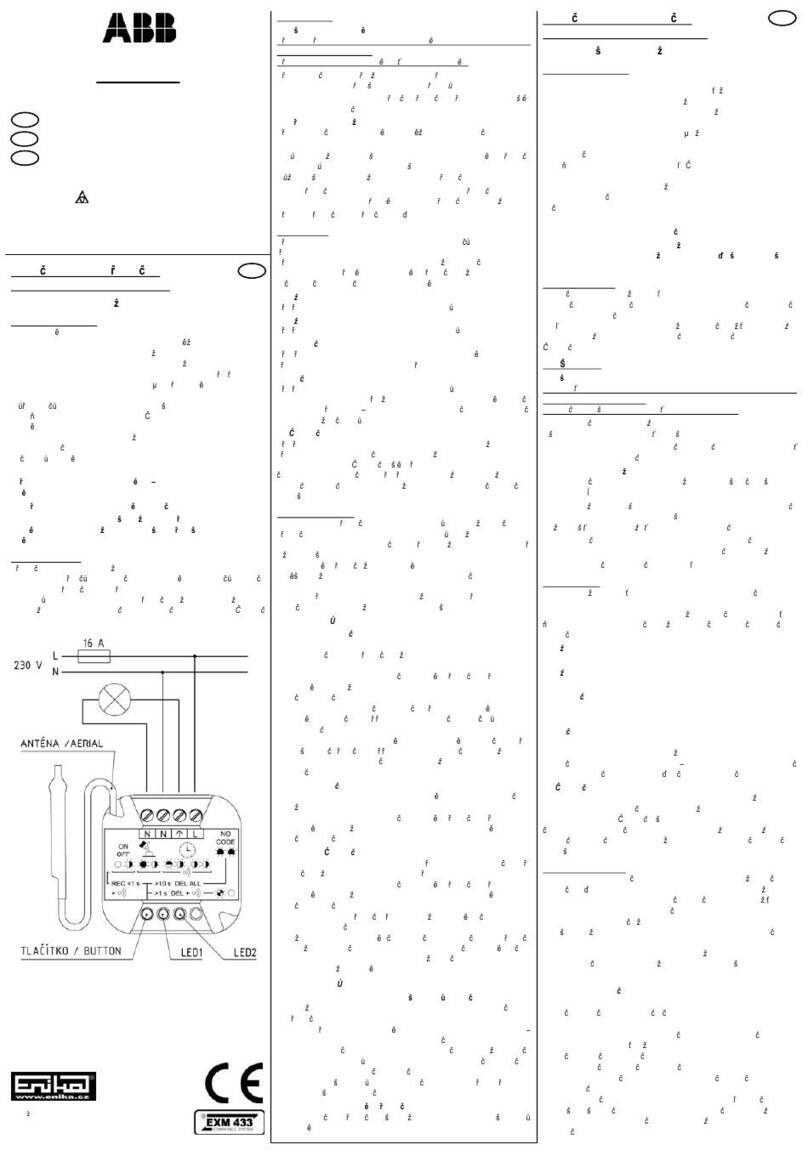Digitech Audio Visual AC-1760 User manual
Popular Switch manuals by other brands

WTB
WTB LaserDisc Lite Hubs N/A Maintenance and service guide

Schwaiger
Schwaiger ZHS03 user manual
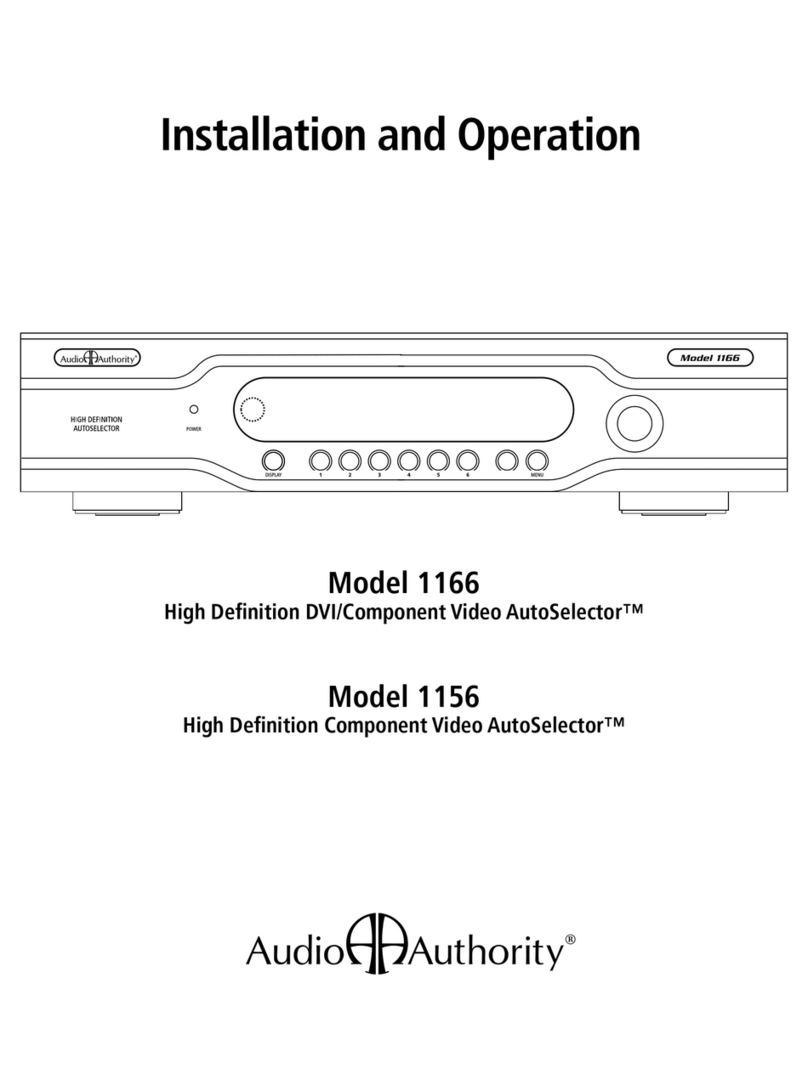
Audio Authority
Audio Authority AVAtrix 1166 Installation and operation
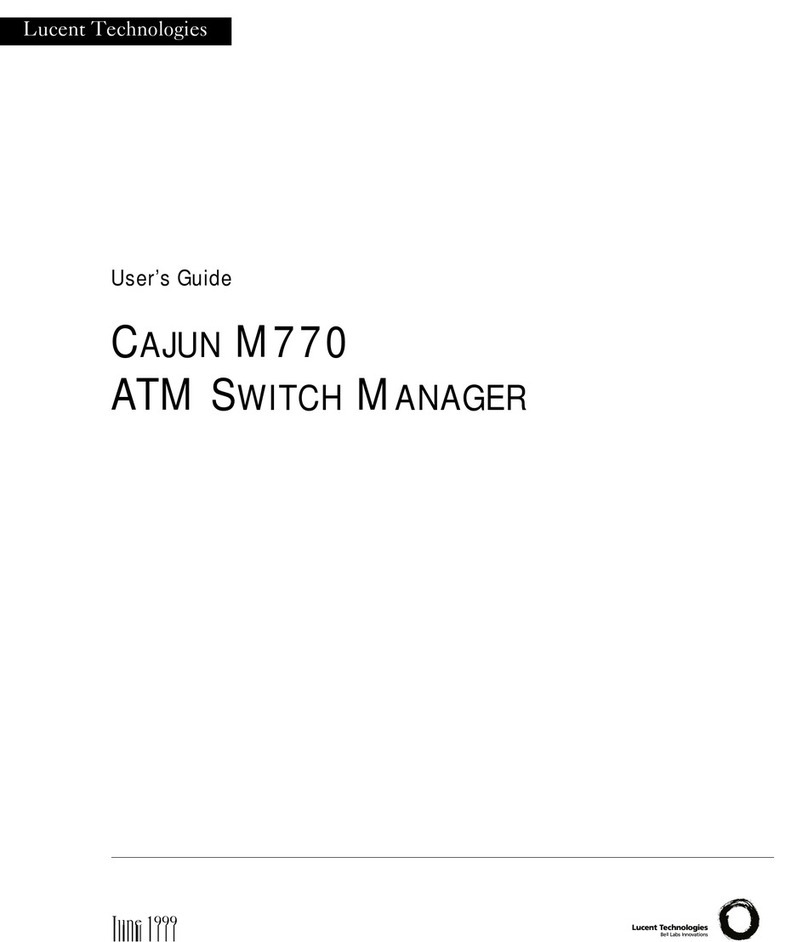
Lucent
Lucent CAJUN M770 user guide

Draytek
Draytek VigorSwitch G1241 quick start guide
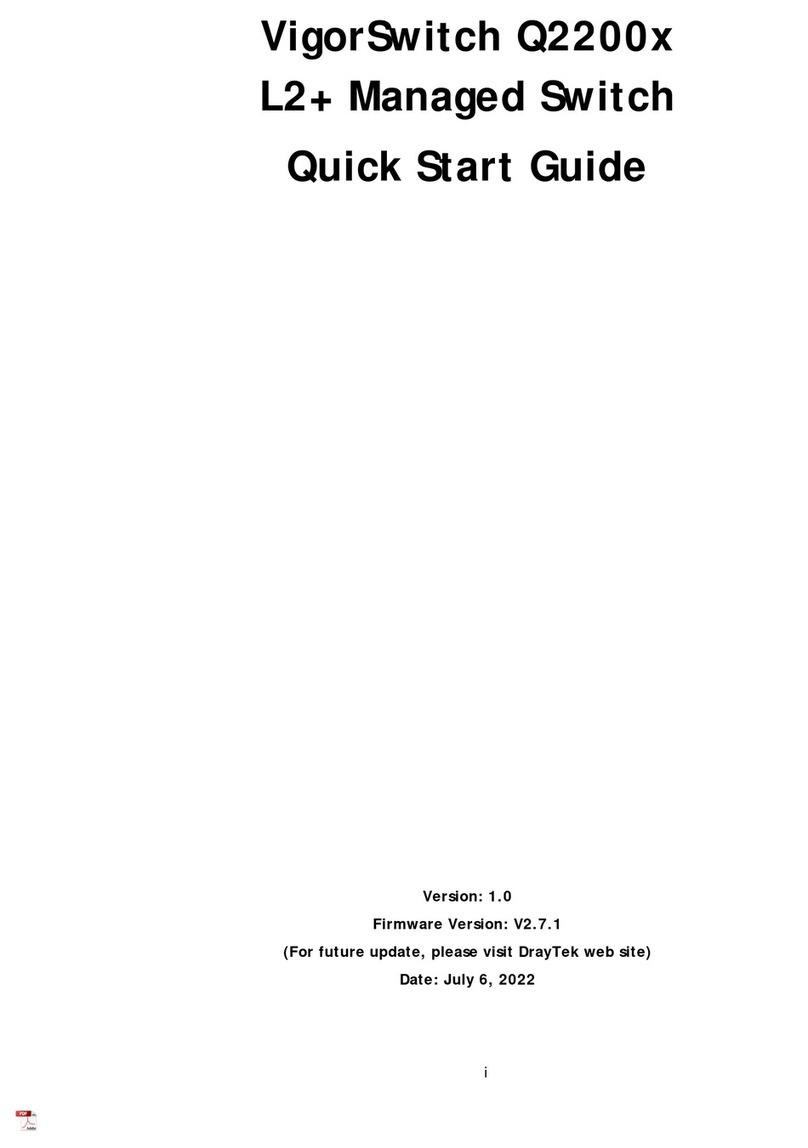
Draytek
Draytek VigorSwitch Q2200x quick start guide

H3C
H3C S12500X-2L Preparing for Installation
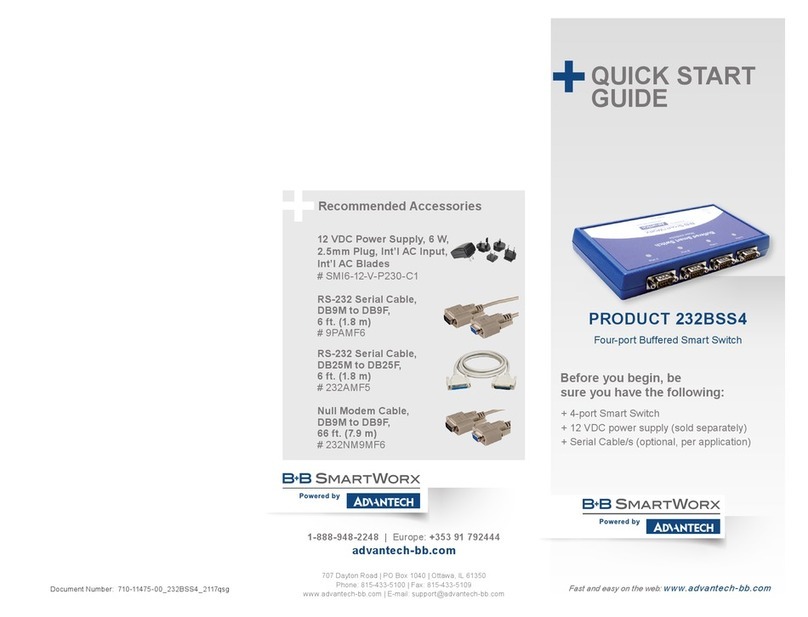
B+B SmartWorx
B+B SmartWorx 232BSS4 quick start guide

ADDER
ADDER ADDERView Secure AVS 2114 quick start
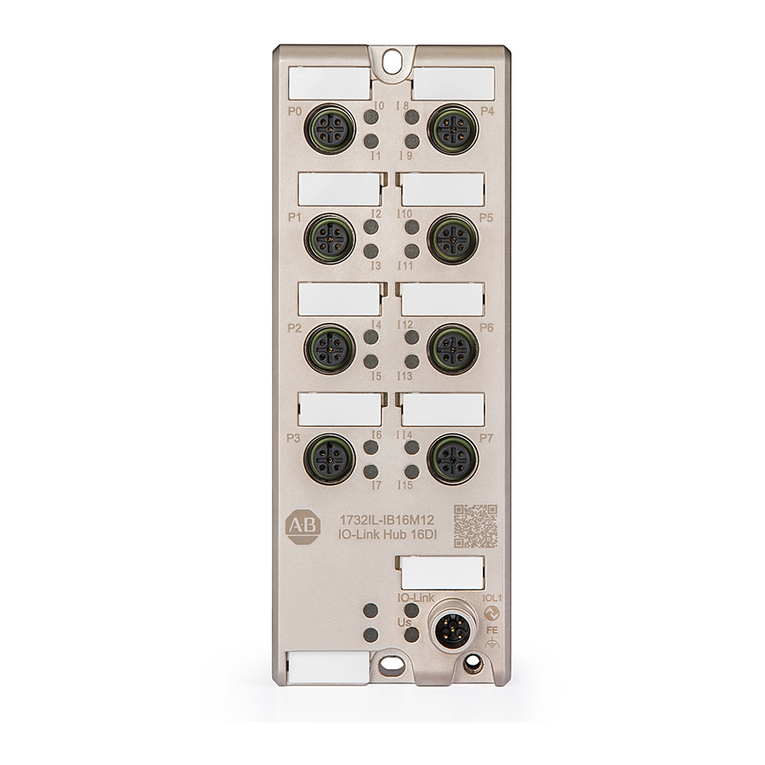
Allen-Bradley
Allen-Bradley Rockwell Automation ArmorBlock... installation instructions

D-Link
D-Link DGS-3000-28XMP Quick installation guide
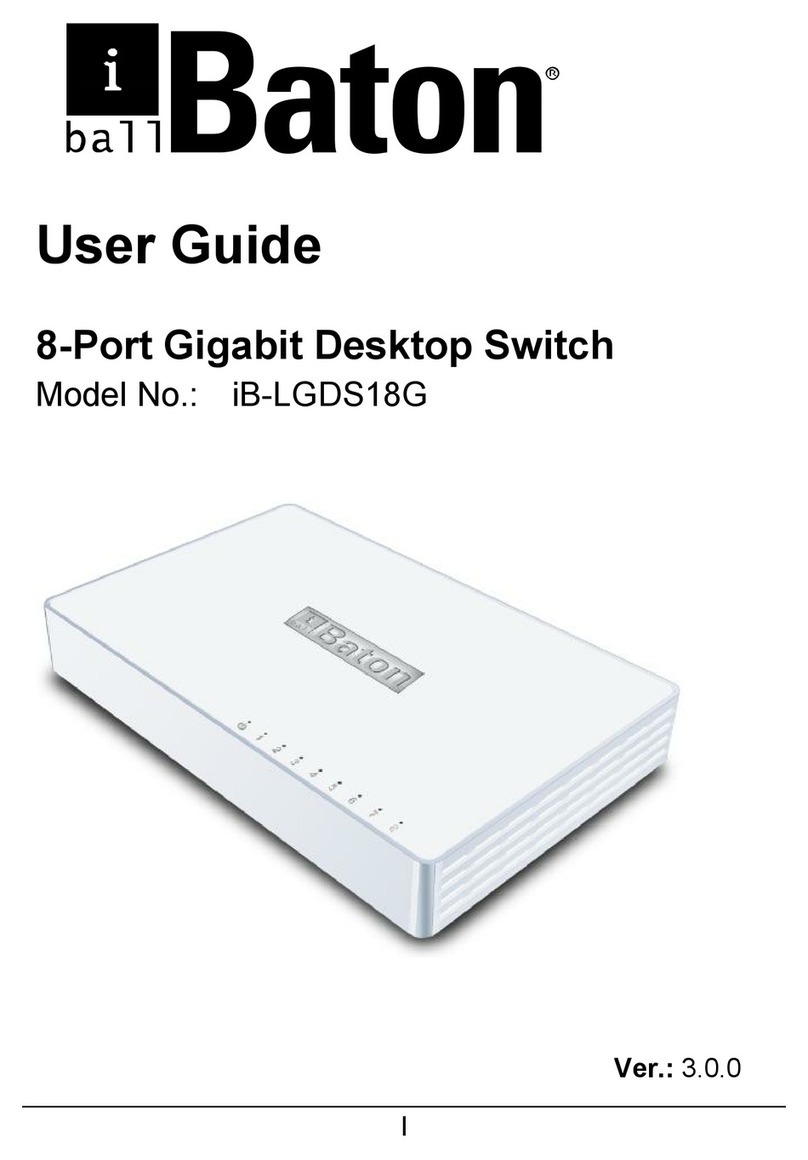
iBall Baton
iBall Baton iB-LGDS18G user guide