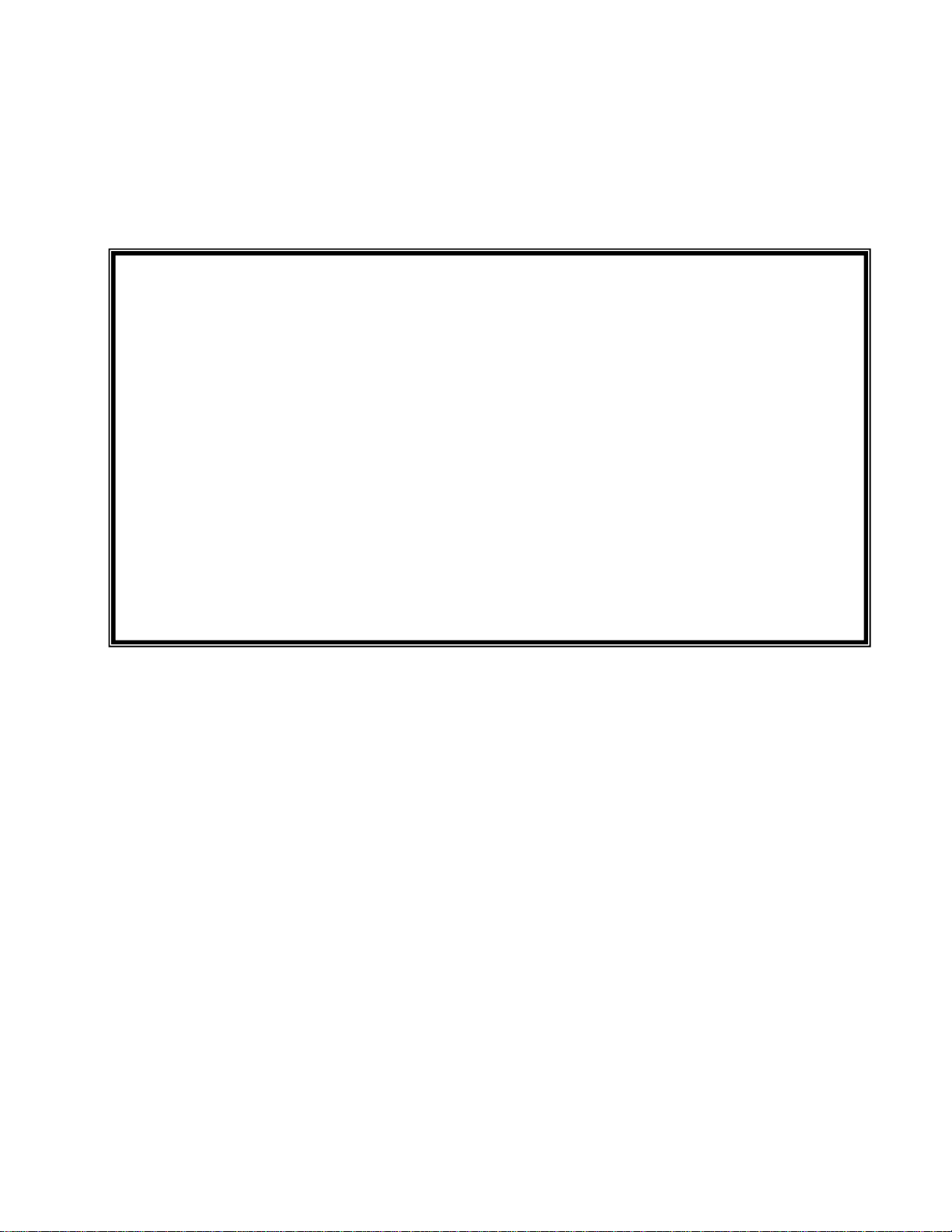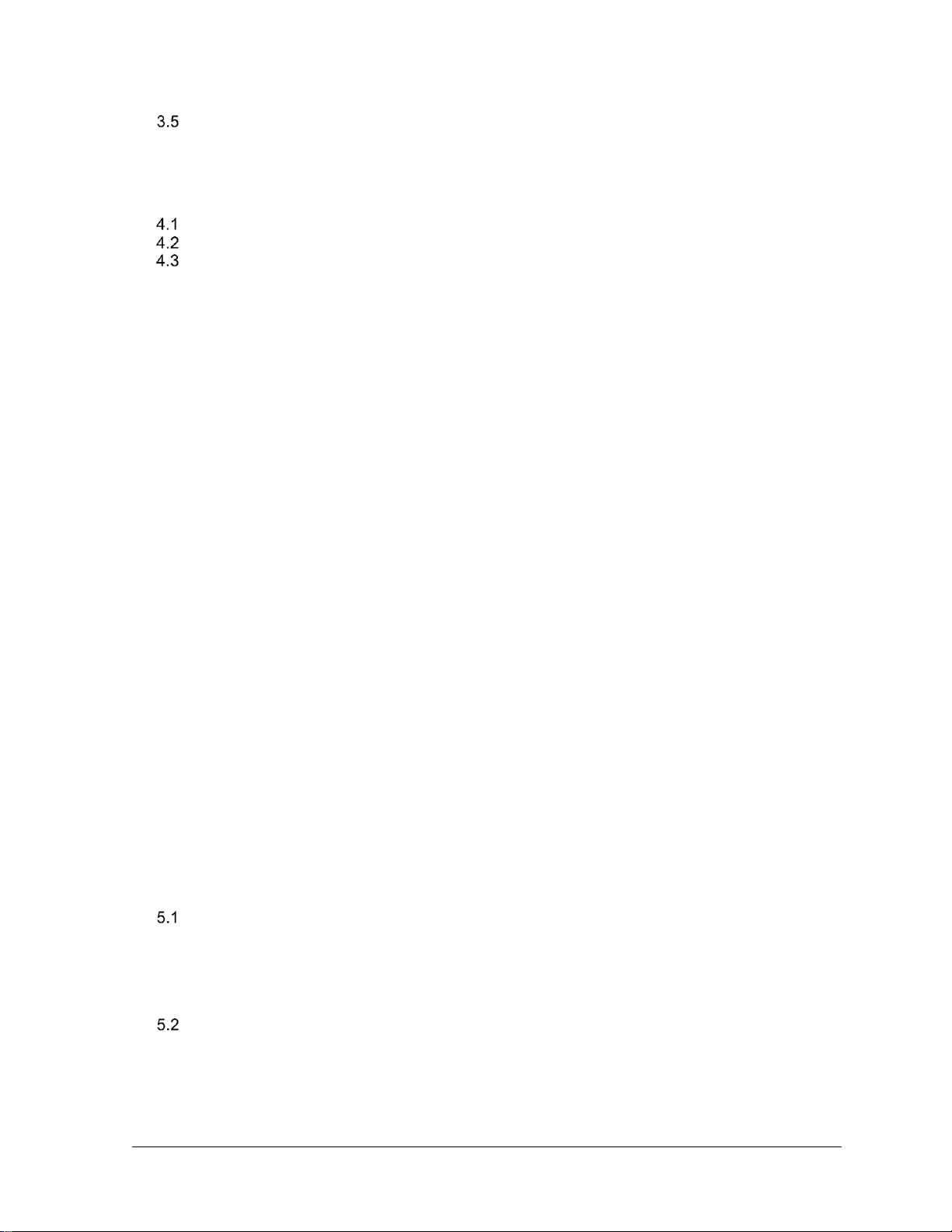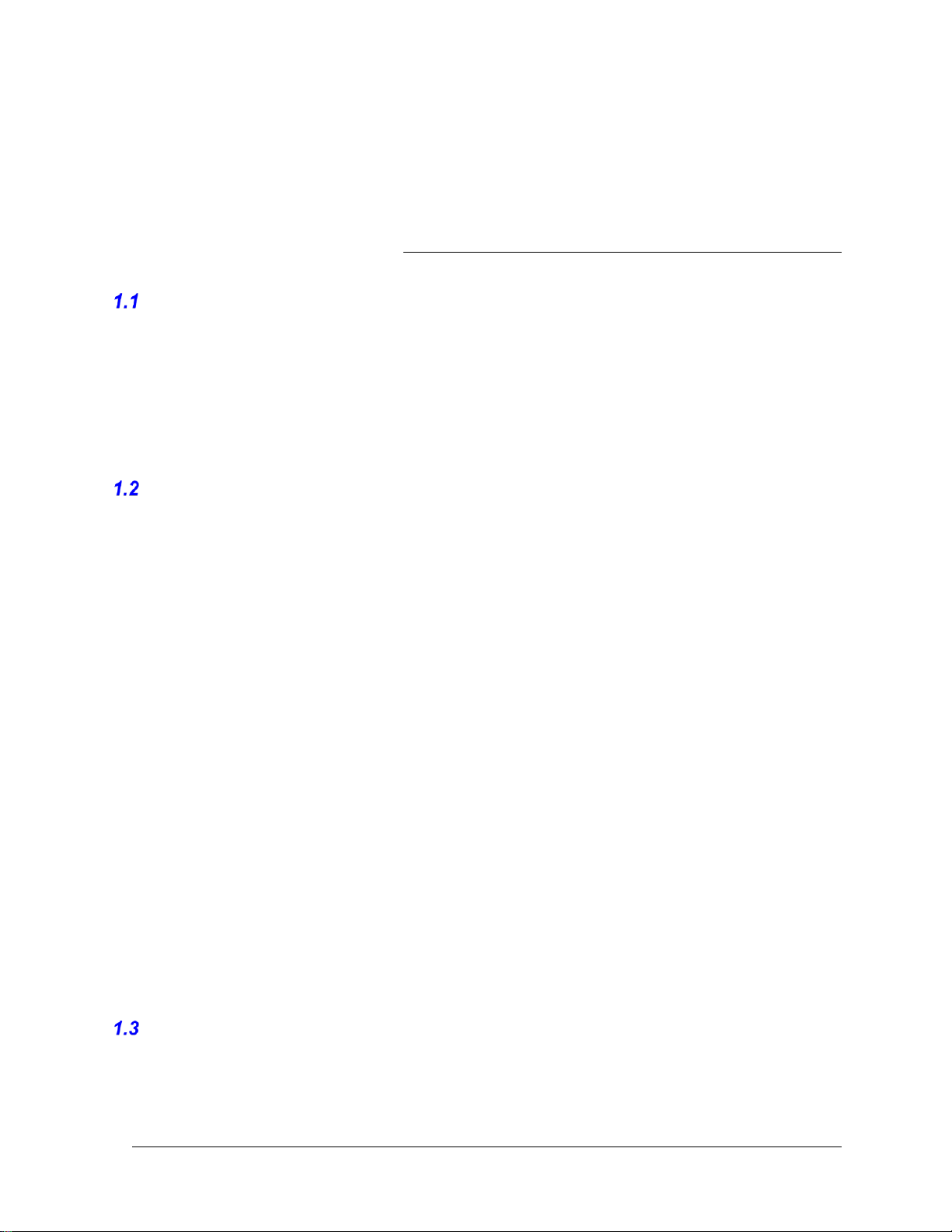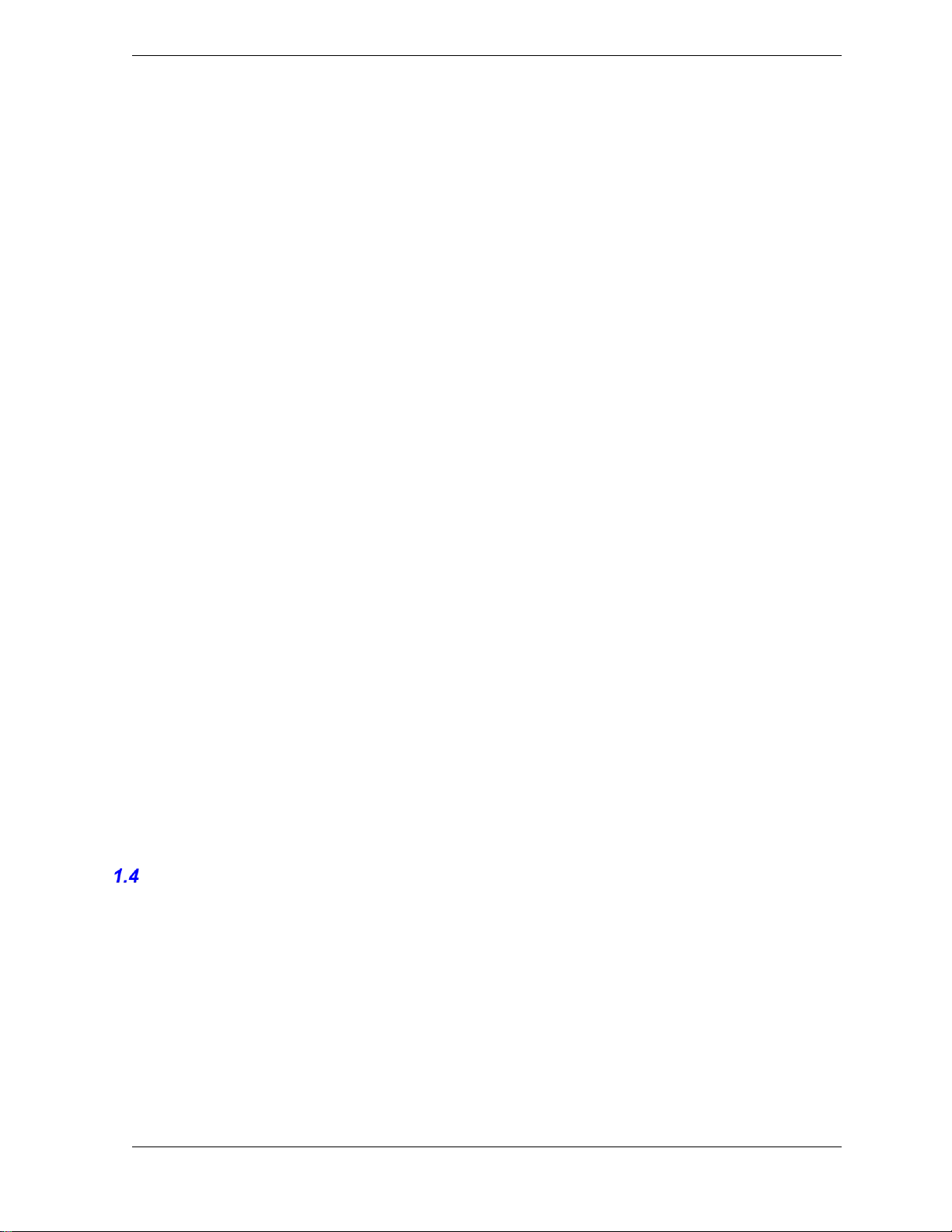ii DIGITIZE, INC. 700178-0000 REV. H 10/21
Specifications Subject to Change Without Notice
POWER-UP..........................................................................................................................3-1
3.5.1 AC ................................................................................................................................3-1
3.5.2 DC................................................................................................................................3-1
4PROGRAMMING..............................................................................................4-1
PROGRAM INITIALIZATION................................................................................................4-1
PROGRAM ACCESS...........................................................................................................4-1
PROGRAMMABLE FUNCTIONS.........................................................................................4-1
4.3.1 FUNCTION 0 (SETTING BOX NUMBER)....................................................................4-2
4.3.2 FUNCTION 1 (NUMBER OF DIGITS)..........................................................................4-2
4.3.3 FUNCTION 2 (NUMBERS OR ROUNDS)....................................................................4-3
4.3.4 FUNCTION 3 (CHANGE PASSNUMBER) ...................................................................4-3
4.3.5 FUNCTION 4 (SET TIME)............................................................................................4-3
4.3.6 FUNCTION 5 (SET FIRST “TEST BOX” TIME)............................................................4-3
4.3.7 FUNCTION 6 (SET “TEST BOX” INTERVAL) ..............................................................4-4
4.3.8 FUNCTION 7 (SET NUMBER OF CYCLES PER SECOND) .......................................4-4
4.3.9 FUNCTION 8 (SET TILT/TAMPER SENSITIVITY).......................................................4-4
4.3.10 FUNCTION 9 (ZONE INPUT SENSITIVITY)................................................................4-4
4.3.11 FUNCTION 10 (ZONE INPUT SETTLE TIME).............................................................4-5
4.3.12 FUNCTION 11 (BEEP WHEN ALARM)........................................................................4-5
4.3.13 FUNCTION 12 (BEEP CONTINUOUSLY WHILE IN ALARM) .....................................4-5
4.3.14 FUNCTION 13 (BEEP ON AC POWER FAIL)..............................................................4-5
4.3.15 FUNCTION 14 (TROUBLE RELAY).............................................................................4-5
4.3.16 FUNCTION 15 (SELECT RADIO FORMAT) ................................................................4-6
4.3.17 FUNCTION 16 (ALARM TO RELAY)............................................................................4-6
4.3.18 FUNCTION 17 (AC POWER FAILURE DELAY) ..........................................................4-6
4.3.19 FUNCTION 18 (SEND FIRST PREFIX) .......................................................................4-7
4.3.20 FUNCTION 19 (SEND SECOND PREFIX) ..................................................................4-7
4.3.21 FUNCTION 20 (PREFIX TONE TO SEND)..................................................................4-7
4.3.22 FUNCTION 21 (NUMBER OF TIMESLOTS)................................................................4-7
4.3.23 FUNCTION 22 (LOW BATTERY ON AC POWER FAIL)..............................................4-7
4.3.24 FUNCTION 23 (PANEL TROUBLE).............................................................................4-8
4.3.25 FUNCTION 24 (NUMBER OF ROUNDS FOR TEST TRANSMISSION)......................4-8
4.3.26 FUNCTIONS 25-40 (TONE ASSIGNMENTS)..............................................................4-8
4.3.27 FUNCTION 41 (TONE ASSIGNMENT, PANEL TROUBLE) ........................................4-9
4.3.28 FUNCTION 42 (TONE ASSIGNMENT, TAMPER).......................................................4-9
4.3.29 FUNCTION 43 (TONE ASSIGNMENT, BOX TEST) ..................................................4-10
4.3.30 FUNCTION 44 (TRANSMITTER TEST).....................................................................4-10
4.3.31 FUNCTION 45 (MULTIPLE ZONE TRANSMISSIONS)..............................................4-10
4.3.32 FUNCTION 46 (MEMORY RESET)............................................................................4-10
4.3.33 FUNCTION 47 (SETTING ZONE DELAYS)...............................................................4-12
5THEORY OF OPERATION...............................................................................5-1
CONTROLS .........................................................................................................................5-1
5.1.1 TEST............................................................................................................................5-1
5.1.2 READ ...........................................................................................................................5-1
5.1.3 IN/OUT.........................................................................................................................5-1
5.1.4 CLR/SIL........................................................................................................................5-1
5.1.5 BEEPER.......................................................................................................................5-2
OPERATING PROCEDURE ................................................................................................5-2
5.2.1 GENERAL ....................................................................................................................5-2
5.2.2 NORMAL QUIESCENT OPERATION ..........................................................................5-2
5.2.3 ALARM CONDITION....................................................................................................5-2
5.2.4 TROUBLE CONDITION ...............................................................................................5-2