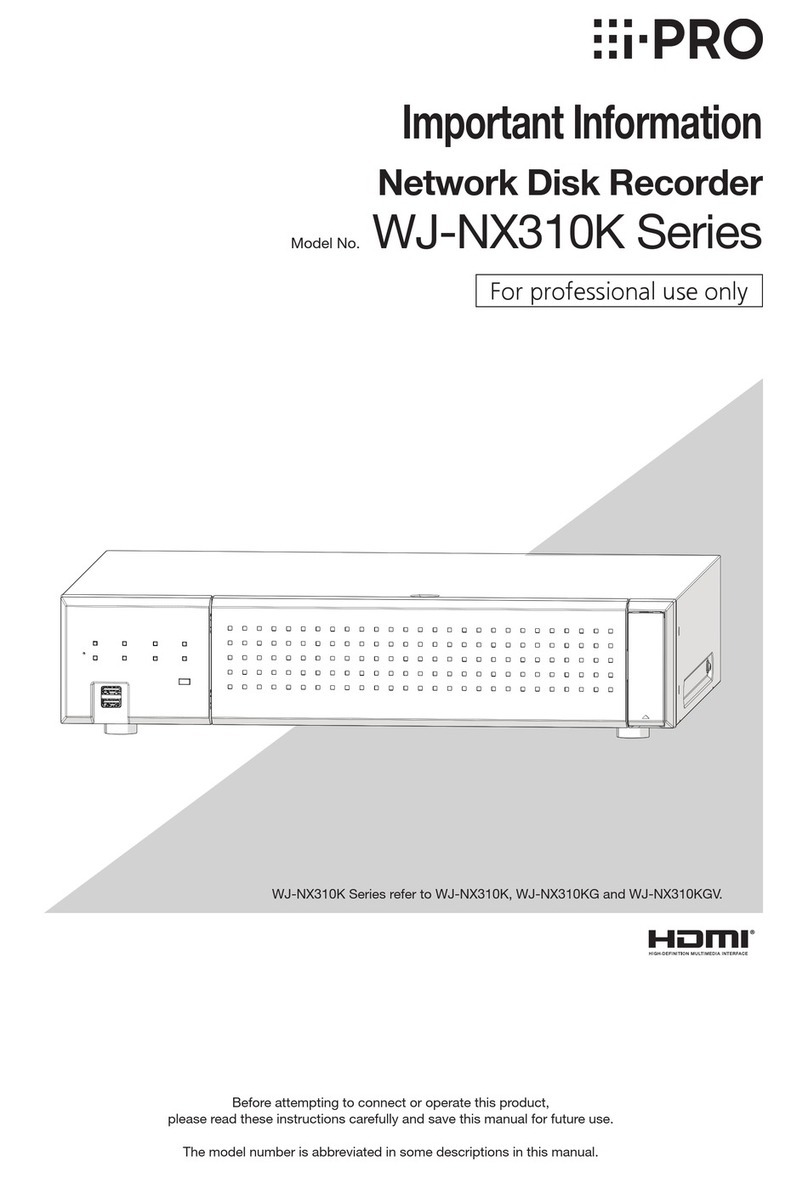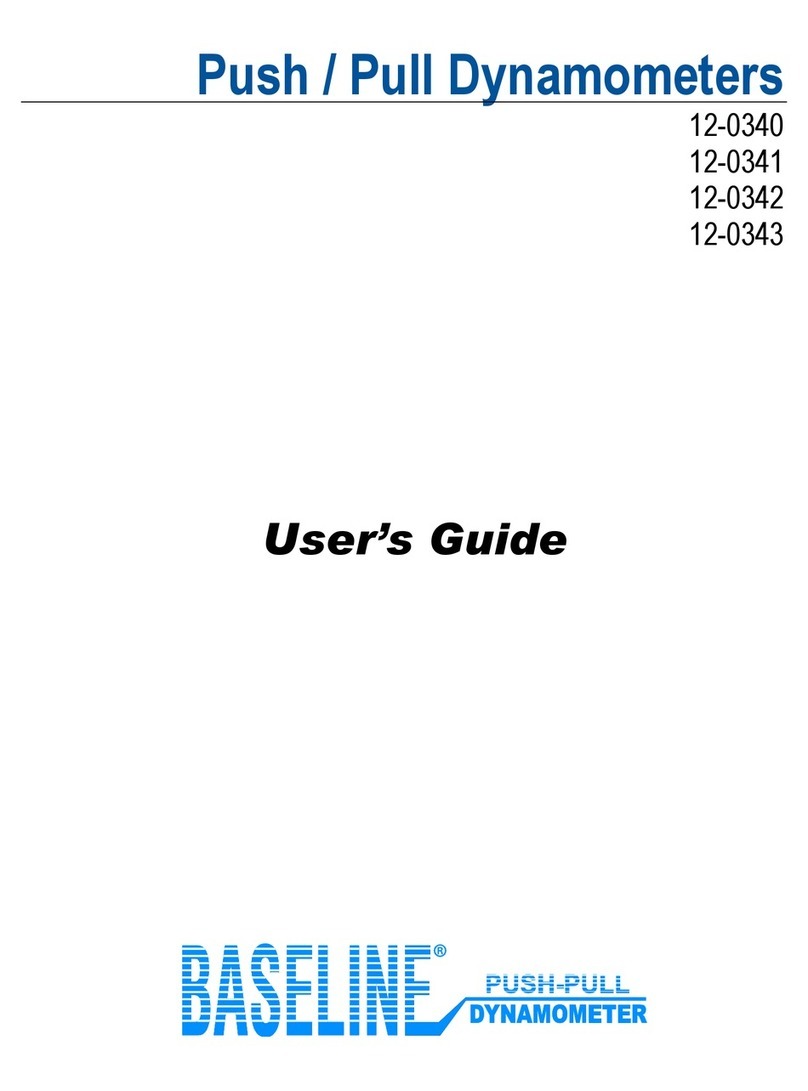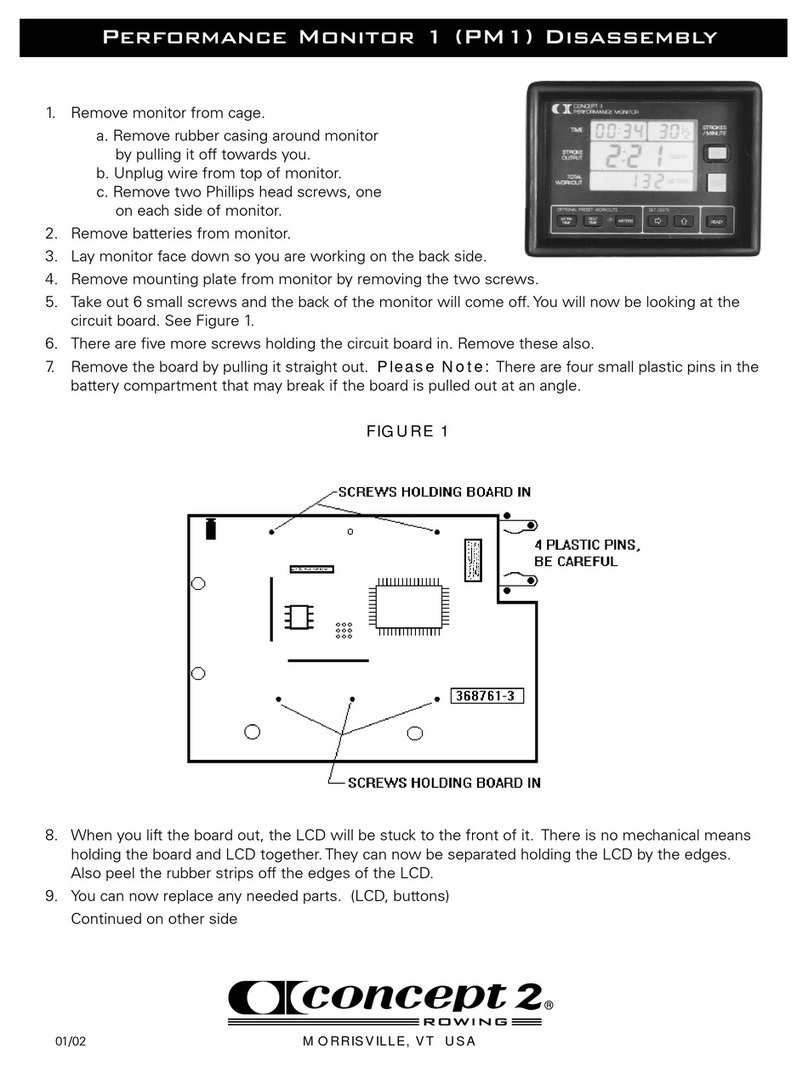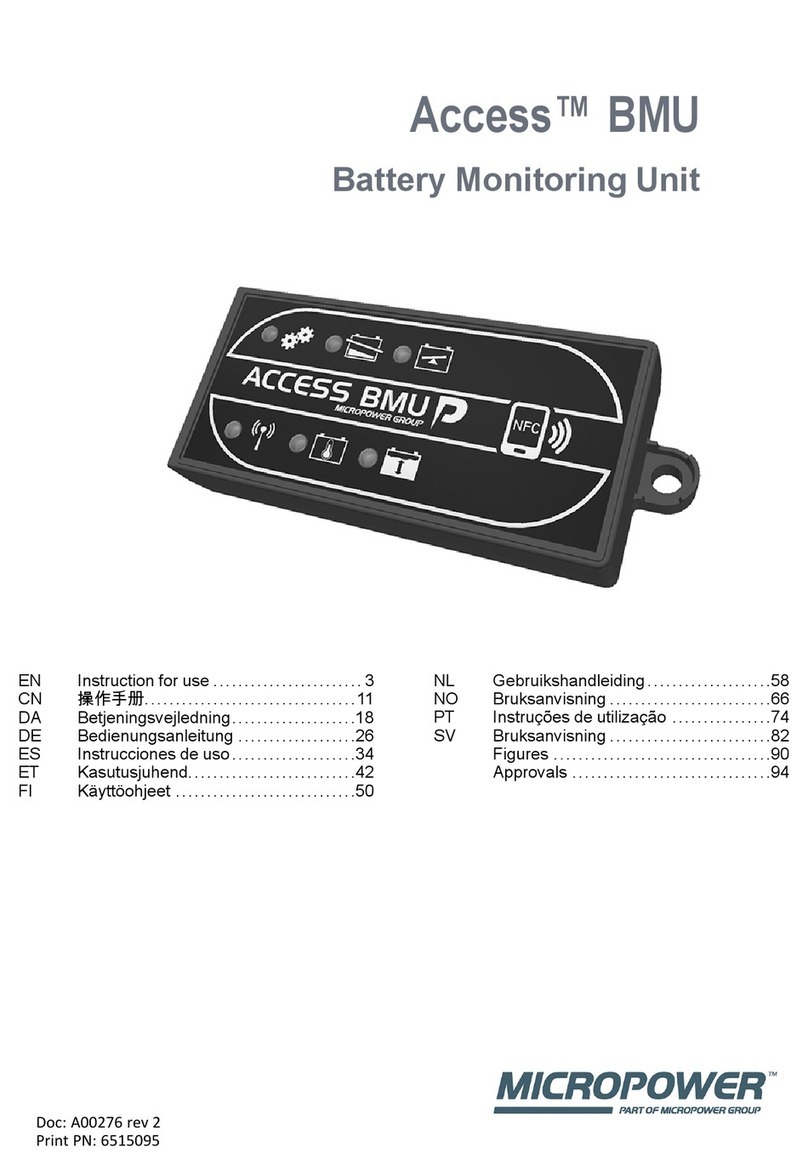Digitool Solutions TAU-252 User manual

Model Range Square Drive Weight
TAU-252 2.5-25.00 ft-lb 3/8 inch 0.6 pound
TAU-502 5-50.00 ft-lb 3/8 inch 0.6 pound
TAU-1002 10-100.0 ft-lb 3/8 inch 0.6 pound
TAU-1503 10-150.0 ft-lb 1/2 inch 0.8 pound
TAU-2503 25-250.0 ft-lb 1/2 inch 0.8 pound
Display: 5-digit, alpha-numeric LCD with function and
battery indicator icons.
Accuracy: Torque: Within ±1% of Indicated Value of both CW
and CCW directions. (10%-100% of F.S)
Angle: Within ± 1° when rotating to 90° at the
speed rate @ 2°/s to 400°/s
Required minimum 5% of F.S pre-torque
Resolution:
Units of measure: ft-lb, in-lb, Nm
Modes of measure: Torque, Angle
Measurement Modes:
ANGLE- Displays applied torque and angle for 15 seconds.
.
TORQUE - Displays torque value in real time when torque is
loading and shows peak torque when torque is re-
leased.
Visual, Audible Alerts:
Yellow LED and buzzer pulse at 80% - 96% of target torque. Pulse
rate increases as target torque is being approached.
Green LED and buzzer alerts continuously when applied torque is
within 96% - 104% of target torque.
Red LED and buzzer on continuously when applied torque
exceeds >104% target torque or wrench full-scale.
Tactile Vibration when applied torque is within ±4% tolerance of the
target.
Temperature Drift: ±0.0015%/F
Storage Temperature 0ºF to 125ºF
Operating Temperature 40ºF to 110ºF
Humidity - up to 90% non-condensing
Battery Power:
Uses 3 AAA batteries up to 200 hours of operation
Certification:
This device is calibrated at the factory and is certified to meet
International Standards. ISO-6789-2003 and ASME B107-28-
2005 standards compliant. Certificate of N.I.S.T. (National
Institute of Standards Technology). Traceability from 10% to
100% of full scale.
Maintenance:
To clean the meter, wipe with a lightly dampened cloth. DO NOT
use: solvents, thinners or engine cleaners. DO NOT immerse in
any liquids. It is highly recommended that your Torque & Angle
Meter be calibrated once a year or every 15,000 cycles;
whichever comes first. Contact Digitool Solutions representatives
for repair and calibration services.
Warranty Service and Recalibration
Digitool Solutions provides a 1 year warranty that covers any
Digital Torque & Angle Meter which fails to give satisfactory
service due to defective workmanship or materials (excluding
calibration) for 12 months from the date of original purchase.
Calibration is only covered by this warranty for each new unused
Torque & Angle Meter out of box. Products must be returned with
proof of purchase—freight prepaid—to the warranty service cen-
ter listed below.
This warranty excludes Torque & Angle Meters which have been
subjected to abnormal use, accidental damage, neglect, or lack of
maintenance. Any modification or disassembly of this Torque &
Angle Meter, or repair by an unauthorized service center will void
the warranty. This warranty gives you specific rights. You may
also have other rights which vary from state to state. The
foregoing obligation is Digitool Solutions sole liability under this or
any implied warranty; and under no circumstances shall Digitool
Solutions be liable for any incidental or consequential damages.
Note: Some states do not allow the exclusion or limitation of
incidental or consequential damages so the above limitation or
exclusion may not apply to you.
Unit included:
1– TAU-XXXX
2— 3 AAA battery
3— Micro USB Cable
4— Driver software communication from TAU-XXX to PC
(DTS_USB.EXE)
5— Blow mold case
6— User’s manual
For Warranty Service and Recalibration/Certification
Services, contact:
Digitool Solutions LLC,.
13905 Ramona Ave. Unit #A
Chino, CA 91710
Phone: (909)591-9581
Fax (909) 233-6491
USER’S GUIDE
USB TORQUE & ANGLE
Meter
For Models
TAU-252, TAU-502, TAU-1002,
TAU-1503 , TAU-2503
Accuracy:
Torque. ±1% CW & CCW of 10%-100% of Full scale
Angle. ±1° of 90° rotation @ speed rate 2°/s - 400°/s
Data record:
Up to 360 Data recorded Torque and Angle values
Battery:
Up to 200 hours operation
Display:
5-digit, alpha-numeric LCD with function
and battery indicator icons.
Power off:
Auto shut off after 2 minutes idle
Ver. Aug 15
Specifications:
Model Drive ft-lb in-lb Nm
TAU-252 3/8 inch 0.02 ft-lb 0.2 in-lb 0.05 Nm
TAU-502 3/8 inch 0.05 ft-lb 0.5 in-lb 0.1 Nm
TAU-1002 3/8 inch 0.1 ft-lb 0.2 in-lb 0.2 Nm
TAU-1503 1/2 inch 0.2 ft-lb 0.3 in-lb 0.3 Nm
TAU-2503 1/2 inch 0.3 ft-lb 0.6 in-lb 0.6 Nm

Front Panel Display and Keypad
Keypad Functions:
Power ON - M key
U - Unit Select - ft-lb, in-lb or Nm
- Zero Angle (hold the key 3 Sec.)
- Zero Tare Torque (hold the key 3 Sec.)
- Print angle and torque to PC
M - Mode Select - TORQUE, ANGLE & PRINT (via USB)
- Manual power off, (hold the key 3 Sec.)
▲ - Increase TARGET TORQUE / ANGLE value
(Push and Hold the key for rapid scrolling)
▼ - Decrease TARGET TORQUE value
(Push and Hold the key for rapid scrolling)
Power OFF is automatic after 2 minutes of being idle
Rear Panel Input/Output
1. Setup:
a. Power ON the Torque & Angle Meter by pushing
the M key.
Power OFF Push and Hold the M key for more
than 3 seconds to power down.
b. Push the U key (Select Engineering Units)
Repeatedly push the U key to display the desired
Unit of measure, ft-lb, in-lb or Nm.
In Torque Mode:
1– Clear Torque Display ( Push the U key )
2– Zero tare ( Push and Hold the U key for 3 Sec.)
In Angle Mode:
1– Print torque and angle value to PC (Push the U
when device display “PRINT”)
2– Zero Angle ( Push and Hold the U key for 3 Sec.)
Make sure the device stays on flat surface and
is stationary.
C. Push the M key.( Select Torque or Angle Mode. )
1 - Repeatedly push the M key to select Torque or
Angle Mode.
2 - Exit Print Mode (Hold M key 3 sec.). After each
angle measurement, users are presented with
“PRINT”. To clear the current data and go
on to the next angle measurement. Hold M key will
clear data and setup for the new measurement.
Continued measurement can be done by applying
torque again.
D. Push the ▲ or ▼ key. (Increase or Decrease
Target Torque to the desired value.)
Torque Mode: Use these keys to increase or
decrease the Torque Target.
Angle Mode: Use these keys to increase or
decrease to the trigger torque. Trigger torque is the
minimum torque required for angle to calculate.
During loading in TORQUE and ANGLE modes, the
Torque and Angle Meter will display the applied
torque or Angle in real time. The yellow LEDs and
The internal buzzer begin pulsing at 80% of the
TARGET TORQUE, increasing as the TARGET
TORQUE value is approached.
2. Application:
a. With the power on, install the Torque and Angle Meter
between the driver and the socket.
b. Apply torque load to the fastener in either CW or CCW
directions. During loading, the Torque and Angle Meter will
display applied torque in real time.
c. When the applied torque is within 4% of the TARGET
TORQUE value in PEAK modes, the green LED, buzzer
and vibrator (optional) will alert continuously. Stop applying
torque, as the installation is complete.
TAU series is
The DTS Torque and Angle Meter USB provides Torque accura-
cy within ±1% of reading between 10% and 100% of full scale.
Angle accuracy ±1° of 90° rotation @ speeds between 2°/s to
400°/s. It is rugged enough to accept the output torque of non-
impacting: power tools, nut-runners or robotic spindles.
It may be used as an adaptor between any square drive hand
tool, such as a ratchet wrench or breaker bar, and common
fastener drive sockets
Because the Torque and Angle Meter is entirely self-contained,
there is no wrap up of interconnecting cables during use.
The display is user selectable for ft-lb, in-lb or Nm units of
measurement.
How to transfer data to PC (via Microsoft Excel, Word, …)
1- After collecting data (Maximum data stored is 360 )
2- Connect the Micro USB cable to TAU unit
3- Connect the USB to PC
4- Run the program DTS_USB.EXE,
which is found on the
included CD
5- Make sure the Connection
Status Box is Green
If not, Click Check
Comm in the Tool bar
5- Open Microsoft
Excel program
6- Move the cursor to
any cell to receive the
data..
NOTE: Moving the
cursor to a different
document will cause
the data to begin
appearing on the new
document.
7- Press U on TAU unit
to transfer all data to
the PC.
Important Safety Instructions
Introduction
Operator Instructions
WARNING - Risk of flying particles.
Read this entire User’s Guide before using the
Torque and Angle meter. Always follow good
professional tool practices.
Wear Safety goggles.
Ensure that all equipment is in good working order
and that ratings of the Torque Meter, tools and
drives exceed the torque being applied.
Never use the Torque and Angle Meter with the
power off.
Never initiate ZeroTare with torque applied.
Save these instructions.
This manual suits for next models
4