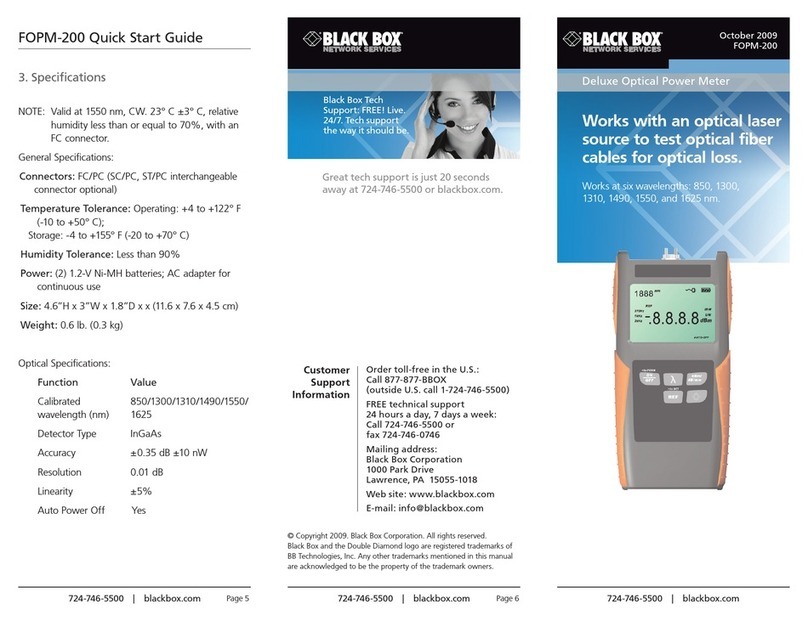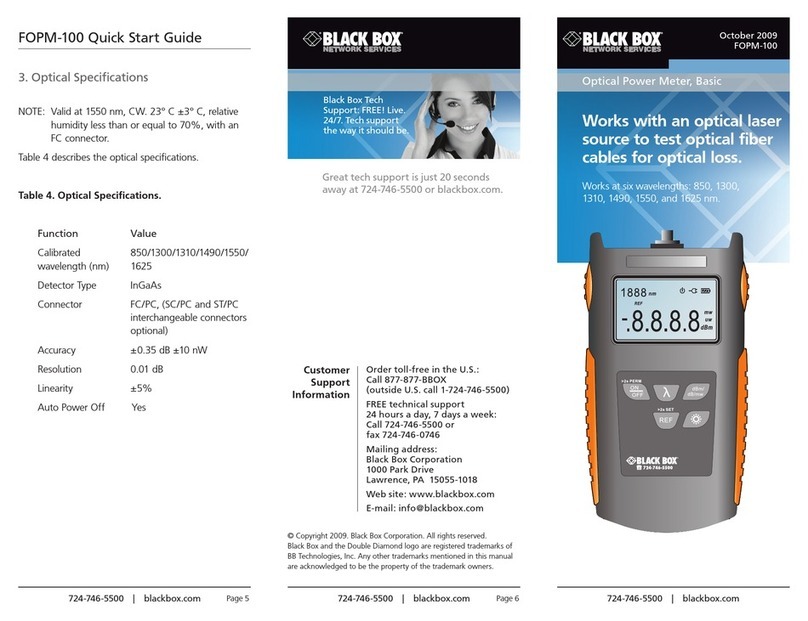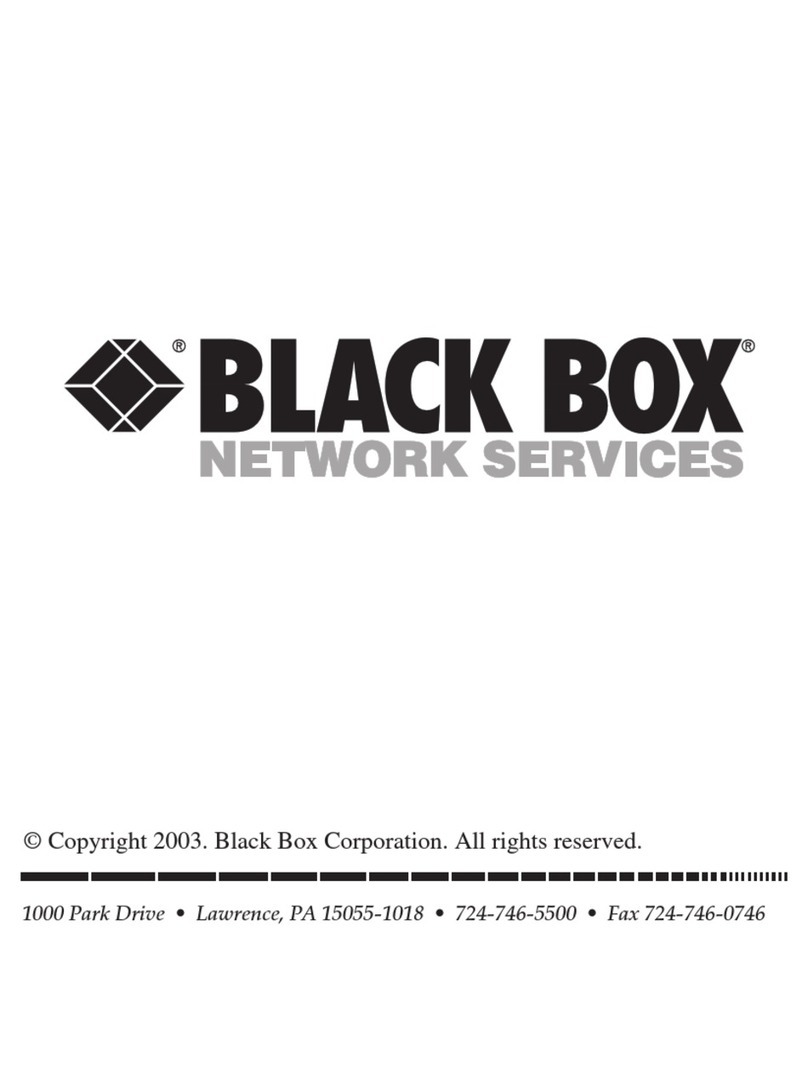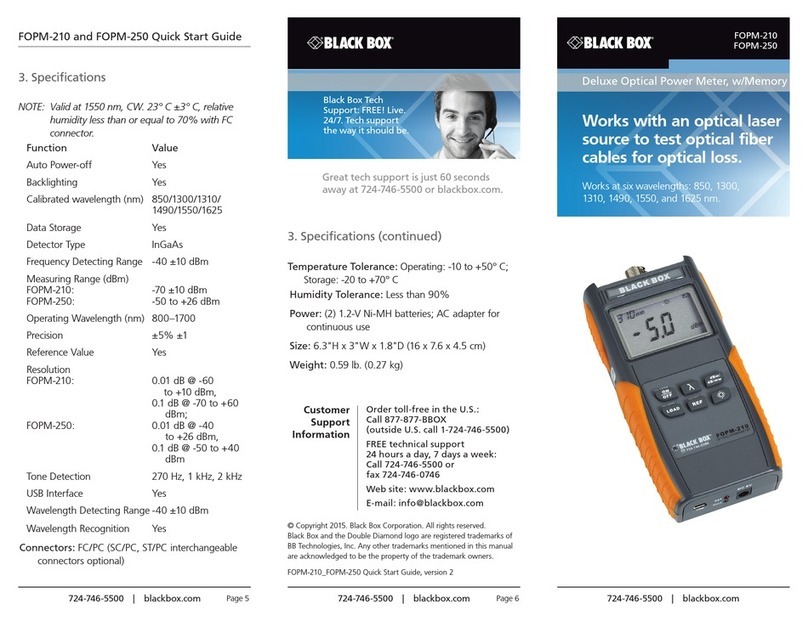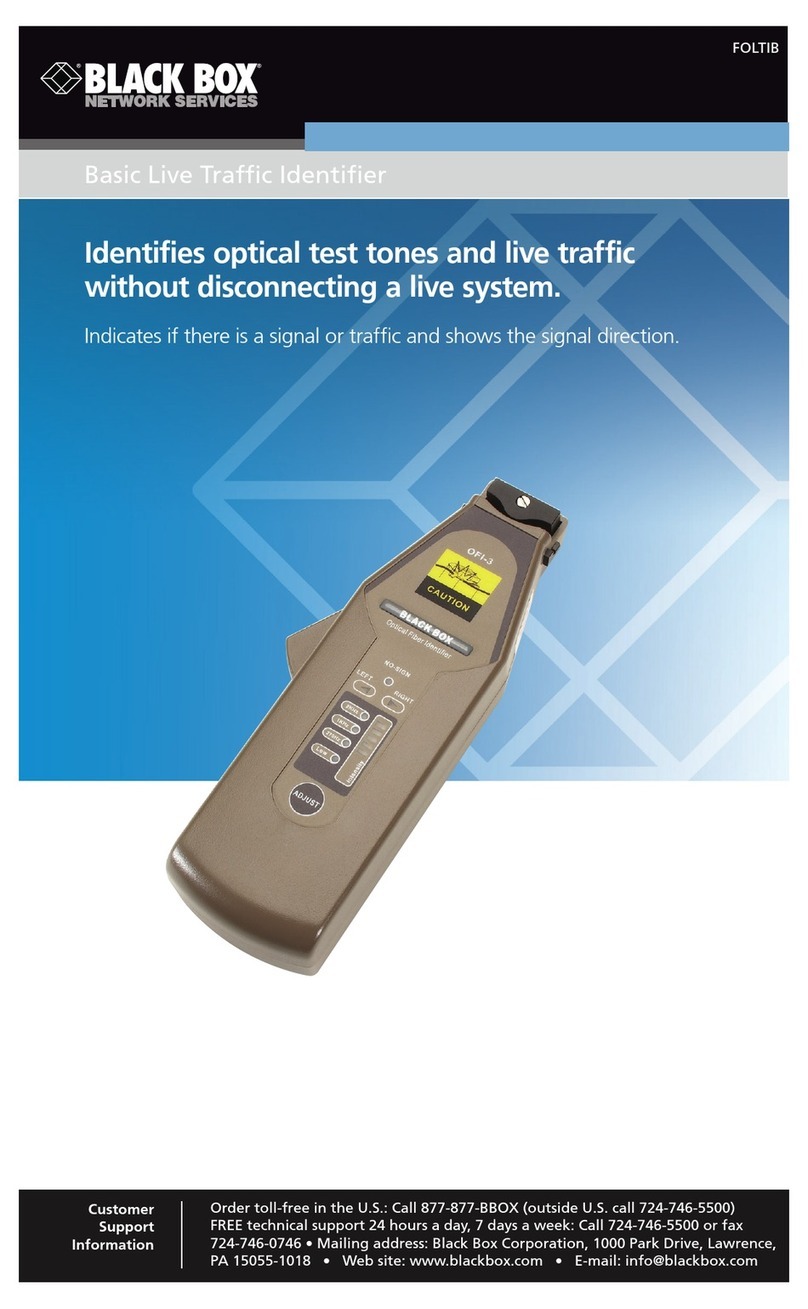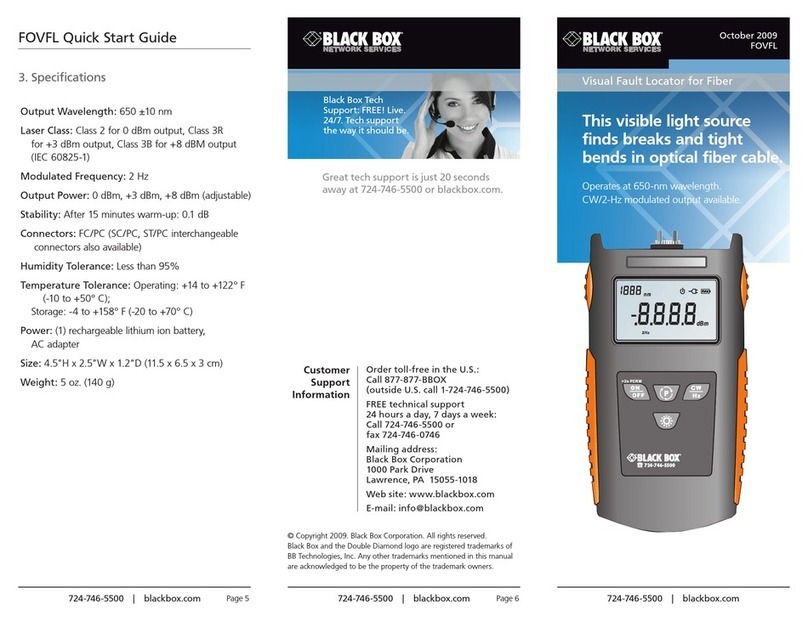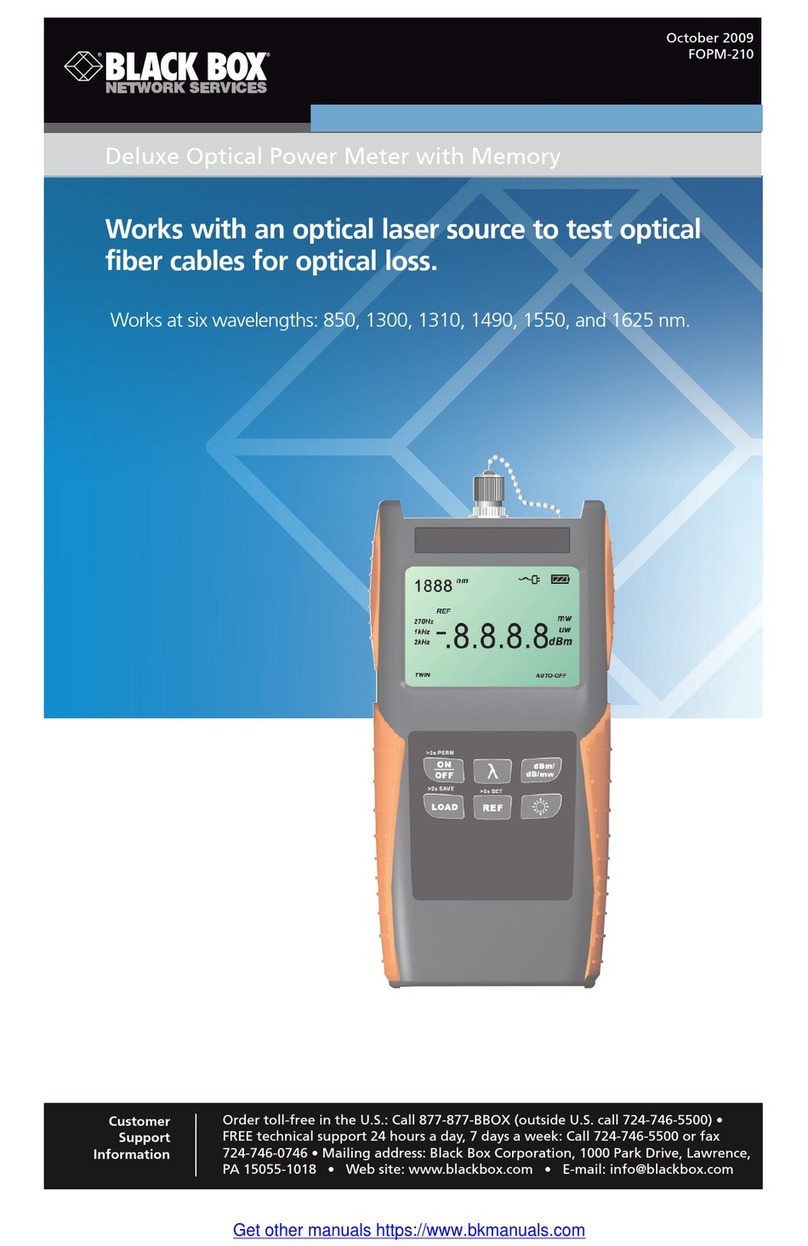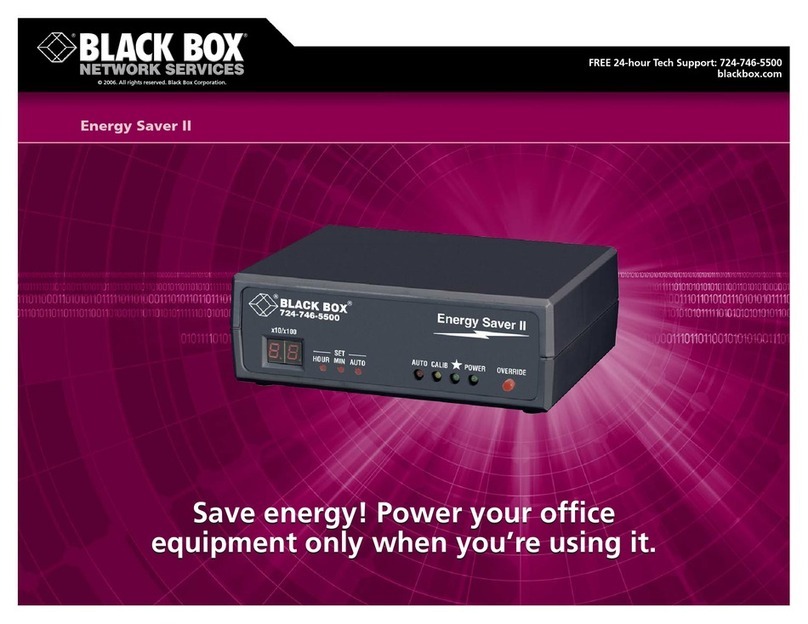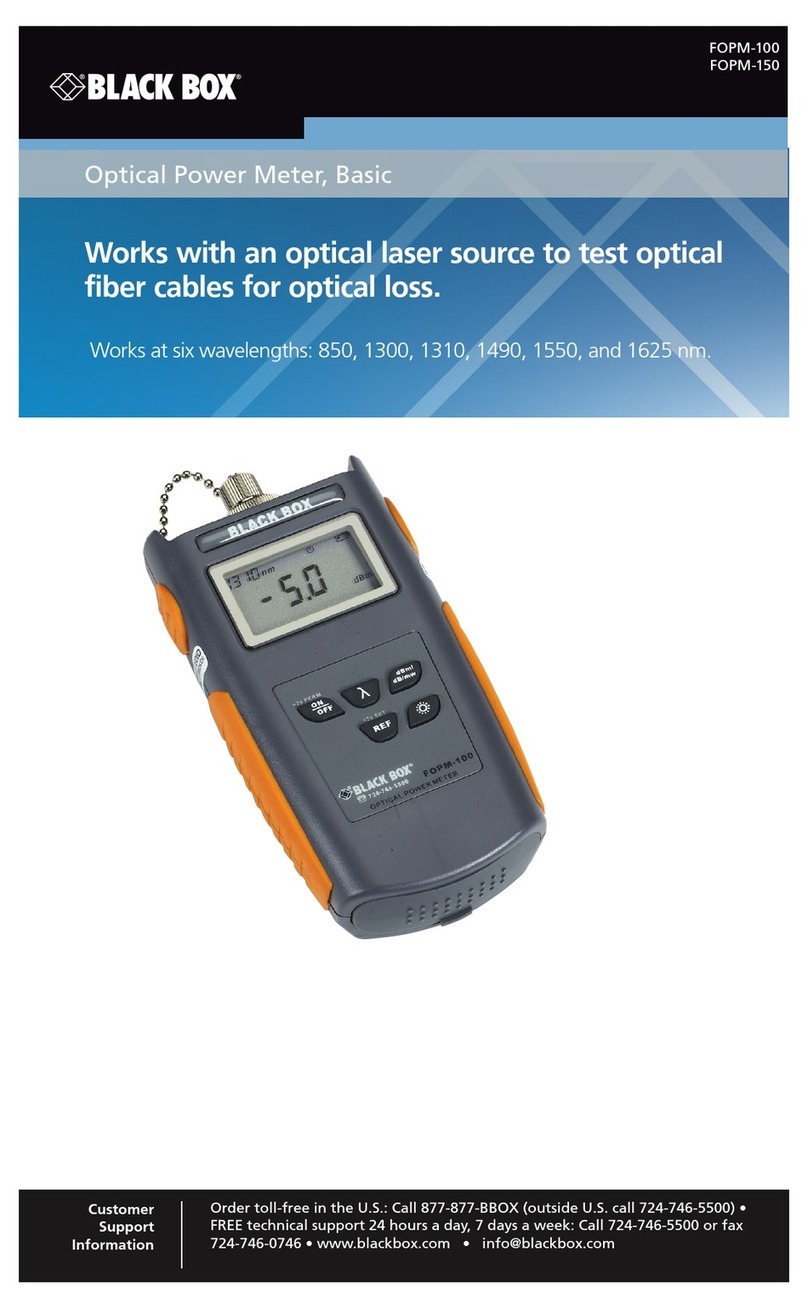Page 5
877-877-2269 | blackbox.com
EME134A-R3
Table of Contents
Table of Contents
1. Specifications .......................................................................................................................................................................................... 6
2. Overview ............................................................................................................................................................................................ 7
2.1 Introduction.................................................................................................................................................................................... 7
2.2 What‘s Included.............................................................................................................................................................................. 7
2.3 Hardware Description ..................................................................................................................................................................... 8
2.3.1 Front Panel ........................................................................................................................................................................... 8
2.3.2 Back Panel............................................................................................................................................................................ 9
3. Installation ...........................................................................................................................................................................................10
3.1 Setting the IP Address....................................................................................................................................................................10
3.2 Testing the New IP Address with the “Ping” Command .................................................................................................................12
3.3 Firmware Upgrade .........................................................................................................................................................................14
3.4 Multiusers and Groups Setup.........................................................................................................................................................19
3.4.1 Group Setup........................................................................................................................................................................19
3.4.2 User Setup ..........................................................................................................................................................................21
3.5 Services and Security .................................................................................................................................................................... 23
3.5.1 Active Services Application (Disabling)................................................................................................................................ 23
3.5.2 Closing or Changing Ports Disabling HTTP and Enabling HTTPS.......................................................................................... 24
3.5.3 The SNMPv3 SSL Security Feature....................................................................................................................................... 24
3.5.4 Active Security ................................................................................................................................................................... 25
3.5.5 The NAC or Network Access Control Security Feature ........................................................................................................ 26
3.6 Setting Up a Sensor ...................................................................................................................................................................... 26
3.6.1 Notification Thresholds....................................................................................................................................................... 28
3.6.2 Advanced Sensor Settings .................................................................................................................................................. 30
3.7 Using an Internal Mic as a Sound Detection Sensor....................................................................................................................... 47
3.8 Expansion Ports ............................................................................................................................................................................ 49
4. Notifications.......................................................................................................................................................................................... 53
4.1 Adding a Notification.................................................................................................................................................................... 53
4.2 SNMP Trap.................................................................................................................................................................................... 54
4.3 E-mail .......................................................................................................................................................................................... 58
4.4 SMS Notification........................................................................................................................................................................... 63
5. Camera .......................................................................................................................................................................................... 70
5.1 Basic Setup ................................................................................................................................................................................... 70
5.2 Pan/Tilt Camera Functions ............................................................................................................................................................ 76
5.3 Automating Camera Movements .................................................................................................................................................. 78
5.4 Recording from the Camera.......................................................................................................................................................... 82
5.5 Picture Log ................................................................................................................................................................................... 86
6. Mapping .......................................................................................................................................................................................... 89
6.1 Adding a Map .............................................................................................................................................................................. 89
6.2 Monitoring via the Map Interface.................................................................................................................................................. 93
7. Filters .......................................................................................................................................................................................... 95
7.1 Sensor Filters ................................................................................................................................................................................ 95
7.2 Syslog Filters ................................................................................................................................................................................. 97
8. Making the ServSensor Visible to the Internet ..................................................................................................................................... 100
9. SEC to SEC SNMP Trap Receive ............................................................................................................................................................101
9.1 Introduction.................................................................................................................................................................................101
9.2 SNMP Trap Sender (A) SEC (10.1.1.225) configuration ..................................................................................................................101
9.3 Getting OIDs for the SNMP Traps.................................................................................................................................................107
9.4 SNMP Trap Receiver (B) SEC (10.1.1.137) configuration.................................................................................................................112
10. SNMP Trap Receiver Controlling IO-digital8 Relay.................................................................................................................................117
11. Frequently Asked Questions (FAQs) ......................................................................................................................................................126