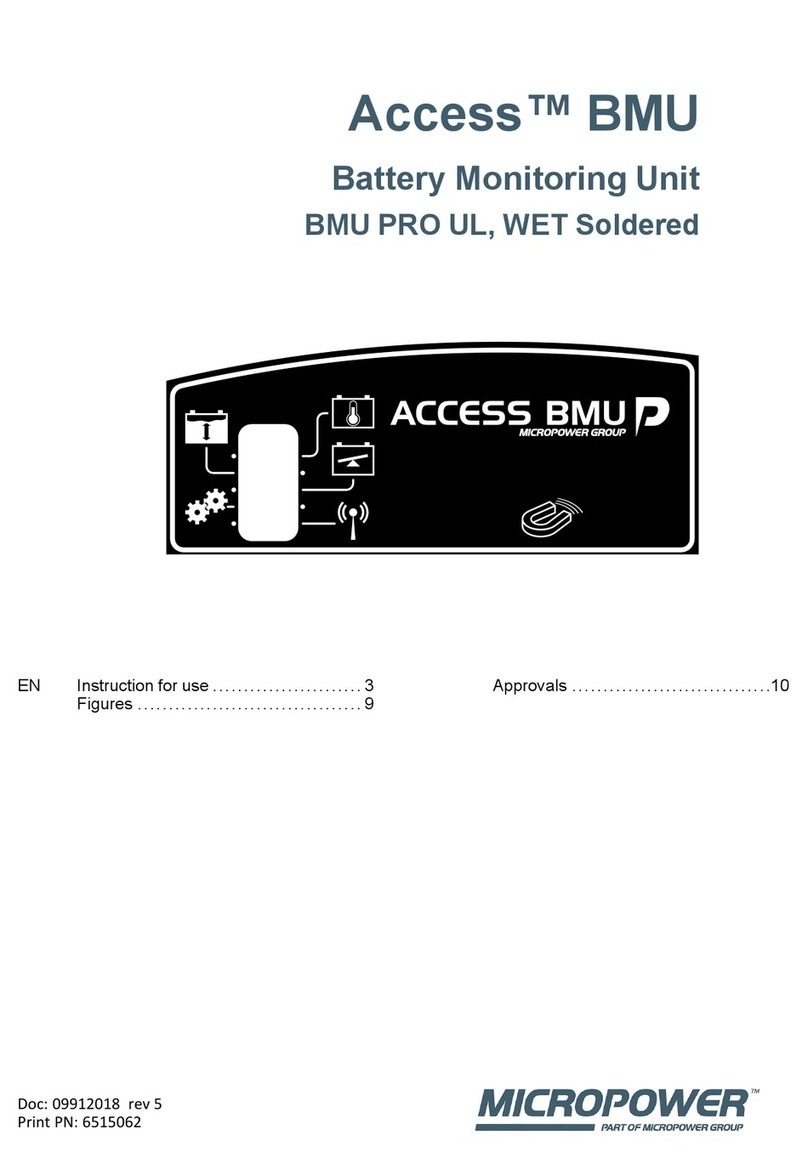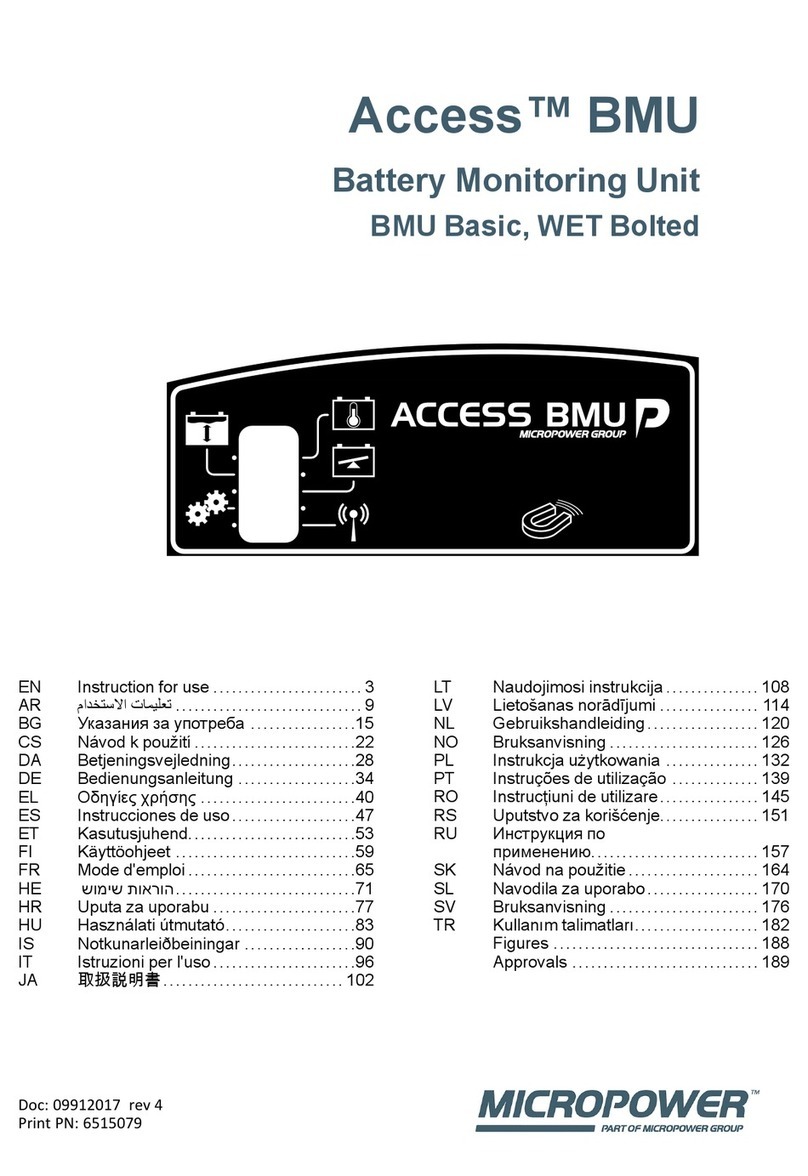ENGLISH
Note:
This sensor may only be used on vented
batteries.
For BMU Basic and BMU Basic UL the
sensor must be installed at least 3 cells
from the battery´s negative terminal in
order for the sensor to work correctly.
For BMU Pro, BMU Pro UL, and BMU Pro
with separate current sensor cabling must
the electrolyte level and battery
temperature sensor be installed at least ± 3
cells from the current sensor’s connection
point in order for the sensor to work
correctly.
b. Drill a 12 mm (0.472 inch) hole in the top of
the battery cell for the electrolyte level and
battery temperature sensor.
c. Fit the sensor’s seal (Fig. 8 pos 1).
d. Cut the sensor’s lead probe (Fig. 8 pos 2)
and the plastic casing so that the sensor
trigger an alarm well in advance of the
electrolyte falling below a critical level for
the battery.
If the electrolyte level is (Fig. 8 pos 3)
below the lead probe the low electrolyte
level indicator comes on .
The battery’s lead plates (Fig. 8 pos 4)
must be covered with electrolyte.
Warning
Risk of short-circuiting!
High voltage!
Make sure that the electrolyte level and battery
temperature sensor is not in contact with the
battery’s lead plates. This can result in short-
circuiting and incorrect status indication.
e. Install the electrolyte level and battery
temperature sensor. Make sure the seal
closes tightly against the hole.
7 Connect to the battery’s positive terminal:
BMU UL
a. Install threaded inserts on the battery’s
positive terminal.
b. Connect the battery monitoring unit’s cable.
BMU
a. Press the battery monitoring unit’s nail into
the cable to the battery’s positive terminal.
Secure the connection with supplied cable
tie.
All indications on the battery monitoring
unit’s control panel come on briefly.
8 Check and rectify any indications. Indications
are described in Status indicator.
9 Secure Access™ BMU and its cables using the
supplied cable ties.
10 Check all the battery’s interconnections.
BMU UL
a. Check that all the battery’s soldered joints
are correct.
Warning
Risk of fire!
A poorly soldered joint can damage the battery,
resulting in heat development and fire.
Check all soldered joints.
BMU
a. Check that all the battery’s loosened cell
interconnections have the right tightening
torque in accordance with the
manufacturer’s recommendation.
Warning
Risk of fire!
A faulty tightened interconnection can damage the
battery, resulting in heat development and fire.
Use the tightening torque according to the
manufacturer’s recommendation.
Connecting to a network
On delivery, new Access™ BMU is connected to a
factory set network.
The charging parameters and other settings in
Access™ BMU must be set correctly for the
battery in question.
7