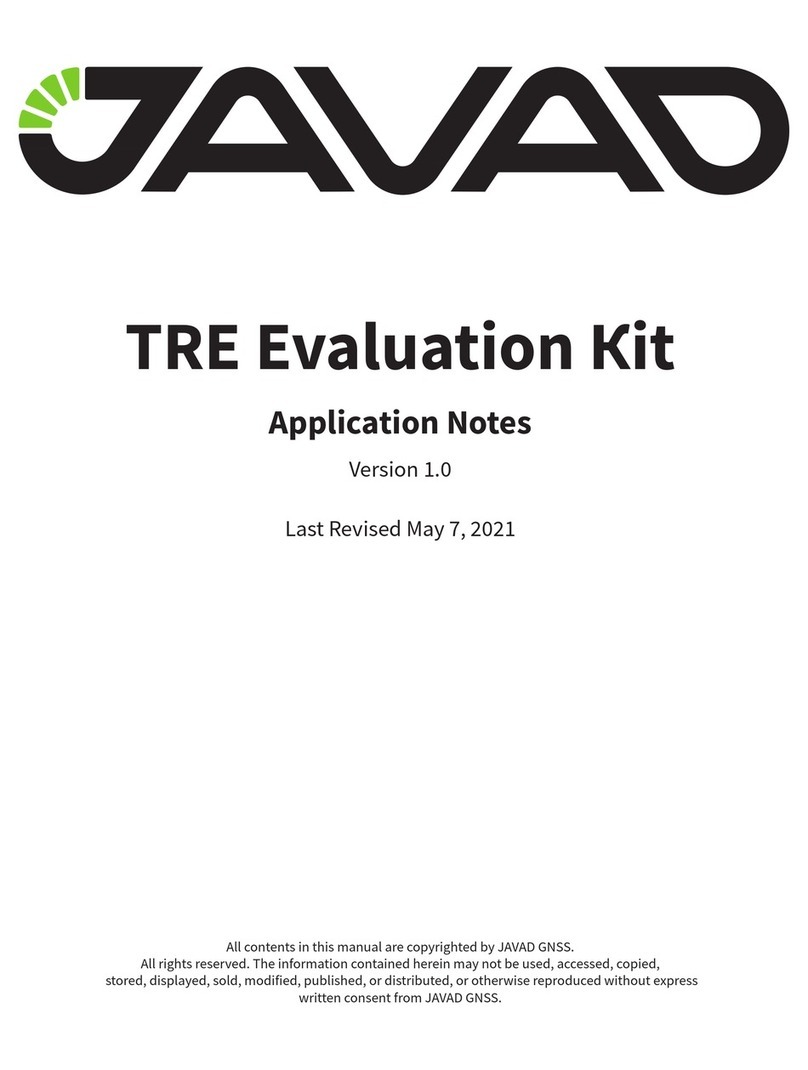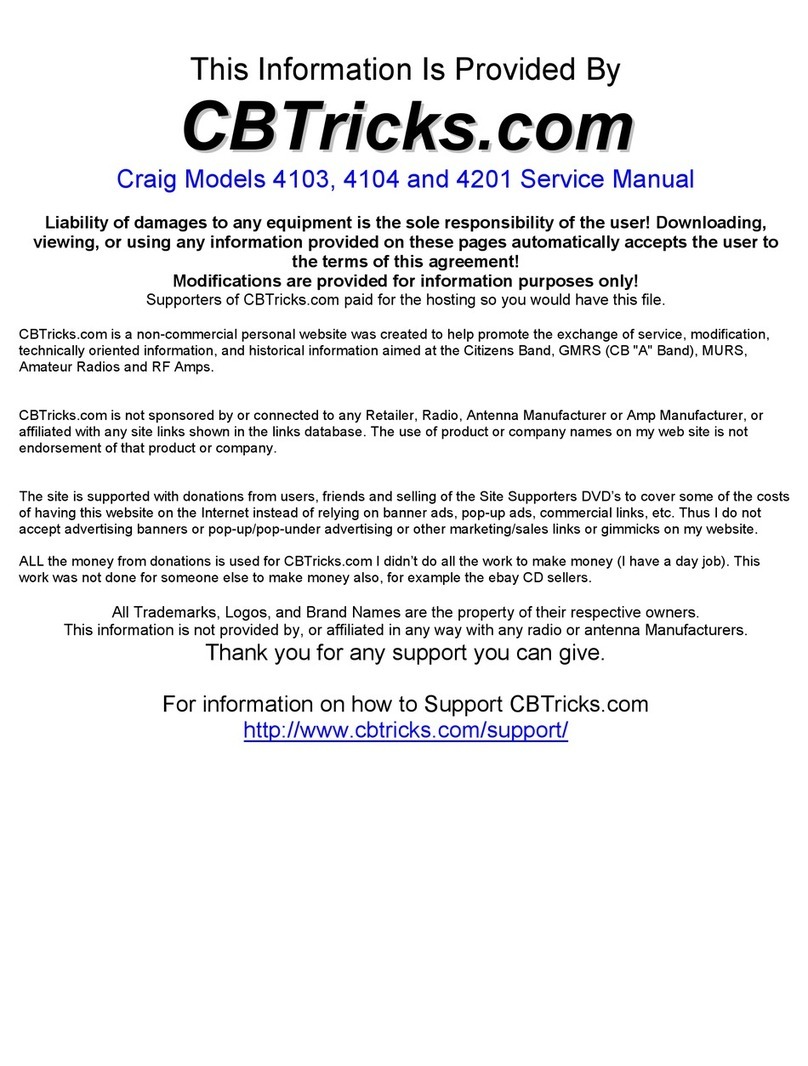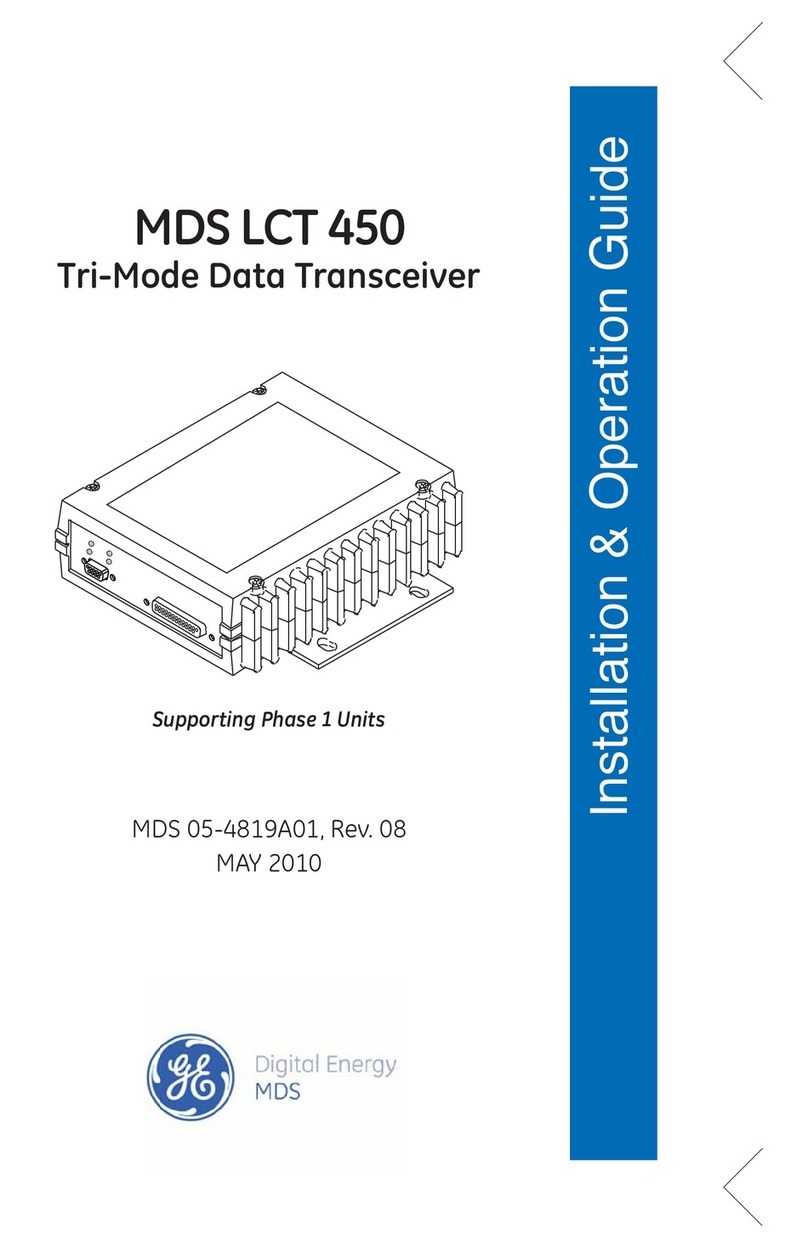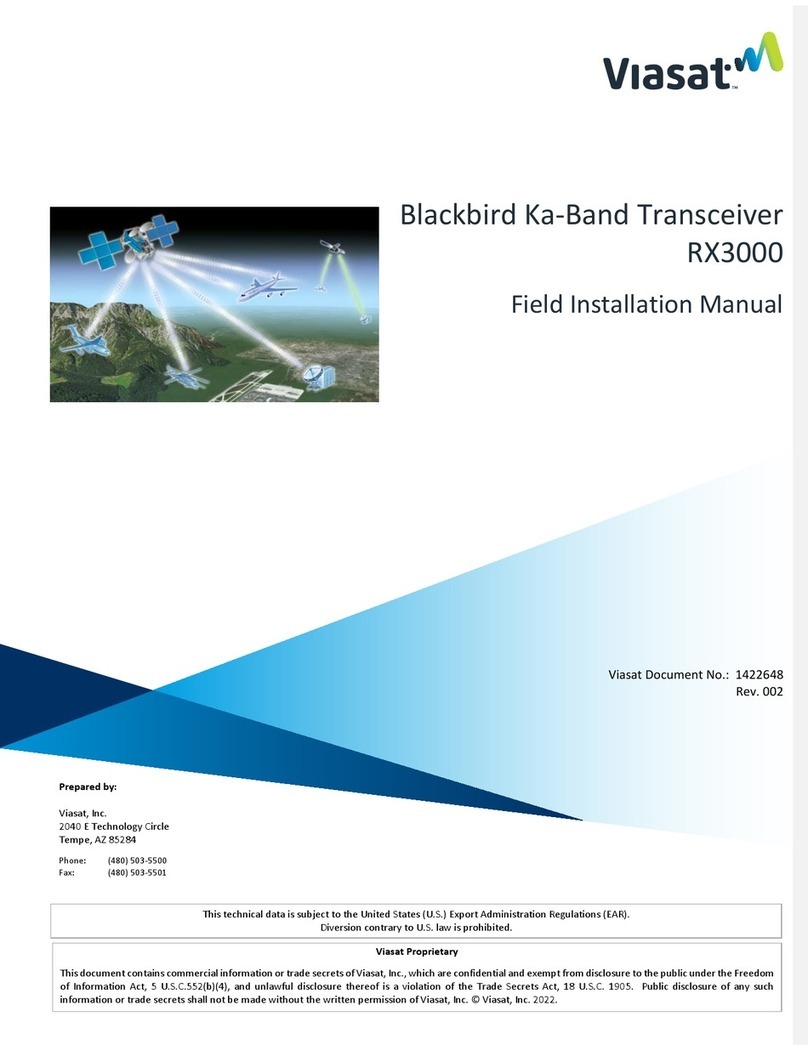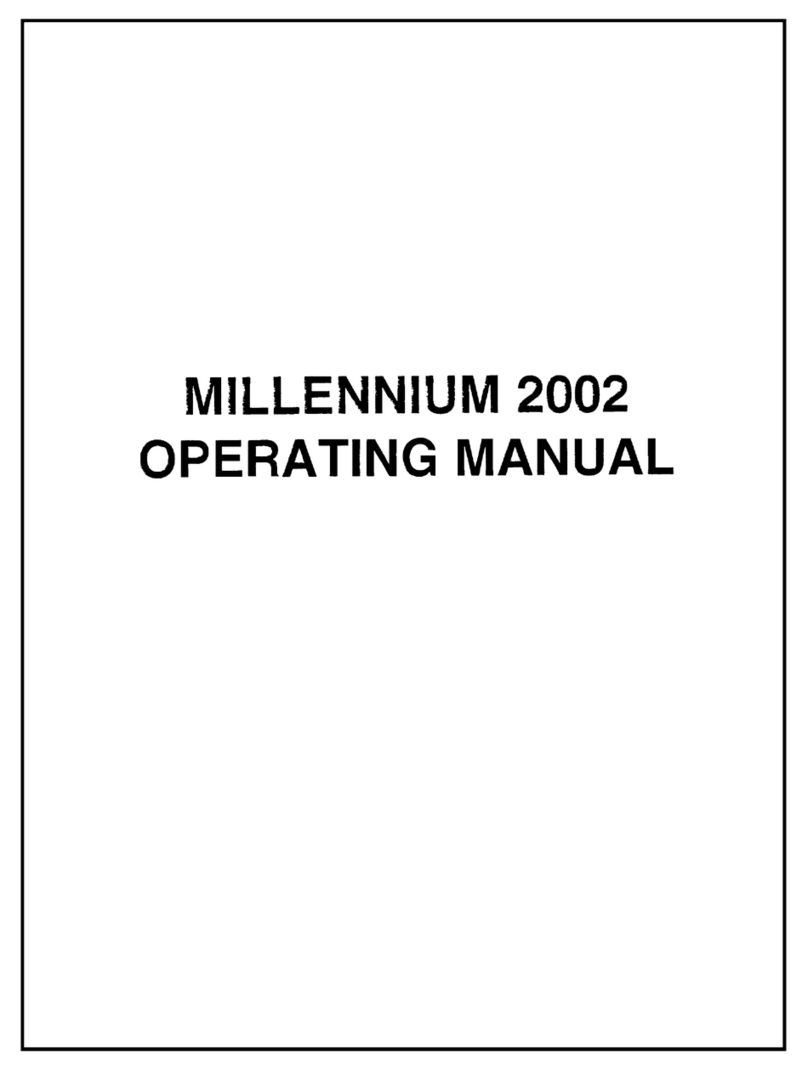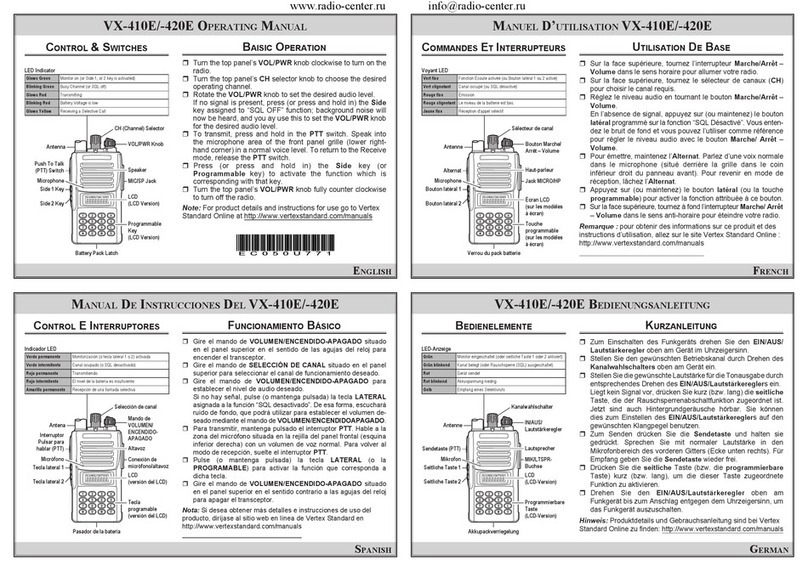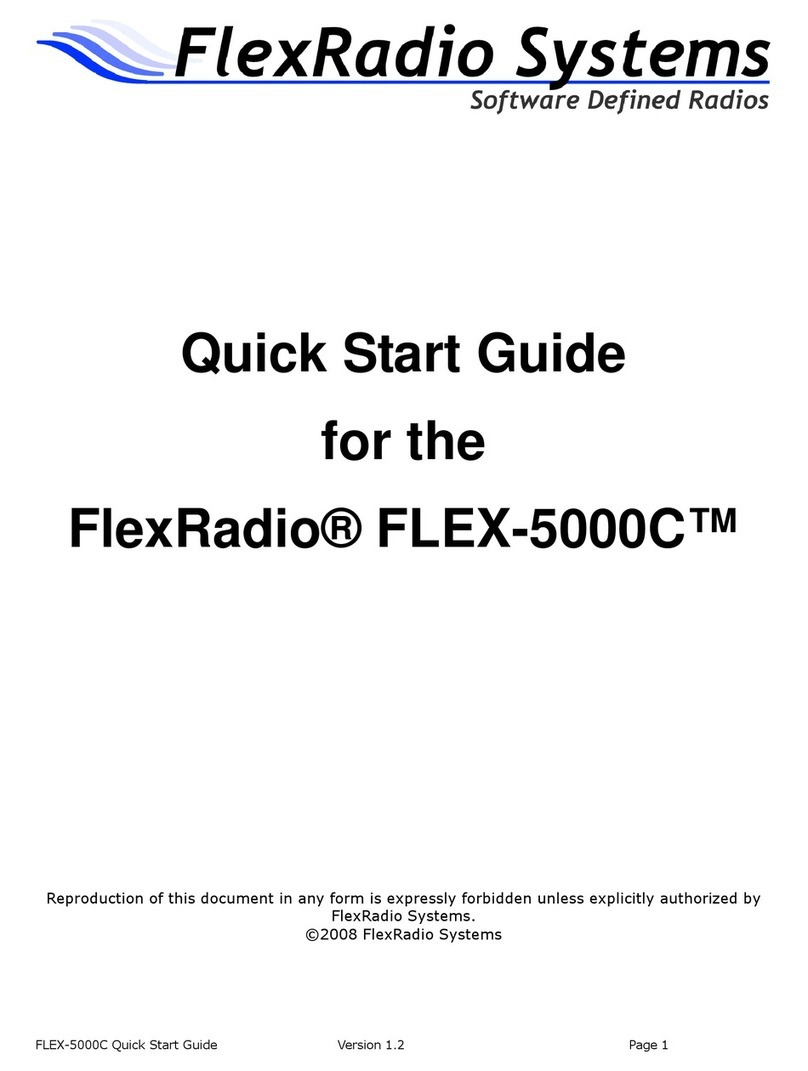Digitrax UR93E User manual
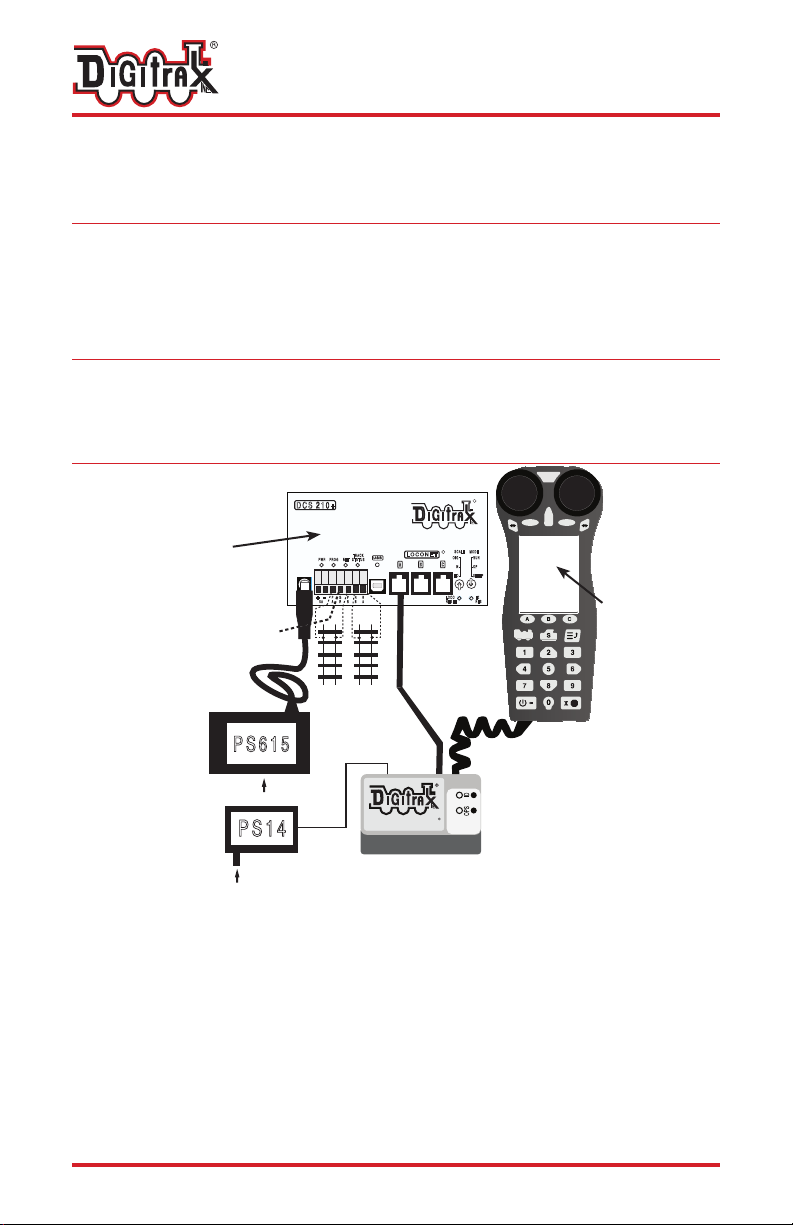
© 2020 Digitrax, Inc. www.digitrax.com— 1 —
Features:
▪LocoNet makes it easy to add UR93E Duplex Radio support to your layout.
▪Provides a Full Duplex radio link to/from the layout with compatible Digi-
trax Duplex Equipped Throttles.
▪CE conforming and Class B RFI.
Parts List
UR93E Installation / Quick Start
The UR93 is simple to install and begin using on your LocoNet layout.
1. It is recommended the UR93 be placed near the physical center of a layout.
3.
ID
That’s all that’s required for installation of your UR93 on LocoNet!
UR93E
Complete Train Control
Duplex Transceiver For Duplex
Equipped LocoNet Throttles
E Z
RTS
DCS 210+
R
LOCONET
A B
R
C
PWRPROG N E T TRA C K
STATUS
MODE
RUN
O P
SLEEP
SCALE
O/G
N
H O
+
P
AG
RP
BR
BR
A
5 A LOCO
RESE T
-
8 A
UR93
Complete Train Control
PS615
PS1 4
85-240V A C
85-240V A C
E
D F
Program
Track Mainline
Tracks
DT602D
IEC Cordset
Booster
Ground to
other boosters
LocoNet
compatible
command station Duplex
compatible
throttle
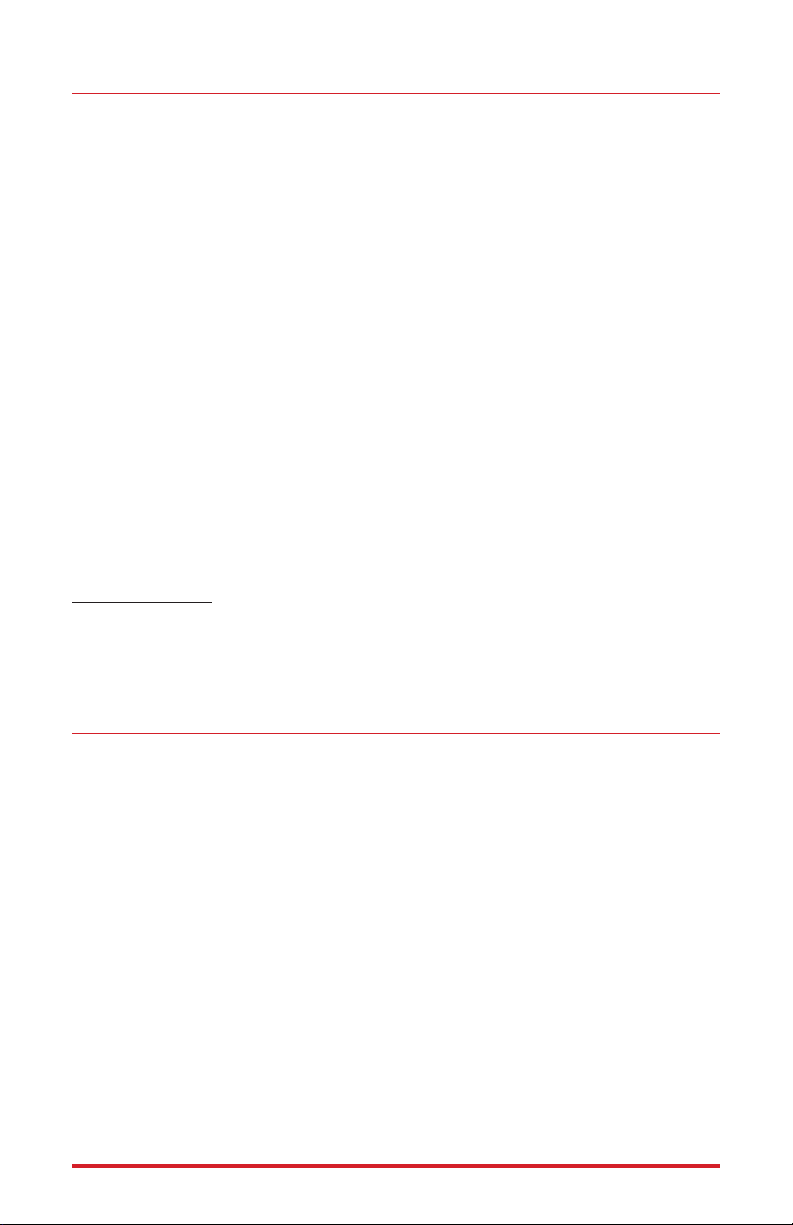
© 2020 Digitrax, Inc. www.digitrax.com
To Join Your Throttle to the layout Duplex Group
1.
-
nel and Key number.
3. When this throttle disconnects it will change to Duplex wireless radio opera-
tions and perform most tasks as if it were plugged in to the LocoNet system.
settings.
5.
communication problem. This usually indicates a range or interference issue.
6.
-
range.
This ‘tethered’ LocoNet method of joining the UR93 or layout Duplex Group
will always work to join any Duplex throttle to a particular Duplex Group. This
method bypasses the need to know the Key number if it is not 0000, and active.
Alternatively, you can also join in wireless mode! See the DT602 manual for
instructions on; joining a Group without plugging in, and changing Duplex
settings.
Troubleshooting Your Installation
coverage and reliability.
-
tion.
with UR93 location will usually help you locate a position that is best for your
layout and allow reliable operations.
coverage overlap and signal reliability.
-

© 2020 Digitrax, Inc. www.digitrax.com— 3 —
Regulatory Information
FCC
to provide reasonable protection against harmful interference in a residential
installation. This equipment generates uses and can radiate radio frequency
-
antee that interference will not occur in a particular installation. If this equip-
try to correct the interference by one of the following measures: Reorient or relo-
cate the receiving antenna. Increase the separation between the equipment and
which the receiver is connected. Consult the dealer or an experienced radio/TV
-
-
-

© 2020 Digitrax, Inc. www.digitrax.com
Warranty & Repair
Digitrax gives a one year “No Worries” Warranty against manufacturing defects
That’s it! A simple, straightforward warranty with no tricky language!
Visit www.digitrax.com for complete warranty details and instructions for
returning items for repair.
Please return warranty items directly to Digitrax - DO NOT return items
to place of purchase.
make additions or improvements in its products without imposing any obligations upon
-
tured.
Digitrax, Inc. is not responsible for unintentional
errors or omissions in this document.
www.digitrax.com
helpdesk.digitrax.com
307-UR93E-0001
Table of contents
Other Digitrax Transceiver manuals