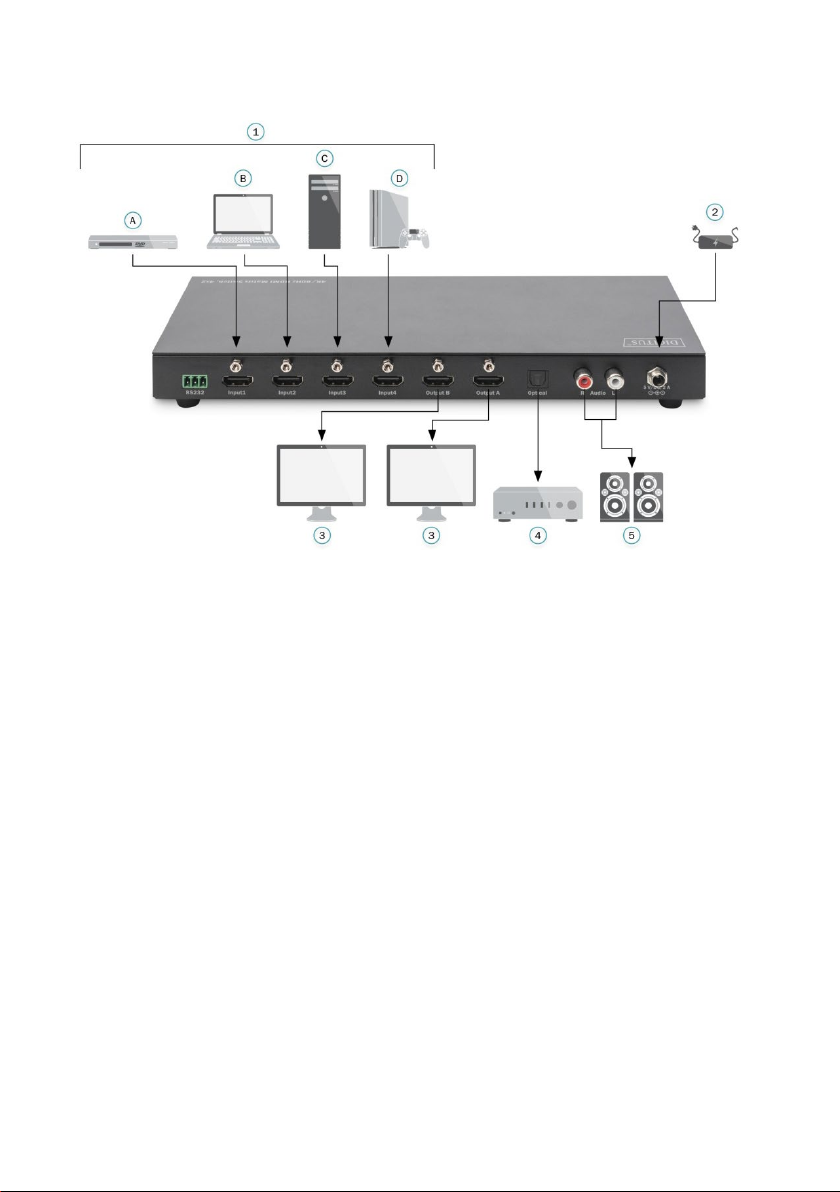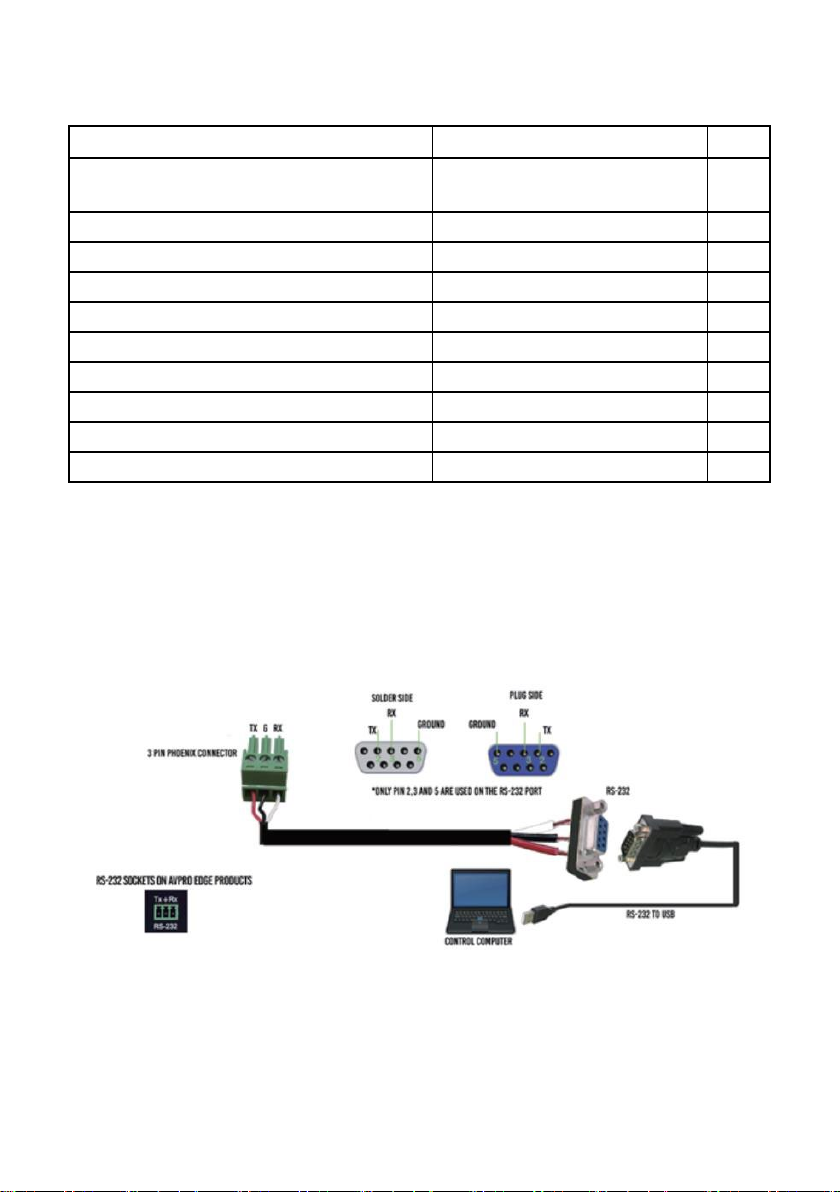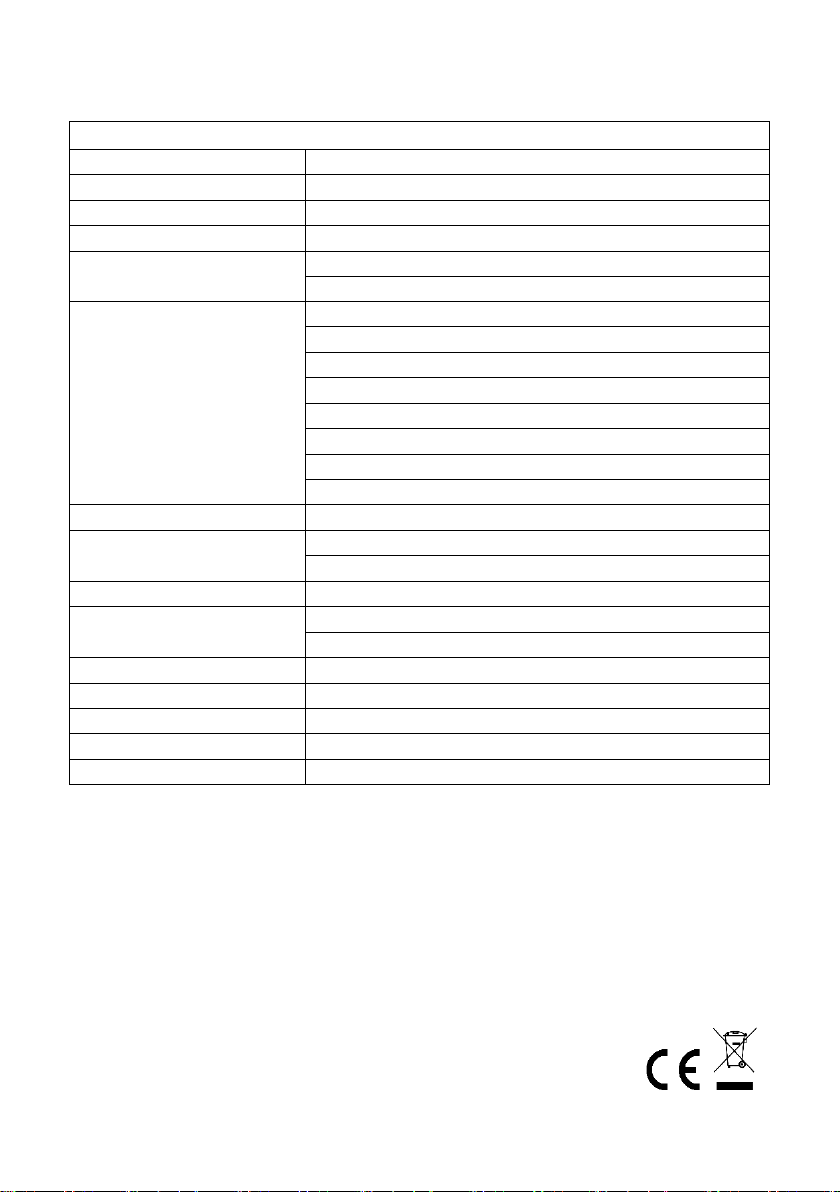2
Product Introduction
The DIGITUS® HDMI® Matrix Switch distributes UHD video signals from up to four
HDMI® sources to two HDMI® displays such as TV sets, monitors or projectors. The
switch can process resolutions of up to 4K with a frequency of 60 Hz, including HDR
formats. The high bandwidth of 18 Gbps per HDMI® display ensures smooth
reproduction of high-resolution content with optimal quality. Supports HDMI® 2.0
and HDCP 2.2 as well as Full 3D. Conveniently switch between the different sources
using the remote control and assign them individually to the two HDMI® outputs. For
example, you can distribute video signals to 2 different rooms or record an output
signal on a recording device while watching another program at the same time. A
broad range of applications are possible: the device can be used for a variety of
commercial or private purposes. Using the existing analog and digital audio outputs,
you can also tap the audio signal of each HDMI® input and output these signals
through an amplifier or loudspeaker. You can easily switch between the various
audio features using the remote control. Output is provided through stereo RCA
connectors or the optical S/PDIF output. Numerous LEDs on the front side of the
switch show you the current configuration at a glance, and you can also manually
switch between all functions directly on the device. Spare yourself the trouble of
replugging HDMI® cables for devices such as gaming consoles, receivers or Blu-Ray
players: get the 4K HDMI® Matrix Switch from DIGITUS®.
Package Content
•4K/60Hz HDMI® Matrix Switch (4x2) with audio extractor
•Remote control
•Contact for RS232 terminal
•User manual
Features
1) Input: HDMI® x 4.
2) Output: HDMI® x 2, Toslink/SPDIF x 1, Stereo RCA x 1.
3) Supports Ultra HD 4Kx2K@60Hz.
4) Supports 3D.
5) Supports Standard Audio,DSD Audio, and HD(HBR) Audio.
6) Supports HDMI® 2.0, HDCP 2.2, HDR Signal format