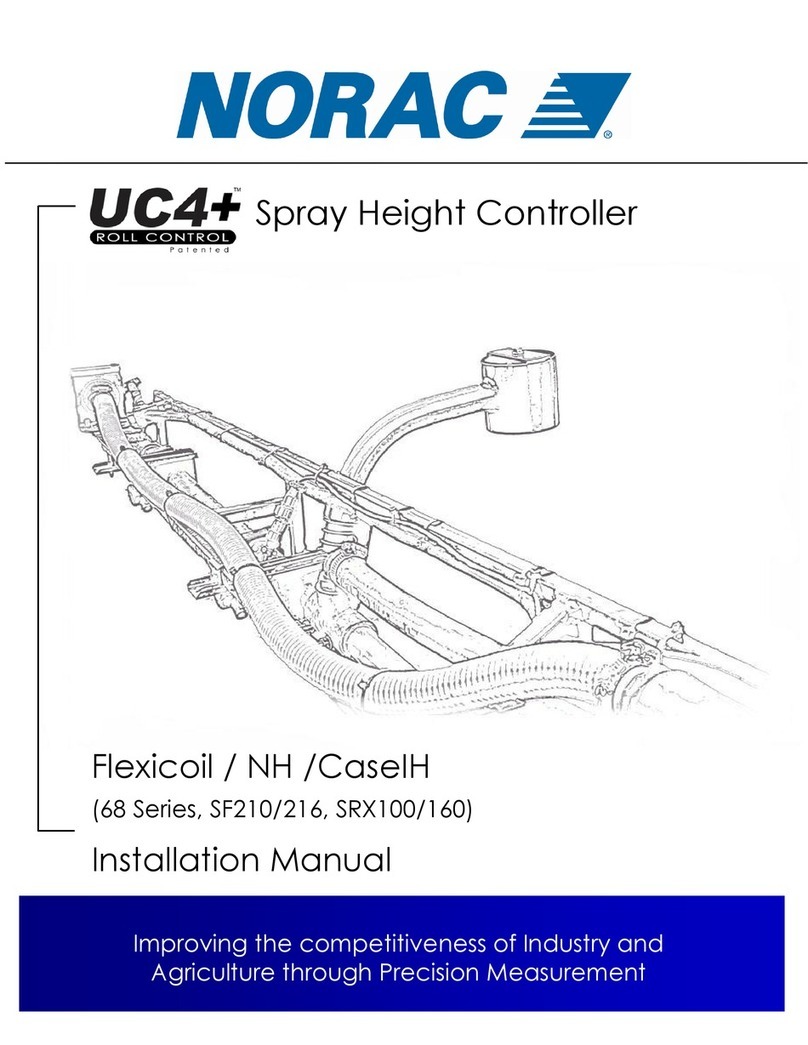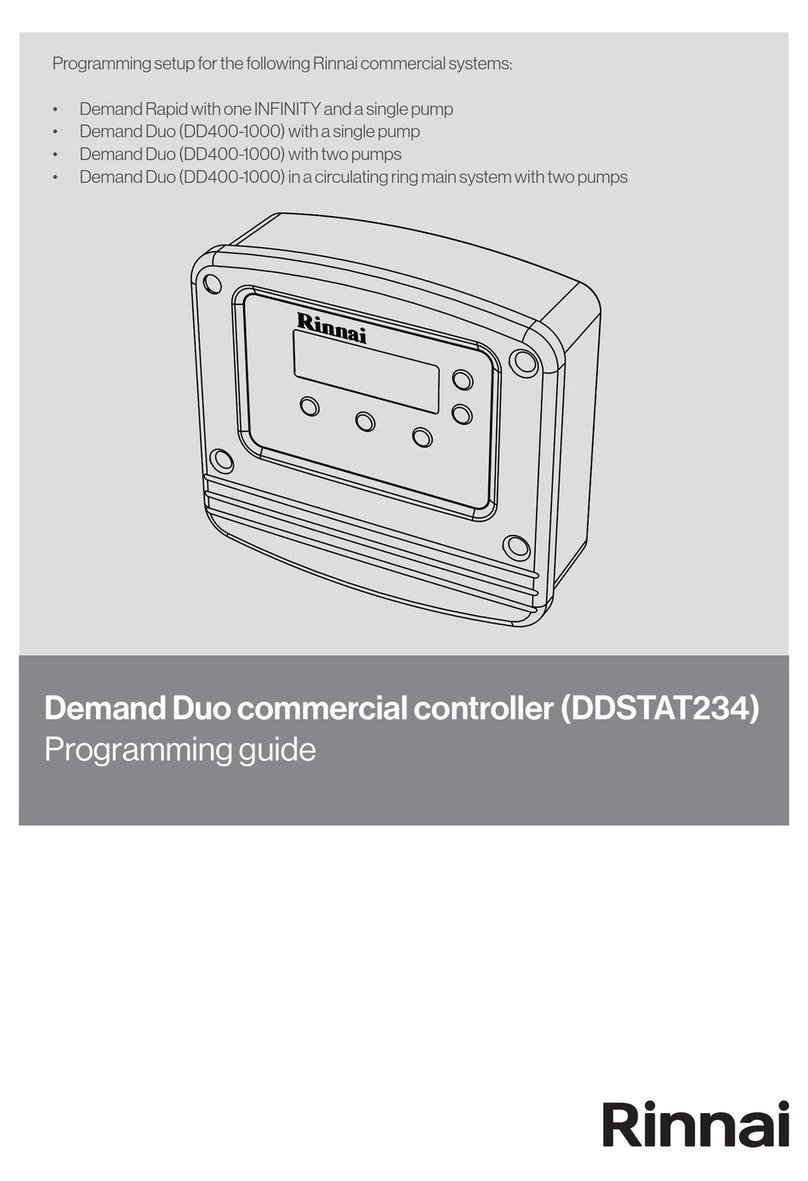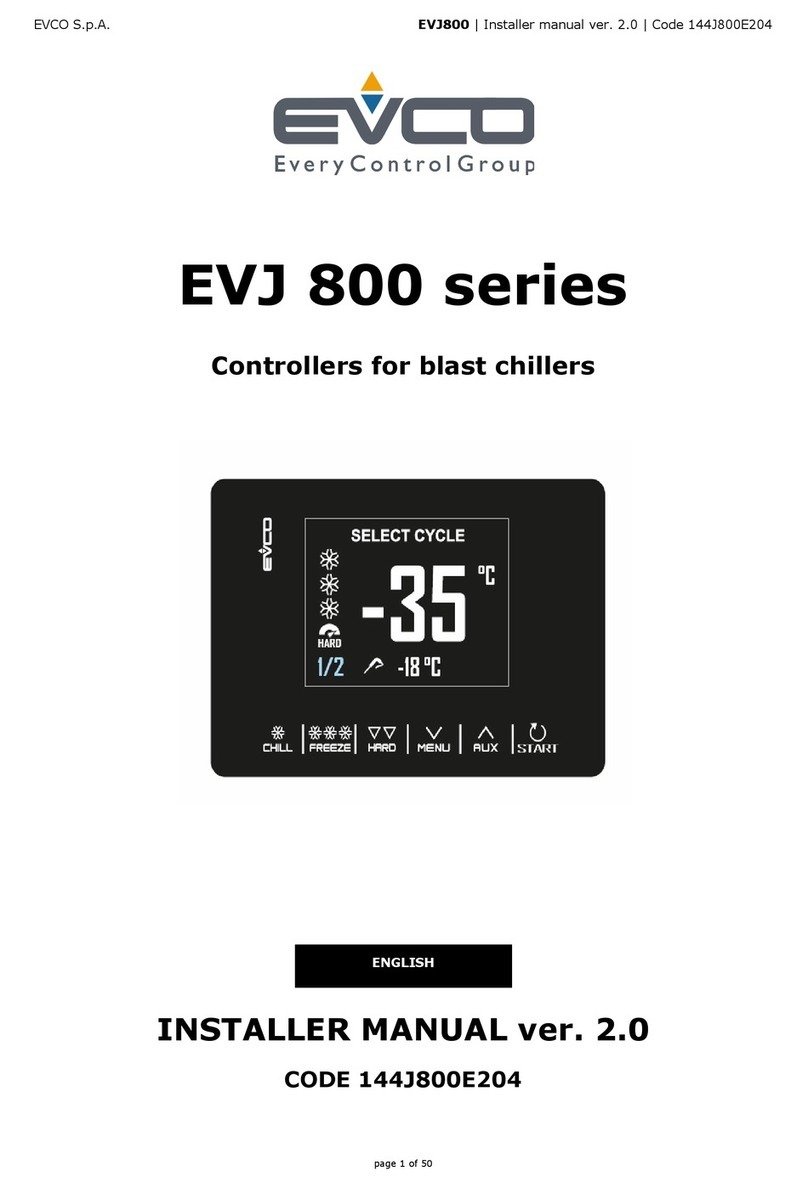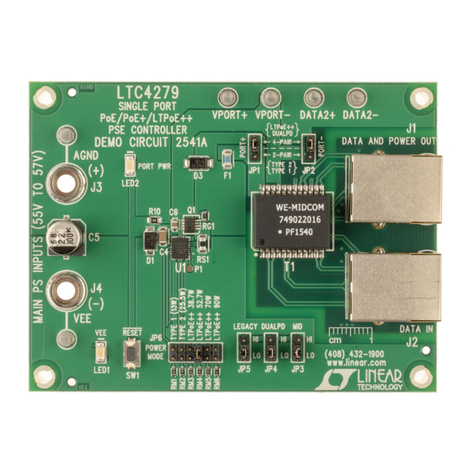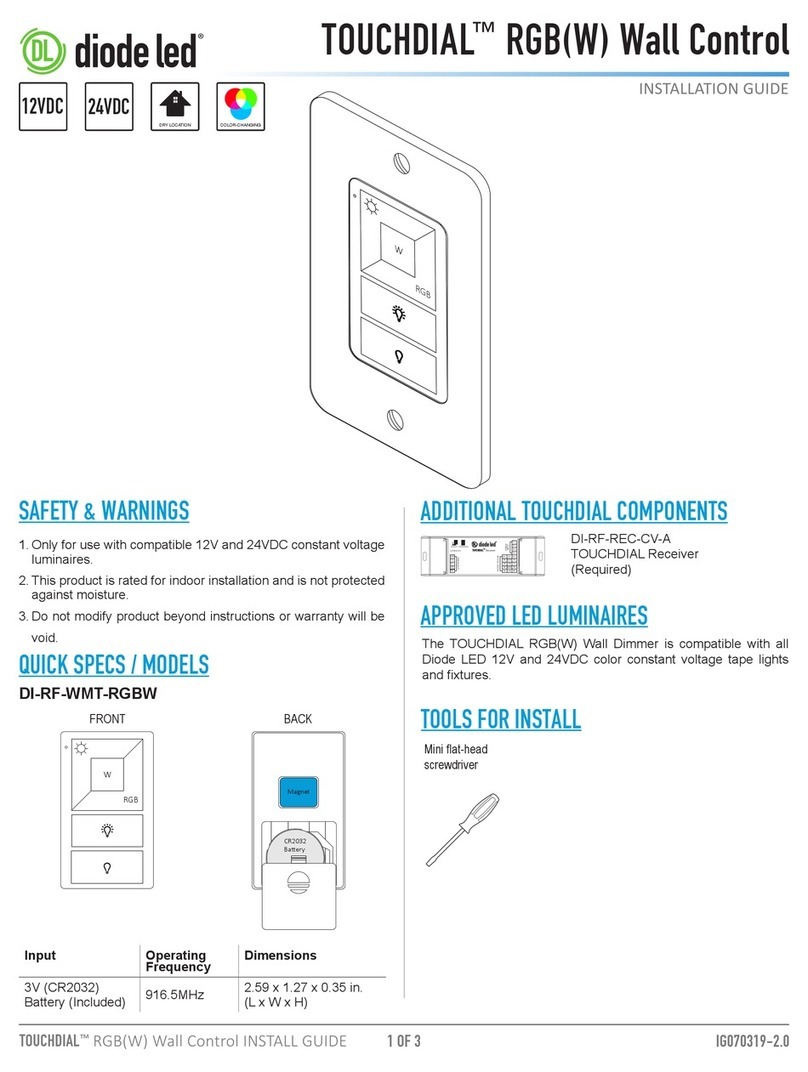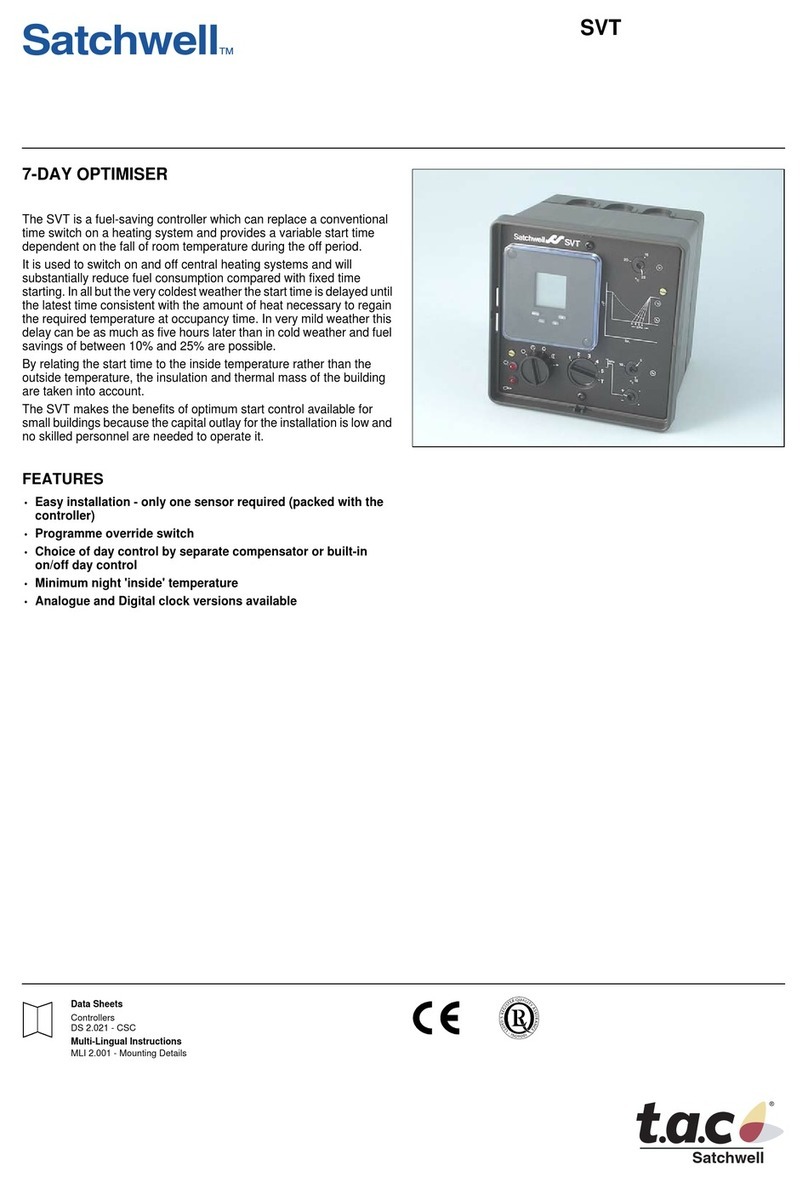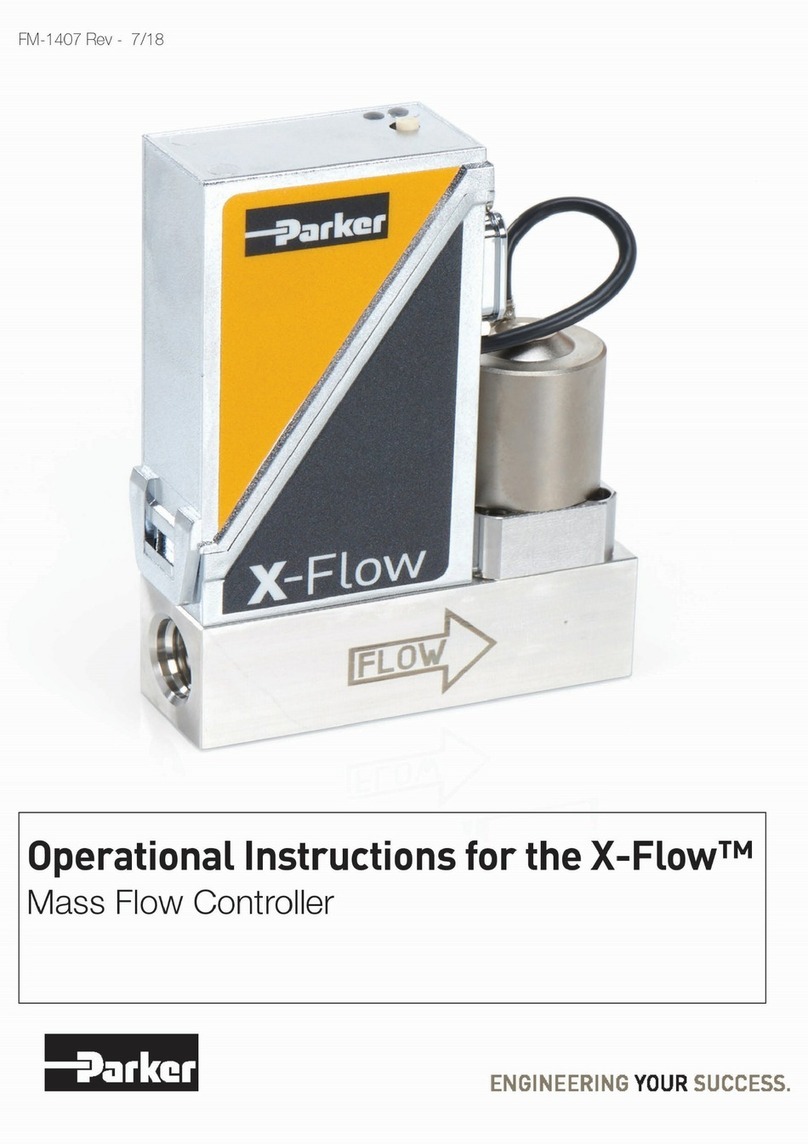DIGMESA FC User manual

Page 1
User Manual
Flow–Controller
Table of Contents
0 Safety regulations ............................................. 2
1 Introduction ...................................................... 2
2 Connections ..................................................... 3
2.1 Connection input plug FC-slot A.....................................4
2.2 Connection measuring device ........................................5
2.3 Connection 230 VAC plug FC-slot B ...............................6
3 Commissioning................................................. 7
4 Working mode .................................................. 7
4.1 Function of the LEDs ......................................................7
4.2 Reset to zero ..................................................................8
5 Statistical function............................................. 8
6 Programming pulse count/litre without limit ...... 9
7 Programming pulse count/litre and limit ......... 10
8 Technical data ................................................ 11

Page 2
0 Safety regulations
1. Please read through the Operating Instructions carefully before placing the FC
(Flow Controller) into operation. Please perform all steps precisely as instructed.
2. Please follow all the instructions and indications.
3. Always disconnect the electrical power supply before opening the housing.
4. The FC is protected under safety regulation IP44. This means that it is condition-
ally splashwater-proof; particles may get in the housing
5. Please ensure that the mains voltage used corresponds to the value specified on
the name plate.
6. Interrupt the electrical power supply immediately and call a technician in the
following cases:
ØWater or other fluids have penetrated the FC.
ØThe FC does not function correctly despite precisely following all instructions
in these Operating Instructions. On no account may you attempt to modify
the unit yourself or remedy the problem by randomly pressing the entry keys.
ØIf the FC has been dropped and the housing is damaged.
1 Introduction
The FC has been developed for measuring and monitoring the consumption of
fluids. For this purpose, it is connected to the DIGMESA measuring devices fitted
in the pipes. The liquid-crystal display informs the consumer of the quantity
which has flowed through.
The FC with limit value is used, amongst other things, to monitor water filters or
water softeners etc.
For example:
ØActivated-charcoal filter for cleaning and detoxifying the water.
ØIon exchanger and filter cartridges for conditioning the water on coffee ma-
chines.
ØMonitoring the ion exchangers on washing machines.
Øetc...
Measurement is not possible without the instrument connected to theMeasurement is not possible without the instrument connected to the
Measurement is not possible without the instrument connected to theMeasurement is not possible without the instrument connected to the
Measurement is not possible without the instrument connected to the
electrical power supply! No consumption can be recorded by the FC duringelectrical power supply! No consumption can be recorded by the FC during
electrical power supply! No consumption can be recorded by the FC duringelectrical power supply! No consumption can be recorded by the FC during
electrical power supply! No consumption can be recorded by the FC during
an electrical power outage!an electrical power outage!
an electrical power outage!an electrical power outage!
an electrical power outage!

Page 3
Figure 2
Plug with 3 contacts
➇
➂
➁
➆
➃
➄
➅
Plug with 4 contacts
➀
➂
➁
➆
➃
➄
➅
Figure 1
2 Connections
The FC is supplied with two different MSDs (magnetic sockets), one with 3 con-
tacts and one with 4 contacts.
The underside of the FC accommodates two slots. The MSD with 4 contacts
serves as connection between the FC and the measuring device and is con-
nected to FCFC
FCFC
FC--
--
-slot Aslot A
slot Aslot A
slot A. The MSD with 3 contacts is for the mains connection and is
connected to FCFC
FCFC
FC--
--
-slot Bslot B
slot Bslot B
slot B. These MSDs differ and are thus non-confusible.
➀Plug with 4 contacts
➁Housing
➂Fixing screw
➃Rubber seal, round
➄Washer
➅Plastic screw
➆Rubber seal, rectangular
➇Plug with 3 contacts
Reset and Interrogation button
Figure 3

Page 4
Plug with 4 contacts
➀
➂
➁
➆
➃
➄
➅
Figure 1
2.1 Connection input plug FC-slot A
1. Remove the MSD with 4 contacts by pushing out the plug ➀with the fixing screw
➂on the rear side of the MSD.
2. Remove the plastic screw ➅, washer ➄and rubber seal ➃. Pull the individual
parts in the order in which you removed them over the cable, followed, finally,
by the housing ➁. Expose the 3 wires of the cable (3-core, max 0.25 mm2 cross-
section) by cutting back the cable sheath over a length of approx. 15 mm. Then
strip the insulation from the individual wires over a length of approx. 5 mm.
3. Now screw the three wires into the corresponding terminals:
Positive (Digmesa colour code: brown) into terminal 1. Negative (Digmesa
colour code: green) into terminal 2. Connect the signal of the flowmeter
(Digmesa colour code: white) to the terminal with the earthing symbol. Note
down the colours of the cables so that you will be able to then correctly
connect the measuring devise (colours of the wires may vary from country to
country). Please note that terminal 3 is required only in conjunction with the
FC programmer.
4. Plug the rubber seal ➆and plug ➀onto FCFC
FCFC
FC--
--
-slot Aslot A
slot Aslot A
slot A and
plug the plug with the earthing symbol onto the earth-
ing symbol FC-slot A. Guide the housing ➁over the
plug ➀so that the cable outlet is at the right. Now
tighten with the fixing screw ➂.
5. Guide rubber seal ➃, washer ➄and plastic screw ➅
over the cable into the housing ➁and tighten them so
that the cable is held firmly and tightly.
➀Plug with 4 contacts
➁Housing
➂Fixing screw
➃Rubber seal, round
➄Washer
➅Plastic screw
➆Rubber seal, rectangular
FC-slot A

Page 5
2.2 Connection measuring device
Confusing the negative and positive cable may destroy the measuring device!Confusing the negative and positive cable may destroy the measuring device!
Confusing the negative and positive cable may destroy the measuring device!Confusing the negative and positive cable may destroy the measuring device!
Confusing the negative and positive cable may destroy the measuring device!
1. You will require an MSD with 3 contacts (Item No. 941-0002/3) in order to
connect the measuring device to the FC. This MSD may need to be ordered
additionally, depending on the particular measuring device.
2. Connect the MSD to the measuring device as specified in Point 2.1 (Page 4),
Point 1 to Point 3.
3. Now plug the rubber seal ➆and plug with 3 contacts onto the measuring
device, earthing symbol plug to (signal symbo measuring device). Guide the
housing ➁over the plug. You yourself can determine in what direction the cable
is pointing, dependent on local conditions. Now tighten with the fixing screw ➂.
4. Now guide the rubber seal ➃, washer ➄and plastic screw ➅ over the cable into
the housing ➁and tighten them so that the cable is held firmly and tightly.

Page 6
Plug with 3 contacts
➇
➂
➁
Figure 2
➆
➃➅
➄
2.3 Connection 230 VAC plug FC-slot B
1. Remove the MSD with 3 contacts by pushing out the plug with the fixing
screw ➂on the rear side of the MSD.
2. Remove the plastic screw ➅, washer ➄and rubber seal ➃. Pull the individual
parts in the order in which you removed them over the cable, followed, finally,
by the housing ➁. Expose the 2 wires of the cable (2-core, max 0.75 mm2 cross-
section) by cutting back the cable sheath over a length of approx. 15 mm. Then
strip the insulation from the individual wires over a length of approx. 5 mm.
3. Now neatly twist the wires, insert them into the individual terminals and firmly
tighten them. Insert phase (brown in Switzerland) into terminal 1, negative (blue
in Switzerland) into terminal 2. The terminal with the earthing symbol is not
used.
4. Plug the rubber seal ➆and plug ➇onto FCFC
FCFC
FC--
--
-slot Bslot B
slot Bslot B
slot B,
earthing symbol connector to earthing symbol
FC-slot B. Guide the housing ➁over the plug ➇so
that the cable outlet points to the left. Now firmly
tighten with the fixing screw ➂.
5. Guide the round rubber seal ➃, washer ➄and plas-
tic screw ➅over the cable into the housing ➁and
tighten them so that the cable is held firmly and
tightly.
➁Housing
➂Fixing screw
➃Rubber seal, round
➄Washer
➅Plastic screw
➆Rubber seal, rectangular
➇Plug with 3 contacts
FC-slot B

Page 7
3 Commissioning
3.1.1 FC without limit
0.00 and Litres are displayed as soon as the FC is connected to the electrical
power supply.
3.1.2 FC with limit
The programmed limit value in litres and PROG are displayed for approx. 4
seconds as soon as the FC is connected to the electrical power supply. The FC is
then in Working mode, and 0.00 and Litres are shown on the display.
4 Working mode
The FC displays the number of litres which have flowed through the flowmeter.
This device has an automatic range-selection facility: from 0 to 999.99 litres
with two places after the decimal point. If the displayed value exceeds 999.99
litres, the FC changes the display mode and displays only one place after the
decimal point up to 9999.9. Above this value, only litres are displayed (up to
maximum 99999 litres). After this, it starts again at zero with two places after the
decimal point.
4.1 Function of the LEDs
4.1.1 Without limit
1. The green LED lights for as long as the electrical power supply is connected.
4.1.2 With limit
The limit value is monitored by the indication of the two LEDs. There are the
following four indications:
1. The green LED lights for as long as the electrical power supply is connected.
2. If the number of litres exceeds 90 % of the programmed limit value, the green
LED starts to blink.
3. As soon as the limit value is reached, the green LED goes out and the red LED
starts to blink.
4. As soon as the limit value exceeds 10%, the red LED lights steadily.

Page 8
4.2 Reset to zero
If you wish to set the counter to zero, GENTLGENTL
GENTLGENTL
GENTLYY
YY
Y press the Reset and Interrogation
button on the underside of the housing using the tip of a ball-point pen.
Press the Reset button adequately long (approx. 4 seconds) until the display is
cleared. The zero-reset function will only have been performed when the display
is cleared. As soon as you release the button, value 0.00 and LITRES are shown
on the display.
5 Statistical function
The device stores the values of the last 24 resets in its internal non-volatile
memory. Proceed as follows in order to retrieve this data:
1. Press the Reset and Interrogation button as follows: press for 1 second, release
for one second, press again, after which StSt
StSt
St-01-01
-01-01
-01 is shown on the display; now
release and the last value set to zero is shown on the display.
2. If you press Reset a further time, StSt
StSt
St-02-02
-02-02
-02 is shown on the display. When you re-
lease the button, the value prior to the second last zero reset is displayed etc.
3. List all of them until you see EndEnd
EndEnd
End on the display. Then press a further time. If you
now release, the FC is once again in Working mode.
The litres continue to be counted in the background during the statistics disThe litres continue to be counted in the background during the statistics dis
The litres continue to be counted in the background during the statistics disThe litres continue to be counted in the background during the statistics dis
The litres continue to be counted in the background during the statistics dis--
--
-
playplay
playplay
play. If you do not press the button for 30 seconds, the FC automatically. If you do not press the button for 30 seconds, the FC automatically
. If you do not press the button for 30 seconds, the FC automatically. If you do not press the button for 30 seconds, the FC automatically
. If you do not press the button for 30 seconds, the FC automatically
returns to Wreturns to W
returns to Wreturns to W
returns to Working mode.orking mode.
orking mode.orking mode.
orking mode.
Reset and Interrogation button
Figure 3

Page 9
6 Programming pulse count/litre without limit
The pulse count/litre (calibration factor) can be programmed only with an FC
programmer, available as an option, Item No. 925-0200. Proceed as follows in
order to change these values:
1. Undo the fixing screw ➂(Fig. 1) of the MSD slot Aslot A
slot Aslot A
slot A to which the cable of the
measuring device is connected to the FC and carefully pull the MSD off. The FC
remains electrically live.
2. Connect the MSD of the FC programmer to the FCFC
FCFC
FC--
--
-slot Aslot A
slot Aslot A
slot A so that the bracket of
the MSD points towards the right. The (already set) pulse count per litre is now
shown on the display: 4 digits, with the digit at the far right blinking. This pulse
count must correspond to that of the connected measuring device. You can find
this information on the relevant data sheet or on the Internet at www.digmesa.com.
If the pulse value is incorrect, it can be changed as follows.
3. The value of the blinking digit can be change by pressing key . When the
digit reaches 9, it changes to 0 by pressing key again.
4. Press key in order to access the next digit. Keep on changing the digits with
key until the required value is shown on the display.
5. If you have reached the last digit at the left, press key again. This confirms
the entries and the display disappears. The display remains blank until the MSD
of the FC programmer is unplugged. If you wish to repeat programming, press
keys and simultaneously for 1 sec.
6. When the MSD of the FC programmer is disconnected, 0.00 and LITRES are
shown on the FC display. Plug the MSD which you removed in Point 1. onto
FCFC
FCFC
FC--
--
-slot Aslot A
slot Aslot A
slot A and tighten it with the fixing screw ➂(Fig. 1). The FC is now once
again in Working mode and will count the litres on the basis of the newly set
pulse count.

Page 10
7 Programming pulse count/litre and limit
The limit value (in litres) and pulse count/litre (calibration factor) can be pro-
grammed only with an FC programmer which is available as an option, Item
No.925-0200. Proceed as follows in order to change these values:
1. Undo the fixing screw ➂(Fig. 1) of the MSD slot Aslot A
slot Aslot A
slot A to which the cable of the
measuring device is connected for the FC and pull the MSD carefully off. The FC
remains electrically live.
2. Connect the MSD of the FC programmer to the FCFC
FCFC
FC--
--
-slot Aslot A
slot Aslot A
slot A, so that the bracket of
the MSD points to the right. The (already set) pulse count per litre is now shown
on the display: 4 digits, with the digit at the far right blinking. This pulse count
must correspond to that of the connected measuring device. You can find this
information on the relevant data sheet or on the Internet at www.digmesa.com.
If the pulse value is incorrect, it can be changed as follows.
3. Change the value of the blinking digit by pressing key . When the digit
reaches 9, it changes to 0 by pressing key again.
4. In order to access the next digit, press key . Continue changing the digit with
key until the required value is shown on the display.
5. When you have reached the last digit at the left, press key again. You will
now see a 5-digit number on the display. This number indicates the limit value in
litres.
6. Program your required value with the aid of keys and as described in
Points 3 and 4.
7. When you have reached the last digit at the left, press key again. This
confirms the entries and the display disappears. The display remains blank until
the MSD of the FC programmer is disconnected. If you wish to repeat program-
ming, press keys and simultaneously for approx. 1 sec.
8. If the MSD of the FC programmer has been disconnected, 0.00 and LITRES are
shown on the FC display. Plug the MSD which you disconnected in Point 1. onto
FCFC
FCFC
FC--
--
-slot Aslot A
slot Aslot A
slot A and tighten it with the fixing screw ➂(Fig. 1). The FC is now once
again in Working mode and counts the litres on the basis of the newly set pulse
count.

Page 11
58
14
2x 3.5
9.5
25.5
101
39
2.15
104
92
8 Technical data
Mains voltage : 230V~/ ±10 %
: 115V~ and 12–24V~ on request
Consumption : 0.4 W
Measuring functions:
Limit measurement : from 1 to 65,000 litres
Display : from 0 to 999.99 with counting increment 0.01 litre
from 1000.0 to 9,999.9 with counting increment
0.1 litre
from 10,000 to 99,999 with counting increment
1litre
Pulses/litre : 1-9999
Display : Liquid-crystal display
Flowmeter : All 3-pin Digmesa measuring device
Statistics memory : the last 24 zero resets
Main unit : 8-bit microprocessor
Temperature range:
Power connected : 0oC to +70oC
Storage : 0oC to +70oC
Power failure : The values are stored automatically and are not
lost. The FC resumes work at the point at which it was
interrupted when the electrical power is restored.
*Subject to all technical modifications.
Measurement is not possible without the instrument connected to theMeasurement is not possible without the instrument connected to the
Measurement is not possible without the instrument connected to theMeasurement is not possible without the instrument connected to the
Measurement is not possible without the instrument connected to the
electrical power supply! No consumption can be recorded by the FC duringelectrical power supply! No consumption can be recorded by the FC during
electrical power supply! No consumption can be recorded by the FC duringelectrical power supply! No consumption can be recorded by the FC during
electrical power supply! No consumption can be recorded by the FC during
an electrical power outage!an electrical power outage!
an electrical power outage!an electrical power outage!
an electrical power outage!

Page 12
Your DIGMESA partner
Notes:
T:\Bedienungsanleitung\FC I 823-1007 Version:1 März. 2002/ RN
Table of contents