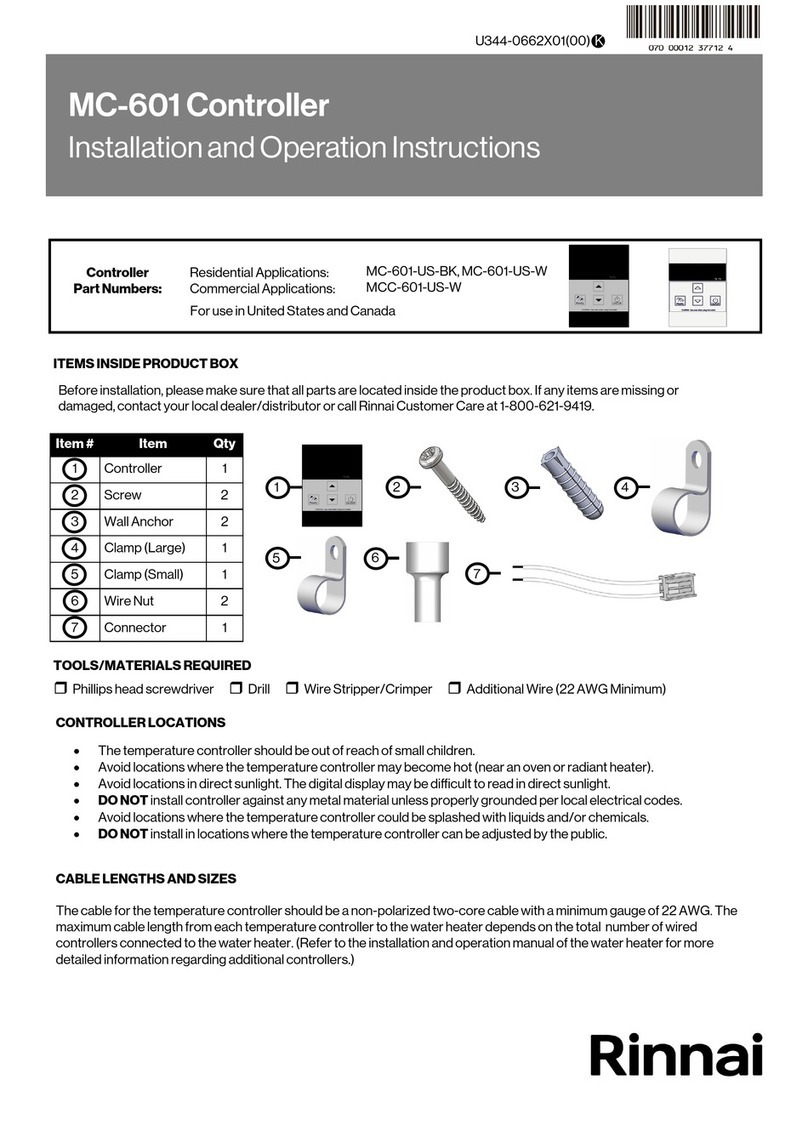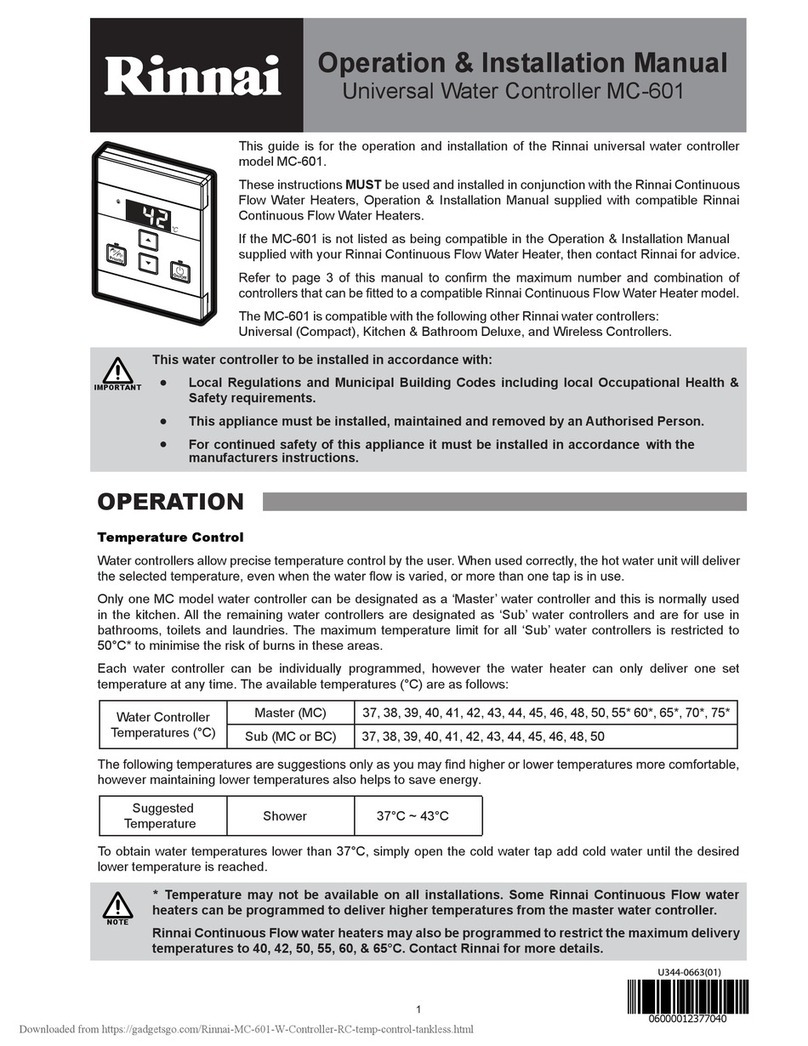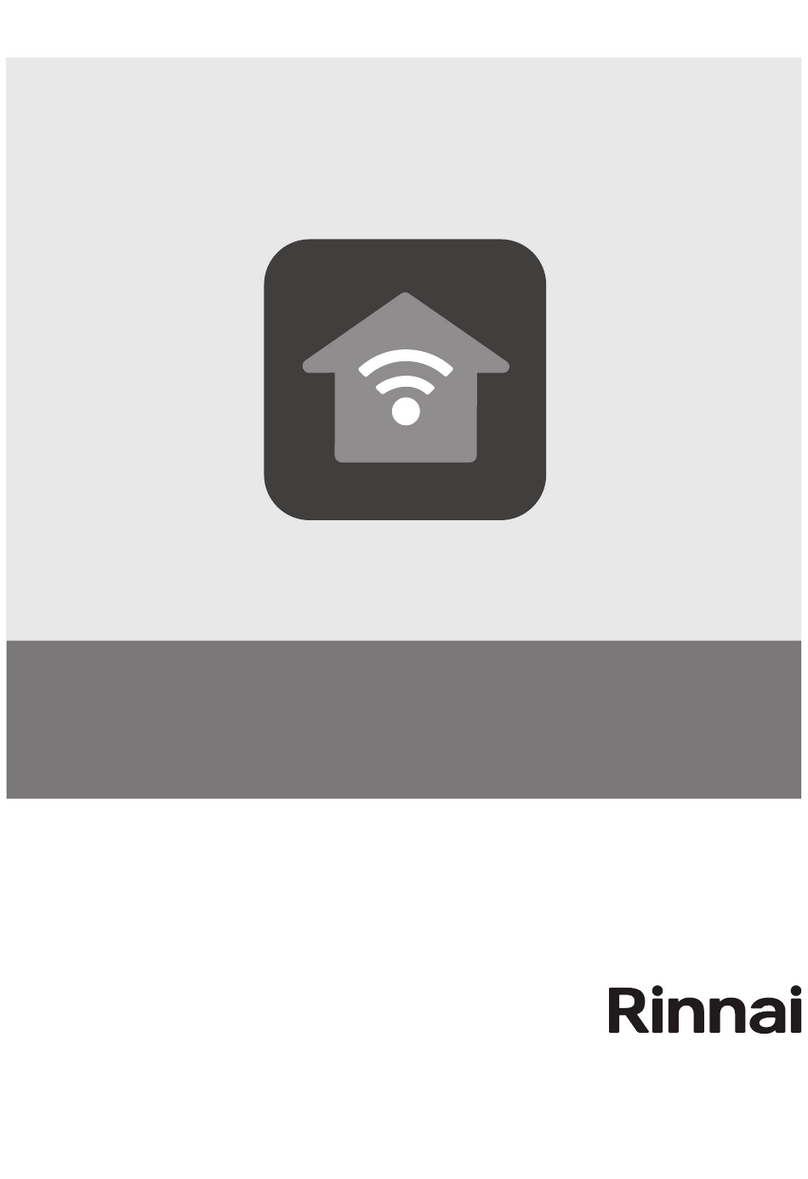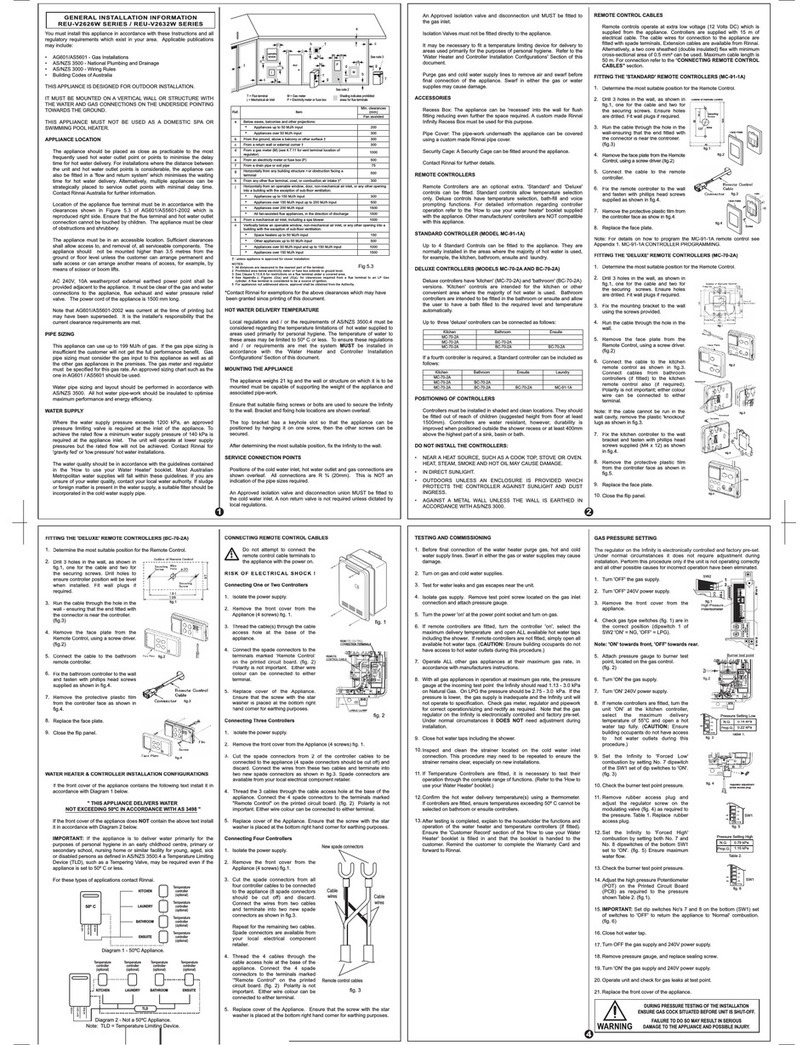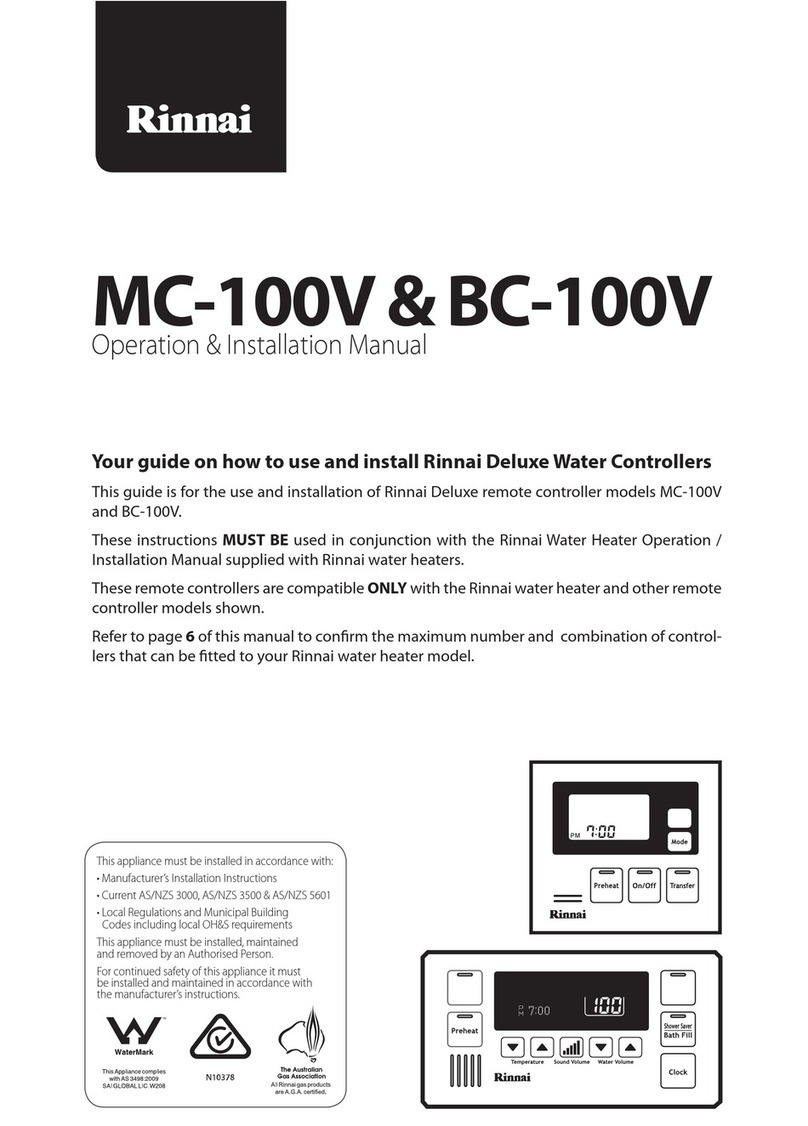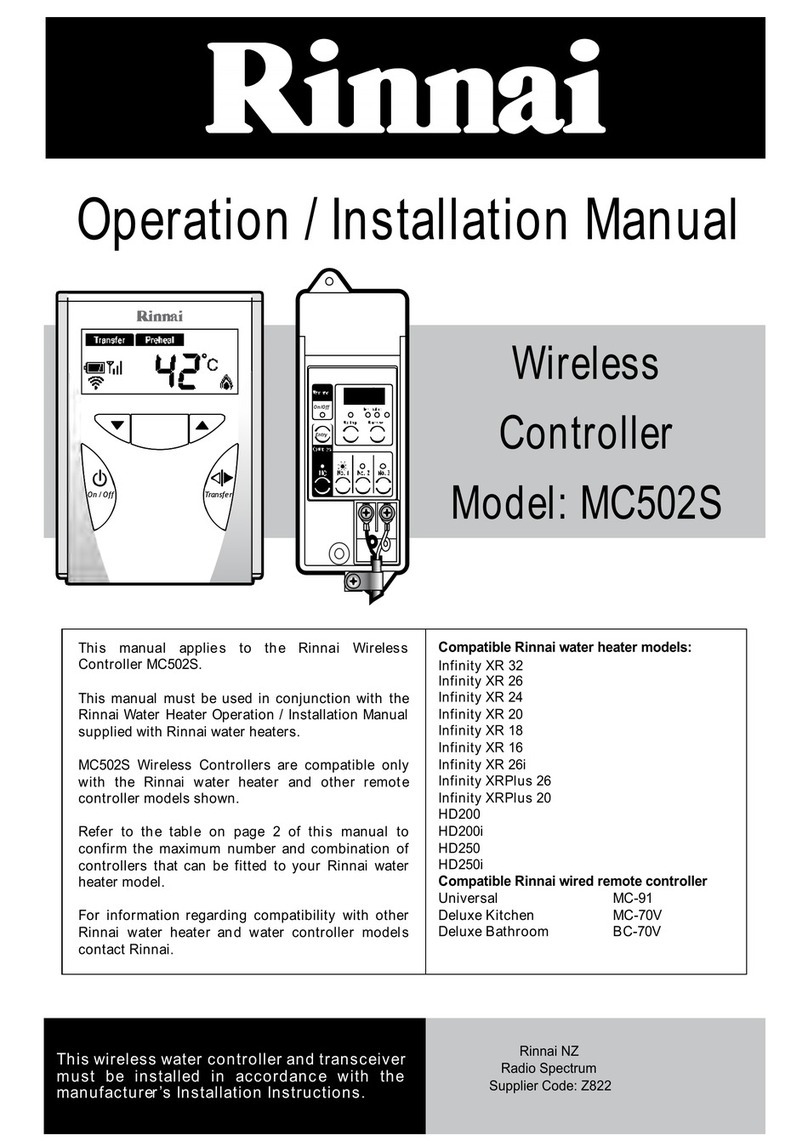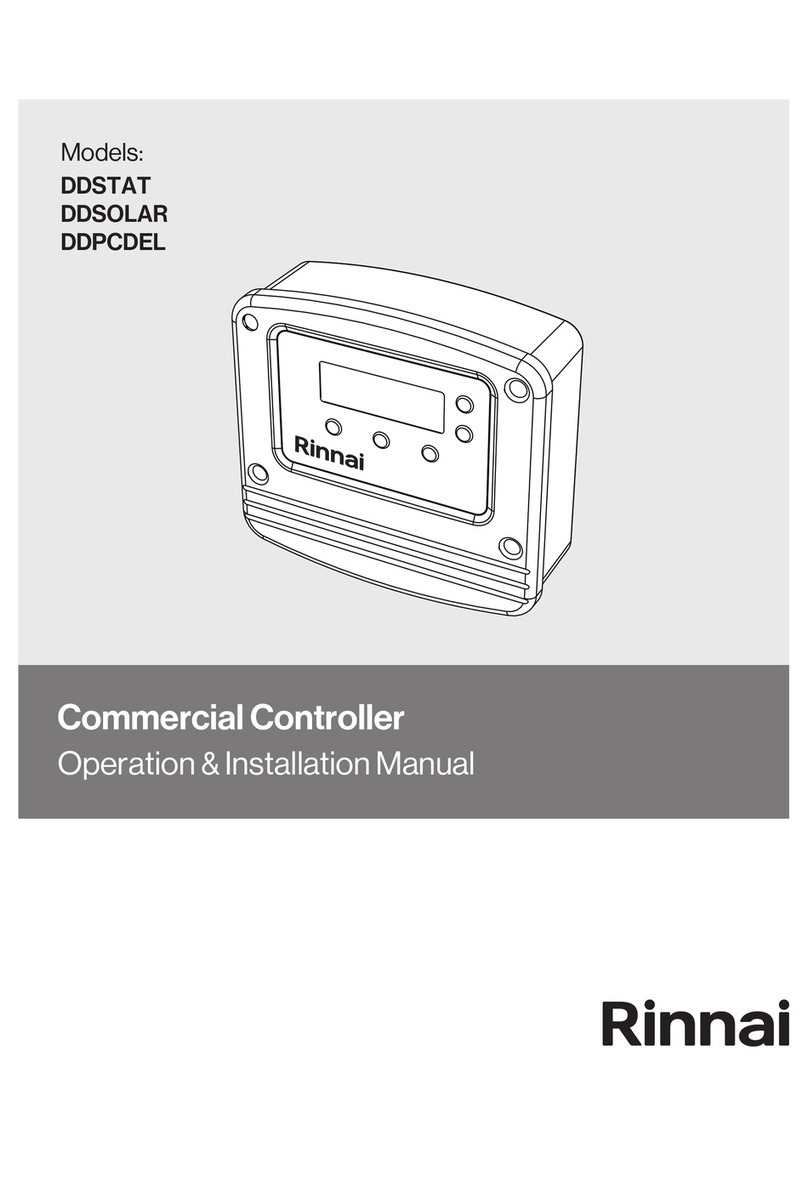Rinnai DDSTAT controller programming guide: 12697-C 03-20 | 9
Programming - circulating ring main
1
2
3
Select DDPCDEL
Use buttons 4 and 5 to select the system, in this instance
‘DDPCDEL’, press button 2 to ‘ACCEPT’.
SELECT VERSION
EXIT ACCEPT
DDPCDEL
1 2 3
4
5
RING MAIN
ACCEPT
LOW LIMIT
1 2 3
4
5
5
Determine system temperature uctuation
This screen lets you select the allowable temperature
uctuation below the set point. The options are 5 or
10 °C, to allow for losses within the building’s ow and
return system.
ALTERNATE PUMP
EXIT ACCEPT
OPERATION
1 2 3
4
5
YES
Pump setup
The pump setup screens allow you to add an extra pump
into the system conguration and also set the time for
when the pumps swap over, 12 or 24 hours.
4
SWAP PUMPS EVERY
ACCEPT
12 HOURS
1 2 3
4
5
CONTINUE TO
NO YES
ADVANCED SETUP?
1 2 3
4
5
To set the Demand Duo as a circulating system ensure you have selected the DDPCDEL mode by
following the instructions on p.6 (hold button 2 then press 5 >4>5>5 in quick succession).
Demand Duo with a ring main
The system in this conguration* should
have the Demand Duo controller set to the
interrupt settings shown on the next page,
and the ring main pump controller, often
purchased as an additional accessory,
should be left in continuous mode.
If the Demand Duo controller has not been
set, do the below steps.
Bypass advanced setup
The default settings for advanced setup are:
• BMS connection --> open
• Controller ID* --> 1
In the majority of installations just select ‘No’ to bypass.
For more information refer to p.10.
* Controller ID refers to the controller number, you can have up to 16.
RINNAI SERVICE MENU
CONTINUE
1 2 3
4
5
EXIT
5
* Typical Demand Duo ring main setup
Tank set temp. 65 °C, tank low limit temp. 65 °C, and the
ring main pump controller set to 5 °C.
Access the Rinnai service menu
To reduce the chance of the system shutting down due to
failed ignition of the Rinnai INFINITY units the tank pump
needs to be set to interrupt. Selection is between 4-10
minutes, for the frequency, and a range of 15-45 seconds,
for the length of time. Rinnai recommend 10 mins/ 30
secs, refer next page for setting instructions.