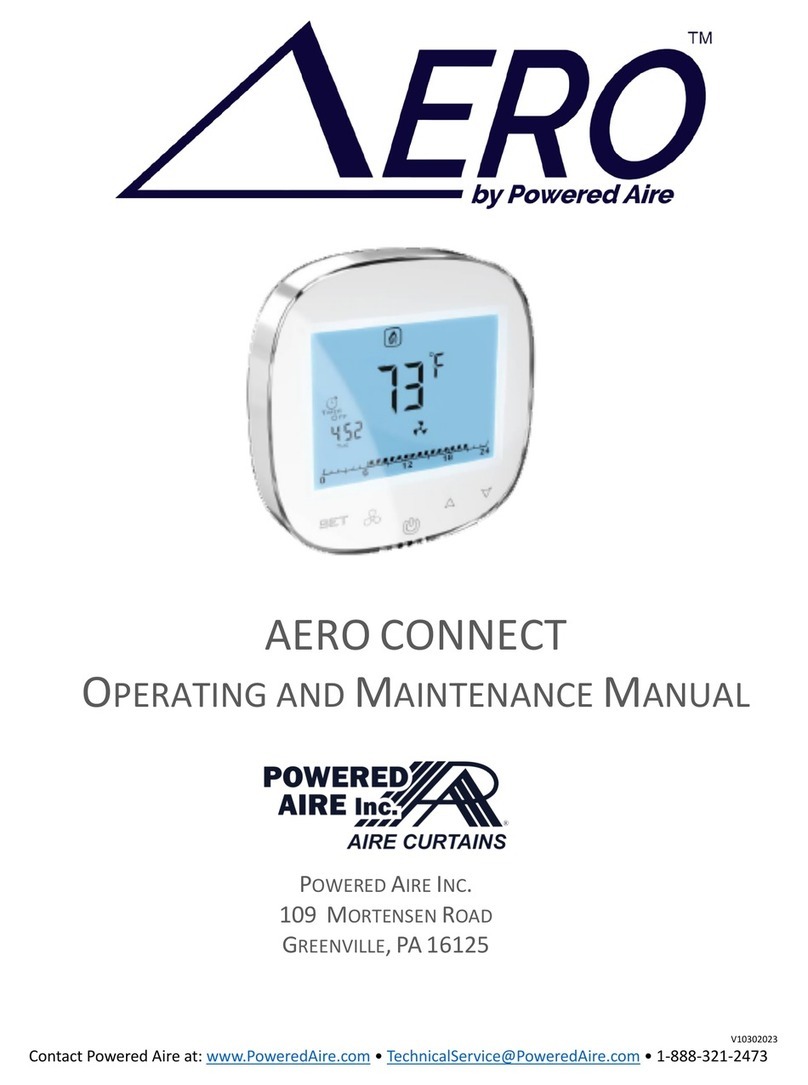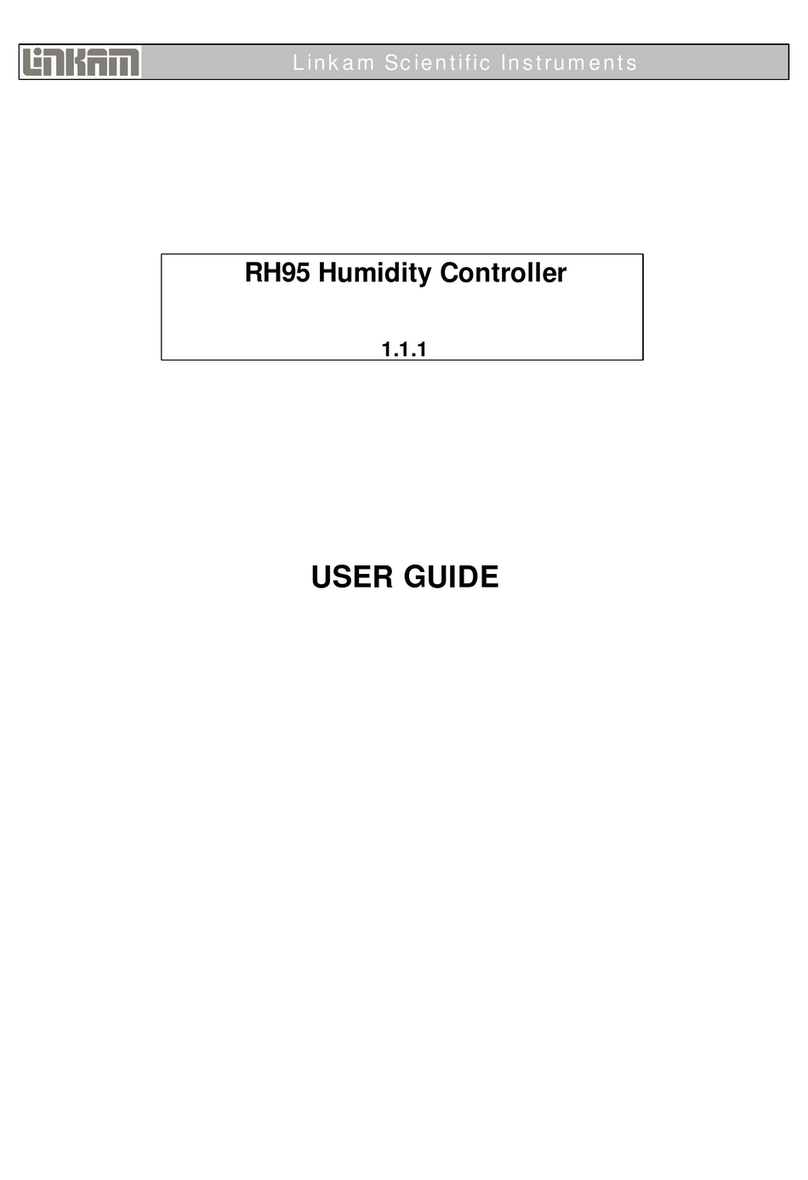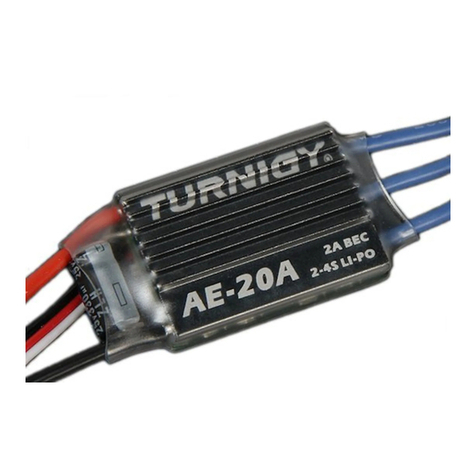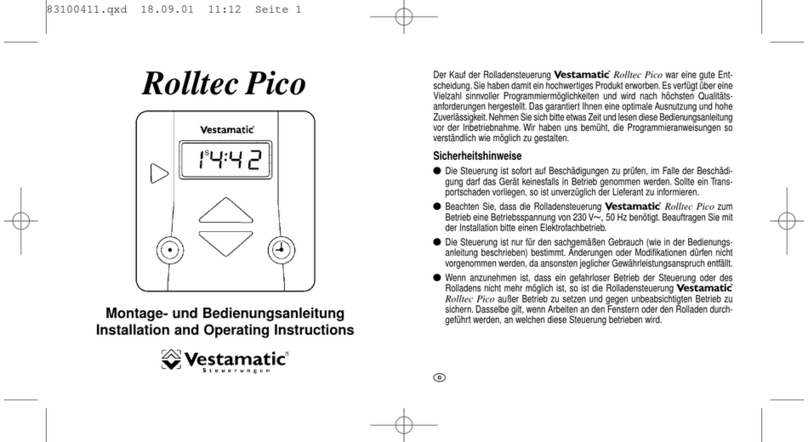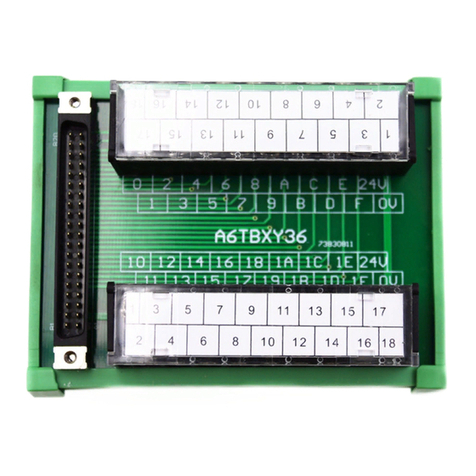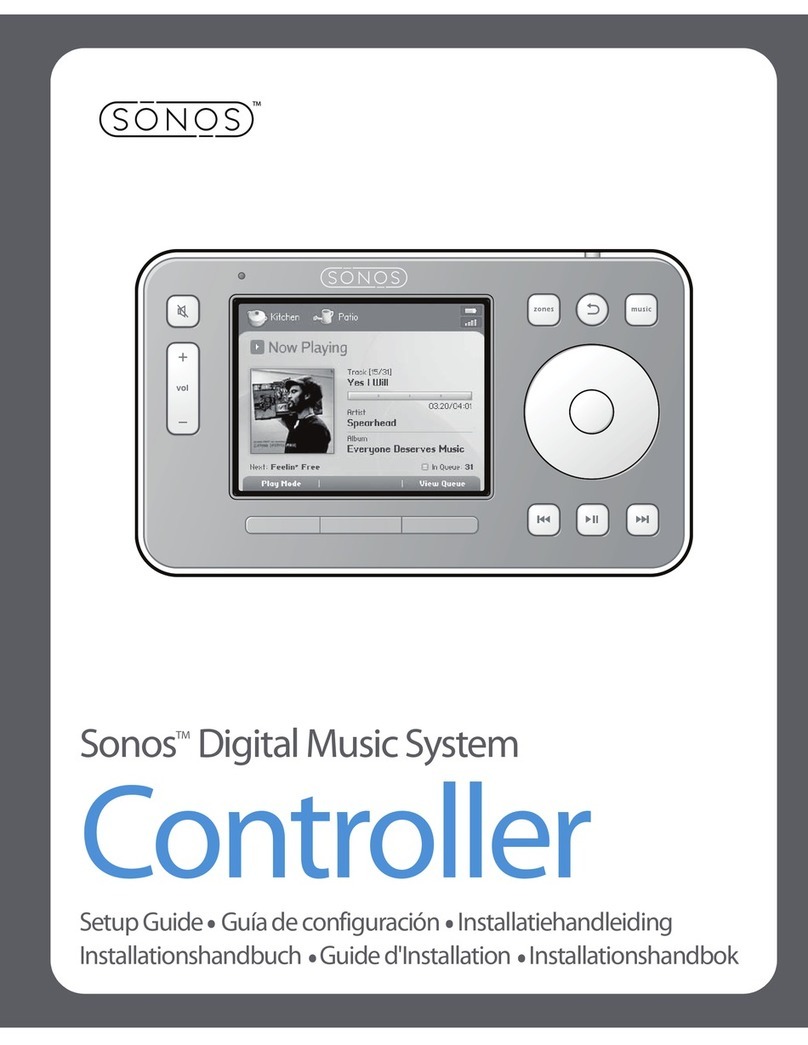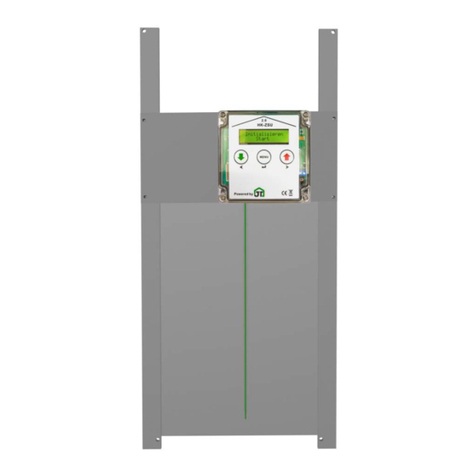MODULEX CONTROLLER OPERATION
The basic procedures for navigating through the Main Menus, Sub-Menus and functions are described
in paragraph 3.1 The items and functions included in each Main Menu and Sub-Menu are briefly
described in paragraphs 3.2 through 3.7.
3.1 BASIC MENU PROCESSING PROCEDURE
In order to change or view displayed settings, the display cover must first be opened. When opened,
the Controller automatically takes you to the display and indicator area.
The basic menu processing procedure is accomplished using the Rotary Knob and the Program Key
shown in Figure 2-2. Following initial startup and one-time entry of the required INSTALLATION menu
items (see paragraph 3.8), perform the following steps to access, view and/or change menu items:
NOTE
The following menu processing steps assume that all required (one-time)
INSTALLATION menu items have already been entered. It should be
noted that whenever the unit is powered down and then powered up
again, the INSTALLATION menu will reappear. When this occurs, the
INSTALLATION menu items DO NOT need to be reentered. Normally,
after entry of the required initial INSTALLATION menu entries, turning
the Rotary Knob clockwise will automatically advance the Controller to
the DISPLAY menu group. All items in this group are “Read Only” and
cannot be changed.
1.
When the ON/OFF switch on the front of the boiler is turned ON and the swing-down hinged panel
is opened, INSTALLATION will be displayed. This is the initial INSTALLATION menu and it is
assumed that all entries have already been made.
2.
Turn the Rotary Knob clockwise until the display advances to the DISPLAY menu. The dial on the
clock face will rotate one revolution counterclockwise and then go off. The display will then show
INSTALLATION, which is the first sub-menu in the DISPLAY menu group
3.
To view functions included in the INSTALLATION sub-menu, press the Program Key (Item B in
Figure 2-2). If desired, turn the Rotary Knob to scroll through the functions in the INSTALLATION
sub-menu. As previously mentioned, these display functions are read-only and cannot be
changed. Once you reach the end of the sub-menu, RETURN will appear in the display.
4.
To exit this sub-menu and advance to the next sub-menu in the DISPLAY menu, press the
Program Key. INSTALLATION will again be displayed. Turn the Rotary Knob clockwise until the
next sub-menu is displayed.
5.
Repeat steps 2, 3 and 4 to view the remaining main menus and their associated sub-menus. The
remaining main menus are: USER, TIME PROGRAM, EXPERT, EXPERT HS (Not Applicable to
Modulex), and GENERAL.
NOTE
Except for the items included in the DISPLAY Menu and sub-menus, all
other Menu groups and sub-menus contain Read-Write items which can
be viewed or, changed. Also, turning the Rotary Knob counterclockwise,
instead of clockwise will scroll through menu items in reverse order.
6.
When in the USER, TIME PROGRAM, EXPERT, or GENERAL Main Menu, virtually all sub-menu
items can be changed if the desired value or condition is not displayed.
7.
Turn the Rotary Knob clockwise to display the next menu item in the group.