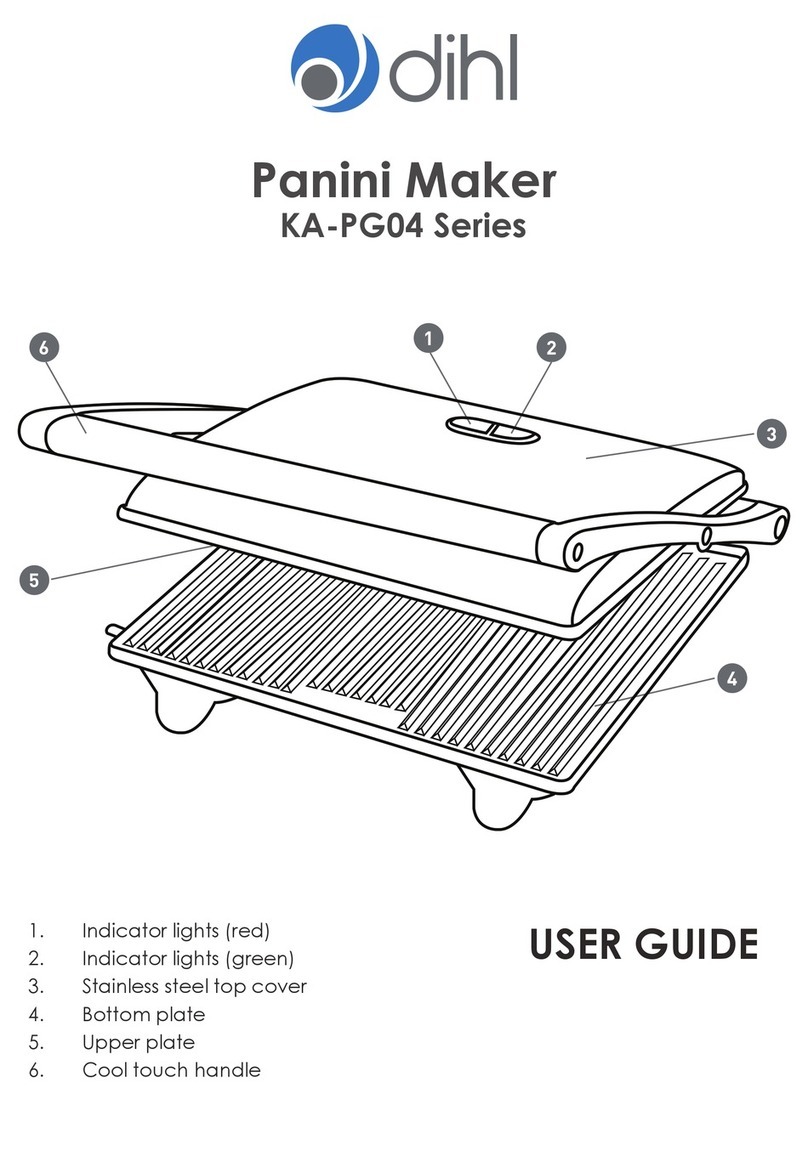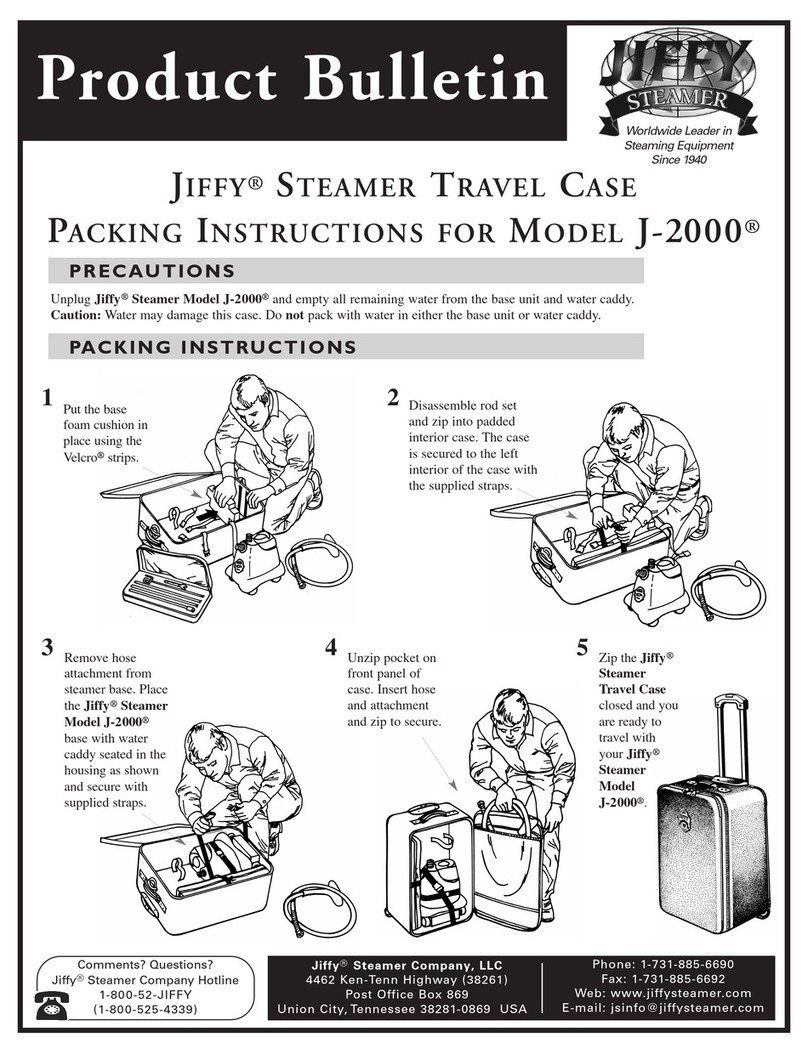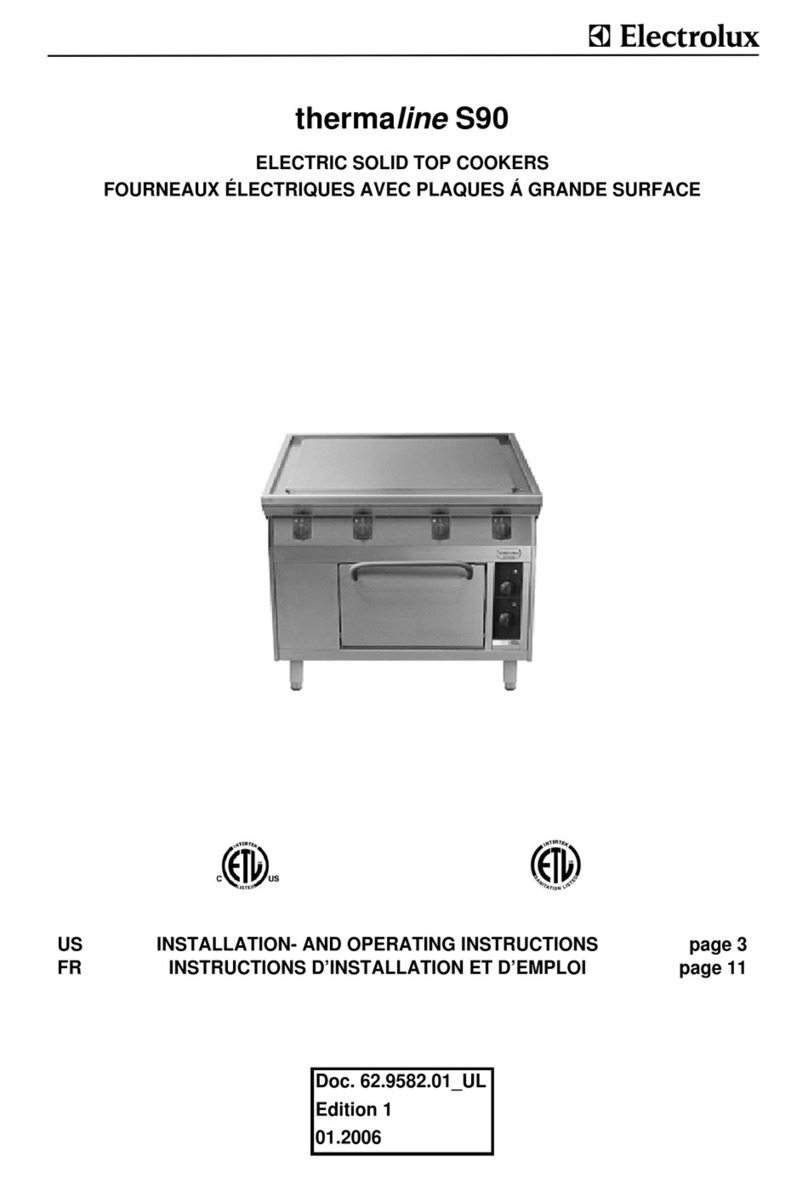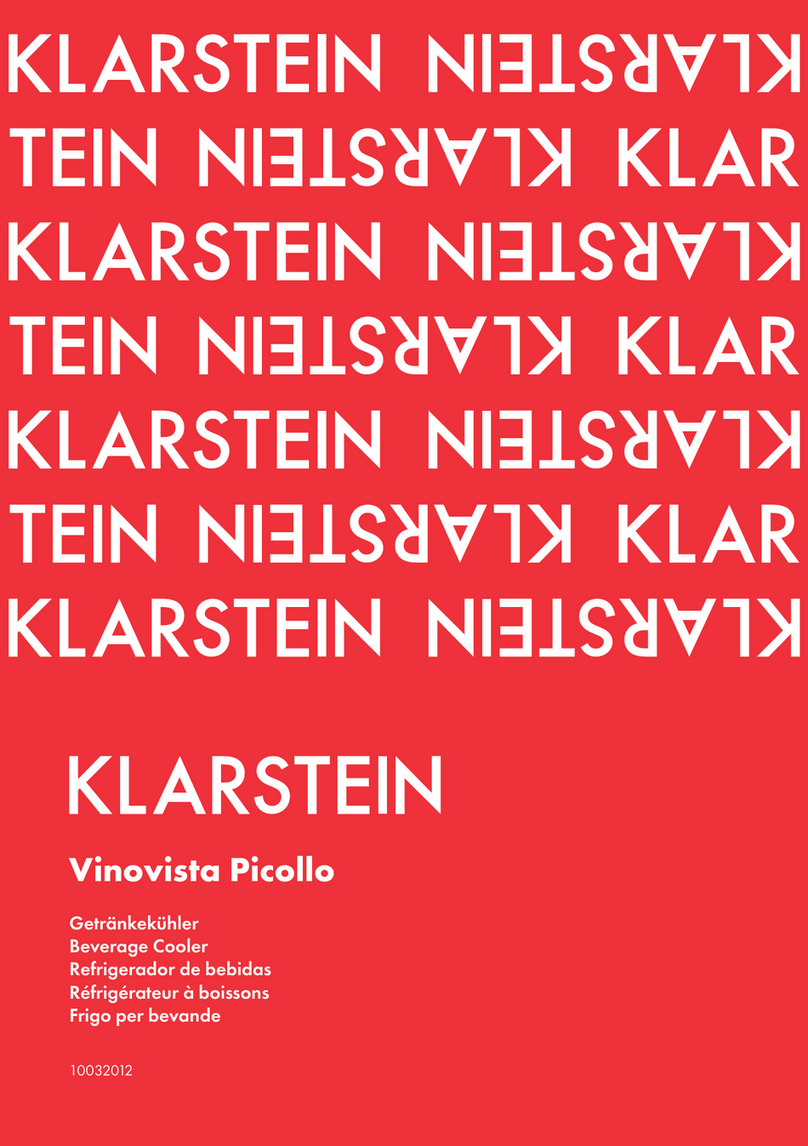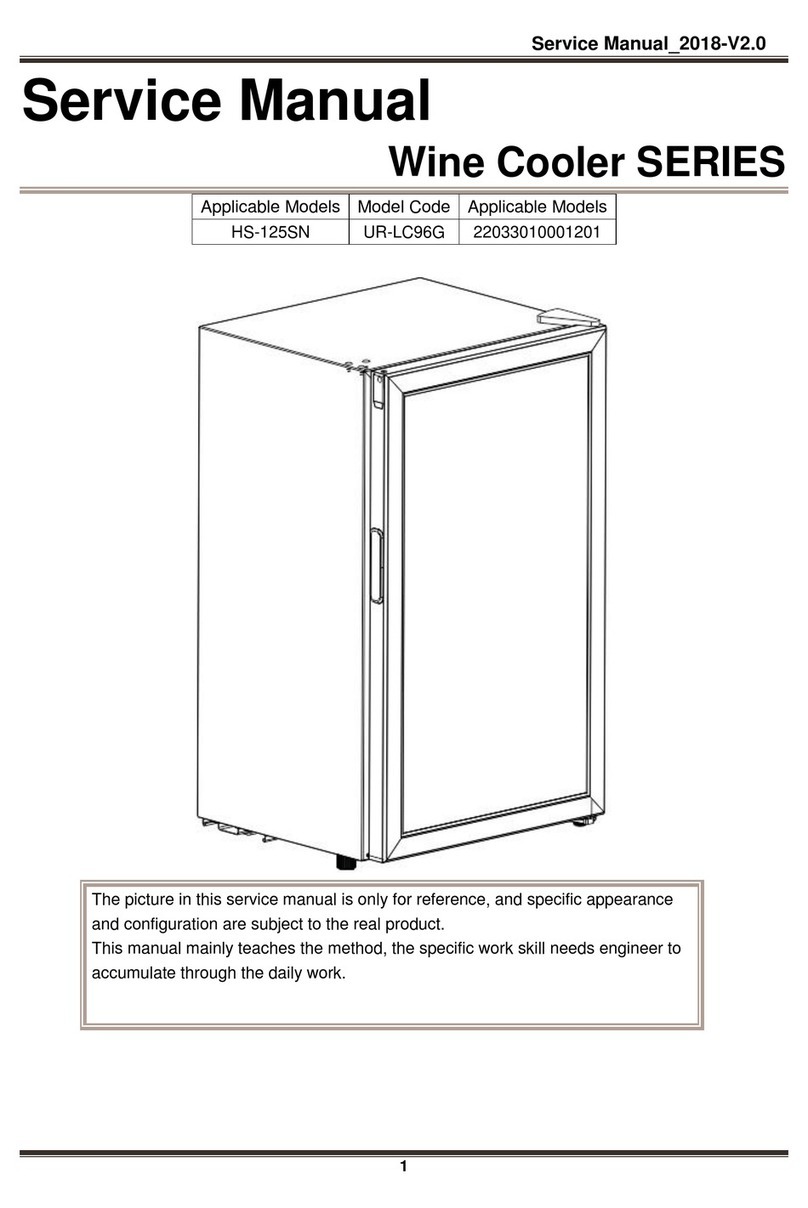DIHL Dual Sensor Bin User manual

Dual Sensor Bin
SB-DUAL-50L
USER GUIDE

Dual Sensor Bin
SB-DUAL-50L
1
Contents
Using the Appliance
Reference Images
Instructions
Cleaning
Troubleshooting
Environmental Info and Support
2
2
2
3
3
4
Introduction
Congratulations on your new purchase and thank you for choosing Dihl.
Your new sensor bin is brilliant for if you have your hands full or are preparing food and don’t wish to
touch the bin lid. Comprises 2 x 25L bins - more than enough room for all your recyclables.Suitable for
a range of recycling requirements including general household waste, glass, paper, cans & food
waste.
The sensor will recognise your presence and open the bin for you. Once you are around 15cm away
from the bin, the timer will count down 5 seconds and close the lid automatically for you.

USING THE APPLIANCE
Dihl sensor bins send out invisible pulses of light (infrared) that hit nearby objects. Once an object is
around 15cm away from the sensor, the light will bounce back and trigger the sensor to lift the bin lid.
2
Warning
Instructions
1.
2.
3.
4.
5.
6.
7.
8.
9.
Do not place the appliance against a wall or against other appliances. Leave at least 10cm of free
space at the back, side and above the appliance.
Never force the lid to open or close.
Do not use the appliance for any other purpose than is described in this manual.
This appliance is intended for normal household use only. It is not intended for use outside.
Do not attempt to repair the product yourself, otherwise, your guarantee becomes invalid. Contact
your retailer or Dihl in the event of any problems.
Never immerse the lid in water nor rinse it under the tap as it contains electrical components.
Avoid any water or liquids from touching the bin lid sensor mechanism as this will cause it to rust
and break.
If using rechargeable batteries, ensure they are fully charged before first use.
Avoid placing the bin next to an oven or other heat sources as it may cause the batteries to
explode.
1.
2.
3.
4.
5.
6.
7.
Place a bin liner at each side of the bin.
Use the retaining ring to secure the bin liners in place.
Insert 6 x AA batteries in the correct position and place the battery cover into place. Secure the bin
lid on the bin.
To turn the lid on, there is a switch at the back of the lid, set this to ON, the bin will then be in
automatic mode.
Wave your hand around 15cm (+, -5cm) away from the lid and this will trigger the lid to open
automatically.
Once the rubbish is deposited and you have walked away from the bin. The timer will countdown,
5, 4, 3, 2, 1 and then close automatically.
The bin can also be used in manual mode when the ‘OPEN’ and ‘CLOSE’ button can be used to
open the lid. Once the lid is closed, the lid will go back into automatic mode. When using the
buttons to manually operate the bin, ‘0’ will appear on the timer.

TROUBLESHOOTING
3
The table below contains some common instructions you may find useful.
Note: If you have followed all steps in the manual and the issues still occur, please contact the retailer.
Ensure that the bin lid is cleaned regularly with a clean, dry cloth. Do not let dirt build up around the
sensor mechanism ad this will cause the sensor to stop working overtime.
Lid will not open
Lid will not close fully
Lid operates slowly
Lid opens and slams
back down
Lid stays open and
will not close
Lid opens and
closes constantly
Lights are on but
there is no power
Check the batteries are inserted correctly and are in the correct position.
Check the batteries are inserted correctly and haven’t fallen out of place.
The motor is broken, a new lid is required.
The lid has been forced open and/or closed, a new lid is required.
Rubbish or object is too close to the lid and is triggering the sensor.
Kitchen counter or shelf is directly above the sensor.
A person walked by and was too close to the sensor.
Intense fluorescent lights are directly above the sensor.
Turn the bin OFF and ON again using the button at the back of the bin.
Clean the sensor area with a dry, clean cloth.
Clean the sensor area with a dry, clean cloth.
Check nothing is blocking the lid before trying to close.
Reset the sensor by turning off the bin and taking the batteries out for 24 hours.
Reset the sensor by turning off the bin and taking the batteries out for 24 hours.
Replace the batteries.
Reason / SolutionFault
1.
2.
3.
Turn off and remove the lid.
Wipe inside the lid with a clean dry cloth or an antibacterial wipe, ensure the lid is dried
afterword’s if using an antibacterial wipe.
Wipe the inside and outside of the bin with a clean, damp cloth.
Cleaning

4
Do not throw away the appliance with the normal household waste at the end of its life; hand it in at
an official collection point for recycling. By doing this, you help to preserve the environment.
Environmental Info
Warranty
Your new Dihl product is supplied with a warranty of 12 months from the date of purchase.
The product must be used in the manner indicated within this manual.
Any abuse of any parts of the product will invalidate the warranty.
you have purchased your item from another retailer, please contact them directly.
Support
To view our entire product range, visit
www.dihl.co.uk
value
quality
no compromise
This manual suits for next models
1
Table of contents
Other DIHL Kitchen Appliance manuals